Strategic Management PowerPoint Templates, Presentation images and PPT Templates
- Sub Categories
-
- 30 60 90 Day Plan
- About Us Company Details
- Action Plan
- Agenda
- Annual Report
- Audit Reports
- Balance Scorecard
- Brand Equity
- Business Case Study
- Business Communication Skills
- Business Plan Development
- Business Problem Solving
- Business Review
- Capital Budgeting
- Career Planning
- Change Management
- Color Palettes
- Communication Process
- Company Location
- Company Vision
- Compare
- Competitive Analysis
- Corporate Governance
- Cost Reduction Strategies
- Custom Business Slides
- Customer Service
- Dashboard
- Data Management
- Decision Making
- Digital Marketing Strategy
- Digital Transformation
- Disaster Management
- Diversity
- Equity Investment
- Financial Analysis
- Financial Services
- Financials
- Growth Hacking Strategy
- Human Resource Management
- Innovation Management
- Interview Process
- Knowledge Management
- Leadership
- Lean Manufacturing
- Legal Law Order
- Management
- Market Segmentation
- Marketing
- Media and Communication
- Meeting Planner
- Mergers and Acquisitions
- Metaverse
- Newspapers
- Operations and Logistics
- Organizational Structure
- Our Goals
- Performance Management
- Pitch Decks
- Pricing Strategies
- Process Management
- Product Development
- Product Launch Ideas
- Product Portfolio
- Project Management
- Purchasing Process
- Quality Assurance
- Quotes and Testimonials
- Real Estate
- Risk Management
- Sales Performance Plan
- Sales Review
- SEO
- Service Offering
- Six Sigma
- Social Media and Network
- Software Development
- Solution Architecture
- Stock Portfolio
- Strategic Management
- Strategic Planning
- Supply Chain Management
- Swimlanes
- System Architecture
- Team Introduction
- Testing and Validation
- Thanks-FAQ
- Time Management
- Timelines Roadmaps
- Value Chain Analysis
- Value Stream Mapping
- Workplace Ethic
-
 5 stage pyramid for business analysis steps ppt slide
5 stage pyramid for business analysis steps ppt slidePresenting 5 stage pyramid for business analysis steps PPT slide. The pyramid diagram slide specially designed by SlideTeam for professionals for sharing the required strategies for project or process. The 5-stage diagram slide is 100% editable in PowerPoint and gets synced with Google Slides. A user can easily edit the font type, font size, color & shape of pyramid design and aspect ratios of this template, without affecting template's quality. The text placeholder is editable and you can edit as per your preference.
-
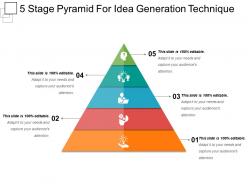 5 stage pyramid for idea generation technique powerpoint slide
5 stage pyramid for idea generation technique powerpoint slidePresenting 5 stage pyramid for idea generation technique PowerPoint slide PPT. This business presentation ideas model is often used to share new business ideas with the interest holders or to improve the existing business or product. Being a thoroughly editable slide design, the content can be changed with respect to font type, text size, color, and layout. The PPT is compatible with Google Slides and other software options. If desired, the PPT graphic can easily be converted into JPEG, JPG or PDF format. The images as used in this slide are of high resolution.
-
 5 stage pyramid showcasing business acquisition stages ppt icon
5 stage pyramid showcasing business acquisition stages ppt iconPresenting with our 5 stage pyramid showcasing business acquisition stages PPT icon. All the elements shown here are flexible to include your company data. We have shown readymade content with adjustable data to save time and effort. Editable frame with the color, layout, and font adjustable the PPT design. Easily convert this layout into pdf and jpg format. Useful for scholars, researchers, business professionals, and corporate personages. Allows you to insert your company's logo or trademark in the design at ease. Compatible with Google Slides and can be forecasted to widescreens in business meetings.
-
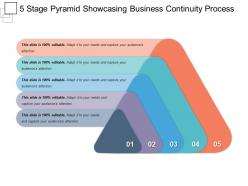 5 stage pyramid showcasing business continuity process ppt daigram
5 stage pyramid showcasing business continuity process ppt daigramShowcasing 5 stage pyramid showcasing business continuity process PPT diagram. Presentation template can be downloaded with different nodes and stages. PowerPoint layout is easy to share among large set of spectators. Easy to convert into PDF or JPG formats and merge well with Google Slides. Completely modifiable design as fonts, text, colors can be modified at any stage. Alter the presentation by adding commerce name, logo, icon and image. Simple and quick download.
-
 5 stage pyramid showcasing business development stages ppt design
5 stage pyramid showcasing business development stages ppt designWe bring to you this extremely resourceful 5 stage pyramid showcasing business development stages PPT design. The slideshow presentation can be saved in the format of JPG or PDF as per your requirements. This PPT template after being downloaded can be viewed in standard size display ratio of 4:3 or widescreen display ratio of 16:9. The business slides are also compatible with Google Slides, which makes it easier for your audience to understand the presentation. So hit the download button and make most of it.
-
 7 piece powerpoint diagram for business process guidelines ppt icon
7 piece powerpoint diagram for business process guidelines ppt iconSlideTeam would like to present to all of you this 7 piece PowerPoint diagram for business process guideline PPT icon. The given set of slides lets you make numerous changes, as it is 100% editable in nature. The font size, font color and font size of the text are also customizable. The color, shape, and orientation of the various features and diagrams can also be changed as per your requirements. The PPT slideshow can be viewed in widescreen display ratio of 16:9 or standard size display ratio of 4:3 after you download it.
-
 7 piece powerpoint diagram for teamwork ppt images gallery
7 piece powerpoint diagram for teamwork ppt images gallerySlideTeam feels immense pleasure in presenting to you this 7 piece PowerPoint diagram for teamwork PPT images gallery. As the presentation is user friendly it lets you alter the font style, font color and font style of the text used in it . You can also alter the font size, font color and font style of the text so used in the slides. The business template can be saved in format of PDF or JPG as per your requirements. So download this slideshow and make most of it.
-
 7 piece powerpoint diagram idea generation activities ppt slide show
7 piece powerpoint diagram idea generation activities ppt slide showIntroducing 7 piece PowerPoint diagram idea generation activities PPT slide show. Rapid download with easy to save option and simple to convert into JPEG and PDF document as needed. High quality presentation design comes with editing options as color, text can be edited at any stage. Preference showcase PPT template in standard and widescreen display view. Choices edit the design with business name, logo etc. PPT layout is accessible with different nodes and stages.
-
 7 piece powerpoint diagram showcasing business planning ppt slide
7 piece powerpoint diagram showcasing business planning ppt slidePresenting 7 piece PowerPoint diagram showcasing business planning PPT slide. The multiple icon slide specially designed by SlideTeam for professionals for sharing the required strategies for project or process. The circular design slide is 100% editable in PowerPoint and gets synced with Google Slides. A user can easily edit the font type, font size, color & size of icons and aspect ratios of this template, without affecting template's quality. The text placeholder is editable and you can edit as per your preference.
-
 7 piece powerpoint diagram showcasing company locations ppt slide styles
7 piece powerpoint diagram showcasing company locations ppt slide stylesExhibiting 7 piece PowerPoint diagram showcasing company locations PPT slide styles. Totally editable content as color, text and shape can be edited easily. Easy include trade name, icon or logo. Choice downloads with different nodes and stages. Tremendous picture quality as do not break when shared on large screen. Easy and instant download with saving options. PowerPoint template can be displayed in standard and widescreen view. Presentation sample can be merged with Google Slides.
-
 7 piece powerpoint diagram showcasing launch steps ppt inspiration
7 piece powerpoint diagram showcasing launch steps ppt inspirationSlideTeam brings to you its 100% editable and user-friendly7 piece PowerPoint diagram showcasing launch steps PPT inspiration. The PPT template can be saved in the format of JPG or PDF and is compatible with Google Slides, which makes it very easy to deal with. The slideshow after being downloaded can be viewed in standard size display ratio of 4:3 or widescreen display ratio of 16:9. The font style, font color and font size of the text used are also customizable. Following simple instructions given in the sample slides, you can make these changes.
-
 7 piece powerpoint diagram showing business continuity challenges ppt presentation
7 piece powerpoint diagram showing business continuity challenges ppt presentationDelivering 7 piece PowerPoint diagram showing business continuity challenges PPT presentation. Amazing picture quality presentation slide comes with high resolution picture as pixels never break even on wide screen. Presentation diagram is adaptable with maximum number of software JPG and PDF and merges well with Google Slides. Preferences include enterprise name, logo, icon and tagline. Entirely modifiable design comes with editing options. PPT layout is easy to download and present at any stage.
-
 7 piece powerpoint diagram showing business key challenges ppt sample file
7 piece powerpoint diagram showing business key challenges ppt sample filePresenting 7 piece PowerPoint diagram showing business key challenges PPT sample file PPT slide. The multiple icon slide specially designed by SlideTeam for professionals for sharing the required strategies for project or process. The horizontal arrow design slide is 100% editable in PowerPoint and gets synced with Google Slides. A user can easily edit the font type, font size, color & size of icons and aspect ratios of this template, without affecting template's quality. The text placeholder is editable and you can edit as per your preference.
-
 7 piece powerpoint diagram showing business process components ppt samples
7 piece powerpoint diagram showing business process components ppt samplesPresenting 7 piece PowerPoint diagram showing business process components PPT samples. The provided template is hundred percent editable which means you can modify its textual and graphical part as per your preference. If you wish to personalize it further make use of a company-specific trademark or brand name. The presentation is compatible with Google Slides, software and format options too. The slide content is such that it can be downloaded and used by professionals and students belonging to any work or educational profile. The high-resolution graphics of this PPT and hassle-free access to download the link makes it a choice of thousands of site visitors.
-
 Business driver diagram for digital transformation ppt icon
Business driver diagram for digital transformation ppt iconPresenting business driver diagram for digital transformation ppt icon. This is a business driver diagram for digital transformation ppt icon. This is a three stage process. The stages in this process are driver diagram, decision tree, decision point.
-
 Driver diagram basic plan example of ppt
Driver diagram basic plan example of pptPresenting, driver diagram basic plan example of PPT layout. Use our personalization services and add your company data, name and logo here. Easily change the color schemes shown here, font size, type, and text. Rearrange the icons from the bundle of relatable business options available from the set. Convert the format into pdf and jpeg. Can be useful for scholars, business professional, corporate people, and researchers for business drivers plans and their professional requirements. Compatible with Google Slides and is widescreen friendly. Available in both standard 4:3 and widescreen format 16:9 after downloading.
-
 Driver diagram for crm good ppt example
Driver diagram for crm good ppt examplePresenting a PPT template named Driver diagram for CRM good PPT example. It is a professionally designed template and is fully customizable. You can edit the colour, text and font size as per your need. You can add or delete the content if required. The slide is compatible with Google slides and can be exported in both PDF as well as JPG formats. You can avail this PPT slide in both standard screen size and wide screen size. Add or remove high quality graphic icons in the PPT slide. You are just a click to away to have this readymade presentation. Click the download button now.
-
 Driver diagram for crm sample of ppt
Driver diagram for crm sample of pptPresenting driver diagram for CRM sample of PPT. The slide is available in PowerPoint and can be implemented in Google Slides too. It is available in two aspect ratios - 4:3 and 16:9. The image has a high resolution which promises optimum quality. The design can be customized as per your need. You can change the colors of the diagram and background. Also, the sample text can be replaced by your own content. The font size, style and colors can be modified as per your requirement. The slide can be downloaded conveniently.
-
 Driver diagram plan for complex program powerpoint ideas
Driver diagram plan for complex program powerpoint ideasPresenting, driver diagram plan for complex program PowerPoint ideas. This presentation diagram has been professionally designed and is fully editable in PowerPoint software. The content is genuine and ready to use. Can be readily transformed into PDF and JPG format. High-quality graphics and images guarantee that there is no depreciating in quality on increasing their size. You can customize the font type, font size, colors of the design, and backdrop color as per your requirement. Exchange the dummy content in text placeholders with your display content.
-
 Driver diagram plan framework powerpoint layout
Driver diagram plan framework powerpoint layoutPresenting driver diagram plan framework PowerPoint layout which is 100% editable. The inserted features in this PPT are easy to with changes and this slideshow is data driven in excel also. All the features used in this PowerPoint presentation are compatible with Google Slides, multiple format and software options. This PPT is easy to download in a very short span of time and in case of assistance, user can refer to presentation designs services being provided along with this PowerPoint presentation. This presentation is often used by business analysts and business professionals.
-
 Driver diagram plan groundwork powerpoint show
Driver diagram plan groundwork powerpoint showPresenting, driver diagram plan groundwork PowerPoint show. This is a flat layout for displaying a complete business drivers plan. This PPT template can be practiced by managers, employees and organizations, professionals from various backgrounds to present their ideas in a bright way. This slide is cooperative with Google Slides and after downloading you can use it in full version to include your company's name, logo or trademark for a prime experience. Easily alter the icons with the several icons available. Switch this design into jpeg or pdf form as per the demand.
-
 Driver diagram plan powerpoint template
Driver diagram plan powerpoint templatePresenting driver diagram plan PowerPoint template which is flexible to alterations, editing and / or amendments in the context of fonts, bars, effects, colors, layouts, lines and text as per your requirement. This PPT is fully compatible to Google Slides and multiple format option also. The PPT slide is used by business analysts, team leaders, project managers. You can easily customize and personalize this presentation and download in just a few seconds. Editing instructions are also provided for your assistance. The visuals being of good quality do not pixelate when projected on a wide screen.
-
 Driver diagram plan ppt template
Driver diagram plan ppt templatePresenting driver diagram plan PPT template filled with visually impressive colors and designs. The graphics of the presentation is 100% editable. You may customize and personalize the PPT to meet your own specifications. The PPT slide compatible with Google slides. In case of any help, you may take assistance from our presentation design services and easy to download in a very short span of time. The images, layouts, designs are of high quality and ensures quality in widescreen. Such PPT slides are used by business analysts, team leaders or business managers.
-
 Driver diagram plan structure powerpoint slide
Driver diagram plan structure powerpoint slidePresenting, driver diagram plan structure PowerPoint slide. We have shown a high resolution and superior quality PowerPoint slide which do not pixelate when edited or extended to a widescreen. Pre Designed format providing, easy and swift downloading to save time. Can be used with multiple software options available both online and offline. Useful for used by business owners, marketers, investors, financial executives, professors, and students. Color, font, text, and icons shown can be adjusted by following a few simple steps. Transform and personalize the presentation by including the company name and logo. Compatible with Google Slides at ease.
-
 Driver diagram plan structure template ppt example file
Driver diagram plan structure template ppt example filePresenting driver diagram plan structure template PPT example file which is filled with visually impressive colors and designs. The graphics of the presentation is fully editable, compatible with Google Slides and multiple format and software options. You may customize and personalize the PPT to meet your own specifications and download it easily. In case of any help, you may take assistance from our presentation design services. The images, layouts, designs are of high quality and ensures you good quality in big screen. Such PPT slides are used by business analysts, team leaders or business managers.
-
 Driver diagram plan template ppt example 2017
Driver diagram plan template ppt example 2017Presenting this driver diagram plan template PPT example 2017 which is 100% editable. The PPT is used by business partners, business managers, sales managers etc. The PowerPoint presentation is compatible with multiple software and format options and with Google Slides also. Editing instructions are also provided for your kind assistance. The user can easily customize and personalize this slideshow as per his / her requirement. The visuals being of good quality do not pixelate when this PPT slide is projected on the wide screen.
-
 Driver diagram powerpoint template
Driver diagram powerpoint templatePresenting, driver diagram PowerPoint template. This is a flat layout for displaying business drivers plan. This PPT template can be practiced by managers, employees and organizations, professionals from various backgrounds to present their ideas in a smart way. This slide is cooperative with Google Slides and subsequent downloading you can use it in full version and include your company's name, logo or trademark for a prime experience. You can alter the icons with the several icons available. Switch this design into jpeg or pdf form according to the demand.
-
 Key business driver diagram ppt background
Key business driver diagram ppt backgroundPresenting key business driver diagram PPT background filled with visually impressive colors and designs. The graphics of the presentation is 100% editable. You may customize and personalize the PPT to meet your own specifications. The PPT slide is compatible with Google slides, multiple software and format options. In case of any help, you may take assistance from our presentation design services and it is easy to download in a very short span of time. The images, layouts, designs are of high quality and ensures you high quality in widescreen. Such PPT slides are used by business analysts, team leaders or business managers.
-
 Key business driver diagram ppt slide
Key business driver diagram ppt slidePresenting this PPT slide named Key business driver diagram PPT slide. Save your time with a completely editable PPT template, designed professionally for your convenience. You can make the needful alterations in the font color, font size and font style. The color of text and background can be for formatted. You can design the PPT slide with a range of editable icons. You can add or edit text anywhere in the PowerPoint template. It’s compatibility with Google slides make it accessible at once. You can customize and save the slide in PDF and JPG formats as well. Get this high quality slide to add value to your presentation.
-
 Key business driver diagram ppt template
Key business driver diagram ppt templatePresenting key business driver diagram PPT template, professionally designed and fully editable PPT design for your company's key business drivers representation. You can edit the text sections, their font type, and size. Develop the stages according to your data. Adjust the color schemes and introduce your company logo in these slides. Wholly compatible with Google slides, change these designs into pdf or jpeg format as per the need. Project on a widescreen and use them in 16:9 or 4:3 accounts. Include company data by editing text boxes and following a few steps.
-
 Key driver diagram for retail banking powerpoint template
Key driver diagram for retail banking powerpoint templatePresenting, key driver diagram for retail banking PowerPoint template. This investment banking or commercial banking can be chosen by managers, employees. This is a wholly editable PowerPoint template which is easy to comprehend. Edit the color plans and icons applied here. Edit the text boxes and images used here according to your needs. Easily insert your company logo and name in the PPT deck for a greater experience. Practice this template with Google Slides and project it to widescreen. Practice in full screen 16:9 version for an excellent activity.
-
 Key driver diagram for retail banking ppt slide design
Key driver diagram for retail banking ppt slide designPresenting to you Key Driver diagram for Retail Banking Slides. This presentation diagram has been professionally designed and is fully editable in PowerPoint.You can customize the font type, font size, colors of the diagram, and background color as per your requirement. You can add or delete the contents. The slides have been thoroughly researched upon. The slide is can be saved in JPG or PDF format without any difficulty. High-quality graphics and icons have been used. The slides are also compatible with Google Slides. So quickly download the template and make important decisions.
-
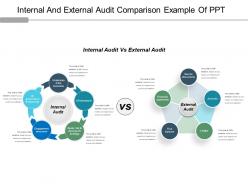 Internal and external audit comparison example of ppt
Internal and external audit comparison example of pptPresenting internal and external audit comparison example of PPT template. You can download this template and save into another format such as JPG and PDF and can also display in standard and widescreen view. You can alter the slide such as color, text, font type, font size and aspect ratio. This template gets synced with Google Slides and editable in PowerPoint. You may share this slide with large segment because it has great pixel quality. You can insert the relevant content in text placeholder of this template.
-
 Internal and external branding sample of ppt
Internal and external branding sample of pptThis predesigned internal and external branding PPT diagram can easily be updated by anyone. You can change the design components such as the font type, color, size, shape, style according to your business preferences. PPT can be downloaded and converted into JPEG and PDF formats. You can open the design with Google Slides and MS PowerPoint software. You can view the slideshow on normal and full screen view.
-
 Internal and external business environment forces ppt design
Internal and external business environment forces ppt designThis wonderful internal and external business environment forces PPT design template can instantly be downloaded into JPEG and PDF formats. Design template is fully compatible with Google Slides and MS PowerPoint software. You can open the design on both standard and wide screen. PPT allows full editing. You can add, edit or delete the information you want. Include business name and logo to personalize the design.
-
 Internal and external business environments ppt examples
Internal and external business environments ppt examplesPresenting internal and external business environment PPT examples PPT slide. The slide can be used by business strategists to educate other employees about the importance of the topic and various aspects related to it. The PPT can also be used for training purposes and by educators to teach their students. It is extremely user-friendly and features high-definition illustrations that can be edited with a single click. You can add your own data or alter the existing content as well. This vector-based illustration can easily be customized with no prior technical experience. PPT is compatible with multiple software and format options.
-
 Internal and external communication powerpoint layout
Internal and external communication powerpoint layoutSlideTeam feels immensely proud in presenting to all of you it’s highly adjustable internal and external communication PowerPoint layout. This business template lets you make a number of changes to the slides including the font color, font size, and font style of the text used. The PowerPoint presentation after being downloaded can be viewed in standard size display ratio of 4:3 or widescreen display ratio of 16:9. The deck of slides is highly user-friendly as it can be saved in the format of JPG or PDF and is also compatible with Google Slides.
-
 Internal and external factors in business powerpoint show
Internal and external factors in business powerpoint showThis professionally drafted internal and external factors affecting business growth PPT design template can be easily formatted by anyone and everyone. Important instructions to modify the design have been provided by our professional PPT experts. You can download and convert the design template into JPEG and PDF formats. Slideshow is fully compatible with Google Slides and MS PowerPoint software. High quality graphics have been used in PPT design.
-
 Internal and external factors in business ppt examples slides
Internal and external factors in business ppt examples slidesThis intelligently designed internal and external factors affecting business PPT template allows full editing. You can modify the font type, color, size, shape, style, background and customize it according to your business preferences. PPT design can be downloaded and converted into JPEG and PDF formats. Slideshow is fully compatible with Google Slides and MS PowerPoint software. Both standard and wide screen design views are available.
-
 Internal and external factors in marketing ppt slide
Internal and external factors in marketing ppt slideThis intelligently designed internal and external marketing factors PPT template allows full editing. You can modify and personalize the design template by changing the font type, color, size, shape, style, background etc. Design template is fully compatible with Google Slides and MS PowerPoint software. PPT can be instantly downloaded and converted into JPEG and PDF formats.
-
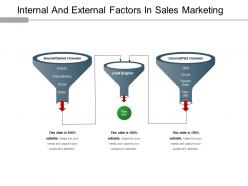 Internal and external factors in sales marketing ppt icon
Internal and external factors in sales marketing ppt iconSlideTeam feels immense pleasure in presenting to all of you its most downloaded and successful internal and external factors in the sales marketing PPT icon. Its user-friendly nature allows you to alter the font size, font color, and even the font style very easily. You can conveniently add or delete any feature, image or description from the pre-designed slides by following instructions given in the sample PPT. The deck of slides is also friendly with Google Slides. After downloading the slideshow it can be viewed in standard size display ratio of 4:3 or widescreen display ratio of 16:9.
-
 Internal and external source of finance powerpoint slide deck
Internal and external source of finance powerpoint slide deckPresenting internal and external sources of finance PowerPoint slide deck PPT slide. The slide is thoroughly compatible with multiple software options and also multiple format options. The slide content can be modified and changed according to one’s need. Make use of editing instructions to modify the content easily. The slide has made use of high resolution visuals which can be displayed on any screen size without any trouble. Financiers and teachers belonging to financial background make use of these slides for their need-based presentations.
-
 Erp accounting icon powerpoint slide designs
Erp accounting icon powerpoint slide designsPresenting, with our erp accounting icon PowerPoint deck. This is a flat design for displaying the life essentials and sustainability plans. This PPT template can be used by managers, employees and organizations, professionals from diverse background to present their ideas in a fashionable way. This slide is cooperative with Google slides and after downloading you can use it in full version and include your company's name, logo or trademark for an esteemed experience. You can alter the icons for the various icons available. Convert this design into jpeg or pdf format according to the need.
-
 Erp flat icon powerpoint slide designs download
Erp flat icon powerpoint slide designs downloadPresenting ERP flat icon PowerPoint slide designs download PPT template. You can download this template and save into another format such as JPG and PDF and can also display in standard and widescreen view. You can alter the slide such as color, text, font type, font size and aspect ratio. The template gets synced with Google Slides and customizable in PowerPoint. You may share this slide with large segment because it has great pixel quality. You can insert the relevant content in text placeholder of this template.
-
 Erp icon graphics powerpoint slide graphics
Erp icon graphics powerpoint slide graphicsPresenting ERP icon graphics PowerPoint slide design. This is a professionally organized PPT template quite constructive for business professionals. Amendable shapes, patterns, and subject matters. Authentic and relevant PPT Image with pliable option to insert caption or sub caption. Offers Smooth Downloads. Runs smoothly with all available software. High-quality Picture Presentation graphic which remains unaffected when projected on widescreen or Google Slides.
-
 Erp icon management process powerpoint slide images
Erp icon management process powerpoint slide imagesPresenting, our erp icon management process PowerPoint slide images. We have shown the effective use of colors and design. Appealing PPT format provides 100% customization. High-resolution design shown here does not pixelate when edited or pitched on a widescreen. This layout is readily available in both standard 4:3 and widescreen format 16:9 after downloading. Congenial with an extensive number of online and offline software issues. Accessible with a diverse format option like jpeg/pdf. Include or omit the content at a snap. Personalize the presentation with the business name and company logo. Download this Predesigned design to save time.
-
 Erp icon png powerpoint slide inspiration
Erp icon png powerpoint slide inspirationPresenting ERP Icon png PowerPoint Slide Inspiration. The slide is available in two different aspect ratios - 16:9 and 4:3. It has been prepared in PowerPoint and can be implemented in Google Slides as well. The template can be altered as per your need. You can change the colors of the images and slide background. You can replace the dummy text with your content. The colors, size and style of the fonts can be changed too. You can easily insert the name and logo of your company. The image has a high resolution so that it does not blur upon enlarging. It can be downloaded conveniently.
-
 Erp icon powerpoint slide presentation examples
Erp icon powerpoint slide presentation examplesPresenting ERP icon PowerPoint slide presentation examples PPT template. You can download the template and save into JPG & PDF format and can also display in standard & widescreen view. You may alter the slide such as color, text, font type, font size and aspect ratio. The template gets synced with Google Slides and editable in PowerPoint. You may share this slide with large segment because it has tremendous pixel quality. You can insert the relevant content in text placeholder of this template.
-
 Erp icon set powerpoint slide introduction
Erp icon set powerpoint slide introductionPresenting, erp icon set Powerpoint slide introduction. Following is a high-quality design, showing pixel friendly analysis of the PowerPoint design. Easy to comprehend and save edit and save practicing Google Slides. 100% modification of the slides can be done as per your data. Include your business name and replace the standard trademark in the design just by following a few steps. Helpful for marketing professionals, business leaders, and directors. Includes vast text spaces to include heading and subheadings and can be quickly protected to a widescreen. Avail in both standard 4:3 and widescreen format 16:9 after downloading.
-
 Erp services icon powerpoint slide presentation guidelines
Erp services icon powerpoint slide presentation guidelinesPresenting erp Services Icon PowerPoint Slide Presentation Guidelines This enterprise resource planning design can be useful for business executives, analysts, stakeholders, and scholars looking to project their social engineering ideas. Following predesigned PPT format contains high-quality graphics which do not tarnish when projected on a wide screen. Compatible with all the official software, Google Slides and can be easily turned into jpeg or pdf format. Convey your ideas and use this layout in both standard 4:3 and widescreen format 16:9 after downloading. Fully editable design in terms of changing the color of the element or editing the text to insert your information. Easy to understand and apply.
-
 Erp software icon powerpoint slide presentation tips
Erp software icon powerpoint slide presentation tipsPresenting ERP software icon PowerPoint slide presentation tips PPT template. You can download this template and save into another format such as JPG and PDF and can also display in standard and widescreen view. You can alter the slide such as color, text, font type, font size and aspect ratio. This slide gets synced with Google Slides and editable in PowerPoint. You may share this slide with large segment because it has great pixel quality. You can insert the relevant content in text placeholder of this template.
-
 Erp solutions icon powerpoint slide themes
Erp solutions icon powerpoint slide themesPresenting, our erp solutions icon PowerPoint slide themes PPT deck. This PowerPoint design is fit for use by directors, employees, and organizations. This PPT design is simply editable with attractive color, layout, font type, font size, and text. Easily equivalent to pdf and jpeg format. Content is available to use and is flexible and fit to be projected on a wide screen. This design is available in 4:3 and full-screen version 16:9. Practice with Google Slides and excel.
-
 Icon erp design powerpoint slides templates
Icon erp design powerpoint slides templatesPresenting, business process automation cycle with Icon erp design example. Including an easy, predesigned and high-quality design which does not pixelate when projected on the wide screen. Can be used with any PowerPoint software in various format options (jpeg/pdf). Editable and customizable content, this deck is suitable for business planners, market analysts, automation process managers. These PPT slides can be instantly downloaded with just a click available in both standard 4:3 and widescreen format 16:9 after downloading. Make various comparisons and include your company data, reach complete solutions.
-
 Icon erp images powerpoint templates download
Icon erp images powerpoint templates downloadPresenting, icon erp images PowerPoint templates download. This enterprise resource planning PowerPoint design shows high-resolution photos and the slide icons to entice the onlookers. Save this PPT deck in the various forms like jpg or pdf as needed. Quickly customizable content allowing 100% access to edit the layout, style, and orientation of the slide icons after downloading. Facility to customize the background and insert your company logo just by following a few simple steps. Fit for business leaders, marketing directors and available in both standard 4:3 and widescreen format 16:9 after downloading.
-
 Icon erp system powerpoint templates microsoft
Icon erp system powerpoint templates microsoftPresenting this Icon ERP System PowerPoint Templates Microsoft PowerPoint slide. The PPT is available in both standard screen size and wide screen size. The colors can be edited in PowerPoint. Also, you can add text to it according to your preference. The icons can also be changed or removed according to your requirement. The template is compatible with Google slides and can be saved in JPG or PDF formats. Fast download at the click of a button.
-
 Split arrow clipart ppt slide
Split arrow clipart ppt slidePresenting split arrow clipart ppt slide. This is a split arrow clipart ppt slide. This is a two stage process. The stages in this process are split arrow, diverging arrow, divergent arrow.
-
 Split arrow design ppt slide design
Split arrow design ppt slide designPresenting split arrow design ppt slide design. This is a split arrow design ppt slide design. This is a two stage process. The stages in this process are split arrow, diverging arrow, divergent arrow.
-
 Split arrow diagram ppt slide show
Split arrow diagram ppt slide showPresenting split arrow diagram ppt slide show. This is a split arrow diagram ppt slide show. This is a two stage process. The stages in this process are split arrow, diverging arrow, divergent arrow.
-
 Split arrow graphic ppt slide styles
Split arrow graphic ppt slide stylesPresenting split arrow graphic ppt slide styles. This is a split arrow graphic ppt slide styles. This is a two stage process. The stages in this process are split arrow, diverging arrow, divergent arrow.
-
 Split arrow icon ppt slide template
Split arrow icon ppt slide templatePresenting split arrow icon ppt slide template. This is a split arrow icon ppt slide template. This is a two stage process. The stages in this process are split arrow, diverging arrow, divergent arrow.
-
Really like the color and design of the presentation.
-
Excellent template with unique design.
-
Excellent Designs.
-
Editable templates with innovative design and color combination.
-
Great quality product.
-
Really like the color and design of the presentation.
-
nice
-
nice
-
Wonderful templates design to use in business meetings.
-
Graphics are very appealing to eyes.






