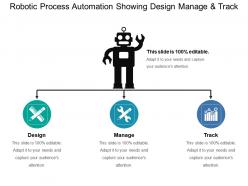Robotic process automation showing design manage and track
Introducing Robotic Process Automation Showing Design Manage And Track slideshow. This effective PPT layout can be used to show processes of software development, technology, and communications, etc. The business template is a three-stage process and various processes as per your requirement can be displayed using this ably designed robot software PPT visual. If you wish to decrease your workload it is highly recommended that you download and use this set of slides and grab the attention of everybody who views it. Discuss the tools used for robotic process automation like Blue prism, UIPATH, Open Span, etc. Showcase the processes automated by the robotic process which include data input, reconciliation error, and certain decision-making required for invoice processing. Take the assistance of the RPA PowerPoint slide design to showcase how this application technology allows employees to configure computer software to capture and interpret existing applications for processing a transaction. Thus, create a meaningful presentation by downloading this process automation PowerPoint slide.
You must be logged in to download this presentation.
 Impress your
Impress your audience
Editable
of Time
PowerPoint presentation slides
Presenting the slide named Robotic Process Automation Showing Design Manage And Track slideshow. This slideshow is totally editable so you can alter the size, color, and orientation of all icons used in the slideshow. The font style, font color, and font size are also modifiable. The PPT presentation can be saved in either PDF or JPG format. The template can also be viewed in a standard size display ratio of 4:3 or widescreen size display ratio of 16:9. The presentation is also compatible with Google slides.
People who downloaded this PowerPoint presentation also viewed the following :
Robotic process automation showing design manage and track with all 5 slides:
Experience intensity with our Robotic Process Automation Showing Design Manage And Track. It can be deeply inspiring.
-
Presentation Design is very nice, good work with the content as well.
-
It saves your time and decrease your efforts in half.