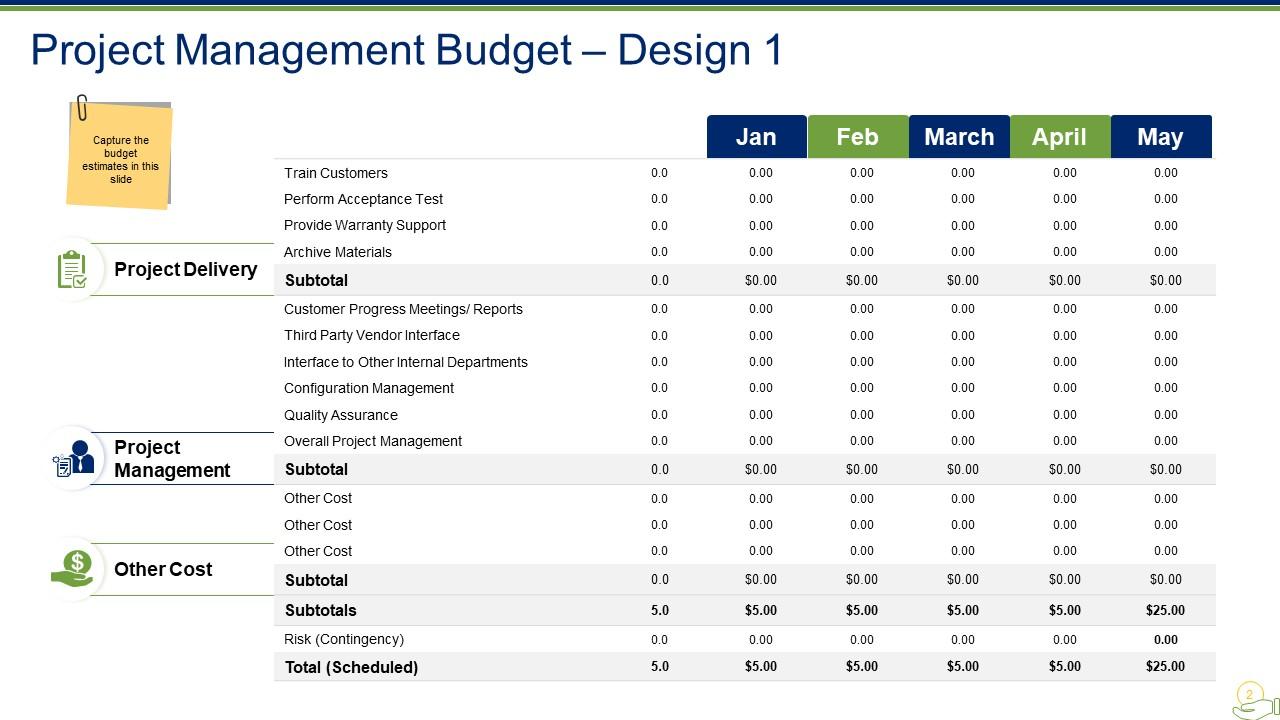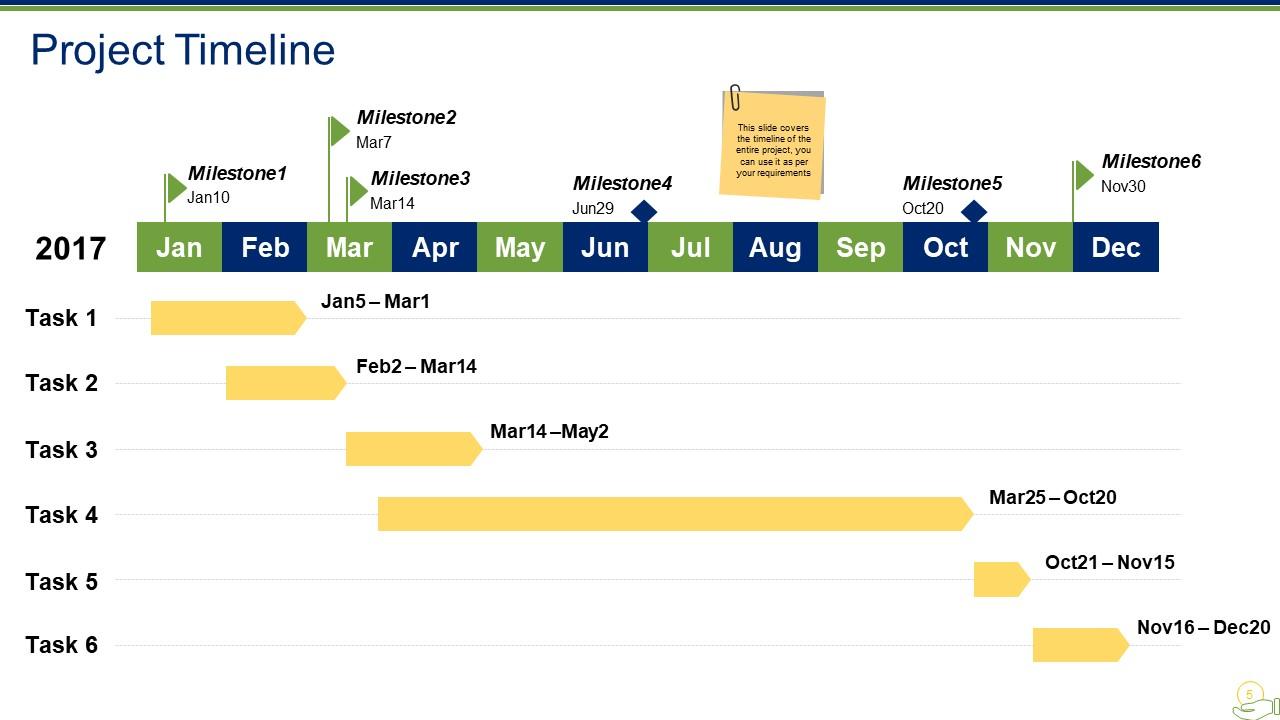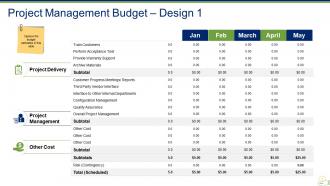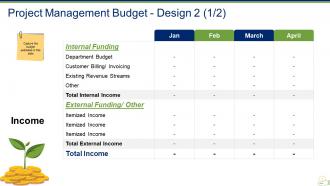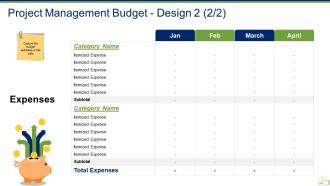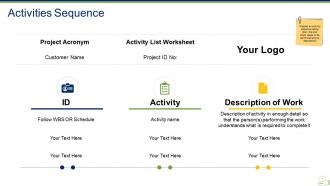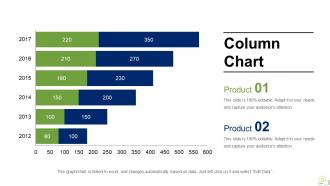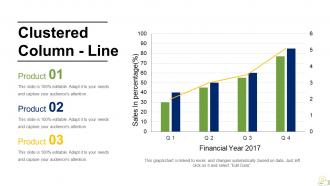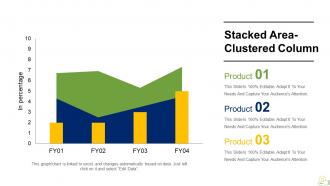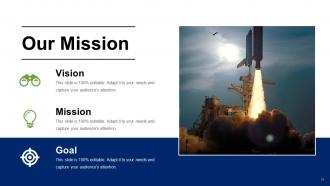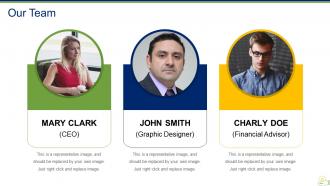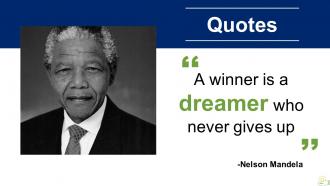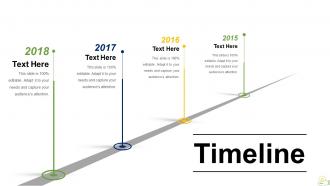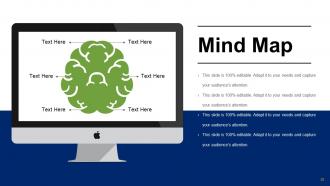Project Budgeting Powerpoint Presentation Slides
Project budgeting involves various procedural steps. Addressing all such significant steps we have come up thoroughly researched content-ready project budgeting PowerPoint presentation. You can use this project accounting PowerPoint templates to showcase your project's planned sales volume and revenues, resource quantities, expenses and cash flows. In this project cost management PPT, we have incorporated slides like business budget management, business timeline, work breakdown structure, activities sequence, and financial dashboard etc. This amazingly designed business costing PPT presentation help to present various topics such as budgeting control, budget planning, cost estimation, planning cost management, estimating cost, determining budget, controlling cost, program expenses and productivity, PMBOK, earned value management funds management and business accounting etc. Download this project financial estimate PowerPoint slides to make realistic and effective Presentations. Our appealing project budgeting PPT slide is useful to measure business expenditure and productivity. Our Budget Presentation Slides believe in a clutter free approach. Their excellent graphics are a great example.
You must be logged in to download this presentation.
 Impress your
Impress your audience
Editable
of Time
PowerPoint presentation slides
PowerPoint presentation contains 30 Slides. All PPT templates are compatible with Google Slides. PPT slides are 100 % editable. You can customize these templates as per your needs. PowerPoint Presentation is useful for project managers to develop project budget, estimating cost and control spending. PPT file will contain both widescreen and standard format.This is a one stage process. The stages in this process are project budgeting, project financing, project costing.
People who downloaded this PowerPoint presentation also viewed the following :
Content of this Powerpoint Presentation
Slide 1: This is an introductory slide to Project Budgeting.
Slide 2: This slide presents Design 1 of Project Management Budget. Capture the budget estimates in this slide for- Project Management Budget, Project Delivery, Other cost.
Slide 3: This slide presents Design 2 (Income aspect) of Project Management Budget. State your budget with Internal or External funding in terms of months etc.
Slide 4: This slide presents Design 3 (Expenses) of Project Management Budget. Capture the budget estimates in this slide.
Slide 5: This slide presents a Project Timeline. It covers the timeline of the entire project, you can use it as per your requirements.
Slide 6: This slide presents a Work Breakdown Structure. List all the tasks needed to be fulfilled, its duration as well as the number of people required to complete that work. The main sub headings include- Define the Problem, Produce the Project Schedule, Confirm Project Feasibility, Staff the Project, Launch the Project.
Slide 7: This slide showcases Activities Sequence. Prepare an activity sequence listing down the work which needs to be performed and its description.
Slide 8: This is a Coffee Break slide to halt.
Slide 9: This slide is titled Charts & Graphs to proceed forward to use them.
Slide 10: This is a Column Chart to compare two products etc.
Slide 11: This is a Scatter Chart to show two products, entities in comparison.
Slide 12: This slide presents a Clustered Column - Line graph in terms of Sales In percentage (%) and Financial Year to calculate.
Slide 13: This is a Line Chart slide to show product/entities comparison.
Slide 14: This is a Stacked Area-Clustered Column graph slide to show product or entity comparison.
Slide 15: This slide presents a Pie Chart for product, entity comparison.
Slide 16: This slide presents a Stacked Bar for product, entity comparison.
Slide 17: This is a Combo Chart slide to show product growth, comparison etc.
Slide 18: This slide is titled Additional slides to move forward.
Slide 19: This is Our Mission slide with- Vision, Mission, Goal to state.
Slide 20: This is an Our Team slide with image box, name and designation.
Slide 21: This is an Our Goal slide. State your goals here.
Slide 22: This is a Financial scores slide. State your Minimum & Maximum values here.
Slide 23: This is a Quotes slide. State anything to highlight, or present company values here.
Slide 24: This is a Dashboard slide to show value for a certain entity etc.
Slide 25: This is a Timeline slide. Show company milestones etc. here.
Slide 26: This is a Location slide with USA map o show/mark US specific company growth, considerations etc.
Slide 27: This is a Puzzle slide with text boxes. State information data etc. here.
Slide 28: This is a Mind Map slide with text boxes.
Slide 29: This is a Bulb Or Idea slide to show innovative aspects, a new idea or the sort.
Slide 30: This is a Thank You slide with Address # street number, city, state, Email Address, Contact Numbers.
Project Budgeting Powerpoint Presentation Slides with all 30 slides:
Play a melody with our Project Budgeting Powerpoint Presentation Slides. Your thoughts will strike the right chords every time.
FAQs
Project Budgeting is the process of estimating and allocating financial resources for a project.
A Work Breakdown Structure is a project management tool that breaks down the work needed to complete a project into smaller, more manageable tasks.
The Project Timeline slide can be used to plan and visualize the entire project schedule, including important milestones and deadlines.
Activities Sequence is a project management technique that involves listing down the work needed to be performed in the project and the order in which they need to be completed.
The Project Management Budget slides can be used to estimate and allocate financial resources for a project.
-
Perfect template with attractive color combination.
-
Much better than the original! Thanks for the quick turnaround.