Performance Management PowerPoint Templates, PPT Presentation & Slide Graphics
- Sub Categories
-
- 30 60 90 Day Plan
- About Us Company Details
- Action Plan
- Agenda
- Annual Report
- Audit Reports
- Balance Scorecard
- Brand Equity
- Business Case Study
- Business Communication Skills
- Business Plan Development
- Business Problem Solving
- Business Review
- Capital Budgeting
- Career Planning
- Change Management
- Color Palettes
- Communication Process
- Company Location
- Company Vision
- Compare
- Competitive Analysis
- Corporate Governance
- Cost Reduction Strategies
- Custom Business Slides
- Customer Service
- Dashboard
- Data Management
- Decision Making
- Digital Marketing Strategy
- Digital Transformation
- Disaster Management
- Diversity
- Equity Investment
- Financial Analysis
- Financial Services
- Financials
- Growth Hacking Strategy
- Human Resource Management
- Innovation Management
- Interview Process
- Knowledge Management
- Leadership
- Lean Manufacturing
- Legal Law Order
- Management
- Market Segmentation
- Marketing
- Media and Communication
- Meeting Planner
- Mergers and Acquisitions
- Metaverse
- Newspapers
- Operations and Logistics
- Organizational Structure
- Our Goals
- Performance Management
- Pitch Decks
- Pricing Strategies
- Process Management
- Product Development
- Product Launch Ideas
- Product Portfolio
- Project Management
- Purchasing Process
- Quality Assurance
- Quotes and Testimonials
- Real Estate
- Risk Management
- Sales Performance Plan
- Sales Review
- SEO
- Service Offering
- Six Sigma
- Social Media and Network
- Software Development
- Solution Architecture
- Stock Portfolio
- Strategic Management
- Strategic Planning
- Supply Chain Management
- Swimlanes
- System Architecture
- Team Introduction
- Testing and Validation
- Thanks-FAQ
- Time Management
- Timelines Roadmaps
- Value Chain Analysis
- Value Stream Mapping
- Workplace Ethic
-
 Top performers key qualities ppt ideas
Top performers key qualities ppt ideasThe slide deck top performers key qualities PPT ideas allow full editing. Insert business logo, trademarks to look design more authentic. Instant and quick downloading available. PPT can be downloaded into JPEG and PDF formats. Design template is fully compatible with Google Slides and MS PowerPoint software. The slideshow can be opened and accessed on normal and full-screen view.
-
 Top performers key quality measures ppt images
Top performers key quality measures ppt imagesPresenting top performers key quality measures PPT image design. This is shrewdly created Presentation graphic. They have high quality resolution. This PPT slide is quite simple to download. This offers modifiable diagram, chart, design, pattern, size, color, and PowerPoint image etc. This is also well compatible with all Google Slides and other operating systems. This PPT design can be modified into different file layouts such as PDF or JPG.
-
 Top performers recognition ppt infographics
Top performers recognition ppt infographicsPresenting top performers recognition PPT template. The deck consists of professional visual graphics with appropriate content. This complete deck allows full editing of all design elements such as the font type, color, size, shape, style, background, icons and more. PPT has been drafted by professional PPT experts after extensive research. You can easily edit the template. Quick and instant downloading available.
-
 Top performers standing ppt inspiration
Top performers standing ppt inspirationPresenting top performers standing PPT inspiration business presentation which is thoroughly editable and is equipped with all that is needed by you to make an overall effective presentation. It has been designed professionally and can be edited according to the presenter’s needs and preferences. This PowerPoint shape is flexible with Google Slides and compatible with multiple softwares and format options. Often used by sales team head, human resource team, business managers and students.
-
 Top performers star ppt model
Top performers star ppt modelPresenting top performers star which is one hundred percent editable. The PPT is used by sales team head or human resource managers. The PowerPoint presentation is compatible with multiple software and format options and with Google Slides also. Editing instructions are also provided for your kind assistance. The user can easily customize and personalize this slideshow as per his / her requirement. The visuals being of good quality do not pixelate when this PPT slide is projected on the wide screen.
-
 Top performers success ppt presentation
Top performers success ppt presentationPresenting top performers success PPT presentation which is 100% editable. This PPT template is crafted with attractive display and unique components, easy to customize and enables you to personalize it as per your own criteria. The presentation slide is fully compatible with Google slides, multiple format and software options. For assistance, kindly take instructions from presentation design services. It is easy to download in a very short span of time. The designs, graphics ensures quality in widescreen. Such PPT slides are used by business managers, sales team head.
-
 Top performers traits ppt sample
Top performers traits ppt sampleProfessionally equipped and aesthetically designed presentation model. Stunning visuals which do not pixelate when projected on the wide screen. PPT has impressive content management and thoroughly editable content. Modify the content with shapes, color, orientation and fonts at your need and comfort. Personalize the presentation with your own company name and logo. PPT is compatible with varied software options and also compatible with multiple format options. Used by managers, entrepreneurs, students, teachers, and strategists.
-
 Top performers vs average performers ppt samples
Top performers vs average performers ppt samplesThis top performer vs. average performers PPT template allows full editing. Resize or reshape the design according to your business preferences. PPT can be downloaded and converted into JPEG and PDF formats. Both standard and wide screen views are available. Slideshow can be opened with Google Slides and MS PowerPoint software. PPT can be easily updated by anyone by following the instructions provided on SlideTeam’s web page.
-
 Top performers winner podium ppt slide
Top performers winner podium ppt slidePresenting a PPT slide named Top performers winner podium PPT slide. Improvise your presentation with this professionally formatted PowerPoint template. Make the process of creating PPT easy and fast with this editable PowerPoint slide. It allows superior quality pictures, icons and graphics to make the display impactful. Font style, font color and font size are all customizable. Insert the desired data to obtain a well-organised informational pattern. The compatibility with Google Slides make it easily accessible. Conversion of the slide to PDF as well JPG formats makes it readily available. Save time by creating an attractive as well effective PowerPoint presentation with this PPT template.
-
 Top performers winner ppt summary
Top performers winner ppt summaryPresenting top performers winner PPT summary PowerPoint template. You can download the template and save into JPG & PDF format and can also display in the standard & widescreen view. You may alter the slide such as color, text, font type, font size and aspect ratio. The template gets synced with Google Slides and editable in PowerPoint. You may share this slide with large segment because it has tremendous pixel quality. You can insert the relevant content in text placeholder of this template.
-
 Decision making powerpoint slide themes
Decision making powerpoint slide themesPresenting the decision making PowerPoint slide themes PPT slide. Well crafted and professionally equipped PowerPoint visual. PPT has use of bright and bold colors for maximum visual appeal. Ease of editing every component of the PPT template. Guidance for executing the changes has been provided for assistance. Modify and personalize the presentation by including the company name and logo. PPT is compatible with a varied number of format options and also compatible with multiple software options available both online and offline. Widely used by project managers, business strategists, business analysts, stakeholders, students, and teachers.
-
 Dynamic business growth powerpoint slides
Dynamic business growth powerpoint slidesPresenting dynamic business growth PowerPoint slides. The slideshow is fully editable. Extensive color selection, background and other important elements, everything is in your hand. Mould the slides the way it suits you. From adding a business logo to including other media or customized business related information into it, everything can be done easily. You can save PPT into JPEG and PDF formats. PPT is compatible with Google Slides and MS PowerPoint.
-
 Multiple charts for business growth presentation images
Multiple charts for business growth presentation imagesPresenting, our well designed multiple charts for business growth presentation images PowerPoint deck example A high-resolution PPT example slide for a bright widescreen aspect and comfortable professional experience. Support of proper color contrast to secure clear display. Method of strengthening and complementing picture graphics.100 percent editable content, edit the colors and the text with your company data as per the provisions. Easy insertion and exclusion of information, as per need. worthy for business experts, entrepreneurs, financial analysts, students, and scholars. Use with Google Slides and regenerate into jpeg or pdf format.
-
 Multiple charts for digital marketing analysis presentation images
Multiple charts for digital marketing analysis presentation imagesPresenting multiple charts for digital marketing analysis Presentation image. This is pre-aligned PPT design template which is acceptable by corporate marketing managers and analysts for all kind of businesses. They provide an unaffected high-quality visual PPT Design. They provide easily resizable shapes, patterns, and matters etc. They are strenuous Presentation graphic having a smooth downloading process. They are well versant with Google Slides and other applications.
-
 Multiple charts for executive dashboard snapshot presentation layouts
Multiple charts for executive dashboard snapshot presentation layoutsPresenting, multiple charts for executive dashboard snapshot presentation layouts. Use this PPT deck for data representation related presentations. All elements shown here are fully editable and can quickly be edited in terms of change in color or editing the text or size. Edit text boxes to describe the subject. Compatible with Google Slides, this slide can be edited in any PowerPoint software and is available in both standard 4:3 and widescreen format 16:9 after downloading. Easily edit, change the colors, a company logo. Include your company logo by following the guidelines and include your company logo by following a few steps.
-
 Multiple charts for internet marketing presentation outline
Multiple charts for internet marketing presentation outlinePresenting multiple charts for internet marketing presentation outline. Hasty download and quickly adapt into JPEG and PDF document. Preferences share PPT design in standard and widescreen display view. Accessibility edits the design with trade name, image, icon and tagline and merges with Google Slides. PowerPoint graphic is available with different nodes and stages. High quality presentation design comes with amendment options as color, text and font and other elements can be amended.
-
 Multiple charts for sales dashboard snapshot presentation pictures
Multiple charts for sales dashboard snapshot presentation picturesPresenting multiple charts for sales dashboard PPT image. Incredibly amicable PPT design entirely useful for Sales professionals and experts. Comprehensive and convenient PPT Image with ductile dummy data options with an alternative to add company name, design, or symbol. Consonant with all available graphic softwares and Google Slides. Totally accessible into other file configurations like PDF or JPG. Features as background images, styles, texts, and other characteristics are fully editable. Expeditious downloading process.
-
 Multiple charts for traffic analysis presentation portfolio
Multiple charts for traffic analysis presentation portfolioPresenting, our multiple charts for traffic analysis presentation portfolio to inspire team members and other audiences. Obtain in standard and widescreen formats after downloading, in both standard 4:3 and widescreen format 16:9 after downloading. Fully editable and predesigned formats for your ease and compatibility. Use this PPT deck with Google Slides and project on the various sized screen for business meetings. We have shown this PPT design for the business traffic analysis of your company. Include this predesigned format in or PPT presentation and include your company data by following the guidelines. Easily convert into pdf or jpeg format.
-
 Multiple charts sample presentation ppt
Multiple charts sample presentation pptPresenting, multiple Charts Sample Presentation PPT. This is a fully editable PPT for data representation in business presentations. Text, icons, colors used here can be personalized by making a few clicks. Edit the text to write a brief about the topic according to your analysis. Compatible with Google Slides and can be projected on wide screens. Suitable for use by managers, employees, and organizations. Includeyour company logo here in the PPT to personalize further. Use ths design with Google Slides at ease and project on widescreens for your best experience. Download this PowerPoint deck in a snap and explore full features.
-
 Multiple charts showcasing email marketing analysis presentation slides
Multiple charts showcasing email marketing analysis presentation slidesIntroducing multiple charts showcasing email marketing analysis PPT slide. This is exclusively codified PPT design scheme which is quite suitable for business managers, marketing experts etc. This PPT graphic can be acclimating with divergent softwares and Google Slides. This Presentation template can be customizable in to other file formats like PDF or JPG. Offers an alterable designs, forms, colors, contents etc. Also provides an option to add company name or emblem with this PPT template.
-
 Multiple charts showcasing market trends presentation visuals
Multiple charts showcasing market trends presentation visualsPresenting multiple charts showcasing market trends PPT slide. This is enclosed PPT image favorable for the business professional or experts. The scheme, intensity, context, symbols etc. can be easily reconstruct able. This Presentation graphic can also be erratic into various file configurations like PDF or JPG. Offers an option to add company logo or trademark. It is an immense quality PPT design which remains their intensity of high quality when projected on wider screens.
-
 Multiple charts showing company sales sample ppt files
Multiple charts showing company sales sample ppt filesPresenting, multiple charts showing company sales layout PowerPoint slide. Follow the guidelines to edit, change the colors, edit the text areas to include your company data. Personalize the text, icons, colors used here by following a few steps. Use this design with Google Slides and project on widescreens. Quickly download to save time and enjoy the customization services it provides. Convert this design to pdf or jpeg format and use in both standard 4:3 and widescreen format 16:9 after downloading. Include your company data in this predesigned PPT format just by following a few simple steps.
-
 Capability business priority matrix example of ppt
Capability business priority matrix example of pptPresenting capability business priority matrix example of PPT. PPT is fully amendable. Change all design elements e.g. font type, color, size, style, shape, background according to business preferences. Design can be updated by anyone. Both normal and full screen views are available. Enlarging the design won’t affect the design quality. PPT is fully compatible with Google Slides and PowerPoint. 100% risk free downloading is available.
-
 Capability levels maturity matrix powerpoint guide
Capability levels maturity matrix powerpoint guidePresenting capability maturity levels matrix PowerPoint guide. PPT is suitable for business development and expansion related presentations. Slideshow allows full editing. You can change the design layout, elements as per your customized requirements. Insert business logo, trademarks to make the design look more personal. PPT can be opened with Google Slides and PowerPoint. High quality icons and graphics have been used in the PPT design.
-
 Capability matrix financial impact and customer values example of ppt
Capability matrix financial impact and customer values example of pptPresenting capability matrix financial impact and customer values example of PPT to incorporate your researched data at ease by following a few simple steps. Include your company logo and use this design with any PowerPoint software. The high-quality design which does not deteriorate when projected on wide screens or edited can be used with Google Slides or ease of use. Follow the guidelines to edit, change the colors, edit the text areas to include your company data. Adjust the color schemes, icons, and font of the elements in the picture and choose it according to your liking. Convert the PPT deck into pdf or jpeg format as per the demand. Use the design in fullscreen mode 16:9 or standard mode 4:3 after downloading.
-
 External growth capability matrix powerpoint guide
External growth capability matrix powerpoint guidePresenting the external growth capability matrix PowerPoint guide template. PPT is ideal for business professionals, strategic growth managers. The slideshow can easily be updated by anyone by simply following simple instructions provided by PowerPoint experts. You can download and convert the design into JPEG and PDF formats. Both standard and widescreen views are available. PPT can be opened with Google Slides and other compatible software.
-
 Human resource capability matrix powerpoint ideas
Human resource capability matrix powerpoint ideasPresenting the Human Resource Capability Matrix PowerPoint Ideas. The matrix slide design is 100% editable in PowerPoint as well as compatible with Google Slides. You can even do changes in the size of the table as per your requirement. A user can edit the aspect ratio, font type, and font size because this template is fully editable. You can save this slide into JPG or PDF formats.
-
 Members capability matrix powerpoint images
Members capability matrix powerpoint imagesPresenting members capability matrix PowerPoint images PPT slide. This template designed by professionals of SlideTeam for describing skills required for any activity. The grid slide design is completely editable in PowerPoint as well as compatible with Google Slides. You can even change size of the table as per the requirement. A user can do changes in aspect ratio, font type and font size, because this template is 100% editable template along with that it is easily customizable i.e. text, colors, and boxes. You can save the slide into JPG or PDF formats.
-
 Organizational capabilities process integration matrix powerpoint layout
Organizational capabilities process integration matrix powerpoint layoutPresenting organizational capabilities process integration matrix PowerPoint layout. A fully editable and predesigned PPT template is shown here for your financial processes and can be picked by team leaders and finance department employees. Text and color schemes shown here can personalize. Include your company data and replace it with the dummy content shown here. Compatible with Google Slides and can be extended on wide screens without quality loss. Easily edit, change the colors, text, company logo in our, organizational capabilities process integration matrix PowerPoint layout. We have shown a high-quality design that does not deteriorate in quality when edited or projected on a widescreen.
-
 Project and business capability matrix powerpoint presentation
Project and business capability matrix powerpoint presentationPresenting project and business capability matrix PowerPoint presentation slideshow. The PPT is thoroughly editable and is equipped with all that is needed by you to make an overall effective presentation. It has been designed professionally and can be edited according to the presenter’s needs and preferences. This PowerPoint shape is flexible with Google Slides and compatible with multiple softwares and format options. Often used by business managers.
-
 Resource and capability portfolio matrix powerpoint shapes
Resource and capability portfolio matrix powerpoint shapesIntroducing resource and capability portfolio matrix PPT slide. This is prodigiously devised PPT template expounding about the significance of organizational structure for the business. The Presentation design, verse, themes, figures, etc. are totally amendable. This is also quite feasible for business experts, business management. This Presentation graphic can be easily adaptable with the Google Slides and can be exportable into PDF or JPG formats.
-
 Skills base team capability matrix powerpoint show
Skills base team capability matrix powerpoint showPresenting, our skills base team capability matrix layout PowerPoint slide. This PPT Template can be comprehended by business executives for representing their business and finance approach. You can edit and resize the position of the elements included here, edit the text section to mention major points. You can include your company's logo in the PPT deck. This PowerPoint template is also compatible with Google Slides and available in 4:3 standard and full-screen version 16:9. Include your company data in this predesigned PPT format just by following a few simple steps.
-
 Strategic capability financial impact matrix powerpoint slide
Strategic capability financial impact matrix powerpoint slidePresenting our strategic capability financial impact matrix Powerpoint slide. This PPT Template can be perceived by business executives for describing their business and finance approach. You can easily replace or resize the position of the elements included here, edit the text section to discuss major points. Include your organization logo in the PPT deck. Use this design with Google Slides and open in 4:3 standard and full-screen version 16:9. Use this strategic planning layout to include your company data and edit the colors, font, text, and layout. Quickly download this design and explore full features by following a few steps.
-
 Supplier capability matrix powerpoint slide deck
Supplier capability matrix powerpoint slide deckPresenting supplier capability matrix PowerPoint slide deck. PPT slide is fully compatible with Google Slides and Microsoft PowerPoint. The slide deck can be used by production and manufacturing firms. You can open and edit the PPT template according to your business requirements. Change the design elements and include your own business information into it. You can download the PPT template into JPEG and PDF formats.
-
 4 critical success factors template powerpoint topics
4 critical success factors template powerpoint topicsPresenting 4 critical success factors layout PowerPoint slide. Provide a complete solution through this predesigned template. This deck is fully customizable and can be edited in any PPT software. Download in a few seconds and edit in terms of colors, icons, and fonts Include your data by editing the text. Save in pdf or jpeg format as needed. Apply this design with multiple online & offline formats and projects on widescreens for your best experience. Use with Google Slides and include your company logo here. After downloading this PPT design is available in 4:3 standard and full-screen version 16:9.
-
 6 critical success factors template ppt background designs
6 critical success factors template ppt background designsSlideTeam would like to present to you its fully editable and 100% alterable 6 critical success factors template PPT background designs. This slideshow presentation once downloaded can be viewed in widescreen display ratio of 16:9 or standard size display ratio of 4:3. The deck of business slides can be saved in the format of PDF or JPG easily. The PPT presentation is 100% adjustable which lets you alter the font size, font color and font style of the text used. This set of predesigned slides is also compatible with Google Slides.
-
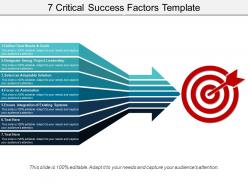 7 critical success factors template ppt background graphics
7 critical success factors template ppt background graphicsExhibiting 7 critical success factors PPT template. Speedy download and easily adapt into JPEG and PDF document. Preferences showcase presentation graphic in standard and widescreen display view. Availability customizes the design with company name, image, icon and picture. High quality PowerPoint visual comes with editing options as color, text and font and other elements can be edited. Presentation design is accessible with different nodes and stages and can be shared with Google Slides.
-
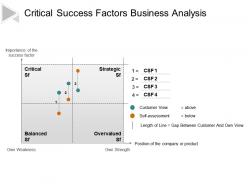 Critical success factors business analysis ppt background images
Critical success factors business analysis ppt background imagesPresenting, Our critical success factors business analysis layout PowerPoint slide. Follow the guidelines to edit, change the colors, edit the text areas to include your company data. Allow yourself to personalize the text, icons, colors used here. This PPT design is also compatible with google slides and can be projected to widescreen for business meetings. This unique PPT slide can be used for finance and business topics by professionals. Downloaded this PPT within a snap. Include your company logo here in the PPT to personalize further. Use this design with Google Slides at ease and project on widescreens for your best experience.
-
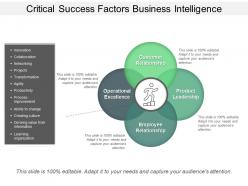 Critical success factors business intelligence ppt design
Critical success factors business intelligence ppt designPresenting critical success factors business intelligence PPT design. PPT can be downloaded and converted into JPEG and PDF formats. You can open the design with Google Slides and PowerPoint. Both normal screen and zoom views are supported. No effect in the design quality, while you zoom the image. Design is fully editable. Change the design components e.g. background, color, theme, layout etc. Insert your own business related data into PPT design.
-
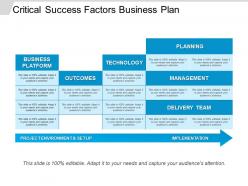 Critical success factors business plan ppt presentation
Critical success factors business plan ppt presentationPresenting critical success factors business plan PPT presentation. PPT can easily be updated by anyone. No specific requirements are there to change the design layout. Change font type, color, size and other elements. PPT can be downloaded and converted into JPEG and PDF formats. PPT is compatible with Google Slides and PowerPoint. Both normal and full screen views are supported. No image deterioration will happen on full screen views.
-
 Critical success factors business strategy ppt sample
Critical success factors business strategy ppt samplePresenting critical success factors business strategy PPT sample. Use this PPT design while developing business strategies and plan. PPT is fully editable. Modify by changing the design layout, appearance. Change font type, color, background and other important elements. The slideshow can be downloaded into JPEG and PDF formats. Enlarging and reshaping is easy and supported on Google Slides and PowerPoint. High quality icons make the design appear more attractive as well as professional.
-
 Critical success factors change management ppt design templates
Critical success factors change management ppt design templatesPresenting critical success factors change management PPT design templates PPT slide. PPT pictures do not pixelate when projected on a big screen because of their impressive image quality. Professionally equipped and aesthetically sound visual is its USP. PPT is compatible with a large number of software options and with multiple format options like JPEG, JPG and PDF. 100 percent editable slide design background. Modify the content with comfort. Easily personalize the content with company name and logo.
-
 Critical success factors design ppt diagrams
Critical success factors design ppt diagramsPresenting critical success factors design PPT diagrams. PPT can easily be updated by anyone. You just need to follow simple instructions provided by our professional PPT experts. Change the design layout by modifying font type and other elements. Include your business data into text place holders. Enough space bar is provided to insert your information. PPT is compatible with Google Slides and PowerPoint. Downloads are completely risk free.
-
 Critical success factors diagram ppt example file
Critical success factors diagram ppt example filePresenting critical success factors diagram PPT example file presentation slide. You can download the slide later on, save into JPG & PDF format. You can also display in the standard or widescreen view. You may even do changes in this success slide such as color, text, font type, font size, aspect ratio, etc. The template gets synced with Google Slides and 100% editable in PowerPoint. You may send this slide with large segment because of its tremendous pixel quality. You can insert the relevant content in text placeholder of the template.
-
 Critical success factors erp ppt example file
Critical success factors erp ppt example filePresenting critical success factors ERP PPT example file PPT slide. This PPT provides a unique diagrammatic representation of content. Good quality image used. It is compatible with a maximum number of software. It ensures easy inclusion and exclusion of content as per individual need and completely editable presentation vector, text, icons, and graphics. Hassle free inclusion of the company’s personalized content. The PPT is a high-resolution slide model which does not deter the quality when projected on the wide screen.
-
 Critical success factors example ppt examples
Critical success factors example ppt examplesPresenting critical success factors example PPT examples. PPT allows full editing. Modify the design as per your customized business needs. Change the design layout, structure by editing font type, color, size, shape, style, background etc. PPT can be opened with Google Slides and PowerPoint. You can view the design on normal and wide screen view. Instant and swift downloading available. Download the design into JPEG and PDF formats.
-
 Critical success factors example ppt sample file
Critical success factors example ppt sample filePresenting critical success factors example PPT file PPT slide. Each graphic in PowerPoint slide background is vector based and is 100% editable. Each and every property of any slide - color, size, shading, etc. can be modified to build an effective PowerPoint presentation. Use these slides to convey complex business concepts in a simplified manner. Any text can be entered at any point in the PowerPoint slide. Impressive high-resolution visuals are compatible with multiple format options and software options.
-
 Critical success factors for business improvement ppt examples slides
Critical success factors for business improvement ppt examples slidesPresenting critical success factors for business improvement PPT examples slides PPT slide. This is a beautifully crafted, aesthetically designed and professionally proficient PowerPoint presentation with splendid picture quality. High-resolution images which do not pixelate when projected on the large screen. Slide design is thoroughly editable so add or remove the slide content at your preference. Personalize the content with company name, trademark, and logo. PPT is compatible with the multiple numbers of online and offline software options and harmonious with a large set of formats like JPG, JPEG, and PDF. Used by marketers, stakeholders, strategists, business analysts, and educators.
-
 Critical success factors for business ppt icon
Critical success factors for business ppt iconPresenting critical success factors for business PPT icon PPT slide. Distinguished quality images used. Can form an integral part of multiple business topics presentation. Use of bright colors guarantees vibrancy in the presentation. It provides a professional outlook to your PowerPoint presentation. High resolution of PPT icons ensures hassle-free projection on wide screen. PPT is compatible with multiple software options available both online and offline. A useful set of icons for businessman, marketers, product manager, students, and teachers.
-
 Critical success factors in business ppt ideas
Critical success factors in business ppt ideasPresenting critical success factors in business PPT ideas. PPT is fully editable. From changing font type, color, size of your choice to chaining the theme color, you can do everything as per your business needs. Customize the design without any effort. Access the full version of the design on both normal and full-screen views. PPT is compatible with Google Slides and PowerPoint. You can download and convert the presentation into JPEG and PDF formats.
-
 Critical success factors key performance indicators ppt images
Critical success factors key performance indicators ppt imagesPresenting critical success factors key performance indicators PPT images PPT slide. This is a smart design layout. It is professionally proficient and aesthetically sound. Easy to customize. Ease of personalization with company-specific name, logo, and trademark. This is thoroughly changeable content. It is compatible with a large number of format options like JPEG / JPG and PNG. Compatible with multiple software options both online and offline. It has high-resolution visuals. No fear of distorted picture when projected on a wide screen. Applicable by marketing enthusiasts, business manager, sales managers, students, and teachers
-
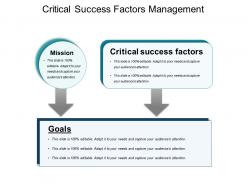 Critical success factors management ppt images gallery
Critical success factors management ppt images galleryThis PPT offers vivacious high-resolution PPT background for better display. There is remarkable use of vectors which can be customized to need. Multiple options like JPEG/PDF for saving the presentation visual. PPT is compatible with multiple online and offline software. Easy incorporation of personalized content like a company logo or trademark is also possible. Contents of slide background are 100% editable to the extent of an individual’s requirement. Guidance for editing of graphical content is provided. Such presentation is beneficial for students, teachers, entrepreneurs, civil service personnel and industrialists.
-
 Critical success factors new product development ppt infographics
Critical success factors new product development ppt infographicsPresenting critical success factors new product development PPT infographics PPT slide. High-resolution slide background ensures the zooming of an image does not deter its quality. PowerPoint is compatible with widescreen output and adaptable to numerous software available both online and offline. Efficaciously used by marketers, strategists, financiers, students, teachers, and planers. 100 percent editable PPT icon, text, color, shade, shape, and size can be used independently or in collaboration with any other marketing graphic. Overall the presentation has an impressive and eye catchy diagram.
-
 Critical success factors project management ppt inspiration
Critical success factors project management ppt inspirationPresenting critical success factors project management PPT inspiration PPT slide.PPT has impressive picture quality. High resolution of images does not pixelate when projected on a wide screen. The proper balance of colors, shapes, and icons in relation to the presentation topic is the key feature of this PPT. Thoroughly editable slide design ensures ease of modification with guidance provided. Personalize the presentation with your own company’s name and logo. PPT is compatible with varied format and software options.
-
 Critical success factors strategic management ppt model
Critical success factors strategic management ppt modelPresenting critical success factors strategic management PPT model PPT slide. High-resolution images do not pixelate when projected on a wide screen. PT is compatible with numerous software and format options. 100 percent editable slide design components. Modify the presentation elements as per the need of the hour. Personalize the PPT with your company name and logo. The self-explanatory and intellectual slide design makes use of visually impressive colors.
-
 Employee performance testing ppt sample
Employee performance testing ppt samplePresenting employee performance testing PPT sample design. The best advantage of downloading this design is that it is 100% editable. Modify and customize PPT design by changing font type, color, size, background etc. Easy and swift downloading available. PPT can be converted into JPEG and PDF formats. Design is fully compatible with Google Slides and PowerPoint. High-quality visuals and icons have been used to describe presentation components.
-
 Performance testing bottlenecks and challenges ppt sample file
Performance testing bottlenecks and challenges ppt sample filePresenting performance testing bottlenecks and challenges PPT sample file PPT slide. Our professional team has drafted this slide for discussing succession planning. The circular arrow slide design is 100% editable in PowerPoint as well as compatible with Google Slides. You can even do changes in size of the infographic design as per the requirement. A user can edit the aspect ratio, font type & font size of this slide because this slide is completely editable template as well as slide is easily customizable i.e. text, colors, and boxes get edited. You can save this slide into other formats.
-
 Performance testing checklist ppt sample file
Performance testing checklist ppt sample filePresenting performance testing checklist PPT sample file PPT template. You can use this awesome slideshow for setting performance measurement criteria during the performance appraisal process. PPT allows full editing. Modify and personalize the design the way you want. Change the design components as per your business preferences. Instant and quick downloading available, download and convert the design into JPEG and PDF formats.
-
 Performance testing cycle ppt samples
Performance testing cycle ppt samplesSlideTeam feels immense pleasure in presenting to you its most beautiful and colorful performance testing cycle PPT samples. This given set of predesigned slides is 100% editable which lets you change the font color, font size and font style of the text used in it. The business template after being downloaded can be viewed in standard size display ratio of 4:3 or widescreen display ratio of 16:9. The deck of slides can be saved in the format of JPG or PDF and are compatible with Google Slides.
-
 Performance testing for salesforce ppt slide design
Performance testing for salesforce ppt slide designPresenting performance testing for sales force PPT slide design. PPT is fully compatible with Google Slides and PowerPoint. You can open PPT design on normal and full screen views. The slideshow allows full editing. Modify and personalize the design by changing font type, color, size, shape, background and other important design elements. PPT can be downloaded and converted into JPEG and PDF formats. Useful for software quality, sales force testing slideshows.
-
Excellent design and quick turnaround.
-
Very unique and reliable designs.
-
Innovative and attractive designs.
-
Awesomely designed templates, Easy to understand.
-
The content is very helpful from business point of view.
-
Professional and unique presentations.
-
Enough space for editing and adding your own content.
-
Graphics are very appealing to eyes.
-
The content is very helpful from business point of view.
-
Professional and unique presentations.






