Our Goals PowerPoint Templates, Goal Setting PPT Templates
- Sub Categories
-
- 30 60 90 Day Plan
- About Us Company Details
- Action Plan
- Agenda
- Annual Report
- Audit Reports
- Balance Scorecard
- Brand Equity
- Business Case Study
- Business Communication Skills
- Business Plan Development
- Business Problem Solving
- Business Review
- Capital Budgeting
- Career Planning
- Change Management
- Color Palettes
- Communication Process
- Company Location
- Company Vision
- Compare
- Competitive Analysis
- Corporate Governance
- Cost Reduction Strategies
- Custom Business Slides
- Customer Service
- Dashboard
- Data Management
- Decision Making
- Digital Marketing Strategy
- Digital Transformation
- Disaster Management
- Diversity
- Equity Investment
- Financial Analysis
- Financial Services
- Financials
- Growth Hacking Strategy
- Human Resource Management
- Innovation Management
- Interview Process
- Knowledge Management
- Leadership
- Lean Manufacturing
- Legal Law Order
- Management
- Market Segmentation
- Marketing
- Media and Communication
- Meeting Planner
- Mergers and Acquisitions
- Metaverse
- Newspapers
- Operations and Logistics
- Organizational Structure
- Our Goals
- Performance Management
- Pitch Decks
- Pricing Strategies
- Process Management
- Product Development
- Product Launch Ideas
- Product Portfolio
- Project Management
- Purchasing Process
- Quality Assurance
- Quotes and Testimonials
- Real Estate
- Risk Management
- Sales Performance Plan
- Sales Review
- SEO
- Service Offering
- Six Sigma
- Social Media and Network
- Software Development
- Solution Architecture
- Stock Portfolio
- Strategic Management
- Strategic Planning
- Supply Chain Management
- Swimlanes
- System Architecture
- Team Introduction
- Testing and Validation
- Thanks-FAQ
- Time Management
- Timelines Roadmaps
- Value Chain Analysis
- Value Stream Mapping
- Workplace Ethic
-
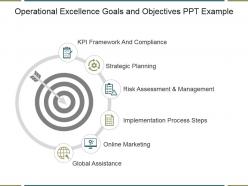 Operational excellence goals and objectives ppt example
Operational excellence goals and objectives ppt examplePresenting operational excellence goals and objectives ppt example. This is a operational excellence goals and objectives ppt example. This is a six stage process. The stages in this process are kpi framework and compliance, strategic planning, risk assessment and management, implementation process steps, online marketing, global assistance.
-
 Strategic planning goal setting ppt sample file
Strategic planning goal setting ppt sample filePresenting strategic planning goal setting ppt sample file. This is a strategic planning goal setting ppt sample file. This is a one stage process. The stages in this process are kpi framework and compliance, strategic planning, implementation process steps, online marketing, global assistance.
-
 Importance of vision in entrepreneurship ppt model
Importance of vision in entrepreneurship ppt modelPresenting importance of vision in entrepreneurship ppt model. This is a importance of vision in entrepreneurship ppt model. This is a three stage process. The stages in this process are target, arrow, marketing, strategy, planning.
-
 Our company targets ppt infographic template
Our company targets ppt infographic templatePresenting our company targets ppt infographic template. This is a our company targets ppt infographic template. This is a four stage process. The stages in this process are target, achievement, our goals, icons, strategy.
-
 Target board with arrow for financial development ppt slides
Target board with arrow for financial development ppt slidesPresenting target board with arrow for financial development ppt slides. This is a target board with arrow for financial development ppt slides. This is a one stage process. The stages in this process are target board, achievement, success, dollar, symbol.
-
 Our targets ppt model
Our targets ppt modelPresenting our targets ppt model. Presenting our targets ppt model. This is a our targets ppt model. This is a five stage process. The stages in this process are business, arrows, marketing, arrows.
-
 Target board for meeting marketing goals presentation deck
Target board for meeting marketing goals presentation deckIntroducing target board for meeting marketing goals PowerPoint template. PPT slides offer a thorough editable customization of font, color, and orientation of high powered info-graphics. Quick and easy downloading process. Suitable for business managers and professionals. Enough space is available for the easy placement of desired content. Templates are compatible with wide range of softwares such as pdf/jpeg/Jpg. PPT design can be access in standard and widescreen view. Editing instructions are explained step by step. Compatible with Google Slides as well.
-
 Mission vision goal and strategy with icons ppt slide
Mission vision goal and strategy with icons ppt slideWe feel immense pleasure in introducing to you our mission vision goal and strategy with icons PPT slides. The template can be totally customized. You can change the size, color and the placement of the icons and graphics used in the slideshow. This presentation can be viewed in widescreen display ratio of 16:9 or standard size screen display ratio of 4:3. The deck of slides in compatible with Google slides which make it easier to operate and edit.
-
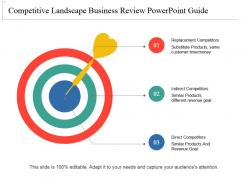 Competitive landscape business review powerpoint guide
Competitive landscape business review powerpoint guidePresenting competitive landscape business review powerpoint guide. This is a competitive landscape business review powerpoint guide. This is a three stage process. The stages in this process are competitive analysis, competitive landscape, competition.
-
 Internal strategy for business excellence ppt design templates
Internal strategy for business excellence ppt design templatesPresenting internal strategy for business excellence ppt design templates. This is a internal strategy for business excellence ppt design templates. This is a one stage process. The stages in this process are Leadership, People Management, Resources, Policy And Strategy.
-
 Key messages for advertising and marketing powerpoint shapes
Key messages for advertising and marketing powerpoint shapesPresenting key messages for advertising and marketing powerpoint shapes. This is a key messages for advertising and marketing powerpoint shapes. This is a four stage process. The stages in this process are key messages.
-
 Align business performance good ppt example
Align business performance good ppt examplePresenting align business performance good ppt example. This is a align business performance good ppt example. This is a one stage process. The stages in this process are business policies, business performance, business people, business actions, business and reporting.
-
 4 step ladder for goal target next steps powerpoint guide
4 step ladder for goal target next steps powerpoint guidePresenting 4 step ladder for goal target next steps powerpoint guide. This is a 4 step ladder for goal target next steps powerpoint guide. This is a four stage process. The stages in this process are next steps.
-
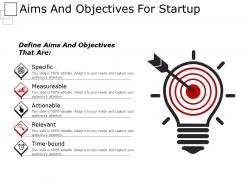 Aims and objectives for startup example of ppt presentation
Aims and objectives for startup example of ppt presentationPresenting aims and objectives for startup example of ppt presentation. This is a aims and objectives for startup example of ppt presentation. This is a one stage process. The stages in this process are aims and objectives.
-
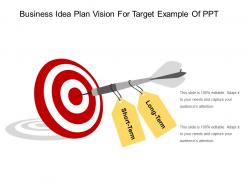 Business idea plan vision for target example of ppt
Business idea plan vision for target example of pptPresenting business idea plan vision for target example of ppt. This is a business idea plan vision for target example of ppt. This is a two stage process. The stages in this process are short term plan, long term plan, 30 60 90 day plan.
-
 Arrow merging in business goals and target ppt slide design
Arrow merging in business goals and target ppt slide designPresenting arrow merging in business goals and target ppt slide design. This is a arrow merging in business goals and target ppt slide design. This is a three stage process. The stages in this process are curved arrows, converging arrow, arrow merging.
-
 Stakeholder engagement and policy compliance ppt example file
Stakeholder engagement and policy compliance ppt example filePresenting our stakeholder engagement and policy compliance PPT example file. Edit this stakeholder engagement and management PPT layout to include your company data, edit the text boxes, alter the color schemes, replace the icons as per your requirements. This is a high-quality PPT design, which can be projected on widescreens for business meetings, without any degradation in the image quality. This stakeholder engagement action plan can be opened in 4:3 and full-screen version 16:9. Easily save in pdf or jpeg format just by following a few steps. Download this predesigned PPT design to save time.
-
 Why choose us as your partner powerpoint graphics
Why choose us as your partner powerpoint graphicsSlideTeam would like to introduce all of you with this why choose us as your partner PowerPoint graphics. This slideshow presentation can be saved in the format of PDF or JPG and is also compatible with Google Slides, which makes your work easier. The slideshow after you download it can be viewed in standard size display ratio of 4:3 or widescreen display ratio of 16:9 as it is totally user-friendly in nature. The business template lets you change the font style, font color and font size of the text used in it.
-
 Business target areas powerpoint presentation
Business target areas powerpoint presentationPresenting business target areas PowerPoint Presentation PPT design. This is incredibly embellished PPT template pragmatic for the management professionals. It also remain its high quality even when projected on the wide screen .This PowerPoint design can be easily exportable into PDF or JPG file forms. It is also well compatible with Google Slides and other programs. It also offers the amendable features like colors, text background etc.
-
 Target of operational excellence ppt samples download
Target of operational excellence ppt samples downloadPresenting our well designed target of operational excellence PPT samples download layout. This is an fully editable design for presenting fresh business ideas and key points in your business organisation. Adapt and personalize the presentation by including the company name and logo as per the provisions set by your business. Present this PPT diagram with Google Slides for your best experience. This slide is also available for download in both the standard 4:3 and widescreen version 16:9 for your best experience. Download this PPT design in a snap and win the hearts of your audience.
-
 Forward thinking in business ppt background
Forward thinking in business ppt backgroundPresenting, the forward thinking in the business PPT background. Use this design with Google Slides and convert it into pdf or jpeg format as needed. It could be beneficial for managers, employees, and organizations for business solution related presentations. Open in full-screen version 16:9 and standard version 4:3 for complete customization after downloading. Include your corporate logo or trademark for your best customers. Develop your ideas further by editing the text included here in the design. Personalize further by including your company logo here. Follow the guidelines include relatable icons from the options available.
-
 Marketing goals ppt images
Marketing goals ppt imagesSlideTeam would like to present to all of you our marketing goals PPT images. This given deck of slides is fully customizable which lets you make numerous changes. The slideshow lets you save it in the format of either PDF or JPG as per your convenience. The PowerPoint presentation once downloaded can be viewed by you in widescreen display ratio of 16:9 or standards size display ratio of 4:3. The slides are very non- complex to use, as they are compatible with Google Slides.
-
 Mission vision and goals powerpoint slide deck
Mission vision and goals powerpoint slide deckPresenting vision and goals PowerPoint slide deck. This PPT layout is compatible with Google Slides. It offers easy to put in the company logo, trademark or name; accommodate words to support the key points. Images do no blur out even when they are projected on a large screen.PPT template can be utilized by sales and marketing teams and business managers. Instantly downloadable slide and supports formats like JPEG and PDF. Adjust colors, text, and fonts as per your business requirements.
-
 3 factors of cloud background icon ppt design
3 factors of cloud background icon ppt designPresenting 3 Factors Of Cloud Background Icon PPT Design. Make changes in this slide as per your needs. You are free to modify the colors, font type, font style, and the background of the slide. Convert and save it in JPG, PNG, JPEG, and PDF file formats. It is made up of high-resolution graphics that do not infer the quality when viewed on widescreen. It can also be presented on a standard screen. It is compatible with the Google Slides and the major Microsoft versions.
-
 4 factors of cloud background icon ppt diagrams
4 factors of cloud background icon ppt diagramsPresenting 4 Factors Of Cloud Background Icon PPT Diagrams. This is a fully customizable template in which you can make changes as per your wants. Get this slide and modify it according to your presentation theme by changing its colors, font type, and font size. You can add or remove the number of fields as per your interest. This slide is fully adaptable with Google Slides and can be converted into various formats. This layout can be shared with a large segment because of its splendid pixel quality. You can also download this slide in standard screen size.
-
 5 factors of cloud background icon ppt example
5 factors of cloud background icon ppt examplePresenting 5 Factors Of Cloud Background Icon PPT Example. This template is available in 2 screen sizes i.e., standard screen and widescreen. Its compatibility with Google Slides makes it accessible from anywhere. You can make any change in the slide. Alter the colors, backgrounds, font type, and font size it as per your needs. This template can be transformed and saved in JPG, PNG, PDF, and JPEG formats. Download this slide with high-resolution graphics now.
-
 6 factors of cloud background icon ppt examples
6 factors of cloud background icon ppt examplesPresenting 6 Factors Of Cloud Background Icon PPT Examples. This template is available in standard screen and widescreen. Its compatibility with Google Slides makes it accessible from anywhere. This slide completely works on your command. Alter the colors, backgrounds, font type, and font size and make it as per your needs. Convert and save this in JPG, PNG, PDF and JPEG formats. Download this slide with high-resolution graphics now.
-
 7 factors of cloud background icon ppt ideas
7 factors of cloud background icon ppt ideasPresenting 7 Factors Of Cloud Background Icon PPT Ideas. Individualize this slide as per your presentation theme and present it in front of thousands of people without any fear of pixelation. This PPT template can be converted and saved in JPG, PDF, PNG, and JPEG file formats. Its compatibility with Google Slides makes it accessible at once. It also works well with the varied Microsoft versions. Avail it in 2 screen sizes i.e., standard screen and widescreen. Modify the colors, background, and the font of the template as per your suitability.
-
 Cloud background example ppt icon
Cloud background example ppt iconPresenting Cloud Background Example PPT Icon. Get this slide and modify it according to your presentation theme by changing its colors, font type, and font size. This is a fully customizable template in which you can make changes as per your wants. You can add or remove the number of fields as per your interest. This slide is fully adaptable with Google Slides and can be converted into various formats like PNG, JPG, PDF file formats. This layout can be shared with a large segment because of its splendid pixel quality. You can also download this slide in standard screen and widescreen size.
-
 Cloud background infographics ppt model
Cloud background infographics ppt modelPresenting Cloud Background Infographics PPT Model. This template is fully customizable, which means the users can edit all the elements of this presentation. Make alterations in the colors, background, font type and font size as per your wants. Its high-resolution graphics don’t infer the quality when projected on full screen. It is compatible with multiple numbers of software, including Google Slides. Download it in various formats, including JPG and PDF file formats.
-
 Cloud background ppt infographics
Cloud background ppt infographicsPresenting Cloud Background PPT Infographics. Individualize the slide and save it in various formats. It goes well with all the major Microsoft versions and with Google Slides as well. Alter the colors, fonts and the background of the slide. You can make any changes in the slide to match it with your presentation theme. It can be clearly viewed on widescreen and can be presented in front of thousands of people.
-
 Cloud background template ppt sample
Cloud background template ppt samplePresenting Cloud Background Template PPT Sample. This template is a completely customizable in which you can make changes as per your wants. Get this slide and modify it according to your presentation theme by changing its colors, font type, and font size. Add or remove the number of points as per your interest. This slide is fully adaptable with Google Slides and can be converted into various formats. It can be shared with a large segment because of its splendid pixel quality. You can download this slide in standard screen and widescreen size.
-
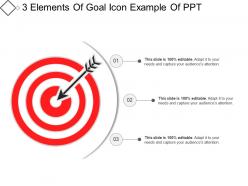 3 elements of goal icon example of ppt
3 elements of goal icon example of pptPresenting a PowerPoint slide named 3 Elements of Goal Icon Example of PPT. Save your time with a readily available, completely editable PPT design. You can make the needful alterations in the font color, font size, and font style. The color of text and background can be formatted. Design the roadmap PPT slide with a range of editable icons. You can add or edit text anywhere in the PowerPoint template. It’s compatibility with Google Slides make it accessible at once. You can customize and save the slide in PDF and JPG formats as well.
-
 4 elements of goal icon sample of ppt
4 elements of goal icon sample of pptPresenting a PowerPoint slide named 4 Elements of Goal Icon Sample of PPT. Save your time with a readily available, completely editable PPT design. You can make needful alterations in the font color, font size, and font style. The color of text and background can be formatted. You can add or edit text anywhere in the PowerPoint template. It’s compatibility with Google Slides make it accessible at once. You can customize and save the slide in PDF and JPG formats as well.
-
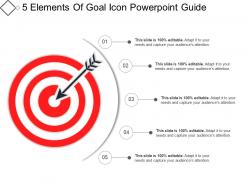 5 elements of goal icon powerpoint guide
5 elements of goal icon powerpoint guidePresenting 5 Elements Of Goal Icon PowerPoint Guide. Customize the slide as per your wants. The colors can be customized according to the need. The font and colors can be altered according to the company’s needs. The PPT is entirely editable and very easy to download. It is compatible with Google Slides. Appropriate for standard as well as widescreen. Save it in formats like PDF, JPG, and PNG. Background of the template can also be altered.
-
 6 elements of goal icon powerpoint ideas
6 elements of goal icon powerpoint ideasPresenting a PPT slide named 6 Elements of Goal Icon PowerPoint Ideas. You can change the font color, font size, and font style as per your need. The text in this PPT slide can be rewritten. High-quality graphics and content can be added anywhere in the slide. Being compatible with Google Slides makes this PPT template accessible anywhere. This slide is available in both standard as well widescreen size. You can convert and save this PPT slide in both PDF as well as JPG formats.
-
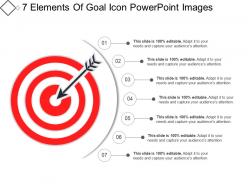 7 elements of goal icon powerpoint images
7 elements of goal icon powerpoint imagesPresenting 7 Elements Of Goal Icon PowerPoint Images. Use this completely customizable and easy-to-edit PPT slide. You can format the font size, color, and style of the PPT slide. Background color can be altered too. Add your desired content anywhere in the slide. Its compatibility with Google Slides makes it readily accessible. Convert and save it in PDF, JPEG, or JPG formats. Get it in standard and widescreen size. Also goes well with major Microsoft versions.
-
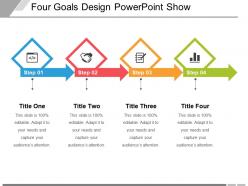 Four goals design powerpoint show
Four goals design powerpoint showPresenting Four Goals Design PowerPoint Show. This slide is professionally designed for your convenience. You can modify the color, font, font size and font types as per the requirement. This slide is adaptable with Google Slides which makes it easily accessible at once. Can be converted into various formats like PDF, JPG and PNG. This template is available in both standard and widescreen.
-
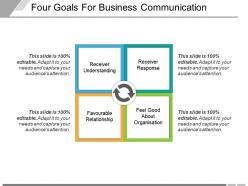 Four goals for business communication powerpoint themes
Four goals for business communication powerpoint themesPresenting Four Goals For Business communication PowerPoint Themes. You can alter the color, font, font size and font types as per your requirement. It is easily adaptable with the Google Slides which makes it easily accessible at once. You can modify the shape of the diagram as per your choice. It is available in both standard and widescreen. Can be converted into various formats like PDF, JPG and PNG.
-
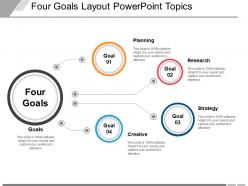 Four goals layout powerpoint topics
Four goals layout powerpoint topicsPresenting Four Goals Layout PowerPoint Topic. This template is professionally designed for your convenience. You can alter the color, font, font size and font types as per your requirement. This slide is easily editable and you can change the shape and size of the diagram. It is easily adaptable with Google Slides which makes it accessible at once. Can be converted into various formats like PDF, JPG and PNG. It is available in both standard and widescreen.
-
 Four goals of business outline ppt background
Four goals of business outline ppt backgroundPresenting Four Goals Of Business Outline PPT Background. This template is very easy to access, download it with just a click. This slide can be customized according to the requirement. It is available in both standard and widescreen formats. You can change the color, texts, fonts, and other features as per your needs. You can save it in formats like PDF, JPG and PNG. This PPT slide is also compatible with Google Slides.
-
 Four goals of business ppt design
Four goals of business ppt designPresenting Four Goals Of Business Ppt Design. The PPT is completely customizable and ready to use. You can change the font size, font type, colors of the template as per requirements. It can be viewed and saved in JPG or PDF format. The PPT image is fully compatible with Google Slides. The image present in the PowerPoint slide is 100% editable and is very easy to download.
-
 Four goals portrait ppt diagrams
Four goals portrait ppt diagramsPresenting Four Goals Portrait PPT Diagrams which is professionally designed for your convenience. You can alter the color, font, font size and font types as per the requirement. This slide is 100% editable with which you can modify the shape and size of the diagram. Can be converted into various formats like PDF, JPG and PNG. It is adaptable with Google Slides which is easily accessible at once. This slide is available in both standard and widescreen.
-
 Four goals slideshow ppt example
Four goals slideshow ppt examplePresenting a PowerPoint slide titled Four Goals SlideShow PPT Example. Save your time with a readily available, completely editable PPT design. You can make the necessary alterations in the font color, font size and font style. The color of text and background can be formatted. Choose from a wide range of editable icons. You can add or edit text anywhere in the PowerPoint template. Its compatibility with Google Slides makes it accessible at once. You can customize and save the slide in PDF and JPG formats as well.
-
 Four goals template ppt examples
Four goals template ppt examplesPresenting Four Goals Template PPT Example. Save your time with a readily available, completely editable PPT design. You can make the necessary alterations in the font color, font size and font style. The color of the text and background can be formatted. Choose from a wide range of editable icons. You can add or edit text anywhere in the PowerPoint template. Its compatibility with Google Slides makes it accessible at once. You can customize and save the slide in PDF and JPG formats as well.
-
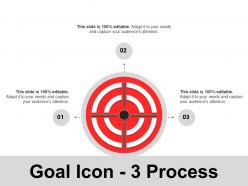 Goal icon 3 process ppt ideas
Goal icon 3 process ppt ideasPresenting Goal Icon 3 Process PPT Ideas which is professionally designed and reliable. You can modify the color, font, font size and font types of the slide as per your requirement. This template is easily editable and you can alter the shape and size of the diagram. It is easily adaptable with Google Slides which makes it accessible at once. Can be converted into various formats like PDF, JPG and PNG. This slide is available in both the standard and widescreen.
-
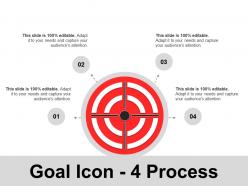 Goal icon 4 process ppt images
Goal icon 4 process ppt imagesIntroducing Goal Icon 4 Process PPT Images. The designs are 100% editable in this PowerPoint template. The font size, font color, graphic colors, and slide background can be customized without any hassle. The users can add or remove the icons according to their needs. This template is designed by keeping compatibility with Google Slides in mind. It is available in both standard and widescreen.
-
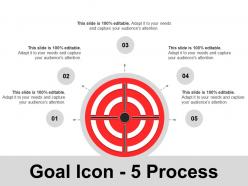 Goal icon 5 process ppt infographics
Goal icon 5 process ppt infographicsIntroducing Goal Icon 5 Process PPT Infographics. The designs are 100% editable in this PowerPoint template. The font size, font color, graphic colors, and slide background can be customized without any hassle. The users can add or remove the icons according to their needs. This template is designed by keeping compatibility with Google Slides in mind. It is available in both standard and widescreen.
-
 Goal icon 6 process ppt inspiration
Goal icon 6 process ppt inspirationPresenting a PowerPoint slide named Goal Icon 6 Process PPT Inspiration. Save your time with a readily available, completely editable PPT design. You can make the needful alterations in the font colour, font size and font style. The colour of text and background can be formatted. Design the roadmap PPT slide with a range of editable icons. You can add or edit text anywhere in the PowerPoint template. It’s compatibility with Google Slides make it accessible at once. You can customize and save the slide in PDF and JPG formats as well.
-
 Goal icon 7 process ppt model
Goal icon 7 process ppt modelPresenting Goal Icon 7 Process PPT Model. You can change anything in this slide. The number of points can be added or removed. Colors of the slide can be altered along with the font type and font size. Download this in JPG, PDF, JPEG and PNG formats. Our slides are compatible with Google Slides. Avail it in standard screen size and full-screen size. It is made up of high-resolution graphics that do not infer the quality when viewed on a big screen.
-
 Order fulfillment process powerpoint slide introduction
Order fulfillment process powerpoint slide introductionPresenting Order Fulfillment Process PowerPoint Slide Introduction PPT template. This presentation has been professionally designed and is fully editable in PowerPoint. Our team of PPT designers has used the best PowerPoint templates, images, icons, and layouts currently available. Apart from that, the template can be made inclusive of impressive, editable data visualization tools like charts, graphs, and tables. Owing to its compatibility with Google Slides, it is easy to use and can be saved in JPG or PDF format at just the click of a button.
-
 Scm decision phases powerpoint slides
Scm decision phases powerpoint slidesPresenting SCM Decision Phases PowerPoint Slides. Alter the font color, size, and style. The color of the diagram and background can also be formatted. This is an easily available, completely editable PPT slide. You can add or edit text anywhere in the PowerPoint template. Its compatibility with Google Slides and major Microsoft versions makes it accessible at once. You can transform and save this template in JPG, PNG, JPEG, and PDF file formats. It can be viewed on a standard screen and full screen as well.
-
 Change request form template ppt samples
Change request form template ppt samplesPresenting Change Request Form Template PPT Samples. The slideshow is completely customizable in PowerPoint and other similar software. The layout is having compatibility with Google Slides. You can alter this slide according to your wish. It is easy to add your company name, logo or brand symbol to the slide. The template can be converted into image and document formats such as JPG, PDF, etc. without any trouble. High-quality graphics ensure that there is no room for distortion.
-
 Change template 1 powerpoint slides templates
Change template 1 powerpoint slides templatesPresenting change management PowerPoint presentation slides. Adequate space for user to write titles or text. These templates are completely customizable. Add or delete the content as per your convenience. You can edit the color, text or icon as per your requirement. Add or delete the content as per your convenience. This slide is very easy to download. Switch it easily in PDF or JPG formats. Compatible with Google slides.
-
 Change template 2 powerpoint templates download
Change template 2 powerpoint templates downloadPresenting Change Template 2 PowerPoint Templates Download PowerPoint slide. Easy to download PPT layout can be opened and saved in formats like JPG, PDF and PNG. You can modify the graphs, font size, font color and shape as per your requirements. The PowerPoint template is compatible with Google Slides. Also, the pie chart in the PPT slide is linked to Excel and changes accordingly with the data.
-
 Change template 3 powerpoint themes
Change template 3 powerpoint themesPresenting Change Template 3 Powerpoint Themes PowerPoint slide. Easy to download PPT layout can be opened and saved in formats like JPG, PDF and PNG. You can modify the graphs, font size, font color and shape as per your requirements. The PowerPoint template is compatible with Google Slides. Also, the pie chart in the PPT slide is linked to Excel and changes accordingly with the data.
-
 Change template 4 ppt design
Change template 4 ppt designPresenting Change Template 4 PPT Design. The slideshow is completely customizable in PowerPoint and other similar software. The layout is having compatibility with Google Slides. You can alter this slide according to your wish. It is easy to add your company name, logo or brand symbol to the slide. The template can be converted into image and document formats such as JPG, PDF, etc. without any trouble. High-quality graphics ensure that there is no room for distortion.
-
 Change template 5 ppt presentation
Change template 5 ppt presentationPresenting Change Template 5 PPT Presentation which is 100% editable. The slide is readily available in both widescreen and standard screen aspect ratios. It is compatible with Google Slides, which makes it accessible at once. Make as many changes as you want on the slide without any trouble. You can alter the colors, fonts, font size, and font types of the template as per the requirements. You can also open and save your presentation into formats like PDF, JPG, and PNG.
-
 Change template 6 ppt example professional
Change template 6 ppt example professionalPresenting Change Template 6 PPT Example Professional layout. The slide is extremely easy to download and can be saved in multiple images or document formats including JPEG, PNG or PDF. Both the standard and widescreen sizes are supported. It is also compatible with Google Slides and other related software. Modification of the style, size, and the background of the slideshow is allowed. High-quality images ensure that distortion does not occur.
-
 Change template 7 ppt infographic template
Change template 7 ppt infographic templatePresenting Change Template 7 Infographic Template. It is fully editable in PowerPoint and the slide can be modified as per your requirements. Use creative fonts to highlight the content Edit the colors and slide background if you wish to. When you download the presentation, you get the PPT files in both widescreen (16:9) and standard screen (4:3) aspect ratio. This presentation is in full sync with Google Slides and can be saved in various formats such as PNG and JPG.
-
Appreciate the research and its presentable format.
-
Excellent design and quick turnaround.
-
Editable templates with innovative design and color combination.
-
Informative presentations that are easily editable.
-
Content of slide is easy to understand and edit.
-
Helpful product design for delivering presentation.
-
Attractive design and informative presentation.
-
Qualitative and comprehensive slides.
-
Easy to edit slides with easy to understand instructions.
-
Presentation Design is very nice, good work with the content as well.






