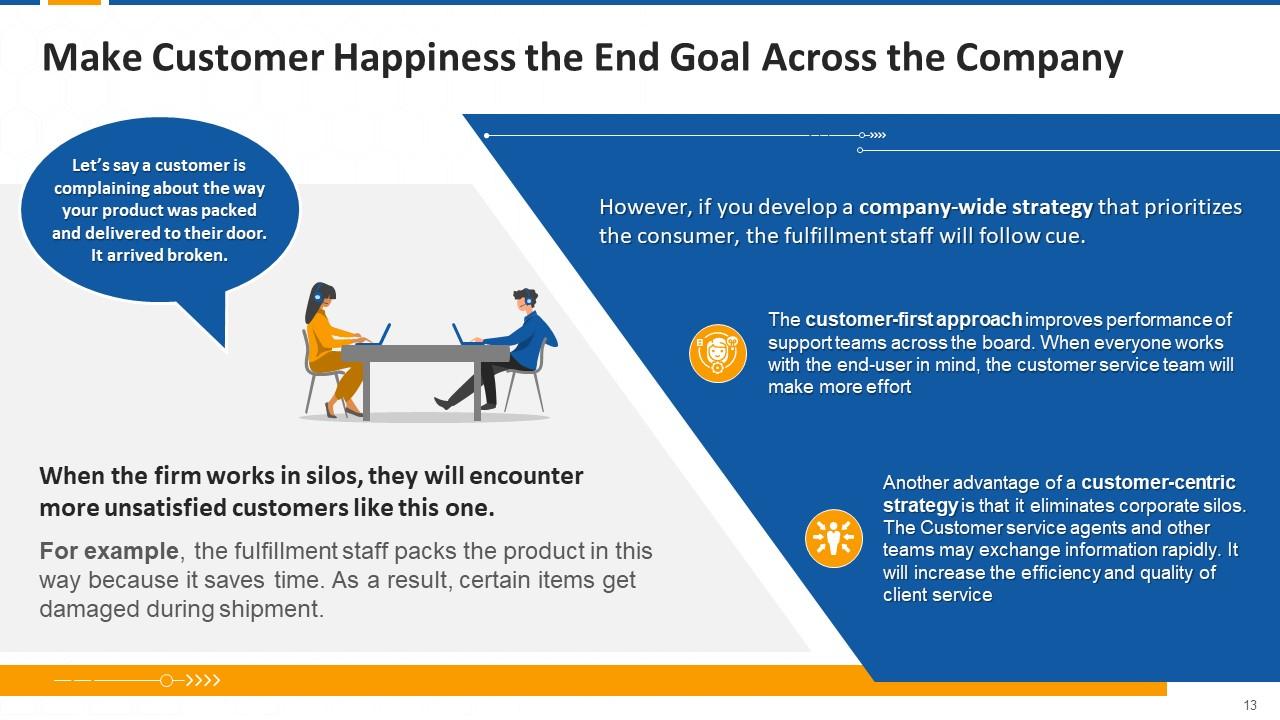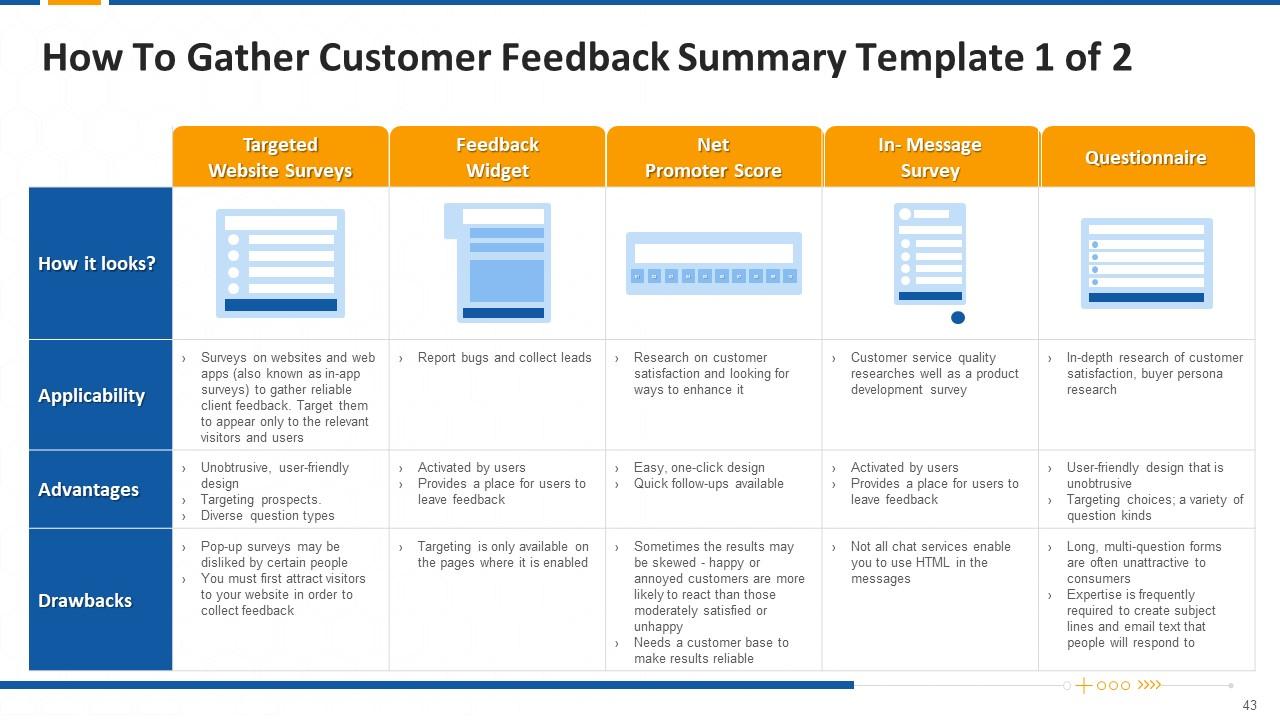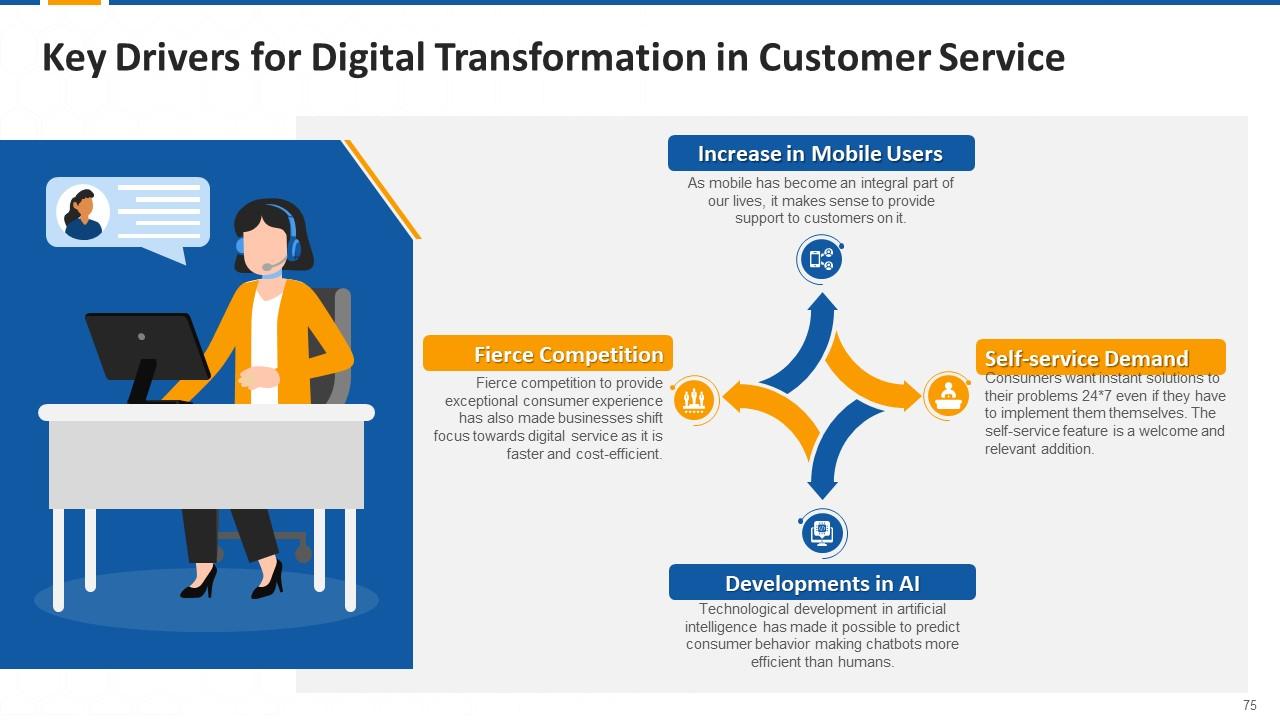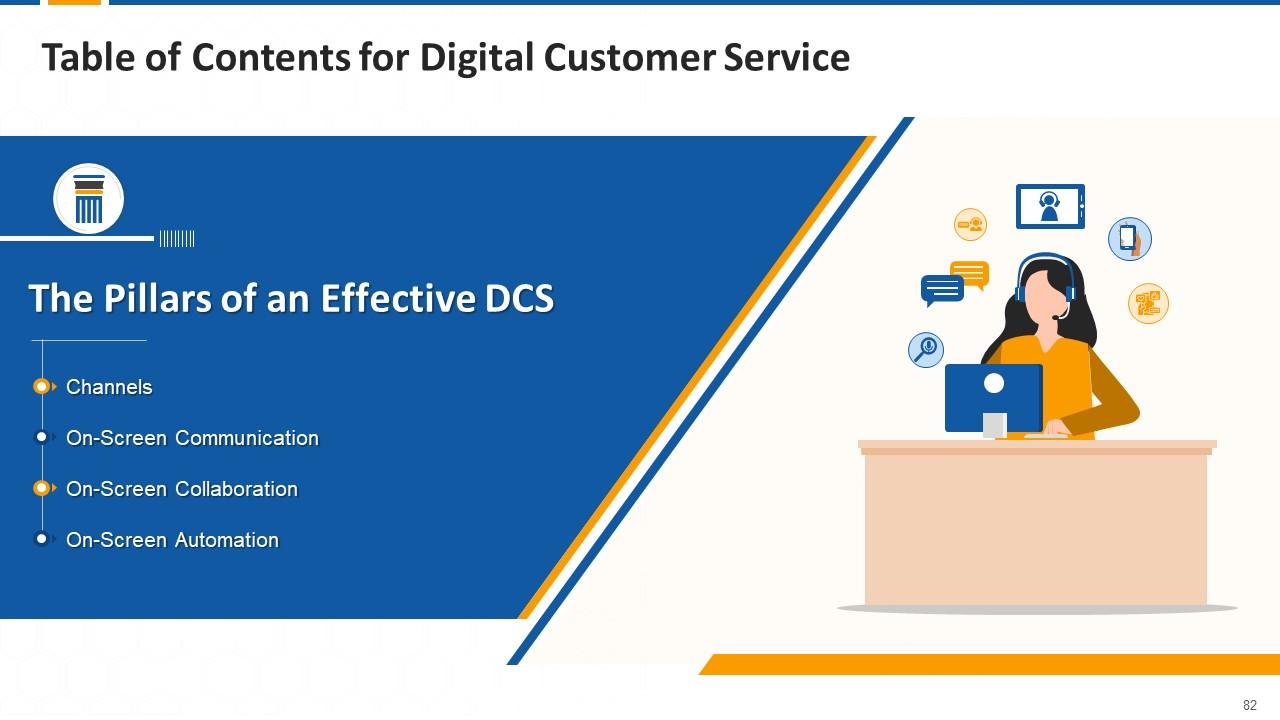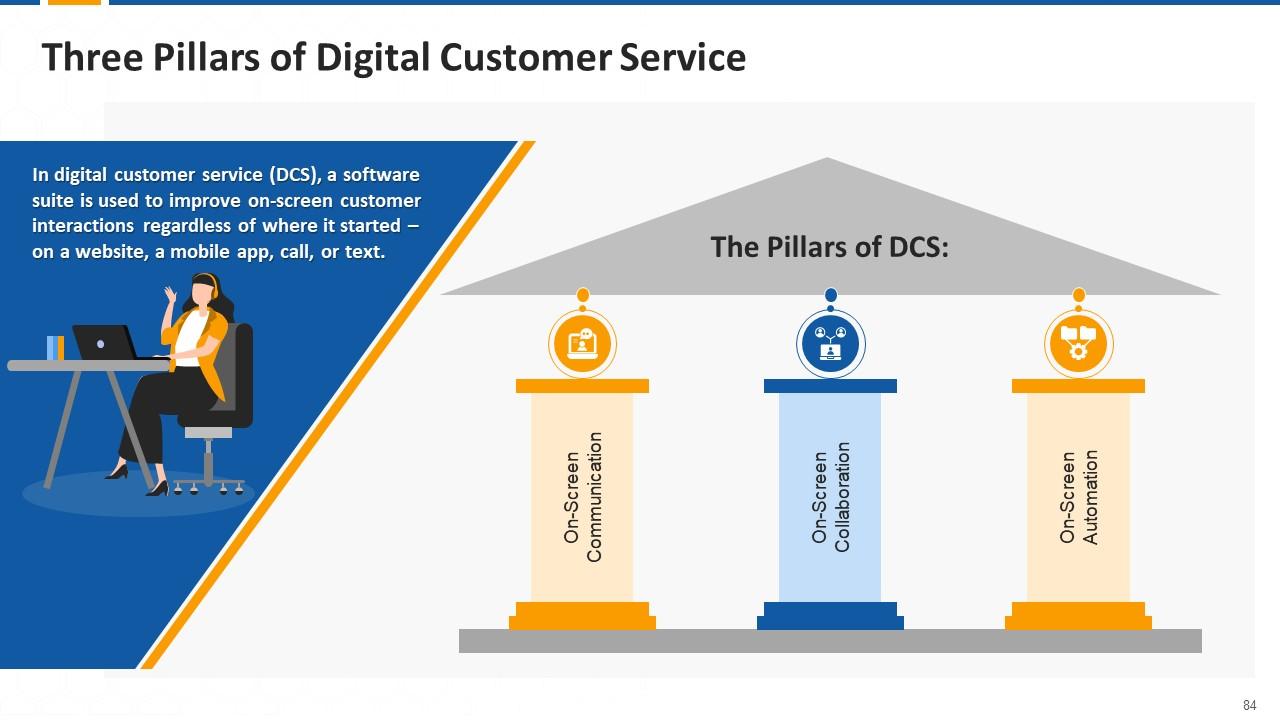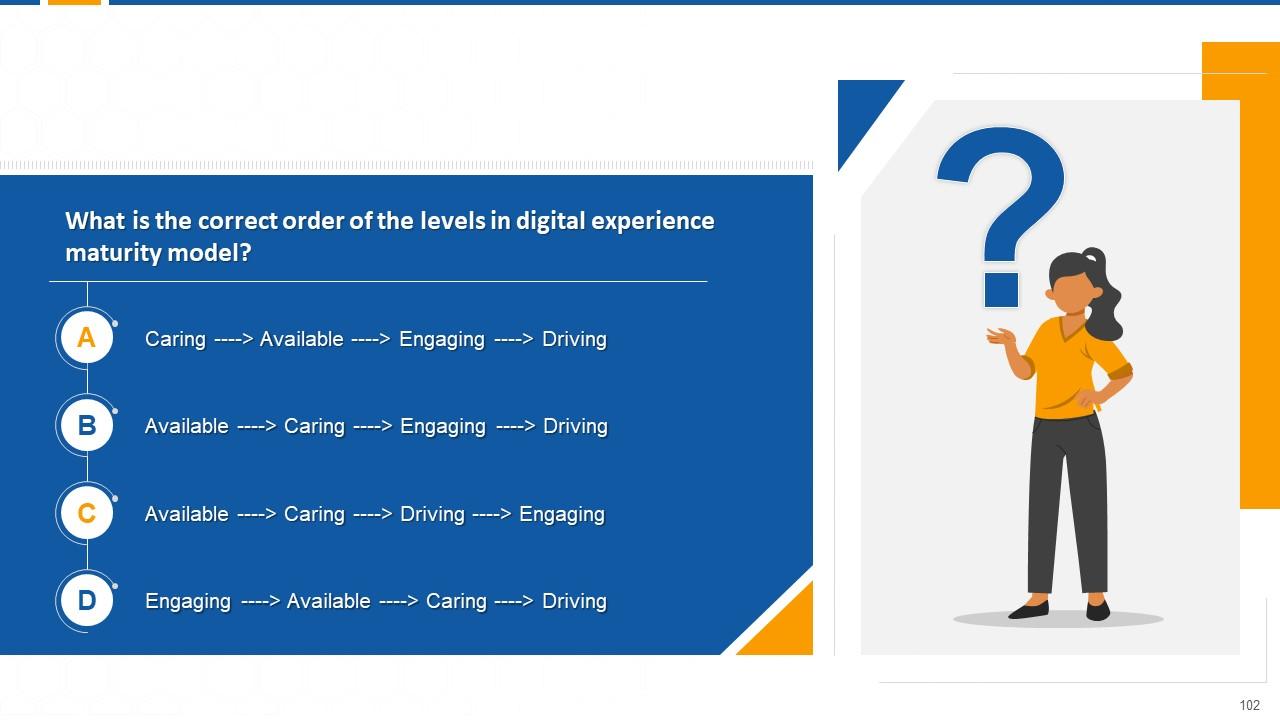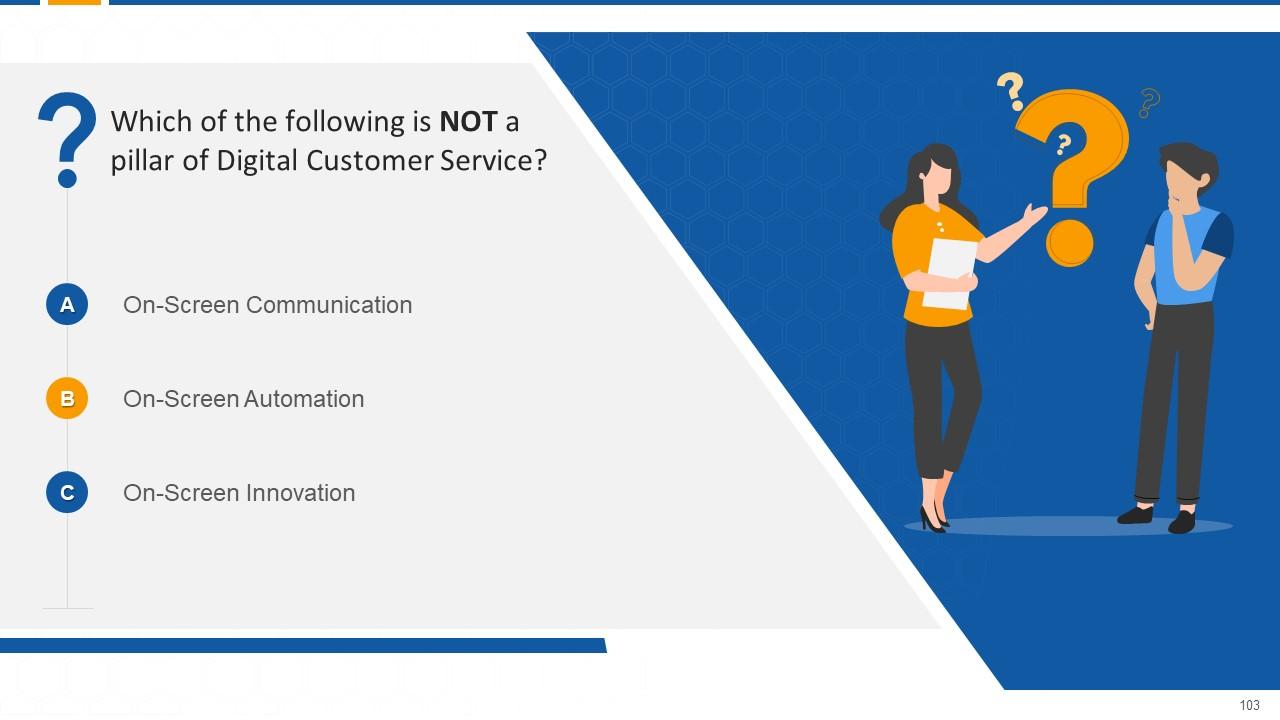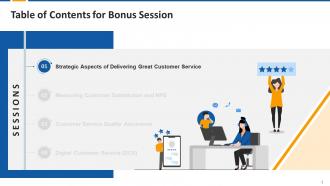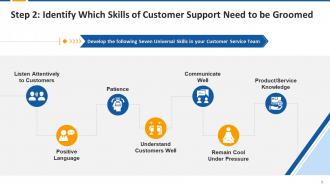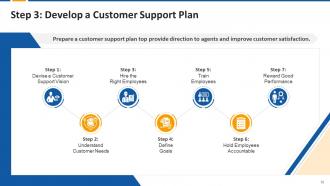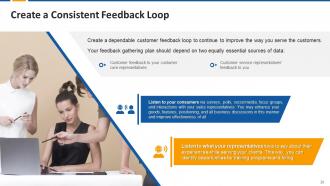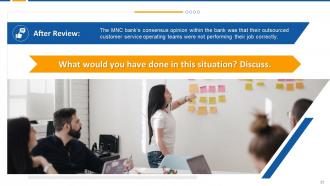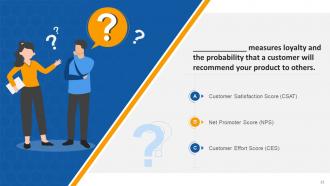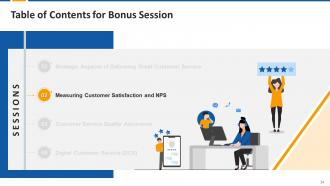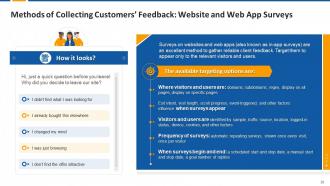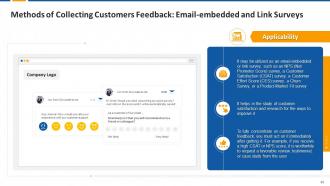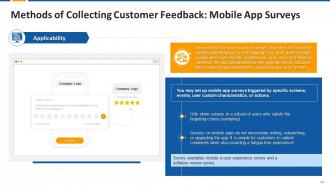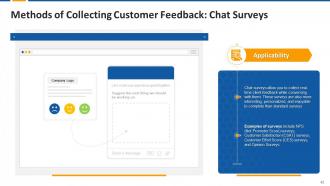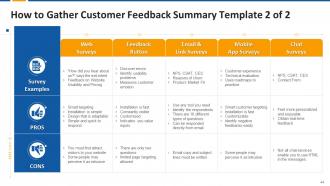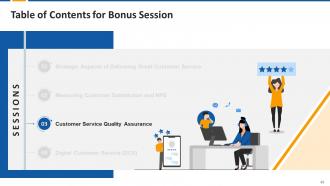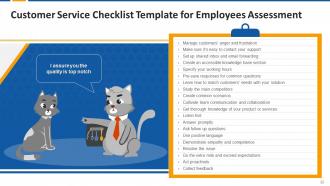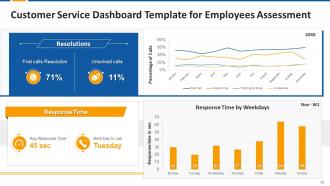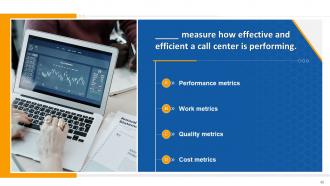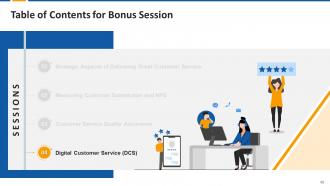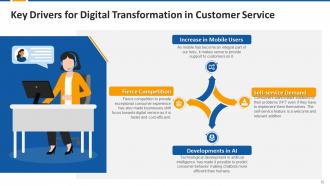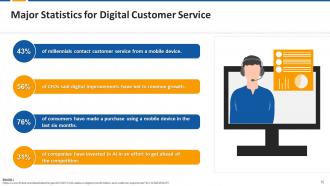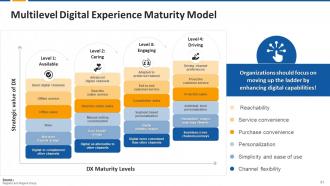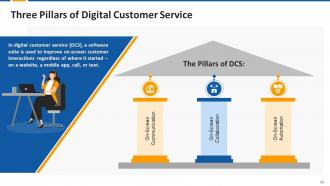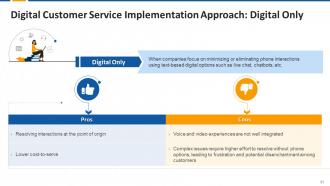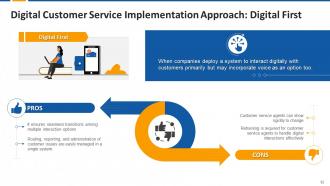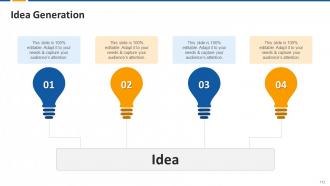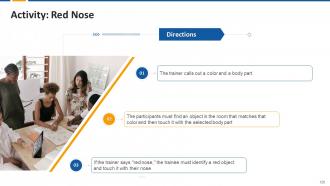Bonus Session for Middle and Top Management Training Module on Customer Service Edu Ppt
This training module contains a bonus session for top and middle management containing sub-sessions strategic aspects of delivering great customer service, measuring customer satisfaction and net promoter score NPS, customer service quality assurance, and digital customer service DCS. The PPT deck includes an approach to build a customer service strategy, tools to collect customer feedback, and dashboards to track customer service team performance. Further, it contains the digital customer service strategy covering pillars, tools, and focus areas. The PPT deck also includes key takeaways and discussion questions. It also contains additional slides on about us, vision, mission, goal, 30-60-90 days plan, timeline, roadmap, training completion certificate, energizer activities, detailed client proposal, and training assessment form.
You must be logged in to download this presentation.
 Impress your
Impress your audience
Editable
of Time
PowerPoint presentation slides
Presenting Training Module on Bonus Sessions For Middle and Top Management. This presentation deck contains 120 well-researched and uniquely designed slides. These slides are 100 percent made in PowerPoint and are compatible with all screen types and monitors. They also support Google Slides. Premium Customer Support available. Suitable for use by managers, employees, and organizations. These slides are easily customizable. You can edit the color, text, icon, and font size to suit your requirements.
People who downloaded this PowerPoint presentation also viewed the following :
Content of this Powerpoint Presentation
Slide 7
This slide showcases the multistep approach to provide great customer service. The major steps highlighted are determine how customer support will be delivered, identify which skills of customer support needed to be groomed, develop a customer support plan and evaluate customer support success.
Slide 8
This slide highlights the major tools to provide customer support such as phone, messaging, email, self-service, social media apps, and live chat.
Instructor’s Notes:
The tools that can be used to connect with the customers are as follows:
- Phone: This is the most widely used method to interact with customers, as talking over the phone adds the human touch to the conversation
- Messaging: This method is also gaining popularity in various forms such as direct text messaging or messaging apps (WhatsApp) as it is a quick and easy way to resolve customer complaints
- Email: This method is generally preferred to interact with corporate clients to resolve complaints as it is the most formal amongst all and can be used as a proof in case of any issue escalation
- Self-Service: More and more customers are adopting this approach to get instant resolution and avoid wait time
- Social Media Apps: Many customers also use social media platforms such as Twitter to seek customer service support
- Live Chat: To provide 24*7 hours customer support, live chat is the best option. It can be managed by humans or chatbots
Slide 9
This slide showcases the multiple skills that must be developed in agents to provide better customer service. The key skills highlighted are listen attentively to customers, patience, communicate well, product/service knowledge, remain cool under pressure, understand customers well, and positive language.
Instructor’s Notes:
- Listen Attentively to Customers: Train customer service agents to carefully listen to customers' problems to better understand the issues and provide suitable solutions to resolve them immediately
- Patience: Develop patience in the agents to calmly deal with angry customers
- Communicate Well: Ensure that agents can communicate appropriately with the customers. It's the "secret sauce" for keeping customers happy and satisfied
- Product/Service Knowledge: To win customers' trust and confidence and correctly resolve customer problems, an agent should have thorough knowledge about the company's products and services
- Positive Language: Train agents to use positive language while communicating with customers, even if customers are using a harsh tone. It will reflect that the agent is determined to resolve their issues
- Understand Customers Well: Train agents to anticipate customers' needs in advance within the first few seconds of communication to quickly resolve problems
- Remain Cool Under Pressure: A good customer support agent handles pressure well when things get hectic to provide exceptional customer support. Train them for the same
Slide 10
The purpose of this slide is to highlight the multiple steps to develop a customer support plan. The major steps discussed are devise a customer support vision, understand customer needs, hire the right employees, define goals, train employees, hold employees accountable and reward good performance.
Instructor’s Notes:
The major steps to prepare customer service plan are as follows:
- Devise a Customer Support Vision: Have a well-defined vision for customer service and communicate it to the agents
- Understand Customer Needs: Proactively find what customers want by communicating with them and provide that to ensure maximum customer satisfaction
- Hire the Right Employees: Agents form the backbone of the customer support department. So, while hiring new employees, ensure they have the correct skillset (impeccable communication, positive personality, and empathetic attitude.)
- Well Defined Goals: Once customer needs are understood, and the right employees are hired, set measurable customer service goals for teams to achieve
- Train Employees: Have a continuous training program to upskill agents to impart the best customer service
- Hold Employees Accountable: Confront agents that fail to demonstrate the appropriate behavior. Provide them the necessary support to help them achieve their customer satisfaction goals
- Reward Good Performance: Appreciate agents that are delivering excellent customer support with monetary and nonmonetary benefits
Slide 11
This slide highlights the metrics to check the performance of the customer service department. The major key performance indicators are Customer Satisfaction Score (CSAT), Customer Effort Score (CES), Net Promoter Score (NPS), First Response Time (FRT), Average Handle Time (AHT), First Contact Resolution, and Customer Retention Rate.
Instructor’s Notes:
The major metrics to evaluate the customer support success are:
- Customer Satisfaction Score (CSAT): CSAT score measures if the customers are satisfied with the provided service or not. It can be measured using regular numbers or using symbols such as stars and smiley faces
- Customer Effort Score (CES): CES measures how much effort customers had to make to resolve the issue
- Net Promoter Score (NPS): NPS measures loyalty and the probability that a customer will recommend your product to others
- First Response Time (FRT): FRT measures the time required by the service agent to respond to a customer complaint. It should be as low as possible
- Average Handle Time (AHT): AHT measures the average contact time spent by a service agent with the customer to resolve their queries
- First Contact Resolution: It showcases the number of incoming service requests that are resolved within the first interaction. Higher count reflects the efficiency of customer service agent
- Customer Retention Rate: It highlights the percentage of existing customers who remain customers post complaints also. The higher the rate, better it is for business
Slide 13
This slide covers customer service strategy as making customer satisfaction the end goal of the company. It also depicts that to maximize customer satisfaction, companies should implement customer-first approach in the organization.
Slide 14
This slide covers customer service strategy as identifying all the customer's touchpoints. It also depicts that companies can reach out to customers by learning more about their problems and enhancing products or services to avoid specific problems etc.
Instructor’s Notes:
Example:
- Many companies have noticed that many of the first month's queries are regarding billing. The preferred channel is phone calls. You may solve this by giving more actionable information to the customer support team regularly
- You've also learnt that there's a churn risk if your consumers don't contact you by week 16. You may prevent this by checking in with your consumer more frequently and resolving any concerns that arise
- Buyers who are unhappy with a brand will depart in 91% of cases. They're not going to complain. Learning about their problems can be beneficial to you!
Slide 15
This slide covers customers service strategy as setting goals for client support team. It also depicts those goals must be SMART and broken down into specific areas, to get better result in action
Instructor’s Notes:
Create SMART goals
(Specific, Measurable, Attainable, Relevant, and Time bound)
- Instead of broad aspirations, set specific goals: Make each objective just for one area
- Make the objectives tough enough to keep you developing but also reachable with hard work and focused effort
- Ensure that the customer service objectives are closely related to the company objectives
- Determine how will you measure the progress and how long will it take
The top customer service representatives prioritize client contact. They believe they are empowered and encouraged to do the right thing for the consumer. Make this approach the foundation of all customer service goals you establish.
Slide 16
This slide covers customers service strategy as identifying customer service KPIs to monitor. It includes metrices such as customer satisfaction score, net promoter score, active and resolved issues etc.
Instructor’s Notes:
Example:
- You've increased one key performance indicator, such as NPS. However, you've seen that revenue indicators such as client lifetime value are decreasing. You need to go back to the KPIs and figure out how to connect the two.
- Reducing the average resolution time is another example. Assume your team is effective in reducing the time it takes to close a problem. As a result, people begin to handle issues ineffectively. This can harm client satisfaction and a variety of other important indicators. Make sure you don't look at the KPIs in a vacuum.
Slide 17
This slide covers customers service strategy such as building a driven client service team. It also depicts that the customer support teams must have some traits such as excellent listening, negotiation, and critical thinking etc.
Slide 18
This slide covers customers service strategy such as building a powerful client service toolkit. It also depicts that a CRM software can help companies to assist customers through live chats, emails and phone calls.
Slide 19
This slide covers customers service strategy such as empowering the customer service agents. It also depicts that empowering customer support team will allows them to make their own decisions and can resolve client problems quickly
Instructor’s Notes:
Example:
- The employee empowerment initiatives of Ritz-Carlton hotels are among the best in the industry
- According to their well-known policy, staff can spend up to $2,000 to resolve each client complaint that arises. They are not required to request a manager or wait for a green signal
- As a result, the consumer always receives an instant solution. A service like that leaves little space for dissatisfaction
Slide 20
This slide covers customers service strategy such as creating a constant feedback loop. It can be achieved by listening to consumers via surveys, polls, social media, focus groups etc., And listening to what customer representatives have to say about their experiences while serving the clients.
Slide 26
This slide depicts how the situation was analyzed and the solutions that were provided to improve the customer service experience.
Slide 28
This slide depicts the summary of table of contents for strategic aspects of delivering great customer service session.
Slide 37
This slide covers stats and reasons why customer feedback is essential in business. It also depicts that customer opinion about their experience with the brand is helpful information. It helps the companies to serve customers’ needs more accurately.
Slide 38
This slide covers method of collecting customers feedbacks such as website and web app surveys. It also includes website and web app surveys applicability, pros and cons.
Instructor’s Notes:
Pros:
- Specific website visits and web app users should be targeted
- Without the aid of developers, install once and survey forever
- Create a user-friendly design with personalized colors, logos, fonts, and CSS
- Subtle and simple to respond
Cons:
- Due to limited respondent availability, you must first attract users to your website
- It might be regarded as disruptive
Slide 39
This slide covers method of collecting customers feedbacks such as feedback buttons and feedback widget. It also illustrates feedback widget or button applicability, pros and cons.
Instructor’s Notes:
Pros:
- Multi-language options, quick and easy installation, and response
- Proves that your firm values client input
- Your visitors don't have to look for feedback — it's constantly accessible
- You may include the logo and change the colors
Cons:
- There are simply two questions: a smiley scale and a text response
- Page targeting is the only option (where to show Feedback Button)
Slide 40
This slide covers methods of collecting customers feedback such as net promoter score (NPS) embedded in email or as a survey link. It also includes email-embedded and link surveys applicability, pros and cons.
Instructor’s Notes:
Pros:
- Easy One-click design; quick follow-ups are possible
- Send an email with a link to a survey using any tool
- Users may answer email surveys directly from the email
- Use “16 survey questions” and handle the most frequent use cases
- Identify survey participants and follow up with customers
Cons:
- Customers who are extremely satisfied or unhappy are more likely to reply than those who are somewhat satisfied or dissatisfied
- People may leave your survey if it has too many questions
- To send an email survey, you must first create an email copy and subject lines
- To ensure the reliability of your results, you must have a client base
Slide 41
This slide covers methods of collecting customer feedback such as mobile app surveys. It also includes mobile app surveys applicability, pros and cons.
Instructor’s Notes:
Pros:
- Design is simple and takes only one click
- There are easily accessible quick follow-ups
- Target Specific mobile app users
- Capture unfavorable app store reviews before they appear
Cons:
- Customers who are extremely satisfied or unhappy are more likely to reply than those who are somewhat satisfied or dissatisfied
- It could be seen as disruptive
- To ensure the reliability of your results, you must have a client base
Utilizing the mobile app at the time of surveying is crucial. For instance, when asked, "How useful do you find this new button?"
Slide 42
This slide covers methods of collecting customers feedback such as chat surveys. It also includes chat surveys applicability, pros and cons.
Instructor’s Notes:
Pros:
- Feels more personal and fun
- Gets you real-time feedback
Cons:
- Not all chat providers allow adding HTML to messages. If they don’t, share a link to the survey instead
Slide 43
This slide covers methods of collecting customers feedback such as website and web app surveys, feedback widget or button, net promotor score survey, email-embedded and link surveys, mobile app surveys, and chat surveys questionnaire.
Slide 44
This slide covers methods of collecting customers feedback such as website and web app surveys, feedback widget or button, email-embedded and link surveys, mobile app surveys, and chat surveys.
Slide 53
This slide covers customer service team quality assurance checklist template. It includes questions regarding client support technical and soft skills to handle the customer and agent’s ability to cross-sell.
Slide 54
This slide covers customer service team quality assurance checklist template. It includes questions regarding client support technical and soft skills to handle the customer problems.
Slide 55
This slide covers client support team quality assessment checklist template.
Slide 57
This slide covers customer support dashboard including KPIs like average speed of answer calls, CR trend, Call resolution, abandon rate, average call per minutes, customer satisfaction score etc.
Slide 58
This slide covers KPI dashboard for customer support team audit. It includes metrics such as first call resolution rate, unresolved call rate, average response time by team etc.
Slide 59
This slide covers customer satisfaction key performance indicators such as net promoter score (NPS) and customer retention rate.
Slide 60
This slide covers Customer service quality assurance (QA) dashboard. It includes KPIs such as NPS, loyal customer rate, CLV, churn rate, net retention, MRR growth etc.
Slide 61
This slide covers customer support metrics such as customer retention rate, average time to solve an issue, customer satisfaction, total request, request answered etc.
Slide 72
This slide showcases the definition of digital customer service. It also contains details of major tools used to provide digital customer service such as messaging, voice, AI-bots, screen share, video, social, and co-browsing.
Slide 73
The purpose of this slide is to highlight the importance of digital customer service (DCS) for both customers and businesses. The DCS importance for customers is that it is convenient and quick. As far businesses are concerned, it helps enhance customer experience at low labor cost.
Slide 74
This slide tabulates the difference between traditional and digital customer support based on multiple parameters such as power, approach, support type, and customer data.
Slide 75
This slide highlights the major factors for digital transformation in customer service. The key change drivers are increased mobile users, self-service demand, developments in AI, and fierce competition.
Slide 76
The purpose of this slide is to highlight the major statistics associated with the digital customer service.
Slide 77
This slide showcases the results of the study undertaken to compare the customer stratification level using traditional and digital customer service.
Slide 79
This slide provides information regarding the definition of the digital customer journey. It also includes details of why to focus on it.
Slide 80
This slide showcases the critical focus areas to achieve digital customer experience excellence, such as channel flexibility, reachability, service convenience, purchase convenience, ease of use, and personalization.
Instructor's Notes:
Key Areas to Focus on to Achieve Digital Customer Experience Excellence:
- Channel Flexibility: The customer service team should be able to switch across multiple digital channels (omnichannel) to serve customers seamlessly
- Reachability: Digital channels shall be 24*7 accessible to customers to resolve their problems, and information available should be consistent across multiple channels
- Service Convenience: Digital channels must have the ability to provide quick and live support to customers, especially on mobile devices
- Purchase Convenience: Digital channels must have the capability to conduct safe end-to-end transactions
- Easy to Use: Digital channels must have an intuitive design and simple navigation
- Personalization: Customer service agents should utilize customer data to provide a personalized experience
Slide 81
This slide showcases the multilevel digital experience maturity model for business organizations. The key levels highlighted in the model are available, caring, engaging, and driving
Slide 83
This slide provides information regarding the multiple channels that are used to provide digital customer service, such as email, live chat, social network, messaging, mobile apps, and forums.
Slide 84
This slide provides an overview of the founding pillars of digital customer service that are on-screen communication, on-screen collaboration, and on-screen automation.
Slide 85
This slide provides information regarding multiple forms of on-screen communication used in digital customer service such as chat and messaging, messaging via social media, messaging via SMS, messaging via email, on-screen voice (digital), on-screen voice (callback), video chat, and near-screen phone.
Instructor's Notes:
The major forms of on-screen communication are:
- Chat and Messaging: Real-time text-based messages that are exchanged through the company's primary website, portals, and mobile app
- Messaging via Social Media: Real-time text-based messages that are exchanged through the company's presence on third-party social media tools such as Twitter, Instagram, WhatsApp, etc.
- Messaging via SMS: Text-based messages exchanged through a mobile device's native texting platform
- Messaging via Email: Text-based messages exchanged through an email client
- On-screen Voice (Digital): Real-time verbal conversations launched from within the company's primary website, portals, or mobile app
- On-screen Voice (Callback): Real-time verbal conversations launched from within the company's primary website, portals, or mobile app in which the customer inputs their number and receives a callback
- Video Chat: Real-time video conversation through the company's primary website, portals, or mobile app
Slide 86
This slide showcases the multiple approaches for on-screen collaboration with the customers, such as live observation, co-browsing, screen sharing, and file sharing.
Instructor's Notes:
The multiple techniques for on-screen collaboration are:
- Live Observation: To track the customer's real-time browsing behavior (such as time spent on the page, scrolling, clicking, etc.) on the company's website and mobile app
- Co-browsing: To collaborate with the customer in real-time using dual cursors on the company's website or mobile app
- Screen Sharing: To have complete access to the customer's system using third-party control applications such as screen share
- File-Sharing: To securely scan and share files using a secured messaging platform
Slide 87
The purpose of this slide is to provide information regarding multiple on-screen automation options such as visual authentication, chatbots, invitations to interact, and pop-up messages.
Instructor's Notes:
The multiple on-screen automation options are:
- Visual Authentication: Automated verification of the customer identity using a single sign-on
- Chatbots: Automated replies to the customers' inquiries
- Pop-up Messages: Automated informational or promotional dialogue boxes based on customer behavior data
- Invitations to Interact: Automated invitations for a customer to connect with a service agent
Slide 89
This slide highlights the implementation approaches for digital customer service in the organization. The major techniques highlighted are Digital Also, Digital Only, and Digital First.
Slide 90
This slide showcases the digital-also DCS implementation technique. It also contains details of both pros and cons of the approach.
Slide 91
This slide showcases the digital-only DCS implementation technique. It also contains details of both pros and cons of the approach.
Slide 92
This slide showcases the digital-first DCS implementation technique. It also contains both pros and cons of the approach in detail.
Slide 93
This slide highlights the 2x2 matrix for self-serve inventory for digital customer service. The four quadrants are divided on the bases of autonomy expectation and exploration preference.
Instructor's Notes:
- Autonomy Expectation: The customer has faith that they will complete the resolution process independently
- Exploration Preference: The customer with high exploration preference enjoys the resolution process and vice versa
Slide 95
This slide provides information regarding the definition of social media listening. It also includes details of usability of social media listening in customer support by responding to requests, handling bad experiences, managing feedback.
Instructor's Notes:
Social Media Listening can be used in customer support in the following ways:
- Responding To Requests: Helping customers on social media by resolving their queries to provide quick customer support
- Handling Bad Experiences: Taking early measures to resolve customer complaints to prevent escalations and effectively controlling the situation
- Managing Feedback: Enhancing customer loyalty by not only handling bad experiences, but also reposting and sharing their positive experiences
Slide 96
What is this slide for: Essential Tips to Provide Good Customer Service on Social Media
This slide covers: This slide provides tips for providing good customer service digitally using social media, such as having dedicated channels, drafting social media guidelines, always responding, preparing prebuilt templates for quick response, and making conservations private.
Slide 98
This slide depicts the summary of customer service digital customer service (DCS) session.
Slide 119 to 133
These slides depict energizer activities to engage the audience of the training session.
Slide 135
This slide highlights the cover letter for the training proposal. It includes details regarding what the company providing corporate training can accomplish for the client.
Slide 138
The purpose of this slide is to showcase the multiple types of courses offered by the training company.
Slide 140
This slide indicates the major deliverables that the corporate training firm will provide to the client. The key deliverables highlighted are session plans, PowerPoint deck, evaluation material, and training handouts.
Slide 142
This slide represents the multiple additional services offered by the training firm to the client, such as webinars, planning journals, and e-learning design solutions.
Slide 144
This slide tabulates the major deliverables offered by the training company to the client along with their associated costs.
Slide 145
The purpose of this slide is to highlight the multiple additional services offered by the training firm along with their cost details.
Slide 147
This slide provides an overview of the corporate training firm's vision and mission statements, core values, and key clients.
Slide 149
This slide highlights the major awards and recognition won by the training firm for their exceptional service to clients.
Slide 151
The slide provides information regarding the team members that would be providing the training services to the client. It includes details of the trainer and their respective designations.
Slide 152
The slide provides information regarding the team members that would be providing the training services to the client. It includes details of the employees’ names and their respective designations.
Slide 154
This slide provides information pertaining to testimonials given by satisfied clients of the training firm.
Slide 155
This slide highlights the testimonials from multiple satisfied clients of the training firm providing information regarding congratulatory messages, client name, and company details.
Slide 157
This slide showcases the case study for the training proposal. It includes information regarding the problem faced by the client and solutions offered by the training firm. It also covers details of the results and client testimonial.
Slide 159
This slide provides information regarding the contract terms and conditions of the training proposal. It also includes details of deliverables that the training company will provide to the client.
Slide 161
The purpose of this slide is to provide the contact information of the corporate training firm. It includes the firm’s official address, contact number, and email address.
Slide 162
This slide highlights the training evaluation form for instructor assessment. It also includes sections to fill details of training information and attendee details.
Slide 163
This slide showcases the questions for the assessment of the training content by the attendees.
Slide 164
The slide indicates the evaluation form for course assessment. It also includes questions pertaining to the future actions of the attendees.
Bonus Session for Middle and Top Management Training Module on Customer Service Edu Ppt with all 125 slides:
Use our Bonus Session for Middle and Top Management Training Module on Customer Service Edu Ppt to effectively help you save your valuable time. They are readymade to fit into any presentation structure.
-
If you have visited their site and failed to find the products, try reaching the customer service because it will be the case that you didn't use the search bar well.
-
Spacious slides, just right to include text. SlideTeam has also helped us focus on the most important points that need to be highlighted for our clients.