Customer Service PowerPoint Template, Presentation Samples & Slide PPT Images
- Sub Categories
-
- 30 60 90 Day Plan
- About Us Company Details
- Action Plan
- Agenda
- Annual Report
- Audit Reports
- Balance Scorecard
- Brand Equity
- Business Case Study
- Business Communication Skills
- Business Plan Development
- Business Problem Solving
- Business Review
- Capital Budgeting
- Career Planning
- Change Management
- Color Palettes
- Communication Process
- Company Location
- Company Vision
- Compare
- Competitive Analysis
- Corporate Governance
- Cost Reduction Strategies
- Custom Business Slides
- Customer Service
- Dashboard
- Data Management
- Decision Making
- Digital Marketing Strategy
- Digital Transformation
- Disaster Management
- Diversity
- Equity Investment
- Financial Analysis
- Financial Services
- Financials
- Growth Hacking Strategy
- Human Resource Management
- Innovation Management
- Interview Process
- Knowledge Management
- Leadership
- Lean Manufacturing
- Legal Law Order
- Management
- Market Segmentation
- Marketing
- Media and Communication
- Meeting Planner
- Mergers and Acquisitions
- Metaverse
- Newspapers
- Operations and Logistics
- Organizational Structure
- Our Goals
- Performance Management
- Pitch Decks
- Pricing Strategies
- Process Management
- Product Development
- Product Launch Ideas
- Product Portfolio
- Project Management
- Purchasing Process
- Quality Assurance
- Quotes and Testimonials
- Real Estate
- Risk Management
- Sales Performance Plan
- Sales Review
- SEO
- Service Offering
- Six Sigma
- Social Media and Network
- Software Development
- Solution Architecture
- Stock Portfolio
- Strategic Management
- Strategic Planning
- Supply Chain Management
- Swimlanes
- System Architecture
- Team Introduction
- Testing and Validation
- Thanks-FAQ
- Time Management
- Timelines Roadmaps
- Value Chain Analysis
- Value Stream Mapping
- Workplace Ethic
-
 Retail store template powerpoint slides
Retail store template powerpoint slidesPresenting retail store template PPT slide. They are the high resolution PPT templates giving an astounding Presentation experience to its audiences. These Presentation designs, contents, themes, symbols can be customized according to your presentation requirement. These PPT graphics can be diversified into divergent file configurations like PDF or JPG etc. These are quite handy for the professional experts, managers, and also for the management students. They are also compatible with the Google Slides.
-
 Retail store vector powerpoint slides
Retail store vector powerpoint slidesPresenting retail store vector PPT slide design. This PPT template is quite comfortable for business analysis, data researchers, management students, professionals etc. The various features of this Presentation graphic are revamp able such as the font, font size, colors, designs, words etc. This PPT graphic can be easily structured into PDF or JPG formats. This is also well versant with Google Slides.
-
 Retail store visit ppt background
Retail store visit ppt backgroundPresenting retail store visit PPT slide design. They are fully regulated PowerPoint template quite reasonable for the retail professionals and business specialists. Easily to download PPT design which saves time. Extensive scope for reviving the dummy data and can add company logo, trademark etc. Reconvert able background images, subject matter, designs, context etc. Versant with all Google Slides and other system applications. Easily projected over wide screen with exceptional picture quality.
-
 Change management plan example of ppt
Change management plan example of pptPresenting, our change management plan example of PPT layout. Use this fully editable design to adjust the colors, fonts, icons, and text to fuse your data. Project this change management PPT layout on a widescreen without degradation in the image quality. Available in both standard 4:3 and widescreen format 16:9 after downloading. Use this design with Google Slides and convert into various other formats like pdf or jpeg. High quality, predesigned PPT format do not tarnish when used through a projector or edited. Download in a snap.
-
 Client retention plan sample of ppt
Client retention plan sample of pptPresenting, client retention plan sample of PPT template. We have shown a completely editable flat design. Include your company data and adjust the colors, fonts, icons, and text to fuse your data. Use this client retention PowerPoint program with Google Slides and obtain in standard and widescreen formats after downloading. Project this layout on a widescreen without degradation in the image quality and convert into desired format pdf or jpeg. Include your company logo just by following a few simple steps.
-
 Consumer retention program good ppt example
Consumer retention program good ppt examplePresenting consumer retention program good PPT example PPT slide. It features the vector-based graphics that can be edited completely without any hassle. The slide is extremely informative and can be used by marketing and sales professionals, business analysts, project leads, educators, customer executives, company owners, consultants, or any other individual who would like to educate their audience about the topic. It is compatible with numerous formats and software options. The images used are of impressive quality and of high definition.
-
 Employee retention strategies powerpoint guide
Employee retention strategies powerpoint guideOur team brings to you its most demanded and downloaded employee retention strategies PowerPoint guide. This slideshow can be viewed in standard size display ratio of 4:3 or widescreen display ratio of 16:9 after you download it. This PPT is very easy to use as it is 100% editable and allows you to make as many changes as you want to. You can add or remove any given feature from the slides by following simple instruction given in the sample slides. The template is user-friendly as it is compatible with Google Slides.
-
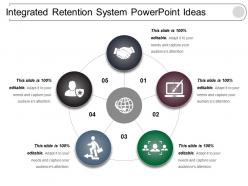 Integrated retention system powerpoint ideas
Integrated retention system powerpoint ideasPresenting integrated retention system PowerPoint ideas PPT slide. The circular design presentation slide is 100% editable in PowerPoint as well as compatible with Google Slides. A user can customize the font type, font size, colors of the design, and background color as per his requirement. Additionally, a presenter can include his organization name and logo in this slide. A user can replace the dummy content in text placeholders according to his presentation content. The slide is compatible with other formats such as JPEG and PDF.
-
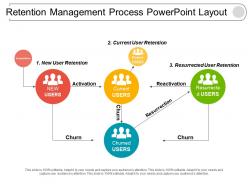 Retention management process powerpoint layout
Retention management process powerpoint layoutPresenting retention management process PowerPoint layout PPT slide. These are vector-based, and you can resize it as necessary to cover all the aspects of your strategy including implementation and long-term reporting and adjustments. Once downloaded, all you need to do is to personalize it, adjust the presentation to your particular and unique company culture and you’ll soon be presenting as an expert. Our templates are designed for numerous software, Google Slides, and Microsoft PowerPoint. Irrespective of the platform you run, these templates will provide a quality presentation that you can be proud of. So, download yours today. This high-resolution images based PPT is of use to the human resource team, entrepreneurs HR students and teachers.
-
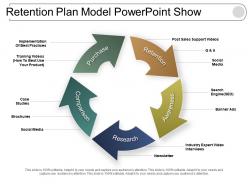 Retention plan model powerpoint show
Retention plan model powerpoint showThis retention model PPT design template can be edited by anyone. Guidance for making changes in the PPT design has been provided by our professional PPT experts. You can change the font type, color, size, and shape according to your business preferences. Design template can be downloaded into JPEG and PDF formats. Slideshow is fully compatible with Google Slides and MS PowerPoint software. Use of high quality icons makes the design look more impressive.
-
 Retention policy design powerpoint slide
Retention policy design powerpoint slidePresenting retention policy design PowerPoint slide PPT slide. The oval shape design presentation slide is 100% editable in PowerPoint as well as compatible with Google Slides. A user can customize the font type, font size, colors of the design, and background color as per his requirement. Moreover, a user can incorporate his company's name and logo in this slide. He can replace the dummy content in text placeholders according to his presentation content. The template gets synced with other formats such as JPEG and PDF.
-
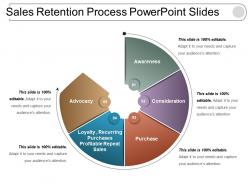 Sales retention process powerpoint slides
Sales retention process powerpoint slidesSlideTeam brings to you this highly adjustable sales retention process PowerPoint slides. This PPT template is very user-friendly as it allows you to make a number of changes to the given set of slides. You can add or remove any information or diagrammatic figure as per your requirements. The font size, font color, and even the font size are totally customizable. Once you download the deck of slides they can be viewed in either widescreen display ratio of 16:9 or standard size display ratio of 4:3.
-
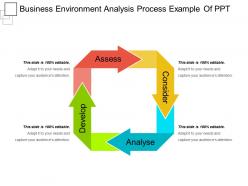 Business environment analysis process example of ppt
Business environment analysis process example of pptSlideTeam would like to present to all of you one of its most demanded business environment analysis process example of PPT. This slideshow presentation can be saved in the format of PDF or JPG and is also compatible with Google Slides, which makes your work easier. The slideshow after you download it can be viewed in standard size display ratio of 4:3 or widescreen display ratio of 16:9. The business template lets you change the font style, font color and font size of the text used in it.
-
 Business environment components powerpoint ideas
Business environment components powerpoint ideasPresenting business environment components PowerPoint ideas PPT template. You can download this template and save into another format such as JPG and PDF and can also display in standard and widescreen view. You can alter the slide such as color, text, font type, font size and aspect ratio. This slide gets synced with Google Slides and editable in PowerPoint. You may share this slide with large segment because it has great pixel quality. You can insert the relevant content in text placeholder of this template.
-
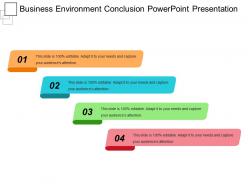 Business environment conclusion powerpoint presentation
Business environment conclusion powerpoint presentationPresenting, r business environment conclusion PowerPoint Presentation deck. This is a one-stage process which can be selected by managers, employees, and organizations for placing out their plans. This is a wholly editable PowerPoint template which is obvious to comprehend. Edit the color designs and icons used here. Edit the text boxes and stages used here according to the need. You can include your business logo and name in the template for a reliable experience. Use this template with Google Slides and project it to widescreen. Use in both standard 4:3 and widescreen format 16:9 after downloading.
-
 Business environment importance powerpoint show
Business environment importance powerpoint showPresenting business environment importance PowerPoint show presentation. This presentation has been designed professionally and which is fully editable and can easily be changed as per user’s requirements. In case of any assistance while changes, you can go to our presentation design services. The requisite text such as company name, logo can be easily be inserted. This PPT is fully compatible with Google Slides, multiple format and software options. You can save it as JPG or PDF. The visual being of good quality do not pixelate when projected on a wide screen.
-
 Business environment meaning powerpoint slide clipart
Business environment meaning powerpoint slide clipartSlideTeam presents to you one of the most demanded and downloaded business environment meaning PowerPoint slide clipart. This slideshow will let you customize the color, size, and orientation of the diagrams used in it. The business template after being downloaded can be viewed in standard size display ratio of 4:3 or widescreen display ratio of 16:9. The slides are totally user-friendly as you can add or delete a number of features from the predesigned set of slides. The business slides can also be saved in the format of PDF or JPG which makes it very easy to operate.
-
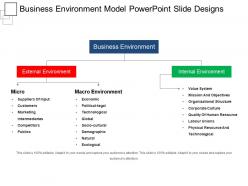 Business environment model powerpoint slide designs
Business environment model powerpoint slide designsPresenting this business environment model PowerPoint slide designs presentation which is thoroughly editable and equipped with all what is needed to make an overall effective presentation. It has been designed professionally and can be edited according to the presenter’s needs and preferences. This PowerPoint shape is flexible with Google Slides, compatible with multiple softwares and format options. You can select from thousands of editable icons on each and every topic. Often used by sales managers, team head and / or business managers.
-
 Business environment powerpoint templates
Business environment powerpoint templatesPresenting business environment PowerPoint templates PPT slide. You can download this template and save into another format such as JPG and PDF and can also display in standard and widescreen view. You can alter the slide such as color, text, font type, font size and aspect ratio. This template gets synced with Google Slides and editable in PowerPoint. You may share this slide with large segment because it has great pixel quality. You can insert the relevant content in text placeholder of this template.
-
 Business environment pressures ppt background designs
Business environment pressures ppt background designsPresenting, our business environment pressures PPT background designs. This advanced PPT template can be used for data representation and planning related presentations for your business exhibitions. Downloading this PowerPoint slide will grant you passage to its full version, which allows you to adjust the colors, text, and positions of the elements displayed. Apply this PPT flat both standard 4:3 and widescreen format 16:9 after downloading. This PPT slide is also cordial with Google Slides and can be opened in widescreen mode after downloading. Convert this layout in PPT design into pdf or jpeg format as per your requirement.
-
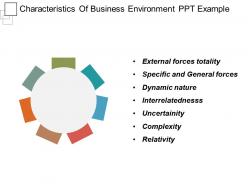 Characteristics of business environment ppt example
Characteristics of business environment ppt examplePresenting characteristics of business environment PPt example PPT slide. This slide is a work of talent and creativity. The PPT is compatible with Google Slides, software options, and multiple format options. The PPT has made use of high-resolution visuals which do not deter in quality when projected on the wide screen. This slide is thoroughly editable. You can play with the font type, text size, colors, and layout.
-
 External environment components ppt examples slides
External environment components ppt examples slidesPresenting external environment components PPT examples slide PPT slide. The editable PowerPoint diagram allows alterations and modifications. You can use the visuals for different purposes. Be it human resource training, business analysis or class lecture, the slide is appropriate for all. The content of the slide is thoroughly editable. It can easily be converted into any format. Also, the slide is compatible with Google Slides, Microsoft software options and other software options available in the market. The visuals of the slide are high in resolution.
-
 External macro environment components ppt images gallery
External macro environment components ppt images galleryPresenting, our external macro environment components PPT images gallery. This PowerPoint design can be downloaded easily with a snap. Following layout works with multiple software options accessible both online and offline. Guidance for executing the changes has been given for assistance, easily alter the colors, font, text, and icons shown here. Use this design with Google Slides and wide screens for business meetings. This external macro environment layout is available in both standard 4:3 and widescreen format 16:9 after downloading. Follow a few steps to convert this design to pdf or jpeg format.
-
 External micro environment components ppt presentation
External micro environment components ppt presentationPresenting, our external micro environment components PowerPoint presentation. We have included high-resolution PPT designs in this PPT template. Our customization services allow you to include your company data by editing the text, color, text, and fonts. Quick download saves times. Include your company logo in any PowerPoint software. Compatible with Google Slides and available in both standard 4:3 and widescreen format 16:9 after downloading. Easily convertible to jpg or pdf format as required.
-
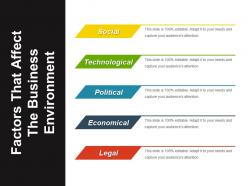 Factors that affect the business environment ppt sample download
Factors that affect the business environment ppt sample downloadPresenting factors that affect the business environment PPT sample download PPT slide. This slide is compatible with multiple software and format options. You can easily customize and personalize the slide content as per your need and preference. Editing instructions are also provided in case of requirement. The slide can easily be downloaded. Also, the content is thoroughly editable. So play with its colors, text, font size and more the way you want. Visuals used are of good quality and of high resolution. The provided presentation is often used by business analysts to study the external environmental factors in which the company functions.
-
 Internal environment components ppt samples download
Internal environment components ppt samples downloadPresenting internal environment components PPT samples download PPT template. You can download this template and save into another format such as JPG and PDF and can also display in standard and widescreen view. You can alter the slide such as color, text, font type, font size and aspect ratio. The template gets synced with Google Slides and customizable in PowerPoint. You may share this slide with large segment because it has great pixel quality. You can insert the relevant content in text placeholder of this template.
-
 Limitations of business environment ppt slide styles
Limitations of business environment ppt slide stylesPresenting, project our limitations of the business environment with this PowerPoint deck. This PowerPoint slide can be studied by businesses experts and managers. Use this design in both standard 4:3 and widescreen format 16:9 after downloading. The subject and the relevant data shown in the flat design can be simply edited in terms of color, text, and fonts by just by noticing a few steps. This is a fully editable design, the color and orientation of the elements can also be replaced efficiently. These PPT slides shown here are supportive of Google Slides.
-
 Brand customer touch points ppt icon
Brand customer touch points ppt iconPresenting brand customer touch points PPT slide diagram. This is professionally organized PPT template quite constructive for business professionals. Amendable shapes, patterns and subject matters. Authentic and relevant PPT Image with pliable options to insert caption or sub caption. Smooth Downloads. Runs smoothly with all available softwares. High quality Presentation image which remain unaffected when projected on wide screen or Google Slides.
-
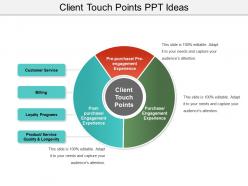 Client touch points ppt ideas
Client touch points ppt ideasPortraying client touch points PPT ideas. Quick download and easily adapt into JPEG and PDF document. Choices sharing presentation design in standard and widescreen display. Edit the design with business name, image, icon and tagline. High quality PowerPoint slide comes with amendment options as color, text and font and other elements.. Presentation sample is available with different nodes and stages and can be shared with Google Slides.
-
 Customer engagement touch points ppt images
Customer engagement touch points ppt imagesPresenting customer engagement touchpoints PPT images presentation. Simple data input like company logo, name or trademark. This PowerPoint theme is fully supported by Google Slides. Picture quality of these slides does not change even when project on large screen. Fast downloading speed and formats can be easily changed to JPEG and PDF applications. This template is suitable for marketing, sales persons, business managers and entrepreneurs. You can adjust PPT layout, font, text and color as per your necessity.
-
 Customer guest experience touch points ppt images gallery
Customer guest experience touch points ppt images galleryPresenting customer guest experience touch points PPT images gallery PPT template. You can download this template and save into another format such as JPG and PDF and can also display in standard and widescreen view. You can alter the slide such as color, text, font type, font size and aspect ratio. This template gets synced with Google Slides and editable in PowerPoint. You may share this slide with large segment because it has great pixel quality. You can insert the relevant content in text placeholder of this template.
-
 Customer journey mapping touch points ppt infographics
Customer journey mapping touch points ppt infographicsIntroducing customer journey mapping touchpoints PPT design. This Idiosyncratic PPT design which is quite relevant for the management specialist or experts. Modifiable sizes, colors, texts, background images etc. for the Presentation image. Alternative to convert the same in to different file layouts like PDF or JPG. Tremendous Presentation graphic elements for use. One click downloading process. Well suitable with all Google Slides.
-
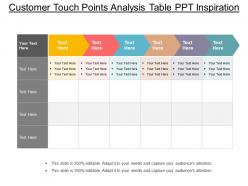 Customer touch points analysis table ppt inspiration
Customer touch points analysis table ppt inspirationSlideTeam feels immense pleasure in presenting to you its customer touch points analysis table PPT inspiration. If you use this slideshow you can make enormous changes to the pre-designed slides by simply following the instructions given in the sample slides. You can save this presentation in either JPG or PDF format. After you download the presentation it can be viewed in standard size display ratio of 4:3 or widescreen display ratio of 16:9. It is also companionable with Google slides.
-
 Customer touch points in management ppt model
Customer touch points in management ppt modelSharing customer touch points in management PPT model. Swift download and easy present into JPG and PDF format when needed. Completely modifiable as color, text and font can be modified. PowerPoint graphic can be shared in both standard and widescreen display. Ready to share presentation layout is well accustomed with Google Slides. Similar designs are available with different nodes and stages with an option to add corporate credentials like name, logo and image.
-
 Customer touch points in marketing ppt presentation
Customer touch points in marketing ppt presentationDisplaying customer touch points in marketing PPT presentation. Components like color and text can be edited as the PowerPoint sample is entirely editable. Showcase the design with trade name, logo and picture. Presentation visual is compatible with Google Slides as can be merged at any stage. Rapid and easy download with saving options. Adjustable with other software options such as PDF or JPG formats. PPT design can be presented in both standard and widescreen display.
-
 Customer touch points in relationship management ppt sample
Customer touch points in relationship management ppt samplePresenting customer touch points in relationship management PPT sample PPT slide. You can download the slide and save into JPG & PDF format and can also display in the standard & widescreen view. You may even do alteration in the slide such as color, text, font type, font size and aspect ratio. The template gets synced with Google Slides and editable in PowerPoint. You may share this slide with large segment because it has tremendous pixel quality. You can insert the relevant content in text placeholder of the template.
-
 Customer touch points in retail ppt sample download
Customer touch points in retail ppt sample downloadPresenting customer touch points in retail PPT sample download PPT template. You can download this template and save into another format such as JPG and PDF and can also display in standard and widescreen view. You can alter the slide such as color, text, font type, font size and aspect ratio. This slide gets synced with Google Slides and editable in PowerPoint. You may share this slide with large segment because it has great pixel quality. You can insert the relevant content in text placeholder of this template.
-
 Hospitality customer touch points management ppt sample file
Hospitality customer touch points management ppt sample fileShowcasing hospitality customer touch points management PPT sample file. Astounding picture quality as pixels don’t break even on large screen. PowerPoint slide can be viewed in standard and widescreen view. Choices alter the design with commerce name, icon and logo. Presentation design is familiar with Google Slides and can be shared with them easily. Easy to download and convert into other format like JPG and PDF. Matching designs are available with different nodes and stages.
-
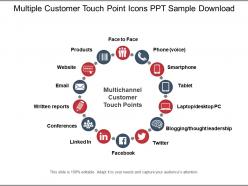 Multiple customer touch point icons ppt sample download
Multiple customer touch point icons ppt sample downloadPresenting multiple customer touch point icons PPT presentation. Content included here is appropriate and flexible and can easily be converted to JPG and PDF format. Personalize the background color, layout, font shape, and size. Enter your data and edit the text. Suitable to be used by business professionals, students, and researchers. Simple to include your business name and logo in the slide. Widescreen favorable and available in both standard 4:3 and fullscreen versions 16:9.
-
 Customer service call process flow presentation deck
Customer service call process flow presentation deckWe bring to you our one of the most downloaded and totally editable customer service call process flow presentation deck. The business slides are 100% customizable and user-friendly, which lets you change the font style, font color and font size of the text so used in it. The slideshow once downloaded can be viewed in standard size display ratio of 4:3 or widescreen display ratio of 16:9. The PPT slideshow can be saved in the format of JPG or PDF and is also compatible with Google Slides.
-
 Customer service desk process flow presentation design
Customer service desk process flow presentation designSlideTeam would like to introduce all of you with this 100% editable and user friendly customer service desk process flow presentation design. By using this deck of business slides you can add or delete any given feature of the slideshow. The font style, font color and even the font size of the text used are alterable. The slides after being downloaded can be viewed in standard size display ratio of 4:3 or widescreen display ratio of 16:9. The template is also compatible with Google Slides.
-
 Customer service process flow chart example presentation diagrams
Customer service process flow chart example presentation diagramsSlideTeam would like to present to all of you its most demanded and downloaded customer service process flow chart example presentation diagrams. You can alter the font style, font color and font size of the text used in the slideshow. The color, size and orientation of the other features are also alterable. The PPT template after you download it can be viewed in standard size display ratio of 4:3 or widescreen display ratio of 16:9. The business slides are very easy to deal with, as they are compatible with Google Slides.
-
 Customer service process flow chart presentation examples
Customer service process flow chart presentation examplesPresenting, customer service process flow charts PPT presentation examples. Change the color, text in the flowchart and incorporate your data. This PPT Template can be used by any employees to represent the overarching framework in their business presentations. All these icons and components used here are 100% editable in terms of color, size, and orientation of the elements mentioned in the slides. These PPT slides are compatible with Google slides and can be edited in any PowerPoint software and can be extended to a widescreen without pixelating.
-
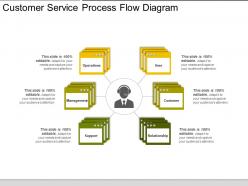 Customer service process flow diagram presentation graphics
Customer service process flow diagram presentation graphicsSlideTeam feels immense pleasure in presenting to all of you our totally adjustable and user friendly customer service process flow diagram presentation graphics. You can make a number of changes to the predesigned set of slides. The font style, font color and font size of the text used in the slides are also customizable. The PPT template is very easy to use as it is compatible with Google Slides. After downloading the slideshow it can be viewed in widescreen display ratio of 16:9 or standard size display ratio of 4:3.
-
 Customer service process flow example presentation ideas
Customer service process flow example presentation ideasSlideTeam would like for all of you to get familiar with its most demanded and downloaded customer service process flow example presentation ideas. This totally user- friendly PPT template allows you to make a number of changes to the predesigned set of slides. The font size, font color and font style of the text used is also customizable and the color, size and orientation of other features are also alterable. The slideshow is very easy to use as it is compatible with Google Slides and it can be saved in the format of JPG or PDF.
-
 Customer service process flow presentation pictures
Customer service process flow presentation picturesPresenting customer service process flow presentation PPT slide. The side is thoroughly compatible with Google Slides, multiple software options, and format options. The slide is easily editable. You can add or delete the content as per your need. The visuals as used in the slide are of high resolution. Such slides are used by the customer support team, entrepreneurs, students, and teachers.
-
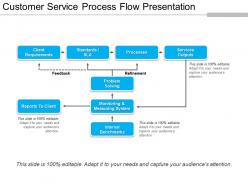 Customer service process flow presentation presentation images
Customer service process flow presentation presentation imagesCustomer service process flow diagram can instantly be downloaded into JPEG and PDF formats. Design template is unique, high resolution icons have been used in PPT design. You can change the design elements e.g. font type, color, size, shape using Google Slides and PowerPoint software. Easy and swift downloading available. Download and convert the slideshow in JPEG and PDF formats. Useful for customer support training presentations.
-
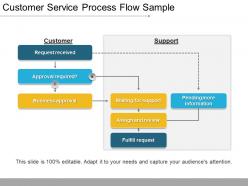 Customer service process flow sample presentation images
Customer service process flow sample presentation imagesWe are showcasing our design named Customer service process flow sample presentation images.This PPT slide can be altered and modified as per your own necessities. The font style, the font color and the font size can be easily edited by a mere click. Access this presentation easily anywhere as it is compatible with Google Slides. You can convert and save this slide in PDF or JPG formats. Add or delete content from the given slide as per your convenience. You can add icons to make it more impressive. You can choose from thousands of high quality icons. Download and enjoy the professionally designed PPT slide.
-
 Customer service process flow steps presentation layouts
Customer service process flow steps presentation layoutsPresenting design customer service process flow steps presentation PPT design. Here, we showcase a fully customizable design to show your planning through a PowerPoint presentation. This PPT slide is fully compatible with Google Slides. You can also use it in full version or in a 4:3 standard and full-screen version 16:9 while following a subsequent downloading. Project it on a wider screen and include your company's logo/trademark for your best experience while highlighting professional concepts. Personalize the text, color schemes and font used here for your benefit.
-
 Customer service process flow template presentation outline
Customer service process flow template presentation outlinePresenting customer service process flow template presentation outline PPT slide. You can download the template and save into JPG & PDF format and can also display in the standard & widescreen view. You may alter the slide such as color, text, font type, font size and aspect ratio. The template gets synced with Google Slides and editable in PowerPoint. You may share this slide with large segment because it has tremendous pixel quality. You can insert the relevant content in text placeholder of this template.
-
 Customer service process workflow presentation portfolio
Customer service process workflow presentation portfolioPresenting a PPT slide named Customer service process workflow presentation portfolio. Create an effective presentation with this PPT slide which is both professional and editable. Customize colors, choose fonts and resize it to fit your requirements. The slide is compatible with Google Slides and can be fetched at once. You can save it as both PDF and JPG formats. You can add desirable text anywhere in the PPT slide. This PPT template is available in both standard screen size and wide screen size. With a ready to use high quality template, impress your audiences. Make a hassle-free presentation with this illustrated professional PowerPoint theme!
-
 Process flow of customer service presentation powerpoint
Process flow of customer service presentation powerpointThis professionally created customer support workflow PPT diagram layout is quick to download. Alteration of design elements e.g. font type, color, size, shape, style, background is easy. The slide design is fully compatible with Google Slides and Microsoft Office 2010 and 13 versions. You can change the design layout using the instructions provided. Insert business name, logo to personalize the design. Save the template into numerous formats e.g. JPEG and PDF.
-
 Creating customer value proposition statement powerpoint slides
Creating customer value proposition statement powerpoint slidesPresenting, creating customer value proposition statement PowerPoint slides. We have conferred high-resolution PPT slides to achieve smart goals. Can be easily changed to pdf and jpg format and is useful for students, researchers, business expert, and cooperative successes. Flexible background with the color, layout, font enables you to personalize the PPT design. Project on wider screens for business meetings and edit the pattern without any change in the quality. Use this customer value PPT in your business meetings and avail both standard 4:3 and widescreen format 16:9 after downloading.
-
 Customer value proposition and business model powerpoint slides
Customer value proposition and business model powerpoint slidesPresenting customer value proposition and business model PowerPoint slides PPT slide. You can download the slide and save into JPG & PDF format and can also display in the standard & widescreen view. You may even do alteration in the slide such as color, text, font type, font size and aspect ratio. The template gets synced with Google Slides and editable in PowerPoint. You may share this slide with large segment because it has tremendous pixel quality. You can insert the relevant content in text placeholder of the template.
-
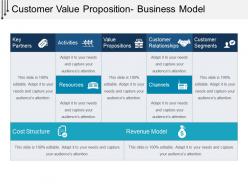 Customer value proposition business model powerpoint topics
Customer value proposition business model powerpoint topicsPresenting customer value proposition business model PowerPoint topics. Instantly downloadable slide and supports formats like JPEG and PDF. This PowerPoint is a highly innovative and versatile template that ensures you create a successful communication. This PPT slide is supported with Google Slides. This slideshow can be used for sales, marketing, HR, operations, or by all other business departments. This template is easily downloadable template and offers simple editing options with its color schemes, text, and fonts.
-
 Customer value proposition canvas template ppt background
Customer value proposition canvas template ppt backgroundPresenting customer value proposition canvas template PPT background. This template is easily downloadable template and offers simple editing options with its color schemes, text, and fonts. This slide offers easy data entry options to put in the company logo, brand or name. Perfect design for marketing teams, entrepreneurs, business managers, and big companies. This presentation slide is totally attuned with Google Slides. Easy conversion to other software like JPG and PDF formats. Image quality remains unchanged even when you resize the image or portray on large screens.
-
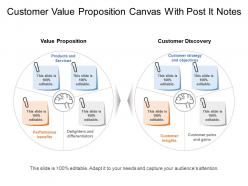 Customer value proposition canvas with post it notes ppt diagrams
Customer value proposition canvas with post it notes ppt diagramsPresenting our customer value proposition canvas with post-it notes PPT diagrams. We have given assistance to include your company data and log a few steps away. Use this high-resolution PPT sample slide for a bright widescreen characteristic. Simple addition and omission of data, as per need. 100 percent editable content which enables you to edit colors and text with your business data. Use with Google Slides and change into jpeg or pdf format by following some simple steps. Reliable for industry experts, financial analysts, students, entrepreneurs, and scholars.
-
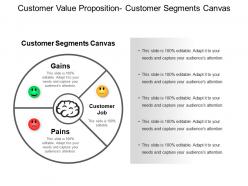 Customer value proposition customer segments canvas ppt example
Customer value proposition customer segments canvas ppt examplePresenting customer value proposition customer segments canvas ppt example. This is a customer value proposition customer segments canvas ppt example. This is a three stage process. The stages in this process are customer value management, customer value proposition, crm, customer experience.
-
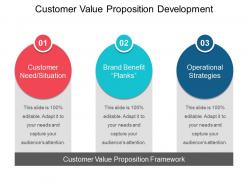 Customer value proposition development ppt example file
Customer value proposition development ppt example filePresenting, our customer value proposition layout PowerPoint slide. This PowerPoint design is proper for use by managers, employees, and organizations. This is a high-quality design for marketing planning and sales strategies related to business presentations. Fully compatible with Google Slides and downloads in a snap and delivers best when projected to a widescreen. Personalize this PowerPoint chart with your company logo or trademark. This slide is accessible in both 4:3 standard version and 16:9 fullscreen version. Download this pre designed format in a snap and develop your ideas relating to the customer value proposition.
-
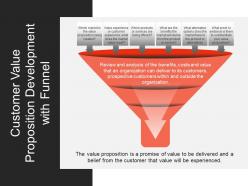 Customer value proposition development with funnel ppt example 2018
Customer value proposition development with funnel ppt example 2018Presenting this customer value proposition development with funnel PPT example 2018 PowerPoint slide ideas which is one hundred percent editable. The PPT is used by business analysts, sales managers, product launcher. The PowerPoint presentation is compatible with multiple software and format options and with Google Slides also. Editing instructions are also provided for your kind assistance. The user can easily customize and personalize this slideshow as per his / her requirement. The visuals being of good quality do not pixelate when this PPT slide is projected on the wide screen.
-
Best way of representation of the topic.
-
Very unique and reliable designs.
-
Commendable slides with attractive designs. Extremely pleased with the fact that they are easy to modify. Great work!
-
Topic best represented with attractive design.
-
Wonderful templates design to use in business meetings.
-
Editable templates with innovative design and color combination.
-
Easily Understandable slides.
-
Excellent Designs.
-
Attractive design and informative presentation.
-
Awesome use of colors and designs in product templates.





