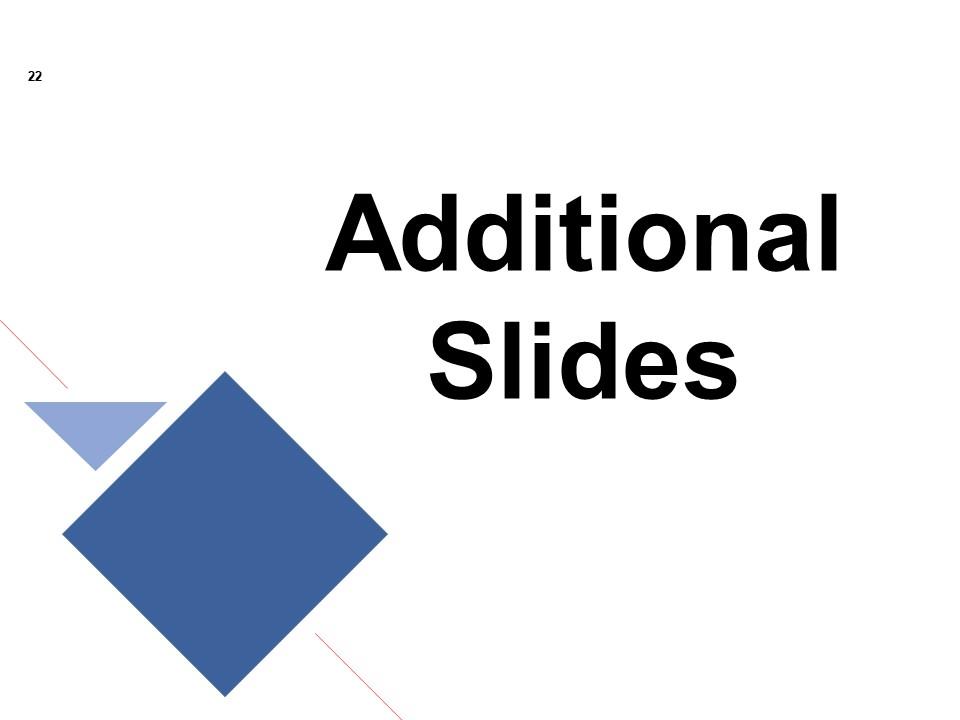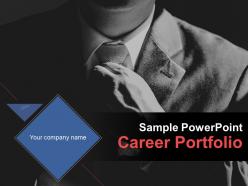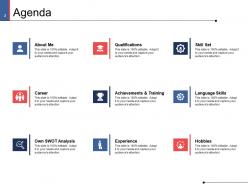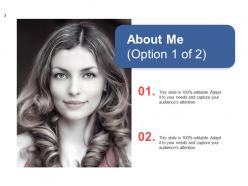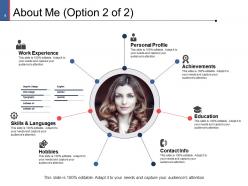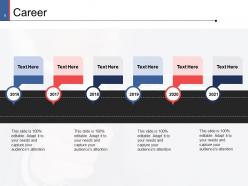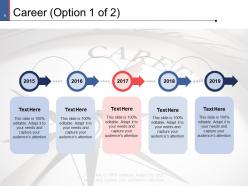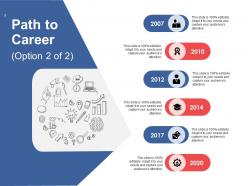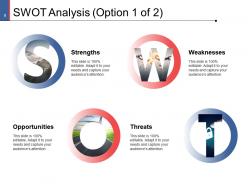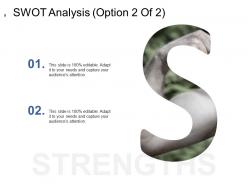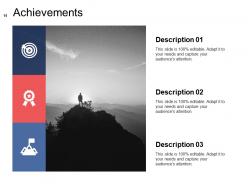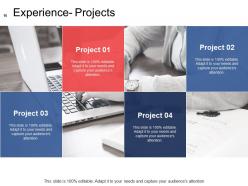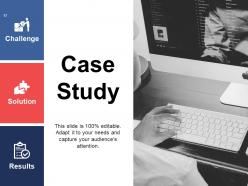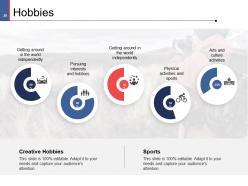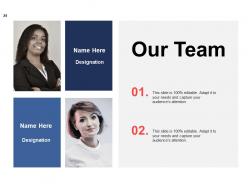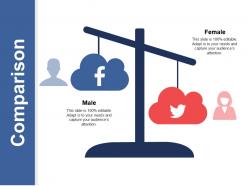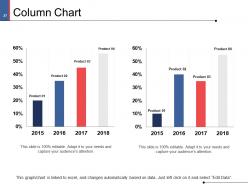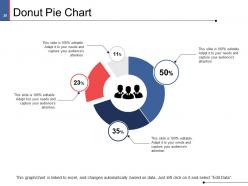Sample Powerpoint Career Portfolio PowerPoint Presentation Slides
Our Sample Powerpoint Career Portfolio PowerPoint Presentation Slides are topically designed to provide an attractive backdrop to any subject. Use them to look like a presentation pro.
You must be logged in to download this presentation.
 Impress your
Impress your audience
Editable
of Time
PowerPoint presentation slides
This presentation comprises a total of tweenty nine slides. Each slide focuses on one of the aspects of Sample Powerpoint Career Portfolio Power Point Presentation Slides with content extensively researched by our business research team. Our team of PPT designers used the best of professional PowerPoint templates, images, icons and layouts. Also included are impressive, editable data visualization tools like charts, graphs and tables. When you download this presentation by clicking the Download button, you get the presentation in both standard and widescreen format. All slides are fully customizable. Change the colors, font, size, add and remove things as per your need and present before your audience.
People who downloaded this PowerPoint presentation also viewed the following :
Content of this Powerpoint Presentation
“Why should we hire you? Are you the right fit for the role? How will you help our business grow?” These are common questions asked during recruitment of candidates. The aim is to understand the plans of the candidates and gaze into their thinking a bit.
If you attend the interview on call or face-to-face, you can answer, emphasizing your positive attributes. But what happens when your profile is one among the many that sit on the recruiter's desk (or mail)? What is your differentiating factor?
Give your career a new direction with SlideTeam’s well-planned career roadmap Templates that feature clutter-free, clear designs to help you rise faster.
A well-organized career portfolio could be the solution. It represents your diverse professional journey and the skills and interests you have picked up along the way. It showcases your ownership over your career and personal brand and how you are up to speed in the quick-evolving digital landscape.
Career Portfolio Templates
SlideTeam’s career portfolio PowerPoint Templates are designed to convey the most information in a minimalistic manner. For example, design elements like outlines, lists, timelines, and roadmaps are used to keep the information concise. The use of flat icons and a consistent color palette creates a cohesive and professional viewing experience.
Making your case for a promotion is a critical professional life-skill. Make it a lot easier to cross this hurdle with this complete deck on career promotion from SlideTeam.
Let us look at some sample PowerPoint Templates, all 100% editable and customizable, that can help elevate your career portfolio.
Template 1: Agenda

The agenda slide provides structure to the career portfolio. It lets the viewers know what to expect from the presentation. Without an agenda, the audience could be left confused by the barrage of slides. The agenda is neatly divided into categories like about me, qualifications, skill set, career, and hobbies. The slide can be an overview of your personal brand. The use of icons and colors adds an aesthetic appeal to the slide, improving viewer engagement.
Template 2: Career
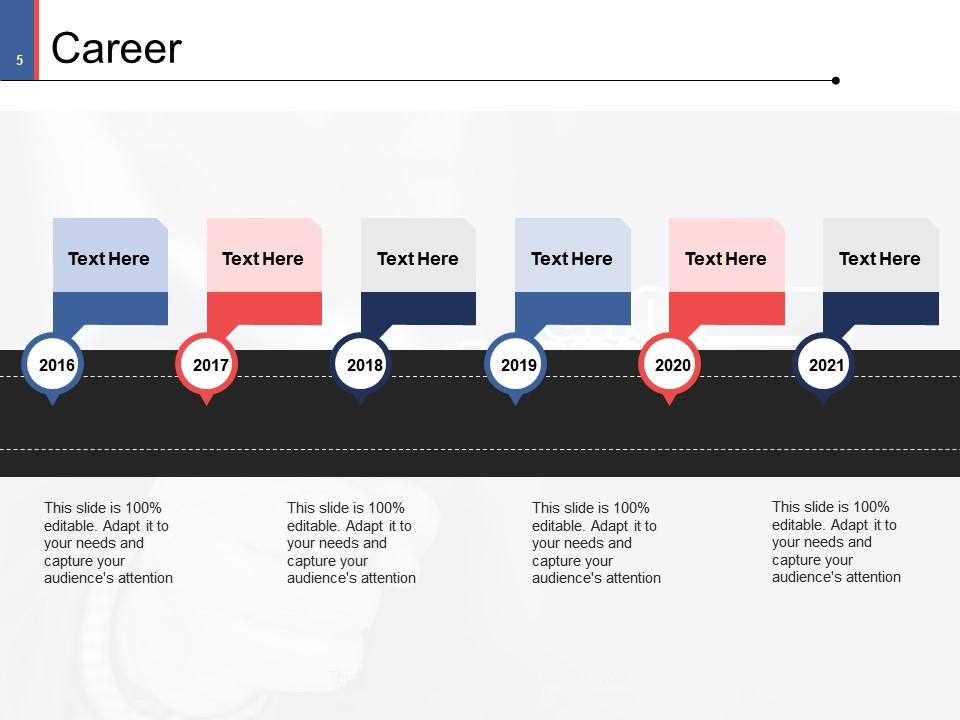
The career slide showcases your professional story: where you started, how you have grown through the years, and where you are currently. The slide uses a horizontal chronological timeline design, which helps to condense years of your professional career into an easy-to-understand format. The slide structure and visual elements provide clarity, making them more impactful than a lengthy bulleted list.
Template 3: SWOT Analysis

SWOT analysis is a popular tool that recruiters use to understand prospective employees. For example, if the candidate is self-aware, how do they react to challenges, and how do they plan to improve? The analysis could help you land roles and opportunities you are better suited for. You can convey your strengths, weaknesses, opportunities, and threats using a single slide. Well-defined alphabet icons with images are used for clear categorization.
Template 4: Professional Qualifications

Professional qualifications are credentials you have earned through learning, training, and experience. The certificate, for example, shows you have the necessary skills to perform a specific role in a specific industry. The slide includes specialized icons like a graduation cap, note, employee badge, and book. You can use them to convey the type of credentials and how you earned them. Below the icons, you can mention the qualifications and provide a crisp overview.
Template 5: Training

Training helps you stay updated with changing industry trends and technology. The mere act of completing a training is also a plus. It shows your willingness to improve and your ability to go the extra mile. The training slide has a background image with a slanting banner on top divided into sections. You can mention your training in these sections. This slide has a unique design to keep things interesting. However, it follows the same color palette, fonts, and icon template; the consistency is still maintained.
Template 6: Experience - Projects
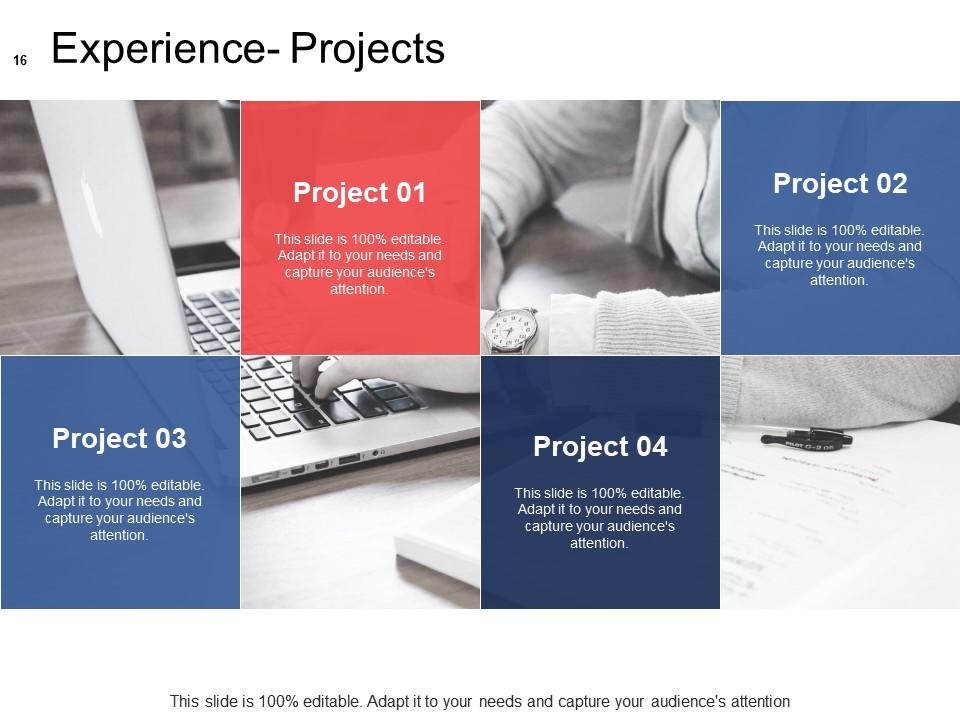
If there are professional or personal projects that you are proud of, use the projects slide under the experience section to showcase them. The information is tangible evidence of what you are capable of. It is another opportunity for you to display your interests and creativity. The projects slide includes a background image and colorful sections where you can add text. There is ample space to add your role or explain the problem statement and solution.
Template 7: Case Study

If tangible evidence is your goal, the case study slide is another slide where you can excel. For example, instead of stating project management as a skill, mention a project as a case study and how you applied your skills to achieve the desired result. The case study slide is divided into three sections: challenge, solution, and result. Owing to the great and clutter-free design, the viewer can understand your accomplishments at one glance.
Template 8: Skills

The skills slide is where we circle back to the question, 'Why should we hire you?' The slide comes with an editable data set. It includes skills like creative, team player, and goal-oriented to help you get started. We recommend a short description of the skills you possess. For example, you can tie the skills back to your accomplishments or job description. This makes them more impactful than random attributes on a slide. The slide structure allows you to convey maximum information in a clutter-free manner.
Template 9: Language Skills
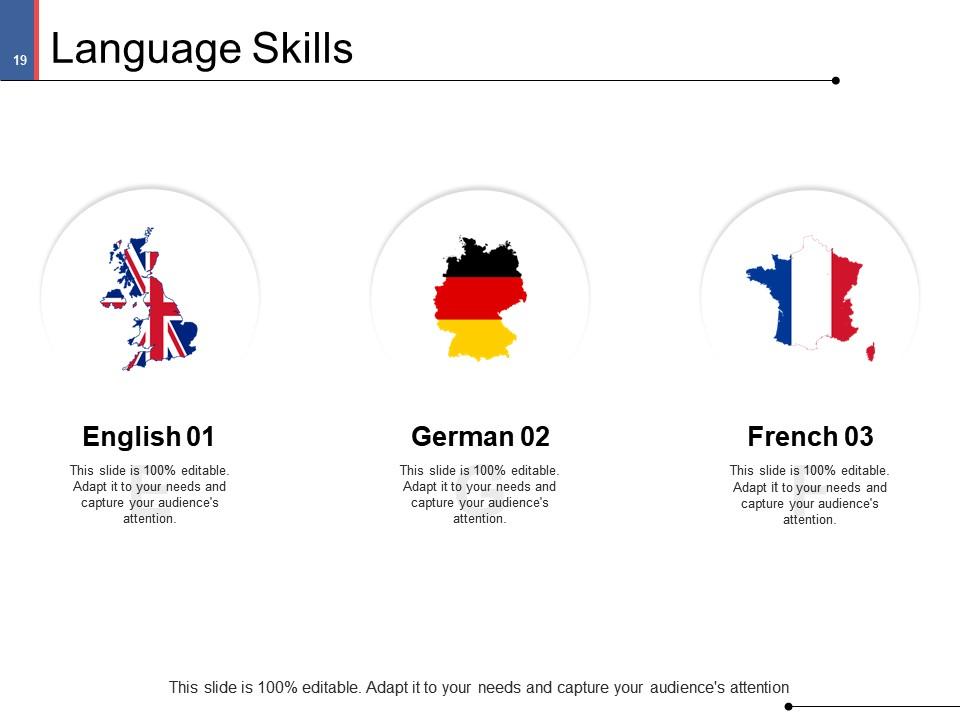
If you can communicate in any language other than your native tongue, this is the slide where you can shine. Language skills can unlock opportunities across the world. In terms of design, this slide takes more creative liberty. The respective country's map and flag represent the languages you know. You can add text below these icons. For example, you can mention language proficiency or certification courses you have completed.
Template 10: Hobbies
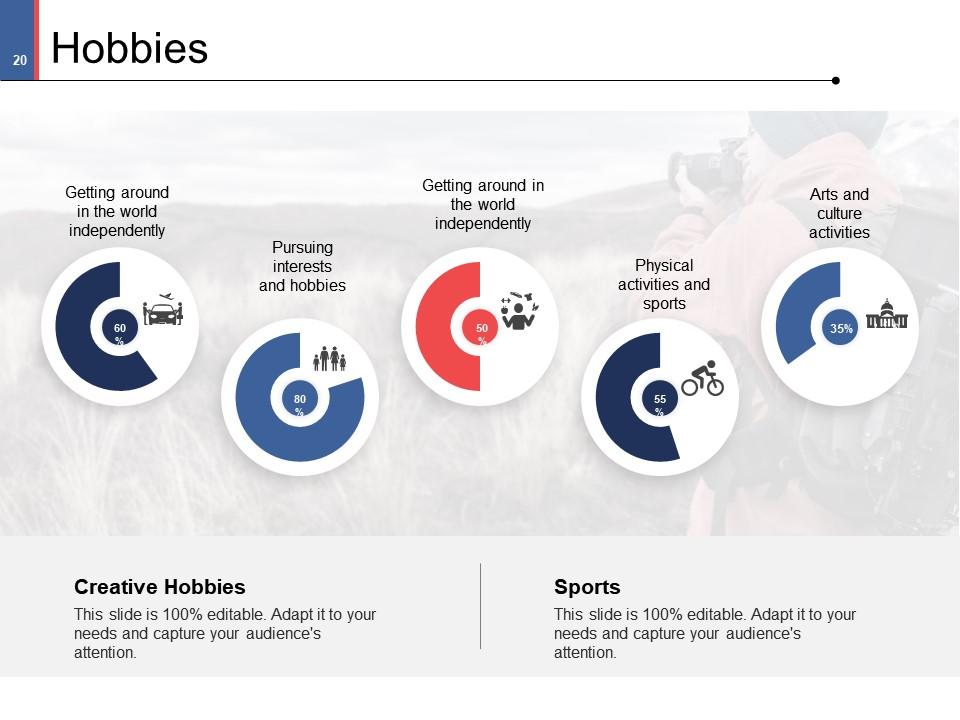
Hobbies make you a well-rounded person. Having a life outside work is important. It is what keeps you satisfied and motivated to stay in your role longer. Using the hobbies slide, you can show your interests and your passion for them. A donut pie chart represents each hobby. You can adjust the percentage on the charts depending on your interest level. If there are hobbies that are close to your heart or the ones that can complement your job role, you can highlight them at the bottom of the slide.
Scale New Heights with a Career Portfolio
A career portfolio could be your differentiating factor from the get-go. Instead of a cut-and-dry text resume, a PowerPoint can help you convey information while encouraging engagement. It shows your commitment to your professional growth. You can write about yourself, your career, qualifications, skills, projects, and hobbies. Using our editable slides with data and design elements like icons, charts, and images, you can create a visual experience while saving on time and effort.
PS Showcase your work experience in the most pleasing, and effective manner with our complete deck.
Sample Powerpoint Career Portfolio PowerPoint Presentation Slides with all 29 slides:
Use our Sample Powerpoint Career Portfolio PowerPoint Presentation Slides to effectively help you save your valuable time. They are readymade to fit into any presentation structure.
-
Unique and attractive product design.
-
Topic best represented with attractive design.
-
Professional and unique presentations.
-
Good