Career Planning PowerPoint Templates, Presentation Slides & PPT Design
- Sub Categories
-
- 30 60 90 Day Plan
- About Us Company Details
- Action Plan
- Agenda
- Annual Report
- Audit Reports
- Balance Scorecard
- Brand Equity
- Business Case Study
- Business Communication Skills
- Business Plan Development
- Business Problem Solving
- Business Review
- Capital Budgeting
- Career Planning
- Change Management
- Color Palettes
- Communication Process
- Company Location
- Company Vision
- Compare
- Competitive Analysis
- Corporate Governance
- Cost Reduction Strategies
- Custom Business Slides
- Customer Service
- Dashboard
- Data Management
- Decision Making
- Digital Marketing Strategy
- Digital Transformation
- Disaster Management
- Diversity
- Equity Investment
- Financial Analysis
- Financial Services
- Financials
- Growth Hacking Strategy
- Human Resource Management
- Innovation Management
- Interview Process
- Knowledge Management
- Leadership
- Lean Manufacturing
- Legal Law Order
- Management
- Market Segmentation
- Marketing
- Media and Communication
- Meeting Planner
- Mergers and Acquisitions
- Metaverse
- Newspapers
- Operations and Logistics
- Organizational Structure
- Our Goals
- Performance Management
- Pitch Decks
- Pricing Strategies
- Process Management
- Product Development
- Product Launch Ideas
- Product Portfolio
- Project Management
- Purchasing Process
- Quality Assurance
- Quotes and Testimonials
- Real Estate
- Risk Management
- Sales Performance Plan
- Sales Review
- SEO
- Service Offering
- Six Sigma
- Social Media and Network
- Software Development
- Solution Architecture
- Stock Portfolio
- Strategic Management
- Strategic Planning
- Supply Chain Management
- Swimlanes
- System Architecture
- Team Introduction
- Testing and Validation
- Thanks-FAQ
- Time Management
- Timelines Roadmaps
- Value Chain Analysis
- Value Stream Mapping
- Workplace Ethic
-
 Social media profile for self introduction presentation examples
Social media profile for self introduction presentation examplesPresenting social media profile for self introduction presentation template. This confident PPT diagram can be used by digital marketing professionals for exhibiting their strategies for social media profile creation. You can download this template into JPEG and PDF formats. Easily access the full version of the design which allows you to resize and reshape as per your needs. PPT slides are compatible with Google Slides and PowerPoint.
-
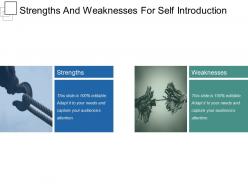 Strengths and weaknesses for self introduction presentation graphics
Strengths and weaknesses for self introduction presentation graphicsPresenting strength and weakness for self-introduction presentation graphics PPT slide. PPT is compatible with numerous format options like JPEG, JPG or PDF. Ease of modifying PowerPoint icons, colors, shades and orientation. There is freedom to customize it with company name and logo. You have access to the inclusion and exclusion of contents as per the specific needs of any business. High-resolution images with splendid picture quality ensure zero issues of blur image when projected on a wide screen. Presentation is compatible with multiple software options
-
 Timeline for self introduction presentation ideas
Timeline for self introduction presentation ideasPresenting timeline for self-introduction presentation ideas PPT slide. High-resolution PPT model is 100% editable format for all the components like PowerPoint text, graphics, colors and more easily convertible format options for PPT templates (JPG/JPEG/PDF). Easy inclusion of company name and logo if desired This PPT slide design is a profitable insight for marketers, society, economist, professionals, and scholars. Pictorial guidance for editing the presentation layout is provided.
-
 What do i bring to the table for self introduction presentation images
What do i bring to the table for self introduction presentation imagesPresenting, what do I bring to the table layout PowerPoint slide. PPT deck. Text, icons, colors used here can be personalized by making a few clicks. Compatible with Google Slides and can be projected on wide screens. Suitable for use by managers, employees, and organizations. Edit the text to write a brief about the topic according to your analysis. This is a fully editable PPT for data representation in business presentations. Follow the guidelines to edit, change the colors, edit the text areas to include your company data. Include your company logo here in the PPT to personalize further.
-
 Why hire me for self introduction presentation images
Why hire me for self introduction presentation imagesPresenting why hire me for-self introduction presentation images PowerPoint shape. This content is one hundred percent editable. You can easily change the font, color, and layout of the presentation to customize the slide as per your need and preference. Make use of the company logo, brand name or trademark to personalize the PPT a little extra. You can convert the PPT into any format. The PPT is compatible with multiple software options and Google Slides. The visuals as used in this slide are of high resolution. The PPT is used by students, new comers and freshers.
-
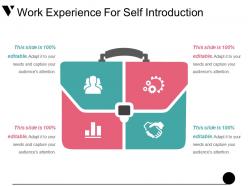 Work experience for self introduction presentation layouts
Work experience for self introduction presentation layoutsPresenting work experience for self introduction presentation layouts PPT slide. The professional infographic slide is fully compatible with Google Slides. A user may alter template according to his work experience requirement. Since the template is 100% editable in PowerPoint and all the graphics which include image, background, font size, font type, aspect ratios, and shapes are 100% customizable. Slide's quality remains the same, even after doing changes in it. The professional timeline template is also compatible with other formats such as JPEG and PDF.
-
 Omni channel marketing channels ppt examples slides
Omni channel marketing channels ppt examples slidesPresenting omni channel marketing channels PPT examples slides presentation. This presentation has been designed professionally and is fully editable. The graphics of this PowerPoint shape can easily be changed. In case of any assistance while changes, you can go to our presentation design services. The requisite text such as company name, logo can be easily be inserted and it is fully compatible with Google Slides. You can save it as JPG or PDF quickly The visual being of good quality do not pixelate when projected on a wide screen. Such kinds of slides are being used by the marketers.
-
 Sales training presentation ideas
Sales training presentation ideasPresenting sales training presentation ideas PPT slide. This presentation is made with the help of high-resolution graphics which do not pixelate when projected on the screen of any size. The slide is compatible with numerous format and software options. It offers a hassle-free procedure of download and also ensures hassle-free editing of content. Still, in case any assistance is needed, one can always refer to the editing instruction slide which comes along within download. The given slides are etched after performing an intense session of brainstorming and research.
-
 Success business podium sample ppt files
Success business podium sample ppt filesDisplaying success business podium sample PPT files. Color, text and font can be amended easily as some elements are entirely amendable. Tailor the design with corporate name, picture and logo. PowerPoint template is comfortable with Google Slides as can be merged for that reason. Immediate and easy download with saving options. Variable with other software options such as PDF or JPG formats. Presentation slide can be delivered in both standard and widescreen view.
-
 Career progression chart presentation ideas
Career progression chart presentation ideasPresenting career progression chart presentation ideas PPT slide. After downloading this slide and save into other formats such as JPG, PDF, etc. Moreover, display in the standard & widescreen view. You can do changes in the slide such as color, text, font type, font size, aspect ratio, etc. The template gets synced with Google Slides and 100% editable in PowerPoint. You can share this slide with large segment because it has splendid pixel quality. You can insert the relevant text in text placeholder of the template.
-
 Career progression consulting presentation images
Career progression consulting presentation imagesPresenting career progression consulting presentation images. PPT can easily be downloaded into JPEG and PDF formats. You can open the design template with Google Slides and PowerPoint. The slideshow is easy to use and modify. Change and personalize the design the way you want. PPT elements e.g. font type, color, size, background, style, shapes are 100% editable. High quality icons allow enlarging or reshaping design according to the requirements.
-
 Career progression diagram presentation images
Career progression diagram presentation imagesPresenting career progression diagram presentation images PPT slide. Impressive picture quality. Very good visual representation on widescreen without any blurriness. Ease of download. Can be saved in any number of formats. Also compatible with multiple software options available both online and offline. Thoroughly editable content. Ease of inclusion and exclusion of content at one's sole requirement. Personalize the presentation with company name and logo.
-
 Career progression discussions presentation layouts
Career progression discussions presentation layoutsPresenting career progression discussions presentation layouts PPT slide. Self-explanatory and intellectual slide design. Use of visually impressive colors. Stunning picture quality. High-resolution images do not pixelate when projected on a wide screen. Compatible with numerous software and format options.100 percent editable slide design components. Modify the presentation elements as per the need of the hour. Personalize the PPT with your company name and logo.
-
 Career progression goals presentation outline
Career progression goals presentation outlinePresenting career progression goals presentation outline PPT slide. Applicable by the marketing department of several organizations along with entrepreneurs and managerial students. A plethora of professionally crafted slides. Thoroughly editable PowerPoint presentation. Modify the content at your personal comfort and need. Personalize it with your company name and logo. Download and save the presentation in the desired format. Compatible with a wide variety of online and offline software options.
-
 Career progression guide presentation pictures
Career progression guide presentation picturesPresenting career progression guide presentation pictures presentation which is 100% editable. The inserted features in this PPT are easy with modifications and all the features used in this PowerPoint presentation are compatible with Google Slides, multiple format and software options. This PPT is easy to download in a very short span of time. In case of any assistance, the presenter may refer to presentation designs services being provided along with this PowerPoint presentation. This PPT slide can be saved as JPG or in pdf format. The PPT slide is used by career counselors and students.
-
 Career progression marketing presentation portfolio
Career progression marketing presentation portfolioPresenting career progression marketing presentation portfolio PPT slide. PPT is equipped with flawless designing of quality content. It’s easy to download. It’s easy to modify every component as the presentation is thoroughly editable. There is a freedom to customize and personalize the content. Personalize with company-specific name, logo, and trademark. PPT has a splendid picture quality of high resolution. No deterioration in picture quality when projected on a wide screen. PPT is harmonious with multiple slide design software options. It is compatible with numerous formats like JPEG/ JPG/ PNG. It is applicable by business analysts, business major students, and teachers.
-
 Career progression pathway presentation powerpoint
Career progression pathway presentation powerpointPresenting career progression pathway presentation PowerPoint. PPT design can be used by HR managers, business professionals, students or scholars. Extensively rich quality icons have been used in PPT design. Any of the users can easily update and personalize the design by adding their own business related information into the slideshow. You can download and convert the design into JPEG and PDF formats. Both standard and dull screen views are available.
-
 Career progression plan template presentation slides
Career progression plan template presentation slides100 percent editable PowerPoint colors, orientation, text, and graphics. Freedom to adapt it at the personal level. Easy inclusion of company name, trademark, and logo. Hassle free conversion in any of the desired format options. Compatible with multiple numbers of online and offline software. High-quality PPT graphics don’t pixelate when projected on a large screen. Out of the box, thinking to mesmerize your audience. Widely used by sales representatives, human resource department, academics, business enthusiast and planners for deciphering the information.
-
 Career progression template sample ppt files
Career progression template sample ppt filesPresenting career progression template sample PPT files presentation slide. An individual can download this slide and later on, save into other formats. He can easily display it in the standard and widescreen view. The infographic template is compatible with Google Slides and also editable in PowerPoint. You may edit the color, text, font type, font size and aspect ratio of the slide. You may also send this slide with large segment because of its great pixel quality. A user can add the related text in text placeholder of the template.
-
 Entrepreneurs sample ppt presentation
Entrepreneurs sample ppt presentationPresenting entrepreneurs sample PPT presentation PPT slide. High-resolution PPT diagrams. 100 percent editable format. Easy inclusion and exclusion of information as per individual choice. Adaptable and convertible into various formats. Simple to download. For more of personalization one may easily add the company name, logo or trademark. Productive set of PowerPoint icon images for entrepreneurs, investors, internal and external stakeholders, researchers, business analysts, and education professionals.
-
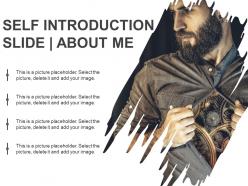 Self introduction slide about me powerpoint guide
Self introduction slide about me powerpoint guideEdit visual to the way you want them to look. Download them with just a single click. Standard and widescreen support provided. Compatibility for Google Slides also. Suitable for use by businessmen, managers and firms. Premium Customer support service provided. This is a one stage process. The stages In this process are about me, about us, self introduction, company introduction, self presentation, visual resume.
-
 Integrated defense and space system presentation design
Integrated defense and space system presentation designPresenting integrated defense and space system Presentation design. Incredibly amicable PPT design entirely useful for professionals and experts. Comprehensive and convenient PPT Image with ductile dummy data options with an alternative to add company name, design, or symbol. Consonant with all available graphic software and Google Slides. Totally accessible into other file configurations like PDF or JPG. Features as background images, styles, texts, and other characteristics are fully editable. Expeditious downloading process.
-
 Businessman walking up to stairs ppt slide template
Businessman walking up to stairs ppt slide templatePresenting businessman walking up to stairs PPT slide template. High-quality visuals which do not pixelate when projected on wide screen. Ease of inclusion and exclusion of content as per the need of the organization. Execute the changes in the shape, color, text, and content of the slide content. Compatible with multiple numbers of software options available both online and offline. PPT is harmonious with a set of formats. You may increase the level of customization with personalization. Used by the sales team, entrepreneurs, marketers, strategists, analysts, and scholars.
-
 Professionalize in careers ppt sample presentations
Professionalize in careers ppt sample presentationsPresenting, professionalize in careers PPT sample presentations. This PowerPoint slide can be used by business professional for displaying their core business matters through a PowerPoint presentation. Colors of the stages used here can be altered in any PowerPoint software; also you can resize any shape and edit colors of the elements and also choose the business icons and use in the PPT layout. Include your company logo here in the PPT to personalize further. We have shown a high-quality design which does not deteriorate in quality when edited or projected on a widescreen. Include your company data in this predesigned PPT format just by following a few simple steps.
-
 Multiple marketing techniques powerpoint slides
Multiple marketing techniques powerpoint slidesPresenting multiple marketing techniques powerpoint slides. This is a multiple marketing techniques powerpoint slides. This is a four stage process. The stages in this process are qualitative research, facility based, interactive, activity based, technology driven.
-
 Objective direction powerpoint templates
Objective direction powerpoint templatesPresenting objective direction PowerPoint templates PPT slideshow which is 100% editable. The inserted features of this PPT are easy to do changes and all the features used in this PowerPoint presentation are compatible with Google Slides, multiple format and software options. This PPT is easy to download in a very short span of time. In case of any assistance, the presenter can refer to presentation designs services being provided along with this PowerPoint presentation.
-
 Organizational change powerpoint themes
Organizational change powerpoint themesPresenting organizational change PowerPoint themes PPT slide which is 100% editable. This PPT slide is easy to customize and enables you to personalize it as per your own criteria. The presentation slide is fully compatible with Google slides, multiple format and software options. In case of any assistance, kindly take instructions from our presentation design services and it is easy to download in a very short span of time. The images, layouts, designs are of high quality and ensures quality in widescreen.
-
 Organizational support powerpoint topics
Organizational support powerpoint topicsPresenting organizational support PowerPoint topics PPT slide. Time-saving easy to download link.Thoroughly editable slide design template. Visually stunning and professionally proficient slide design. Thoroughly editable slides. Guidance to execute the changes in the layout is provided as assistance. Ease of personalization and customization of slides with company specific details. High-resolution graphics do not pixelate when projected on a large screen. Compatible with numerous formats and up to date software options. Highly recommended and used by marketing professionals, human resource personnel, project managers and other such professionals along with students and teachers.
-
 Overall change plan ppt background images
Overall change plan ppt background imagesPresenting Overall Change Plan PPT Background Images. It is a professionally designed template with relevant visuals and subject driven content. Get easy access to the customizable slide which is linked with the Excel sheet. You can edit the color, text and font size as per your need. You can add or delete the content if required. The slide is compatible with Google Slides and can be exported in both PDF as well as JPG formats. You can avail this PPT slide both in standard as well as widescreen size.
-
 Partnership overview ppt diagrams
Partnership overview ppt diagramsPresenting Partnership Overview PPT Diagrams. You can easily download the slide and save it in formats like JPG & PDF. Sharing of this partnership model template with large segment becomes easy because of its amazing pixel quality. You can even modify the text, color, font type & font size and aspect ratio of the partnership slide. The slide gets synced with Google Slides completely and is 100% editable in PowerPoint. A presenter can display this partnership overview template in the standard or widescreen view.
-
 Perceptions of human mind ppt icon
Perceptions of human mind ppt iconPresenting perceptions of human mind PPT icon PPT slide. Comfortable to download.100 percent editable. Comfort in executing the changes. Easy to customize and personalize as per the personal facts and figures. Comes out more impressively when modified with company labels and trademarks. Compatible with Google slides, software, and formats like JPEG, JPG or PDF. High screen resolution with undeterred picture quality.
-
 Point to point security solutions ppt infographic template
Point to point security solutions ppt infographic templatePresenting “Point To Point Security Solutions Ppt Infographic Template” which is 100% editable. This PPT template is crafted professionally by SlideTeam designers. This PPT slide is easy to customize and enables you to personalize it as per your own criteria. The presentation slide is fully compatible with Google slides, multiple format and software options.Instructions can be easily followed in case of any help. It is easy to download in a very short span of time. The images, layouts, designs are of high quality and ensures quality in widescreen. Generally, students, IT professionals and financialists makes the use of this PowerPoint presentation.
-
 Positive work culture ppt model
Positive work culture ppt modelPresenting a positive work culture PPT model slide. This PPT template can be used by sales and marketing teams and business managers. Instantly downloadable slide and supports formats like JPEG and PDF. Adjust colors, text, and fonts as per your business requirements. This layout is compatible with Google Slides. It offers easy to put in the company logo, trademark or name; accommodate words to support the key points. Images do no blur out even when they are projected on big screens.
-
 3 path forward layout good ppt example
3 path forward layout good ppt examplePresenting, 3 paths forward layout good PPT example. All the icons, visual designs, data-driven points included here are fully editable. This PPT set can be accepted by all experts, managers, individuals, internal external companies involved in any organization. You can modify the font size, font type, colors as per your necessity. Well, compatible with Google Slides and can be easily converted into pdf or jpeg format as per the need. We have shown a high-quality design which does not deteriorate in quality when edited or projected on a widescreen. Download this PowerPoint deck in a snap and explore full features.
-
 5 path forward layout powerpoint templates
5 path forward layout powerpoint templatesPresenting 5 path forward layout PowerPoint template. It has been prepared in PowerPoint and can be used in Google Slides as well. It can be edited as per your requirement. The colours of the diagram and PPT background can be changed according to your needs. You can replace the sample text by the related content. The font style, size and color can be altered conveniently. You can also insert the name and logo of your organisation. The image promises high quality standards. It is available in two variant sizes- widescreen and standard screen. The slide can be downloaded conveniently.
-
 7 path forward layout powerpoint templates
7 path forward layout powerpoint templatesPresenting 7 path forward layout PowerPoint template. Despite the fact that the slide has been prepared in PowerPoint, it is suitable for use in Google Slides also. It is editable as per your requirement. You can modify the icons to suit your presentation needs. Related content can be inserted in the text holders. This style, size and colors of fonts used can also be changed easily. The name and logo of the company can also be added. You can change the colors of the PPT background and diagram too. The image has a high resolution which ensure that clarity is maintained. It is available in two different aspect ratios- 4:3 and 16:9. The slide can be downloaded conveniently.
-
 Business path forward powerpoint slides
Business path forward powerpoint slidesPresenting business path forward PowerPoint slides PPT slide. It is a fully customizable template that can be modified as per your needs. You can change the color, font size, and font types. Design can be transformed into various formats, including JPG and PDF. Add content, images, logos, and text and give presentations in the best possible ways. Its compatibility with Google Slides makes it accessible anywhere. We offer you this high-resolution slide in 2 sizes:- standard screen and widescreen.
-
 Business path forward template 2 example of ppt presentation
Business path forward template 2 example of ppt presentationPresenting, business path forward template 2 example of PPT presentation slide. This PPT template allows executives/professionals from a diverse background to present their ideas in a fashionable way. We have shown a high-quality design which does not deteriorate in quality when edited or projected on a widescreen. These PowerPoint slides are compatible with Google slides and after downloading you can use it in full version to personalise, like include your company's trademark & editing text boxes for your best experience. We have shown engaging color patterns and icons here to make this PPT design more interactive. Follow the guidelines shown in this PPT to include your company data.
-
 Business path forward template 2 sample of ppt
Business path forward template 2 sample of pptPresenting business path forward template 2 sample of ppt. This is a business path forward template 2 sample of ppt. This is a four stage process. The stages in this process are path forward, career growth, timeline.
-
 Company path forward powerpoint slides design
Company path forward powerpoint slides designPresenting, company path forward PowerPoint slide design. We have shown a high-quality picture which does not deteriorate in quality when edited or pitched on a widescreen. Easily convert the PPT layout in pdf or jpeg format as required. This PPT layout is available in both standard 4:3 and widescreen format 16:9 after downloading. You can simply alter the text mentioned in the slides and replace the icons according to your requirement and choose them from the abundance of options you get after downloading the slides. Download this PowerPoint deck in a snap and explore full features.
-
 Five steps path forward example ppt presentation
Five steps path forward example ppt presentationPresenting five steps path forward example PPT presentation slideshow which is 100% editable. This PPT template is crafted with attractive display and unique components. This PPT slide is easy to customize and enables you to personalize it as per your own criteria. The presentation slide is fully compatible with Google slides, multiple format and software options. In case of any assistance, kindly take instructions from our presentation design services and it is easy to download in a very short span of time. The images, layouts, designs are of high quality and ensures quality in widescreen. The business developer and business analysts avails the benefits of this PPT.
-
 Management path forward powerpoint topics
Management path forward powerpoint topicsPresenting management fast forward PowerPoint topics. The slide is available in PowerPoint and is suitable for use in Google Slides as well. The image has a high resolution to ensure that optimum quality is maintained. It is available in two different sizes- widescreen and standard screen. It can be customised as per individual requirement. The colours of the PPT background can be changed as per your need. You can also insert related content in the text holders provided. The name and logo of your organisation can also be added easily. The features of the fonts used can be altered as per requirement. It can be downloaded easily.
-
 Path forward example powerpoint themes
Path forward example powerpoint themesPresenting path forward example PowerPoint theme. The slide has been developed in PowerPoint and can be used in Google Slides as well. It can be altered as per your requirement. You can change the colours of the PPT background. The icon images can also be altered as per requirement. The dummy text can be replaced by important information. The various features of the fonts used can be changed accordingly. The image is available with a high resolution which ensures that optimum quality is maintained. It is available in two variant sizes- standard screen and widescreen. The layout can be downloaded easily.
-
 Path forward icons powerpoint templates microsoft
Path forward icons powerpoint templates microsoftPresenting path forward icons powerpoint templates microsoft. The content has been well-researched by our team to authentic content with flexible data. Holding high-quality designs which are completely editable in terms of changing the font type and size, fusing the text with your data or changing the color schemes. Include your company logo here in the PPT to personalize further. All these slides are completely editable in PowerPoint and well compatible with Google Slides for a great experience. Convert the design to pdf or jpeg format as per the need and project to widescreen in business meets. Download this PowerPoint deck in a snap and explore full features.
-
 Path forward template 2 powerpoint templates download
Path forward template 2 powerpoint templates downloadPresenting, the path forward template 2 PowerPoint templates download. We have shown a high-quality design which does not deteriorate in quality when edited or projected on a widescreen. This PPT slide can be used for multiple business-related problems. Easily compatible with all the software, this slide is free of any space constraints thus you can include titles and subtitles freely. This slide can run on Google Slides. Use this design with Google Slides at ease and project on widescreens for your best experience. Include your key points and get your ideas across through the help of a PowerPoint template by editing the text boxes shown here. These are high-resolution PPT designs and can be easily converted into jpg or pdf formats.
-
 Path forward template powerpoint templates
Path forward template powerpoint templatesPresenting path forward template PowerPoint templates PPT slide which is 100% editable. The inserted features of this PPT are easy to do changes and all the features used in this PowerPoint presentation are compatible with Google Slides, multiple format and software options. This PPT is easy to download in a very short span of time. In case of any assistance, the presenter can refer to presentation designs services being provided along with this PowerPoint presentation.
-
 Seven steps path forward sample ppt presentation
Seven steps path forward sample ppt presentationPresenting Seven Steps Path Forward Sample PPT Presentation. An interesting illustration which is completely editable and customizable. You can adjust the color combinations by following a few simple steps and switch easily into pdf and jpg format. Available in both standard 4:3 and widescreen format 16:9 after downloading. High-quality design format which does not deteriorate when projected on wide screens in business meetings. Include your data or texts in this pre designed PPT format just by following a few simple steps.
-
 Three steps path forward sample of ppt presentation
Three steps path forward sample of ppt presentationPresenting three steps path forward sample PowerPoint template which is 100% editable. This PPT template is crafted with attractive display and unique components. This PPT slide is easy to customize and enables you to personalize it as per your own criteria. The presentation slide is fully compatible with Google slides, multiple format and software options. In case of any assistance, kindly take instructions from our presentation design services and it is easy to download in a very short span of time. The images, layouts, designs are of high quality and ensures quality in widescreen.
-
 Creative cv icons example of ppt
Creative cv icons example of pptPresenting creative CV icons example of a PPT slide. High-resolution visuals which do not deter in quality when projected on the wide screen. An impressive display of colors and content. Ease of download. Easily convertible into the format of your choice. Can work on these slides through any software of your choice. Thoroughly customizable slide design background. Freedom to personalize with company-specific name, logo, and trademark.
-
 Cv hobby icons sample of ppt
Cv hobby icons sample of pptPresenting CV hobby icons sample of PPT slide. High-resolution slide. Ease of customization and personalization with company-specific name and logo. Ease of incorporating the slide content as per the need. Compatible with a large number of format options. Compatible with multiple software options. No fear of blurred output on a wide screen. Applicable by multiple number of marketing people, managerial professionals, and students.
-
 Cv icon good ppt example
Cv icon good ppt examplePresenting CV icon good PPT example PPT slide that comes packed with impactful visuals with intellectual content. There is no hassle at the time of download and also it is easy to execute the changes as per the need. Being a thoroughly editable slide, it provides great comfort to the user. The use of high-resolution visuals gives the confidence to present these slides at simply any size screen. The PPT is compatible with multiple numbers of software options like JPEG, JPG and PNG. It is also used by a large number of business analysts, business strategists, students, and teachers.
-
 Cv icons for word powerpoint templates
Cv icons for word powerpoint templatesPresenting CV icons for word PowerPoint templates PPT slide with high-resolution visuals. Because of its good picture quality, there is no fear of image pixelation when projected on a wide screen. It is a thoroughly editable slide design with ease of customization and personalization. Over here we make use of company-specific name and logo for a more personalized touch. The PPT is compatible with multiple format options and also several software options available both online and offline.
-
 Cv icons png powerpoint graphics
Cv icons png powerpoint graphicsPresenting CV icons PNG PowerPoint graphics PPT slide for creating a first-hand impression. It is easy to modify slide where you can easily edit the shapes, texts, and illustrations. It is a 100 percent editable slide design. Moreover one can make use of this slide in the desired format and software option. There is the use of high-resolution images which ensures that good quality graphics are used and the visual output will also be a good one.
-
 Cv skills icon powerpoint guide
Cv skills icon powerpoint guidePresenting CV skills icon PowerPoint guide PPT slide. You can download this CV skills slide and save into either JPEG or PDF format. Get this slide in 2 screen sizes i.e. standard screen and widescreen. Make alterations in the font style, font size and the colors of this slide. The CV skills template gets fully synced with Google Slides and is 100% editable in PowerPoint. You can share this CV skills template with large segment due to its splendid pixel quality. A user can insert concerned data in text placeholder of the CV skills template.
-
 Cv web icons powerpoint ideas
Cv web icons powerpoint ideasPresenting CV web icon PowerPoint ideas PPT slide which is designed keeping in mind the personal and professional needs of the students, job seekers, professionals and stakeholders of the company. There is the use of images and graphics in an impressive color scheme and properly balanced layout. The slide content either in the form of text, color or graphics is thoroughly editable. Although editing is hassle-free, in case of assistance, one can refer to the editing instructions provided at the time of download. The slide is compatible with Google Slides, multiple software options and format options too.
-
 Icons for cv powerpoint images
Icons for cv powerpoint imagesPresenting icons for CV PowerPoint images PPT slide which is an impressive design of visuals. It's high-resolution images which do not deter in quality when projected on the wide screen. Compatible with multiple numbers of software options available both online and offline. Highly compatible with numerous formats like JPEG, JPG or PDF. Thoroughly editable slide design. Ease of customization. Freedom of personalization with company name, logo and trademark. Used by multiple numbers of brand managers, consumer behavior analysts, service strategists, students, and teachers.
-
 Icons in cv powerpoint layout
Icons in cv powerpoint layoutPresenting this icons in cv PowerPoint layout PowerPoint presentation which is 100% editable. The inserted features of this PPT are easy to do changes and all the features used in this PowerPoint presentation are compatible with Google Slides, multiple format and software options. This PPT is easy to download in a very short span of time. In case of any assistance, the presenter can refer to presentation designs services being provided along with this PowerPoint presentation. Medical professionals, professors, artists and people may make use of this PPT.
-
 Modern cv icons powerpoint presentation
Modern cv icons powerpoint presentationPresenting modern CV icons PowerPoint presentation slideshow which is 100% editable. This PPT template is crafted with attractive display and unique components. This PPT slide is easy to customize and enables you to personalize it as per your own criteria. The presentation slide is fully compatible with Google slides, multiple format and software options. In case of any assistance, kindly take instructions from our presentation design services and it is easy to download in a very short span of time. The images, layouts, designs are of high quality and ensures quality in widescreen.
-
 10 Minutes Presentation About Myself Powerpoint Presentation Slides
10 Minutes Presentation About Myself Powerpoint Presentation SlidesThe presentation includes 65 slides. 100% risk free downloads. This deck is useful for employees, students, job seekers etc. Clients can have premium support. Compatibility with both the standard and widescreen. PPTs have 100% compatibility with Google Slides. Presentations have full editable graphics. This is a one stage process. The stages in this process are introduction about myself, introduce myself, 10 minute presentation about myself.
-
 Introduce Yourself Powerpoint Presentation Slides
Introduce Yourself Powerpoint Presentation SlidesPresenting Introduce Yourself PowerPoint Presentation Slides. This PPT consists 64 professionally outlined PowerPoint slides, all of them being 100 percent editable in PowerPoint. Alter the fonts, colors and slide background as per your requirements. You can download the presentation slides in both widescreen (16:9) and standard screen (4:3) aspect dimensions. Presentation is entirely compatible with Google Slides and other online software’s. PPT templates can be saved in JPG or PDF format. You can personalize the PPT slides by incorporating business name, trademark or logo. Premium product support is provided.
-
Professional and unique presentations.
-
Informative presentations that are easily editable.
-
Awesome presentation, really professional and easy to edit.
-
Good research work and creative work done on every template.
-
Great experience, I would definitely use your services further.
-
Great quality slides in rapid time.
-
Visually stunning presentation, love the content.
-
Best Representation of topics, really appreciable.
-
Unique research projects to present in meeting.
-
Much better than the original! Thanks for the quick turnaround.






