Business Problem Solving PowerPoint Templates, Presentation Slides & Slide PPT
- Sub Categories
-
- 30 60 90 Day Plan
- About Us Company Details
- Action Plan
- Agenda
- Annual Report
- Audit Reports
- Balance Scorecard
- Brand Equity
- Business Case Study
- Business Communication Skills
- Business Plan Development
- Business Problem Solving
- Business Review
- Capital Budgeting
- Career Planning
- Change Management
- Color Palettes
- Communication Process
- Company Location
- Company Vision
- Compare
- Competitive Analysis
- Corporate Governance
- Cost Reduction Strategies
- Custom Business Slides
- Customer Service
- Dashboard
- Data Management
- Decision Making
- Digital Marketing Strategy
- Digital Transformation
- Disaster Management
- Diversity
- Equity Investment
- Financial Analysis
- Financial Services
- Financials
- Growth Hacking Strategy
- Human Resource Management
- Innovation Management
- Interview Process
- Knowledge Management
- Leadership
- Lean Manufacturing
- Legal Law Order
- Management
- Market Segmentation
- Marketing
- Media and Communication
- Meeting Planner
- Mergers and Acquisitions
- Metaverse
- Newspapers
- Operations and Logistics
- Organizational Structure
- Our Goals
- Performance Management
- Pitch Decks
- Pricing Strategies
- Process Management
- Product Development
- Product Launch Ideas
- Product Portfolio
- Project Management
- Purchasing Process
- Quality Assurance
- Quotes and Testimonials
- Real Estate
- Risk Management
- Sales Performance Plan
- Sales Review
- SEO
- Service Offering
- Six Sigma
- Social Media and Network
- Software Development
- Solution Architecture
- Stock Portfolio
- Strategic Management
- Strategic Planning
- Supply Chain Management
- Swimlanes
- System Architecture
- Team Introduction
- Testing and Validation
- Thanks-FAQ
- Time Management
- Timelines Roadmaps
- Value Chain Analysis
- Value Stream Mapping
- Workplace Ethic
-
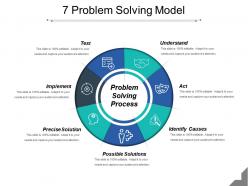 7 problem solving model powerpoint slide clipart
7 problem solving model powerpoint slide clipartDisplaying 7 problem solving model PowerPoint slide clipart. Astonishing picture quality as pixels doesn’t break even on large display. Presentation graphic can be seen in standard and widescreen view. Edit the design with business name, icon and picture. Easy to download and change into other formats such as JPEG and PDF and can be edited easily. PPT template merges well with Google Slides. Corresponding designs are accessible with different nodes and stages.
-
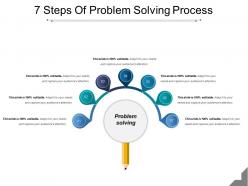 7 steps of problem solving process powerpoint slide deck
7 steps of problem solving process powerpoint slide deckSlideTeam feels immensely proud in presenting to you this ready to use 7 steps of problem-solving process PowerPoint slide deck. This template allows you to make various changes, by simply following instructions given in the sample template. After you download the presentation it can be viewed in standard size display ratio of 4:3 or white screen display ratio of 16:9. You can also save the pre-designed PPT in JPG or PDF format. The slides are compatible with Google Slides, which makes it easier to use and understand.
-
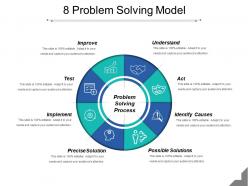 8 problem solving model powerpoint slide ideas
8 problem solving model powerpoint slide ideasPresenting 8 problem-solving model PowerPoint slide ideas PPT slide. Used by brand managers, business analysts, and strategists. It has high-resolution PowerPoint visuals. Widescreen projection does not bring down the quality of the visual. Compatible with numerous software options both online and offline. PPT is compatible with multiple formats like JPEG, JPG and PNG. Ease of customization and personalization. Ease of download. Aesthetically sound and professionally well crafted. Guidance for executing changes has been provided as help.
-
 Problem solving basic steps powerpoint slide images
Problem solving basic steps powerpoint slide imagesPresenting our well designed and thoroughly thought problem solving basic steps PowerPoint slide images design template deck. This is equipped with ready-made content with adjustable data. Pliable framework with color, layout, and font. It can also be easily converted into a pdf or even a jpg format. Valuable for various people like students, aspiring professionals, researchers, business professional, and corporate personalities, this deck enables you to insert your company logo or trademark in the design as per your provisions. Compatible with Google Slides and can be projected to wide screens in business meetings.
-
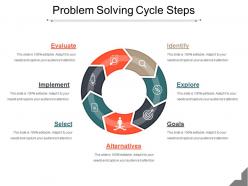 Problem solving cycle steps powerpoint slide rules
Problem solving cycle steps powerpoint slide rulesSharing problem solving cycle steps PowerPoint slide. Swift download and can be shared into JPG and PDF format as needed. Wholly modifiable design as color, text and font can be modified easily. Presentation template can be viewed in both standard and widescreen display. Matching designs are accessible with different nodes and stages. Ready to share PPT graphic is well acknowledged with Google Slides and comes with an option to add trade information.
-
 Problem solving process in the workplace powerpoint slide show
Problem solving process in the workplace powerpoint slide showPresenting problem solving in the workplace PowerPoint slide show. Presentation slide is handy with most software like JPG and PDF. Extraordinary picture quality design comes with high resolution picture as pixels never break even shared on wide screen. PPT diagram is easy to download and save for later use. PowerPoint sample goes well with Google Slides. Preferences add enterprise name, logo and tagline. Totally flexible presentation template can be tailored at any stage according to the need.
-
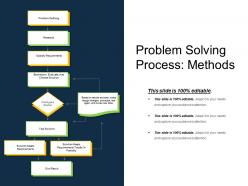 Problem solving process methods powerpoint slides
Problem solving process methods powerpoint slidesDisplaying problem solving process methods PowerPoint slides. Color, text and font can be modified easily as some elements are fully modifiable. Customize the design with corporate name, picture and logo. Presentation design is convenient with Google Slides as can be merged for that reason. Instant and easy download with saving options. Flexible with other software options such as PDF or JPG formats. PPT template can be presented in both standard and widescreen view.
-
 Stages of marketing problem solving process powerpoint slides
Stages of marketing problem solving process powerpoint slidesShowcasing stages of marketing problem solving process PowerPoint slide. Amazing picture quality as pixels doesn’t break even on large display. Presentation diagram can be viewed in standard and widescreen view. Alter the design with corporate name, icon and image. PPT template is well-accepted well with Google Slides as can be shared with them accordingly. Matching designs are available with different nodes and stages. Easy to download and share into other format like JPG and PDF.
-
 Steps problem solving process 3 powerpoint slides design
Steps problem solving process 3 powerpoint slides designPresenting steps problem-solving process 3 PowerPoint slides design PPT slide. PPT has high-resolution visuals with splendid picture quality. No fear of image pixelation when projected on a wide screen. Compatible with multiple numbers of software options like JPEG, JPG and PDF. It is compatible with numerous software options available both online and offline. Ease of download. Ease of customization. This is thoroughly editable slide design background. There is freedom to personalize the slide content with company-specific name, logo, and trademark. Used by financial analysts, entrepreneurs, managers, students, and educators.
-
 Steps problem solving process 4 powerpoint templates
Steps problem solving process 4 powerpoint templatesPresenting steps problem solving process 4 PowerPoint templates PPT slide. A user can download this process slide and convert it into JPG & PDF format. An individual can also display in the standard & widescreen view. You may even do changes in the slide like color, text, font type, font size, aspect ratio, etc. This slide gets synced with Google Slides and also editable in PowerPoint. You may share this process slide with large segment due to its tremendous pixel quality. You may insert the related content in text placeholder of the template.
-
 Steps problem solving process 5 powerpoint templates
Steps problem solving process 5 powerpoint templatesPresenting steps problem solving process 5 PowerPoint Templates. This layout is fully compatible with Google Slides. Easy to capture vital details such as name and trademark. Images do no distort out even when they are projected on large screen.PPT template can be utilized by sales and marketing teams and business managers. Instantly downloadable slide and supports formats like JPG and PDF. Adjust colors, text and fonts as per your business requirements suitable for marketing, sales persons, business managers and entrepreneurs.
-
 Steps problem solving process 6 powerpoint themes
Steps problem solving process 6 powerpoint themesHighlighting 6 steps problems solving process PowerPoint design. PPT layout is friendly with most software like JPG and PDF. Wonderful picture quality design comes with high resolution picture as pixels never break even on wide screen. Presentation graphic is easy to download and save. Preference to insert business details such as name, logo and tagline. PowerPoint template works well with Google Slides. Totally adaptable presentation slide as color, text and font can be amended easily.
-
 Opportunities and threats example sample ppt files
Opportunities and threats example sample ppt filesPresenting opportunities and threats example sample PPT files.PPT template can be utilized by sales and marketing teams and business managers. Instantly downloadable slide and supports formats like JPEG and PDF. Adjust colors, text, and fonts as per your business requirements. This PPT layout is compatible with Google Slides. It offers easy to put in the company logo, trademark or name; accommodate words to support the key points. Images do no blur out even when they are projected on big screens.
-
 Opportunities and threats explained sample presentation ppt
Opportunities and threats explained sample presentation pptPresenting opportunities and threats explained sample presentation PPT. This is a fully editable design, the color combinations used here can be adjusted. Adjust the font size, font type, colors as per your necessity. Project onto widescreens and avail in both standard 4:3 and widescreen format 16:9 after downloading. Follow the guidelines to edit, change the colors, edit the text areas to include your company data. Edit the text and included your company logo to personalize. Well compatible with Google Slides and can be converted into pdf or jpeg format as required. Download this PowerPoint deck in a snap and explore full features.
-
 Opportunities and threats framework sample of ppt presentation
Opportunities and threats framework sample of ppt presentationPresenting opportunities and threats framework sample of PPT presentation.PPT template can be utilized by sales and marketing teams and business managers. Instantly downloadable slide and supports formats like JPEG and PDF. Adjust colors, text, and fonts as per your business requirements. This PPT layout is compatible with Google Slides. It offers easy to put in the company logo, trademark or name; accommodate words to support the key points. Images do no blur out even when they are projected on big screens.
-
 Opportunities and threats global marketing presentation visuals
Opportunities and threats global marketing presentation visualsPresenting opportunities and threats global marketing presentation visuals slide. This layout is fully compatible with Google Slides. Easy to captured vital details such as name trademark and to accommodate words that support the key points. Images do no distort out even when they are projected on a large screen.PPT template can be utilized by sales and marketing teams and business managers. Instantly downloadable slide and supports formats like JPEG and PDF. Adjust colors, text, and fonts as per your business requirements.
-
 Opportunities and threats in business presentation visual aids
Opportunities and threats in business presentation visual aidsPresenting opportunities and threats in business presentation visual aids PowerPoint presentation. Change PowerPoint structure, font, text, color, and design as per your requirements. This template offers easy data entry choices to put in the company logo, brand or name. Perfect design for marketing teams, entrepreneurs, business managers, and big companies. This presentation theme is totally attuned with Google Slides. Easy conversion to other software like JPG and PDF formats. Image quality remains unchanged even when you resize the image or portray on big screens.
-
 Opportunities and threats in industry presentation deck
Opportunities and threats in industry presentation deckPresenting opportunities and threats in industry presentation deck PPT slide. Flawless presentation of ideas. High resolution visual ensures zero pixelation at any size output. A splendid mix of color, design, format, and fonts. Ease of download. Ease of saving it in any desired format. Compatible with numerous online and offline software options. Thoroughly editable slide design background. Ease of inclusion and exclusion of data. Ease of personalization with company-specific name, logo, and trademark. Used by marketing professionals, salespeople, students, and teachers.
-
 Opportunities and threats in strategic management presentation ideas
Opportunities and threats in strategic management presentation ideasPresenting our opportunities and threats in the strategic management presentation ideas template. This PPT template can be utilized by sales and marketing teams and business managers. Instantly downloadable slide and supports formats like JPEG and PDF. Adjust colors, text, and fonts as per your business requirements. This layout is fully compatible with Google Slides. Easy to captured vital details such as name trademark and to accommodate words that support the key points. Images do no distort out even when they are projected on a large screen.
-
 Opportunities and threats matrix presentation diagrams
Opportunities and threats matrix presentation diagramsPresenting opportunities and threats matrix presentation diagrams slides. This PPT slide offers you plenty of space to put in titles and subtitles. High resolution based presentation layout, does not change the image even after resizing. This presentation slide is fully compatible with Google Slides. Quick downloading speed and simple editing options in color text and fonts.PPT icons can easily be changed into JPEG and PDF applications. This diagram has been designed for entrepreneurs, corporate and business managers.
-
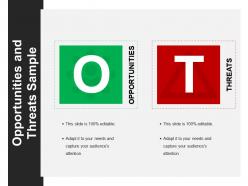 Opportunities and threats sample presentation powerpoint
Opportunities and threats sample presentation powerpointPresenting opportunities and threats sample presentation PowerPoint. The design has been prepared in PowerPoint and works well in Google Slides too. The layout can be edited as per your individual requirement. You can change the colors of the slide background. Also, you can insert the related content easily. The specifications of the fonts can be altered as per your need. You can also add the name and logo of your company. The design is available in two variant aspect ratios- 4:3 and 16:9. The image has a high resolution which ensures that it does not blur upon enlarging the size. The slide can be downloaded at the ease of a click!
-
 Opportunities and threats slide presentation powerpoint example
Opportunities and threats slide presentation powerpoint examplePresenting Opportunities And Threats Slide Presentation PowerPoint Example. This slide is fully customizable and can be saved in various formats, including JPG and PDF formats. Change the colors, font type and font size. Background can be altered too. Its compatibility with Google Slides makes it accessible at once. It is available in 2 screen sizes i.e. standard screen and widescreen.
-
 Mission vision and goals powerpoint slide deck
Mission vision and goals powerpoint slide deckPresenting vision and goals PowerPoint slide deck. This PPT layout is compatible with Google Slides. It offers easy to put in the company logo, trademark or name; accommodate words to support the key points. Images do no blur out even when they are projected on a large screen.PPT template can be utilized by sales and marketing teams and business managers. Instantly downloadable slide and supports formats like JPEG and PDF. Adjust colors, text, and fonts as per your business requirements.
-
 Password protection for data security ppt example
Password protection for data security ppt examplePresenting password protection for data security PPT example PPT slide. Impressive designing. Easy to co-relate PPT format. Ease of downloading the link. Easy to edit the slide content as per the need of the hour. Ease of inclusion and exclusion of data to best fit the situation. Ease of personalization and customization. Compatible with Google Slides and other software options. Compatible with multiple formats. High-resolution visuals. Often used by human resource professionals, team leaders, students, and teachers
-
 Business challenges and solution example of ppt
Business challenges and solution example of pptPresenting Business Challenges And Solution Example Of PPT. The slide is completely editable. You can alter the color, fonts, font size, and font types of the template as per the requirements. The slide is readily available in both standard and widescreen. It is compatible with Google Slides which makes it accessible at once. Can be converted into formats like PDF, JPG, and PNG.
-
 Challenges and solution design sample of ppt
Challenges and solution design sample of pptPresenting Challenges And Solution Design Sample Of PPT. customize the slide as per your requirements. You can make alterations in the color, font type and font size of the slide. The background of the template can also be modified. Transform it into various formats, including JPG, PNG, and PDF. it is Google Slides friendly. The slide can be projected on a standard screen and widescreen size. It does not pixelate when viewed on full screen.
-
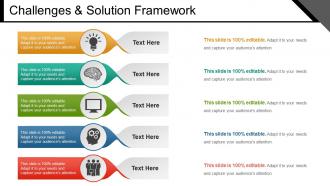 Challenges and solution framework good ppt example
Challenges and solution framework good ppt examplePresenting Challenges And Solution Framework Good PPT Example. This template is professionally designed with relevant visuals and subject driven content. Modify the color, text and font size as per your need. You can add or delete the content if required. The slide is adaptable with Google Slides and can be exported in both PDF as well as JPG formats. You can get this PPT slide both in standard as well as widescreen sizes. It is made up of high-resolution graphics that do not infer the quality when viewed in fullscreen.
-
 Challenges and solution template powerpoint guide
Challenges and solution template powerpoint guidePresenting Challenges And Solutions Template PowerPoint Guide. You can make the necessary alterations in the font color, font size, and font style of the slide as it is entirely customizable. The color of the text and background can be formatted. You can add or edit text anywhere in the PowerPoint template. It is completely adaptable to Google Slides. You can transform and save the slide in PDF and JPG formats as well. Get this high-quality slide to add value to your presentation and present it in front of thousands of people on standard screen and widescreen.
-
 Challenges and solutions example powerpoint ideas
Challenges and solutions example powerpoint ideasPresenting Challenges And Solutions Example PowerPoint Ideas. This is a completely customizable template as it works on your command. You can alter the colors, the font size, and font type according to your choice. Download this in standard screen and widescreen. This template is completely compatible with Google Slides and can be transformed into JPG and PDF format. It can be projected on a standard screen and on a full screen because of its high-resolution graphics.
-
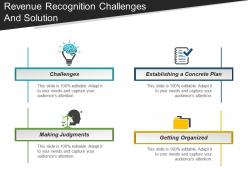 Revenue recognition challenges and solution powerpoint layout
Revenue recognition challenges and solution powerpoint layoutPresenting Revenue Recognition Challenges And Solution PowerPoint Layout which is completely editable. You can open and save your presentation into formats like PDF, PNG, and JPG. The slide is available in both 4:3 and 16:9 aspect ratio. This template is adaptable with Google Slides, which makes it easily accessible. Alter the color, fonts, font size, and font types of the template as per the requirement.
-
 Silhouettes powerpoint topics
Silhouettes powerpoint topicsPresenting Silhouettes PowerPoint Topics. Make changes in this slide as per your needs. You are free to modify the colors, font type, font style, and the background of the slide. Convert and save it in JPG, PNG, JPEG, and PDF file formats. It is made up of high-resolution graphics that do not infer the quality when viewed on widescreen. It can also be presented on a standard screen. It is compatible with the Google Slides and major Microsoft versions.
-
 Common problems with scm presentation powerpoint templates
Common problems with scm presentation powerpoint templatesPresenting Common Problems With SCM Presentation PowerPoint Templates which is designed by our professionals for your convenience. This template is compatible with Google Slides, which makes it accessible at once. Alter the colors, fonts, font size, and font types of the template as per the requirements. It can be changed into formats like PDF, JPG, and PNG. The slide is easily available in both 4:3 and 16:9 aspect ratio.
-
 Common problems with scm presentation slides
Common problems with scm presentation slidesPresenting Common Problems With SCM Presentation Slides which is fully customizable. The slide is readily available in both 4:3 and 16:9 aspect ratio. This template is compatible with Google Slides, which makes it accessible at once. Edit the colors, fonts, font size, and font types of the template as per the requirements. It can be changed into formats like PDF, JPG, and PNG.
-
 Eoq cost model presentation powerpoint example
Eoq cost model presentation powerpoint examplePresenting EOQ Cost Model Presentation PowerPoint Example. This presentation diagram is professionally designed and is completely editable in PowerPoint. You can modify/change the font type, size, and colors of the diagram, as per your requirement. The slide is fully compatible with Google Slides and can be saved in multiple image formats such as JPG, PNG or document formats such as PDF without any hassle. Moreover, standard(4:3) and widescreen(16:9) ratios are supported.
-
 Idea creation presentation graphics
Idea creation presentation graphicsPresenting Idea Creation Presentation Graphics. It is a fully customizable slide that totally works on your command. You are free to make changes in the slide. Alter anything, including its colors, backgrounds, text, and the icon. Adjust the size and shape of the icon. Add or remove the number of points and transform this slide into JPG and PDF file formats. Avail in standard screen size (4:3) and full-screen size (16:9).
-
 Puzzle ppt background graphics
Puzzle ppt background graphicsPresenting Puzzle PPT Background Graphics template. This presentation is designed by professional designers. The layout is also having compatibility with Google Slides. You can alter the slide an innumerable number of times. It is easy to add your company name or logo to the slide. The template can be transformed into various image and document formats such as JPG, PDF, etc. without any problem.
-
 Puzzle powerpoint slide backgrounds
Puzzle powerpoint slide backgroundsPresenting our Puzzle PowerPoint Slide Backgrounds. This is a completely adaptable PPT slide that allows you to add images, charts, icons, tables, and animation effects according to your requirements. Create and edit your text in this 100% customizable slide. You can change the orientation of any element in your presentation according to your liking. The slide is available in both 4:3 and 16:9 aspect ratios. This PPT presentation is also compatible with Google Slides.
-
 Puzzle powerpoint slide designs
Puzzle powerpoint slide designsPresenting our Puzzle PowerPoint Slide Design with editable and adaptable graphics and icons. It provides you with the choice to give it your orientation with modifiable color, font, font size, and font types of the template. The slide is available in both 4:3 and 16:9 aspect ratios. These PPT slides are also compatible with Google Slides.
-
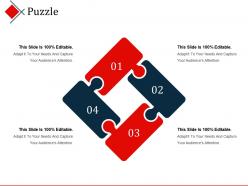 Puzzle presentation powerpoint templates
Puzzle presentation powerpoint templatesPresenting puzzle presentation powerpoint templates. This is a puzzle presentation powerpoint templates. This is a four stage process. The stages in this process are puzzle, solution, solve, problems, management.
-
 Puzzle powerpoint templates microsoft
Puzzle powerpoint templates microsoftPresenting puzzle powerpoint templates microsoft. This is a puzzle powerpoint templates microsoft. This is a four stage process. The stages in this process are puzzle, problem, solution, business, marketing.
-
 Puzzle powerpoint slide presentation guidelines
Puzzle powerpoint slide presentation guidelinesPresenting puzzle powerpoint slide presentation guidelines. This is a puzzle powerpoint slide presentation guidelines. This is a four stage process. The stages in this process are puzzle, solution, business, marketing, management.
-
 Business puzzle powerpoint show
Business puzzle powerpoint showPresenting business puzzle powerpoint show. This is a business puzzle powerpoint show. This is a four stage process. The stages in this process are puzzle, problem, solution, business, marketing.
-
 Puzzle powerpoint slide presentation sample
Puzzle powerpoint slide presentation samplePresenting puzzle powerpoint slide presentation sample. This is a puzzle powerpoint slide presentation sample. This is a four stage process. The stages in this process are puzzles, marketing, planning, strategy, process.
-
 Five steps issues and solutions with icons
Five steps issues and solutions with iconsPresenting five steps issues and solutions with icons. This is a five steps issues and solutions with icons. This is a ten stage process. The stages in this process are challenges and solutions, issues and solutions, problem and solution.
-
 Four steps issues and solutions with icons
Four steps issues and solutions with iconsPresenting four steps issues and solutions with icons. This is a four steps issues and solutions with icons. This is a eight stage process. The stages in this process are challenges and solutions, issues and solutions, problem and solution.
-
 Issues and solution four locks with one key
Issues and solution four locks with one keyPresenting issues and solution four locks with one key. This is a issues and solution four locks with one key. This is a four stage process. The stages in this process are challenges and solutions, issues and solutions, problem and solution.
-
 Issues and solutions business people
Issues and solutions business peoplePresenting Issues And Solutions Business People. You can add your company name, symbol or logo within seconds. The slide also supports both the standard screen(4:3) and widescreen(16:9) aspect ratios. The PPT can be easily edited in MS PowerPoint and is compatible with Google Slides. High-quality graphics ensure that pixelation or distortion is prevented
-
 Issues and solutions moving man
Issues and solutions moving manPresenting issues and solutions moving man. This is a issues and solutions moving man. This is a two stage process. The stages in this process are challenges and solutions, issues and solutions, problem and solution.
-
 Issues and solutions puzzle icon
Issues and solutions puzzle iconPresenting Issues And Solutions Puzzle Icon. Get this completely customizable slide and make changes in it to match it to your presentation theme. Modify the colors, background, text, and the icon. The number of points can be increased or decreased as per your choice. Adjust the shape and size of the image. Transform and save it in various formats, including JPG and PDF file formats. It is compatible with the Google Slides, and the major Microsoft versions. Can be viewed clearly on full screen because of its splendid picture quality.
-
 Issues and solutions summary with icons
Issues and solutions summary with iconsPresenting issues and solutions summary with icons. This is a issues and solutions summary with icons. This is a eight stage process. The stages in this process are challenges and solutions, issues and solutions, problem and solution.
-
 Issues and solutions table
Issues and solutions tablePresenting Issues And Solutions Table. which is fully customizable. This means that you can edit all the elements in the template such as change of color, font style, and font type. The slide is made up of high-resolution graphics that don’t infer in quality when projected on a full screen. The slide is adaptable with different software and format options apart from Google Slides. The slide being predesigned saves a lot of your time and efforts which otherwise get wasted in designing the presentation.
-
 Issues and solutions three human faces with icons
Issues and solutions three human faces with iconsPresenting issues and solutions three human faces with icons. This is a issues and solutions three human faces with icons. This is a three stage process. The stages in this process are challenges and solutions, issues and solutions, problem and solution.
-
 Issues solutions and result with icons
Issues solutions and result with iconsShowing Issues Solutions And Result With Icons PowerPoint template slide. This template layout is completely compatible with Google Slides. The image quality of the template slide does not break when projected on the broad screen. You can rapidly change the shading, content text style, and illustrations of the template. The format rushes to downloadable and is promptly convertible into PDF or Jpeg. You can customize the format by including your organization logo and mark. This layout is helpful for group pioneers, supervisors, business directors, team members, project leaders and so on.
-
 Seven tags issues and solutions
Seven tags issues and solutionsPresenting seven tags issues and solutions. This is a seven tags issues and solutions. This is a seven stage process. The stages in this process are challenges and solutions, issues and solutions, problem and solution.
-
 Six steps issues and solutions with icons
Six steps issues and solutions with iconsPresenting six steps issues and solutions with icons. This is a six steps issues and solutions with icons. This is a twelve stage process. The stages in this process are challenges and solutions, issues and solutions, problem and solution.
-
 Three stages issues and solutions
Three stages issues and solutionsPresenting three stages issues and solutions. This is a three stages issues and solutions. This is a six stage process. The stages in this process are challenges and solutions, issues and solutions, problem and solution.
-
 Three steps issues and solutions
Three steps issues and solutionsPresenting Three Steps Issues And Solutions. Add the desired content anywhere on the slide. Avail this readymade and completely editable slide that is very easy to use. This PPT slide can be viewed in full and standard screen sizes. Customize the font style, font color, and font size according to your presentation theme. This template goes well with the Google Slides. You can convert and save the slide to PDF, JPG, PNG and JPEG formats. It is made up of high-resolution graphics that do not infer the quality when viewed on fullscreen.
-
 Three steps issues and solutions with icons
Three steps issues and solutions with iconsPresenting three steps issues and solutions with icons. This is a three steps issues and solutions with icons. This is a six stage process. The stages in this process are challenges and solutions, issues and solutions, problem and solution.
-
 Puzzle presentation slides
Puzzle presentation slidesPresenting puzzle presentation slides. This is a puzzle presentation slides. This is a five stage process. The stages in this process are puzzle, problem, solution, business, marketing.
-
 Puzzle presentation powerpoint
Puzzle presentation powerpointPresenting puzzle presentation powerpoint. This is a puzzle presentation powerpoint. This is a four stage process. The stages in this process are business, marketing, strategy, planning, puzzle.
-
Colors used are bright and distinctive.
-
Graphics are very appealing to eyes.
-
Easily Understandable slides.
-
Top Quality presentations that are easily editable.
-
Very unique, user-friendly presentation interface.
-
Out of the box and creative design.
-
Nice and innovative design.
-
Top Quality presentations that are easily editable.
-
Excellent work done on template design and graphics.
-
Topic best represented with attractive design.






