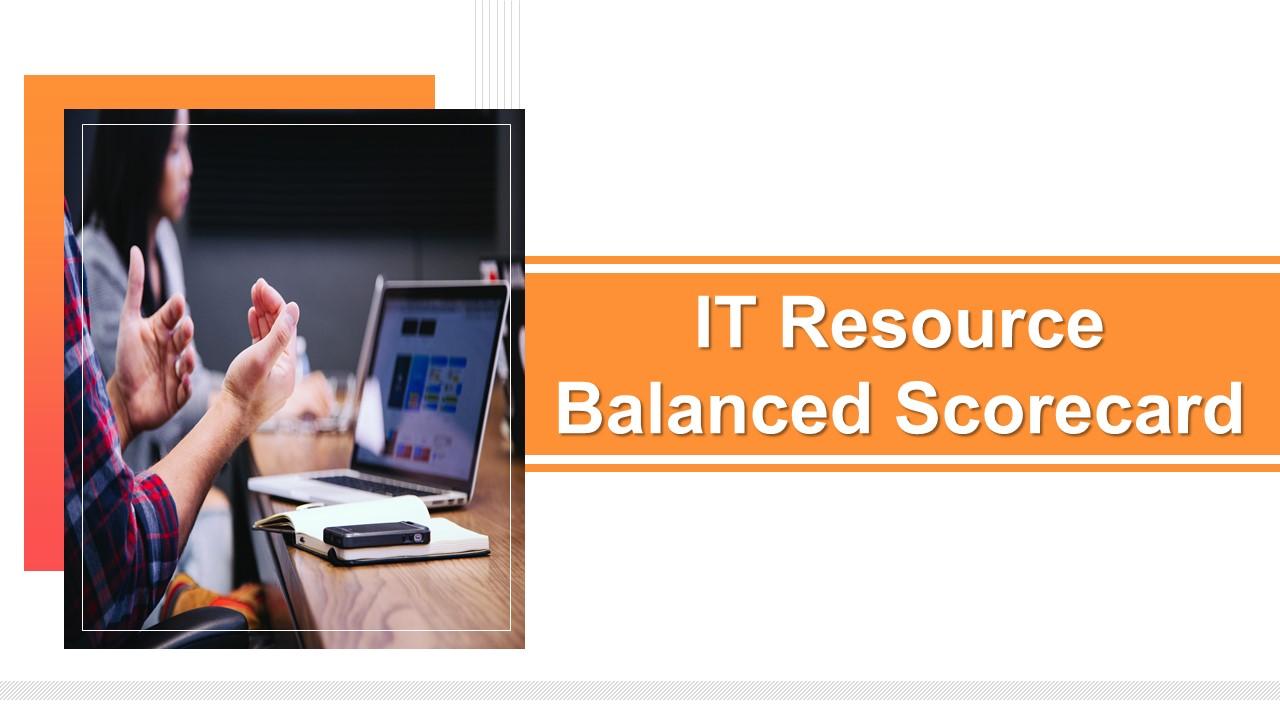It resource balanced scorecard powerpoint presentation slides
A balanced scorecard is a management system that continuously provides feedback on internal business processes and external outcomes to improve strategic performance and results. The Balanced Scorecard approach enables organizations to design critical indicators for their various strategic objectives. Here is an efficiently designed IT Resource Balanced Scorecard template that is a system of linked goals, measures, targets, and initiatives that collectively describe business strategy. This PowerPoint presentation covers resource management, objectives, targets, and action plan. The insightful template even discusses perceptive and critical performance indicators to measure the business outcome. Lastly, this template also caters to metrics and strategies for business objectives to measure IT performance. Download our 100 percent editable and customizable template, which is also compatible with Google Slides. Get access now.
You must be logged in to download this presentation.
 Impress your
Impress your audience
Editable
of Time
PowerPoint presentation slides
Enthrall your audience with this IT Resource Balanced Scorecard Powerpoint Powerpoint Presentation. Increase your presentation threshold by deploying this well-crafted template. It acts as a great communication tool due to its well-researched content. It also contains stylized icons, graphics, visuals etc, which make it an immediate attention-grabber. Comprising seventeen slides, this complete deck is all you need to get noticed. All the slides and their content can be altered to suit your unique business setting. Not only that, other components and graphics can also be modified to add personal touches to this prefabricated set.
People who downloaded this PowerPoint presentation also viewed the following :
Content of this Powerpoint Presentation
Slide 1: This slide displays title i.e. 'IT Resource Balanced Scorecard'.
Slide 2: This slide introduces Balanced Scorecard to Manage IT Resource Strategy Map. State Your Company Name and begin.
Slide 3: This slide shows IT Resource Balanced Scorecard with Goals and Measures.
Slide 4: This slide presents IT Resource Balanced Scorecard with Strategic Objectives.
Slide 5: This slide shows IT Resource Balanced Scorecard with Targets and Action Plan.
Slide 6: This slide displays IT Resource Balanced Scorecard with Strategic Perspectives.
Slide 7: This slide represents Icons for IT Resource Balanced Scorecard.
Slide 8: This slide is titled as Additional Slides for moving forward.
Slide 9: This slide presents 30 60 90 Days Plan with text boxes.
Slide 10: This slide shows Roadmap with additional textboxes.
Slide 11: This is a Financial slide. Show your finance related stuff here.
Slide 12: This is a Timeline slide. Show data related to time intervals here.
Slide 13: This slide shows Puzzle with related icons and text.
Slide 14: This slide presents Post It Notes. Post your important notes here.
Slide 15: This is a Comparison slide to state comparison between commodities, entities etc.
Slide 16: This slide displays Stacked Bar with two products comparison.
Slide 17: This slide represents Column Chart with two products comparison.
Slide 18: This is a Thank You slide with address, contact numbers and email address.
It resource balanced scorecard powerpoint presentation slides with all 18 slides:
Use our IT Resource Balanced Scorecard Powerpoint Presentation Slides to effectively help you save your valuable time. They are readymade to fit into any presentation structure.
-
Illustrative design with editable content. Exceptional value for money. Highly pleased with the product.
-
Excellent work done on template design and graphics.
-
Innovative and Colorful designs.
-
Editable templates with innovative design and color combination.
-
Design layout is very impressive.