Portfolio Powerpoint Presentation Essentials Templates
-
 4 center of excellence ppt example
4 center of excellence ppt examplePresenting 4 center of excellence PPT example presentation which is thoroughly editable and equipped with all that is needed by you to make an overall effective presentation. It has been designed professionally and can be edited according to the presenter’s needs and preferences. This PowerPoint shape is flexible with Google Slides, compatible with multiple softwares and format options. You can select from thousands of editable icons on each and every topic.
-
 4 center of excellence ppt presentation
4 center of excellence ppt presentationHighlighting 4 center of excellence PPT presentation. PowerPoint slide is adjustable with most software like JPG and PDF. Exceptional picture quality design comes with high resolution picture as pixels never break even on wide screen. Fully editable presentation sample can be edited at any stage. PowerPoint template is easy to download and save. PPT graphic is familiar with Google Slides. Choices insert enterprise details such as name, logo and tagline.
-
 4 center of excellence ppt slide
4 center of excellence ppt slidePresenting 4 center of excellence PPT slide presentation template. You can download the slide and save into JPG & PDF format and can also display in the standard & widescreen view. You may even do alteration in the slide such as color, text, font type, font size and aspect ratio. The template gets synced with Google Slides and editable in PowerPoint. You may share this slide with large segment because it has tremendous pixel quality. You can insert the relevant content in text placeholder of the template.
-
 5 center of excellence and expertise powerpoint topics
5 center of excellence and expertise powerpoint topicsSlideTeam presents to all of you it's most demanded and downloaded 5 center of excellence and expertise PowerPoint topics. The PowerPoint presentation is totally editable, which makes it totally user-friendly. The fully customizable and totally adjustable slides let you make a number of changes to the slides. The font color, font size, and font style are also alterable. Following simple instructions given in the sample slides, you can make the required changes. The PPT template can be viewed in standard size display ratio of 4:3 or widescreen display ratio of 16:9.
-
 5 center of excellence powerpoint layout
5 center of excellence powerpoint layoutPortraying 5 center of excellence PowerPoint layout. Awesome picture quality as pixels doesn’t break even on large display. PPT template can be viewed in standard and widescreen view. Preferences tailor the design with company name, icon and tagline. Presentation slide works well with Google Slides. Similar designs are available with different nodes and stages. Easy to download and alter into other formats such as JPEG and PDF and can be modified as required.
-
 5 center of excellence powerpoint slide
5 center of excellence powerpoint slidePresenting 5 center of excellence PowerPoint slide. Fast download and easily settle in into JPEG and PDF document. Preference showcase PPT template in standard and widescreen display view. Selection edits the design with company name, image, icon and tagline and merges with Google Slides. Presentation design is accessible with different nodes and stages. High quality PPT diagram comes with editing options as color, text and font and other elements can be amended easily.
-
 5 center of excellence presentation
5 center of excellence presentationPresenting 5 center of excellence presentation slide. PPT diagram is suitable with most software like JPG and PDF. Noteworthy picture quality design comes with high resolution picture as pixels never break even shared on wide screen. PowerPoint design is easy to download and save for later use. Presentation slide merges well with Google Slides. Preferences add business name, logo and picture. Fully flexible PPT sample can be amended at any stage.
-
 6 center of excellence powerpoint slide design
6 center of excellence powerpoint slide designHighlighting 6 center of excellence PowerPoint slide. Presentation design is adaptable with most software like JPG and PDF. Excellent picture quality design comes with high resolution picture as pixels never break even on wide screen. PPT template is easy to download and save. PowerPoint template merges well with Google Slides. Preferences insert company details such as name, logo and tagline. Totally editable presentation layout can be edited at any stage.
-
 6 center of excellence ppt sample
6 center of excellence ppt sampleSlideTeam would like to present to you its totally user-friendly and 100% editable in nature 6 center of excellence PPT sample. The given set of slides can be saved in the format of either PDF or JPG and is also compatible with Google Slides. This totally customizable PPT slideshow lets you change the font color, font style and font size of the text so used. The business template lets you add or delete any feature from the deck of predesigned slides by following simple instructions given in the sample template.
-
 6 center of excellence presentation layout
6 center of excellence presentation layoutPortraying 6 center of excellence presentation layout. Enchanting picture quality as pixels doesn’t break even on large display. PowerPoint template can be viewed in standard and widescreen view. Preferences tailor the design with company name, icon and tagline. PPT design merges well with Google Slides. Similar designs are available with different nodes and stages. Easy to download and present into other formats such as JPEG and PDF and can be amended easily.
-
 7 center of excellence example of ppt
7 center of excellence example of pptSlideTeam presents to you its totally user-friendly 7 center of excellence of example of PPT. The slides can be saved in the format of PDF or JPG as per your requirement. Once downloaded the business template can be viewed in standard size display ratio of 4:3 or widescreen display ratio of 16:9. The PPT presentation lets you add or delete any given feature to the predesigned slides. Following instructions that are given in the sample PPT, you can make the required changes. It is also compatible with Google Slides.
-
 7 center of excellence ppt examples slides
7 center of excellence ppt examples slidesSlideTeam feels immense pleasure in presenting to you its highly editable and user- friendly 7 center of excellence PPT examples slides. This slideshow lets you change the font style, font color, font size of the text,and also the color, size, and orientation of the various features of the presentation. The PPT template after you download it can be viewed in widescreen display ratio of 16:9 or standard size display ratio of 4:3. The slides are very easy to use as they are compatible with Google Slides.
-
 7 center of excellence presentation design
7 center of excellence presentation designShowcasing 7 center of excellence presentation design. Colors and text can be customized as some elements are fully flexible. Tailor the design with company name, picture and icon. PowerPoint layout is well-attuned with Google Slides as can be amalgamated with them. Fast and easy download with saving options. Adaptable with other software options such as PDF or JPG formats. Presentation diagram can be delivered in both standard and widescreen display.
-
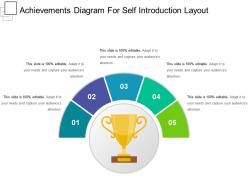 Achievements diagram for self introduction layout sample of ppt
Achievements diagram for self introduction layout sample of pptPresenting achievements diagram for self-introduction layout PPT slide. High-resolution PPT example slides for clear wide screen view. PPT ensures maintenance of proper color contrast to ensure clear vision. There is the use of reinforcing and complementing image graphics. The content is 100 percent editable and so you can incorporate the company name and logo to provide a more personalized look. This PPT is valuable for entrepreneurs, strategists, students, and teachers.
-
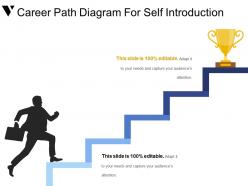 Career path diagram for self introduction powerpoint graphics
Career path diagram for self introduction powerpoint graphicsPresenting career path diagram for self-introduction PowerPoint graphics PPT slide. There is an impressive use of images, color and content parallel to the topic. Professionally equipped and aesthetically designed. PPT is compatible with numerous formats. PowerPoint is harmonious with multiple online and offline software option and is 100 percent editable. Ease of editing with the help of guide provided for the same. Modify the content as per need. Personalize the presentation with company name, logo, and trademark. Used by various students, teachers, job seekers, and entrepreneurs.
-
 Certification slide for self introduction powerpoint images
Certification slide for self introduction powerpoint imagesPresenting our well-designed certification slide for self-introduction PowerPoint image. Content is relevant to the subject and is flexible. Reform into a pdf and a jpg format with ease. Adaptable framework with color, layout, and font size, type and text to be personalized. Execute comparisons and incorporate your data to illustrate the theory. This deck is appropriate for different students, aspiring professionals, business professional, corporate people, entrepreneurs, and researchers. Specialists can portray their business development plans through this format with ease. Congenial with Google Slides and widescreen friendly forecasts.
-
 Five motivation iconssample ppt presentation
Five motivation iconssample ppt presentationPresenting five motivation icons sample PPT presentation. This presentation has been designed professionally and is fully editable. The graphics of this PowerPoint shape can easily be changed. In case of any assistance while changes, you can go to our presentation design services. The requisite text such as company name, logo can be easily be inserted and it is fully compatible with Google Slides. You can save it as JPG or PDF quickly The visual being of good quality do not pixelate when projected on a wide screen.
-
 Four motivation icons powerpoint graphics
Four motivation icons powerpoint graphicsSlideTeam would like to present to all of you our most purchased four motivational icons PowerPoint graphics. This 100% editable and user-friendly business template allows you to change the font color, font size and font style of the text used in it. The totally adjustable slides let you make a number of changes to the predesigned set of slides. After the presentation is downloaded it can be viewed in standard size display ratio of 4:3 or widescreen display ratio of 16:9.
-
 Motivation elements for business presentation design
Motivation elements for business presentation designPresenting motivation elements for businesses presentation design. High-resolution PPT example. Widescreen projection does not affect the output adversely. Easy to edit and customize colorful PPT graphics. Precise and easy to comprehend information on PPT sample. Increase the level of personalization with your company logo and name. Compatible with all softwares and can be saved in any format (JPEG/JPG/PDF). A useful tool for students, business analysts, salespeople, sales managers and professionals of any and every industry.
-
 Seven motivation icons powerpoint templates
Seven motivation icons powerpoint templatesSlideTeam would like to present to all of you its totally customizable seven motivation icons PowerPoint template. You can modify the font style, font color and even the font size of the text used. The editable nature of the slides allows you to add or insert any feature to the pre-designed template as per your requirements. The slideshow presentation can be viewed in either widescreen display ratio of 16:9 or standard size display ratio of 4:3. The template is also compatible with Google Slides.
-
 Six motivation icons good ppt example
Six motivation icons good ppt examplePresenting six motivation icons good PPT example PPT slide. High-resolution PPT visuals do not pixelate even after customization. All the PPT icons, text, background and diagrams can be edited to match your needs. It can further be saved in any format of your choice (JPG/JPEG/PDF). Harmonious with a varied set of software options available online and offline. Guidance for editing of the PPT diagram is provided for assistance.
-
 Three motivation icons powerpoint guide
Three motivation icons powerpoint guidePresenting three motivation icons PowerPoint guide PPT slide which is 100% editable. This PPT template is crafted in an attractive display and unique components. This PPT slide is easy to customize and enables you to personalize it as per your own criteria. The presentation slide is fully compatible with Google slides, multiple format and software options. In case of any assistance, kindly take instructions from our presentation design services and it is easy to download in a very short span of time. The images, layouts, designs are of high quality and ensures quality in widescreen.
-
 Competitor analysis competitors objectives short term and long term ppt examples
Competitor analysis competitors objectives short term and long term ppt examplesPresenting, competitors objectives short term and long term PPT examples slide. After downloading you can edit the text used in it, the color and position of the heading and text. These PPT slides are compatible with Google slides and are also available in widescreen version after downloading. Download this PowerPoint deck in a snap and explore full features. Use this design with various offline and online formats at ease and project on widescreens for your best experience. Include your company logo here in the PPT to personalize further. We have shown predesigned formats to save your time and effort.
-
 Competitor analysis competitors short term and long term goals ppt icon
Competitor analysis competitors short term and long term goals ppt iconPresenting slides on Competitor Analysis Competitors Short Term And Long Term Goals PPT Icon. The visual is fully customizable to suit your requirements. The slide is 100% editable. Adapt to your needs and capture your audience’s attention. Instantly download the design with just a click. Standard and widescreen compatible slides. Can be opened using Google Slides also. Suitable for use by project managers, strategy makers, analysts etc. Premium customer support service.
-
 Business achievement 1 example of ppt
Business achievement 1 example of pptPresenting business achievement 1 example of PPT which is 100% editable. This PPT template is crafted with attractive display and unique components. This PPT slide is easy to customize and enables you to personalize it as per your own criteria. The presentation slide is fully compatible with Google slides, multiple format and software options. In case of any assistance, kindly take instructions from our presentation design services and it is easy to download in a very short span of time. The images, layouts, designs are of high quality and ensures quality in widescreen.
-
 Customer appreciation logo powerpoint slide show
Customer appreciation logo powerpoint slide showPresenting Customer Appreciation Logo PowerPoint Slide ShowThe PPT. The template can be altered and edited according to the requirement. The slide show is compatible with all screen types and monitors. You can change the color, texts, fonts and other features as per your needs. You can save it in formats like PDF, JPG and PNG. This template is also compatible with Google Slides.
-
 3 elements achievement icon example of ppt
3 elements achievement icon example of pptPresenting a PPT template named 3 elements achievement icon example of PPT. This template with high-quality graphics is completely editable and professionally designed. With an option to change the size, style, and color of the font, this slide is ready to use. You can customize the text and color of the diagram as well as the background as per your discretion. You can choose from an array of icons. The PPT slide is compatible with Google Slides, which makes it easily accessible. You can customize and save the file as JPG or PDF formats.
-
 4 elements achievement icon sample of ppt
4 elements achievement icon sample of pptPresenting a PPT template named 4 elements achievement icon sample of PPT. It is a professionally designed template. You can get easy access to the customizable slide. You can edit the color, text, and font size as per your need. You can add or delete the content if required. The slide is compatible with Google Slides and can be exported in PDF, JPG or JPEG formats. You can get it in both standards as well widescreen size.
-
 5 elements achievement icon good ppt example
5 elements achievement icon good ppt examplePresenting 5 Elements Achievement Icon Good PPT Example. Customize the slide as per your needs and wants. The template works under your control. You can convert and save it in various formats like JPG, PNG, and PDF file formats. It is entirely compatible with the Google Slides and the major Microsoft versions. Can be viewed on a standard screen and widescreen size. It is made up of high-resolution graphics that do not deteriorate the quality when projected on fullscreen.
-
 6 elements achievement icon powerpoint templates
6 elements achievement icon powerpoint templatesPresenting 6 Elements Achievement Icon PowerPoint Templates. You can add icons in these ready to use templates and can change not only the background color but also the color of the font. Adjust the size of the icons according to the requirements and add text to deliver a presentation in no time. Download this in standard screen (4:3) or widescreen (16:9). The slide goes well with the Google Slides and major Microsoft versions.
-
 7 elements achievement icon powerpoint graphics
7 elements achievement icon powerpoint graphicsPresenting 7 Elements Achievement Icon PowerPoint Graphics. The template can be downloaded quickly. Our templates are 100% editable. The colors, texts, fonts, images can be altered according to the theme of the organization. You can easily save the PPT in any format like PDF, JPG, and PNG. It is Google Slides friendly. It is available in both the slide design sizes- 4:3 and 16:9. It can be presented in front of thousands of people because of its splendid pixel quality.
-
 Our main goal sample of ppt
Our main goal sample of pptPresenting our Main Goal Sample of PPT slide. This is a completely adaptable PPT slide that allows you to add images, charts, icons, tables, and animation effects according to your requirements. Create and edit your text in this 100% customizable slide. You can change the orientation of any element in your presentation according to your liking. The slide is available in both 4:3 and 16:9 aspect ratios. This PPT presentation is also compatible with Google Slides.
-
 Achievements presentation visual aids
Achievements presentation visual aidsPresenting achievements presentation visual aids. This is a achievements presentation visual aids. This is a three stage process. The stages in this process are description, business, marketing, portfolio, winner.
-
 Our goals presentation powerpoint example
Our goals presentation powerpoint examplePresenting our goals presentation powerpoint example. This is a our goals presentation powerpoint example. This is a two stage process. The stages in this process are our goals, icons, business, marketing, planning.
-
 Our main goals ppt slide show template 2
Our main goals ppt slide show template 2Presenting our main goals ppt slide show template 2. This is a our main goals ppt slide show template 2. This is a three stage process. The stages in this process are satisfaction, values, communication.
-
 Iso certifications powerpoint slides design
Iso certifications powerpoint slides designPresenting iso certifications powerpoint slides design. This is a iso certifications powerpoint slides design. This is a one stage process. The stages in this process are certifications, education, analysis, strategy, business.
-
 Company credentials layout with central leaf icon
Company credentials layout with central leaf iconPresenting company credentials layout with central leaf icon. This is a company credentials layout with central leaf icon. This is a one stage process. The stages in this process are company credentials, company diplomas, company certificate.
-
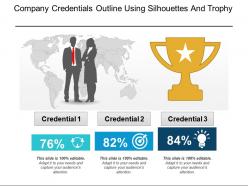 Company credentials outline using silhouettes and trophy
Company credentials outline using silhouettes and trophyPresenting company credentials outline using silhouettes and trophy. This is a company credentials outline using silhouettes and trophy. This is a three stage process. The stages in this process are company credentials, company diplomas, company certificate.
-
 Football tournament ppt
Football tournament pptPresenting football tournament ppt. This is a football tournament ppt. This is a one stage process. The stages in this process are football, game, soccer.
-
 Our main goal powerpoint slides design
Our main goal powerpoint slides designPresenting our main goal powerpoint slides design. This is a our main goal powerpoint slides design. This is a three stage process. The stages in this process are portfolio, our goals, business, marketing, planning.
-
 Batch icon with number 1
Batch icon with number 1Presenting this Batch Icon With Number 1 presentation. The PPT also supports the standard (4:3) and widescreen (16:9) sizes for better comprehension. Include charts and graphs for a clear representation of information. It is compatible with Google Slides. Convert this into various images or document formats like JPEG, PNG or PDF. High-quality graphics ensure that the picture quality is not affected.
-
 Hero icon with reward medal and star
Hero icon with reward medal and starPresenting hero icon with reward medal and star. This is a hero icon with reward medal and star. This is a three stage process. The stages in this process are hero, actor, ideal.
-
 Best employee icon template
Best employee icon templatePresenting best employee icon template. This is a best employee icon template. This is a one stage process. The stages in this process are best, top, leading.
-
 Best icons template
Best icons templatePresenting the Best Icons template. It is customizable in PowerPoint and other office suites. Alter the font type, font size, colors of the diagram, etc. according to the requirements. The slide is designed according to your specific needs. The diagram is compatible with Google Slides and can be saved in multiple images and document formats such as JPG or PDF. High-quality images and icons ensure that distortion is prevented at any cost.
-
 Best quality icons
Best quality iconsPresenting Best Quality Icons slide. This PPT presentation is Google Slides compatible hence it is easily accessible. You can download and save this PowerPoint layout in different formats like PDF, PNG, and JPG. This slide is available in both 4:3 and 16:9 aspect ratios. This PowerPoint template is editable so you can modify the font color, font size, font type, and shapes
-
 Best thumb icons
Best thumb iconsPresenting Best Thumb Icons. The PPT is totally customizable in PowerPoint and other presentation software. Edit the font style, font color, and other attributes within seconds. The slide is compatible with Google Slides. Save this into common document or image formats like PDF or JPEG. High-quality graphics always prevent distortion.
-
 Best trophy icons
Best trophy iconsSlideTeam presents the visually-gripping Best Trophy Icons slide. Make use of this fully custom PowerPoint template to design a professional-looking presentation. You can personalize text, font, background, colors, patterns, and shapes as required. Convert the format of this PPT slide and save the file as PDF, PNG, or JPG as per your convenience. It is compatible with Google Slides. You can even view our PowerPoint slide using standard and widescreen resolutions.
-
 Best value icons
Best value iconsPresenting Best Value Icons slide. This PPT presentation is Google Slides compatible hence it is easily accessible. You can download and save this PowerPoint layout in different formats like PDF, PNG, and JPG. This slide is available in both 4:3 and 16:9 aspect ratios. This PowerPoint template is editable so you can modify the font color, font size, font type, and shapes
-
 Employee loyalty awards
Employee loyalty awardsPresenting this Employee Loyalty Awards PowerPoint presentation. Include charts and graphs for a clear display of information. The slide supports the standard (4:3) and widescreen (16:9) sizes. It is also compatible with Google Slides. Transform this into numerous images or document formats like JPEG, PNG or PDF. High-quality graphics ensure that picture quality is not hampered at any cost.
-
 Sales contests winner announcement
Sales contests winner announcementPresenting sales contests winner announcement. This is a sales contests winner announcement. This is a one stage process. The stages in this process are sales meeting, sales contests, sales conference.
-
 Black torch pointing light up flashlight icon
Black torch pointing light up flashlight iconPresenting black torch pointing light up flashlight icon. This is a black torch pointing light up flashlight icon. This is a one stage process. The stages in this process are flashlight, torch, light.
-
 Blue head band flashlight icon
Blue head band flashlight iconPresenting blue head band flashlight icon. This is a blue head band flashlight icon. This is a three stage process. The stages in this process are flashlight, torch, light.
-
 Five points flashlights icon layout
Five points flashlights icon layoutPresenting five points flashlights icon layout. This is a five points flashlights icon layout. This is a four stage process. The stages in this process are flashlight, torch, light.
-
 Flashlight pointing light downwards icon
Flashlight pointing light downwards iconPresenting flashlight pointing light downwards icon. This is a flashlight pointing light downwards icon. This is a three stage process. The stages in this process are flashlight, torch, light.
-
 Four points flashlights icon layout
Four points flashlights icon layoutPresenting four points flashlights icon layout. This is a four points flashlights icon layout. This is a four stage process. The stages in this process are flashlight, torch, light.
-
 Green torch in square flashlight icon
Green torch in square flashlight iconPresenting green torch in square flashlight icon. This is a green torch in square flashlight icon. This is a three stage process. The stages in this process are flashlight, torch, light.
-
 Orange torch flashlight icon
Orange torch flashlight iconPresenting orange torch flashlight icon. This is a orange torch flashlight icon. This is a two stage process. The stages in this process are flashlight, torch, light.
-
 Two circular flashlight light icons
Two circular flashlight light iconsPresenting two circular flashlight light icons. This is a two circular flashlight light icons. This is a two stage process. The stages in this process are flashlight, torch, light.
-
 Gold silver bronze award medals champion icon
Gold silver bronze award medals champion iconPresenting Gold Silver Bronze Award Medals Champion Icon slide design. You can easily download this into multiple images or document formats like JPEG and PDF. It supports both the standard and widescreen ratios. It is compatible with Google Slides and MS PowerPoint. Alter the style, size, background, and other attributes of the slide. High-quality graphics will ensure that distortion does not occur.
-
 Gold silver bronze circular medals outline icon
Gold silver bronze circular medals outline iconPresenting gold silver bronze circular medals outline icon. This is a gold silver bronze circular medals outline icon. This is a three stage process. The stages in this process are gold silver bronze, award, medal.
-
Really like the color and design of the presentation.
-
The Designed Graphic are very professional and classic.
-
Graphics are very appealing to eyes.
-
Unique and attractive product design.
-
Innovative and Colorful designs.
-
Nice and innovative design.
-
Great product with effective design. Helped a lot in our corporate presentations. Easy to edit and stunning visuals.
-
Designs have enough space to add content.
-
Content of slide is easy to understand and edit.
-
Much better than the original! Thanks for the quick turnaround.






