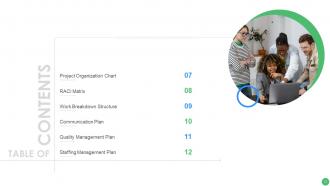Pmp toolkit it powerpoint presentation slides
PMP tools assist project managers in organizing and managing their projects and tasks effectively. Check out our competently designed template on PMP Toolkit IT that provides project professionals with enhanced knowledge of tools required to approach and manage projects effectively. Our customized project management template will assist the professionals throughout the lifecycle of a project. To address the initial details about the project scope and objectives, an organization can use slides, namely project charter, and project definition document. After addressing the project objectives, the company can inform others about the resource requirements and progress status by using an estimate sheet, project schedule, status report, and milestones chart slide. The company can use slides project organization chart, RACI matrix, work breakdown structure to illustrate in-depth details about the project management team and critical responsibilities. Slides, namely communication plan, quality management, staffing management, and risk response plan, will assist the project managers in efficiently managing the project. Lastly, the company can use slides such as project log, change request form, and project review worksheet to track and evaluate project tasks progress. Download this insightful template and access the 100 percent editable module now.
You must be logged in to download this presentation.
 Impress your
Impress your audience
Editable
of Time
PowerPoint presentation slides
Deliver this complete deck to your team members and other collaborators. Encompassed with stylized slides presenting various concepts, this PMP Toolkit IT Powerpoint Presentation Slides is the best tool you can utilize. Personalize its content and graphics to make it unique and thought-provoking. All the thirty seven slides are editable and modifiable, so feel free to adjust them to your business setting. The font, color, and other components also come in an editable format making this PPT design the best choice for your next presentation. So, download now.
People who downloaded this PowerPoint presentation also viewed the following :
Content of this Powerpoint Presentation
Slide 1: This slide introduces PMP Toolkit (IT). State Your Company Name and begin.
Slide 2: This is an Agenda slide. State your agendas here.
Slide 3: This slide shows Table of Content for the presentation.
Slide 4: This slide presents Table of Content for the presentation.
Slide 5: This slide shows project charter covering sections namely project name, problem statement, goal statement, etc.
Slide 6: This slide displays project charter covering details about project title, project manager, sponsor, etc.
Slide 7: This slide shows project estimate sheet covering information about work description, resources required along with the details of quantity and price per unit.
Slide 8: This slide shows Gantt chart that can be used for project scheduling purpose.
Slide 9: This is another slide showing Gantt chart that can be used for project scheduling purpose.
Slide 10: This slide shows project status report covering information about project schedule, financials, budget, etc.
Slide 11: This slide displays project milestone chart that can be used by an organization to set its project milestones.
Slide 12: This slide shows Table of Content for the presentation.
Slide 13: This slide shows organizational chart covering information about the members responsible to execute and complete the project.
Slide 14: This slide presents organizational chart covering information about the members responsible to execute and complete the project.
Slide 15: This slide shows RACI Matrix to Assign Project Responsibilities.
Slide 16: This slide displays RACI matrix for assigning project responsibilities.
Slide 17: This slide shows work breakdown structure of the project covering information about project tasks, estimated time and budget.
Slide 18: This slide shows project quality management plan with sections namely what to measure, measuring unit, frequency, etc.
Slide 19: This slide portrays communication plan for effectively implementing the project.
Slide 20: This slide shows project quality management plan with sections namely what to measure, measuring unit, frequency, etc.
Slide 21: This slide displays staffing management plan covering details about the resources required for completing the project.
Slide 22: This slide shows Table of Content for the presentation.
Slide 23: This slide shows risk response plan for resolving encountered threat.
Slide 24: This slide illustrates response plan for resolving encountered project risk events.
Slide 25: This slide shows project change log covering information about total change requests along with the status of change.
Slide 26: This slide displays change request form covering information about the requestor, initial impact, proposed change description, etc.
Slide 27: This slide shows change request form covering information about the project name, requestor details, impact of change and proposed action.
Slide 28: This slide shows project review sheet covering information about project, its client, its sponsor with review details.
Slide 29: This slide presents Icons for PMP Toolkit (IT).
Slide 30: This slide is titled as Additional Slides for moving forward.
Slide 31: This slide displays Stakeholder Mapping with related icons and text.
Slide 32: This is another slide showing Stakeholder Mapping.
Slide 33: This is a Timeline slide. Show data related to time intervals here.
Slide 34: This slide presents 30 60 90 Days Plan with text boxes.
Slide 35: This slide shows Venn diagram with text boxes.
Slide 36: This is Our Target slide. State your targets here.
Slide 37: This is a Thank You slide with address, contact numbers and email address.
Pmp toolkit it powerpoint presentation slides with all 37 slides:
Use our PMP Toolkit IT Powerpoint Presentation Slides to effectively help you save your valuable time. They are readymade to fit into any presentation structure.
-
Easily Understandable slides.
-
Great quality product.