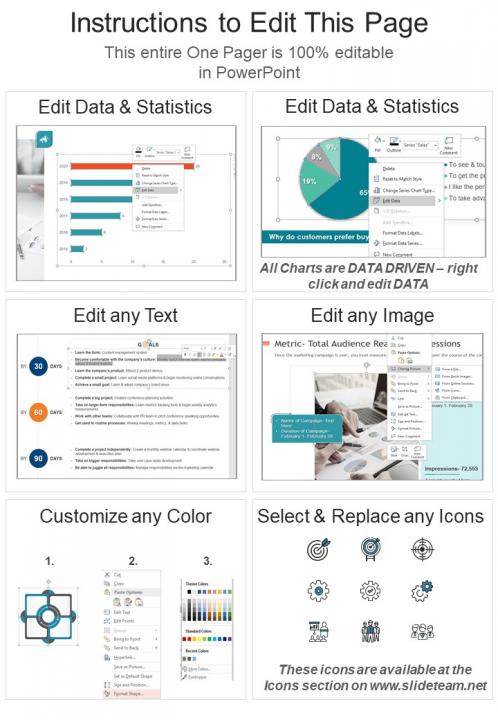Plan de negocios de una página para comprar bienes raíces residenciales Documento PPT PDF Doc Printable
El siguiente producto es una plantilla de documento de tamaño A4 completamente editable con título Plan de negocios de una página para comprar bienes raíces residenciales. Este documento se puede editar en Powerpoint y luego guardar en cualquier formato, por ejemplo, PDF o JPG y distribuir. Todo el contenido es 100% editable y todos los gráficos se basan en datos; simplemente edite el contenido, guárdelo y presente.
You must be logged in to download this presentation.
Aquí presentamos un plan de negocios de un paginador para comprar bienes raíces residenciales una plantilla de paginador. Bienes raíces significa cualquier propiedad, terreno o edificio que se pueda comprar o vender. Es necesario hacer un plan antes de comprar cualquier inmueble. Aquí lo ayudamos con este plan de negocios de un buscapersonas para comprar cualquier inmueble comercial. Este paginador de PowerPoint de bienes raíces puede ser de gran ayuda para los administradores de bienes raíces que desean comprar la propiedad y buscan diseñar un plan preciso. Proporciona una breve descripción de la empresa a los accionistas que cubren las oportunidades comerciales. También se puede presentar el mercado objetivo, el análisis de la industria y los planes de marketing utilizando esta diapositiva de PowerPoint de un paginador de bienes raíces. También se puede modificar para definir la autoridad y las responsabilidades de los miembros del equipo. Agregue un logotipo de su empresa y cambie el nombre de la empresa. Realice cambios en los colores, el tipo de fuente y el tamaño de fuente y cree un plan que valga la pena llamar la atención de su audiencia. Obtenga ahora este plan de negocio de un buscapersonas para comprar una plantilla de un localizador de bienes raíces residenciales.
Plan de negocios de una página para comprar un documento de bienes raíces residenciales PPT PDF Doc Imprimible con las 2 diapositivas:
Dale a tu audiencia una experiencia satisfactoria. Encontrarán nuestro Plan de negocios de una página para comprar un documento de bienes raíces residenciales PPT PDF Doc Printable elevating.
FAQ’s for Reports
- What kinds of reports do you offer?
- Can I change the default layout of these reports?
- Are these reports shareable with my executives?
- Can these reports accommodate large amounts of data?
- I have a few sets of data that are to be converted into reports? Can you create customized reports from that data?
- I need a hard copy of my report. How do I get one?
- How do I save my business report?
- In which kind of format can I save my reports?
What kinds of reports do you offer?
We have a huge collection of reports on various topics, both personal and professional. These report templates cater to every domain making them useful for every individual or organization that downloads it. For more information feel free to browse through our collection and select the designs that excite you!
Can I change the default layout of these reports?
These reports are sample representations that are Excel linked. Useful content has been added to make them look more presentable. However, they come in a fully editable format, so, all the default charts, graphs, etc. used in these templates can be modified to fit your needs and aspirations.
Are these reports shareable with my executives?
Yes, these reports can be exported and shared with others as they come in a downloadable format. Simply download the file, save it in the format of your choice, and share it with other members. The formats we offer are PNG, PDF, JPG, PPT, and Google Slides, making the exporting process convenient for the end-user.
Can these reports accommodate large amounts of data?
Any amount of data can be imported to these reports. The design and layout will adjust itself according to the data added, making the information presented easy to retain and reinforce itself.
I have a few sets of data that are to be converted into reports? Can you create customized reports from that data?
We offer custom design services, for which you can get in touch with our SlideTeam design professionals at [email protected]. They will help in transforming your data into valuable and informative report sets. Consequently, you can also download a few sample reports from our gallery and custom-tailor them according to your needs.
I need a hard copy of my report. How do I get one?
Simply, login to your account, open the report of your choice and click on the “Download this Report” button. A zip folder will be downloaded. Extract the files and save it in the format of choice like PNG, JPG, PPT, PDF, etc. These files can be easily converted into hard copies.
How do I save my business report?
Simply click on the “Download this Report” button to save the reports for further application. Downloading the reports will give you access to save it, update it, and share it as per your liking.
In which kind of format can I save my reports?
The reports can be saved and exported in various formats like PNG, PDF, PPT, JPG, and Google Slides. You can keep these folders in your system for as long as you like and use them for multiple projects.