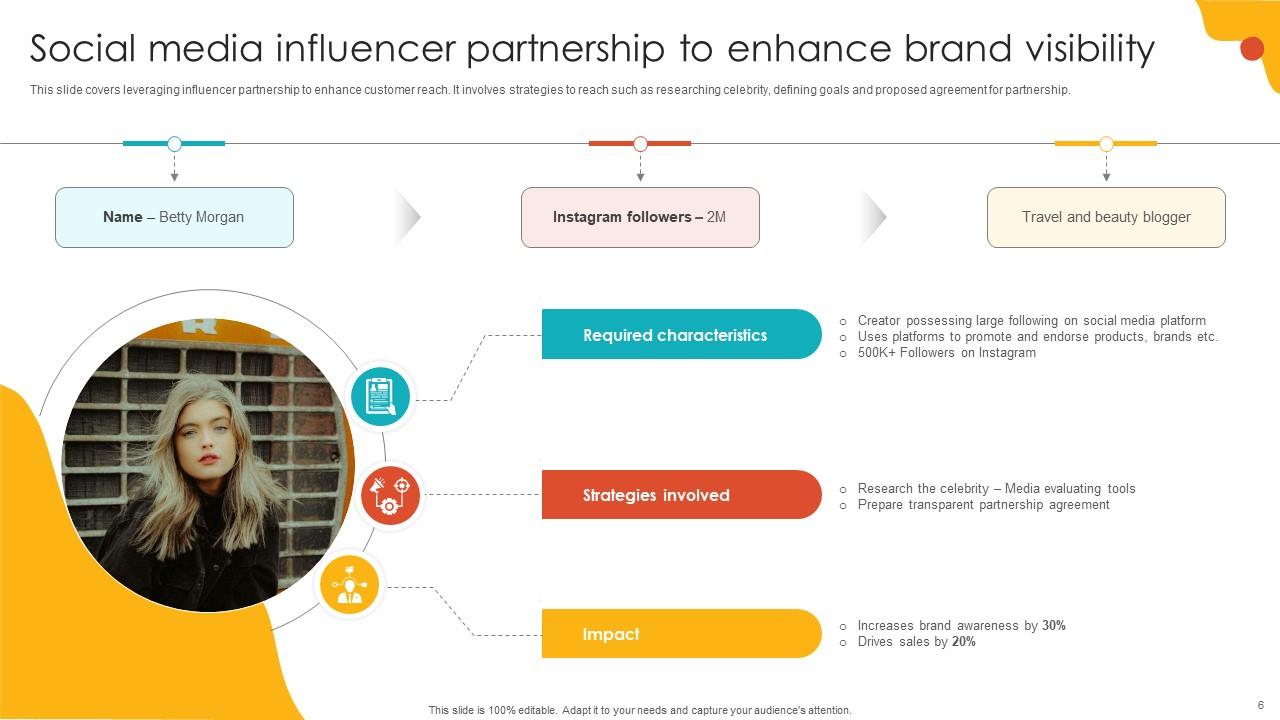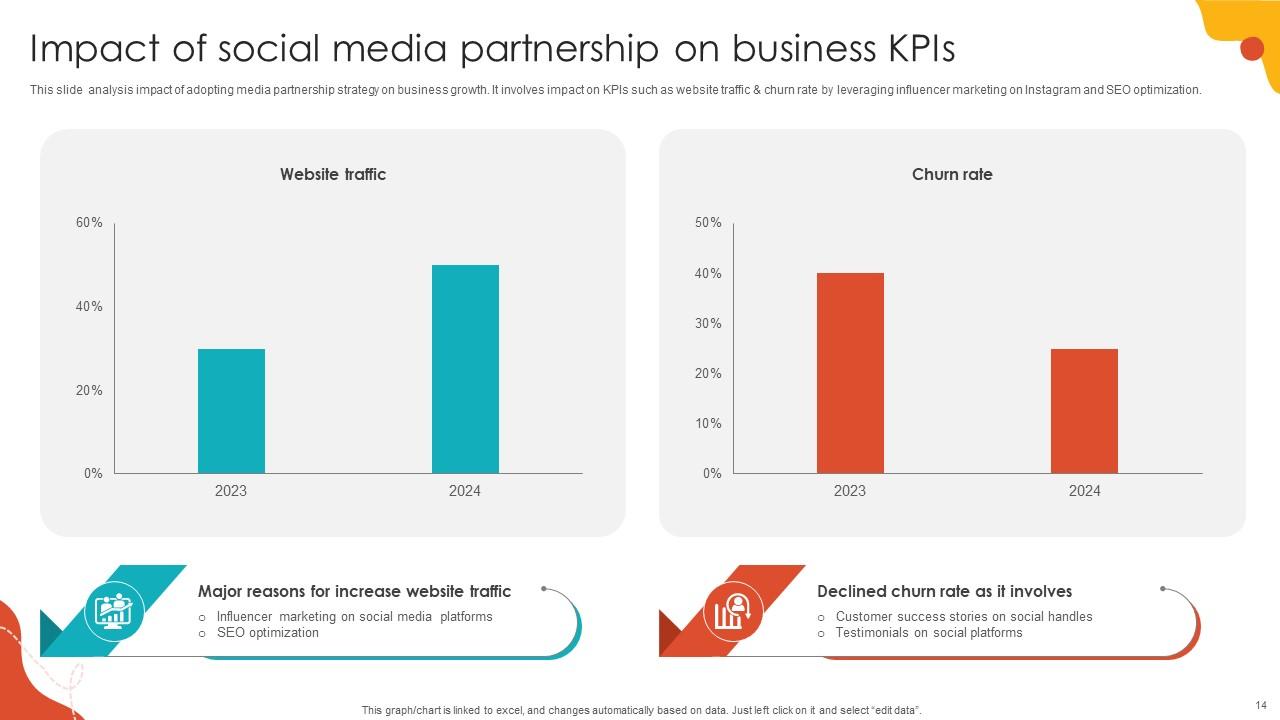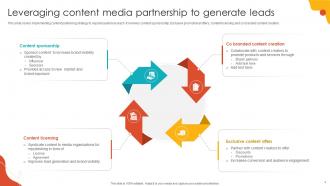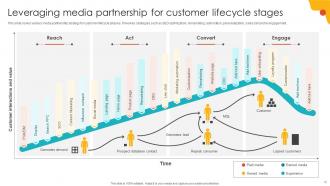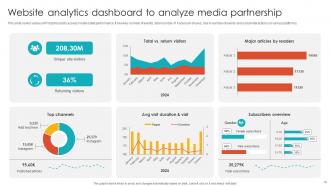Media Partnership Powerpoint Ppt Template Bundles
Media partnerships play pivotal role in amplifying reach,fostering innovation,and enhancing engagement. Through strategic collaborations with media entities,brand harness their platforms to tell compelling stories,drive brand awareness,and connect with diverse audiences. Collaborating with social media influencer,content creators helps in enhancing website traffic and overall customer base. Implementing strategic media partnership campaign leads to overall development and growth of business.
You must be logged in to download this presentation.
 Impress your
Impress your audience
Editable
of Time
PowerPoint presentation slides
If you require a professional template with great design,then this Media Partnership Powerpoint Ppt Template Bundles is an ideal fit for you. Deploy it to enthrall your audience and increase your presentation threshold with the right graphics,images,and structure. Portray your ideas and vision using Twenty slides included in this complete deck. This template is suitable for expert discussion meetings presenting your views on the topic. With a variety of slides having the same thematic representation,this template can be regarded as a complete package. It employs some of the best design practices,so everything is well-structured. Not only this,it responds to all your needs and requirements by quickly adapting itself to the changes you make. This PPT slideshow is available for immediate download in PNG,JPG,and PDF formats,further enhancing its usability. Grab it by clicking the download button.
People who downloaded this PowerPoint presentation also viewed the following :
Content of this Powerpoint Presentation
Slide 1: This slide introduces Media Partnership. State your company name and begin.
Slide 2: This slide covers roadmap for implementing effective media partnership. It involves strategies such as identify goals and vision, research media partners etc.
Slide 3: This slide presents various social media platforms for effective marketing. It involves strategies such as paid advertisement, long format content, SEO optimization etc.
Slide 4: This slide covers implementing content partnering strategy to expand audience reach. It involves content sponsorship.
Slide 5: This slide presents assessing different types of media partnerships to broaden audience reach. It involves brand partnership, joint venture, content creation etc.
Slide 6: This slide covers leveraging influencer partnership to enhance customer reach. It involves strategies to reach such as researching celebrity, defining goals etc.
Slide 7: This slide covers plan for implementing social media campaign effectively. It involves events such as sponsorship and advertising, content collaboration etc.
Slide 8: This slide displays clothing company partnered with social media outlet to advertise its products.
Slide 9: This slide covers tools for approaching right media partners to enhance campaign efficiency. It involves features such as sentiment analysis, sales intelligence, image recognition etc.
Slide 10: This slide presents budget allocation sheet for implementing media partnership campaign. It involves expenses such as media placement fees, content production etc.
Slide 11: This slide covers checklist for effective partnership with media outlets. It involves pre requisites such as researching media outlets, analyzing audience demographics etc.
Slide 12: This slide displays working of retail media to promote products and services. It involves parties such as retailer, advertiser and customers and offer key benefits.
Slide 13: This slide covers various media partnership strategy for customer lifecycle phases. It involves strategies such as SEO optimization, remarketing, automation, personalization etc.
Slide 14: This slide analysis impact of adopting media partnership strategy on business growth. It involves impact on KPIs such as website traffic & churn rate by leveraging influencer marketing.
Slide 15: This slide covers various KPI dashboard to assess media outlet performance. It involves number of events, total number of Facebook shares etc.
Slide 16: This slide presents various KPI dashboard to assess media outlet performance. It involves number of events, total number of Facebook shares etc.
Slide 17: This slide displays Media outlet partnership and collaboration icon.
Slide 18: This slide presents Social media partnership to increase sale icon.
Slide 19: This slide displays Media partnership to increase conversion icon.
Slide 20: This is a Thank You slide with address, contact numbers and email address.
Media Partnership Powerpoint Ppt Template Bundles with all 29 slides:
Use our Media Partnership Powerpoint Ppt Template Bundles to effectively help you save your valuable time. They are readymade to fit into any presentation structure.
-
I was confident and well prepared for my presentation for the first time ever. With SlideTeam’s templates, I could deliver one of my best presentations. Will be coming back for more!
-
“As you have innovative ideas and they are all customizable, this saves a huge chunk of your time to prepare well-read presentations.”