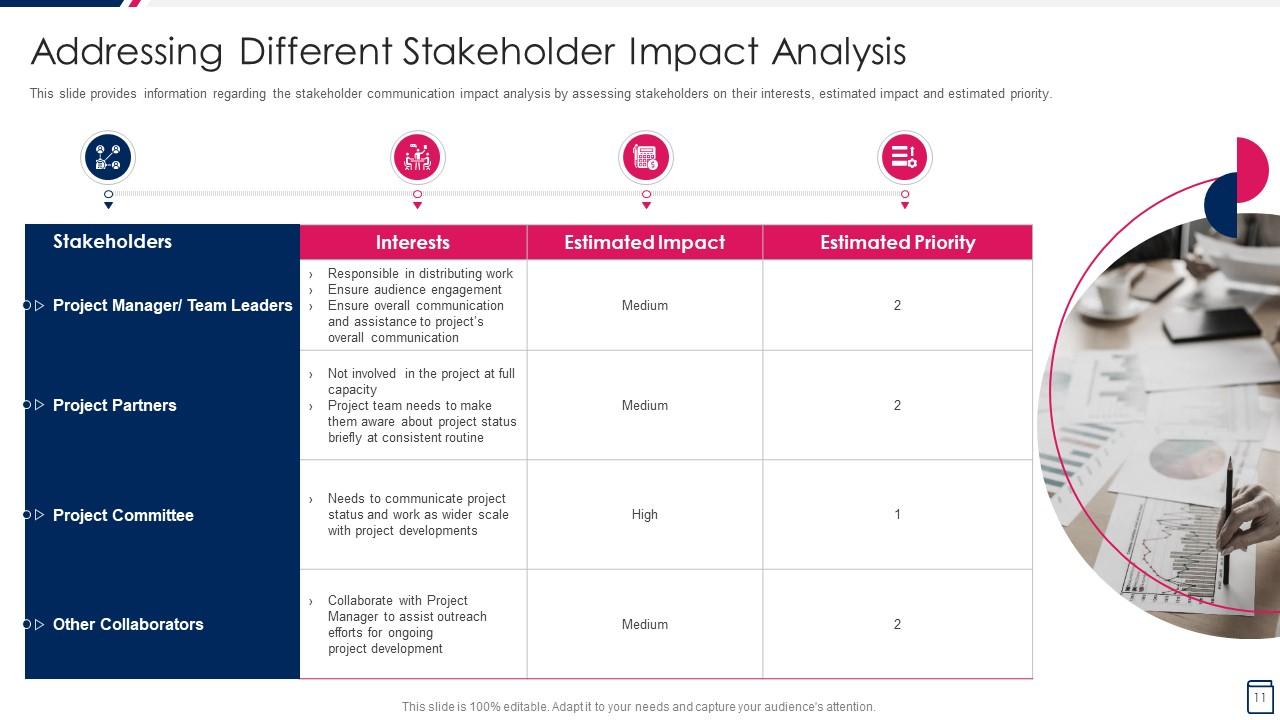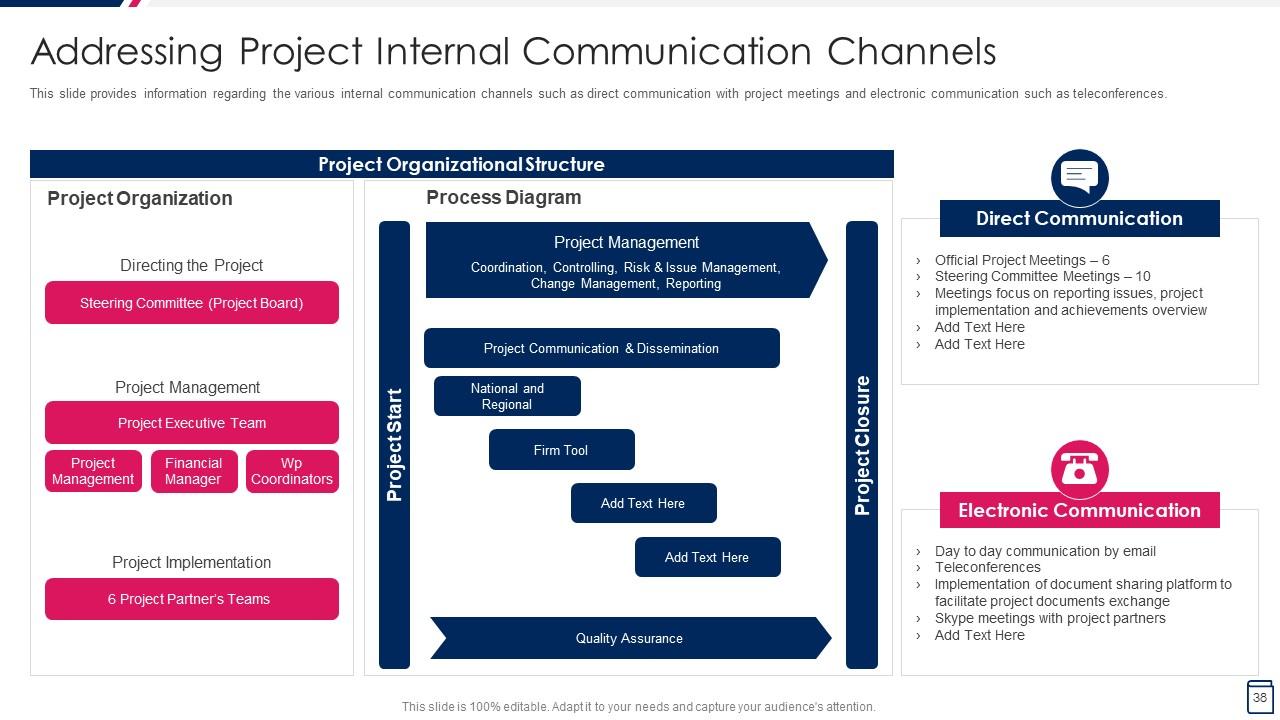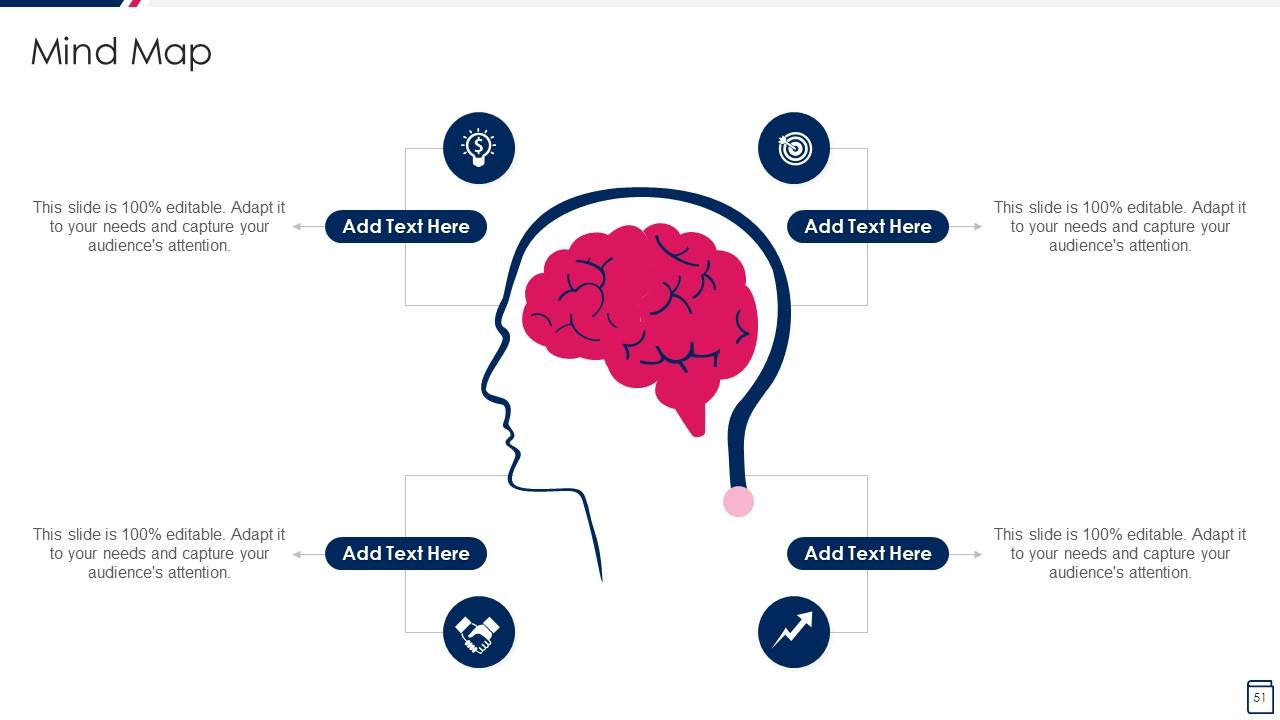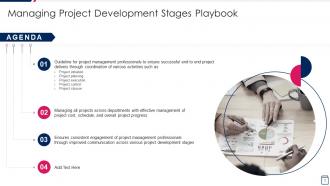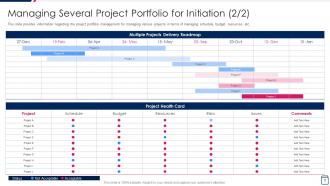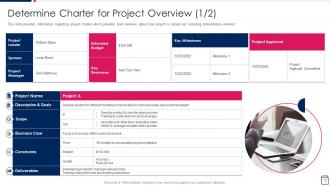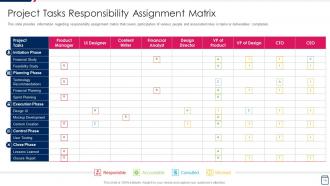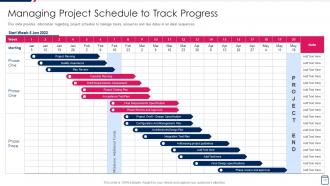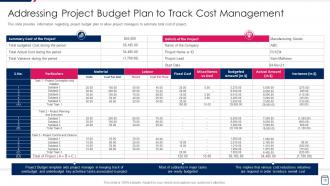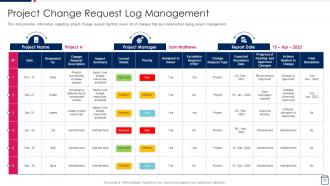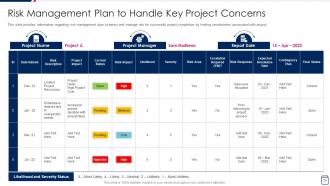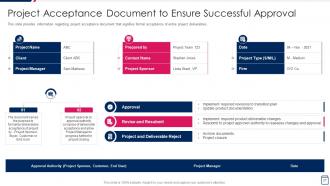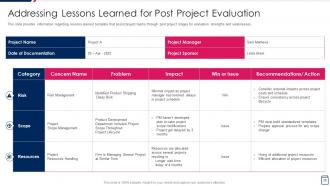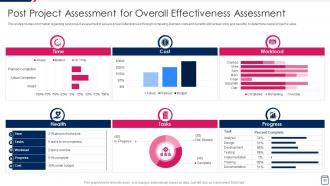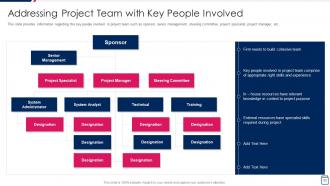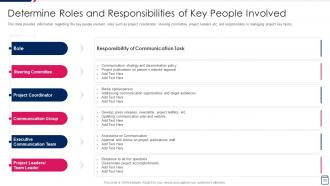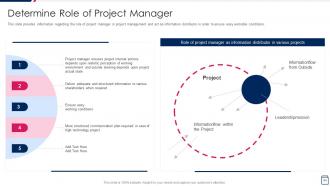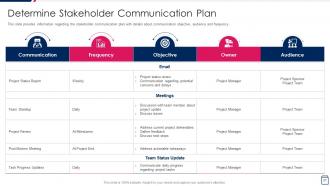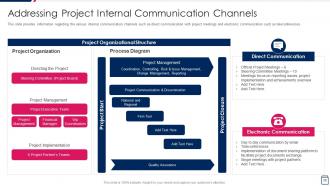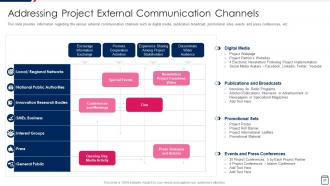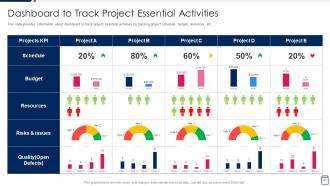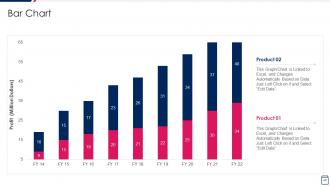Managing Project Development Stages Playbook Powerpoint Presentation Slides
The project management playbook comprises planning methodology showcasing basic templates to ensure projects progress within assigned cost, scope, and time. Here is an efficiently designed Managing Project Development Stages Playbook template. It enables consistent engagement of project management professionals through improved communication across various development stages. Templates for managing the project initiation stage include maturity assessment, project management office charter, project portfolio assessment, and feasibility assessment. Project planning is managed by work breakdown structure, project tasks responsibility assignment matrix, project scheduling, project budget plan. Project execution comprises of change request log management project status report. Project control contains key milestones tracking, risk management plan, quality plan. Project closure covers project acceptance documents, lessons learned for post project evaluation, and project closure checklist. Moreover, the playbook covers details about the project team with key people involved, the role of the project manager, staff training schedule. The project communication management through stakeholder communication plan, project internal and external communication channels. The project progress is assessed through project essential activities tracking dashboards. Get access now.
You must be logged in to download this presentation.
 Impress your
Impress your audience
Editable
of Time
PowerPoint presentation slides
Deliver an informational PPT on various topics by using this Managing Project Development Stages Playbook Powerpoint Presentation Slides. This deck focuses and implements best industry practices, thus providing a birds-eye view of the topic. Encompassed with fifty three slides, designed using high-quality visuals and graphics, this deck is a complete package to use and download. All the slides offered in this deck are subjective to innumerable alterations, thus making you a pro at delivering and educating. You can modify the color of the graphics, background, or anything else as per your needs and requirements. It suits every business vertical because of its adaptable layout.
People who downloaded this PowerPoint presentation also viewed the following :
Content of this Powerpoint Presentation
Slide 1: This slide introduces Managing Project Development Stages Playbook. State Your Company Name and begin.
Slide 2: This slide shows Agenda for Project Management Playbook.
Slide 3: This slide presents Table of Content for the presentation.
Slide 4: This slide shows title for topics that are to be covered next in the template.
Slide 5: This slide provides information regarding project management maturity assessment.
Slide 6: This slide displays information regarding project management office charter.
Slide 7: This slide showcases project portfolio management for managing various projects in terms of managing schedule, budget, resources, etc.
Slide 8: This slide represents Managing Several Project Portfolio for Initiation.
Slide 9: This slide presents information regarding business case development.
Slide 10: This slide displays feasibility assessment focus on objective and rational assessment of proposed project.
Slide 11: This slide represents Addressing Different Stakeholder Impact Analysis.
Slide 12: This slide showcases information regarding project charter which provides brief overview about how project is carried out.
Slide 13: This is another slide continuing Determine Charter for Project Overview.
Slide 14: This slide shows title for topics that are to be covered next in the template.
Slide 15: This slide presents Addressing Work Breakdown Structure to Manage Key Tasks.
Slide 16: This slide showcases information regarding responsibility assignment matrix.
Slide 17: This slide provides information regarding project schedule to manage tasks.
Slide 18: This slide shows Addressing Project Budget Plan to Track Cost Management.
Slide 19: This slide shows title for topics that are to be covered next in the template.
Slide 20: This slide presents information regarding project change request log that covers list of changes.
Slide 21: This slide displays Determine Project Status Report to Manage Progress.
Slide 22: This slide provides information regarding project milestones tracking.
Slide 23: This slide shows title for topics that are to be covered next in the template.
Slide 24: This slide represents Risk Management Plan to Handle Key Project Concerns.
Slide 25: This slide showcases Project Quality Management Log and Schedule Check.
Slide 26: This slide shows title for topics that are to be covered next in the template.
Slide 27: This slide presents Project Acceptance Document to Ensure Successful Approval.
Slide 28: This slide displays Addressing Lessons Learned for Post Project Evaluation.
Slide 29: This slide provides information regarding post project checklist.
Slide 30: This slide represents Post Project Assessment for Overall Effectiveness Assessment.
Slide 31: This slide shows title for topics that are to be covered next in the template.
Slide 32: This slide presents Addressing Project Team with Key People Involved.
Slide 33: This slide displays Determine Roles and Responsibilities of Key People Involved.
Slide 34: This slide provides information regarding the role of project manager in project management.
Slide 35: This slide represents Determine Staff Training Schedule for Project Management Skills Enhancement.
Slide 36: This slide shows title for topics that are to be covered next in the template.
Slide 37: This slide showcases Determine Stakeholder Communication Plan.
Slide 38: This slide provides information regarding the various internal communication channels.
Slide 39: This slide presents regarding the various external communication channels such as digital media, publication broadcast, etc.
Slide 40: This slide shows title for topics that are to be covered next in the template.
Slide 41: This slide presents Dashboard to Track Project Essential Activities.
Slide 42: This slide showcases Project Management Dashboard to Track Essential Activities.
Slide 43: This slide displays Icons for Managing Project Development Stages Playbook.
Slide 44: This slide is titled as Additional Slides for moving forward.
Slide 45: This slide shows Weekly Timeline with Task Name.
Slide 46: This slide provides 30 60 90 Days Plan with text boxes.
Slide 47: This slide presents Roadmap with additional textboxes.
Slide 48: This is Our Goal slide. State your firm's goals here.
Slide 49: This slide presents Bar chart with two products comparison.
Slide 50: This slide shows Post It Notes. Post your important notes here.
Slide 51: This slide displays Mind Map with related imagery.
Slide 52: This is a Comparison slide to state comparison between commodities, entities etc.
Slide 53: This is a Thank You slide with address, contact numbers and email address.
Managing Project Development Stages Playbook Powerpoint Presentation Slides with all 58 slides:
Use our Managing Project Development Stages Playbook Powerpoint Presentation Slides to effectively help you save your valuable time. They are readymade to fit into any presentation structure.
-
“I required a slide for a board meeting and was so satisfied with the final result !! So much went into designing the slide and the communication was amazing! Can’t wait to have my next slide!”
-
I can always count on your designs for my professional needs. I believe I found a one-stop-shop for PPTs.