- Sub Categories
-
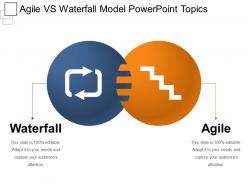 Agile vs waterfall model powerpoint topics
Agile vs waterfall model powerpoint topicsPresenting the agile vs waterfall model PowerPoint topics. The impressive picture quality assures very good visual representation on widescreen without any blurriness. Ease of download. PPT can be saved in any number of formats and is also compatible with multiple software options available both online and offline. It has thoroughly editable content. Ease of inclusion and exclusion of content at one's sole requirement. Personalize the presentation with company name and logo. Widely used by professionals, students, and teachers.
-
 Agile vs waterfall model ppt background
Agile vs waterfall model ppt backgroundPresenting, our quarterly roadmap with agile vs waterfall model PPT background template design deck. This roadmap PowerPoint pattern is used for explaining the methodology of agile and waterfall backgrounds during business-related presentations. Edit the text area to include your researched data and personalize by adding your company logo, Use this design with Google Slides and project on widescreens for your best experience. Available in both standard 4:3 and widescreen format 16:9 after downloading.
-
 Business life cycle chart example of ppt
Business life cycle chart example of pptPresenting business life cycle chart example of PPT. This layout is fully compatible with Google Slides. Easy to captured vital details such as name trademark and to accommodate words that support the key points. Images do no distort out even when they are projected on large screen.PPT template can be utilized by sales and marketing teams and business managers. Instantly downloadable slide and supports formats like JPEG and PDF. Adjust colors, text and fonts as per your business requirements.
-
 Center of excellence business model ppt background
Center of excellence business model ppt backgroundPresenting center of excellence business model PPT background PPT slide. You can download the template and save into JPG & PDF format and can also display in the standard & widescreen view. You may alter the slide such as color, text, font type, font size and aspect ratio. The template gets synced with Google Slides and editable in PowerPoint. You may share this slide with large segment because it has tremendous pixel quality. You can insert the relevant content in text placeholder of this template.
-
 My mission diagram for self introduction presentation pictures
My mission diagram for self introduction presentation picturesSlideTeam with immense pleasure introduces to you with it's my mission diagram for self introduction presentation pictures. The Slideshow template is compatible with Google Slides and can be saved in the format of PDF or JPG as per your convenience. The PPT slideshow is fully adjustable and changes itself according to your needs. After you download the slides they can be viewed in standard size display ratio of 4:3 or widescreen display ratio of 16:9. So download, edit and simply present.
-
 Limitations and opportunities presentation deck
Limitations and opportunities presentation deckPresenting limitations and opportunities presentation deck. The design allows full editing. Modify and personalize the design by adding your own business information into the slide design. PPT can swiftly be downloaded into JPEG and PDF formats. You can change font type, color, size, shape, background etc. The slideshow is fully compatible with Google Slides and PowerPoint. You can view the design on normal and full screen.
-
 Administration management icon ppt slide templates
Administration management icon ppt slide templatesPresenting administration management icon PPT slide template PowerPoint shape which has been designed by professional experts. This PowerPoint template is 100% editable in PPT slide and flexible with changes as per your need and convenience. The user can easily incorporate the company, business name and logo and save it as a JPG or PDF. The PPT slide ensures high quality graphics and the icons and can be downloaded in just a few seconds. This slideshow are being used by business managers, students, social scientists etc.
-
 Pitch deck slide problem template 1 presentation images
Pitch deck slide problem template 1 presentation imagesPresenting a pitch deck slide problem template 1 presentation images PPT slide. Impressive high-resolution visuals. No blurred visuals when projected on a wide screen. Compatibility with multiple numbers of online and offline software options. Compatible with numerous formats like JPG, JPEG, and PDF. Ease of download. Thoroughly editable slides. Ease of inclusion and exclusion of slide content as per the need. Personalize the slides with company-specific name, logo and trademark.
-
 Upward and downward trend template good ppt example
Upward and downward trend template good ppt examplePresenting upward trend and downward trend good PPT example template. Presentation design is suitable with most software like JPG and PDF. Remarkable picture quality design comes with high resolution picture as pixels never break even shared on wide screen. PowerPoint slide is easy to download and save. Presentation layout merges well with Google Slides. Totally alterable design can be altered at any stage. Customize the PPT diagram with commerce name, logo and icon.
-
 Financial measures for aerospace industry ppt inspiration
Financial measures for aerospace industry ppt inspirationIntroducing financial measures for aerospace industry PPT diagram. This PowerPoint design is adaptable with all software’s operations and all Google Slides. This Presentation slide can also be simply exportable into PDF or JPG file schemes. This PPT image can be displayed in a larger screen ratio with an unaffected high resolution. All the aspects or features of this Presentation graphic like matter, pattern, context, intensity etc. can be manually manageable.
-
 Business seo benefits powerpoint layout
Business seo benefits powerpoint layoutPresenting, business seo benefits PowerPoint layout. This powerpoint slide can be used by business professional for displaying seo based business and marketing related presentations. These PPT slides are high-resolution PowerPoint graphics and are well compatible with Google Slides. You can change the text, color, font of the elements used here. This PPT slide runs smoothly with all software and downloads instantly in a snap. Include your company data in this predesigned PPT format just by following a few simple steps. Download this PowerPoint deck in a snap and explore full features. We have shown predesigned formats to save your time and effort.
-
 Finger pointing powerpoint shapes
Finger pointing powerpoint shapesPresenting finger pointing PowerPoint shapes PPT slide. This slide is designed with the high-resolution vector based graphics which means they can be modified in size to any extent without worrying about the picture quality. The slide is designed in the modern aspect ratio of 16:9. The slide is compatible with Google Slides, multiple software options, and format options too. The slide can easily be edited with the help of editing instructions as provided during download. No professional expertise is required to modify the slide content.
-
 Bull market trends powerpoint presentation
Bull market trends powerpoint presentationPresenting Bull Market Trends PowerPoint Presentation. Customize the slide as per your presentation theme. Everything in this slide can be altered. You can increase or decrease the size of the bear and bull graphics. Change the font type and the font size. All our slides are adaptable with Google Slides. Get this template in 2 screen sizes and transform it in JPG and PDF formats.
-
 Communication cycle icon layout powerpoint guide
Communication cycle icon layout powerpoint guidePresenting Communication Cycle Icon Layout PowerPoint Guide. You just have to edit the data in a pre-designed format and present it. All our slides are fully compatible with Google Slides. This presentation can be downloaded in JPG and PDF format. It can be viewed in the 16:9 ratio widescreen size and the ratio of 4:3 standard screen size. Alter the colors, background, font color, font type, and font style and deliver quality presentations in no time.
-
 Business acquisition pros and cons ppt examples professional
Business acquisition pros and cons ppt examples professionalPresenting Business Acquisition Pros And Cons PPT Examples Professional. Customize the slide and match it to your presentation theme. You are free to change anything on the slide. Make alterations in the color, background, font type, and font style of the slide. Convert and save it in JPG, PNG, JPEG file formats. It is entirely compatible with Google Slides. Avail it in standard screen and widescreen size. Also, the slide goes well with the Microsoft versions.
-
 Strategic alignment circular arrows with plans
Strategic alignment circular arrows with plansPresenting Strategic Alignment Circular Arrows With Plans which is designed professionally for your convenience. You can alter the color, font, font size and font type as per your requirements. It is adaptable with Google Slides which makes it easily accessible at once. It can be converted into various formats like PDF, JPG and PNG. It is available in both standard and widescreen.
-
 Thought leadership two faces facing opposite with idea bulb
Thought leadership two faces facing opposite with idea bulbPresenting Thought Leadership Two Faces Facing Opposite With Idea Bulb template. This slide is fully editable in PowerPoint. You can alter the font type, size, diagram or background color, etc. according to the requirements. The presentation is having compatibility with Google Slides and can be saved in JPG, PNG or PDF. The slide supports both standard screen(4:3) and widescreen(16:9) aspect ratios.
-
 Horizontal arrows two way image in a circle
Horizontal arrows two way image in a circlePresenting horizontal arrows two way image in a circle. This is a horizontal arrows two way image in a circle. This is a two stage process. The stages in this process are horizontal arrows, parallel arrows, straight arrows.
-
 Comparison sample presentation ppt
Comparison sample presentation pptPresenting comparison sample presentation ppt. This is a comparison sample presentation ppt. This is a two stage process. The stages in this process are comparison, icons, marketing, arrows, business.
-
 Arrow bullets 4 points powerpoint slide background
Arrow bullets 4 points powerpoint slide backgroundPresenting arrow bullets 4 points powerpoint slide background. This is a arrow bullets 4 points powerpoint slide background. This is a four stage process. The stages in this process are arrow bullets, arrow vector.
-
 Arrow bullets 6 points powerpoint slide
Arrow bullets 6 points powerpoint slidePresenting arrow bullets 6 points powerpoint slide. This is a arrow bullets 6 points powerpoint slide. This is a six stage process. The stages in this process are arrow bullets, arrow vector.
-
 Airline aviation having airplane in center and two text boxes
Airline aviation having airplane in center and two text boxesPresenting airline aviation having airplane in center and two text boxes. This is a airline aviation having airplane in center and two text boxes. This is a two stage process. The stages in this process are airline aviation, airways aviation, aviation careers.
-
 Airline aviation showing headwinds and tailwinds having arrows
Airline aviation showing headwinds and tailwinds having arrowsPresenting airline aviation showing headwinds and tailwinds having arrows. This is a airline aviation showing headwinds and tailwinds having arrows. This is a two stage process. The stages in this process are airline aviation, airways aviation, aviation careers.
-
 Car sales with two negotiating persons and money bag
Car sales with two negotiating persons and money bagPresenting car sales with two negotiating persons and money bag. This is a car sales with two negotiating persons and money bag. This is a two stage process. The stages in this process are car sales, car selling, car sold.
-
 Two persons negotiating and car icon
Two persons negotiating and car iconPresenting the Two Persons Negotiating And Car Icon PowerPoint presentation The PPT can be made inclusive of various components such as charts and graphs. The slide also supports the widescreen(16:9) and the standard screen(4:3) sizes. It is also compatible with Google Slides and can be converted into many common image and document formats like JPEG, PNG or PDF. High-quality graphics ensure that quality is not compromised at any cost.
-
 Adapt with three lines and two arrows
Adapt with three lines and two arrowsPresenting adapt with three lines and two arrows. This is a adapt with three lines and two arrows. This is a two stage process. The stages in this process are adapt, flexible, change.
-
 Direction choice two directions with silhouettes
Direction choice two directions with silhouettesPresenting direction choice two directions with silhouettes. This is a direction choice two directions with silhouettes. This is a two stage process. The stages in this process are direction choice, one to many, direction option.
-
 Flight path two planes flying in circular manner
Flight path two planes flying in circular mannerPresenting flight path two planes flying in circular manner. This is a flight path two planes flying in circular manner. This is a two stage process. The stages in this process are flight path, airline route, trajectory, plane directions.
-
 Pass sign board using two opposite arrows
Pass sign board using two opposite arrowsPresenting pass sign board using two opposite arrows. This is a pass sign board using two opposite arrows. This is a two stage process. The stages in this process are pass, progress, proceed.
-
 Twist image shown by two arrows twisted together
Twist image shown by two arrows twisted togetherPresenting twist image shown by two arrows twisted together. This is a twist image shown by two arrows twisted together. This is a two stage process. The stages in this process are twist, swirl, twister.
-
 Twist image shown by two conjoined opposite arrows
Twist image shown by two conjoined opposite arrowsPresenting twist image shown by two conjoined opposite arrows. This is a twist image shown by two conjoined opposite arrows. This is a two stage process. The stages in this process are twist, swirl, twister.
-
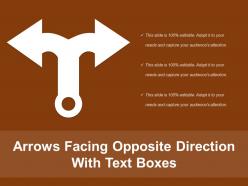 Arrows facing opposite direction with text boxes
Arrows facing opposite direction with text boxesPresenting arrows facing opposite direction with text boxes. This is a arrows facing opposite direction with text boxes. This is a two stage process. The stages in this process are break up, chain break, split arrows.
-
 Break up arrows in different directions
Break up arrows in different directionsPresenting break up arrows in different directions. This is a break up arrows in different directions. This is a five stage process. The stages in this process are break up, chain break, split arrows.
-
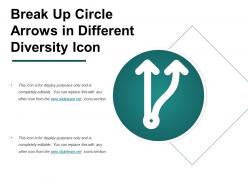 Break up circle arrows in different diversity icon
Break up circle arrows in different diversity iconPresenting break up circle arrows in different diversity icon. This is a break up circle arrows in different diversity icon. This is a two stage process. The stages in this process are break up, chain break, split arrows.
-
 Break up diversion circle to arrows icon
Break up diversion circle to arrows iconPresenting break up diversion circle to arrows icon. This is a break up diversion circle to arrows icon. This is a two stage process. The stages in this process are break up, chain break, split arrows.
-
 Five direction arrows white and green icon
Five direction arrows white and green iconPresenting five direction arrows white and green icon. This is a five direction arrows white and green icon. This is a five stage process. The stages in this process are break up, chain break, split arrows.
-
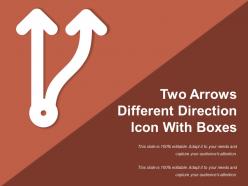 Two arrows different direction icon with boxes
Two arrows different direction icon with boxesPresenting two arrows different direction icon with boxes. This is a two arrows different direction icon with boxes. This is a two stage process. The stages in this process are break up, chain break, split arrows.
-
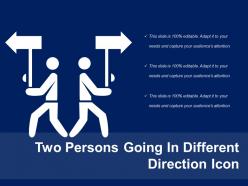 Two persons going in different direction icon
Two persons going in different direction iconPresenting Two Persons Going In Different Direction Icon slide which is completely editable. Modify the color, font, font size, and font types of the template as per the requirement. It can be changed into formats like PDF, JPG, and PNG. The slide is available in both 4:3 and 16:9 aspect ratio. This template is compatible with Google Slides which makes it accessible at once.
-
 Driving forces of competence of management competitor and economy
Driving forces of competence of management competitor and economyPresenting driving forces of competence of management competitor and economy. This is a driving forces of competence of management competitor and economy. This is a two stage process. The stages in this process are driving forces, driving factor, porters five forces.
-
 Driving forces primary determiner of scope of product or business
Driving forces primary determiner of scope of product or businessPresenting driving forces primary determiner of scope of product or business. This is a driving forces primary determiner of scope of product or business. This is a two stage process. The stages in this process are driving forces, driving factor, porters five forces.
-
 Black cross arrows with yellow background circle
Black cross arrows with yellow background circlePresenting black cross arrows with yellow background circle. This is a black cross arrows with yellow background circle. This is a two stage process. The stages in this process are cross arrow, cross arrow.
-
 Orange green crossed arrows in black circle
Orange green crossed arrows in black circlePresenting orange green crossed arrows in black circle. This is a orange green crossed arrows in black circle. This is a two stage process. The stages in this process are cross arrow, cross arrow.
-
 White cross arrows with orange
White cross arrows with orangePresenting white cross arrows with orange. This is a white cross arrows with orange. This is a two stage process. The stages in this process are cross arrow, cross arrow.
-
 Pair of black scissors icon showing health clinic tools and utensils
Pair of black scissors icon showing health clinic tools and utensilsPresenting pair of black scissors icon showing health clinic tools and utensils. This is a pair of black scissors icon showing health clinic tools and utensils. This is a two stage process. The stages in this process are scissors icon, cutting icon, cut icon.
-
 Success and challenges with upward and downward arrow
Success and challenges with upward and downward arrowPresenting success and challenges with upward and downward arrow. This is a success and challenges with upward and downward arrow. This is a two stage process. The stages in this process are success and challenges, achievements and challenges, success and hurdles.
-
 Outbound logistics marketing sales product pricing process design
Outbound logistics marketing sales product pricing process designPresenting this set of slides with name - Outbound Logistics Marketing Sales Product Pricing Process Design. This is an editable two stages graphic that deals with topics like Outbound Logistics, Marketing Sales, Product Pricing, Process Design to help convey your message better graphically. This product is a premium product available for immediate download, and is 100 percent editable in Powerpoint. Download this now and use it in your presentations to impress your audience.
-
 Decision point showing silhouette and four directions
Decision point showing silhouette and four directionsPresenting this set of slides with name - Decision Point Showing Silhouette And Four Directions. This is a four stage process. The stages in this process are Decision Point, Choice, Decision Making.
-
 Decision point two silhouette road divergent in three direction
Decision point two silhouette road divergent in three directionPresenting this set of slides with name - Decision Point Two Silhouette Road Divergent In Three Direction. This is a three stage process. The stages in this process are Decision Point, Choice, Decision Making.
-
 Selecting board media classes selecting media within class
Selecting board media classes selecting media within classPresenting this set of slides with name - Selecting Board Media Classes Selecting Media Within Class. This is an editable two stages graphic that deals with topics like Selecting Board Media Classes, Selecting Media With In Class to help convey your message better graphically. This product is a premium product available for immediate download, and is 100 percent editable in Powerpoint. Download this now and use it in your presentations to impress your audience.
-
 Automatically trigger build process trigger development test environment
Automatically trigger build process trigger development test environmentPresenting this set of slides with name - Automatically Trigger Build Process Trigger Development Test Environment. This is an editable two stages graphic that deals with topics like Automatically Trigger Build Process, Trigger Development Test Environment to help convey your message better graphically. This product is a premium product available for immediate download, and is 100 percent editable in Powerpoint. Download this now and use it in your presentations to impress your audience.
-
 Customer acquisition campaigns powerpoint graphics
Customer acquisition campaigns powerpoint graphicsPresenting this set of slides with name - Customer Acquisition Campaigns Powerpoint Graphics. This is a two stage process. The stages in this process are Social Media, Email, Blogs, Affiliates, Events.
-
 Employee management ratio identify initial requirements purchasing subcontracting
Employee management ratio identify initial requirements purchasing subcontractingPresenting our employee management ratio identity initial requirements purchasing subcontracting PPT template. This PowerPoint theme is available in both standard as well as widescreen formats. This PPT deck can be edited and customized according to the needs of the user. It is compatible with Microsoft Office, Google Slides and other presentation software. You can download this PPT template in file extensions such as PNG, JPEG, etc.
-
 Decision makers person deciding directions left or right
Decision makers person deciding directions left or rightPresenting this set of slides with name - Decision Makers Person Deciding Directions Left Or Right. This is a two stage process. The stages in this process are Decision Makers, Decision Taker, Choice Makers.
-
 Key challenges to hr organizational and individual
Key challenges to hr organizational and individualPresenting this set of slides with name - Key Challenges To Hr Organizational And Individual. This is a two stage process. The stages in this process are Key Challenges, Key Problems, Key Hurdles.
-
 Proactive reactive ribbon with angry person in middle
Proactive reactive ribbon with angry person in middlePresenting this set of slides with name - Proactive Reactive Ribbon With Angry Person In Middle. This is a two stage process. The stages in this process are Proactive, Active, Enthusiastic.
-
 Proactive reactive two arrows pointing opposite side
Proactive reactive two arrows pointing opposite sidePresenting this set of slides with name - Proactive Reactive Two Arrows Pointing Opposite Side. This is a two stage process. The stages in this process are Proactive, Active, Enthusiastic.
-
 Reverse brainstorming brain inside two circular arrows
Reverse brainstorming brain inside two circular arrowsPresenting this set of slides with name - Reverse Brainstorming Brain Inside Two Circular Arrows. This is a two stage process. The stages in this process are Reverse Brainstorming, Reverse Thinking, Innovation Management.
-
 Application development maintenance testing quality assurance functional excellence
Application development maintenance testing quality assurance functional excellencePresenting this set of slides with name - Application Development Maintenance Testing Quality Assurance Functional Excellence. This is an editable two stages graphic that deals with topics like Application Development Maintenance, Testing Quality Assurance, Functional Excellence to help convey your message better graphically. This product is a premium product available for immediate download, and is 100 percent editable in Powerpoint. Download this now and use it in your presentations to impress your audience.
-
 Digital design project test integration system verification validation
Digital design project test integration system verification validationPresenting this set of slides with name - Digital Design Project Test Integration System Verification Validation. This is an editable two stages graphic that deals with topics like Digital Design, Project Test Integration, System Verification Validation to help convey your message better graphically. This product is a premium product available for immediate download, and is 100 percent editable in Powerpoint. Download this now and use it in your presentations to impress your audience.
-
 Emotional social development problem solving skills perceptual development
Emotional social development problem solving skills perceptual developmentPresenting this set of slides with name - Emotional Social Development Problem Solving Skills Perceptual Development. This is an editable two stages graphic that deals with topics like Emotional Social Development, Problem Solving Skills, Perceptual Development to help convey your message better graphically. This product is a premium product available for immediate download, and is 100 percent editable in Powerpoint. Download this now and use it in your presentations to impress your audience.
-
Awesomely designed templates, Easy to understand.
-
Great designs, Easily Editable.
-
Topic best represented with attractive design.
-
Illustrative design with editable content. Exceptional value for money. Highly pleased with the product.
-
Content of slide is easy to understand and edit.
-
Graphics are very appealing to eyes.
-
Informative presentations that are easily editable.
-
Very unique, user-friendly presentation interface.
-
Easily Understandable slides.
-
Best way of representation of the topic.






