- Sub Categories
-
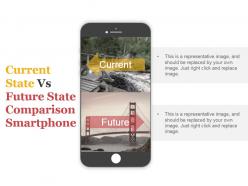 Current state vs future state comparison smartphone ppt example
Current state vs future state comparison smartphone ppt examplePresenting current state vs future state comparison smartphone ppt example. This is a current state vs future state comparison smartphone ppt example. This is a two stage process. The stages in this process are problem solution, current state future state, before after, challenges solutions, compare, comparison.
-
 Current state vs future state creative ppt slide
Current state vs future state creative ppt slideSlideTeam brings you visually attractive and high-quality current state vs. future state creative PPT slide template. It is 100% modifiable as editing is possible. You can download and save the PPT in any desired format. Downloading is fast and can be shared quickly with no issues regarding deterioration of quality of the slide. The designs are professional. Changes can be made as per company’s branding. Infact you can add in your company name and logo for more personalization. Easy and hassle free to comprehend. Also compatible with Google Slides.
-
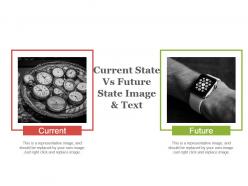 Current state vs future state image and text powerpoint slide designs
Current state vs future state image and text powerpoint slide designsPresent your slideshows with our high-quality graphics current state vs. future state image and text PowerPoint slide designs. The PPT is fully customizable. You can change the icons, colors, text and image of the template as per the instruction guidelines provided. Option to add your company name and logo is also provided. It can be saved and viewed in multiple formats. Google Slides are also compatible with it. You can easily replace the dummy content with the presentation content and present the slideshow within few minutes. Downloading and sharing is quick and hassle free.
-
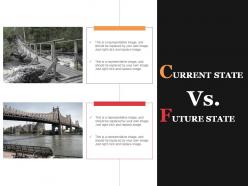 Current state vs future state powerpoint slide designs
Current state vs future state powerpoint slide designsPresenting current state vs. future state PowerPoint slide designs slideshow template. The designs which we provide you are 100% editable in PowerPoint. The slide can be customized according to your personal convenience as you can change the font size, font type, colors of the background, etc. you name it and we have it. The biggest advantage of downloading our slide is that you get to use them in both widescreen and standard screen format. It can also be saved in either JPG or PDF format. Our slides are also compatible with a variety of software both online and offline.
-
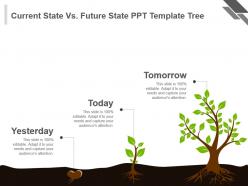 Current state vs future state ppt template tree
Current state vs future state ppt template treeStunning current state vs future state PPT template to grab the attention of your viewers. The PPT graphic is popular and in demand due to its easy use and accessibility. Edit any number of times without any resolution change. Suitable for any need of planners, strategists, engineers, designers etc. Easy and convenient downloading by following simple steps. Fully compatible with Google. Have the tendency to enhance the overall impact of your presentation. Presented to be saved in JPEG, JPG or PDF format if required.
-
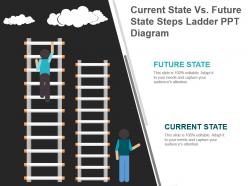 Current state vs future state steps ladder ppt diagram
Current state vs future state steps ladder ppt diagramPresenting current state vs. future state steps ladder PPT diagram slideshow template. Set of fully editable slide in PowerPoint. Make changes according to your branding requirements. You have plenty of options such as customize the font size, font type, color, background colors, etc. Adding in your company name and logo for personalization is also possible. In fact our slides are 100% compatible with Google Slides and many online and offline softwares. It can also be saved in PDF or JPG format.
-
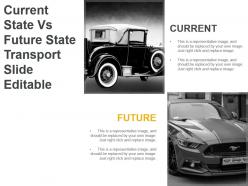 Current state vs future state transport slide editable powerpoint slide designs
Current state vs future state transport slide editable powerpoint slide designsSlideTeam brings you fully editable current state vs future state transport slide editable PowerPoint slide designs template. Our deck is designed by our team of skilled professionals to produce only high quality and high graphics slide designs. You can customize the font size, font type, colors etc. to match your brand requirements. For more personalization you can even add in the company name and logo as well. It can be viewed in both standard screen ratio and wide screen ratio without affecting the pixels of the deck on enlarging its size.
-
 Current vs future state with world map powerpoint slide graphics
Current vs future state with world map powerpoint slide graphicsPresenting current vs future state with world map PowerPoint slide graphics template. The PPT is professionally made by our designers which can be customized according to your requirements. You only have to replace the dummy text with your original presentation content in the space provided. Our slides can also be personalized by adding your company name and logo in it. The biggest advantage of downloading our slides is that you get to use it in both widescreen and standard screen format and either saving it in a PDF or JPG format too. The slide is fully compatible with Google Slides and can be downloaded fast at the click of a button.
-
 Old versus new before and after ppt template
Old versus new before and after ppt templatePresenting old versus new before and after ppt template. This is a old versus new before and after ppt template. This is a two stage process. The stages in this process are problem solution, current state future state, before after, challenges solutions, compare, comparison.
-
 Present state vs future state slide design
Present state vs future state slide designPresenting present state vs future state slide design. This is a present state vs future state slide design. This is a two stage process. The stages in this process are problem solution, current state future state, before after, challenges solutions, compare, comparison.
-
 4 dos and donts example of ppt
4 dos and donts example of pptPresenting 4 dos and donts example of ppt. This is a 4 dos and donts example of ppt. This is a four stage process. The stages in this process are problem solution, current state future state, before after, challenges solutions, compare, comparison.
-
 Dos and donts bullet points with tick mark icon ppt slide
Dos and donts bullet points with tick mark icon ppt slidePresenting dos and donts bullet points with tick mark icon ppt slide. This is a dos and donts bullet points with tick mark icon ppt slide. This is a two stage process. The stages in this process are problem solution, current state future state, before after, challenges solutions, compare, comparison.
-
 Dos and donts circular good ppt example
Dos and donts circular good ppt examplePresenting dos and donts circular good ppt example. This is a dos and donts circular good ppt example. This is a two stage process. The stages in this process are problem solution, current state future state, before after, challenges solutions, compare, comparison.
-
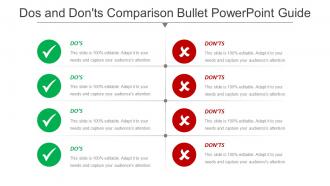 Dos and donts comparison bullet powerpoint guide
Dos and donts comparison bullet powerpoint guidePresenting dos and donts comparison bullet powerpoint guide. This is a dos and donts comparison bullet powerpoint guide. This is a two stage process. The stages in this process are problem solution, current state future state, before after, challenges solutions, compare, comparison.
-
 Dos and donts direction sign posts ppt diagram
Dos and donts direction sign posts ppt diagramPresenting dos and donts direction sign posts ppt diagram. This is a dos and donts direction sign posts ppt diagram. This is a three stage process. The stages in this process are problem solution, current state future state, before after, challenges solutions, compare, comparison.
-
 Dos and donts good and bad practices ppt slide
Dos and donts good and bad practices ppt slidePresenting dos and donts good and bad practices ppt slide. This is a dos and donts good and bad practices ppt slide. This is a two stage process. The stages in this process are problem solution, current state future state, before after, challenges solutions, compare, comparison.
-
 Dos and donts list slide with bullet points ppt icon
Dos and donts list slide with bullet points ppt iconThis dos and don’t PowerPoint templates is completely customizable. This PPT slide is completely editable. This template is compatible with all major Microsoft PowerPoint versions and Google Slides. You can edit the color, icons and font size as per your requirement. The PPT slideshow can be viewed in widescreen or standard size in the ratio of 16:9 and 4:3 respectively. Just download the dos and don’t PPT template and use it for your next presentation with the required changes.
-
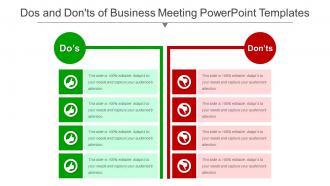 Dos and donts of business meeting powerpoint templates
Dos and donts of business meeting powerpoint templatesThis PPT presentation is very easy to use. You just have to follow the instructions given in the slides. You can easily save the template in PDF or JPG format. The shape, size and orientation can be easily altered as per the requirements of the presentation. The font size, font style and font color can be conveniently changed. The PPT slideshow can be viewed in widescreen or standard size in the ratio of 16:9 and 4:3 respectively. So just download our designs or upload them to Google Slides and they will work smoothly.
-
 Dos and donts of content writing list powerpoint shapes
Dos and donts of content writing list powerpoint shapesPresenting to you a slide on “Dos And Donts Of Content Writing List PowerPoint Shapes”. It is accessible in standard and widescreen view. All the instructions are given to easily edit the slides. Insertion of logo, icon and image can be done with ease as per the requirement. The various shapes in the timeline presentation template can be customized or changed according to your preference. Various options of icons are given on every topic which can be used with ease. The presentation slide is fully compatible with Google Slides and can be viewed in formats such as PDF and JPEG. Make the most of it and enjoy the wonderful presentation.
-
 Dos and donts of interview tips comparison powerpoint show
Dos and donts of interview tips comparison powerpoint showThis PPT presentation is very easy to use as all you have to do is just follow the instructions given in the sample slides. You can easily save the template in PDF or JPG format. The shape, size and orientation can be easily altered as per the requirements of the presentation. The font size, font style and font color can be conveniently changed. The PPT slideshow can be viewed in widescreen or standard size in the ratio of 16:9 and 4:3 respectively. So just download our designs or upload them to Google Slides and they will work smoothly.
-
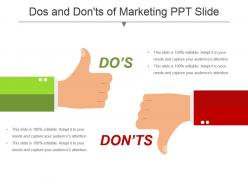 Dos and donts of marketing ppt slide
Dos and donts of marketing ppt slideBringing Dos And Don’ts Of Marketing PPT Slide. The template is available in PowerPoint and is suitable for use in Google Slides too. The slide is available in two variant ratios – 4:3 and 16:9. We ensure highest standards of quality are maintained. The slide can be edited as per your requirement. You can change the color of the background. You can replace the sample text with your own content. The font style, size and colors can be changed according to your needs. You can insert the company name and logo conveniently. It can be downloaded easily.
-
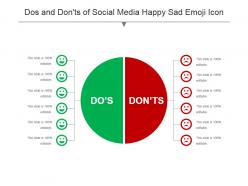 Dos and donts of social media happy sad emoji icon powerpoint slide
Dos and donts of social media happy sad emoji icon powerpoint slidePresenting Dos And Don’ts Of Social Media Happy Sad Emoji Icon PowerPoint Slide. The template is available in PowerPoint and works in sync with Google Slides too. The slide is fully customizable. You can change the color of the slide’s background. Also, the font style, size and color can be changed. You can insert your text in the text holders provided. The name of your company and the official logo can also be added. The image has a good quality. The layout can be downloaded at the ease of a click.
-
 Dos and donts post it notes text powerpoint slide deck
Dos and donts post it notes text powerpoint slide deckPresenting Dos And Don’ts Post It Notes Text PowerPoint Slide Deck. The slide is prepared in PowerPoint and can be used in Google Slides too. The template is fully customizable. You can alter the color of the background and add relevant content in the space provided. You can also insert the company name and logo. The font size, style and color can be changed according to your requirement. The layout can be downloaded at the ease of a click!
-
 Dos and donts presentation diagram
Dos and donts presentation diagramPresenting Dos And Don’ts Presentation Diagram PowerPoint slide. It is available in PowerPoint and is in sync with Google Slides too. The layout can be customized. You can add your content in the text holders provided, the company name and logo can be adjusted in the slide too. It is available in two variant aspect ratios – 4:3 and 16:9. The high resolution of the image ensures good quality. It can be downloaded at the ease of a click!
-
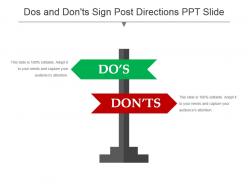 Dos and donts sign post directions ppt slide
Dos and donts sign post directions ppt slidePresenting the Dos And Don’ts Sign Post Directions PPT Slide. The layout is available in PowerPoint and can be used in Google Slides too. The template is available in standard and wide screen sizes. The design has a high resolution which promises good quality even when the picture is enlarged. The slide can be edited as per your requirement. You can replace the dummy content with your own content. Also, the text style, size and color can be adjusted as per your requirement. The company name and insignia can be added too. It can be downloaded conveniently.
-
 Dos and donts thumbs up thumbs down ppt slide
Dos and donts thumbs up thumbs down ppt slidePresenting, dos and don’ts thumb up thumbs down PPT slide. Hassle free, simple and quick download. Completely modifiable text as per your need. Change the color scheme and contrast to suit the contextual requirement. Thoroughly editable orientation and size of PPT icons. Include your own company logo, tagline, watermark, trademark etc. to personalize. No alteration in original resolution of presentation images posts editing. Can be converted into pdf or jpeg format as per the need.
-
 Dos and donts tick mark cross comparison slide
Dos and donts tick mark cross comparison slideBringing this Dos And Don’ts Tick Mark Cross Comparison Slide. The slide is in PowerPoint and is suitable for use in Google Slides also. The template can be edited. You can add your own content and change the font style, size and color. You can also insert your company’s name and logo. It is available in two variant aspect ratios – 4:3 and 16:9. It can be downloaded at a click!
-
 Dos and donts vector powerpoint slide template
Dos and donts vector powerpoint slide templatePresenting Dos And Don’ts Vector PowerPoint Slide Template. The slide is available in wide and standard screen sizes. It is fully editable in PowerPoint and is suitable for Google Slides as well. The presentation’s content along with the company’s name and logo can be added easily. The color of the background can be altered too. It can be downloaded easily.
-
 Dos and donts waste management example slide
Dos and donts waste management example slidePresenting Dos And Don’ts Waste Management Example Slide. The template is available in PowerPoint and is suitable for use with Google Slides as well. It can be customized as per your need. The colors of the background and images can be altered. The text can be added in the text holders provided. The name and logo of your business can be added easily. It is available in 2 ratios of 4:3 and 16:9. The image has a high resolution which ensures that high standards of quality are maintained. It can be downloaded easily.
-
 Dos and donts with blackboard bullet powerpoint slide show
Dos and donts with blackboard bullet powerpoint slide showPresenting dos and donts with blackboard bullet powerpoint slide show. This is a dos and donts with blackboard bullet powerpoint slide show. This is a two stage process. The stages in this process are problem solution, current state future state, before after, challenges solutions, compare, comparison.
-
 Dos and donts with cleanliness powerpoint slides
Dos and donts with cleanliness powerpoint slidesPresenting dos and donts with cleanliness powerpoint slides. This is a dos and donts with cleanliness powerpoint slides. This is a two stage process. The stages in this process are problem solution, current state future state, before after, challenges solutions, compare, comparison.
-
 Dos and donts with right wrong icon powerpoint slides design
Dos and donts with right wrong icon powerpoint slides designPresenting dos and donts with right wrong icon powerpoint slides design. This is a dos and donts with right wrong icon powerpoint slides design. This is a two stage process. The stages in this process are problem solution, current state future state, before after, challenges solutions, compare, comparison.
-
 Dos and donts with smiley sad emoji ppt slide
Dos and donts with smiley sad emoji ppt slidePresenting dos and donts with smiley sad emoji ppt slide. This is a dos and donts with smiley sad emoji ppt slide. This is a two stage process. The stages in this process are problem solution, current state future state, before after, challenges solutions, compare, comparison.
-
 Dos and donts with thumbs up thumbs down icon ppt icon
Dos and donts with thumbs up thumbs down icon ppt iconPresenting dos and donts with thumbs up thumbs down icon ppt icon. This is a dos and donts with thumbs up thumbs down icon ppt icon. This is a two stage process. The stages in this process are problem solution, current state future state, before after, challenges solutions, compare, comparison.
-
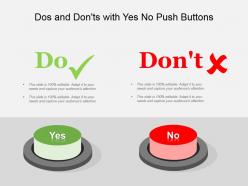 Dos and donts with yes no push buttons powerpoint templates
Dos and donts with yes no push buttons powerpoint templatesPresenting dos and donts with yes no push buttons powerpoint templates. This is a dos and donts with yes no push buttons powerpoint templates. This is a two stage process. The stages in this process are problem solution, current state future state, before after, challenges solutions, compare, comparison.
-
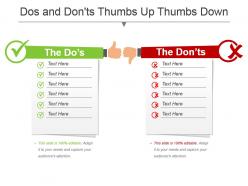 Dos and dontsthumbs up thumbs down powerpoint template
Dos and dontsthumbs up thumbs down powerpoint templatePresenting dos and dontsthumbs up thumbs down powerpoint template. This is a dos and dontsthumbs up thumbs down powerpoint template. This is a two stage process. The stages in this process are problem solution, current state future state, before after, challenges solutions, compare, comparison.
-
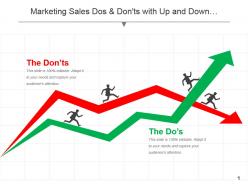 Marketing sales dos and donts with up and down graph success and failure ppt icon
Marketing sales dos and donts with up and down graph success and failure ppt iconPresenting marketing sales dos and donts with up and down graph success and failure ppt icon. This is a marketing sales dos and donts with up and down graph success and failure ppt icon. This is a two stage process. The stages in this process are problem solution, current state future state, before after, challenges solutions, compare, comparison.
-
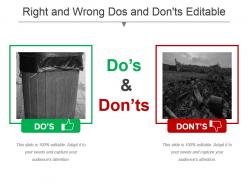 Right and wrong dos and donts editable powerpoint templates
Right and wrong dos and donts editable powerpoint templatesPresenting right and wrong dos and donts editable powerpoint templates. This is a right and wrong dos and donts editable powerpoint templates. This is a two stage process. The stages in this process are problem solution, current state future state, before after, challenges solutions, compare, comparison.
-
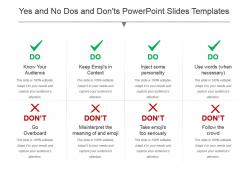 Yes and no dos and donts powerpoint slides templates
Yes and no dos and donts powerpoint slides templatesPresenting yes and no dos and donts powerpoint slides templates. This is a yes and no dos and donts powerpoint slides templates. This is a two stage process. The stages in this process are problem solution, current state future state, before after, challenges solutions, compare, comparison.
-
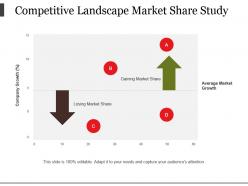 Competitive landscape market share study powerpoint slide background picture
Competitive landscape market share study powerpoint slide background picturePresenting competitive landscape market share study powerpoint slide background picture. This is a competitive landscape market share study powerpoint slide background picture. This is a two stage process. The stages in this process are competitive analysis, competitive landscape, competition.
-
 Two step process control powerpoint guide
Two step process control powerpoint guidePresenting two step process control powerpoint guide. This is a two step process control powerpoint guide. This is a two stage process. The stages in this process are 2 step approach, 2 step process, 2 step plan.
-
 Up down 2 step process powerpoint show
Up down 2 step process powerpoint showShowcasing up down 2 step process PowerPoint template. Fit to be used with the Google slides. Replace the visuals, text and the content in the slide design. Change the size, style and orientation of the slides. Use your company’s name or brand name to make it your own presentation template. Beneficial for managers, professors, marketers, etc. Flexible option for conversion in PDF or JPG formats. Available in Widescreen format also. Useful for making business plan and strategies.
-
 B2b marketing tactics powerpoint guide
B2b marketing tactics powerpoint guidePresenting b2b marketing tactics powerpoint guide. This is a b2b marketing tactics powerpoint guide. This is a two stage process. The stages in this process are business development and marketing strategy, sales and marketing strategy, b2b marketing strategy.
-
 Market research secondary methods ppt example file
Market research secondary methods ppt example filePresenting market research secondary methods ppt example file. This is a market research secondary methods ppt example file. This is a two stage process. The stages in this process are consumer research, consumer insights, customer research, market research.
-
 2 arrow merging business graphic sample of ppt
2 arrow merging business graphic sample of pptPresenting 2 arrow merging business graphic sample of ppt. This is a 2 arrow merging business graphic sample of ppt. This is a two stage process. The stages in this process are curved arrows, converging arrow, arrow merging.
-
 Arrow merging and venn diagram powerpoint images
Arrow merging and venn diagram powerpoint imagesPresenting our Arrow merging and Venn diagram PowerPoint images. Individualize the icon and give it the look as you want. Easily change the font colors, size and style. You can customize the color of the icon as well as the background. The slide is convertible in PDF or JPG formats. Customize the shape, size or color of the slide. It’s compatibility with Google slides make it available anywhere.You can easily add or remove the icons in the slide to make it more impactful. Edit the slide according to your desirability to capture the audience’s attention. Download this PowerPoint sample design and save your time.
-
 Business team arrow merging formation ppt infographics
Business team arrow merging formation ppt infographicsPresenting business team arrow merging formation ppt infographics. This is a business team arrow merging formation ppt infographics. This is a two stage process. The stages in this process are curved arrows, converging arrow, arrow merging.
-
 Venn diagram with arrow merging ppt diagrams
Venn diagram with arrow merging ppt diagramsPresenting venn diagram with arrow merging ppt diagrams. This is a venn diagram with arrow merging ppt diagrams. This is a two stage process. The stages in this process are curved arrows, converging arrow, arrow merging.
-
 Types of consultants ppt images gallery
Types of consultants ppt images galleryPresenting types of consultants ppt images gallery. This is a types of consultants ppt images gallery. This is a two stage process. The stages in this process are marketing consulting, business consulting, consulting.
-
 Positive and negative assessment bullet example of ppt
Positive and negative assessment bullet example of pptPresenting positive and negative assessment bullet example of ppt. This is a positive and negative assessment bullet example of ppt. This is a two stage process. The stages in this process are plus and minus, advantages disadvantages, positive and negative.
-
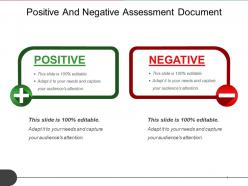 Positive and negative assessment document sample of ppt
Positive and negative assessment document sample of pptPresenting positive and negative assessment document sample of ppt. This is a positive and negative assessment document sample of ppt. This is a two stage process. The stages in this process are plus and minus, advantages disadvantages, positive and negative.
-
 Positive and negative symbol with bullet ppt example
Positive and negative symbol with bullet ppt examplePresenting positive and negative symbol with bullet ppt example. This is a positive and negative symbol with bullet ppt example. This is a two stage process. The stages in this process are plus and minus, advantages disadvantages, positive and negative.
-
 Global market drivers and restraints presentation diagram
Global market drivers and restraints presentation diagramThis business oriented, highly versatile global market drivers and restraints presentation template can be updated by its users. No specific skills are required to modify the design. Important instructions to make the changes have been provided by our professional PPT experts. Design can be downloaded and converted into JPEG and PDF formats. PPT design is fully compatible with Google Slides and MS PowerPoint software.
-
 Key market drivers key challenges with arrows ppt slide
Key market drivers key challenges with arrows ppt slideThe best feature of this key market drivers and challenges PPT template is that it is fully editable. You can modify and personalize the design template according to your business needs. Design can be downloaded and converted into JPEG and PDF formats. You can open the design with Google Slides and MS PowerPoint software. Design is easily accessible on normal and full screen design views.
-
 Market drivers and barriers presentation slide
Market drivers and barriers presentation slidePresenting market drivers and barriers presentation Slide PPT template. The slant line design template is compatible with Google Slides. A user can add his organization's name and alter template according to his organization’s marketing strategy. The template is 100% editable in PowerPoint and all the graphics which include background, themes, font size, font type, aspect ratios, and shapes are fully customizable. Slide's quality remains the same, even after modifying it. The cross line design slide is also compatible with other formats such as JPEG and PDF.
-
 Market drivers and inhibitors powerpoint shapes
Market drivers and inhibitors powerpoint shapesThe best feature of this key market drivers and inhibitors PPT design template is that it allows full editing. You can change the font type, color, size, shape, style according to your business preferences. Design can be downloaded and converted into JPEG and PDF formats. Design template can be accessed on both normal and full screen design view. You can open the design with Google Slides and MS PowerPoint software.
-
 Market drivers and market restraints analysis ppt diagram
Market drivers and market restraints analysis ppt diagramPresenting market drivers and market restraints analysis PPT diagram presentation template. The up-down arrow slide is compatible with Google Slides. A presenter can add his organization's logo and alter template according to his organization’s marketing strategy. Since the template is 100% editable in PowerPoint and all the graphics which include background, themes, font size, font type, aspect ratios, and shapes are fully customizable. Slide's quality remains the same, even after doing changes in it. The branch design slide is also compatible with other formats such as JPEG and PDF.
-
 Market drivers and restraints analysis ppt diagram
Market drivers and restraints analysis ppt diagramPresenting market drivers and restraints analysis PPT diagram presentation template. The up arrow template is compatible with Google Slides. A presenter can add his organization's name and alter template according to his organization’s marketing strategy. Since the template is 100% editable in PowerPoint and all the graphics which include background, themes, font size, font type, aspect ratios, and shapes are fully customizable. Slide's quality remains the same, even after modifying it. The downward arrow design slide is also compatible with other formats such as JPEG and PDF.
-
 Market drivers and restraints market dynamics powerpoint slide deck
Market drivers and restraints market dynamics powerpoint slide deckThis market drivers and restraints PowerPoint design template can be downloaded and converted into JPEG and PDF formats. You can change the design elements such as font type, color, size, shape, style according to your business preferences. Enough spacebar is provided to include your business related data into the PPT design. Design template can be opened with Google Slides and MS PowerPoint software.
-
 Convergence and divergence example of ppt presentation
Convergence and divergence example of ppt presentationPresenting the convergence and divergence example PowerPoint design. Download this predesigned convergence and divergence example layout in high resolution, that is suitable to be projected on widescreens during business meetings. Equipped with a fully editable design, you can now edit the element positions, edit their color schemes, edit the text boxes to incorporate your data. Include your company logo and convert into a jpeg or a pdf format as required. Compatible with Google Slides, this PPT deck can be used in both the standard 4:3 and widescreen format 16:9 after downloading.
-
Great designs, Easily Editable.
-
Great product with highly impressive and engaging designs.
-
Excellent work done on template design and graphics.
-
Good research work and creative work done on every template.
-
Excellent resource. I like that icons are provided as well, editable at that
-
Great designs, really helpful.
-
Design layout is very impressive.
-
Visually stunning presentation, love the content.
-
Design layout is very impressive.
-
Colors used are bright and distinctive.






