- Sub Categories
-
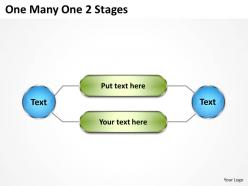 One many one 2 stages
One many one 2 stagesThis template is skillfully designed and is completely editable to suit all the needs and requirements of the user. The color of the font, its size, style, and all other elements can be customized according to the user's desire The text in the PPT placeholder can be replaced with the desired information making this template highly flexible and adaptable as well. This template is also compatible with various Microsoft versions and formats like Google Slides, JPG, PDF, etc so the user will face no issue in saving it in the format of his choice.
-
 One many one 3 stages
One many one 3 stagesThis template is skillfully designed and is completely editable to suit all the needs and requirements of the user. The color of the font, its size, style, and all other elements can be customized according to the user's desire The text in the PPT placeholder can be replaced with the desired information making this template highly flexible and adaptable as well. This template is also compatible with various Microsoft versions and formats like Google Slides, JPG, PDF, etc so the user will face no issue in saving it in the format of his choice.
-
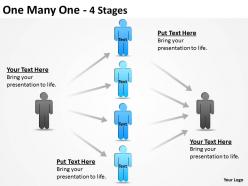 One many one 4 stages 1
One many one 4 stages 1Pictures do not pixelate when projected on a wide screen display. Available instructions to customize the entire slide template. Access to open on modify on the Google Slides and other Microsoft office softwares. Beneficial for the business owners, presenters and the managing individuals.
-
 One many one 5 stages 1
One many one 5 stages 1This template is skillfully designed and is completely editable to suit all the needs and requirements of the user. The color of the font, its size, style, and all other elements can be customized according to the user's desire The text in the PPT placeholder can be replaced with the desired information making this template highly flexible and adaptable as well. This template is also compatible with various Microsoft versions and formats like Google Slides, JPG, PDF, etc so the user will face no issue in saving it in the format of his choice.
-
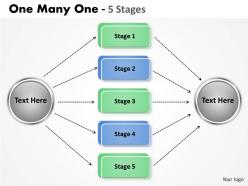 One many one 5 stages 2
One many one 5 stages 2This template is skillfully designed and is completely editable to suit all the needs and requirements of the user. The color of the font, its size, style, and all other elements can be customized according to the user's desire The text in the PPT placeholder can be replaced with the desired information making this template highly flexible and adaptable as well. This template is also compatible with various Microsoft versions and formats like Google Slides, JPG, PDF, etc so the user will face no issue in saving it in the format of his choice.
-
 One many stages 7
One many stages 7This template is skillfully designed and is completely editable to suit all the needs and requirements of the user. The color of the font, its size, style, and all other elements can be customized according to the user's desire The text in the PPT placeholder can be replaced with the desired information making this template highly flexible and adaptable as well. This template is also compatible with various Microsoft versions and formats like Google Slides, JPG, PDF, etc so the user will face no issue in saving it in the format of his choice.
-
 One many stages 8
One many stages 8This template is skillfully designed and is completely editable to suit all the needs and requirements of the user. The color of the font, its size, style, and all other elements can be customized according to the user's desire The text in the PPT placeholder can be replaced with the desired information making this template highly flexible and adaptable as well. This template is also compatible with various Microsoft versions and formats like Google Slides, JPG, PDF, etc so the user will face no issue in saving it in the format of his choice.
-
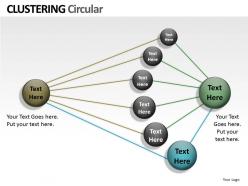 Clustering circular ppt 2
Clustering circular ppt 2This template is skillfully designed and is completely editable to suit all the needs and requirements of the user. The color of the font, its size, style, and all other elements can be customized according to the user's desire The text in the PPT placeholder can be replaced with the desired information making this template highly flexible and adaptable as well. This template is also compatible with various Microsoft versions and formats like Google Slides, JPG, PDF, etc so the user will face no issue in saving it in the format of his choice.
-
 Clustering circular ppt 3
Clustering circular ppt 3This template is skillfully designed and is completely editable to suit all the needs and requirements of the user. The color of the font, its size, style, and all other elements can be customized according to the user's desire The text in the PPT placeholder can be replaced with the desired information making this template highly flexible and adaptable as well. This template is also compatible with various Microsoft versions and formats like Google Slides, JPG, PDF, etc so the user will face no issue in saving it in the format of his choice.
-
 Clustering circular ppt 4
Clustering circular ppt 4This template is skillfully designed and is completely editable to suit all the needs and requirements of the user. The color of the font, its size, style, and all other elements can be customized according to the user's desire The text in the PPT placeholder can be replaced with the desired information making this template highly flexible and adaptable as well. This template is also compatible with various Microsoft versions and formats like Google Slides, JPG, PDF, etc so the user will face no issue in saving it in the format of his choice.
-
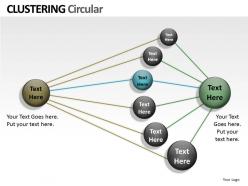 Clustering circular ppt 5
Clustering circular ppt 5This template is skillfully designed and is completely editable to suit all the needs and requirements of the user. The color of the font, its size, style, and all other elements can be customized according to the user's desire The text in the PPT placeholder can be replaced with the desired information making this template highly flexible and adaptable as well. This template is also compatible with various Microsoft versions and formats like Google Slides, JPG, PDF, etc so the user will face no issue in saving it in the format of his choice.
-
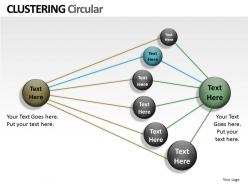 Clustering circular ppt 6
Clustering circular ppt 6This template is skillfully designed and is completely editable to suit all the needs and requirements of the user. The color of the font, its size, style, and all other elements can be customized according to the user's desire The text in the PPT placeholder can be replaced with the desired information making this template highly flexible and adaptable as well. This template is also compatible with various Microsoft versions and formats like Google Slides, JPG, PDF, etc so the user will face no issue in saving it in the format of his choice.
-
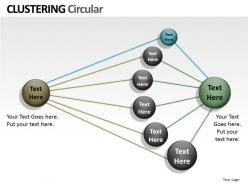 Clustering circular ppt 7
Clustering circular ppt 7This template is skillfully designed and is completely editable to suit all the needs and requirements of the user. The color of the font, its size, style, and all other elements can be customized according to the user's desire The text in the PPT placeholder can be replaced with the desired information making this template highly flexible and adaptable as well. This template is also compatible with various Microsoft versions and formats like Google Slides, JPG, PDF, etc so the user will face no issue in saving it in the format of his choice.
-
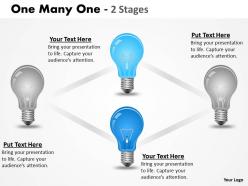 One many one 2 stages 1
One many one 2 stages 1This template is skillfully designed and is completely editable to suit all the needs and requirements of the user. The color of the font, its size, style, and all other elements can be customized according to the user's desire The text in the PPT placeholder can be replaced with the desired information making this template highly flexible and adaptable as well. This template is also compatible with various Microsoft versions and formats like Google Slides, JPG, PDF, etc so the user will face no issue in saving it in the format of his choice.
-
 One many one 2 stages 2
One many one 2 stages 2This template is skillfully designed and is completely editable to suit all the needs and requirements of the user. The color of the font, its size, style, and all other elements can be customized according to the user's desire The text in the PPT placeholder can be replaced with the desired information making this template highly flexible and adaptable as well. This template is also compatible with various Microsoft versions and formats like Google Slides, JPG, PDF, etc so the user will face no issue in saving it in the format of his choice.
-
 One many one 2 stages 3
One many one 2 stages 3This template is skillfully designed and is completely editable to suit all the needs and requirements of the user. The color of the font, its size, style, and all other elements can be customized according to the user's desire The text in the PPT placeholder can be replaced with the desired information making this template highly flexible and adaptable as well. This template is also compatible with various Microsoft versions and formats like Google Slides, JPG, PDF, etc so the user will face no issue in saving it in the format of his choice.
-
 One many one 2 stages 8
One many one 2 stages 8This template is skillfully designed and is completely editable to suit all the needs and requirements of the user. The color of the font, its size, style, and all other elements can be customized according to the user's desire The text in the PPT placeholder can be replaced with the desired information making this template highly flexible and adaptable as well. This template is also compatible with various Microsoft versions and formats like Google Slides, JPG, PDF, etc so the user will face no issue in saving it in the format of his choice.
-
 One many one 2 step 5
One many one 2 step 5This template is skillfully designed and is completely editable to suit all the needs and requirements of the user. The color of the font, its size, style, and all other elements can be customized according to the user's desire The text in the PPT placeholder can be replaced with the desired information making this template highly flexible and adaptable as well. This template is also compatible with various Microsoft versions and formats like Google Slides, JPG, PDF, etc so the user will face no issue in saving it in the format of his choice.
-
 One many one process 2 stages 6
One many one process 2 stages 6This template is skillfully designed and is completely editable to suit all the needs and requirements of the user. The color of the font, its size, style, and all other elements can be customized according to the user's desire The text in the PPT placeholder can be replaced with the desired information making this template highly flexible and adaptable as well. This template is also compatible with various Microsoft versions and formats like Google Slides, JPG, PDF, etc so the user will face no issue in saving it in the format of his choice.
-
 One many one process 2 stages 7
One many one process 2 stages 7This template is skillfully designed and is completely editable to suit all the needs and requirements of the user. The color of the font, its size, style, and all other elements can be customized according to the user's desire The text in the PPT placeholder can be replaced with the desired information making this template highly flexible and adaptable as well. This template is also compatible with various Microsoft versions and formats like Google Slides, JPG, PDF, etc so the user will face no issue in saving it in the format of his choice.
-
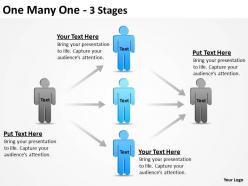 One many one 3 stages 1
One many one 3 stages 1This template is skillfully designed and is completely editable to suit all the needs and requirements of the user. The color of the font, its size, style, and all other elements can be customized according to the user's desire The text in the PPT placeholder can be replaced with the desired information making this template highly flexible and adaptable as well. This template is also compatible with various Microsoft versions and formats like Google Slides, JPG, PDF, etc so the user will face no issue in saving it in the format of his choice.
-
 One many one 3 stages 2
One many one 3 stages 2This template is skillfully designed and is completely editable to suit all the needs and requirements of the user. The color of the font, its size, style, and all other elements can be customized according to the user's desire The text in the PPT placeholder can be replaced with the desired information making this template highly flexible and adaptable as well. This template is also compatible with various Microsoft versions and formats like Google Slides, JPG, PDF, etc so the user will face no issue in saving it in the format of his choice.
-
 One many one 3 stages 4
One many one 3 stages 4This template is skillfully designed and is completely editable to suit all the needs and requirements of the user. The color of the font, its size, style, and all other elements can be customized according to the user's desire The text in the PPT placeholder can be replaced with the desired information making this template highly flexible and adaptable as well. This template is also compatible with various Microsoft versions and formats like Google Slides, JPG, PDF, etc so the user will face no issue in saving it in the format of his choice.
-
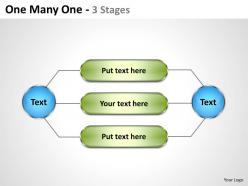 One many one 3 stages 5
One many one 3 stages 5This template is skillfully designed and is completely editable to suit all the needs and requirements of the user. The color of the font, its size, style, and all other elements can be customized according to the user's desire The text in the PPT placeholder can be replaced with the desired information making this template highly flexible and adaptable as well. This template is also compatible with various Microsoft versions and formats like Google Slides, JPG, PDF, etc so the user will face no issue in saving it in the format of his choice.
-
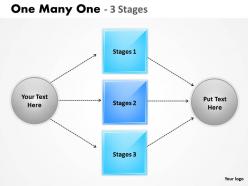 One many one 3 step 6
One many one 3 step 6This template is skillfully designed and is completely editable to suit all the needs and requirements of the user. The color of the font, its size, style, and all other elements can be customized according to the user's desire The text in the PPT placeholder can be replaced with the desired information making this template highly flexible and adaptable as well. This template is also compatible with various Microsoft versions and formats like Google Slides, JPG, PDF, etc so the user will face no issue in saving it in the format of his choice.
-
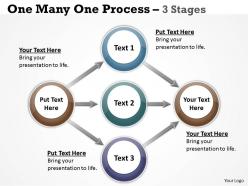 One many one process 3 stages 7
One many one process 3 stages 7This template is skillfully designed and is completely editable to suit all the needs and requirements of the user. The color of the font, its size, style, and all other elements can be customized according to the user's desire The text in the PPT placeholder can be replaced with the desired information making this template highly flexible and adaptable as well. This template is also compatible with various Microsoft versions and formats like Google Slides, JPG, PDF, etc so the user will face no issue in saving it in the format of his choice.
-
 One many one process 3 stages 8
One many one process 3 stages 8This template is skillfully designed and is completely editable to suit all the needs and requirements of the user. The color of the font, its size, style, and all other elements can be customized according to the user's desire The text in the PPT placeholder can be replaced with the desired information making this template highly flexible and adaptable as well. This template is also compatible with various Microsoft versions and formats like Google Slides, JPG, PDF, etc so the user will face no issue in saving it in the format of his choice.
-
 One many one 4 stages 6
One many one 4 stages 6This template is skillfully designed and is completely editable to suit all the needs and requirements of the user. The color of the font, its size, style, and all other elements can be customized according to the user's desire The text in the PPT placeholder can be replaced with the desired information making this template highly flexible and adaptable as well. This template is also compatible with various Microsoft versions and formats like Google Slides, JPG, PDF, etc so the user will face no issue in saving it in the format of his choice.
-
 One many one 4 stages 4
One many one 4 stages 4This template is skillfully designed and is completely editable to suit all the needs and requirements of the user. The color of the font, its size, style, and all other elements can be customized according to the user's desire The text in the PPT placeholder can be replaced with the desired information making this template highly flexible and adaptable as well. This template is also compatible with various Microsoft versions and formats like Google Slides, JPG, PDF, etc so the user will face no issue in saving it in the format of his choice.
-
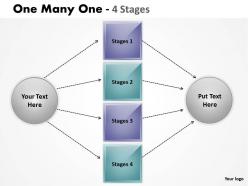 One many one 4 step 7
One many one 4 step 7This template is skillfully designed and is completely editable to suit all the needs and requirements of the user. The color of the font, its size, style, and all other elements can be customized according to the user's desire The text in the PPT placeholder can be replaced with the desired information making this template highly flexible and adaptable as well. This template is also compatible with various Microsoft versions and formats like Google Slides, JPG, PDF, etc so the user will face no issue in saving it in the format of his choice.
-
 One many one process 4 stages 2
One many one process 4 stages 2This template is skillfully designed and is completely editable to suit all the needs and requirements of the user. The color of the font, its size, style, and all other elements can be customized according to the user's desire The text in the PPT placeholder can be replaced with the desired information making this template highly flexible and adaptable as well. This template is also compatible with various Microsoft versions and formats like Google Slides, JPG, PDF, etc so the user will face no issue in saving it in the format of his choice.
-
 One many one process 4 stages 8
One many one process 4 stages 8This template is skillfully designed and is completely editable to suit all the needs and requirements of the user. The color of the font, its size, style, and all other elements can be customized according to the user's desire The text in the PPT placeholder can be replaced with the desired information making this template highly flexible and adaptable as well. This template is also compatible with various Microsoft versions and formats like Google Slides, JPG, PDF, etc so the user will face no issue in saving it in the format of his choice.
-
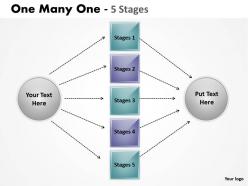 One many one 5 step 3
One many one 5 step 3This template is skillfully designed and is completely editable to suit all the needs and requirements of the user. The color of the font, its size, style, and all other elements can be customized according to the user's desire The text in the PPT placeholder can be replaced with the desired information making this template highly flexible and adaptable as well. This template is also compatible with various Microsoft versions and formats like Google Slides, JPG, PDF, etc so the user will face no issue in saving it in the format of his choice.
-
 One many one process 5 stages 2
One many one process 5 stages 2This template is skillfully designed and is completely editable to suit all the needs and requirements of the user. The color of the font, its size, style, and all other elements can be customized according to the user's desire The text in the PPT placeholder can be replaced with the desired information making this template highly flexible and adaptable as well. This template is also compatible with various Microsoft versions and formats like Google Slides, JPG, PDF, etc so the user will face no issue in saving it in the format of his choice.
-
 One many one process 5 stages 4
One many one process 5 stages 4This template is skillfully designed and is completely editable to suit all the needs and requirements of the user. The color of the font, its size, style, and all other elements can be customized according to the user's desire The text in the PPT placeholder can be replaced with the desired information making this template highly flexible and adaptable as well. This template is also compatible with various Microsoft versions and formats like Google Slides, JPG, PDF, etc so the user will face no issue in saving it in the format of his choice.
-
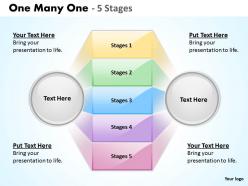 One many one stages 5
One many one stages 5This template is skillfully designed and is completely editable to suit all the needs and requirements of the user. The color of the font, its size, style, and all other elements can be customized according to the user's desire The text in the PPT placeholder can be replaced with the desired information making this template highly flexible and adaptable as well. This template is also compatible with various Microsoft versions and formats like Google Slides, JPG, PDF, etc so the user will face no issue in saving it in the format of his choice.
-
 One many one 6 stages 1
One many one 6 stages 1This template is skillfully designed and is completely editable to suit all the needs and requirements of the user. The color of the font, its size, style, and all other elements can be customized according to the user's desire The text in the PPT placeholder can be replaced with the desired information making this template highly flexible and adaptable as well. This template is also compatible with various Microsoft versions and formats like Google Slides, JPG, PDF, etc so the user will face no issue in saving it in the format of his choice.
-
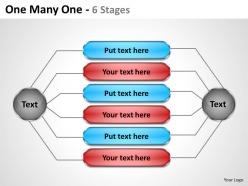 One many one 6 stages 2
One many one 6 stages 2It is easy to download, save and then edit while using the online or offline Microsoft office software. Follow how to change the icons or graphics information provided in the slide template. A must have for the human resource and management staff in a company.
-
 One many one 5 stages 9
One many one 5 stages 9This template is skillfully designed and is completely editable to suit all the needs and requirements of the user. The color of the font, its size, style, and all other elements can be customized according to the user's desire The text in the PPT placeholder can be replaced with the desired information making this template highly flexible and adaptable as well. This template is also compatible with various Microsoft versions and formats like Google Slides, JPG, PDF, etc so the user will face no issue in saving it in the format of his choice.
-
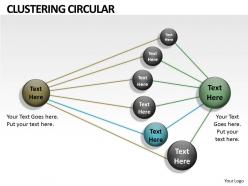 Business clustering design
Business clustering designThis template is skillfully designed and is completely editable to suit all the needs and requirements of the user. The color of the font, its size, style, and all other elements can be customized according to the user's desire The text in the PPT placeholder can be replaced with the desired information making this template highly flexible and adaptable as well. This template is also compatible with various Microsoft versions and formats like Google Slides, JPG, PDF, etc so the user will face no issue in saving it in the format of his choice.
-
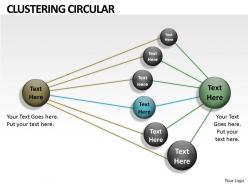 Business clustering diagram
Business clustering diagramThis template is skillfully designed and is completely editable to suit all the needs and requirements of the user. The color of the font, its size, style, and all other elements can be customized according to the user's desire The text in the PPT placeholder can be replaced with the desired information making this template highly flexible and adaptable as well. This template is also compatible with various Microsoft versions and formats like Google Slides, JPG, PDF, etc so the user will face no issue in saving it in the format of his choice.
-
 Business clustering layout
Business clustering layoutThis template is skillfully designed and is completely editable to suit all the needs and requirements of the user. The color of the font, its size, style, and all other elements can be customized according to the user's desire The text in the PPT placeholder can be replaced with the desired information making this template highly flexible and adaptable as well. This template is also compatible with various Microsoft versions and formats like Google Slides, JPG, PDF, etc so the user will face no issue in saving it in the format of his choice.
-
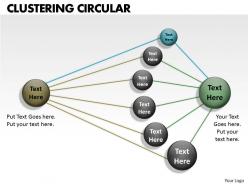 Concept of clustering
Concept of clusteringThis template is skillfully designed and is completely editable to suit all the needs and requirements of the user. The color of the font, its size, style, and all other elements can be customized according to the user's desire The text in the PPT placeholder can be replaced with the desired information making this template highly flexible and adaptable as well. This template is also compatible with various Microsoft versions and formats like Google Slides, JPG, PDF, etc so the user will face no issue in saving it in the format of his choice.
-
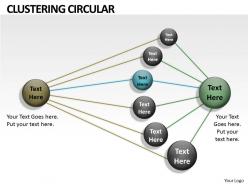 Marketing clustering theme
Marketing clustering themeThe PowerPoint presentation supports easy proofing and editing. Presentation slide is useful in marketing, sales team and by the management staff. Text and graphic can be displayed in the same slide. All images are 100% editable in presentation. PPT diagram supports changing color, size and orientation according to the requirement. High resolution in color and art shape is offered by PPT slide.
-
 Sales clustering design
Sales clustering designThe components are displayed systematically to provide clear information. These are performance-oriented. They have been crafted by using latest tools and techniques. They are compatible with Google framework. They can be personalised by editing the icons and symbols.
-
 Management consultant business 3 stages lead and follow powerpoint templates ppt backgrounds for slides
Management consultant business 3 stages lead and follow powerpoint templates ppt backgrounds for slidesWe are proud to present our management consultant business 3 stages lead and follow powerpoint templates ppt backgrounds for slides. Clear and concise is the credo of our business Powerpoint Templates. Use them and dispel any doubts your team may have. Effective communication is what our corporate Powerpoint Templates ensure. They help you put across your views with precision and clarity.
-
 Management consulting companies one cause has two effects powerpoint templates
Management consulting companies one cause has two effects powerpoint templatesWe are proud to present our management consulting companies one cause has two effects powerpoint templates. Our succcess Powerpoint Templates provide the skeleton of your presentation. Flesh them out with your weighty ideas. Our business Powerpoint Templates are the sinews of your lecture. Give them the muscle of your vibrant thoughts.
-
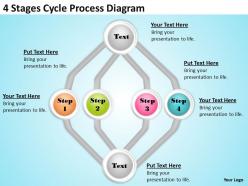 Project management consulting 4 stages cycle process diagram powerpoint templates ppt backgrounds for slides
Project management consulting 4 stages cycle process diagram powerpoint templates ppt backgrounds for slidesWe are proud to present our project management consulting 4 stages cycle process diagram powerpoint templates ppt backgrounds for slides. Our corporate Powerpoint Templates are the strands of your mental loom. Weave them together and produce a magical tapestry. Our business Powerpoint Templates provide windows to your brilliant mind. Open them to your audience and impress them with your knowledge.
-
 Strategy consultant one step affects the other powerpoint templates ppt backgrounds for slides
Strategy consultant one step affects the other powerpoint templates ppt backgrounds for slidesWe are proud to present our strategy consultant one step affects the other powerpoint templates ppt backgrounds for slides. Timeline crunches are a fact of life. Meet all deadlines using our corporate Powerpoint Templates. Connect the dots using our success Powerpoint Templates. Fan expectations as the whole picture emerges.
-
 Strategy consultant one to three steps powerpoint templates ppt backgrounds for slides
Strategy consultant one to three steps powerpoint templates ppt backgrounds for slidesWe are proud to present our strategy consultant one to three steps powerpoint templates ppt backgrounds for slides. Let our marketing Powerpoint Templates mark the footprints of your journey. Illustrate how they will lead you to your desired destination. Conjure up grand ideas with our magical creative Powerpoint Templates. Leave everyone awestruck by the end of your presentation.
-
 Timeline chart one cause leading to five events powerpoint templates ppt backgrounds for slides
Timeline chart one cause leading to five events powerpoint templates ppt backgrounds for slidesWe are proud to present our timeline chart one cause leading to five events powerpoint templates ppt backgrounds for slides. You are an avid believer in ethical practices. Highlight the benefits that accrue with our business Powerpoint Templates. Set your controls for the heart of the sun. Our corporate Powerpoint Templates will be the propellant to get you there.
-
 Top management consulting business one cause leading four events powerpoint templates
Top management consulting business one cause leading four events powerpoint templatesGraph don't pixelate when opened on a wide show. Inconvenience free inclusion of your organization's name. Supplant the substance with your own business information. Take after the guidelines to alter and change the slide symbols. Permit moment downloading and sparing in assortment of arrangements. Fit to be altered utilizing Google slides. Useful for the deals and showcasing individuals, Business directors, consultants, marketing managers, management members, business analysts, and the human asset.
-
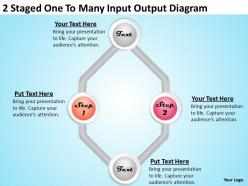 1013 project management 2 staged one to many input output diagram ppt templates backgrounds for slides
1013 project management 2 staged one to many input output diagram ppt templates backgrounds for slidesWe are proud to present our 1013 project management 2 staged one to many input output diagram ppt templates backgrounds for slides. Our business is like ingredients in your recipe of success. Stir them together and get people licking their lips. Our process gives you that extra zing. Add your views and make your audience sing.
-
 2613 business ppt diagram 4 staged business information system powerpoint template
2613 business ppt diagram 4 staged business information system powerpoint templateWe are proud to present our 2613 business ppt diagram 4 staged business information system powerpoint template. Hit the right notes with our 2613 Business Ppt diagram 4 Staged Business Information System Powerpoint Template Powerpoint Templates. Watch your audience start singing to your tune. Walk your team through your plans using our arrows Powerpoint Templates. See their energy levels rise as you show them the way.
-
 Semicircular process chart for business flat powerpoint design
Semicircular process chart for business flat powerpoint designWe are proud to present our semicircular process chart for business flat powerpoint design. Graphic of semicircle process chart has been used to craft this power point template diagram. This PPT diagram contains the concept of business process. Use this PPT diagram and build a professional presentation for your viewers.
-
 Two staged clustering diagram with icons flat powerpoint design
Two staged clustering diagram with icons flat powerpoint designWe are proud to present our two staged clustering diagram with icons flat powerpoint design. This power point template diagram has been crafted with graphic of two. This PPT diagram contains the concept of process representation. Use this PPT diagram for business and marketing related presentations.
-
 Or three staged one to many diagram powerpoint template
Or three staged one to many diagram powerpoint templateWe are proud to present our or three staged one to many diagram powerpoint template. Graphic of three staged one to many diagram has been used to craft this power point template diagram. This ppt diagram contains the concept of process flow representation. This PPT diagram can be used for business and marketing related presentations.
-
 Ou two staged one to many diagram powerpoint template
Ou two staged one to many diagram powerpoint templateWe are proud to present our ou two staged one to many diagram powerpoint template. Graphic of two staged one to many diagram has been used to craft this power point template diagram. This ppt diagram contains the concept of process flow representation. This PPT diagram can be used for business and marketing related presentations.
-
 Download organizational chart for employee management flat powerpoint design
Download organizational chart for employee management flat powerpoint designPresenting download organizational chart for employee management flat powerpoint design. This Power Point template diagram has been crafted with graphic of organizational chart diagram. This PPT diagram contains the concept of employee management. Use this PPT diagram for business and marketing related presentations.
-
 Sales and marketing development plan ppt slides
Sales and marketing development plan ppt slidesPerfect Presentation slide design for sales and marketing team. Completely compatible PowerPoint templates with Google slides. Easy to download and access on the big screen. Two presentable options i.e. standard and widescreen view .Simple to convert into JPEG and PDF document. The stages in this process are business, management, strategy.
-
Awesome use of colors and designs in product templates.
-
Thanks for all your great templates they have saved me lots of time and accelerate my presentations. Great product, keep them up!
-
Commendable slides with attractive designs. Extremely pleased with the fact that they are easy to modify. Great work!
-
Top Quality presentations that are easily editable.
-
Commendable slides with attractive designs. Extremely pleased with the fact that they are easy to modify. Great work!
-
Perfect template with attractive color combination.
-
Use of icon with content is very relateable, informative and appealing.
-
Great experience, I would definitely use your services further.
-
Qualitative and comprehensive slides.
-
Editable templates with innovative design and color combination.






