- Sub Categories
-
 Business culture example powerpoint guide
Business culture example powerpoint guidePresenting Business Culture Example PowerPoint Guide. You can easily download this template to access its full version. This template allows you to resize it and make changes in the fonts, colors, images, icons as per your needs. The slide is compatible with Google Slides and other formats such as PDF, JPG, and PNG. The slide designs are available in both the designs- Standard(4:3) and Widescreen(16:9).
-
 Business culture examples powerpoint ideas
Business culture examples powerpoint ideasPresenting business culture examples powerpoint ideas. This is a business culture examples powerpoint ideas. This is a ten stage process. The stages in this process are business culture, business environment, organizational culture.
-
 Customer journey improvement cycle ppt slide styles
Customer journey improvement cycle ppt slide stylesPresenting Customer Journey Improvement Cycle PPT Slide Styles. As this slideshow is 100% customizable you can easily add or remove anything from the pre-designed slide. You can change the font size, font color and the font style of the text used following instructions given in the sample templates. The orientation, size, and colors used in the PPT template are also adjustable. If you download this PPT slideshow you can view it in either standard size screen ratio of 4:3 or widescreen display ratio of 16:9. The PowerPoint presentation can be saved in PDF or JPG format. The slides are fully compatible with Google slides.
-
 Transformation strategy icon ppt slide examples
Transformation strategy icon ppt slide examplesPresenting Transformation Strategy Icon PPT Slide Examples. You can easily download this template to access its full version. This template allows you to resize it and make changes in the fonts, colors, images, icons as per your needs. This slide is compatible with Google Slides and other formats such as PDF, JPG, and PNG. The slide designs are available in both the designs- standard(4:3) and widescreen(16:9).
-
 Data integration architecture showing crm planning ppt slide
Data integration architecture showing crm planning ppt slidePresenting Data Integration Architecture Showing Crm Planning PPT Slide. The PPT template can be altered and edited according to the requirement. The slide is compatible with all screen types and monitors. You can change the color, text, font, directions according to your needs. Save the PPT in any format like JPG, PDF and PNG and it also works well with Google Slides.
-
 Layer integration architecture model ppt icon
Layer integration architecture model ppt iconPresenting Layer Integration Architecture Model PPT Icon. The Designs are 100% editable in this PowerPoint template. The font size, font color, graphic colors, and slide background can be customized without any hassle. The users can add or remove the images according to their needs. This template includes one pitch deck slide which is designed by keeping compatibility with Google Slides in mind. It is available in both standard and widescreen.
-
 Data center components with cloud icon ppt samples
Data center components with cloud icon ppt samplesPresenting Data Center Components With Cloud Icon PPT Samples. Individualize the slide as per your wants. You are free to make changes in the template and match it to your presentation theme. Alter the colors, background, and font of the slide. You can increase or decrease the number of points in the template. Adjust the size and shape of the icon and transform it into JPG, PNG, and PDF file formats. Avail it in standard screen size and widescreen size. It is also compatible with the Google Slides and the major Microsoft versions.
-
 Brand essence development powerpoint templates
Brand essence development powerpoint templatesPresenting Brand Essence Development PowerPoint Templates which is completely editable. You can open and save your presentation into formats like PDF, JPG, PNG. This template is adaptable with Google Slides which makes it easily accessible at once. It is available in both 4:3 and 16:9 aspect ratio. You can modify the color, font, font types, and font size of the slides as per your requirements.
-
 Central idea concepts powerpoint templates
Central idea concepts powerpoint templatesPresenting Central Idea Concepts PowerPoint Templates. Individualize the slide as per your requirements by changing its colors, background, font type, and font size. You can alter anything in this slide. Export it in JPG, PNG, PDF file formats. Download it in standard screen and widescreen. It is made up of high-resolution graphics that do not deteriorate when projected on full screen. Completely compatible with the Google Slides and the major Microsoft versions.change the size and shape of the icon by increasing or decreasing its size.
-
 Central ideas slideshow examples powerpoint slide show
Central ideas slideshow examples powerpoint slide showPresenting Central Ideas Slideshow Examples PowerPoint Slide Show which is completely editable. The slide is readily available in both 4:3 and 16:9 aspect ratio. It is compatible with Google Slides, which makes it accessible at once. You can modify the colors, fonts, font size, and font types of the template as per the requirements. Can be changed into formats like PDF, JPG, and PNG.
-
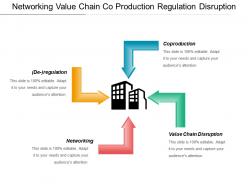 Networking value chain co production regulation disruption
Networking value chain co production regulation disruptionPresenting networking value chain co production regulation disruption. This is a networking value chain co production regulation disruption. This is a four stage process. The stages in this process are disturbance, disruption, interference, interruption.
-
 Strategic alignment business model converging processes
Strategic alignment business model converging processesPresenting Strategic Alignment Business Model Converging Processes. This slide is completely editable, so you can change the colors, fonts, font size, and font types as per your requirements. You can open and save your presentation in various formats like PDF, JPG, and PNG. The template is adaptable with Google Slides, which makes it accessible at once. The slide is readily available in both 4:3 and 16:9 aspect ratio.
-
 Strategic alignment capability governance alignment elements with icon
Strategic alignment capability governance alignment elements with iconPresenting Strategic Alignment Capability Governance Alignment Elements With Icon PPT template. This presentation is designed in a professional way. Also, it is completely editable in PowerPoint software. Adjust the font type, font size, colors of the diagram, and background color according to your requirement. The slide is also compatible with Google Slides. Moreover, it can be saved in multiple image formats such as JPEG, PNG or document formats such as PDF without any difficulty. High-quality graphics and icons leave no room for distortion.
-
 Five strategic business unit powerpoint guide
Five strategic business unit powerpoint guideShowing, five strategic business unit PowerPoint guide layout. Template slide is fully compatible with Google Slide. The picture quality does not distort when displayed on large screen view. Totally editable PPT illustrations to suit your requirements. The PPT template can be viewed in standard and widescreen see. Modify the shading and stands out from ease according to your preferring. Template graphics are available with various nodes. Download is easy and can be changed over into JPEG and PDF record. Insert your own organization name, copyright, signature, and landmark to make it personal. Add content to supplement the visual illustrations.
-
 Types of customer advocacy showing referrals and customer advisory boards
Types of customer advocacy showing referrals and customer advisory boardsPresenting Types Of Customer Advocacy Showing Referrals And Customer Advisory Boards PPT slide. This PPT slide is compatible with Google Slides and is easily accessible. You can download and save this PPT layout in different formats such as PDF, PNG and JPG. As this PowerPoint slide is 100% editable, it gives you the freedom to change the colour, font type, font size and shapes used in this PPT theme.
-
 Eight thought leadership ideas circular mindmap innovative
Eight thought leadership ideas circular mindmap innovativePresenting Eight Thought Leadership Ideas Circular Mindmap Innovative template. It is completely editable in PowerPoint and other office software. You can easily adjust the font type, size, diagram or background color, etc. as per your requirement. The PPT is compatible with Google Slides and can be saved in JPG, PNG or PDF in an instant. For your convenience, the slide supports both standard screen(4:3) and widescreen(16:9)aspect ratios.
-
 Eight thought leadership ideas mindmap gear target analysis marketing
Eight thought leadership ideas mindmap gear target analysis marketingPresenting Eight Thought Leadership Ideas Mindmap Gear Target Analysis Marketing PowerPoint slide. This PPT presentation is Google Slides compatible hence it is easily accessible. You can download and save this PowerPoint layout in different formats like PDF, PNG and JPG. This PPT theme is available in both 4:3 and 16:9 aspect ratios.
-
 3 elements performance increasing graph icon
3 elements performance increasing graph iconPresenting 3 Elements Performance Increasing Graph Icon which is 100% editable. You can alter the color, font, font types, and font size of the slides as per your requirements. Can be changed into formats like PDF, JPG, PNG. You can also add your brand logo in the slide. This template is adaptable with Google Slides which makes it easily accessible at once. It is available in both 4:3 and 16:9 aspect ratio.
-
 3 factors with magnifying performance icon
3 factors with magnifying performance iconPresenting 3 Factors With Magnifying Performance Icon which is completely editable. Open and save your presentation in various formats like PDF, JPG, and PNG. The slide is readily available in both 4:3 and 16:9 aspect ratio. This template is adaptable with Google Slides, which makes it accessible at once. You can edit the colors, fonts, font size, and font types of the slide as per your requirements.
-
 3 steps with clock and gear performance icon
3 steps with clock and gear performance iconPresenting 4 Features Clock Icon PowerPoint Slide template which is fully editable. It is adaptable with Google Slides, which makes it accessible at once. You can modify the colors, fonts, font size, and font types of the template as per the requirements. It can be changed into formats like PDF, JPG, and PNG. The slide is readily available in both 4:3 and 16:9 aspect ratio.
-
 4 elements performance increasing graph icon
4 elements performance increasing graph iconPresenting 4 Elements Performance Increasing Graph Icon which is designed professionally for your convenience. Freely access this slide in both standard and widescreen. You can customize the font, color, font size, and font types of the slides as per your needs. This template is adaptable with Google Slides which makes it easily accessible at once. Open and save your presentation in various formats like PDF, JPG, and PNG.
-
 4 factors with magnifying performance icon
4 factors with magnifying performance iconPresenting 4 Factors With Magnifying Performance Icon. Customize the slide as per your requirements. Modify the entire slide in whichever way you like. You can change the colors and the font of this template. Background can be altered too. Add or remove the number of points. You can increase or decrease the size of the icon as well. Transform it into JPG, PDF and various other file formats. Avail it in standard screen (4:3) and widescreen size (16:9). Present it in front of a large segment because of its high-resolution graphics.
-
 4 steps with clock and gear performance icon
4 steps with clock and gear performance iconPresenting 4 Steps With Clock And Gear Performance Icon which is designed professionally for your convenience. You can save your presentation in various formats like PDF, JPG, and PNG. The slide is readily available in both 4:3 and 16:9 aspect ratio. This template is compatible with Google Slides, which makes it accessible at once. You can modify the colors, fonts, font size, and font types of the slide as per your requirements.
-
 5 elements performance increasing graph icon
5 elements performance increasing graph iconPresenting 5 Elements Performance Increasing Graph Icon which is designed professionally for your convenience. This template is adaptable with Google Slides which makes it easily accessible at once. Save your presentation in various formats like PDF, JPG, and PNG. Freely access this slide in both 4:3 and 16:9 aspect ratio. You can customize the font, color, font size, and font types of the slides as per your needs.
-
 5 factors with magnifying performance icon
5 factors with magnifying performance iconPresenting 5 Factors With Magnifying Performance Icon. You can easily download this template to access its full version. This template allows you to resize it and make changes in the fonts, colors, images, icons as per your needs. The slide is compatible with Google Slides and other formats such as PDF, JPG, and PNG. The slide designs are available in both the sizes- standard(4:3) and widescreen(16:9).
-
 5 steps with clock and gear performance icon
5 steps with clock and gear performance iconPresenting 5 Steps With Clock And Gear Performance Icon which is completely editable. Customize the colors, fonts, font size, and font types as per your requirement. Freely access your presentation in both 4:3 and 16:9 aspect ratio. The template is adaptable with Google Slides which makes it easily accessible at once. Open and save your presentation in various formats like PDF, JPG, and PNG.
-
 6 elements performance increasing graph icon
6 elements performance increasing graph iconPresenting 6 Elements Performance Increasing Graph Icon which is fully editable. This template is compatible with Google Slides which makes it easily accessible at once. Open and save your presentation in various formats like PDF, JPG, and PNG. Freely access this slide in both standard and widescreen. You can change the font, color, font size, and font types of the slides as per your needs.
-
 7 elements performance increasing graph icon
7 elements performance increasing graph iconPresenting 7 Elements Performance Increasing Graph Icon which is designed by our professionals for your convenience. You can open and save your presentation in various formats like PDF, JPG, and PNG. Alter the colors, fonts, font size, and font types as per your requirement. Freely access your presentation in both 4:3 and 16:9 aspect ratio. The template is compatible with Google Slides which makes it easily accessible at once.
-
 7 process with gear and stop watch performance icon
7 process with gear and stop watch performance iconPresenting 7 Process With Gear And Stop Watch Performance Icon which is designed professionally for your convenience. It is available in both 4:3 and 16:9 aspect ratio. This template is adaptable with Google Slides which makes it easily accessible at once. You can open and save your presentation in various formats like PDF, JPG and PNG. Modify the colors, fonts, font size, and font types as per your requirement.
-
 7 steps of performance analysis icon
7 steps of performance analysis iconPresenting 7 steps of performance analysis icon. This slide is completely editable The presentation supports both widescreen(16:9) and standard screen(4:3) sizes. Moreover, this slide is having compatibility with Google Slides. You can save this template into multiple image formats such as JPEG, PNG or document formats such as PDF with just the click of a button.
-
 Business 3 process performance meter icon
Business 3 process performance meter iconPresenting Business 3 Process Performance Meter Icon which is fully editable. You can alter the colors, fonts, font size, and font types as per your requirement. It is available in both 4:3 and 16:9 aspect ratio. This template is adaptable with Google Slides and can be saved in PDF, JPG and PNG formats. You can insert your brand logo in this slide.
-
 Business 4 process performance meter icon
Business 4 process performance meter iconresenting Business 4 Process Performance Meter Icon which is fully editable. Save your presentation in both standard and widescreen. The template is adaptable with Google Slides which makes it easily accessible at once. Freely access your presentation in various formats like PDF, JPG and PNG. You can customize the colors, fonts, font size, and font types as per your requirement.
-
 Business 5 process performance meter icon
Business 5 process performance meter iconPresenting Business 5 Process Performance Meter Icon which is designed professionally for your convenience. Modify the fonts, colors, font type, and font size of the slide as per your requirements. You can open and save your presentation in various formats like PDF, JPG, and PNG. The template is adaptable with Google Slides, which makes it accessible at once. The slide is readily available in both 4:3 and 16:9 aspect ratio.
-
 Business 6 process performance meter icon
Business 6 process performance meter iconPresenting Business 6 Process Performance Meter Icon which is designed professionally for your convenience. The template is compatible with Google Slides, which makes it accessible at once. The slide is readily available in both 4:3 and 16:9 aspect ratio. Customize the fonts, colors, font type, and font size of the slide as per your requirements. You can open and save your presentation in various formats like PDF, JPG, and PNG.
-
 Our main goal powerpoint slide background
Our main goal powerpoint slide backgroundPresenting our main goal powerpoint slide background. This is a our main goal powerpoint slide background. This is a three stage process. The stages in this process are satisfaction, values, communication.
-
 Capture icons 7 presentation diagrams
Capture icons 7 presentation diagramsPresenting capture icons 7 presentation diagrams. This is a capture icons 7 presentation diagrams. This is a one stage process. The stages in this process are capture, catch, seize.
-
 3 factors of eye icon with black eyeball in center
3 factors of eye icon with black eyeball in centerPresenting 3 factors of eye icon with black eyeball in center. This is a 3 factors of eye icon with black eyeball in center. This is a one stage process. The stages in this process are eye icon, aesthetic icon, insight icon.
-
 4 benefits of eye icon design with green eyeball
4 benefits of eye icon design with green eyeballPresenting 4 benefits of eye icon design with green eyeball. This is a 4 benefits of eye icon design with green eyeball. This is a one stage process. The stages in this process are eye icon, aesthetic icon, insight icon.
-
 4 factors of eye icon with black eyeball in center
4 factors of eye icon with black eyeball in centerPresenting 4 factors of eye icon with black eyeball in center. This is a 4 factors of eye icon with black eyeball in center. This is a one stage process. The stages in this process are eye icon, aesthetic icon, insight icon.
-
 5 factors of eye icon with black eyeball in center
5 factors of eye icon with black eyeball in centerPresenting 5 factors of eye icon with black eyeball in center. This is a 5 factors of eye icon with black eyeball in center. This is a one stage process. The stages in this process are eye icon, aesthetic icon, insight icon.
-
 6 benefits of eye icon design with green eyeball
6 benefits of eye icon design with green eyeballPresenting 6 benefits of eye icon design with green eyeball. This is a 6 benefits of eye icon design with green eyeball. This is a one stage process. The stages in this process are eye icon, aesthetic icon, insight icon.
-
 6 factors of eye icon with black eyeball in center
6 factors of eye icon with black eyeball in centerPresenting 6 factors of eye icon with black eyeball in center. This is a 6 factors of eye icon with black eyeball in center. This is a one stage process. The stages in this process are eye icon, aesthetic icon, insight icon.
-
 7 benefits of eye icon design with green eyeball
7 benefits of eye icon design with green eyeballPresenting 7 benefits of eye icon design with green eyeball. This is a 7 benefits of eye icon design with green eyeball. This is a one stage process. The stages in this process are eye icon, aesthetic icon, insight icon.
-
 7 factors of eye icon with black eyeball in center
7 factors of eye icon with black eyeball in centerPresenting 7 factors of eye icon with black eyeball in center. This is a 7 factors of eye icon with black eyeball in center. This is a one stage process. The stages in this process are eye icon, aesthetic icon, insight icon.
-
 Customer service solution centre
Customer service solution centrePresenting Customer Service Solution Centre. This slide is completely customizable and you can make any kind of changes as per your requirements. Change the colors of this slide and make alterations in the font size and font type. We offer you high-resolution images that do not hamper the quality when viewed on widescreen. You can also download this on the standard screen. This template is fully adaptable to Google Slides. Download this now in JPG and PDF formats.
-
 Customer solution answers knowledge support
Customer solution answers knowledge supportPresenting Customer Solution Answers Knowledge Support PPT template. This template is very easy to access, download it with just a click. This slide can be customized according to the requirement. The template can be presented on both standard and widescreen sizes. You can change the color, texts, fonts, and other features as per your needs. You can save it in formats like JPG, PNG, and PDF. This template is also compatible with Google Slides. It is made up of high-resolution graphics that do not infer the quality when viewed on widescreen.
-
 Business process improvement ppt examples
Business process improvement ppt examplesPresenting business process improvement ppt examples. This is a business process improvement ppt examples. This is a five stage process. The stages in this process are quality improvement team, total participation, customer focus, systematic problem solving focus.
-
 Force field analysis presentation images
Force field analysis presentation imagesPresenting force field analysis presentation images. This is a force field analysis presentation images. This is a six stage process. The stages in this process are driving force, restricting force, problem needs to be solved.
-
 Bell icon in circle with buttons
Bell icon in circle with buttonsPresenting Bell Icon In Circle With Buttons. Made up of high-resolution graphics. Easy to download and can be saved in a variety of formats. Access to open on a widescreen preview. Compatible with the Google Slides and PowerPoint software. Alter the style, size, and the background of the slide icons as per your needs. Useful for business owners, students, and managers. Can be viewed on standard screen and widescreen without any fear of pixelation.
-
 Computer kids sitting on floor operating laptop
Computer kids sitting on floor operating laptopPresenting computer kids sitting on floor operating laptop. This is a computer kids sitting on floor operating laptop. This is a four stage process. The stages in this process are child computer, kids laptop, kids technology, computer kids.
-
 Computer kids sitting on stool in front of pc
Computer kids sitting on stool in front of pcPresenting computer kids sitting on stool in front of pc. This is a computer kids sitting on stool in front of pc. This is a four stage process. The stages in this process are child computer, kids laptop, kids technology, computer kids.
-
 Force field analysis ppt sample download
Force field analysis ppt sample downloadPresenting Force Field Analysis Ppt Sample Download. This slide is completely editable. It is compatible with Google Slides The slide is easy to download and can be saved into a number of images or document formats such as JPEG, PNG or PDF. The slideshow supports both the standard(4:3) and widescreen(16:9) sizes. You can alter modify the style, size, color, background and other attributes according to your needs. Moreover, high-quality images ensure that pixelation does not occur.
-
 Butterfly effect ten points circular with arrows
Butterfly effect ten points circular with arrowsPresenting butterfly effect ten points circular with arrows. This is a butterfly effect ten points circular with arrows. This is a ten stage process. The stages in this process are butterfly effect, cause and effect.
-
 Butterfly effect using circular and straight lines five points
Butterfly effect using circular and straight lines five pointsPresenting butterfly effect using circular and straight lines five points. This is a butterfly effect using circular and straight lines five points. This is a five stage process. The stages in this process are butterfly effect, cause and effect.
-
 Butterfly effect using circular and straight lines four points
Butterfly effect using circular and straight lines four pointsPresenting butterfly effect using circular and straight lines four points. This is a butterfly effect using circular and straight lines four points. This is a four stage process. The stages in this process are butterfly effect, cause and effect.
-
 Butterfly effect using circular and straight lines three points
Butterfly effect using circular and straight lines three pointsPresenting butterfly effect using circular and straight lines three points. This is a butterfly effect using circular and straight lines three points. This is a three stage process. The stages in this process are butterfly effect, cause and effect.
-
 Capability growth donuts with four points
Capability growth donuts with four pointsPresenting capability growth donuts with four points. This is a capability growth donuts with four points. This is a four stage process. The stages in this process are capability growth, capability improvement, capability enhancement.
-
 Capability growth initial managed defined optimized
Capability growth initial managed defined optimizedPresenting Capability Growth Initial Managed Defined Optimized PowerPoint presentation. The slide is fully customizable in PowerPoint and other similar software. The layout is also compatible with Google Slides. Alter the slideshow according to your specific requirements. Add your company name, logo or brand symbol with ease. The template can be saved as popular images and document formats such as JPG, PDF, etc. without any hassle. High-quality graphics ensure that original picture quality is maintained. Moreover, both 4:3 and 16:9 viewing angles are supported for better visibility.
-
 Digital manufacturing with tablet and programming
Digital manufacturing with tablet and programmingPresenting digital manufacturing with tablet and programming. This is a digital manufacturing with tablet and programming. This is a ten stage process. The stages in this process are digital engineering, digital manufacturing, digital transformation.
-
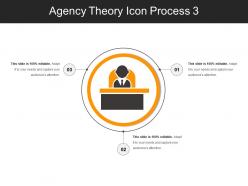 Agency theory icon process 3
Agency theory icon process 3Presenting agency theory icon process 3. This is a agency theory icon process 3. This is a three stage process. The stages in this process are agency theory, agent principal theory, agency problem.
-
Graphics are very appealing to eyes.
-
Graphics are very appealing to eyes.
-
Great designs, really helpful.
-
Designs have enough space to add content.
-
Very unique, user-friendly presentation interface.
-
Professional and unique presentations.
-
Innovative and Colorful designs.
-
Informative design.
-
Innovative and attractive designs.
-
Enough space for editing and adding your own content.






