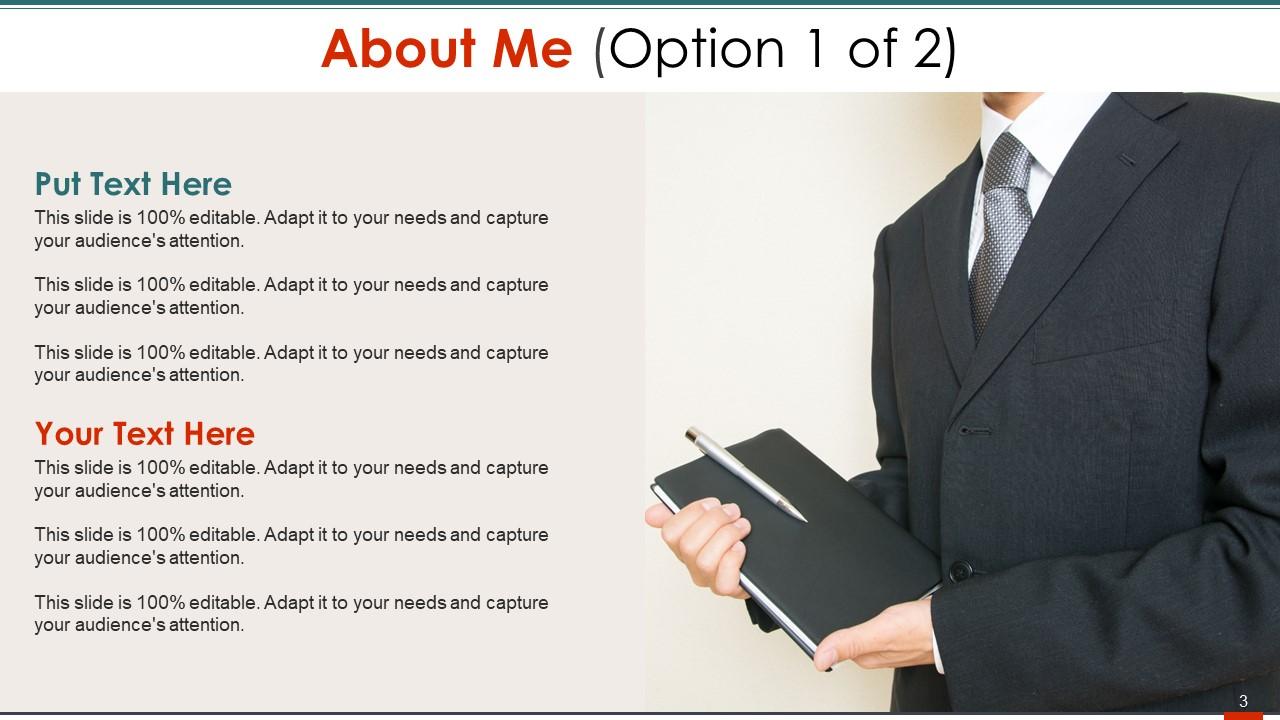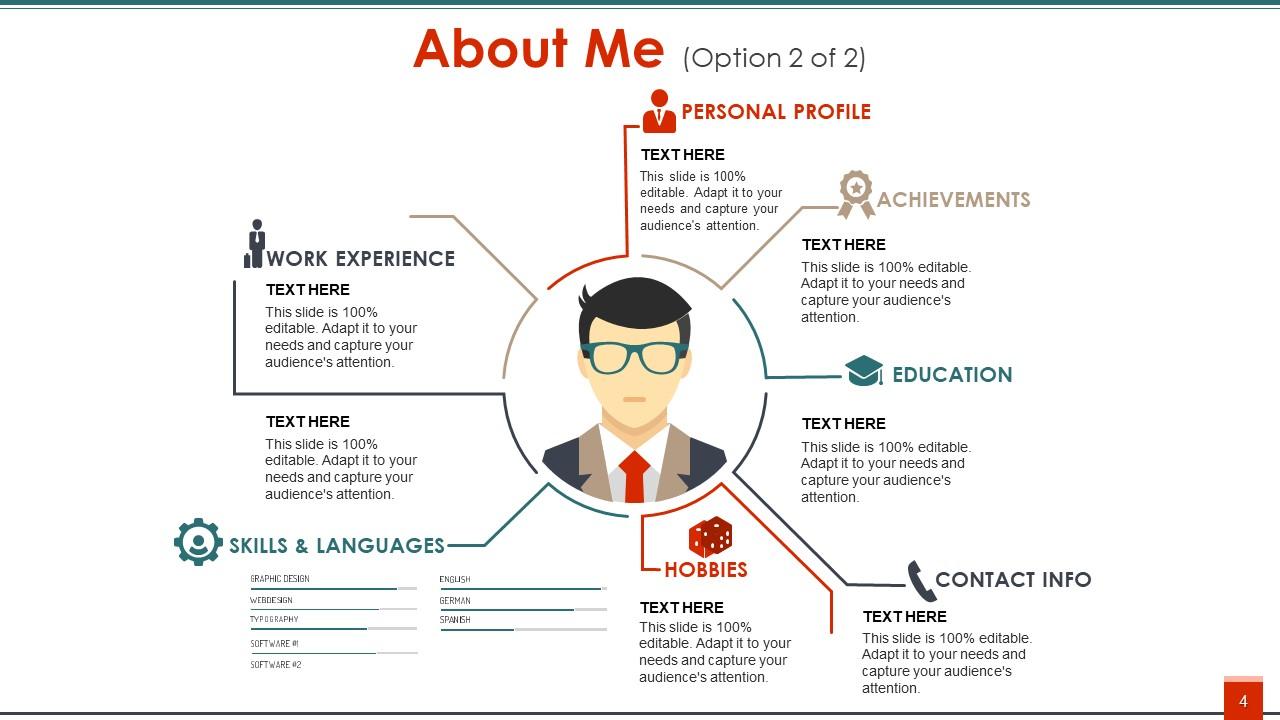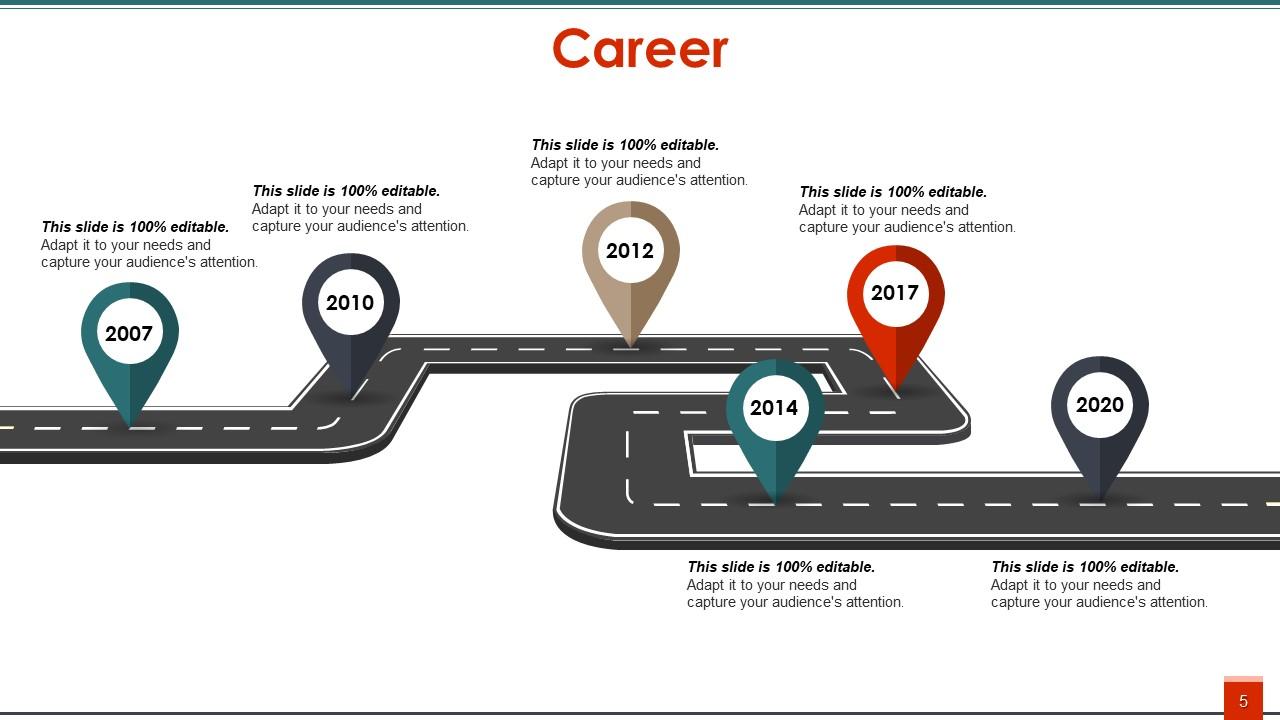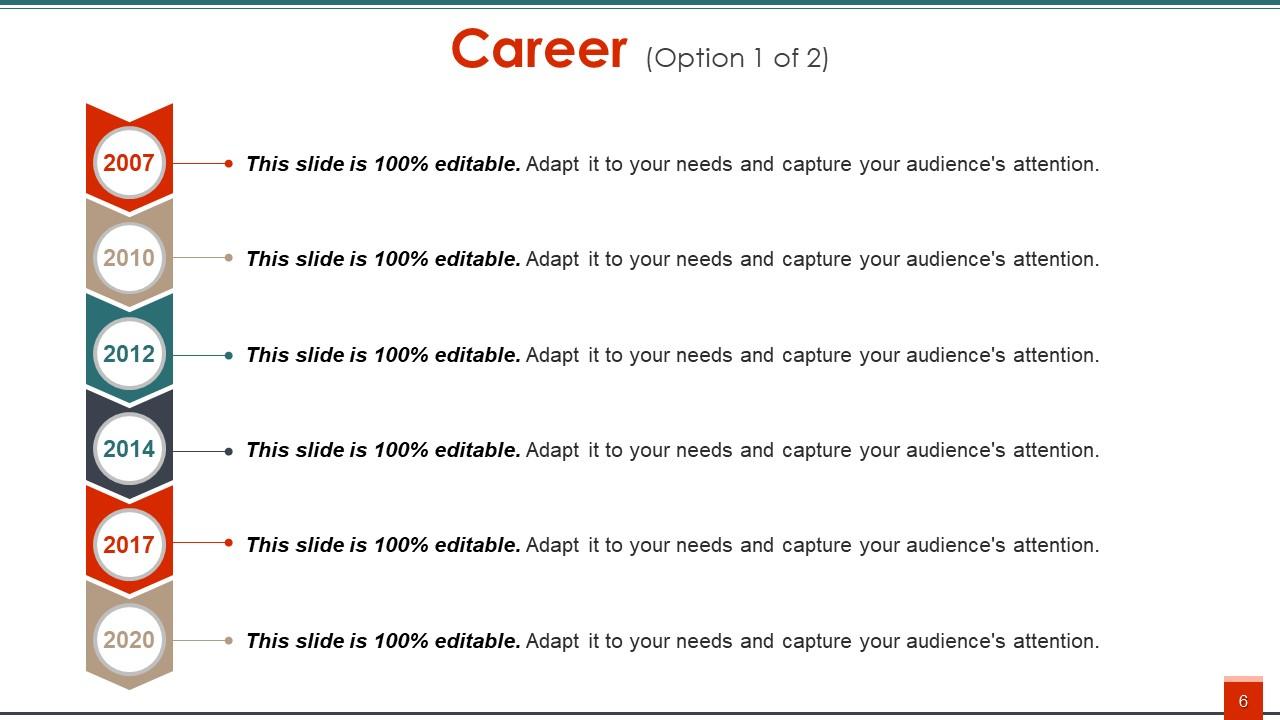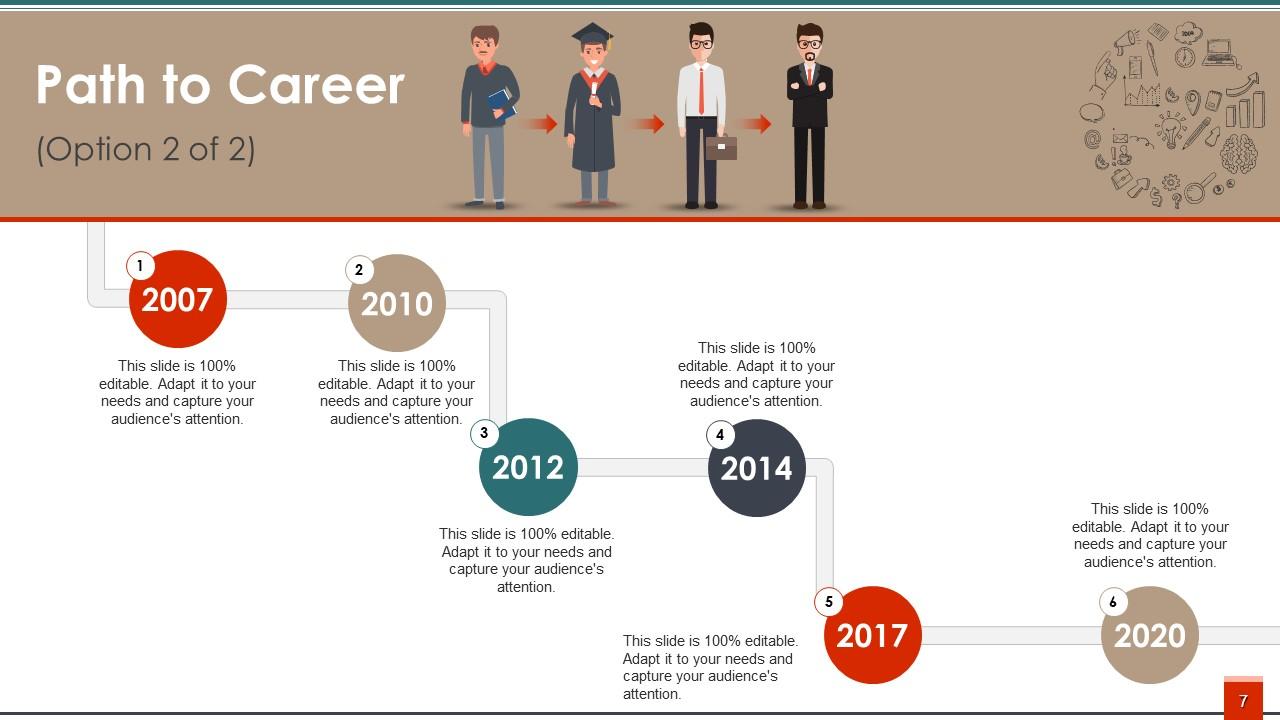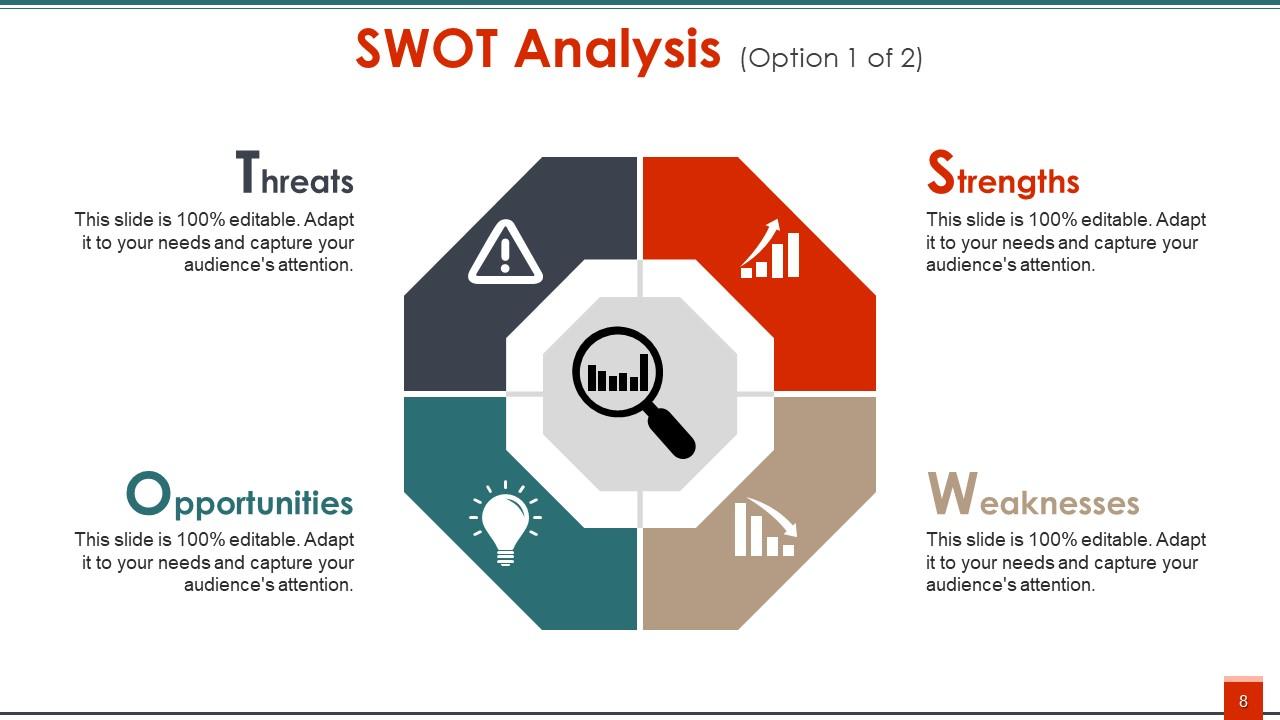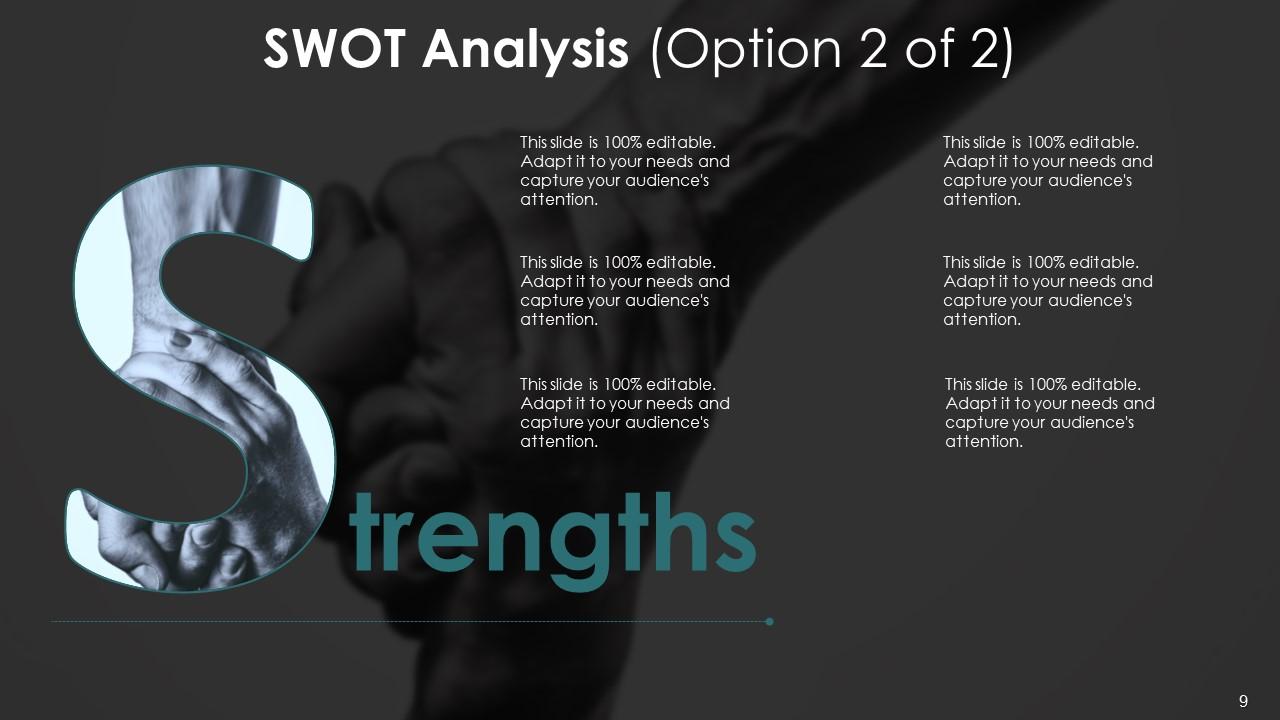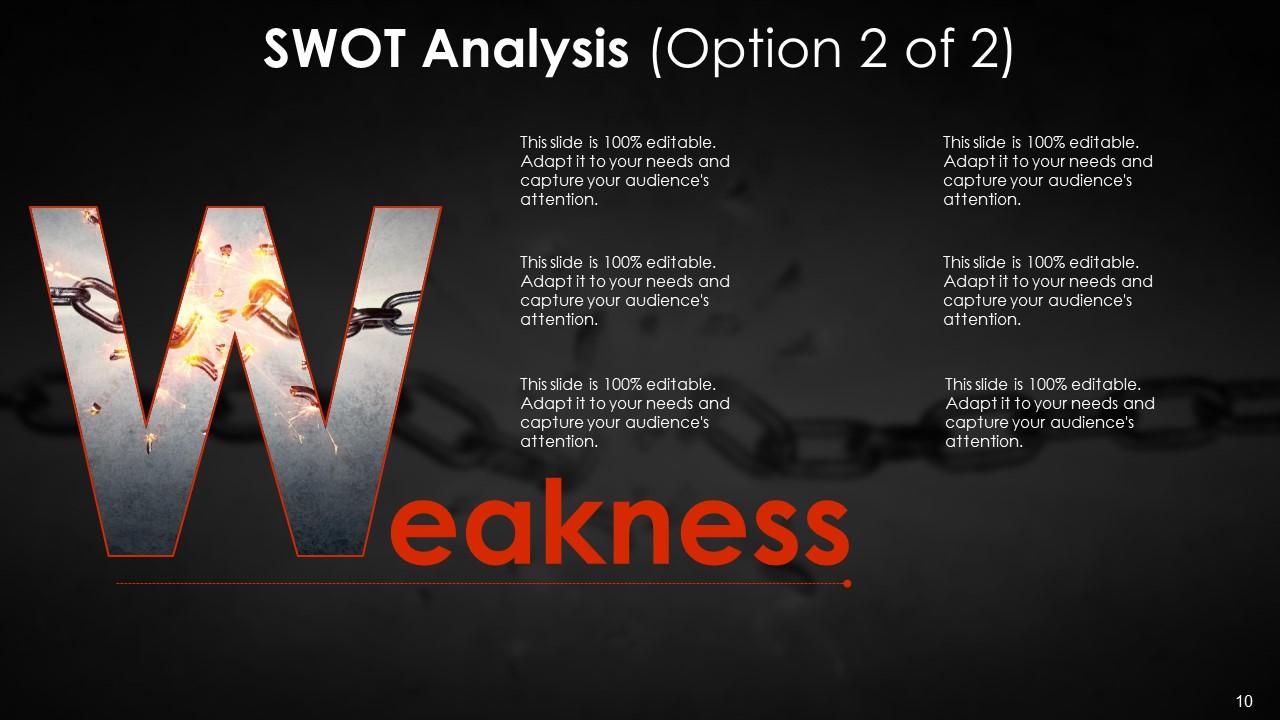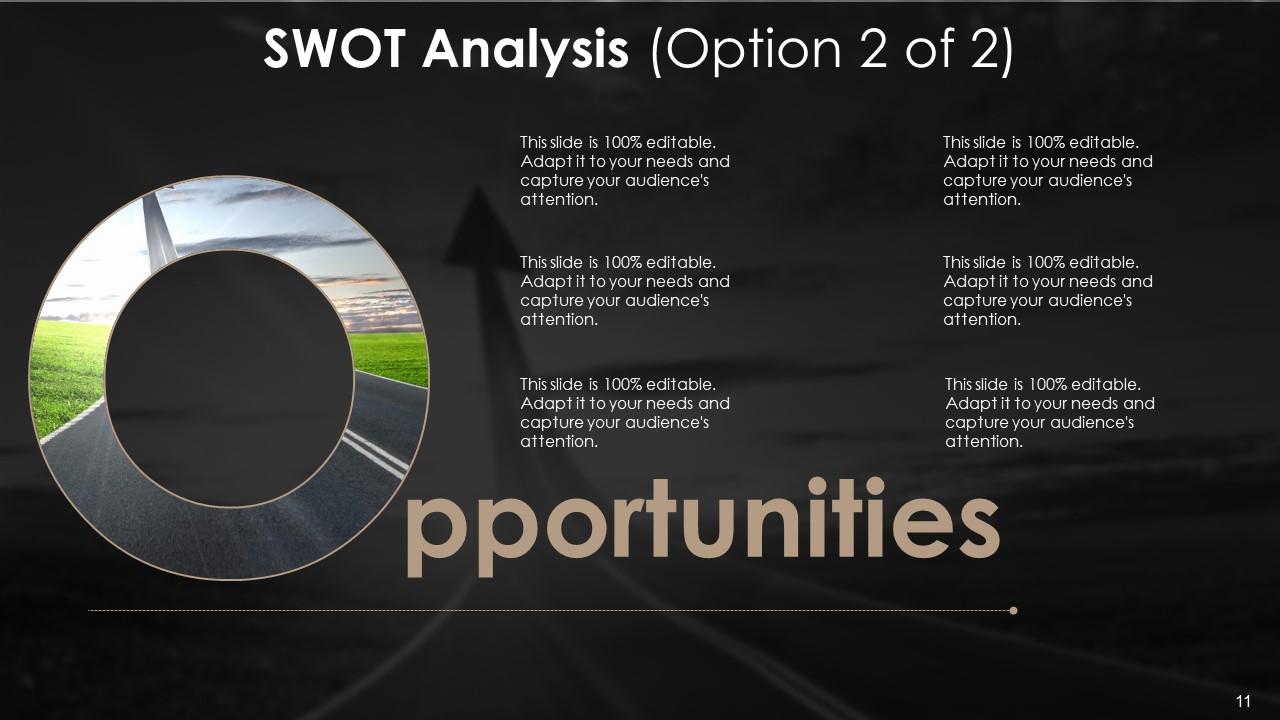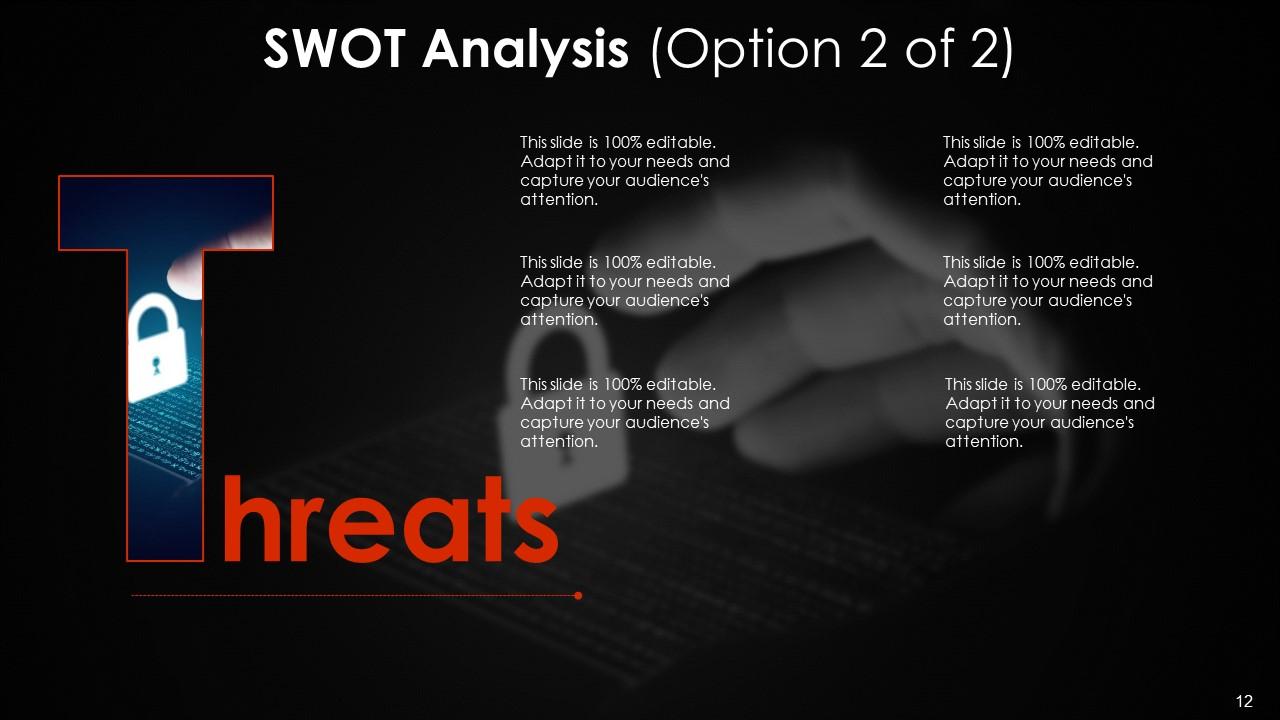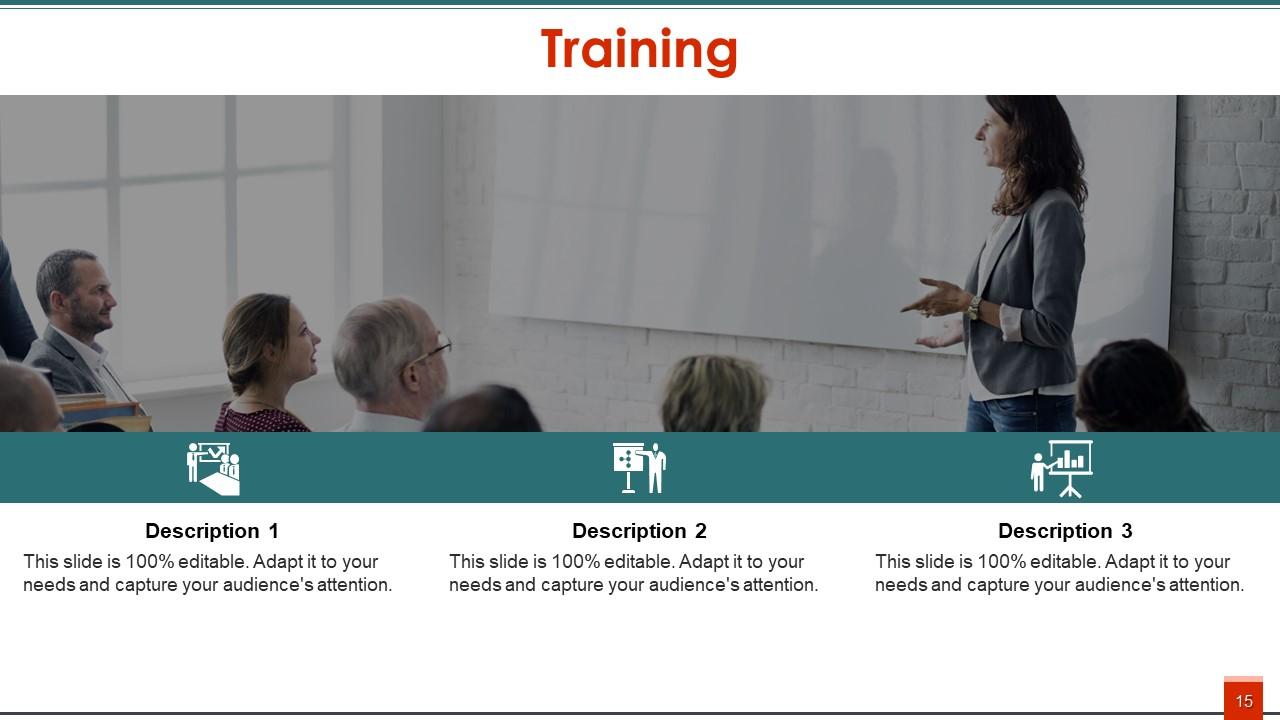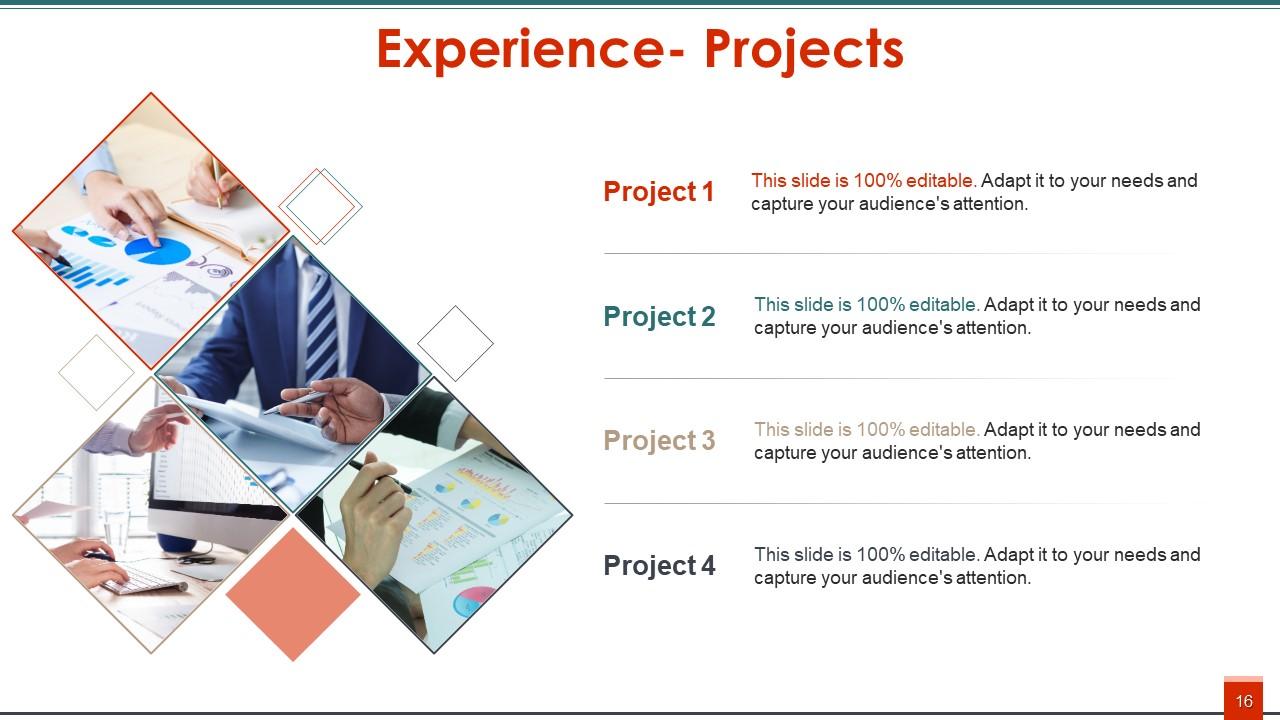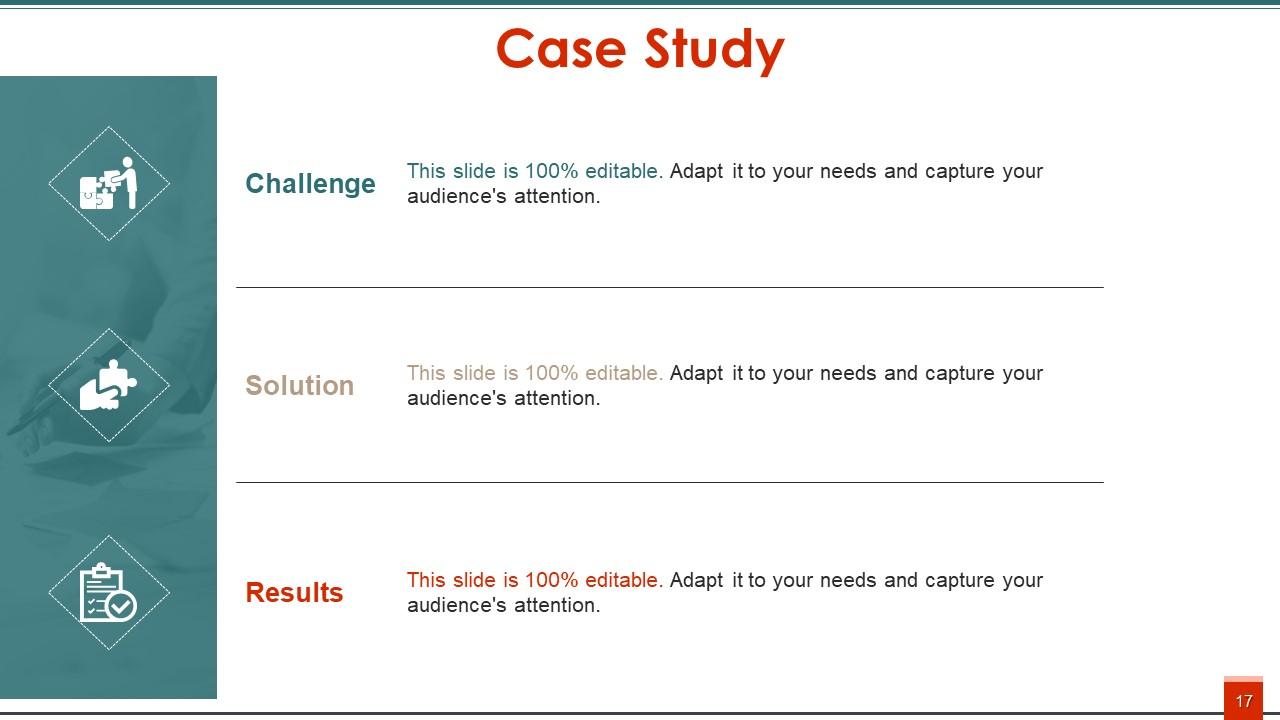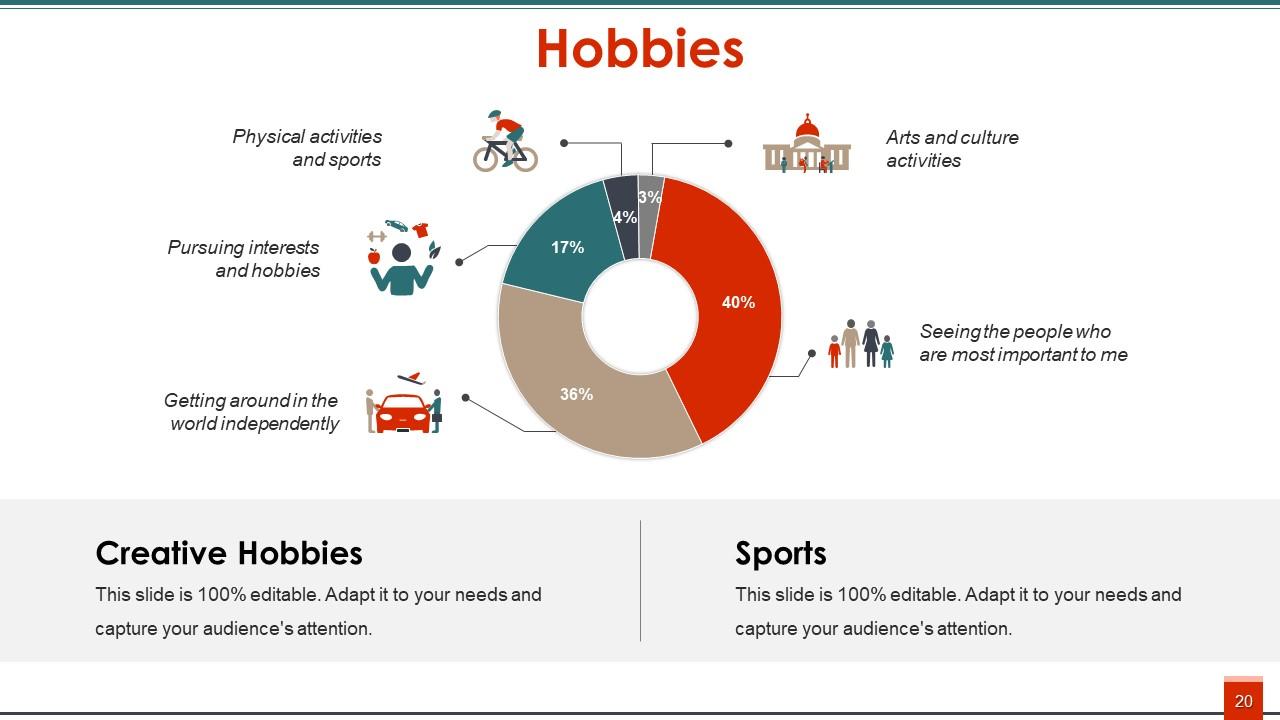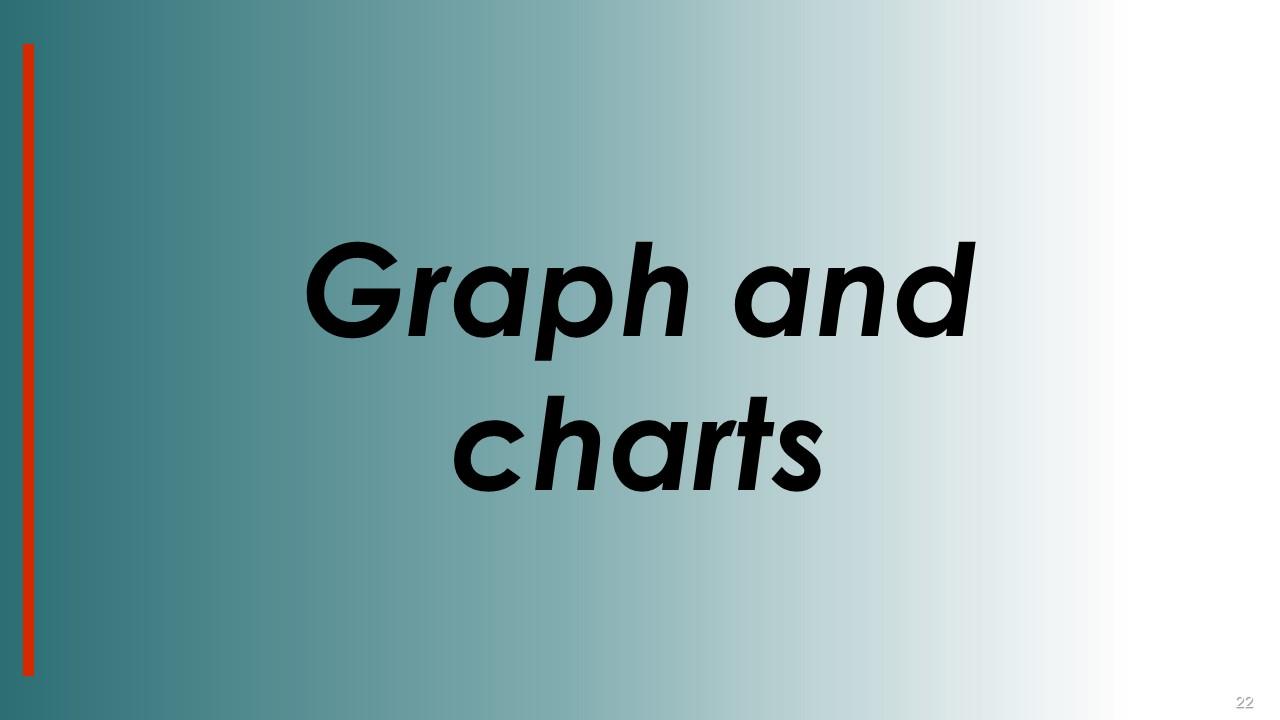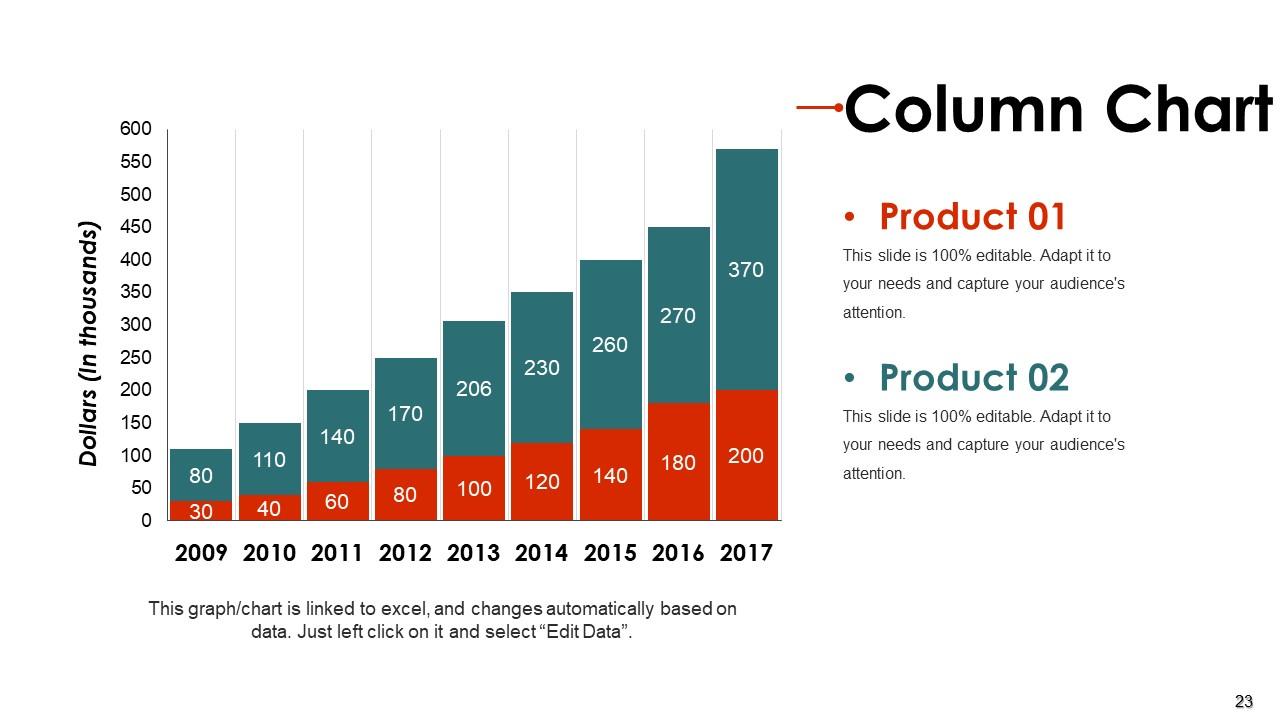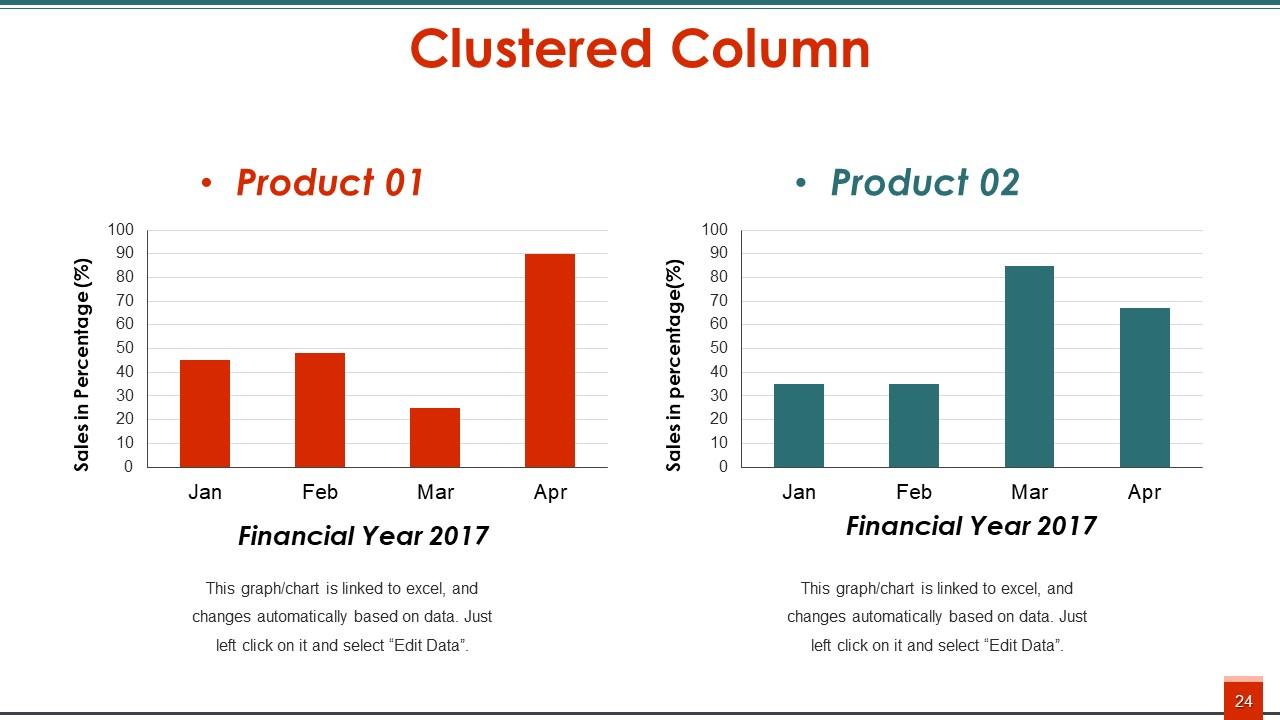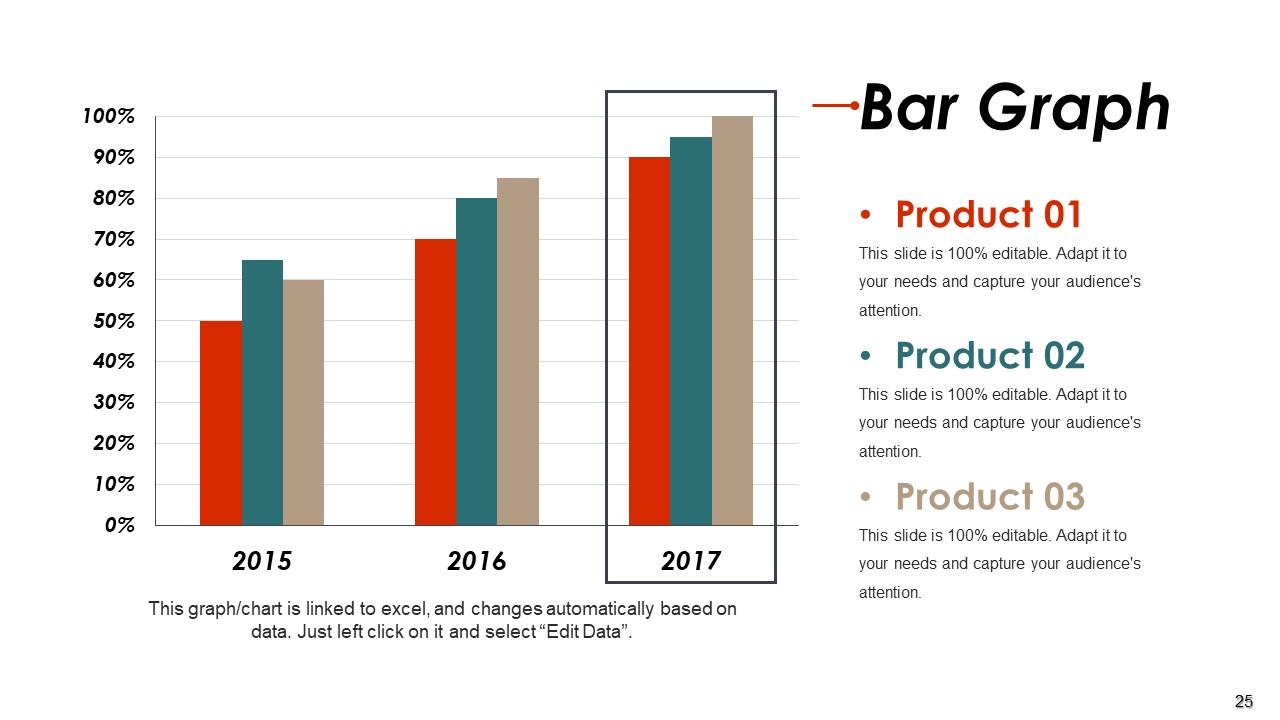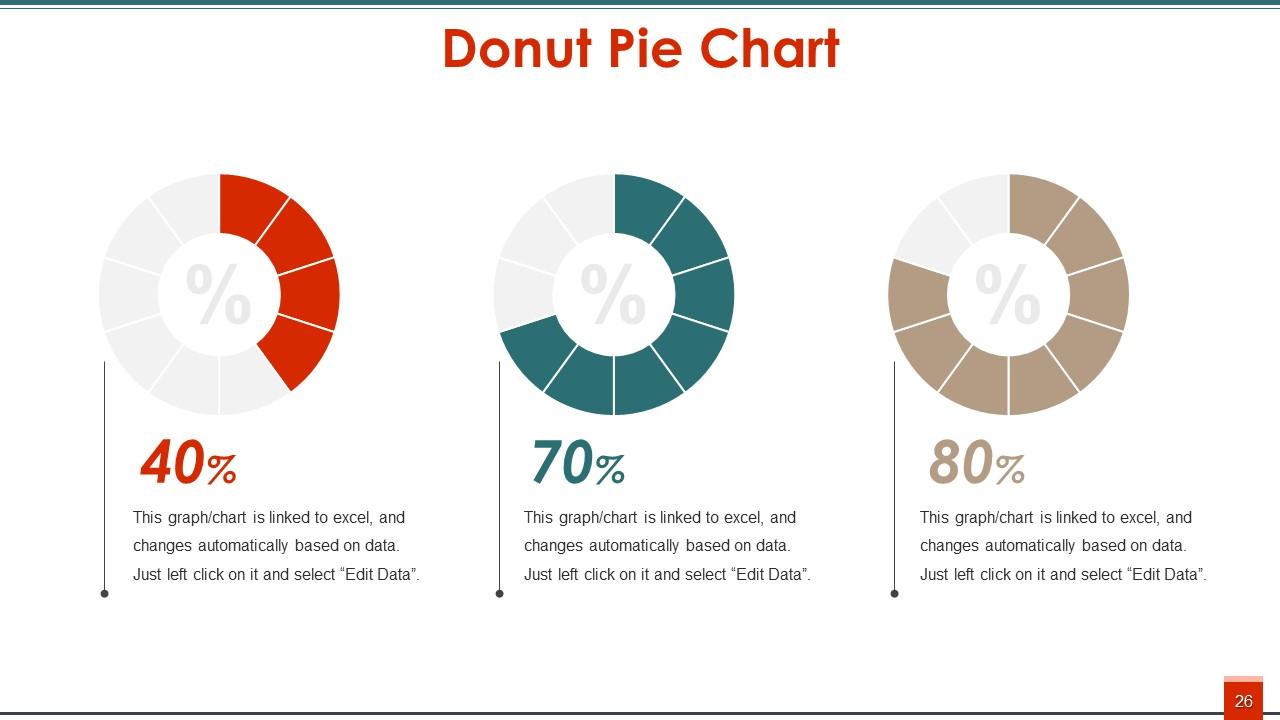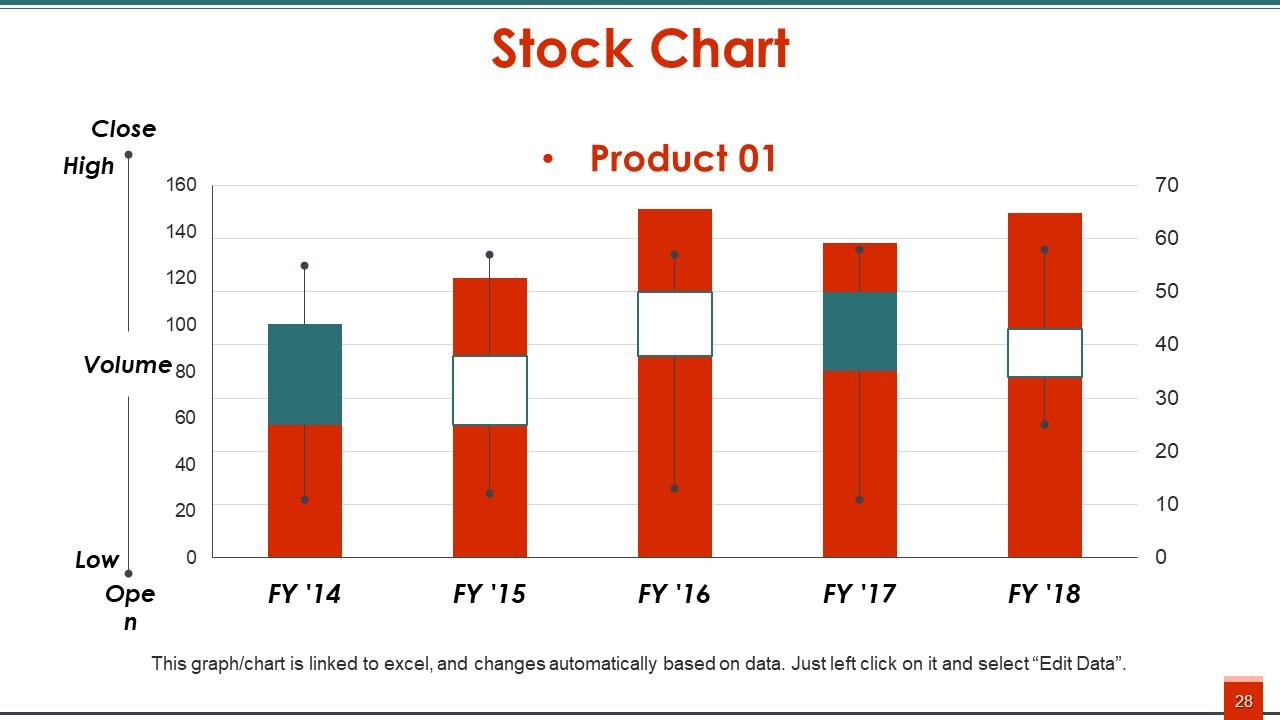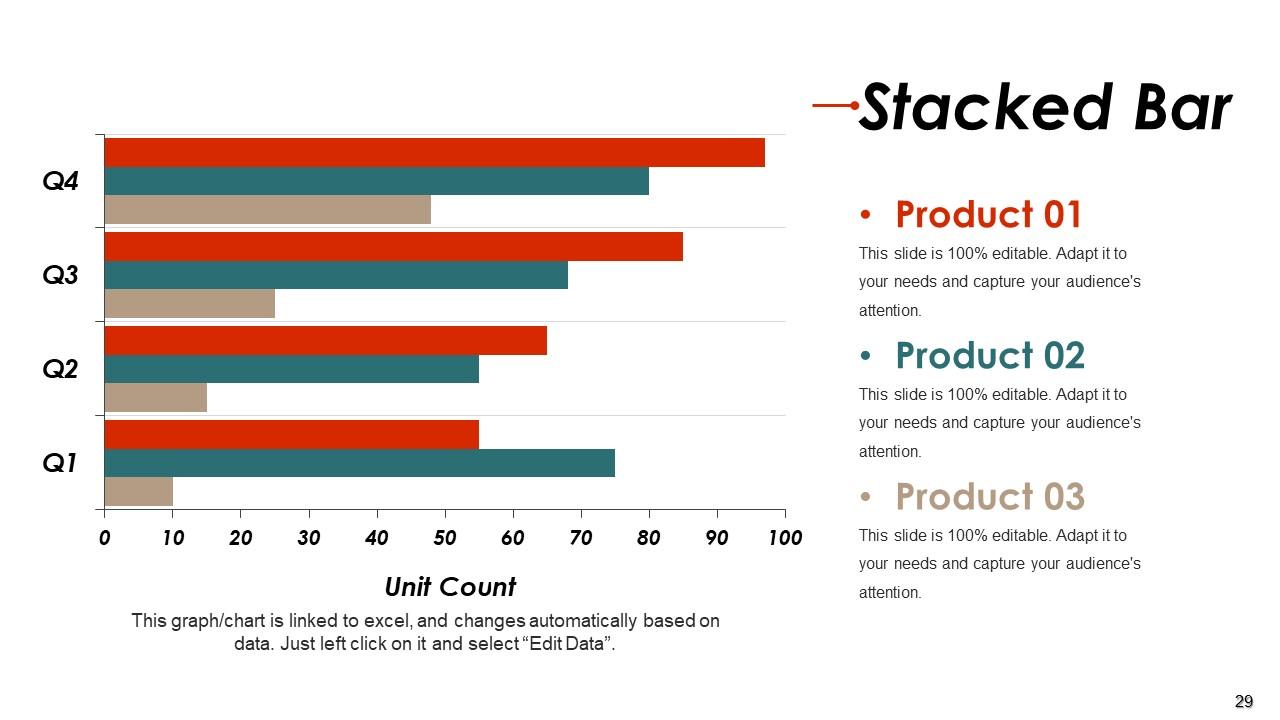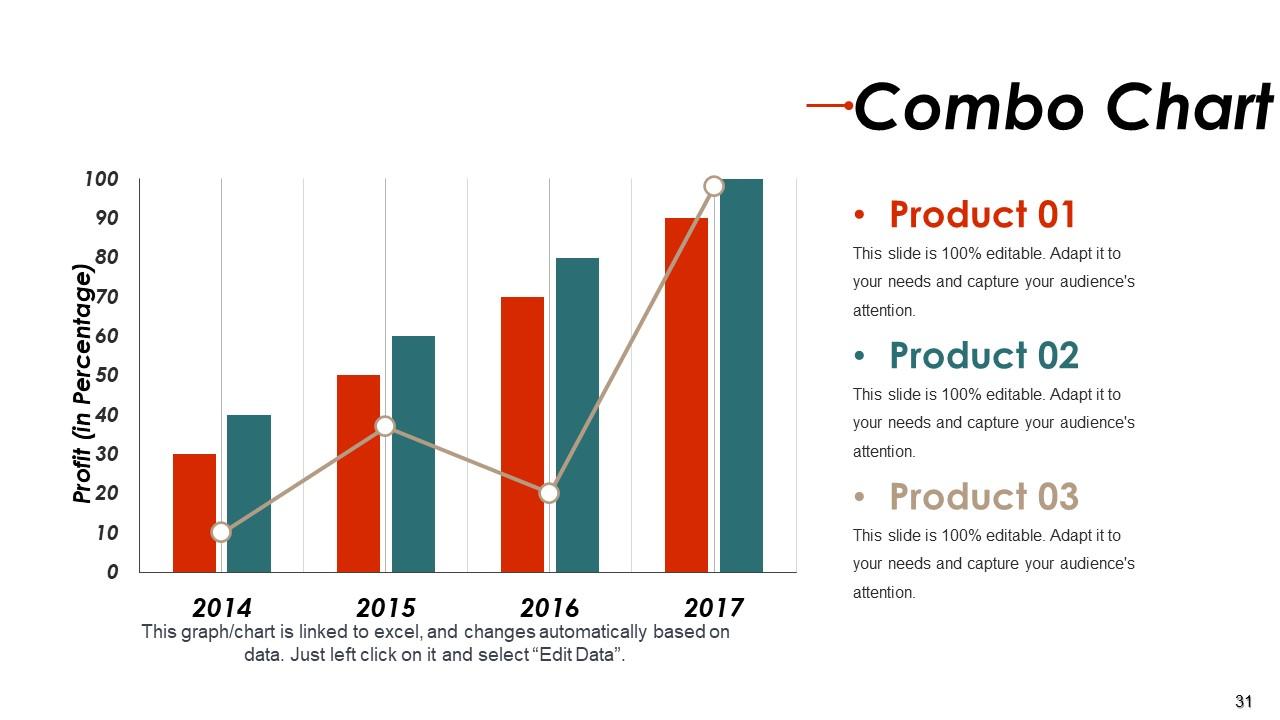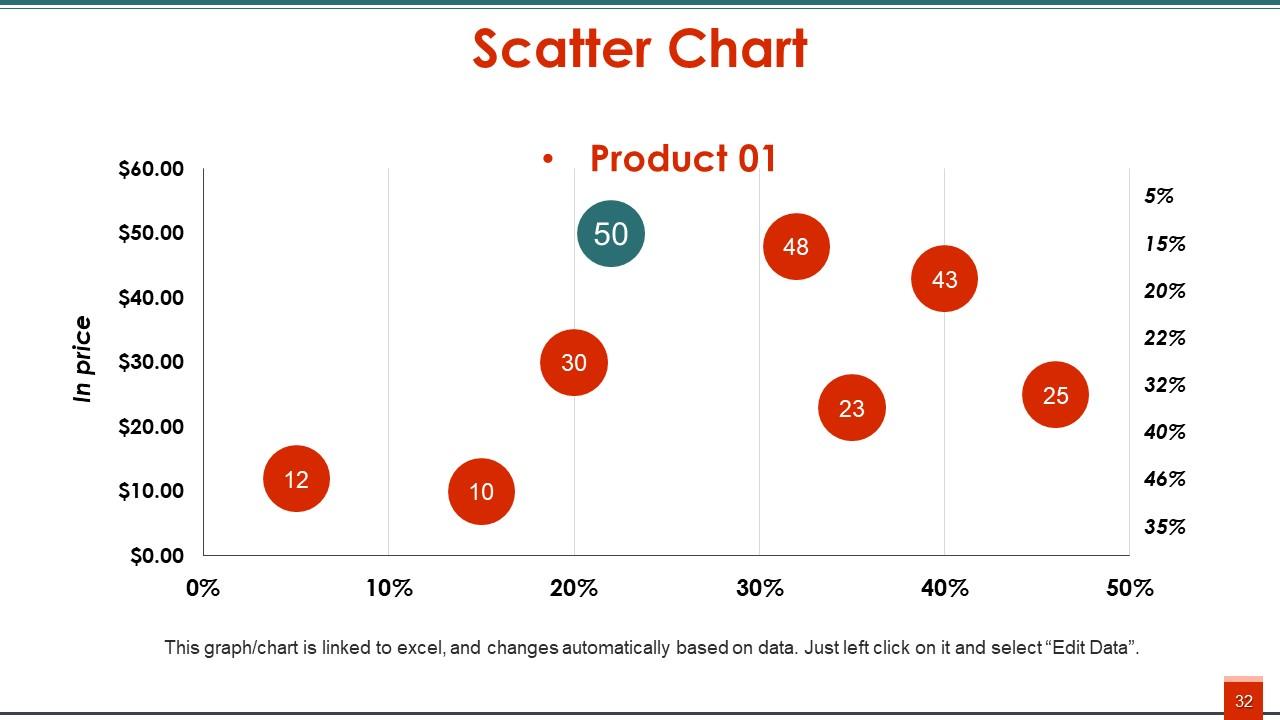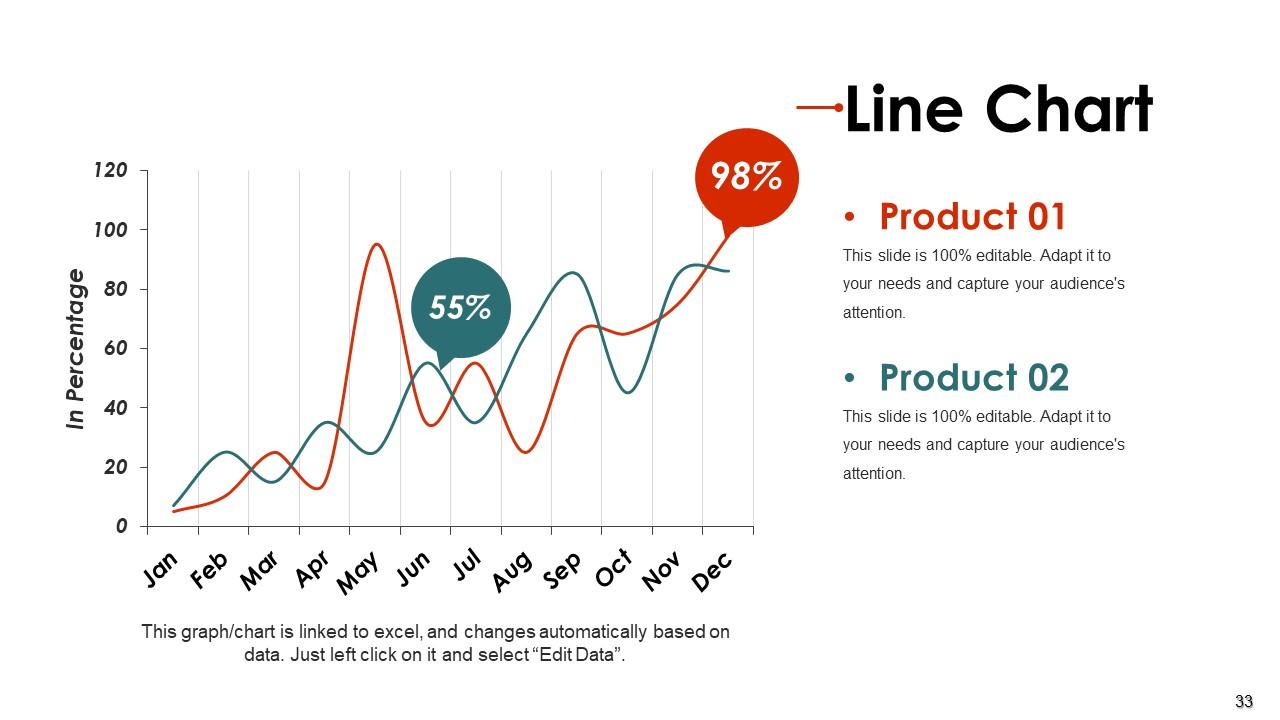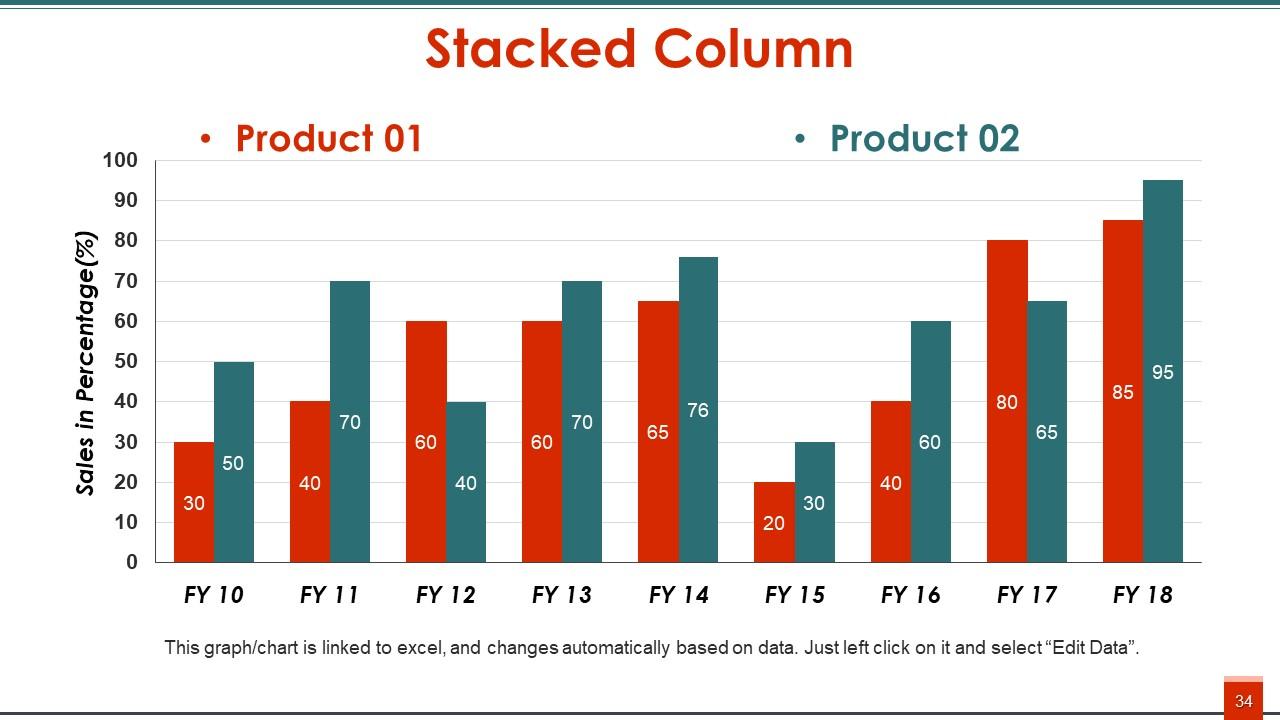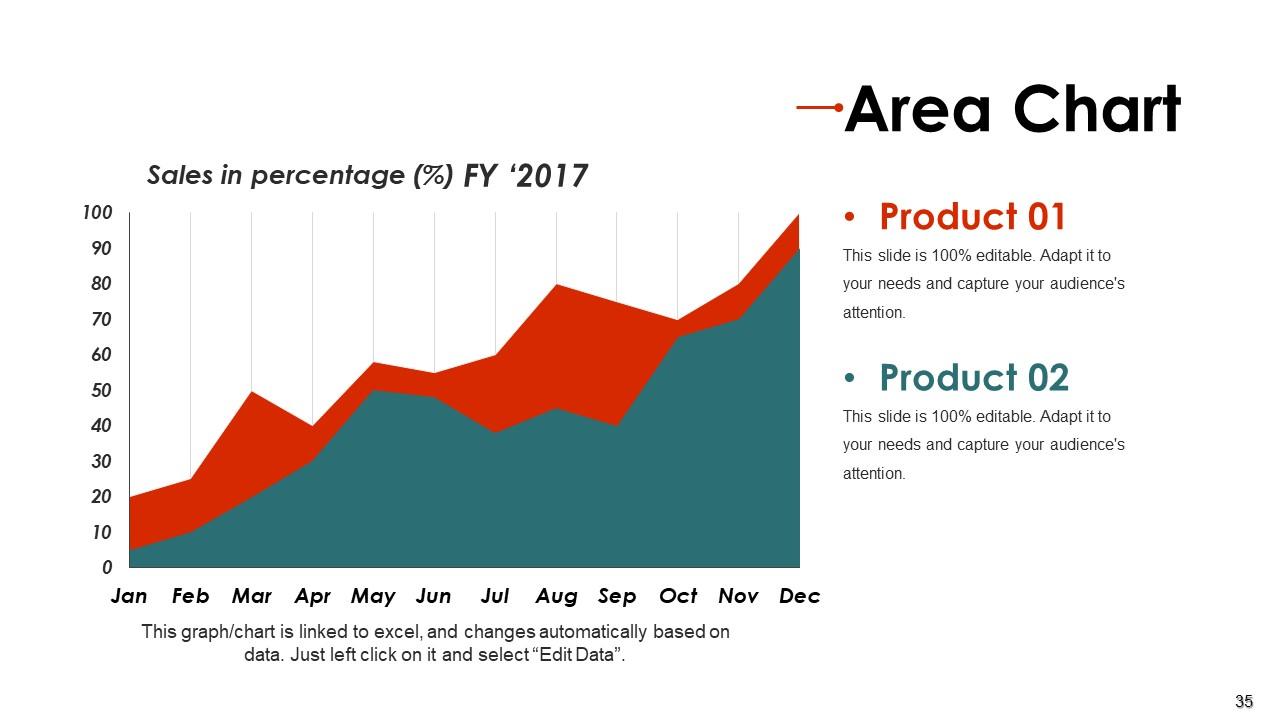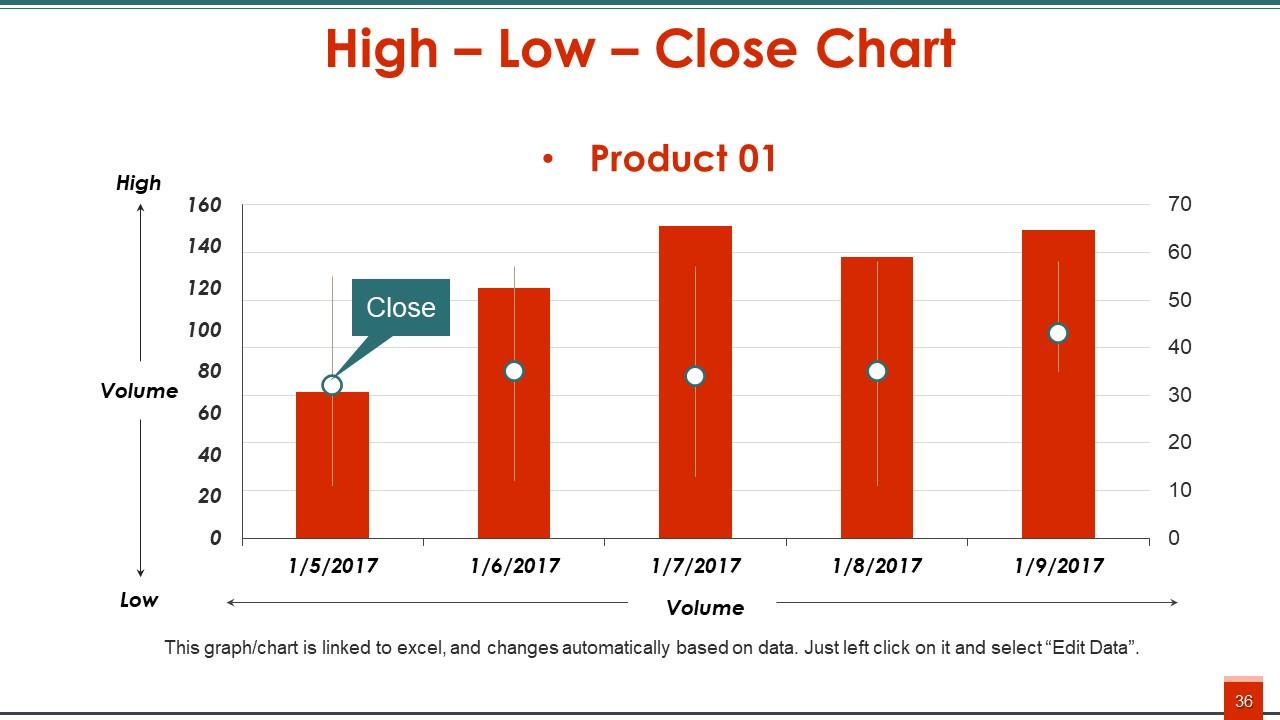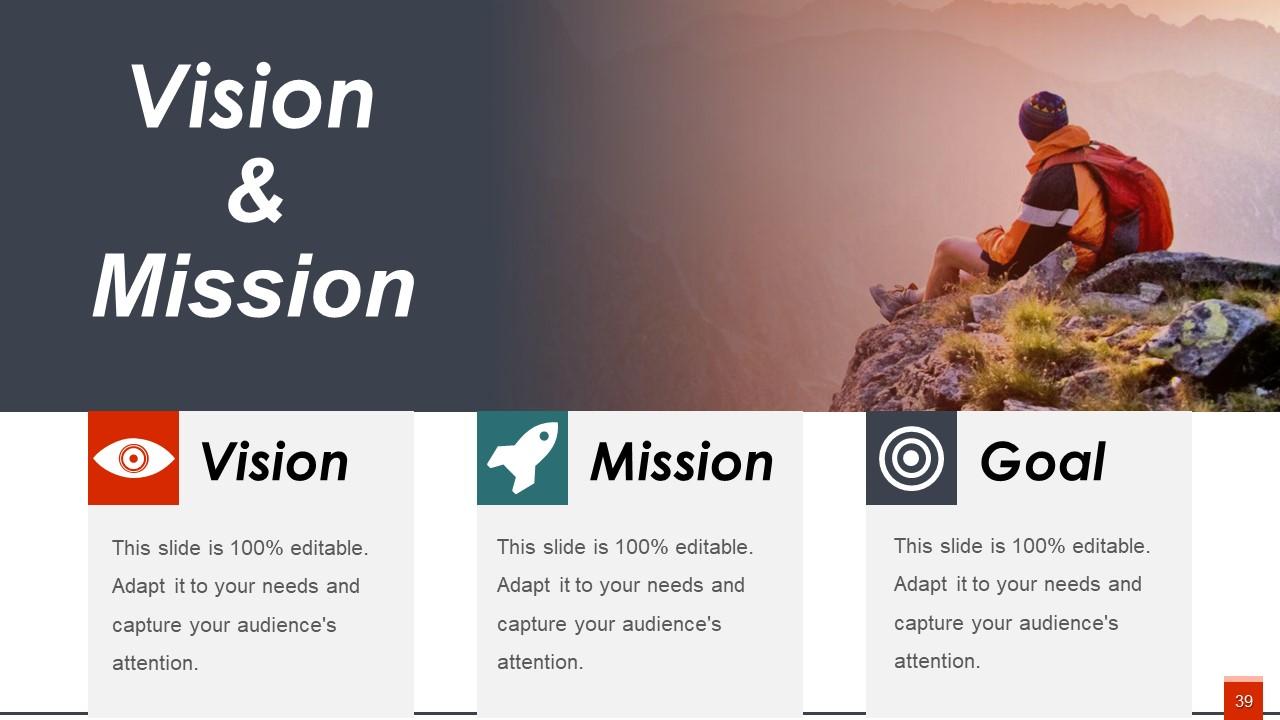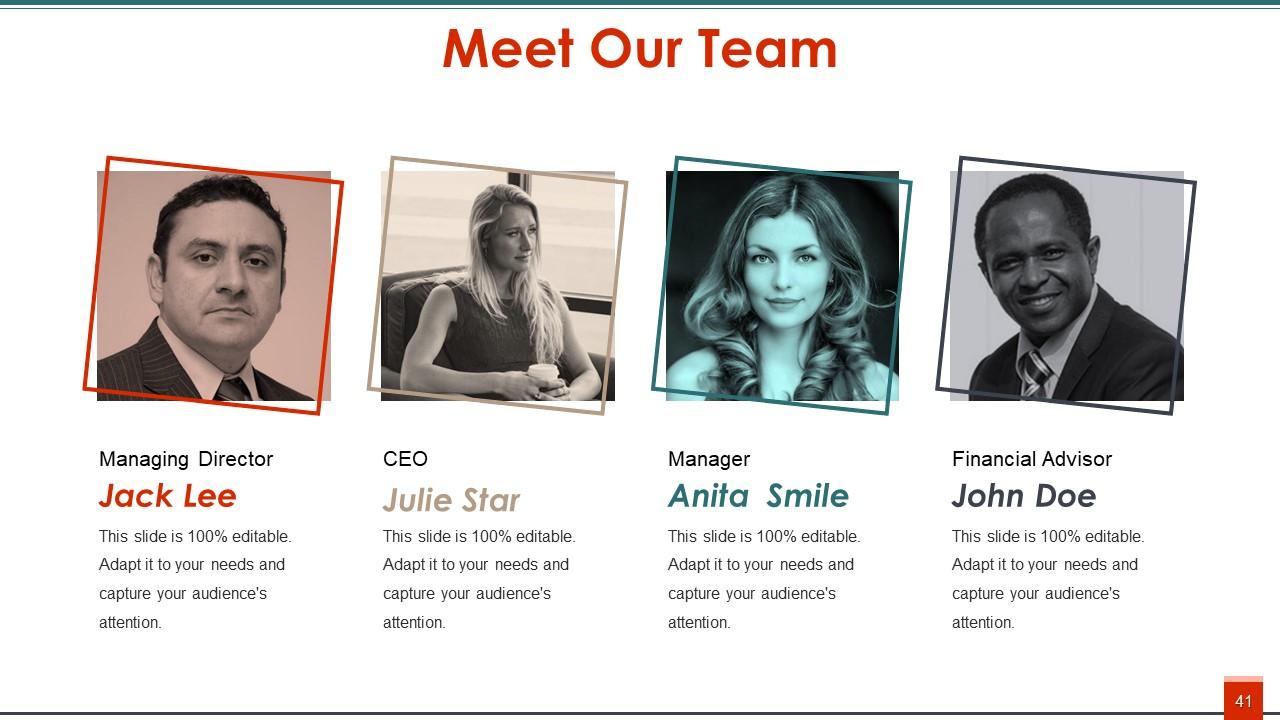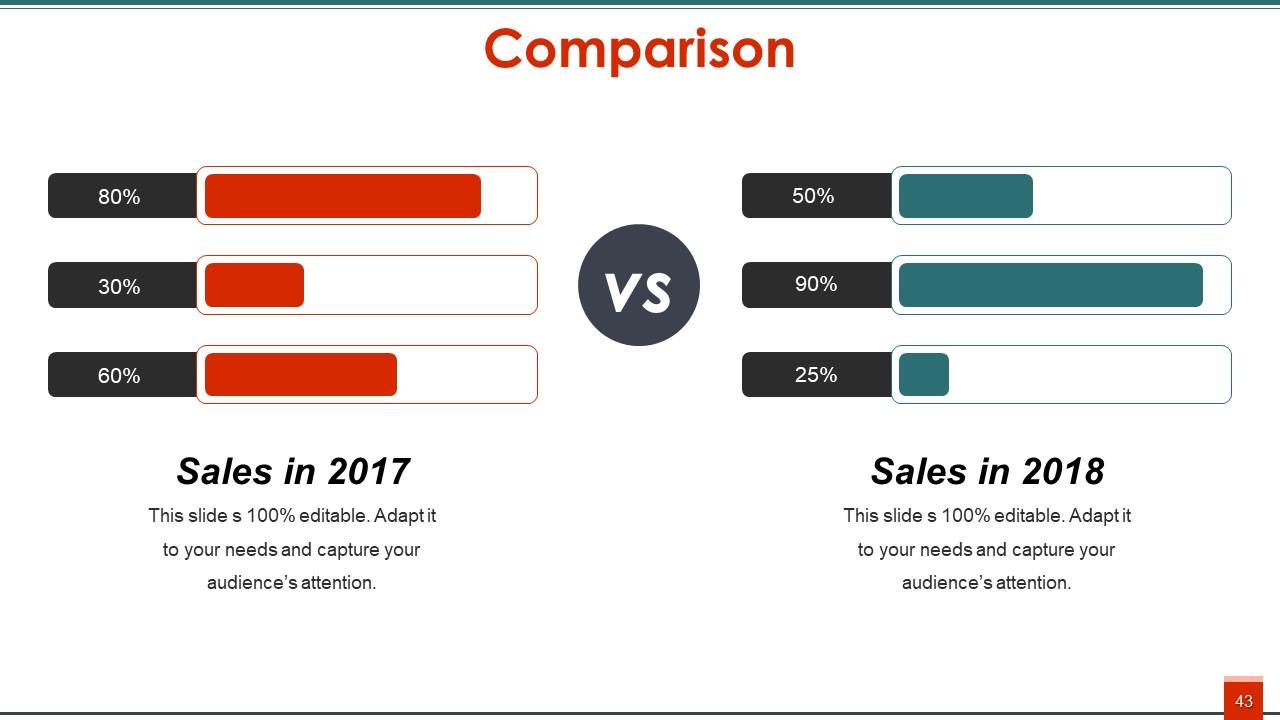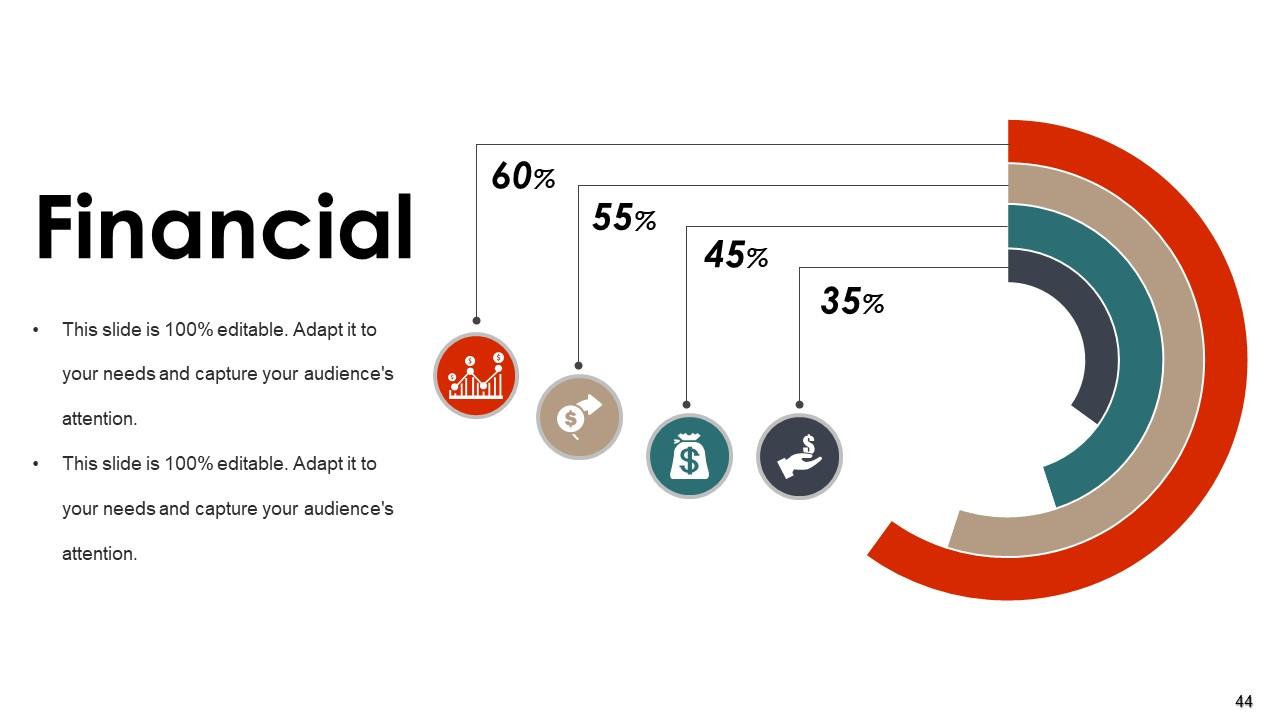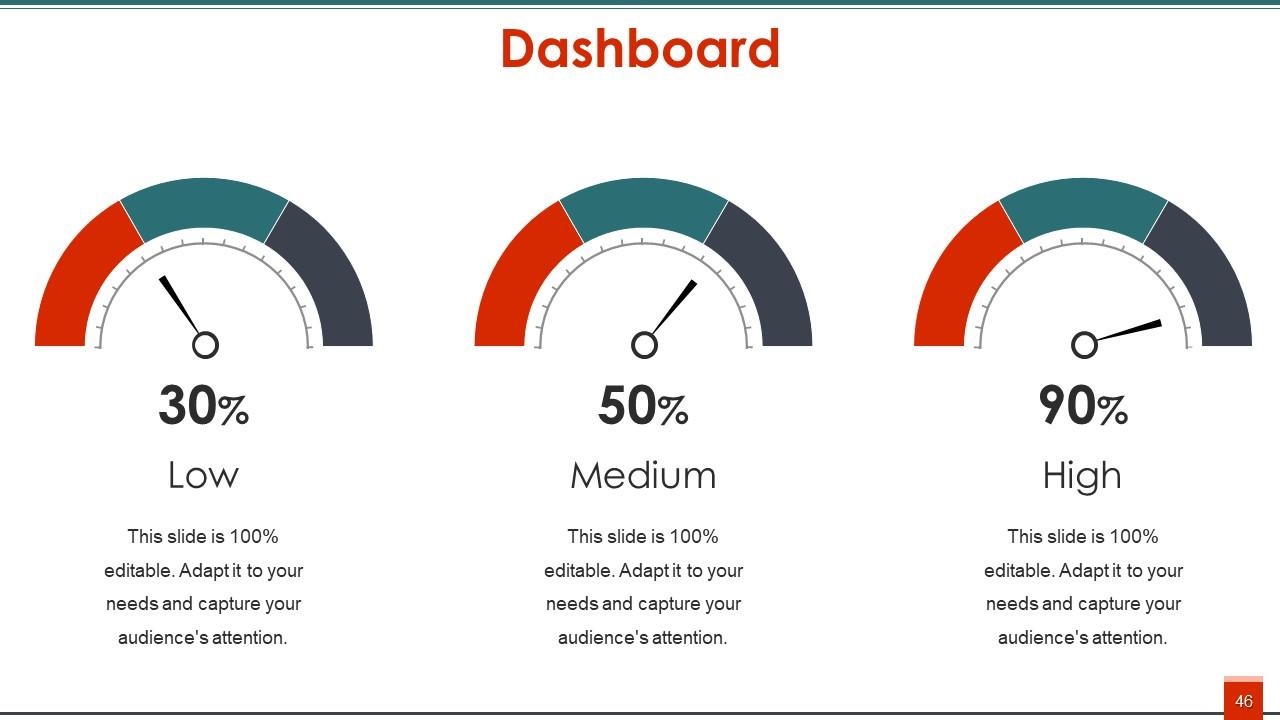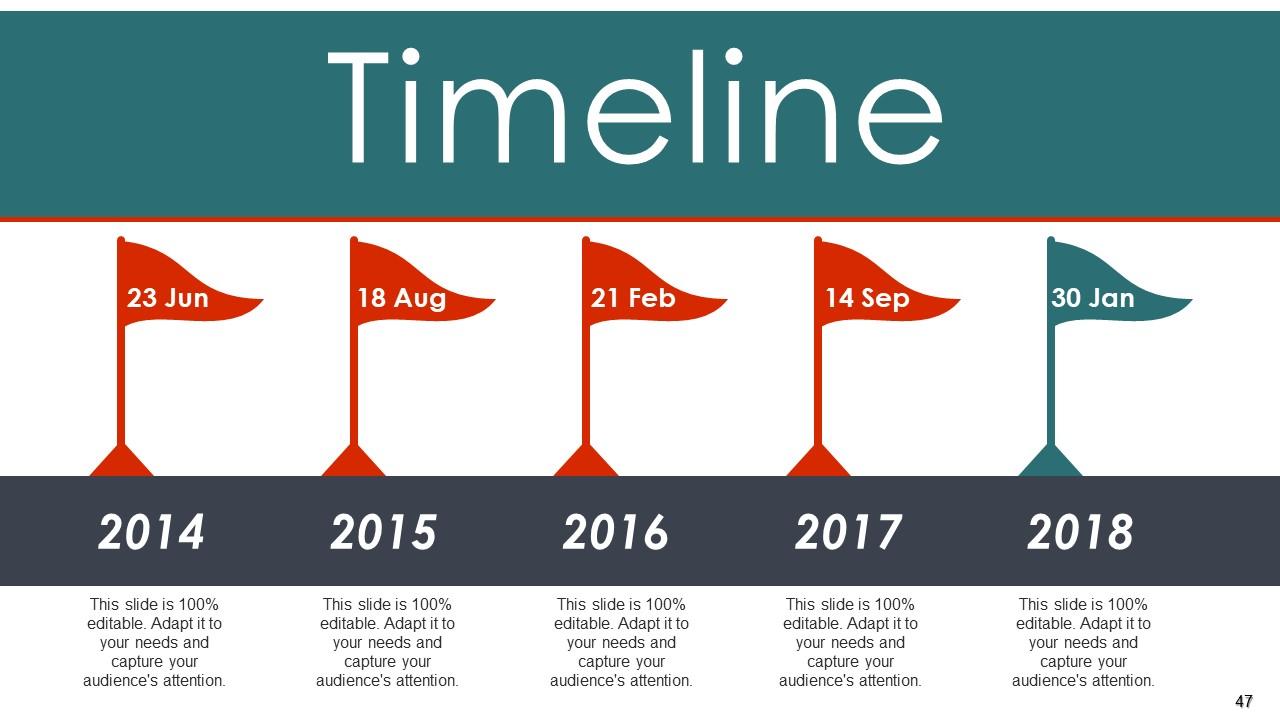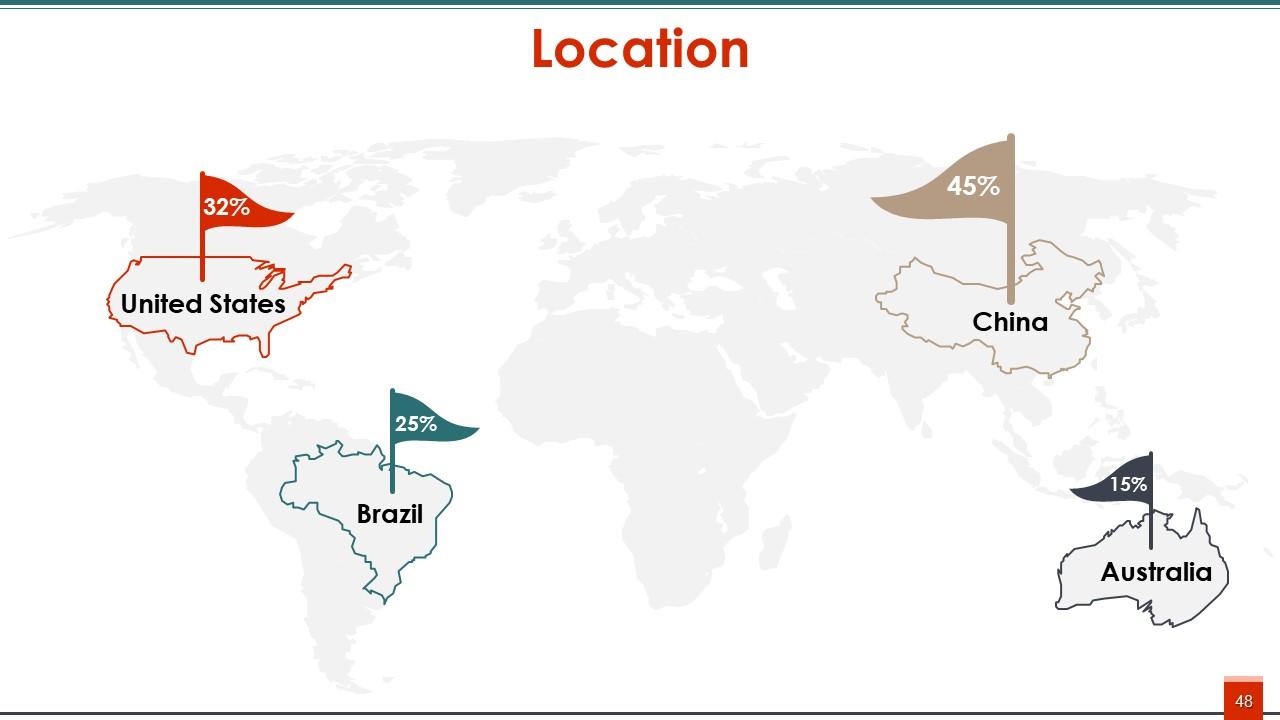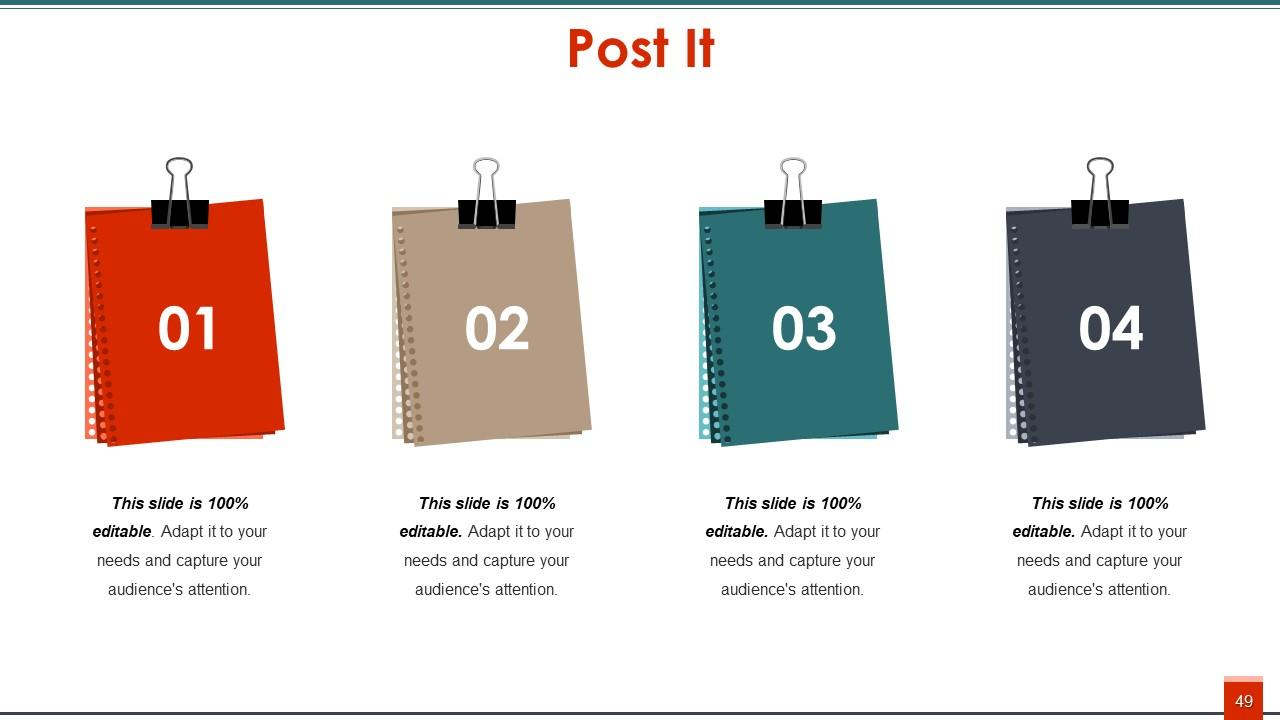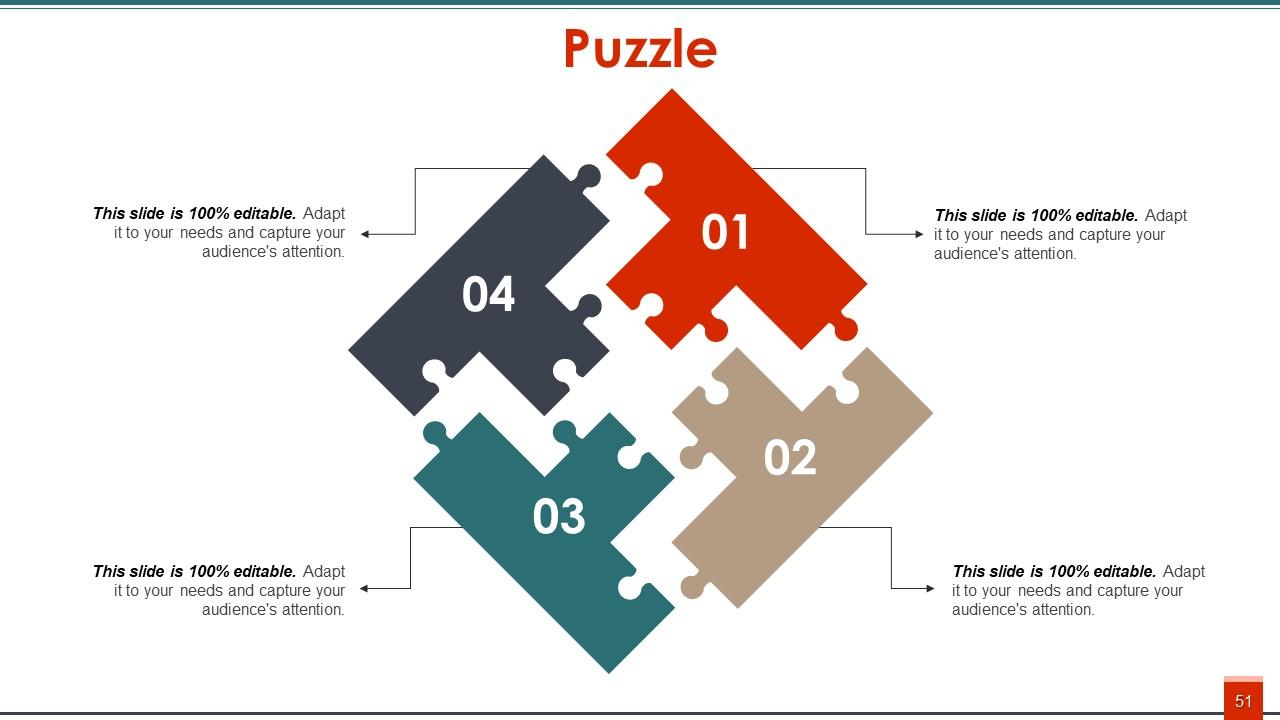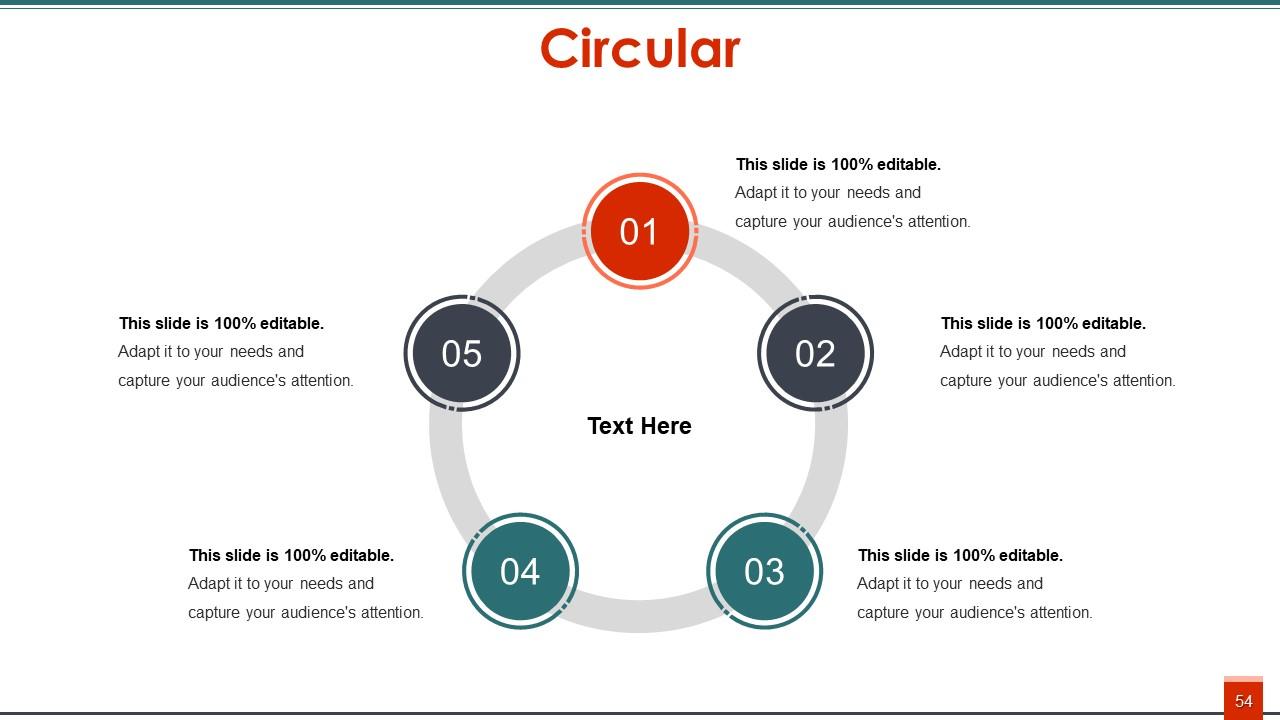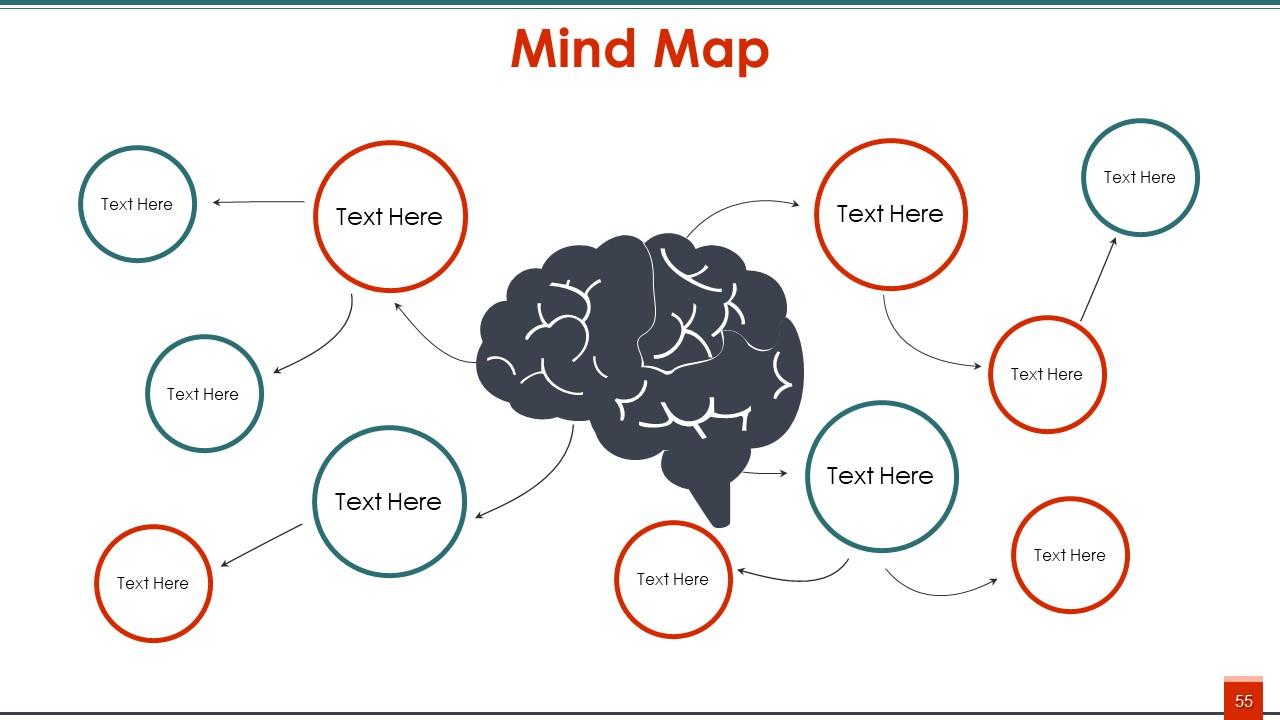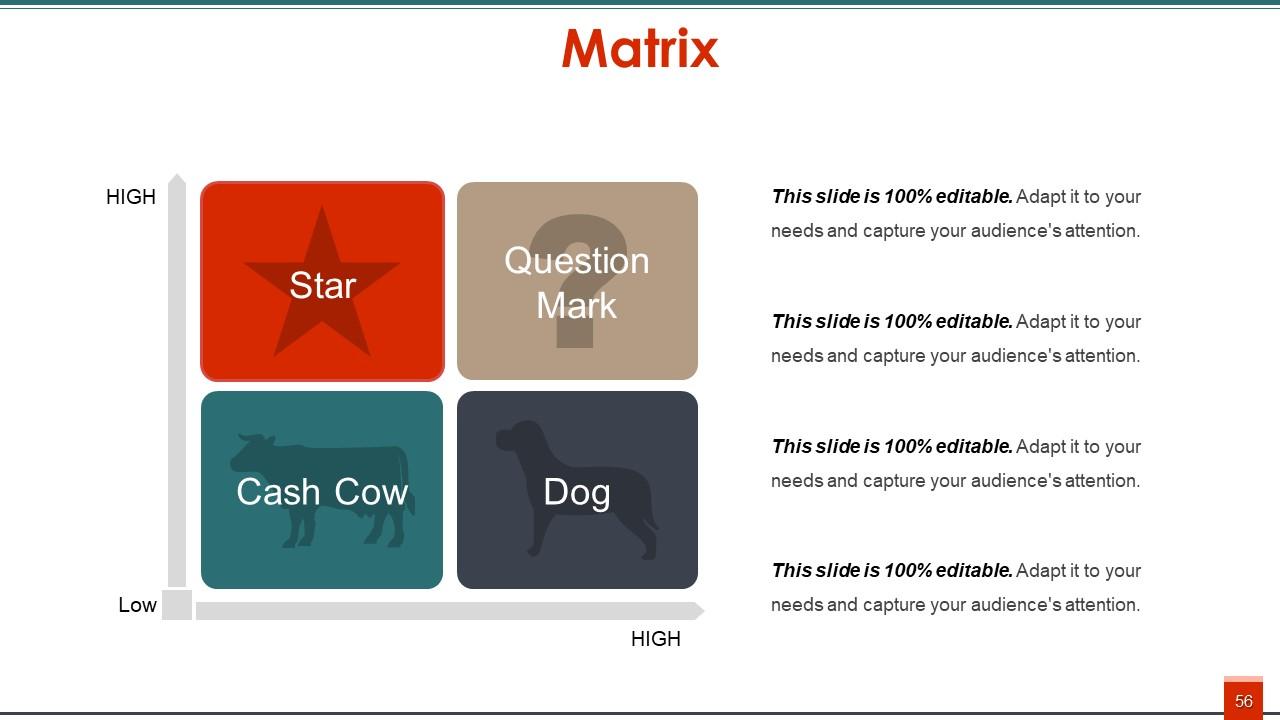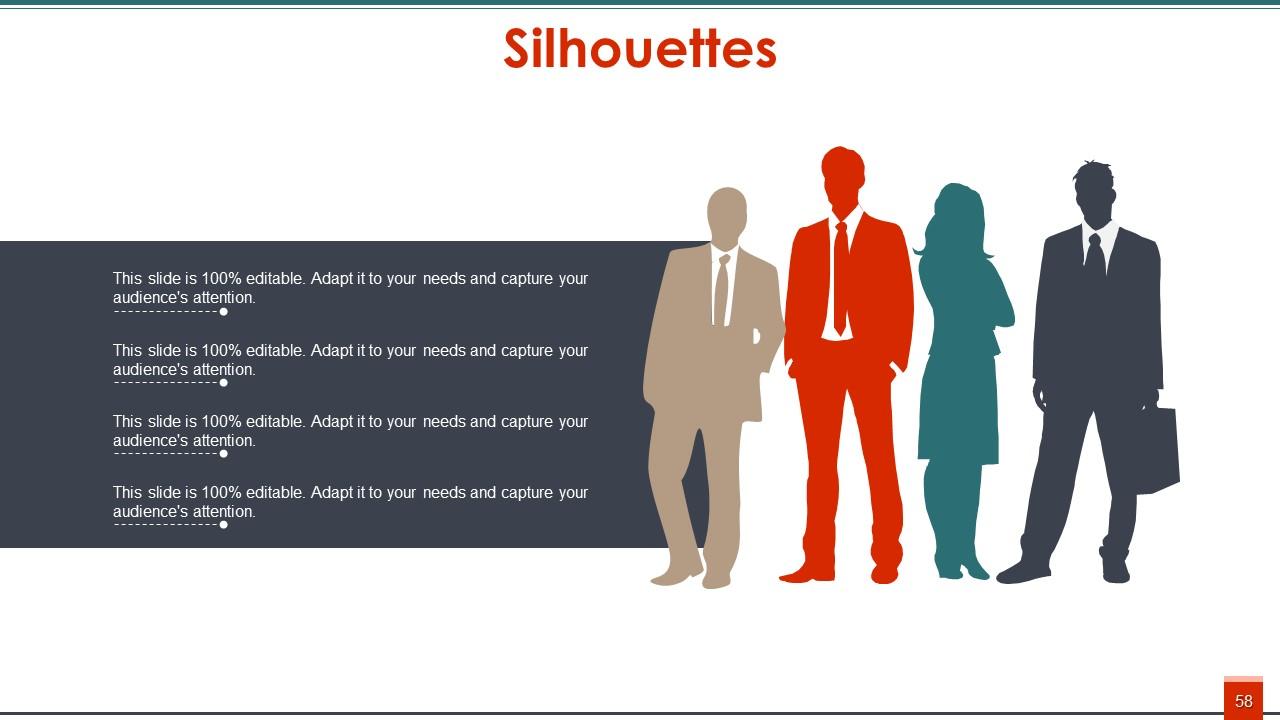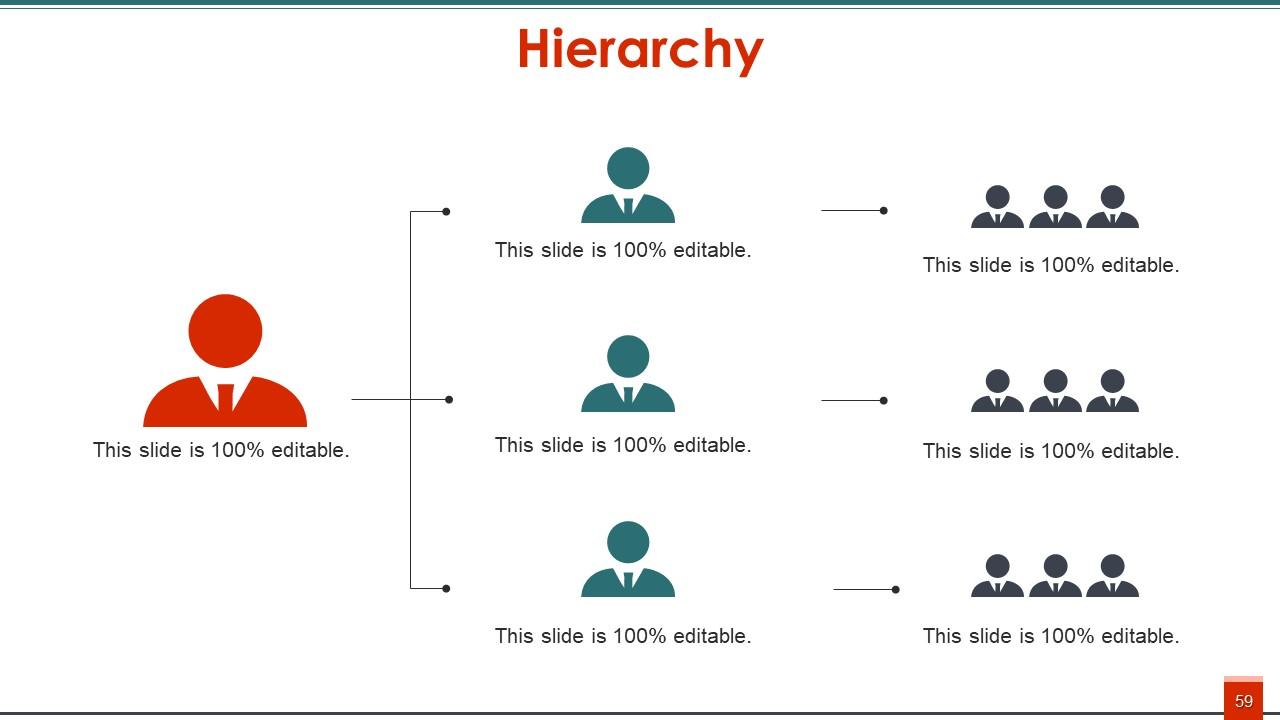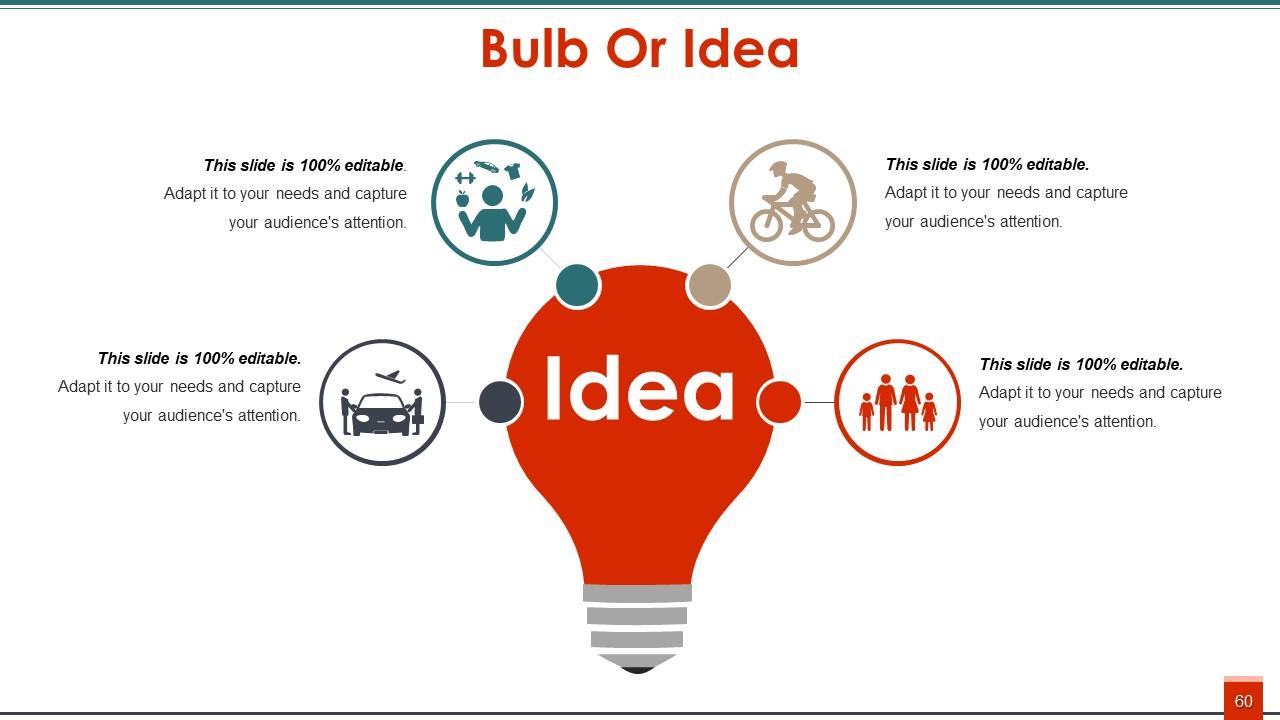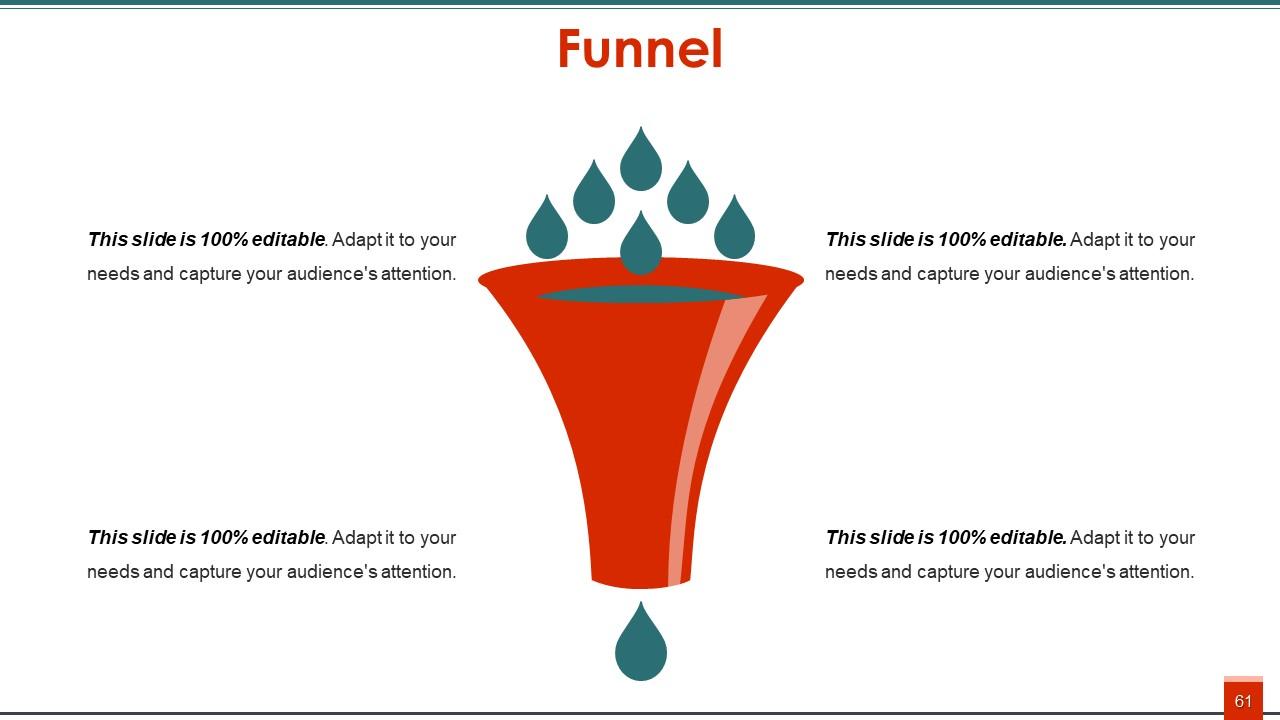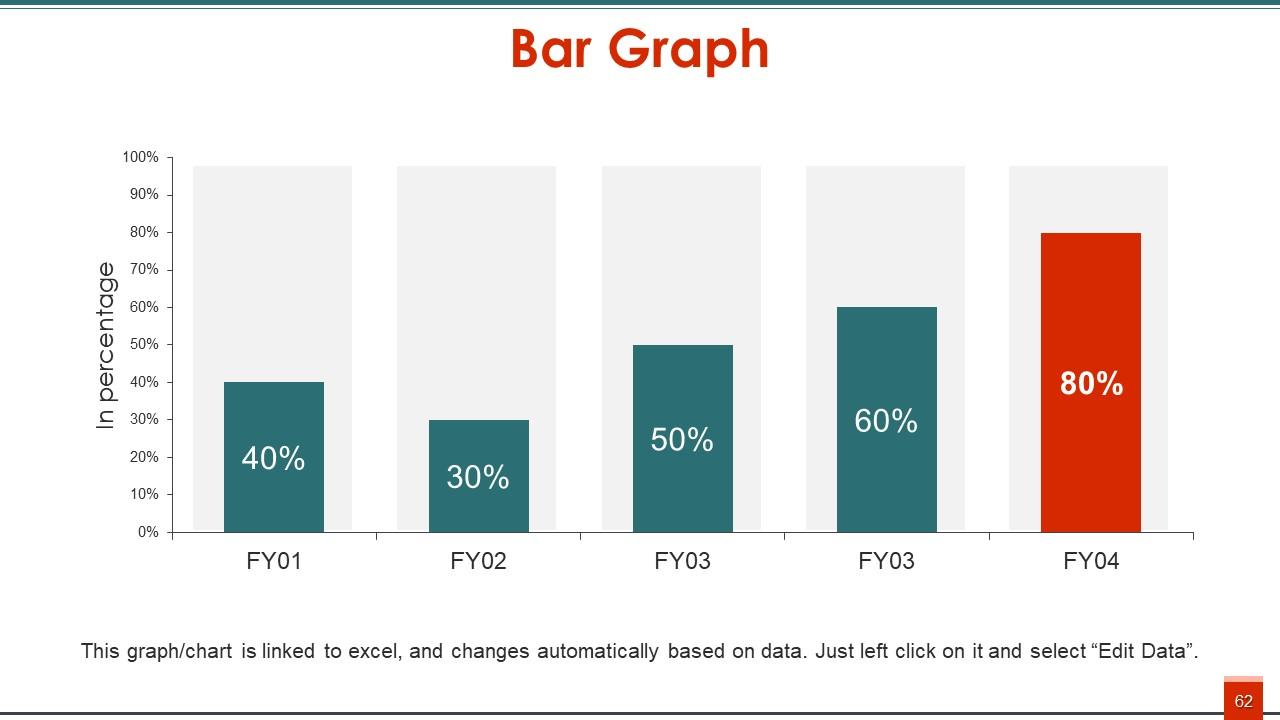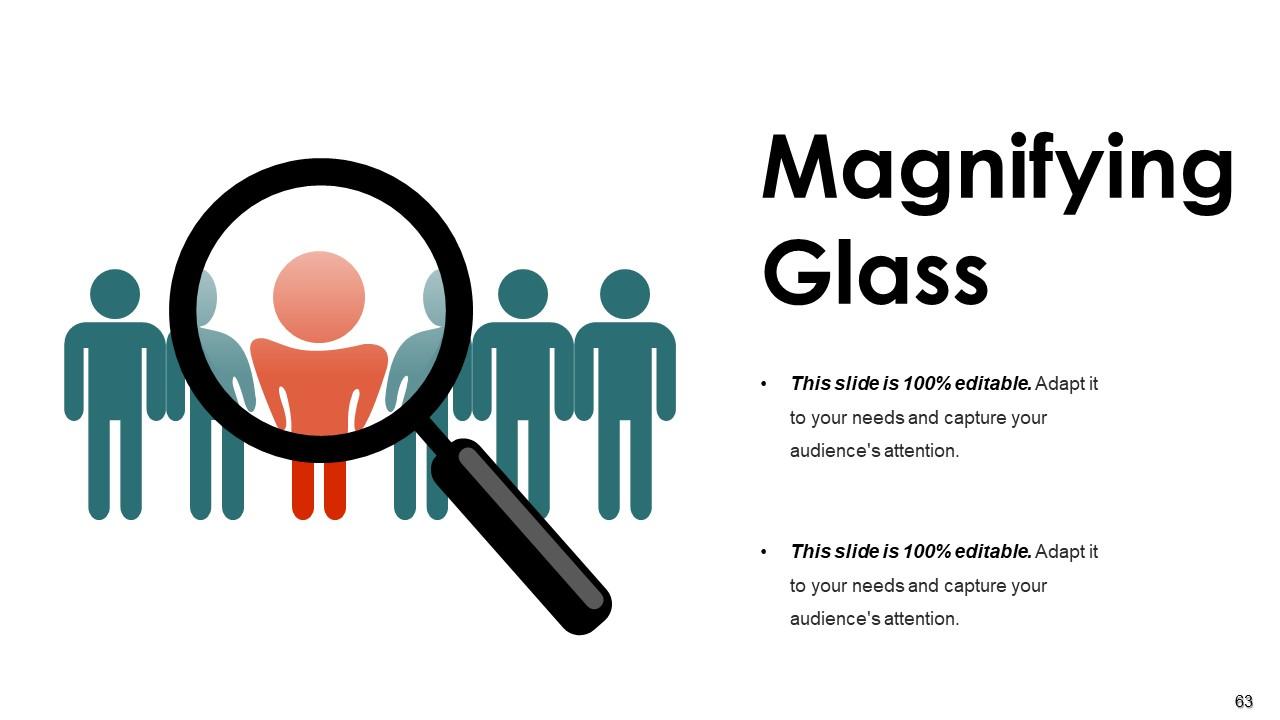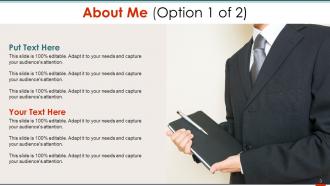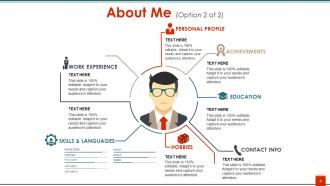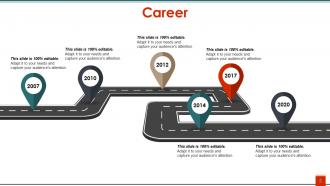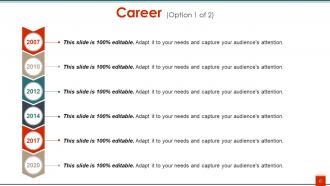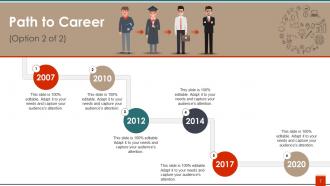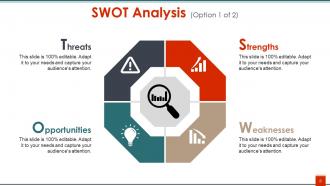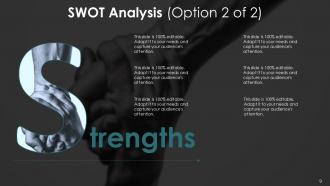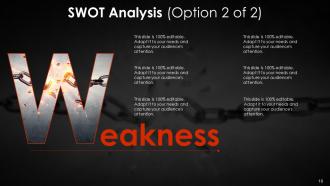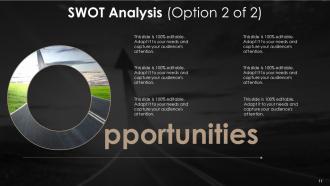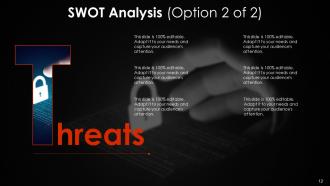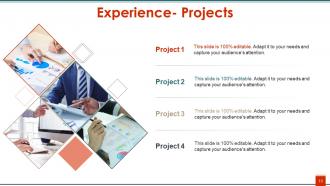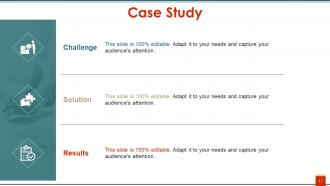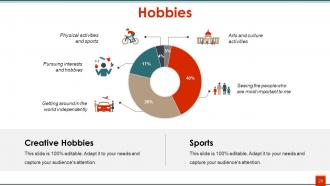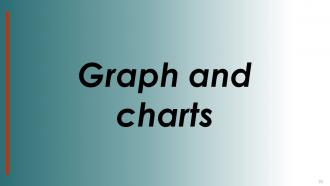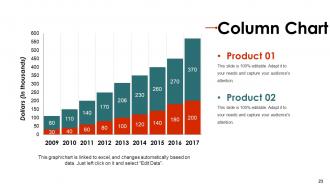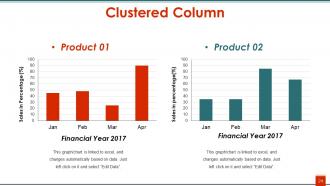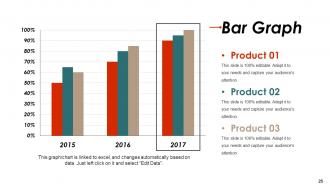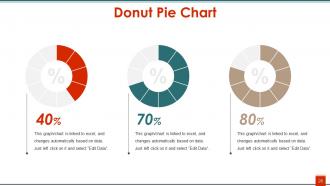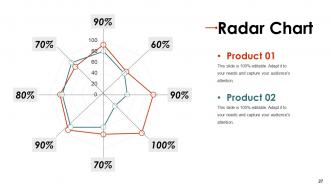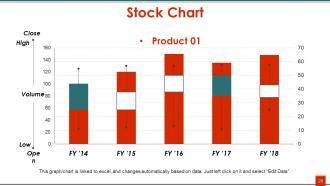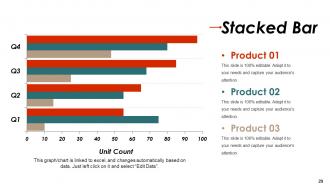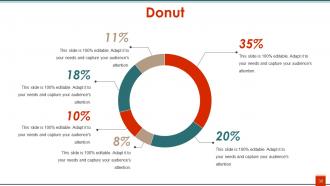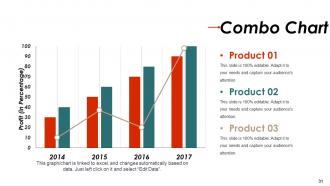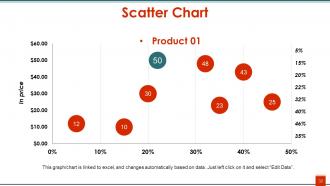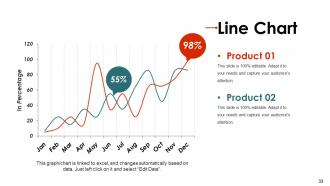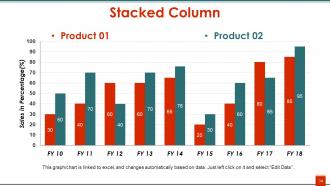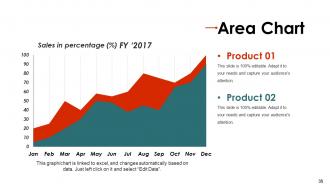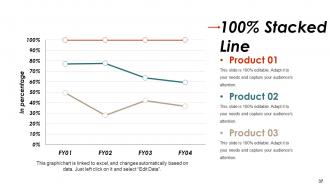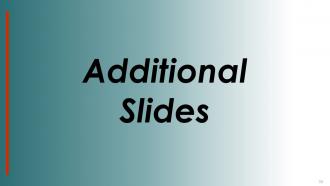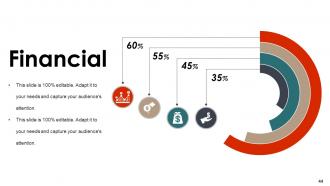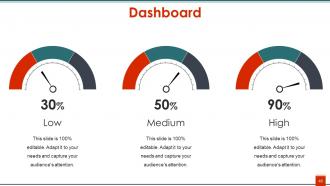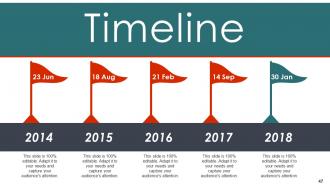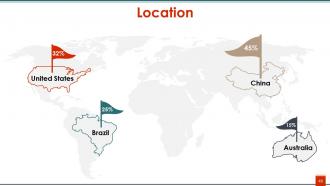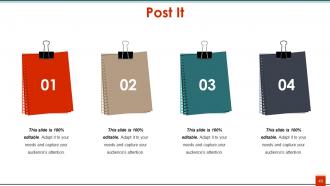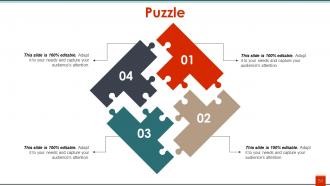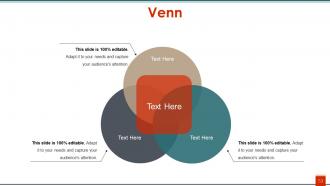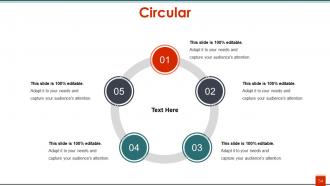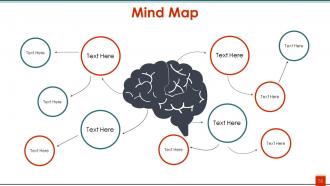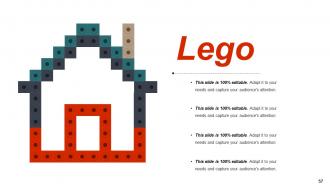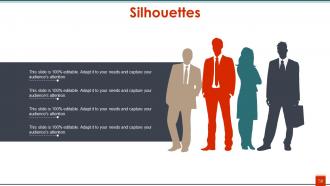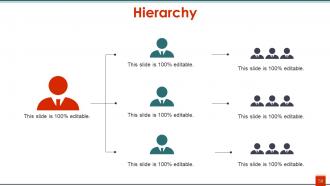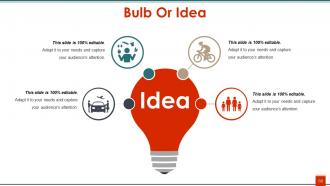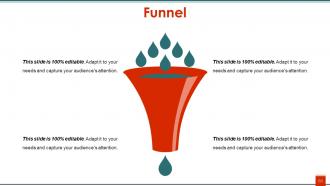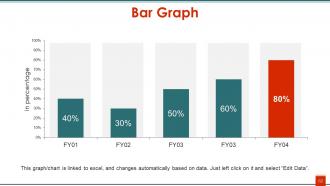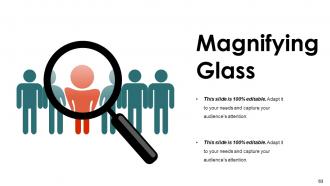Introduce Yourself Powerpoint Presentation Slides
Download our content ready Introduce Yourself PowerPoint Presentation Slides that will help you leave an impactful impression on the interviewers. Using this introduce yourself PPT presentation, you will be easily able to explain to the interviewers that who you are, what are your skills, how much experience you have, and why should they hire you. This self-introduction presentation PPT covers a slide on a various essential topic such as about me, career, own swot analysis, qualifications, achievement and training, experience, skill set, language skills, and hobbies. These about me presentation slides will help you win the heart of the interviewers. Using this tell me about yourself interview presentation, you can also describe the idea of self-introduction, about me, introducing yourself and capabilities, self-presentation, be able to introduce, visual resume, curriculum vitae, why hire me, career path, career aspiration, and many more. Research experts have researched the content of this PPT presentation whereas the PowerPoint designers at SlideTeam have turned it into a professional presentation. Do not delay, download these ready to use introduce yourself presentation slides. Your anxiety to prepare a self-introduction presentation show is now over. Just download our readymade introduce yourself PPT templates and present it with confidence.
You must be logged in to download this presentation.
 Impress your
Impress your audience
Editable
of Time
PowerPoint presentation slides
Presenting Introduce Yourself PowerPoint Presentation Slides. This PPT consists 64 professionally outlined PowerPoint slides, all of them being 100 percent editable in PowerPoint. Alter the fonts, colors and slide background as per your requirements. You can download the presentation slides in both widescreen (16:9) and standard screen (4:3) aspect dimensions. Presentation is entirely compatible with Google Slides and other online software’s. PPT templates can be saved in JPG or PDF format. You can personalize the PPT slides by incorporating business name, trademark or logo. Premium product support is provided.
People who downloaded this PowerPoint presentation also viewed the following :
Content of this Powerpoint Presentation
Slide 1: This is an Introduce Yourself slide. State Your company name and get started.
Slide 2: This is an Agenda slide containing- About Me, Career, Own SWOT Analysis, Qualifications, Achievements & Training, Experience, Skill Set, Language Skills, Hobbies.
Slide 3: This is the first slide on About Me with text boxes and imagery.
Slide 4: This is the second slide on About Me constituting of- SKILLS & LANGUAGES, WORK EXPERIENCE, PERSONAL PROFILE, ACHIEVEMENTS, EDUCATION, HOBBIES, CONTACT INFO.
Slide 5: This slide showcases a Career Roadmap.
Slide 6: This slide shows Career span with respective years.
Slide 7: This slide shows Path to Career in timeline form and with images.
Slide 8: This slide shows a SWOT Analysis to show strengths, weaknesses etc.
Slide 9: This is another slide of SWOT consisting of just strengths to flag the highlights.
Slide 10: This is another slide of SWOT consisting of just weaknesses to flag the highlights.
Slide 11: This is another slide of SWOT consisting of just opportunities to flag the highlights.
Slide 12: This is another slide of SWOT consisting of just threats to flag the highlights.
Slide 13: This slide showcases Professional Qualifications to state in details.
Slide 14: This slide displays Achievements with their description.
Slide 15: This slide showcases Training aspects with descriptions.
Slide 16: This slide shows Experience achieved in the Projects undertaken.
Slide 17: This slide shows Case Study with- Challenge, Solution, Results.
Slide 18: This slide showcases Skills categorized as- Assertive, Flexible, Goal Oriented, Creative, Team Player.
Slide 19: This slide showcases Language Skills with different country maps (in which fluency is achieved).
Slide 20: This slide shows Hobbies to state.
Slide 21: This is a Coffee break slide to halt.
Slide 22: This slide is titled Graph and charts to proceed forward.
Slide 23: This is a Column Chart to show comparison of two entities.
Slide 24: This slide presents a Clustered Column to show comparison of two entities.
Slide 25: This is a Bar Graph slide to show comparison of entities.
Slide 26: This is a Donut Pie Chart slide to present different aspects of comparison.
Slide 27: This is a Radar Chart slide to show comparison of two entities.
Slide 28: This is a Stock Chart slide to show comparison in- Open-Close, Low-High.
Slide 29: This is a Stacked Bar chart slide to show comparison of two entities.
Slide 30: This is a Donut chart slide to show and present different aspects of comparison.
Slide 31: This is a Combo chart slide to show comparison of entities.
Slide 32: This is a Scatter Chart slide to show product positioning etc.
Slide 33: This is a Line chart slide to show comparison of entities.
Slide 34: This is a Line chart slide to show comparison of entities.
Slide 35: This is an Area chart slide to show comparison of two entities.
Slide 36: This slide presents a High – Low – Close Chart.
Slide 37: This slide presents a Stacked Line for comparison.
Slide 38: This slide is titled Additional Slides to move forward.
Slide 39: This is Vision&Mission slide with goals. State all three here.
Slide 40: This is an About us slide showing- We Are Professional We Are Creative We Are Talented as sub headings.
Slide 41: This slide presents Meet Our Team with name designation and image boxes to go with.
Slide 42: This is Our Goal slide. State your goals here.
Slide 43: This slide showcases Comparison with percentages and text boxes.
Slide 44: This slide shows Financial scores to display.
Slide 45: This is a Quotes slide. State anything specific here.
Slide 46: This slide displays a Dashboard with High, Medium and Low as parameters.
Slide 47: This slide showcases a Timeline with flags and text boxes.
Slide 48: This slide showcases Location on world map in terms of continents to mark on.
Slide 49: This is a Post It slide to present important or essential information etc.
Slide 50: This is a Newspaper image. You can state anything specific here or change the image as per need.
Slide 51: This is a Puzzle slide image with text boxes.
Slide 52: This is a Target slide. State you targets here.
Slide 53: This is a Venn diagram slide to show information, specifications etc.
Slide 54: This is a Circular diagram slide to show information, specifications etc.
Slide 55: This is a Mind Map slide to present information, specifications etc.
Slide 56: This is a BCG Matrix with text boxes to write in.
Slide 57: This is a Lego blocks creative slide to present information, specifications etc.
Slide 58: This is a Lego blocks creative slide to present people specific information, specifications etc.
Slide 59: This is a Hierarchy slide to present team, specifications etc.
Slide 60: This is a Bulb Or Idea slide to present information, specifications etc.
Slide 61: This is a Funnel slide to show funneling aspects etc.
Slide 62: This slide presents a Bar Graph for comparison of entities.
Slide 63: This slide shows a Magnifying glass image with people icon imagery in the background.
Slide 64: This is a Thank You slide with Address# street number, city, state, Contact Numbers, Email Address.
Introduce Yourself Powerpoint Presentation Slides with all 64 slides:
A little humour helps get the message across. Provide comic relief with our Introduce Yourself Powerpoint Presentation Slides.
FAQs
The SWOT analysis slides are included to help showcase your strengths, weaknesses, opportunities, and threats. This can help the audience get a better understanding of your overall profile and identify areas where you excel or may need improvement.
The Career Roadmap slide is included to provide a visual representation of your career journey so far. This can help the audience understand your career trajectory and the various roles and experiences that have led you to where you are today.
The chart and graph slides are included to help visually represent data or information related to your career, qualifications, achievements, or other relevant aspects. This can help the audience better understand and remember key information.
Including information about your hobbies is optional, but it can help showcase your personality and interests outside of work. This can make you more relatable and help the audience get a better sense of who you are as a person.
No, it is not necessary to include all the slides mentioned in the summary. You can customize the presentation based on your specific needs and audience. However, including some of the key slides like the about me, career roadmap, and qualifications can help provide a comprehensive overview of your profile.
-
It is nice
-
Very nice sildea
-
Nice slides .. Interesting !!!
-
Nice slides .. Interesting !!!
-
Great
-
well covered.
-
Topic best represented with attractive design.
-
Unique and attractive product design.
-
Topic best represented with attractive design.