Powerpoint Templates and Google slides for Virtually
Save Your Time and attract your audience with our fully editable PPT Templates and Slides.
-
 Implement Virtual Onboarding Process For New Hires
Implement Virtual Onboarding Process For New HiresThis slide outlines the onboarding process to establish welcoming and engaging experience for new hires. It includes various aspects such as recruitment needs, determine new candidate, train new hire and develop culture priority. Presenting our set of slides with Implement Virtual Onboarding Process For New Hires. This exhibits information on four stages of the process. This is an easy to edit and innovatively designed PowerPoint template. So download immediately and highlight information on Recruitment Needs, Determine New Candidate.
-
 Virtual Candidate Onboarding Process Icon
Virtual Candidate Onboarding Process IconIntroducing our Virtual Candidate Onboarding Process Icon set of slides. The topics discussed in these slides are Virtual Candidate Onboarding Process. This is an immediately available PowerPoint presentation that can be conveniently customized. Download it and convince your audience.
-
 Virtual Onboarding Candidate Documentation Process Icon
Virtual Onboarding Candidate Documentation Process IconPresenting our set of slides with Virtual Onboarding Candidate Documentation Process Icon. This exhibits information on three stages of the process. This is an easy to edit and innovatively designed PowerPoint template. So download immediately and highlight information on Virtual Onboarding Candidate Documentation Process.
-
 Virtual Onboarding Consultation Experience Process
Virtual Onboarding Consultation Experience ProcessThis slide outlines the onboarding consultation experience to consider and improve onboarding process. It includes key aspects such as new hires, hiring managers and supervisors and agency. Introducing our premium set of slides with Virtual Onboarding Consultation Experience Process. Ellicudate the three stages and present information using this PPT slide. This is a completely adaptable PowerPoint template design that can be used to interpret topics like Hiring Managers Supervisors, New Hires. So download instantly and tailor it with your information.
-
 Virtual Onboarding Process Best Practices
Virtual Onboarding Process Best PracticesThis slide outlines the successful and efficient virtual onboarding experience that prepares new hires for success in their roles and foster a strong connection to the organization. It includes various aspects such as establish connections, assign virtual mentor, furnish work equipment and complete paperwork virtually. Presenting our set of slides with Virtual Onboarding Process Best Practices. This exhibits information on four stages of the process. This is an easy to edit and innovatively designed PowerPoint template. So download immediately and highlight information on Establish Connections, Assign Virtual Mentor.
-
 Virtual Onboarding Process Challenges And Solutions
Virtual Onboarding Process Challenges And SolutionsThis slide outlines the challenges faces by candidates on virtual onboarding process and provide solutions to stop these drawbacks in their tracks. It includes key challenges such as set up with tech, build strong culture and relationship, navigating virtual communication and preventing information overload. Presenting our set of slides with Virtual Onboarding Process Challenges And Solutions. This exhibits information on four stages of the process. This is an easy to edit and innovatively designed PowerPoint template. So download immediately and highlight information on Set Up With Tech, Navigating Virtual Communication.
-
 Virtual Onboarding Process Ppt Powerpoint Presentation Inspiration Icon
Virtual Onboarding Process Ppt Powerpoint Presentation Inspiration IconIntroducing our Virtual Onboarding Process Ppt Powerpoint Presentation Inspiration Icon set of slides. The topics discussed in these slides are Virtual Onboarding Process. This is an immediately available PowerPoint presentation that can be conveniently customized. Download it and convince your audience.
-
 Virtual Onboarding Process Role And Responsibilities
Virtual Onboarding Process Role And ResponsibilitiesThis slide outlines the virtual onboarding process role and responsibilities. It includes various role such as onboarding team, technology support, mentor and team members. Presenting our well structured Virtual Onboarding Process Role And Responsibilities. The topics discussed in this slide are Onboarding Team, Technology Support.This is an instantly available PowerPoint presentation that can be edited conveniently. Download it right away and captivate your audience.
-
 Virtual Onboarding Training And Development Process
Virtual Onboarding Training And Development ProcessThis slide outlines the virtual onboarding training and development process. It includes dashboard of activities and training to assist new hires become familiar with their role. Introducing our Virtual Onboarding Training And Development Process set of slides. The topics discussed in these slides are Virtual Marketing Orientation, Performance Evaluation. This is an immediately available PowerPoint presentation that can be conveniently customized. Download it and convince your audience.
-
 Virtual Onboarding Training And Development Process Icon
Virtual Onboarding Training And Development Process IconPresenting our set of slides with Virtual Onboarding Training And Development Process Icon. This exhibits information on three stages of the process. This is an easy to edit and innovatively designed PowerPoint template. So download immediately and highlight information on Virtual Onboarding Training Development Process.
-
 Virtual Tools And Features In Onboarding Process
Virtual Tools And Features In Onboarding ProcessThis slide outlines the virtual onboarding tools that beneficial for onboarding team to virtually interact with candidates. It includes various tools such as zoom, microsoft teams, slack, google meet and trello. Introducing our Virtual Tools And Features In Onboarding Process set of slides. The topics discussed in these slides are Microsoft Teams, Google Meet. This is an immediately available PowerPoint presentation that can be conveniently customized. Download it and convince your audience.
-
 Cloud Virtualization Server Colored Icon In Powerpoint Pptx Png And Editable Eps Format
Cloud Virtualization Server Colored Icon In Powerpoint Pptx Png And Editable Eps FormatThis coloured powerpoint icon depicts a cloud server, perfect for illustrating cloud computing concepts. The image is vibrant and eye catching, making it ideal for presentations and other digital projects.
-
 Cloud Virtualization Server Monotone Icon In Powerpoint Pptx Png And Editable Eps Format
Cloud Virtualization Server Monotone Icon In Powerpoint Pptx Png And Editable Eps FormatThis Monotone Powerpoint Icon is a great way to represent Cloud Server in your presentations. The icon features a cloud like shape with a single color, making it easy to customize for your needs. Its perfect for illustrating cloud computing concepts in a simple, yet effective way.
-
 Starbucks OdySSey Virtual Experience Starbucks Marketing Strategy A Reference Strategy SS
Starbucks OdySSey Virtual Experience Starbucks Marketing Strategy A Reference Strategy SSThis slide showcases Starbucks virtual experience campaign odyssey which helps brands increase customer outreach. It provides details about non fungible token, process flow, customer journey, marketplace, etc.Present the topic in a bit more detail with this Starbucks OdySSey Virtual Experience Starbucks Marketing Strategy A Reference Strategy SS. Use it as a tool for discussion and navigation on Experiences Merchandise, Points Redeemable, Rewards Members. This template is free to edit as deemed fit for your organization. Therefore download it now.
-
 Storage Area Network Data Replication Virtualization Illustration
Storage Area Network Data Replication Virtualization IllustrationThis coloured powerpoint icon depicts a Storage Area Network SAN, a high performance network of storage devices that provide shared access to data and centralized storage management. It is ideal for businesses requiring secure, reliable storage and data sharing.
-
 Storage Area Network San Use Cases Of Virtual Storage Area Network Vsan
Storage Area Network San Use Cases Of Virtual Storage Area Network VsanThis slide outlines the primary use cases of a virtual Storage Area Network. The purpose of this slide is to showcase how virtual Storage Area Networks can be implemented in the businesses, such as running mixed workloads, running management clusters, remote office deployment, and disaster recovery. Increase Audience Engagement And Knowledge By Dispensing Information Using Storage Area Network San Use Cases Of Virtual Storage Area Network Vsan. This Template Helps You Present Information On Four Stages. You Can Also Present Information On Running Mixed Workloads, Running Management Clusters, Remote Office Deployments Using This PPT Design. This Layout Is Completely Editable So Personaize It Now To Meet Your Audiences Expectations.
-
 Storage Area Network San Virtual Storage Area Network Introduction And Benefits
Storage Area Network San Virtual Storage Area Network Introduction And BenefitsThis slide gives and overview of the Virtual Storage Area Network model, including its benefits. The purpose of this slide is to provide an introduction, use cases, and advantages of vSAN. The advantages include improved manageability, reduced total cost of ownership, and so on. Present The Topic In A Bit More Detail With This Storage Area Network San Virtual Storage Area Network Introduction And Benefits. Use It As A Tool For Discussion And Navigation On Better Information, Lifecycle, Management. This Template Is Free To Edit As Deemed Fit For Your Organization. Therefore Download It Now.
-
 Storage Area Network San Virtual Storage Area Network Vsan Benefits
Storage Area Network San Virtual Storage Area Network Vsan BenefitsThis slide illustrates the advantages of the Virtual Storage Area Network vSAN system. The purpose of this slide is to showcase the various benefits of vSAN, including nondisruptive data migration, better data lifecycle management, improved manageability, overall simplicity, and so on. Introducing Storage Area Network San Virtual Storage Area Network Vsan Benefits To Increase Your Presentation Threshold. Encompassed With Five Stages, This Template Is A Great Option To Educate And Entice Your Audience. Dispence Information On Nondisruptive Data Migration, Better Information Lifecycle Management, Improved Manageability, Using This Template. Grab It Now To Reap Its Full Benefits.
-
 Storage Area Network San Virtual Storage Area Network Vsan Overview And Use Cases
Storage Area Network San Virtual Storage Area Network Vsan Overview And Use CasesThis slide describes the overview of vSAN and its use cases. The purpose of this slide is to showcase the architecture of a Virtual Storage Area Network, along with its, features, use cases and benefits. The features include storage policy-based management, performance service checks, and so on. Present The Topic In A Bit More Detail With This Storage Area Network San Virtual Storage Area Network Vsan Overview And Use Cases. Use It As A Tool For Discussion And Navigation On Performance, Management, Manageability. This Template Is Free To Edit As Deemed Fit For Your Organization. Therefore Download It Now.
-
 Storage Area Network San Working Of Virtual Storage Area Network Vsan
Storage Area Network San Working Of Virtual Storage Area Network VsanThis slide represents how Virtual Storage Area Network works. The purpose of this slide is to showcase the working process of a Virtual Storage Area Network, including the vSAN configuration structure and the components, including virtual machines, VSAs, hypervisors, servers, and SSDs.. Present The Topic In A Bit More Detail With This Storage Area Network San Working Of Virtual Storage Area Network Vsan. Use It As A Tool For Discussion And Navigation On Infrastructure, Software, Associated. This Template Is Free To Edit As Deemed Fit For Your Organization. Therefore Download It Now.
-
 Strategic Guide Of Tourism Marketing Virtual Reality Marketing To Enhance Customer Attention MKT SS V
Strategic Guide Of Tourism Marketing Virtual Reality Marketing To Enhance Customer Attention MKT SS VThis slide showcases different techniques about how use virtual reality in tourism. It includes techniques such as VR hotel tour, guided virtual city tour, destination tour and virtual adventures. Present the topic in a bit more detail with this Strategic Guide Of Tourism Marketing Virtual Reality Marketing To Enhance Customer Attention MKT SS V. Use it as a tool for discussion and navigation on Virtual Tour Of Destination, Guided Virtual City Tour, Museum And Galleries. This template is free to edit as deemed fit for your organization. Therefore download it now.
-
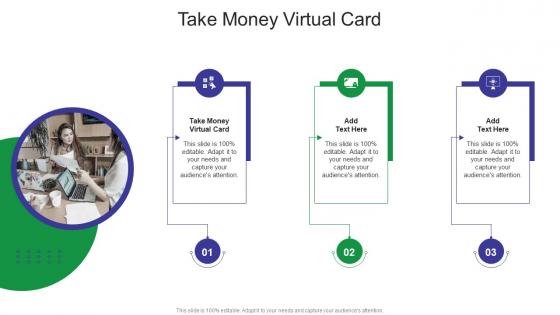 Take Money Virtual Card In Powerpoint And Google Slides Cpb
Take Money Virtual Card In Powerpoint And Google Slides CpbPresenting our Take Money Virtual Card In Powerpoint And Google Slides Cpb PowerPoint template design. This PowerPoint slide showcases three stages. It is useful to share insightful information on Take Money Virtual Card. This PPT slide can be easily accessed in standard screen and widescreen aspect ratios. It is also available in various formats like PDF, PNG, and JPG. Not only this, the PowerPoint slideshow is completely editable and you can effortlessly modify the font size, font type, and shapes according to your wish. Our PPT layout is compatible with Google Slides as well, so download and edit it as per your knowledge.
-
 Virtual Online Bank In Powerpoint And Google Slides Cpb
Virtual Online Bank In Powerpoint And Google Slides CpbPresenting our Virtual Online Bank In Powerpoint And Google Slides Cpb PowerPoint template design. This PowerPoint slide showcases four stages. It is useful to share insightful information on Virtual Online Bank. This PPT slide can be easily accessed in standard screen and widescreen aspect ratios. It is also available in various formats like PDF, PNG, and JPG. Not only this, the PowerPoint slideshow is completely editable and you can effortlessly modify the font size, font type, and shapes according to your wish. Our PPT layout is compatible with Google Slides as well, so download and edit it as per your knowledge.
-
 Virtualization Test In Powerpoint And Google Slides Cpb
Virtualization Test In Powerpoint And Google Slides CpbPresenting Virtualization Test In Powerpoint And Google Slides Cpb slide which is completely adaptable. The graphics in this PowerPoint slide showcase two stages that will help you succinctly convey the information. In addition, you can alternate the color, font size, font type, and shapes of this PPT layout according to your content. This PPT presentation can be accessed with Google Slides and is available in both standard screen and widescreen aspect ratios. It is also a useful set to elucidate topics like Virtualization Test. This well-structured design can be downloaded in different formats like PDF, JPG, and PNG. So, without any delay, click on the download button now.
-
 Role Of Virtual And Digital Reality Innovations In Healthcare
Role Of Virtual And Digital Reality Innovations In HealthcareThis slide showcases the various roles of virtual reality in the field of medical healthcare. Th purpose of this slide is to help the understand the benefits of incorporating virtual and digital reality into medical procedures for enhancing medical training, improving the mental health of patients, and managing pain levels of people undergoing treatment.Presenting our set of slides with Role Of Virtual And Digital Reality Innovations In Healthcare. This exhibits information on four stages of the process. This is an easy to edit and innovatively designed PowerPoint template. So download immediately and highlight information on Medical Training, Patient Education Communication, Pain Management.
-
 Example Virtual Company In Powerpoint And Google Slides Cpb
Example Virtual Company In Powerpoint And Google Slides CpbPresenting our Example Virtual Company In Powerpoint And Google Slides Cpb PowerPoint template design. This PowerPoint slide showcases seven stages. It is useful to share insightful information on Example Virtual Company. This PPT slide can be easily accessed in standard screen and widescreen aspect ratios. It is also available in various formats like PDF, PNG, and JPG. Not only this, the PowerPoint slideshow is completely editable and you can effortlessly modify the font size, font type, and shapes according to your wish. Our PPT layout is compatible with Google Slides as well, so download and edit it as per your knowledge.
-
 Projection Advertising Strategy To Attract Prospects Virtually Using AI For Offline Marketing AI SS
Projection Advertising Strategy To Attract Prospects Virtually Using AI For Offline Marketing AI SSThis slide showcases strategies which can help marketers in attracting prospects through projection advertising. It provides details about content, crafting, technical advancement, storytelling, interactivity, etc. Introducing Projection Advertising Strategy To Attract Prospects Virtually Using AI For Offline Marketing AI SS to increase your presentation threshold. Encompassed with four stages, this template is a great option to educate and entice your audience. Dispence information on Content And Crafting, Technical Advancement, Storytelling, Interactivity, using this template. Grab it now to reap its full benefits.
-
 Website Development And Launch Cost Assessment Virtual Shop Designing For Attracting Customers
Website Development And Launch Cost Assessment Virtual Shop Designing For Attracting CustomersThis slide demonstrates website development cost which can be used by business to bifurcate monthly expenses. It includes cost categories such as domain name, CMS, hosting, SSL certificate, website theme, design, analytics tool, functionality check, integration and marketing. Increase audience engagement and knowledge by dispensing information using Website Development And Launch Cost Assessment Virtual Shop Designing For Attracting Customers. This template helps you present information on four stages. You can also present information on Costing, Price, Upfront using this PPT design. This layout is completely editable so personaize it now to meet your audiences expectations.
-
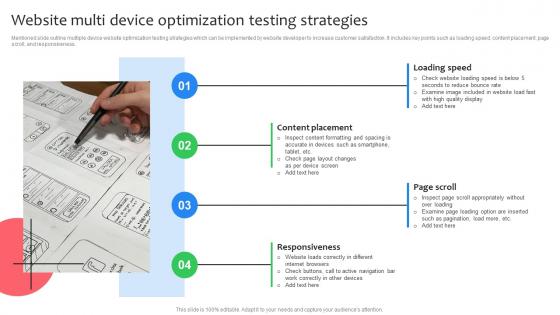 Website Multi Device Optimization Testing Strategies Virtual Shop Designing For Attracting Customers
Website Multi Device Optimization Testing Strategies Virtual Shop Designing For Attracting CustomersMentioned slide outline multiple device website optimization testing strategies which can be implemented by website developer to increase customer satisfaction. It includes key points such as loading speed, content placement, page scroll, and responsiveness. Introducing Website Multi Device Optimization Testing Strategies Virtual Shop Designing For Attracting Customers to increase your presentation threshold. Encompassed with four stages, this template is a great option to educate and entice your audience. Dispence information on Device, Website, Strategies, using this template. Grab it now to reap its full benefits.
-
 Website Optimization Strategies For Multiple Virtual Shop Designing For Attracting Customers
Website Optimization Strategies For Multiple Virtual Shop Designing For Attracting CustomersMentioned slide provides information about various tactics which can be implemented by businesses to improve customer experience. It includes strategies such as leverage themes and plugins, implement CSS, improve loading time, and redesign pop up. Increase audience engagement and knowledge by dispensing information using Website Optimization Strategies For Multiple Virtual Shop Designing For Attracting Customers. This template helps you present information on four stages. You can also present information on Leverage, Loading, Implement using this PPT design. This layout is completely editable so personaize it now to meet your audiences expectations.
-
 Website Security Management Action Plan Virtual Shop Designing For Attracting Customers
Website Security Management Action Plan Virtual Shop Designing For Attracting CustomersMentioned slide provides insights into site security management tips which can be implemented by businesses to prevent website hacking. It includes key components such as select secure domain registrar, use safe plugins, anti malware programs, regular backup, SSL certification, etc. Introducing Website Security Management Action Plan Virtual Shop Designing For Attracting Customers to increase your presentation threshold. Encompassed with four stages, this template is a great option to educate and entice your audience. Dispence information on Criteria, Description, Priority, using this template. Grab it now to reap its full benefits.
-
 Website Usability Testing For Improve Customer Virtual Shop Designing For Attracting Customers
Website Usability Testing For Improve Customer Virtual Shop Designing For Attracting CustomersFollowing slide provides information about website usability testing strategies which can be used by businesses for improving customer loyalty. It includes testing strategies such as site design, site media, search option, site performance, navigation, and error handling. Present the topic in a bit more detail with this Website Usability Testing For Improve Customer Virtual Shop Designing For Attracting Customers. Use it as a tool for discussion and navigation on Design, Site, Performance. This template is free to edit as deemed fit for your organization. Therefore download it now.
-
 Storage Area Network San Configurations Approaches For Storage Virtualization Systems
Storage Area Network San Configurations Approaches For Storage Virtualization SystemsThis Slide Outlines The Methods For Storage Virtualization System Configurations. The Purpose Of This Slide Is To Showcase The Main Configuration Approaches Of Storage Virtualization Systems, Such As The In-Band Approach And The Out-Band Approach. Deliver An Outstanding Presentation On The Topic Using This Storage Area Network San Configurations Approaches For Storage Virtualization Systems. Dispense Information And Present A Thorough Explanation Of Configurations, Approaches, Virtualization Using The Slides Given. This Template Can Be Altered And Personalized To Fit Your Needs. It Is Also Available For Immediate Download. So Grab It Now.
-
 Storage Area Network San Key Features Of Virtual Storage Area Network Vsan
Storage Area Network San Key Features Of Virtual Storage Area Network VsanThis Slide Outlines The Main Characteristics Of A Virtual Storage Area Network. The Purpose Of This Slide Is To Showcase The Different Features Of Vsan, Such As Storage Policy-Based Management, Performance Service Checks, Stretched Clusters, Health Service Checks, And Shared Storage Support. Introducing Storage Area Network San Key Features Of Virtual Storage Area Network Vsan To Increase Your Presentation Threshold. Encompassed With Five Stages, This Template Is A Great Option To Educate And Entice Your Audience. Dispence Information On Performance Service Checks, Stretched Clusters, Health Service Checks, Using This Template. Grab It Now To Reap Its Full Benefits.
-
 Storage Area Network San Methods To Use Storage In Virtual Environment
Storage Area Network San Methods To Use Storage In Virtual EnvironmentThis slide describes the different approaches to using storage in virtual ecosystems. The purpose of this slide is to showcase the three primary methods to utilize storage virtualization, including host-based, array-based, and network-based virtualization. Present the topic in a bit more detail with this Storage Area Network San Methods To Use Storage In Virtual Environment. Use it as a tool for discussion and navigation on Environment, Virtualization, Approaches. This template is free to edit as deemed fit for your organization. Therefore download it now.
-
 Storage Area Network San Primary Types Of Storage Virtualization Block And File
Storage Area Network San Primary Types Of Storage Virtualization Block And FileThis slide represents the two main types of storage virtualization block and file. The purpose of this slide is to highlight the primary forms of storage virtualization, that are block virtualization and file virtualization. It also includes the benefits of both storage virtualization types. Present the topic in a bit more detail with this Storage Area Network San Primary Types Of Storage Virtualization Block And File. Use it as a tool for discussion and navigation on Virtualization, Resources, Administration. This template is free to edit as deemed fit for your organization. Therefore download it now.
-
 Storage Area Network San Storage Virtualization Overview And Reasons To Adopt
Storage Area Network San Storage Virtualization Overview And Reasons To AdoptThis slide represents the overview of storage virtualization in Storage Area Network environments. The purpose of this slide is to showcase the main types of storage virtualization, deployment methods, configuration approaches, and reasons to deploy storage virtualization. Present the topic in a bit more detail with this Storage Area Network San Storage Virtualization Overview And Reasons To Adopt. Use it as a tool for discussion and navigation on Storage Virtualization, Overview, Configuration Approaches. This template is free to edit as deemed fit for your organization. Therefore download it now.
-
 Storage Area Network San Storage Virtualization System Architecture And Working
Storage Area Network San Storage Virtualization System Architecture And WorkingThis slide illustrates the architecture and working process of storage virtualization. The purpose of this slide is to showcase the architecture of storage virtualization, including its architecture and benefits. The architectural components include computers and storage arrays. Deliver An Outstanding Presentation On The Topic Using This Storage Area Network San Storage Virtualization System Architecture And Working. Dispense Information And Present A Thorough Explanation Of Virtualization, Architecture, Abstraction Using The Slides Given. This Template Can Be Altered And Personalized To Fit Your Needs. It Is Also Available For Immediate Download. So Grab It Now.
-
 Key Points For Effective Virtual Training Communication Plan
Key Points For Effective Virtual Training Communication PlanThis slide illustrates key points for making virtual training communication plan effective. It further includes various points such as communicate over, communicate clear and concise, be available, etc.Presenting our set of slides with Key Points For Effective Virtual Training Communication Plan. This exhibits information on three stages of the process. This is an easy to edit and innovatively designed PowerPoint template. So download immediately and highlight information on Communicate Over, Communicate Clear, Providing Relevant.
-
 Virtual Tour Video To Improve Patient Experience Healthcare Marketing Ideas To Boost Sales Strategy SS V
Virtual Tour Video To Improve Patient Experience Healthcare Marketing Ideas To Boost Sales Strategy SS VThe following slide outlines brief overview of virtual tour video through which marketers can showcase unique features and services of healthcare facility and boost patient confidence. It provides information about video duration, goals, and best tips to create effective virtual tour video. Present the topic in a bit more detail with this Virtual Tour Video To Improve Patient Experience Healthcare Marketing Ideas To Boost Sales Strategy SS V. Use it as a tool for discussion and navigation on Experience, Potential, Information. This template is free to edit as deemed fit for your organization. Therefore download it now.
-
 Virtual Assistants And Chatbots To Customize Transforming Industries With AI ML And NLP Strategy
Virtual Assistants And Chatbots To Customize Transforming Industries With AI ML And NLP StrategyThis slide covers virtual assistants and chatbots to offer personalized banking services to customers. It involves key features such as upscaled information, real time support and faster transaction. Introducing Virtual Assistants And Chatbots To Customize Transforming Industries With AI ML And NLP Strategy to increase your presentation threshold. Encompassed with three stages, this template is a great option to educate and entice your audience. Dispence information on Communication, Support, Transaction, using this template. Grab it now to reap its full benefits.
-
 Sd Wan As A Service Difference Between Sd Wan And Virtual Private Network Vpn Sd Wan Ppt Diagrams
Sd Wan As A Service Difference Between Sd Wan And Virtual Private Network Vpn Sd Wan Ppt DiagramsThis slide outlines the comparison between software-defined wide-area network and virtual private network. The purpose of this slide is to highlight the key points which differentiate both technologies. The key areas include cost, configuration and maintenance, performance, reliability, and bandwidth. Present the topic in a bit more detail with this Sd Wan As A Service Difference Between Sd Wan And Virtual Private Network Vpn Sd Wan Ppt Diagrams. Use it as a tool for discussion and navigation on Key Areas, Sd Wan, Vpn. This template is free to edit as deemed fit for your organization. Therefore download it now.
-
 Using Virtual Assistants For Telemedicine How Chatgpt Can Transform Healthcare Chatgpt SS
Using Virtual Assistants For Telemedicine How Chatgpt Can Transform Healthcare Chatgpt SSThis slide showcases why ChatGPT is a crucial platform to consider it as virtual assistant for telemedicine, helping doctors or patients address their issues. It provides details about appointment scheduling, remote guidance, etc. Present the topic in a bit more detail with this Using Virtual Assistants For Telemedicine How Chatgpt Can Transform Healthcare Chatgpt SS. Use it as a tool for discussion and navigation on Assistants, Telemedicine, Illustration. This template is free to edit as deemed fit for your organization. Therefore download it now.
-
 Virtual Voice Assistant Colored Icon In Powerpoint Pptx Png And Editable Eps Format
Virtual Voice Assistant Colored Icon In Powerpoint Pptx Png And Editable Eps FormatThis coloured powerpoint icon is a visual representation of a voice assistant. It is a modern, sleek and vibrant icon that will help to bring your presentation to life. It is perfect for any project that requires a modern and professional look.
-
 Virtual Voice Assistant Monotone Icon In Powerpoint Pptx Png And Editable Eps Format
Virtual Voice Assistant Monotone Icon In Powerpoint Pptx Png And Editable Eps FormatThis Monotone PowerPoint Icon on Voice Assistant is an easy to use tool that allows you to control your presentations with voice commands. It is perfect for making presentations more engaging and interactive. It is compatible with most voice assistants, making it a great choice for any presentation.
-
 Payment Gateway Virtual Terminal In Powerpoint And Google Slides Cpb
Payment Gateway Virtual Terminal In Powerpoint And Google Slides CpbPresenting Payment Gateway Virtual Terminal In Powerpoint And Google Slides Cpb slide which is completely adaptable. The graphics in this PowerPoint slide showcase five stages that will help you succinctly convey the information. In addition, you can alternate the color, font size, font type, and shapes of this PPT layout according to your content. This PPT presentation can be accessed with Google Slides and is available in both standard screen and widescreen aspect ratios. It is also a useful set to elucidate topics like Payment Gateway Virtual Terminal. This well structured design can be downloaded in different formats like PDF, JPG, and PNG. So, without any delay, click on the download button now.
-
 Virtual Marketplace In Powerpoint And Google Slides Cpb
Virtual Marketplace In Powerpoint And Google Slides CpbPresenting our Virtual Marketplace In Powerpoint And Google Slides Cpb PowerPoint template design. This PowerPoint slide showcases four stages. It is useful to share insightful information on Virtual Marketplace This PPT slide can be easily accessed in standard screen and widescreen aspect ratios. It is also available in various formats like PDF, PNG, and JPG. Not only this, the PowerPoint slideshow is completely editable and you can effortlessly modify the font size, font type, and shapes according to your wish. Our PPT layout is compatible with Google Slides as well, so download and edit it as per your knowledge.
-
 Types Virtual Private Network In Powerpoint And Google Slides Cpb
Types Virtual Private Network In Powerpoint And Google Slides CpbPresenting Types Virtual Private Network In Powerpoint And Google Slides Cpb slide which is completely adaptable. The graphics in this PowerPoint slide showcase three stages that will help you succinctly convey the information. In addition, you can alternate the color, font size, font type, and shapes of this PPT layout according to your content. This PPT presentation can be accessed with Google Slides and is available in both standard screen and widescreen aspect ratios. It is also a useful set to elucidate topics like Types Virtual Private Network. This well structured design can be downloaded in different formats like PDF, JPG, and PNG. So, without any delay, click on the download button now.
-
 Virtual Assistant Services List In Powerpoint And Google Slides Cpb
Virtual Assistant Services List In Powerpoint And Google Slides CpbPresenting our Virtual Assistant Services List In Powerpoint And Google Slides Cpb PowerPoint template design. This PowerPoint slide showcases four stages. It is useful to share insightful information on Virtual Assistant Services List This PPT slide can be easily accessed in standard screen and widescreen aspect ratios. It is also available in various formats like PDF, PNG, and JPG. Not only this, the PowerPoint slideshow is completely editable and you can effortlessly modify the font size, font type, and shapes according to your wish. Our PPT layout is compatible with Google Slides as well, so download and edit it as per your knowledge.
-
 Virtual Business Ideas In Powerpoint And Google Slides Cpb
Virtual Business Ideas In Powerpoint And Google Slides CpbPresenting Virtual Business Ideas In Powerpoint And Google Slides Cpb slide which is completely adaptable. The graphics in this PowerPoint slide showcase five stages that will help you succinctly convey the information. In addition, you can alternate the color, font size, font type, and shapes of this PPT layout according to your content. This PPT presentation can be accessed with Google Slides and is available in both standard screen and widescreen aspect ratios. It is also a useful set to elucidate topics like Virtual Business Ideas. This well-structured design can be downloaded in different formats like PDF, JPG, and PNG. So, without any delay, click on the download button now.
-
 About Page For Increasing Interaction With Virtual Shop Designing For Attracting Customers
About Page For Increasing Interaction With Virtual Shop Designing For Attracting CustomersMentioned slide illustrates key components to be includes in website about us page which can led to increase customer trust. It includes key components such as mission and vision statement, products offered, team structure, company location, and customer testimonials. Introducing About Page For Increasing Interaction With Virtual Shop Designing For Attracting Customers to increase your presentation threshold. Encompassed with five stages, this template is a great option to educate and entice your audience. Dispence information on Statement, Team, Services, using this template. Grab it now to reap its full benefits.
-
 Addressing Roles And Responsibilities Of Team Virtual Shop Designing For Attracting Customers
Addressing Roles And Responsibilities Of Team Virtual Shop Designing For Attracting CustomersThis slide includes roles and responsibilities of multiple website development and launch team members which can be leveraged by businesses. It includes key roles such as project manager, UI UX designer, web developer, QA engineer, marketing strategist, SEO specialist, and content writer. Increase audience engagement and knowledge by dispensing information using Addressing Roles And Responsibilities Of Team Virtual Shop Designing For Attracting Customers. This template helps you present information on seven stages. You can also present information on Project, Designer, Developers using this PPT design. This layout is completely editable so personaize it now to meet your audiences expectations.
-
 Agenda For Virtual Shop Designing For Attracting Customers
Agenda For Virtual Shop Designing For Attracting CustomersIntroducing Agenda For Virtual Shop Designing For Attracting Customers to increase your presentation threshold. Encompassed with six stages, this template is a great option to educate and entice your audience. Dispence information on Benefits, Website, Expansion, using this template. Grab it now to reap its full benefits.
-
 Best Practices For Selecting Right Domain Name Virtual Shop Designing For Attracting Customers
Best Practices For Selecting Right Domain Name Virtual Shop Designing For Attracting CustomersMentioned slide provides information about various best practices which can be implemented by businesses while setting website domain name to increase organic traffic. It includes best practices such as choose right extension, keep it short, add keywords, select brandable domain name, etc. Increase audience engagement and knowledge by dispensing information using Best Practices For Selecting Right Domain Name Virtual Shop Designing For Attracting Customers. This template helps you present information on five stages. You can also present information on Extension, Select, Practices using this PPT design. This layout is completely editable so personaize it now to meet your audiences expectations.
-
 Best Practices For Website Usability Testing Virtual Shop Designing For Attracting Customers
Best Practices For Website Usability Testing Virtual Shop Designing For Attracting CustomersMentioned slide provides insights into various best practices that can be implemented by businesses while conducting website usability tests. It includes key points such as early stage testing, regular monitoring, check sales funnel and conduct site survey. Introducing Best Practices For Website Usability Testing Virtual Shop Designing For Attracting Customers to increase your presentation threshold. Encompassed with four stages, this template is a great option to educate and entice your audience. Dispence information on Testing, Monitoring, Sales, using this template. Grab it now to reap its full benefits.
-
 Blog Posting Strategies For Increasing Brand Virtual Shop Designing For Attracting Customers
Blog Posting Strategies For Increasing Brand Virtual Shop Designing For Attracting CustomersMentioned slide provides insights into blog post tactics which can be leveraged by businesses to increase website organic traffic and visibility. It includes key strategies such as story telling, regular business updates, incorporate interaction, and provide website link. Increase audience engagement and knowledge by dispensing information using Blog Posting Strategies For Increasing Brand Virtual Shop Designing For Attracting Customers. This template helps you present information on five stages. You can also present information on Strategies, Brand, Awareness using this PPT design. This layout is completely editable so personaize it now to meet your audiences expectations.
-
 Calendar Showcasing Website Launch Date And Virtual Shop Designing For Attracting Customers
Calendar Showcasing Website Launch Date And Virtual Shop Designing For Attracting CustomersFollowing slide provides information about various important business dates which can be assessed by marketing strategists for selecting website launch date. It includes events such as product launch, Halloween week, thanksgiving, Christmas, etc. Present the topic in a bit more detail with this Calendar Showcasing Website Launch Date And Virtual Shop Designing For Attracting Customers. Use it as a tool for discussion and navigation on Website, Activities, Improve. This template is free to edit as deemed fit for your organization. Therefore download it now.
-
 Case Study Of Shade Shop Website Launch For Lead Virtual Shop Designing For Attracting Customers
Case Study Of Shade Shop Website Launch For Lead Virtual Shop Designing For Attracting CustomersMentioned slide demonstrates case study based on local business which launched new website to increase customer engagement. It includes key components such as company overview, goals, strategies and results. Introducing Case Study Of Shade Shop Website Launch For Lead Virtual Shop Designing For Attracting Customers to increase your presentation threshold. Encompassed with three stages, this template is a great option to educate and entice your audience. Dispence information on Goals, Strategies, Results, using this template. Grab it now to reap its full benefits.
-
 Comparative Analysis Of Web Analytics Tools Virtual Shop Designing For Attracting Customers
Comparative Analysis Of Web Analytics Tools Virtual Shop Designing For Attracting CustomersMentioned slide shows comparative assessment of analytics software solutions which can be used by businesses to improve website performance. It includes key attributes such as price, rating, features, application industry, free trial, etc. Deliver an outstanding presentation on the topic using this Comparative Analysis Of Web Analytics Tools Virtual Shop Designing For Attracting Customers. Dispense information and present a thorough explanation of Comparative, Analysis, Web using the slides given. This template can be altered and personalized to fit your needs. It is also available for immediate download. So grab it now.
-
 Comparative Assessment Of Multiple CMS Platforms Virtual Shop Designing For Attracting Customers
Comparative Assessment Of Multiple CMS Platforms Virtual Shop Designing For Attracting CustomersMentioned slide outlines comparative analysis of various content management systems which can be used by businesses for launching new website. It includes key attributes such as price, rating, easy to use, design option, free extension, support option, free trail, potential customers, etc. Present the topic in a bit more detail with this Comparative Assessment Of Multiple CMS Platforms Virtual Shop Designing For Attracting Customers. Use it as a tool for discussion and navigation on Comparative, Assessment, Platforms. This template is free to edit as deemed fit for your organization. Therefore download it now.





