Powerpoint Templates and Google slides for Virtually
Save Your Time and attract your audience with our fully editable PPT Templates and Slides.
-
 Virtual Warehouse Management Training Delivery Plan
Virtual Warehouse Management Training Delivery PlanThis slide represents virtual training delivery plan for effective warehouse management including sessions on inventory management, warehouse technology, etc. Introducing our premium set of slides with Virtual Warehouse Management Training Delivery Plan. Ellicudate the three stages and present information using this PPT slide. This is a completely adaptable PowerPoint template design that can be used to interpret topics like Warehouse Management Technology, Inventory Management, Robotic Sortation. So download instantly and tailor it with your information.
-
 Virtual Event Promotion Video To Sales Management Optimization Best Practices To Close SA SS
Virtual Event Promotion Video To Sales Management Optimization Best Practices To Close SA SSThis slide showcases the virtual events promotion strategy adopted by the company to increase sales. Major includes the key technical requirements for creating a video that are file size, duration, captions, width, height and aspect ratio. Increase audience engagement and knowledge by dispensing information using Virtual Event Promotion Video To Sales Management Optimization Best Practices To Close SA SS. This template helps you present information on one stages. You can also present information on Video Duration, Video Captions, Minimum Width using this PPT design. This layout is completely editable so personaize it now to meet your audiences expectations.
-
 Hypervisor Virtualization Software Colored Icon In Powerpoint Pptx Png And Editable Eps Format
Hypervisor Virtualization Software Colored Icon In Powerpoint Pptx Png And Editable Eps FormatThis vibrant PowerPoint icon features a virtual machine design, perfect for presentations and documents related to virtualization, cloud computing, and IT infrastructure. The icon is available in a variety of colours, making it easy to match with your brand or presentation theme. Enhance your visual aids with this eye-catching icon.
-
 Hypervisor Virtualization Software Monotone Icon In Powerpoint Pptx Png And Editable Eps Format
Hypervisor Virtualization Software Monotone Icon In Powerpoint Pptx Png And Editable Eps FormatThis Monotone powerpoint icon is designed for virtual machines, making it easy to create professional presentations in a virtual environment. With a sleek and modern design, this icon will enhance the look of your virtual machine and provide a user-friendly experience for creating and presenting slideshows.
-
 Virtualization Software Data Storage Solutions Colored Icon In Powerpoint Pptx Png And Editable Eps Format
Virtualization Software Data Storage Solutions Colored Icon In Powerpoint Pptx Png And Editable Eps FormatEnhance your presentations with our vibrant Storage Virtualization PowerPoint icon. This eye-catching icon features a modern design in bold colors, perfect for showcasing the benefits of virtualized storage solutions. Grab your audiences attention and effectively communicate the advantages of this innovative technology with our dynamic icon.
-
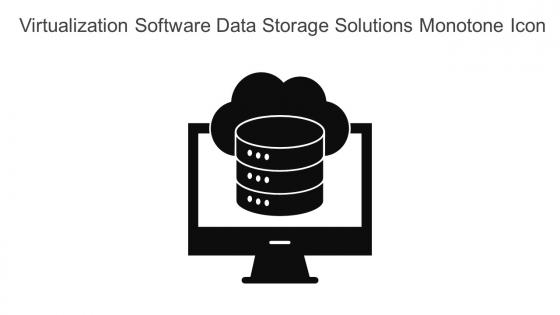 Virtualization Software Data Storage Solutions Monotone Icon In Powerpoint Pptx Png And Editable Eps Format
Virtualization Software Data Storage Solutions Monotone Icon In Powerpoint Pptx Png And Editable Eps FormatThis Monotone powerpoint icon represents the concept of storage virtualization, allowing users to easily visualize and understand the process of virtualizing storage resources. With a sleek and minimalist design, this icon is perfect for presentations, reports, and other materials related to storage virtualization technology.
-
 Virtualization Technology Hybrid Cloud Colored Icon In Powerpoint Pptx Png And Editable Eps Format
Virtualization Technology Hybrid Cloud Colored Icon In Powerpoint Pptx Png And Editable Eps FormatThis colourful PowerPoint icon represents storage virtualization in cloud computing. It features a cloud with multiple storage devices connected, symbolizing the ability to pool and manage storage resources in a virtualized environment. Perfect for presentations on cloud computing, this icon adds visual appeal and clarity to your slides.
-
 Virtualization Technology Hybrid Cloud Monotone Icon In Powerpoint Pptx Png And Editable Eps Format
Virtualization Technology Hybrid Cloud Monotone Icon In Powerpoint Pptx Png And Editable Eps FormatThis Monotone powerpoint icon represents the concept of storage virtualization in cloud computing. It features a simple yet impactful design, perfect for presentations and educational materials. This icon serves as a visual aid to explain the benefits and functionality of storage virtualization in the cloud.
-
 Applications Of Virtual Reality In Effective Construction Training
Applications Of Virtual Reality In Effective Construction TrainingThis slide represents applications of virtual reality technology that helps construction companies to provide enhanced training to workers eliminating incident risk. It includes various applications such as hardware training, onboarding training, emergency training, etc. Presenting our set of slides with Applications Of Virtual Reality In Effective Construction Training. This exhibits information on four stages of the process. This is an easy to edit and innovatively designed PowerPoint template. So download immediately and highlight information on Emergency Training, Safety Training, Onboarding Training.
-
 Augmented Reality And Virtual Try Ons In Fashion
Augmented Reality And Virtual Try Ons In FashionThis slide shows information about different uses of virtual try on in fashion market which can be used by companies of different categories to increase customer sales. These products includes make up, fashion accessories, clothes and apparel and footwear. Presenting our set of slides with name Augmented Reality And Virtual Try Ons In Fashion. This exhibits information on Four stages of the process. This is an easy to edit and innovatively designed PowerPoint template. So download immediately and highlight information on Makeup, Accessories, Clothes, Footwear.
-
 Bridging Between Physical And Virtual World With Digital Thread Digital Twin Technology TC SS
Bridging Between Physical And Virtual World With Digital Thread Digital Twin Technology TC SSThis slide provides glimpse about digital thread that connect physical and virtual world in digital twin technology. It includes iterative operations such as data collection, data analysis, simulations running, etc. Present the topic in a bit more detail with this Bridging Between Physical And Virtual World With Digital Thread Digital Twin Technology TC SS Use it as a tool for discussion and navigation on Data Collection, Data Analysis, Insights Visualization This template is free to edit as deemed fit for your organization. Therefore download it now.
-
 Challenges Associated With Metaverse Virtual Avatars Metaverse Avatars
Challenges Associated With Metaverse Virtual Avatars Metaverse AvatarsThis slide describes the negatives of metaverse avatars, such as psychiatric considerations, and data privacy concerns. Present the topic in a bit more detail with this Challenges Associated With Metaverse Virtual Avatars Metaverse Avatars Use it as a tool for discussion and navigation on Challenges, Description This template is free to edit as deemed fit for your organization. Therefore download it now.
-
 Features Of Metaverse Avatars To Enhance Virtual Experiences Metaverse Avatars
Features Of Metaverse Avatars To Enhance Virtual Experiences Metaverse AvatarsThis slide outlines the characteristics of metaverse avatars, such as customizable avatars, social interaction, exploring virtual environments, etc. Introducing Features Of Metaverse Avatars To Enhance Virtual Experiences Metaverse Avatars to increase your presentation threshold. Encompassed with Five stages, this template is a great option to educate and entice your audience. Dispence information on Customizable Avatars, Explore Virtual Environments using this template. Grab it now to reap its full benefits.
-
 Overview Of Metaverse Environment In Virtual World Metaverse Avatars
Overview Of Metaverse Environment In Virtual World Metaverse AvatarsThis slide gives an overview of the metaverse environment and how it is used, the method of interaction, and the technologies used in it, such as AR, VR, and AI. Increase audience engagement and knowledge by dispensing information using Overview Of Metaverse Environment In Virtual World Metaverse Avatars This template helps you present information on Seven stages. You can also present information on Users Engage Through Avatars, Inspired By Science Fiction using this PPT design. This layout is completely editable so personaize it now to meet your audiences expectations.
-
 Role Of Avatars In Metaverse Virtual Environment Metaverse Avatars
Role Of Avatars In Metaverse Virtual Environment Metaverse AvatarsThis slide outlines the importance of avatars in a metaverse virtual environment, covering cultivating social ties, enhancing interactive engagement, etc. Increase audience engagement and knowledge by dispensing information using Role Of Avatars In Metaverse Virtual Environment Metaverse Avatars This template helps you present information on Six stages. You can also present information on Cultivates Social Ties, Enhances Interactive Engagement using this PPT design. This layout is completely editable so personaize it now to meet your audiences expectations.
-
 Timeline For Creating Virtual Avatars For Metaverse Metaverse Avatars
Timeline For Creating Virtual Avatars For Metaverse Metaverse AvatarsThis slide showcases the timeline for creating metaverse avatars, including the steps to be performed, such as choosing a platform, customizing avatars, etc. Increase audience engagement and knowledge by dispensing information using Timeline For Creating Virtual Avatars For Metaverse Metaverse Avatars This template helps you present information on Six stages. You can also present information on Choose Platforms, Use Avatar Creation Tools, Test And Improve using this PPT design. This layout is completely editable so personaize it now to meet your audiences expectations.
-
 Communication Optimization Methods For Virtual Team Collaboration
Communication Optimization Methods For Virtual Team CollaborationThe purpose of this slide is to showcase methods which enhances efficiency fosters seamless collaboration regardless geographical barriers such as being open-minded, using the right technology and channel of communication, and nurturing soft skills. Presenting our set of slides with Communication Optimization Methods For Virtual Team Collaboration. This exhibits information on three stages of the process. This is an easy to edit and innovatively designed PowerPoint template. So download immediately and highlight information on Open Mindset, Use Right Technology, Specific Channels Communication.
-
 Fun Activity Calendar For Virtual Team Collaboration
Fun Activity Calendar For Virtual Team CollaborationThe purpose of this slide is to facilitate virtual team bonding and productivity with a curated fun activity calendar such as icebreaker bingo, virtual escape room, and online scavenger hunt. Present the topic in a bit more detail with this Fun Activity Calendar For Virtual Team Collaboration. Use it as a tool for discussion and navigation on Online Board Games, Virtual Coffee Break, Online Writing Workshop. This template is free to edit as deemed fit for your organization. Therefore download it now.
-
 Methods To Connect Human Behaviors With Virtual Collaboration
Methods To Connect Human Behaviors With Virtual CollaborationThe purpose of this slide is to align virtual collaboration which helps in optimizing interactions for effective teamwork in digital environments. It includes elements such as attune for dimensions, virtual games, and organization commitment. Introducing our premium set of slides with Methods To Connect Human Behaviors With Virtual Collaboration. Ellicudate the four stages and present information using this PPT slide. This is a completely adaptable PowerPoint template design that can be used to interpret topics like Attune Dimension, Apprehensions Social Media, Virtual Games. So download instantly and tailor it with your information.
-
 Reasons To Showcase Virtual Collaboration Importance In Customer Service
Reasons To Showcase Virtual Collaboration Importance In Customer ServiceThe purpose of this slide is to offer strategies to address obstacles, fostering smoother virtual teamwork and productivity such as cost saving, staff satisfaction and global talent hiring. Presenting our set of slides with Reasons To Showcase Virtual Collaboration Importance In Customer Service. This exhibits information on five stages of the process. This is an easy to edit and innovatively designed PowerPoint template. So download immediately and highlight information on Cost Saving, Staff Satisfaction, Improve Team Trust.
-
 Relation Between Virtual Collaboration Competences And Integrating Mechanisms
Relation Between Virtual Collaboration Competences And Integrating MechanismsThe purpose of this slide is to showcase enhanced team synergy, such as personal virtual collaboration competence and organizational collaboration competence. Introducing our premium set of slides with Relation Between Virtual Collaboration Competences And Integrating Mechanisms. Ellicudate the three stages and present information using this PPT slide. This is a completely adaptable PowerPoint template design that can be used to interpret topics like Personal Virtual, Deploying Mechanisms, Organizational Virtual. So download instantly and tailor it with your information.
-
 Software Comparison Of Virtual Collaboration Tools
Software Comparison Of Virtual Collaboration ToolsThe purpose of this slide is to compare virtual collaboration tools, aiding in software selection for enhanced team productivity, such as Zoom, stack, Trello, and Google Workspace. Presenting our set of slides with Software Comparison Of Virtual Collaboration Tools. This exhibits information on six stages of the process. This is an easy to edit and innovatively designed PowerPoint template. So download immediately and highlight information on Feature, Video Conferencing, Instant Messaging.
-
 Solutions To Overcome Virtual Team Collaboration Challenges
Solutions To Overcome Virtual Team Collaboration ChallengesThe purpose of this slide is to showcase how teams navigate obstacles and enhance remote productivity, such as time zone differences, distracting communications, and building trust. Deliver an outstanding presentation on the topic using this Solutions To Overcome Virtual Team Collaboration Challenges. Dispense information and present a thorough explanation of Time Zone Difference, Problem Building Trust, Problem Building Trust using the slides given. This template can be altered and personalized to fit your needs. It is also available for immediate download. So grab it now.
-
 Steps To Enhance Potential Of Virtual Collaboration Tools
Steps To Enhance Potential Of Virtual Collaboration ToolsThe purpose of this slide is to showcase enhanced team performance and efficiency such as determine needs, invest in training, regular feedback and encourage exploration. Presenting our set of slides with Steps To Enhance Potential Of Virtual Collaboration Tools. This exhibits information on six stages of the process. This is an easy to edit and innovatively designed PowerPoint template. So download immediately and highlight information on Implement Gradually, Encourage Exploration, Stay Updated.
-
 Steps To Ensure Project Success By Virtual Collaboration
Steps To Ensure Project Success By Virtual CollaborationThe purpose of this slide is to showcase effective virtual collaboration strategies such as project leadership, enforce teamwork, pointing out individual value, communicating team value, and considering mentoring. Introducing our premium set of slides with Steps To Ensure Project Success By Virtual Collaboration. Ellicudate the six stages and present information using this PPT slide. This is a completely adaptable PowerPoint template design that can be used to interpret topics like Enhance Project Leadership, Enforce Teamwork, Communicate Team Value. So download instantly and tailor it with your information.
-
 Steps To Optimize Creativity In Virtual Team Collaboration
Steps To Optimize Creativity In Virtual Team CollaborationThe purpose of this slide is to showcase virtual team collaboration for innovation and productivity, such as discovering, inspiring the team, brainstorming, producing, and delighting the audience. Presenting our set of slides with Steps To Optimize Creativity In Virtual Team Collaboration. This exhibits information on five stages of the process. This is an easy to edit and innovatively designed PowerPoint template. So download immediately and highlight information on Discover, Inspire Team, Brainstorm, Produce.
-
 Strategies To Optimize Virtual Collaboration In Construction
Strategies To Optimize Virtual Collaboration In ConstructionThe purpose of this slide is to outline collaboration among remote construction teams, facilitating smoother project workflows such as data integrity and cloud solutions. Introducing our premium set of slides with Strategies To Optimize Virtual Collaboration In Construction. Ellicudate the four stages and present information using this PPT slide. This is a completely adaptable PowerPoint template design that can be used to interpret topics like Focus Communication, Data Integrity, Cloud Solutions, Prioritize Security. So download instantly and tailor it with your information.
-
 Techniques In Which Virtual Collaboration Support Digital Sales
Techniques In Which Virtual Collaboration Support Digital SalesThe purpose of this slide is to enhance digital sales through effective virtual collaboration strategies such as increase efficiency, more flexible and adaptive and better security. Presenting our set of slides with Techniques In Which Virtual Collaboration Support Digital Sales. This exhibits information on four stages of the process. This is an easy to edit and innovatively designed PowerPoint template. So download immediately and highlight information on Increase Efficiency, Scalable, More Flexible Adaptive.
-
 Virtual Collaboration Icon For Employee Connecting On Web
Virtual Collaboration Icon For Employee Connecting On WebPresenting our set of slides with Virtual Collaboration Icon For Employee Connecting On Web. This exhibits information on three stages of the process. This is an easy to edit and innovatively designed PowerPoint template. So download immediately and highlight information on Virtual Collaboration Icon, Employee Connecting, Web.
-
 Virtual Team Collaboration Activities And Games
Virtual Team Collaboration Activities And GamesThe purpose of this slide is to foster collaboration through engaging virtual team games and activities such as icebreaker, online lunch date, socialize over group chat, my user manual and photo contest. Presenting our set of slides with Virtual Team Collaboration Activities And Games. This exhibits information on four stages of the process. This is an easy to edit and innovatively designed PowerPoint template. So download immediately and highlight information on Games, Type, Time, Tool Required.
-
 Virtual Team Collaboration Icon For Game Night
Virtual Team Collaboration Icon For Game NightIntroducing our premium set of slides with Virtual Team Collaboration Icon For Game Night. Ellicudate the three stages and present information using this PPT slide. This is a completely adaptable PowerPoint template design that can be used to interpret topics like Virtual Team, Collaboration Icon, Game Night. So download instantly and tailor it with your information.
-
 Virtual Team Collaboration Icon For Video Conferencing
Virtual Team Collaboration Icon For Video ConferencingPresenting our set of slides with Virtual Team Collaboration Icon For Video Conferencing. This exhibits information on three stages of the process. This is an easy to edit and innovatively designed PowerPoint template. So download immediately and highlight information on Virtual Team, Collaboration Icon, Video Conferencing.
-
 Ways Of Effective Virtual Collaboration For IT Team
Ways Of Effective Virtual Collaboration For IT TeamThe purpose of this slide is to enable better documentation and help the team with problem-solving. It includes elements such as deliberate structure, inter-functional transparency, AT-need approach and provides context alongside information. Introducing our premium set of slides with Ways Of Effective Virtual Collaboration For IT Team. Ellicudate the four stages and present information using this PPT slide. This is a completely adaptable PowerPoint template design that can be used to interpret topics like Structure Communication, Inter Functional Transparency, Provide Context, Alongside Information. So download instantly and tailor it with your information.
-
 A48 Use Of Technology And AI To Improve Comparative Analysis Of Virtual
A48 Use Of Technology And AI To Improve Comparative Analysis Of VirtualThis slide provides a comparative analysis of virtual interviewing tools aimed at optimizing recruitment process. It covers tools such as Willo, Hireflix, Jobma, Zoho Meeting and Recruit with features, suitability, pricing and ratings. Present the topic in a bit more detail with this A48 Use Of Technology And AI To Improve Comparative Analysis Of Virtual. Use it as a tool for discussion and navigation on Features, Suitability, Pricing, Ratings. This template is free to edit as deemed fit for your organization. Therefore download it now.
-
 Use Of Technology And AI Recruitment Chatbots And Virtual Assistants
Use Of Technology And AI Recruitment Chatbots And Virtual AssistantsThis slide provides an overview of chatbots and virtual assistants aimed at streamlining activities of recruitment. It covers description, benefits and major use cases of a recruitment chatbot. Introducing Use Of Technology And AI Recruitment Chatbots And Virtual Assistants to increase your presentation threshold. Encompassed with Five stages, this template is a great option to educate and entice your audience. Dispence information on Answering Faqs, Pre-Screening Processes, Attracting Candidates, using this template. Grab it now to reap its full benefits.
-
 Use Of Technology And AI Streamline Onboarding Process Via Virtual Reality
Use Of Technology And AI Streamline Onboarding Process Via Virtual RealityThis slide provides an overview of onboarding using virtual reality aimed at streamlining activities of recruitment. It covers description, benefits and major use cases of virtual reality for employee onboarding. Introducing Use Of Technology And AI Streamline Onboarding Process Via Virtual Reality to increase your presentation threshold. Encompassed with Six stages, this template is a great option to educate and entice your audience. Dispence information on Interactive Training, Virtual Office Tours, Initial Training, Track Success, using this template. Grab it now to reap its full benefits.
-
 Use Of Technology And AI Use Of Virtual Reality For Employee Wellness
Use Of Technology And AI Use Of Virtual Reality For Employee WellnessThis slide provides an overview of integrating virtual reality aimed at improving employee wellness to create healthier and productive environment . It covers description, benefits and applications of virtual reality to improve employee wellness. Introducing Use Of Technology And AI Use Of Virtual Reality For Employee Wellness to increase your presentation threshold. Encompassed with Seven stages, this template is a great option to educate and entice your audience. Dispence information on Feedback Assessment, Mental Health Support, Gamification, Improved Posture, using this template. Grab it now to reap its full benefits.
-
 Before Vs After Implementation Of Virtual Private Network Vpn Implementation Plan
Before Vs After Implementation Of Virtual Private Network Vpn Implementation PlanThis slide showcases the comparative analysis of the before versus after VPN implementation situation of an organization.Increase audience engagement and knowledge by dispensing information using Before Vs After Implementation Of Virtual Private Network Vpn Implementation Plan. This template helps you present information on two stages. You can also present information on Restricted Resources, Secure Transmission, Unauthorized Access, Data Insecurity using this PPT design. This layout is completely editable so personaize it now to meet your audiences expectations.
-
 Budget Allocation To Implement Virtual Private Network Vpn Implementation Plan
Budget Allocation To Implement Virtual Private Network Vpn Implementation PlanThis slide outlines the budget allocation for Virtual Private Network which includes training fees, hardware, software, internet connectivity, etc.Present the topic in a bit more detail with this Budget Allocation To Implement Virtual Private Network Vpn Implementation Plan. Use it as a tool for discussion and navigation on Budget Item, Estimated Cost, Actual Cost. This template is free to edit as deemed fit for your organization. Therefore download it now.
-
 Challenges Of Existing Virtual Private Network Infrastructure Vpn Implementation Plan
Challenges Of Existing Virtual Private Network Infrastructure Vpn Implementation PlanThis slide discusses the issues faced by the organization due to existing VPN infrastructure such as costly upfront, security issues, etc.Deliver an outstanding presentation on the topic using this Challenges Of Existing Virtual Private Network Infrastructure Vpn Implementation Plan. Dispense information and present a thorough explanation of Security, Costly, Speed, Complex using the slides given. This template can be altered and personalized to fit your needs. It is also available for immediate download. So grab it now.
-
 Checklist To Implement Virtual Private Network Vpn Implementation Plan
Checklist To Implement Virtual Private Network Vpn Implementation PlanThis slide showcases the actions performed while implementing VPN, person responsible, status and comments for the same.Present the topic in a bit more detail with this Checklist To Implement Virtual Private Network Vpn Implementation Plan. Use it as a tool for discussion and navigation on Requirement Gathering, Vendor Selection, Planning. This template is free to edit as deemed fit for your organization. Therefore download it now.
-
 Impact Of Virtual Private Network On Organization Vpn Implementation Plan
Impact Of Virtual Private Network On Organization Vpn Implementation PlanThis slide showcases various factors that have improved the overall performance by guaranteed cost reduction, secure remote access, etc.Increase audience engagement and knowledge by dispensing information using Impact Of Virtual Private Network On Organization Vpn Implementation Plan. This template helps you present information on five stages. You can also present information on Secure Remote Access, Guarantees Cost Reduction, Increased Security using this PPT design. This layout is completely editable so personaize it now to meet your audiences expectations.
-
 Performance Gap Analysis Of Virtual Private Network Vpn Implementation Plan
Performance Gap Analysis Of Virtual Private Network Vpn Implementation PlanThe purpose of this slide is to indicate the performance gap analysis of the organizations current security infrastructure.Present the topic in a bit more detail with this Performance Gap Analysis Of Virtual Private Network Vpn Implementation Plan. Use it as a tool for discussion and navigation on Recommended Solutions, Gap, Susceptible Data Transmitted. This template is free to edit as deemed fit for your organization. Therefore download it now.
-
 Process Phases Of Cloud Virtual Private Network Vpn Implementation Plan
Process Phases Of Cloud Virtual Private Network Vpn Implementation PlanIncrease audience engagement and knowledge by dispensing information using Process Phases Of Cloud Virtual Private Network Vpn Implementation Plan. This template helps you present information on six stages. You can also present information on Open Google Cloud Account, Enter Local Address Selector, Virtual Private Cloud using this PPT design. This layout is completely editable so personaize it now to meet your audiences expectations.
-
 Project Summary For Conducting Virtual Private Network Vpn Implementation Plan
Project Summary For Conducting Virtual Private Network Vpn Implementation PlanThe purpose of this slide is to represent the summary of the VPN project which include problems faced, recommended solution, etc.Deliver an outstanding presentation on the topic using this Project Summary For Conducting Virtual Private Network Vpn Implementation Plan. Dispense information and present a thorough explanation of Problems, Solutions, Estimated Cost, Estimated Timeline using the slides given. This template can be altered and personalized to fit your needs. It is also available for immediate download. So grab it now.
-
 Raci Matrix To Deploy Virtual Private Network Vpn Implementation Plan
Raci Matrix To Deploy Virtual Private Network Vpn Implementation PlanThis slide showcases a RACI matrix for VPN, outlining the appropriate roles and steps to be taken during VPN implementation.Present the topic in a bit more detail with this Raci Matrix To Deploy Virtual Private Network Vpn Implementation Plan. Use it as a tool for discussion and navigation on Project Manager, IT Team, Stakeholders, Tasks. This template is free to edit as deemed fit for your organization. Therefore download it now.
-
 Remote Access Virtual Private Network Vpn Implementation Plan
Remote Access Virtual Private Network Vpn Implementation PlanThis slide discusses the steps for implementing remote access Virtual Private Network in organization for secure transfer of data.Introducing Remote Access Virtual Private Network Vpn Implementation Plan to increase your presentation threshold. Encompassed with four stages, this template is a great option to educate and entice your audience. Dispence information on User Devices, Register Users, Secure Transfer, using this template. Grab it now to reap its full benefits.
-
 Roadmap To Implement Virtual Private Network Vpn Implementation Plan
Roadmap To Implement Virtual Private Network Vpn Implementation PlanThis slide showcases various steps an organization and individual should take, such as understanding needs, staff training, etc.Increase audience engagement and knowledge by dispensing information using Roadmap To Implement Virtual Private Network Vpn Implementation Plan. This template helps you present information on five stages. You can also present information on Train Staff, Correct Protocol Selection, Secure Transfer, Understand Organizations Need using this PPT design. This layout is completely editable so personaize it now to meet your audiences expectations.
-
 Selection Of Optimal Virtual Private Network Technique Vpn Implementation Plan
Selection Of Optimal Virtual Private Network Technique Vpn Implementation PlanThis slide highlights the comparison of site-to-site, remote access, and cloud VPN techniques along with the optimal VPN selection.Deliver an outstanding presentation on the topic using this Selection Of Optimal Virtual Private Network Technique Vpn Implementation Plan. Dispense information and present a thorough explanation of Remote Access, Cloud, VPN Technique Selected using the slides given. This template can be altered and personalized to fit your needs. It is also available for immediate download. So grab it now.
-
 Steps To Implement Site To Site Virtual Private Network Vpn Implementation Plan
Steps To Implement Site To Site Virtual Private Network Vpn Implementation PlanThis slide highlights the steps to of implementing site-to-site VPN such as constructing costumer gateway, configuration, etc.Introducing Steps To Implement Site To Site Virtual Private Network Vpn Implementation Plan to increase your presentation threshold. Encompassed with eight stages, this template is a great option to educate and entice your audience. Dispence information on Make Security Group Updates, Make VPN Connection, Establish Gateway Target, Construct Customer Gateway, using this template. Grab it now to reap its full benefits.
-
 Team Structure For Implementing Virtual Private Network Vpn Implementation Plan
Team Structure For Implementing Virtual Private Network Vpn Implementation PlanThis slide represents the team structure for the VPN in the IT infrastructure which include project manager, team lead, network engineers, etc.Introducing Team Structure For Implementing Virtual Private Network Vpn Implementation Plan to increase your presentation threshold. Encompassed with four stages, this template is a great option to educate and entice your audience. Dispence information on Security Analysts, Network Engineers, Help Desk Support, using this template. Grab it now to reap its full benefits.
-
 Timeline For Implementing Virtual Private Network Vpn Implementation Plan
Timeline For Implementing Virtual Private Network Vpn Implementation PlanThis slide outlines the steps performed while implementing Virtual Private Network, including planning phase, requirement gathering, etc.Increase audience engagement and knowledge by dispensing information using Timeline For Implementing Virtual Private Network Vpn Implementation Plan. This template helps you present information on six stages. You can also present information on Vendor Selection, Protocol Selection, Implementation, Requirements Gathering using this PPT design. This layout is completely editable so personaize it now to meet your audiences expectations.
-
 Top Virtual Private Network Service Providers Vpn Implementation Plan
Top Virtual Private Network Service Providers Vpn Implementation PlanThis slide highlights the comparison of different virtual private network service providers along with their features and cost.Present the topic in a bit more detail with this Top Virtual Private Network Service Providers Vpn Implementation Plan. Use it as a tool for discussion and navigation on Service Providers, Features, Cost. This template is free to edit as deemed fit for your organization. Therefore download it now.
-
 Virtual Private Network Protocol Comparison Vpn Implementation Plan
Virtual Private Network Protocol Comparison Vpn Implementation PlanThis slide represents the comparison of various VPN protocols on the basis of different aspects such as speed, encryption, etc.Deliver an outstanding presentation on the topic using this Virtual Private Network Protocol Comparison Vpn Implementation Plan. Dispense information and present a thorough explanation of Speed, Encryption, Stability, VPN Protocol using the slides given. This template can be altered and personalized to fit your needs. It is also available for immediate download. So grab it now.
-
 Virtual Private Network Training Program Vpn Implementation Plan
Virtual Private Network Training Program Vpn Implementation PlanThis slide highlights the comprehensive training program that aims to train beginners about VPN, integration vulnerabilities, etc.Present the topic in a bit more detail with this Virtual Private Network Training Program Vpn Implementation Plan. Use it as a tool for discussion and navigation on Modules, Training Hours, Comments. This template is free to edit as deemed fit for your organization. Therefore download it now.
-
 Digital Immortality And Virtual Humans In Powerpoint And Google Slides Cpp
Digital Immortality And Virtual Humans In Powerpoint And Google Slides CppPresenting Digital Immortality And Virtual Humans In Powerpoint And Google Slides Cpp slide which is completely adaptable. The graphics in this PowerPoint slide showcase five stages that will help you succinctly convey the information. In addition, you can alternate the color, font size, font type, and shapes of this PPT layout according to your content. This PPT presentation can be accessed with Google Slides and is available in both standard screen and widescreen aspect ratios. It is also a useful set to elucidate topics like Digital Immortality And Virtual Humans. This well-structured design can be downloaded in different formats like PDF, JPG, and PNG. So, without any delay, click on the download button now.
-
 Warby Parkers Virtual Try On Feature To Enhance Cx Mastering Cx Excellence Strategies For Success
Warby Parkers Virtual Try On Feature To Enhance Cx Mastering Cx Excellence Strategies For SuccessThis case study highlights Warby Parkers innovative use of virtual try-on technology to elevate customer experiences. It serves as an informative resource for eyewear retailers and managers aiming to implement similar solutions to enhance their CX. The top elements include strategies, app features, and outcomes. Introducing Warby Parkers Virtual Try On Feature To Enhance Cx Mastering Cx Excellence Strategies For Success to increase your presentation threshold. Encompassed with three stages, this template is a great option to educate and entice your audience. Dispence information on Strategies, Technology, Development, using this template. Grab it now to reap its full benefits.
-
 Tools For Virtual Communication On Change Communication Mastery Fostering Strategic CM SS
Tools For Virtual Communication On Change Communication Mastery Fostering Strategic CM SSThis slide presents tools for virtual meetings on change management communication, helpful in making interacting engaging and impactful for whole team or organization. It includes type of tools, their working and examples. Increase audience engagement and knowledge by dispensing information using Tools For Virtual Communication On Change Communication Mastery Fostering Strategic CM SS. This template helps you present information on three stages. You can also present information on Video Conferencing Platforms, Presentation And Document Sharing, Collaboration And Communication using this PPT design. This layout is completely editable so personaize it now to meet your audiences expectations.
-
 Using Recruitment Chatbots And Virtual Assistants Applications Of Ai Across Industries AI SS
Using Recruitment Chatbots And Virtual Assistants Applications Of Ai Across Industries AI SSThis slide provides an overview of chatbots and virtual assistants aimed at streamlining activities of recruitment. It covers description, benefits and major use cases of a recruitment chatbot.Present the topic in a bit more detail with this Using Recruitment Chatbots And Virtual Assistants Applications Of Ai Across Industries AI SS. Use it as a tool for discussion and navigation on Sourcing Candidates, Attracting Candidates, Pre Screening Processes, Job Seekers. This template is free to edit as deemed fit for your organization. Therefore download it now.
-
 Virtual Reality Work In Powerpoint And Google Slides CPP
Virtual Reality Work In Powerpoint And Google Slides CPPPresenting our Virtual Reality Work In Powerpoint And Google Slides CPP PowerPoint template design. This PowerPoint slide showcases four stages. It is useful to share insightful information on Virtual Reality Work This PPT slide can be easily accessed in standard screen and widescreen aspect ratios. It is also available in various formats like PDF, PNG, and JPG. Not only this, the PowerPoint slideshow is completely editable and you can effortlessly modify the font size, font type, and shapes according to your wish. Our PPT layout is compatible with Google Slides as well, so download and edit it as per your knowledge.





