Powerpoint Templates and Google slides for Virtualization Software
Save Your Time and attract your audience with our fully editable PPT Templates and Slides.
-
 AI Based Video Conferencing Software For Virtual Collaboration AI CD V
AI Based Video Conferencing Software For Virtual Collaboration AI CD VWhile your presentation may contain top-notch content, if it lacks visual appeal, youre not fully engaging your audience. Introducing our AI Based Video Conferencing Software For Virtual Collaboration AI CD V deck, designed to engage your audience. Our complete deck boasts a seamless blend of Creativity and versatility. You can effortlessly customize elements and color schemes to align with your brand identity. Save precious time with our pre-designed template, compatible with Microsoft versions and Google Slides. Plus, its downloadable in multiple formats like JPG, JPEG, and PNG. Elevate your presentations and outshine your competitors effortlessly with our visually stunning 100percent editable deck.
-
 Impact of hypervisor virtualization on server operating system
Impact of hypervisor virtualization on server operating systemThis slide covers effect of hypervisor virtualization on the server operating system to efficiently run multiple independent virtual machines, optimizing resource utilization and enhancing system flexibility.Presenting our well structured Impact of hypervisor virtualization on server operating system The topics discussed in this slide are Companies Stated, Hardware Virtualization, Information Among Virtual. This is an instantly available PowerPoint presentation that can be edited conveniently. Download it right away and captivate your audience.
-
 NVIDIA Maxine Eye AI Based Video Conferencing Software For Virtual Collaboration AI SS V
NVIDIA Maxine Eye AI Based Video Conferencing Software For Virtual Collaboration AI SS VThis slides showcases performance evaluation of NVIDIA maxine eye contact feature which helps to enhance the video experience for users. It highlights performance evaluation on consumer and datacenter graphics processing unit. Present the topic in a bit more detail with this NVIDIA Maxine Eye AI Based Video Conferencing Software For Virtual Collaboration AI SS V. Use it as a tool for discussion and navigation on Eye Contact, Feature Performance, Graphic Processing. This template is free to edit as deemed fit for your organization. Therefore download it now.
-
 Global Virtual Reality Industry Statistics To Analyze Global Virtual Reality Software Market IR SS
Global Virtual Reality Industry Statistics To Analyze Global Virtual Reality Software Market IR SSThis slide contains statistical data specific to the global virtual reality software industry, presenting a detailed market analysis, total users, ARPU across various sectors within this dynamic field. Present the topic in a bit more detail with this Global Virtual Reality Industry Segmentation Of VR Devices Through Industry Applications IR SS. Use it as a tool for discussion and navigation on Statistics To Analyze Global, Virtual Reality Software Market, Dynamic Field, Market Analysis. This template is free to edit as deemed fit for your organization. Therefore download it now.
-
 Server Virtualization Types In Operating Systems Server Virtualization In Modern IT
Server Virtualization Types In Operating Systems Server Virtualization In Modern ITThis slide showcases the types of server virtualization in operating systems such as full virtualization, paravirtualization, OS-level virtualization, etc. Introducing Server Virtualization Types In Operating Systems Server Virtualization In Modern IT to increase your presentation threshold. Encompassed with three stages, this template is a great option to educate and entice your audience. Dispence information on Full Virtualization, Para Virtualization, Level Virtualization, Operating Systems, using this template. Grab it now to reap its full benefits.
-
 Open Source Service Virtualization In Powerpoint And Google Slides Cpb
Open Source Service Virtualization In Powerpoint And Google Slides CpbPresenting our Open Source Service Virtualization In Powerpoint And Google Slides Cpb PowerPoint template design. This PowerPoint slide showcases three stages. It is useful to share insightful information on Open Source Service Virtualization This PPT slide can be easily accessed in standard screen and widescreen aspect ratios. It is also available in various formats like PDF, PNG, and JPG. Not only this, the PowerPoint slideshow is completely editable and you can effortlessly modify the font size, font type, and shapes according to your wish. Our PPT layout is compatible with Google Slides as well, so download and edit it as per your knowledge.
-
 Website Analytics Software Solution Pricing Plan Virtual Shop Designing For Attracting Customers
Website Analytics Software Solution Pricing Plan Virtual Shop Designing For Attracting CustomersMentioned slide provides information about multiple pricing plans offered by selected web analytical software which can be leveraged by businesses for making strategic improvements. It includes key features such as workplace analysis, automated reports, segment comparison, dashboard, voice assistance, privacy, etc. Increase audience engagement and knowledge by dispensing information using Website Analytics Software Solution Pricing Plan Virtual Shop Designing For Attracting Customers. This template helps you present information on one stages. You can also present information on Analytics, Software, Website using this PPT design. This layout is completely editable so personaize it now to meet your audiences expectations.
-
 Comparative Analysis Of Virtualization Software
Comparative Analysis Of Virtualization SoftwareThis slide covers a comparison of various software and provides details about features to identify suitable software. It includes software such as SolarWinds Virtualization Manager, V2 cloud, etc. Introducing our Comparative Analysis Of Virtualization Software set of slides. The topics discussed in these slides are Solar Winds Virtualization Manager, Parallels Desktop, Vmware Fusion. This is an immediately available PowerPoint presentation that can be conveniently customized. Download it and convince your audience.
-
 Difference Between Sd Wan And Virtual Private Network Vpn Software Defined Wide Area Network
Difference Between Sd Wan And Virtual Private Network Vpn Software Defined Wide Area NetworkThis slide outlines the comparison between software-defined wide-area network and virtual private network. The purpose of this slide is to highlight the key points which differentiate both technologies. The key areas include cost, configuration and maintenance, performance, reliability, and bandwidth. Present the topic in a bit more detail with this Difference Between Sd Wan And Virtual Private Network Vpn Software Defined Wide Area Network. Use it as a tool for discussion and navigation on Performance, Bandwidth, Reliability. This template is free to edit as deemed fit for your organization. Therefore download it now.
-
 Multiple Virtual Classroom Software Digital Transformation In Education DT SS
Multiple Virtual Classroom Software Digital Transformation In Education DT SSThis slide provides glimpse about comparative analysis of different virtual classroom solutions that can help educational institutions in providing more personalized learning experience. It includes virtual classroom software platform, description, features, etc. Present the topic in a bit more detail with this Multiple Virtual Classroom Software Digital Transformation In Education DT SS. Use it as a tool for discussion and navigation on Software, Available, Solutions. This template is free to edit as deemed fit for your organization. Therefore download it now.
-
 Virtual Classroom Software Solutions Overview Digital Transformation In Education DT SS
Virtual Classroom Software Solutions Overview Digital Transformation In Education DT SSThis slide provides glimpse about summary of virtual classroom software tools that can help educational institutions and learners get real time learning engagement. It includes benefits such as access to coursework, combination of structure and freedom, etc. Increase audience engagement and knowledge by dispensing information using Virtual Classroom Software Solutions Overview Digital Transformation In Education DT SS. This template helps you present information on five stages. You can also present information on Structure, Management, Expanded using this PPT design. This layout is completely editable so personaize it now to meet your audiences expectations.
-
 Operating System Based Virtualization For Serverless Computing
Operating System Based Virtualization For Serverless ComputingThis slide exhibits operating system based virtualization for allowing direct access to created virtual machines to user. It includes elements such as guest operating system and application software, virtual machine management and hardware. Presenting our well structured Operating System Based Virtualization For Serverless Computing The topics discussed in this slide are Virtual Machine Management, Hardware This is an instantly available PowerPoint presentation that can be edited conveniently. Download it right away and captivate your audience.
-
 Software Defined Virtual Infrastructure For Cloud Management And Data Security
Software Defined Virtual Infrastructure For Cloud Management And Data SecurityThis slide represents the virtual infrastructure framework assisting companies to enhance data security and maintain business continuity. It includes various key components such as cloud management layer, physical layer, storage, etc. Presenting our well structured Software Defined Virtual Infrastructure For Cloud Management And Data Security. The topics discussed in this slide are Service Management, Business Continuity, Security Compliance. This is an instantly available PowerPoint presentation that can be edited conveniently. Download it right away and captivate your audience.
-
 Virtual Singing Software In Powerpoint And Google Slides Cpb
Virtual Singing Software In Powerpoint And Google Slides CpbPresenting our Virtual Singing Software In Powerpoint And Google Slides Cpb PowerPoint template design. This PowerPoint slide showcases eight stages. It is useful to share insightful information on Virtual Singing Software. This PPT slide can be easily accessed in standard screen and widescreen aspect ratios. It is also available in various formats like PDF, PNG, and JPG. Not only this, the PowerPoint slideshow is completely editable and you can effortlessly modify the font size, font type, and shapes according to your wish. Our PPT layout is compatible with Google Slides as well, so download and edit it as per your knowledge.
-
 Vr Components Virtual Reality Hardware And Software Organization
Vr Components Virtual Reality Hardware And Software OrganizationThis slide outlines the organization of virtual reality hardware and software components. The human-machine interface includes hardware devices, drivers, 3D polygon generation, compliant surface generation, registration, trackers, and so on. Present the topic in a bit more detail with this Vr Components Virtual Reality Hardware And Software Organization. Use it as a tool for discussion and navigation on Software, Organization, Simulation System. This template is free to edit as deemed fit for your organization. Therefore download it now.
-
 Comparative Analysis Of Data Virtualization Software Tools
Comparative Analysis Of Data Virtualization Software ToolsThis slide represents comparison of various data virtualization software tools which enables to manipulate and access real time data seamlessly. It includes comparative analysis of data virtualization software tools based on features, applications and price. Introducing our Comparative Analysis Of Data Virtualization Software Tools set of slides. The topics discussed in these slides are Models Efficiently, Automates Data Access Process, Customer Relevancy. This is an immediately available PowerPoint presentation that can be conveniently customized. Download it and convince your audience.
-
 Comparative Analysis Of Storage Virtualization Software
Comparative Analysis Of Storage Virtualization SoftwareThis slide showcases the comparison between storage virtualization tools which helps an organization to carefully select the best tool that effectively and efficiently tiers data for applications. It include details such as price or month, ratings, integrations, scalability, leverage virtual machines, etc. Introducing our Comparative Analysis Of Storage Virtualization Software set of slides. The topics discussed in these slides are Price Or Month, Ratings, Integrations, Scalability, Leverage Virtual Machines, Data Path Redundancy, Life Cycle Management. This is an immediately available PowerPoint presentation that can be conveniently customized. Download it and convince your audience.
-
 Cloud Virtualization Software Development Icon
Cloud Virtualization Software Development IconIntroducing our premium set of slides with name Cloud Virtualization Software Development Icon Ellicudate the Threestages and present information using this PPT slide. This is a completely adaptable PowerPoint template design that can be used to interpret topics like Cloud Virtualization Software, Development Icon So download instantly and tailor it with your information.
-
 Comparative Analysis Of Virtualization Software Used In Cloud Computing
Comparative Analysis Of Virtualization Software Used In Cloud ComputingThis slide showcases the comparison between virtualization tools used in cloud computing process which helps an organization to carefully select the best tool that provides security options. It include details such as pricemonth, ratings, integrations, scalability, etc. Introducing our Comparative Analysis Of Virtualization Software Used In Cloud Computing set of slides. The topics discussed in these slides are Ratings, Integrations, Scalability. This is an immediately available PowerPoint presentation that can be conveniently customized. Download it and convince your audience.
-
 Comparative Analysis Of Network Virtualization Software
Comparative Analysis Of Network Virtualization SoftwareThis slide represents feature comparison of various network virtualization software that assist IT companies to address multiple networking challenges. It includes software such as VMware NSX, Cisco enterprise NFV, oVirt, Vagrant, etc. Presenting our well structured Comparative Analysis Of Network Virtualization Software. The topics discussed in this slide are Comparative, Analysis, Virtualization Software. This is an instantly available PowerPoint presentation that can be edited conveniently. Download it right away and captivate your audience.
-
 Agenda For AI Based Video Conferencing Software For Virtual Collaboration AI SS V
Agenda For AI Based Video Conferencing Software For Virtual Collaboration AI SS VIntroducing Agenda For AI Based Video Conferencing Software For Virtual Collaboration AI SS V to increase your presentation threshold. Encompassed with four stages, this template is a great option to educate and entice your audience. Dispence information on NVIDIA Maxine, Development Kits, Analyzing Performance, using this template. Grab it now to reap its full benefits.
-
 AI Based Video Conferencing Software For Virtual Table Of Content AI SS V
AI Based Video Conferencing Software For Virtual Table Of Content AI SS VIncrease audience engagement and knowledge by dispensing information using AI Based Video Conferencing Software For Virtual Table Of Content AI SS V. This template helps you present information on one stages. You can also present information on AI Based Video, Conferencing Software, Virtual Collaboration using this PPT design. This layout is completely editable so personaize it now to meet your audiences expectations.
-
 AI Models Created For AI Based Video Conferencing Software For Virtual Collaboration AI SS V
AI Models Created For AI Based Video Conferencing Software For Virtual Collaboration AI SS VThis slide showcase various AI models created for NVIDIA maxine software development kit. Its key elements are super resolution, virtual background, face codec, eye tracking, face mesh, noise removal, room echo removal, face tracking etc. Introducing AI Models Created For AI Based Video Conferencing Software For Virtual Collaboration AI SS V to increase your presentation threshold. Encompassed with four stages, this template is a great option to educate and entice your audience. Dispence information on Video Effects, Augmented Reality, Audio Effects, using this template. Grab it now to reap its full benefits.
-
 Avaya Enhanced Video AI Based Video Conferencing Software For Virtual Collaboration AI SS V
Avaya Enhanced Video AI Based Video Conferencing Software For Virtual Collaboration AI SS VThis slide showcase case study of avaya company that improved video conference experience of users through NVIDIA maxine. It also highlights maxine software development kits plus hardware used by avaya for improving video output. Increase audience engagement and knowledge by dispensing information using Avaya Enhanced Video AI Based Video Conferencing Software For Virtual Collaboration AI SS V. This template helps you present information on two stages. You can also present information on Communications Solutions, Customer Dissatisfaction, Audio Quality using this PPT design. This layout is completely editable so personaize it now to meet your audiences expectations.
-
 Companies Leveraging AI Based Video Conferencing Software For Virtual Collaboration AI SS V
Companies Leveraging AI Based Video Conferencing Software For Virtual Collaboration AI SS VThis slide showcases various companies that leveraged NVIDIA maxine features for improving video and audio output plus enhancing the user experience. It showcases case study of two companies that are be.Live and notch. Introducing Companies Leveraging AI Based Video Conferencing Software For Virtual Collaboration AI SS V to increase your presentation threshold. Encompassed with two stages, this template is a great option to educate and entice your audience. Dispence information on Streaming Experience, Streaming Studio, Tracking Systems, using this template. Grab it now to reap its full benefits.
-
 Competitors Of NVIDIA AI Based Video Conferencing Software For Virtual Collaboration AI SS V
Competitors Of NVIDIA AI Based Video Conferencing Software For Virtual Collaboration AI SS VThis slide showcases various competitors that are offering similar AI image and video services like NVIDIA maxine. Companies giving competition to NVIDIA maxine are isize, topaz labs and neat video. Increase audience engagement and knowledge by dispensing information using Competitors Of NVIDIA AI Based Video Conferencing Software For Virtual Collaboration AI SS V. This template helps you present information on three stages. You can also present information on Image Sharpness, Video Resolution, Noise Reduction using this PPT design. This layout is completely editable so personaize it now to meet your audiences expectations.
-
 How Softbank Used NVIDIA AI Based Video Conferencing Software For Virtual Collaboration AI SS V
How Softbank Used NVIDIA AI Based Video Conferencing Software For Virtual Collaboration AI SS VThis slide showcase case study of softbank company that improved virtual collaboration between users through NVIDIA maxine. It also highlights hardware and software specifications used for softbank proof of concept implementation. Present the topic in a bit more detail with this How Softbank Used NVIDIA AI Based Video Conferencing Software For Virtual Collaboration AI SS V. Use it as a tool for discussion and navigation on Mobile Phone, Zoom Client, Concept Implementation. This template is free to edit as deemed fit for your organization. Therefore download it now.
-
 Icons Slide For AI Based Video Conferencing Software For Virtual Collaboration AI SS V
Icons Slide For AI Based Video Conferencing Software For Virtual Collaboration AI SS VIntroducing our well researched set of slides titled Icons Slide For AI Based Video Conferencing Software For Virtual Collaboration AI SS V. It displays a hundred percent editable icons. You can use these icons in your presentation to captivate your audiences attention. Download now and use it multiple times.
-
 Importance Of Leveraging AI Based Video Conferencing Software For Virtual Collaboration AI SS V
Importance Of Leveraging AI Based Video Conferencing Software For Virtual Collaboration AI SS VThis slide showcases various benefits that can be derived by using NVIDIA maxine software development kits. Key importance are NVIDIA AI capabilities, real time AI performance. Complete AI pipeline and multi cloud deployment. Introducing Importance Of Leveraging AI Based Video Conferencing Software For Virtual Collaboration AI SS V to increase your presentation threshold. Encompassed with four stages, this template is a great option to educate and entice your audience. Dispence information on AI Capabilities, AI Performance, AI Pipeline, using this template. Grab it now to reap its full benefits.
-
 Key Features Of NVIDIA AI Based Video Conferencing Software For Virtual Collaboration AI SS V
Key Features Of NVIDIA AI Based Video Conferencing Software For Virtual Collaboration AI SS VThis slide showcases key feature of NVIDIA maxine SDK that can help to improve the user experience. Various features include bandwidth efficiency, face alignment and custom avatars with realistic automation. Increase audience engagement and knowledge by dispensing information using Key Features Of NVIDIA AI Based Video Conferencing Software For Virtual Collaboration AI SS V. This template helps you present information on three stages. You can also present information on Bandwidth Efficiency, Face Alignment, Custom Avatars using this PPT design. This layout is completely editable so personaize it now to meet your audiences expectations.
-
 Maintaining Eye Color AI Based Video Conferencing Software For Virtual Collaboration AI SS V
Maintaining Eye Color AI Based Video Conferencing Software For Virtual Collaboration AI SS VThis slide showcases eye color maintenance feature of NVIDIA Maxine which can help to improve the overall user experience and improve the quality of output. It also highlights training of NVIDIA Maxine on different loss functions such as reconstruction, functional and disentanglement loss. Introducing Maintaining Eye Color AI Based Video Conferencing Software For Virtual Collaboration AI SS V to increase your presentation threshold. Encompassed with three stages, this template is a great option to educate and entice your audience. Dispence information on Reconstruction Loss, Functional Loss, Disentanglement Loss, using this template. Grab it now to reap its full benefits.
-
 NVIDIA Maxine AI Based Video Conferencing Software For Virtual Collaboration AI SS V
NVIDIA Maxine AI Based Video Conferencing Software For Virtual Collaboration AI SS VThis slide showcases requirements that are needed for effective deployment of NVIDIA Maxine augmented reality software development kit. It highlights software, hardware and operating system requirement for augmented reality SDK. Deliver an outstanding presentation on the topic using this NVIDIA Maxine AI Based Video Conferencing Software For Virtual Collaboration AI SS V. Dispense information and present a thorough explanation of Supported Software, Software, Required Version using the slides given. This template can be altered and personalized to fit your needs. It is also available for immediate download. So grab it now.
-
 NVIDIA Maxine Audio AI Based Video Conferencing Software For Virtual Collaboration AI SS V
NVIDIA Maxine Audio AI Based Video Conferencing Software For Virtual Collaboration AI SS VThis slide showcases overview of audio effects SDK which can help to improve the audio quality of output and improve user experience. It also highlights key features of NVIDIA audio effects such as super audio resolution, acoustic echo cancellation, speaker focus, noise removal etc. Increase audience engagement and knowledge by dispensing information using NVIDIA Maxine Audio AI Based Video Conferencing Software For Virtual Collaboration AI SS V. This template helps you present information on four stages. You can also present information on Audio Resolution, Noise Removal, Speaker Focus using this PPT design. This layout is completely editable so personaize it now to meet your audiences expectations.
-
 NVIDIA Maxine Audio SDK AI Based Video Conferencing Software For Virtual Collaboration AI SS V
NVIDIA Maxine Audio SDK AI Based Video Conferencing Software For Virtual Collaboration AI SS VThis slide showcases requirements that are needed for effective deployment of NVIDIA audio software development kit. It highlights software, hardware and operating system requirement for audio software development kit. Present the topic in a bit more detail with this NVIDIA Maxine Audio SDK AI Based Video Conferencing Software For Virtual Collaboration AI SS V. Use it as a tool for discussion and navigation on Operating Systems, Supported Software, SDK Requirements. This template is free to edit as deemed fit for your organization. Therefore download it now.
-
 NVIDIA Maxine Augmented AI Based Video Conferencing Software For Virtual Collaboration AI SS V
NVIDIA Maxine Augmented AI Based Video Conferencing Software For Virtual Collaboration AI SS VThis slide showcases various NVIDIA Maxine augmented reality face related features that can help to enhance the user experience. Features include face tracking, face landmark tracking and face mesh. Introducing NVIDIA Maxine Augmented AI Based Video Conferencing Software For Virtual Collaboration AI SS V to increase your presentation threshold. Encompassed with four stages, this template is a great option to educate and entice your audience. Dispence information on Face Tracking, Face Landmark Tracking, Face Mesh, using this template. Grab it now to reap its full benefits.
-
 NVIDIA Maxine Augmented Reality AI Based Video Conferencing Software For Virtual AI SS V
NVIDIA Maxine Augmented Reality AI Based Video Conferencing Software For Virtual AI SS VThis slide showcases augmented reality SDK of NVIDIA Maxine which can help to improve virtual interactions between different users. Key features of NVIDIA Maxine augmented reality SDK that are face detection, eye contact, 3D body pose tracking etc. Increase audience engagement and knowledge by dispensing information using NVIDIA Maxine Augmented Reality AI Based Video Conferencing Software For Virtual AI SS V. This template helps you present information on five stages. You can also present information on Face Detection, Eye Contact, Facial Expression using this PPT design. This layout is completely editable so personaize it now to meet your audiences expectations.
-
 NVIDIA Maxine Cloud AI Based Video Conferencing Software For Virtual Collaboration AI SS V
NVIDIA Maxine Cloud AI Based Video Conferencing Software For Virtual Collaboration AI SS VThis slide showcases NVIDIA maxine cloud reference application that can help to provide-time media processing services by combining multiple microservices. Nvidia maxine cloud reference applications can be hosted in private and public clouds. Deliver an outstanding presentation on the topic using this NVIDIA Maxine Cloud AI Based Video Conferencing Software For Virtual Collaboration AI SS V. Dispense information and present a thorough explanation of Custom Application, NVIDIA Microservices, Public Clouds using the slides given. This template can be altered and personalized to fit your needs. It is also available for immediate download. So grab it now.
-
 NVIDIA Maxine Eye Contact AI Based Video Conferencing Software For Virtual Collaboration AI SS V
NVIDIA Maxine Eye Contact AI Based Video Conferencing Software For Virtual Collaboration AI SS VThis slide showcases eye contact model architecture of NVIDIA Maxine which can help to enhance the user experience during video conferencing session. This architecture includes transforming encoder and decoder structure which helps to increase quality of image output. Deliver an outstanding presentation on the topic using this NVIDIA Maxine Eye Contact AI Based Video Conferencing Software For Virtual Collaboration AI SS V. Dispense information and present a thorough explanation of Decoder Structure, Decoder Network, Eye Picture using the slides given. This template can be altered and personalized to fit your needs. It is also available for immediate download. So grab it now.
-
 NVIDIA Maxine Eye Contact Pipeline AI Based Video Conferencing Software For Virtual AI SS V
NVIDIA Maxine Eye Contact Pipeline AI Based Video Conferencing Software For Virtual AI SS VThis slide showcases pipeline of NVIDIA maxine eye contact feature that can help to improve the quality of video and enhance user experience. Its key elements are face detection, head pose estimation, gaze estimation, face normalization, gaze redirection etc. Present the topic in a bit more detail with this NVIDIA Maxine Eye Contact Pipeline AI Based Video Conferencing Software For Virtual AI SS V. Use it as a tool for discussion and navigation on Face Normalization, Gaze Estimation, Gaze Redirection. This template is free to edit as deemed fit for your organization. Therefore download it now.
-
 NVIDIA Maxine Face Codec AI Based Video Conferencing Software For Virtual Collaboration AI SS V
NVIDIA Maxine Face Codec AI Based Video Conferencing Software For Virtual Collaboration AI SS VThis slide showcases NVIDIA maxine face codec feature that can help organization in bandwidth reduction. Its key elements are webcam, sender, keypoint extraction, receiver, keypoints, neural network, NVIDIA AI video compression. Deliver an outstanding presentation on the topic using this NVIDIA Maxine Face Codec AI Based Video Conferencing Software For Virtual Collaboration AI SS V. Dispense information and present a thorough explanation of Facial Keypoints, Output Image, Keypoint Extraction using the slides given. This template can be altered and personalized to fit your needs. It is also available for immediate download. So grab it now.
-
 NVIDIA Maxine Super AI Based Video Conferencing Software For Virtual Collaboration AI SS V
NVIDIA Maxine Super AI Based Video Conferencing Software For Virtual Collaboration AI SS VThis slide showcase NVIDIA maxine super resolution feature that can help organization to improve the video output. It can help to improve the video quality and retain details for enhanced user experience. Introducing NVIDIA Maxine Super AI Based Video Conferencing Software For Virtual Collaboration AI SS V to increase your presentation threshold. Encompassed with five stages, this template is a great option to educate and entice your audience. Dispence information on Quality Video, Resolution Feature, Removal Feature, using this template. Grab it now to reap its full benefits.
-
 NVIDIA Maxine Thin Cloud AI Based Video Conferencing Software For Virtual Collaboration AI SS V
NVIDIA Maxine Thin Cloud AI Based Video Conferencing Software For Virtual Collaboration AI SS VThis slide showcases deployment of NVIDIA maxine thing cloud on local user system. Its key elements are virtual camera, maxine AI application, physical camera, unprocessed data, NVIDIA maxine thin client, maxine thin client user interface etc. Present the topic in a bit more detail with this NVIDIA Maxine Thin Cloud AI Based Video Conferencing Software For Virtual Collaboration AI SS V. Use it as a tool for discussion and navigation on Physical Camera, Physical Mic, Physical Speaker. This template is free to edit as deemed fit for your organization. Therefore download it now.
-
 NVIDIA Maxine Video AI Based Video Conferencing Software For Virtual Collaboration AI SS V
NVIDIA Maxine Video AI Based Video Conferencing Software For Virtual Collaboration AI SS VThis slide showcases performance evaluation of video effects of SDK on different GPU architectures. Its key elements are features, super resolution, webcam denoising, upscale. Encoder artifact reduction, AI green screen etc. Deliver an outstanding presentation on the topic using this NVIDIA Maxine Video AI Based Video Conferencing Software For Virtual Collaboration AI SS V. Dispense information and present a thorough explanation of Predictive Maintenance, Automation Flexibility, Safety Monitoring using the slides given. This template can be altered and personalized to fit your needs. It is also available for immediate download. So grab it now.
-
 NVIDIA Maxine Video Effects AI Based Video Conferencing Software For Virtual Collaboration AI SS V
NVIDIA Maxine Video Effects AI Based Video Conferencing Software For Virtual Collaboration AI SS VThis slide showcases video effects SDK of NVIDIA Maxine which can help to improve the quality of video and enhance user experience. Key features of NVIDIA Maxine video effects SDK are AI green screen, background blur, super resolution, webcam denoising etc. Increase audience engagement and knowledge by dispensing information using NVIDIA Maxine Video Effects AI Based Video Conferencing Software For Virtual Collaboration AI SS V. This template helps you present information on six stages. You can also present information on Background Blur, Green Screen, Super Resolution using this PPT design. This layout is completely editable so personaize it now to meet your audiences expectations.
-
 NVIDIA Maxine Video SDK AI Based Video Conferencing Software For Virtual Collaboration AI SS V
NVIDIA Maxine Video SDK AI Based Video Conferencing Software For Virtual Collaboration AI SS VThis slide showcases requirements that are needed for effective deployment of NVIDIA video software development kit. It highlights software, hardware and operating system requirement for video software development kit. Present the topic in a bit more detail with this NVIDIA Maxine Video SDK AI Based Video Conferencing Software For Virtual Collaboration AI SS V. Use it as a tool for discussion and navigation on Operating Systems, Supported Hardware, Required Version. This template is free to edit as deemed fit for your organization. Therefore download it now.
-
 Overview Of NVIDIA AI Based Video Conferencing Software For Virtual Collaboration AI SS V
Overview Of NVIDIA AI Based Video Conferencing Software For Virtual Collaboration AI SS VThis slide showcases NVIDIA maxine microservices that can help to formulate AI applications for high quality audio and video output. It highlights audio and video microservices for developing applications to enhance user experience. Deliver an outstanding presentation on the topic using this Overview Of NVIDIA AI Based Video Conferencing Software For Virtual Collaboration AI SS V. Dispense information and present a thorough explanation of Speaker Focus, Noise Removal, Virtual Background using the slides given. This template can be altered and personalized to fit your needs. It is also available for immediate download. So grab it now.
-
 Overview Of NVIDIA Maxine AI AI Based Video Conferencing Software For Virtual Collaboration AI SS V
Overview Of NVIDIA Maxine AI AI Based Video Conferencing Software For Virtual Collaboration AI SS VThis slide showcases overview of NVIDIA maxine application that can help to improve user experience through audio, video and augmented reality software development kit. It also highlights various effects achieved through NVIDIA maxine. Present the topic in a bit more detail with this Overview Of NVIDIA Maxine AI AI Based Video Conferencing Software For Virtual Collaboration AI SS V. Use it as a tool for discussion and navigation on Speaker Focus, Noise Removal, Room Echo Removal. This template is free to edit as deemed fit for your organization. Therefore download it now.
-
 Overview Of NVIDIA Maxine AI Based Video Conferencing Software For Virtual Collaboration AI SS V
Overview Of NVIDIA Maxine AI Based Video Conferencing Software For Virtual Collaboration AI SS VThis slide showcases overview of NVIDIA maxine eye contact feature that can help to alight the person face with the camera. Eye contact feature of NVIDIA maxine can help to improve the output and enhance user experience during video conferencing. Deliver an outstanding presentation on the topic using this Overview Of NVIDIA Maxine AI Based Video Conferencing Software For Virtual Collaboration AI SS V. Dispense information and present a thorough explanation of Face Conversations, Social Connections, Contact Feature using the slides given. This template can be altered and personalized to fit your needs. It is also available for immediate download. So grab it now.
-
 Pexip Leveraged NVIDIA AI Based Video Conferencing Software For Virtual Collaboration AI SS V
Pexip Leveraged NVIDIA AI Based Video Conferencing Software For Virtual Collaboration AI SS VThis slide showcase case study of pexip company that improved virtual meetings experience of users through NVIDIA maxine. It also highlights maxine software development kits plus hardware used by pexip for improving video output. Introducing Pexip Leveraged NVIDIA AI Based Video Conferencing Software For Virtual Collaboration AI SS V to increase your presentation threshold. Encompassed with three stages, this template is a great option to educate and entice your audience. Dispence information on Audio Effects, Video Effects, Augmented Reality, using this template. Grab it now to reap its full benefits.
-
 Table Of Contents For AI Based Video Conferencing Software For Virtual Collaboration AI SS V
Table Of Contents For AI Based Video Conferencing Software For Virtual Collaboration AI SS VIncrease audience engagement and knowledge by dispensing information using Table Of Contents For AI Based Video Conferencing Software For Virtual Collaboration AI SS V. This template helps you present information on seven stages. You can also present information on Cloud Deployment, Maxine Frameworks, Case Studies using this PPT design. This layout is completely editable so personaize it now to meet your audiences expectations.
-
 Video Conferencing Pipeline AI Based Video Conferencing Software For Virtual Collaboration AI SS V
Video Conferencing Pipeline AI Based Video Conferencing Software For Virtual Collaboration AI SS VThis slide showcases video conferencing pipeline that can help organization to improve the user experience by enhancing the quality of final output. Its key elements re noise removal, room echo removal, super resolution, virtual background, face tracking etc. Present the topic in a bit more detail with this Video Conferencing Pipeline AI Based Video Conferencing Software For Virtual Collaboration AI SS V. Use it as a tool for discussion and navigation on Noise Removal, Production Floor, Preferred Languages. This template is free to edit as deemed fit for your organization. Therefore download it now.
-
 Focus Group Software Applications For Virtual Collaboration
Focus Group Software Applications For Virtual CollaborationThis slide highlights focus group software tools for streamlining processes, gathering meaningful insights, and enhancing research. It includes bases such as software tools, outline, audience, integration, pricing, and rating. Presenting our well structured Focus Group Software Applications For Virtual Collaboration. The topics discussed in this slide are Outline, Audience, Integration, Pricing, Rating. This is an instantly available PowerPoint presentation that can be edited conveniently. Download it right away and captivate your audience.
-
 Hypervisor Virtualization Software Colored Icon In Powerpoint Pptx Png And Editable Eps Format
Hypervisor Virtualization Software Colored Icon In Powerpoint Pptx Png And Editable Eps FormatThis vibrant PowerPoint icon features a virtual machine design, perfect for presentations and documents related to virtualization, cloud computing, and IT infrastructure. The icon is available in a variety of colours, making it easy to match with your brand or presentation theme. Enhance your visual aids with this eye-catching icon.
-
 Hypervisor Virtualization Software Monotone Icon In Powerpoint Pptx Png And Editable Eps Format
Hypervisor Virtualization Software Monotone Icon In Powerpoint Pptx Png And Editable Eps FormatThis Monotone powerpoint icon is designed for virtual machines, making it easy to create professional presentations in a virtual environment. With a sleek and modern design, this icon will enhance the look of your virtual machine and provide a user-friendly experience for creating and presenting slideshows.
-
 Virtualization Software Data Storage Solutions Colored Icon In Powerpoint Pptx Png And Editable Eps Format
Virtualization Software Data Storage Solutions Colored Icon In Powerpoint Pptx Png And Editable Eps FormatEnhance your presentations with our vibrant Storage Virtualization PowerPoint icon. This eye-catching icon features a modern design in bold colors, perfect for showcasing the benefits of virtualized storage solutions. Grab your audiences attention and effectively communicate the advantages of this innovative technology with our dynamic icon.
-
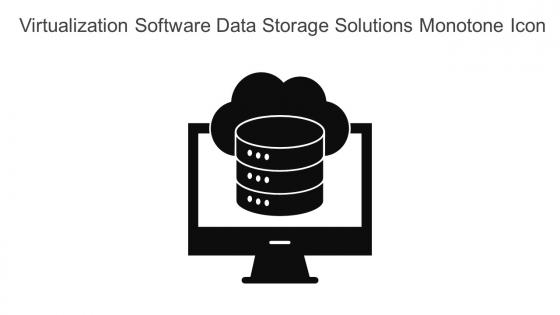 Virtualization Software Data Storage Solutions Monotone Icon In Powerpoint Pptx Png And Editable Eps Format
Virtualization Software Data Storage Solutions Monotone Icon In Powerpoint Pptx Png And Editable Eps FormatThis Monotone powerpoint icon represents the concept of storage virtualization, allowing users to easily visualize and understand the process of virtualizing storage resources. With a sleek and minimalist design, this icon is perfect for presentations, reports, and other materials related to storage virtualization technology.
-
 Software Comparison Of Virtual Collaboration Tools
Software Comparison Of Virtual Collaboration ToolsThe purpose of this slide is to compare virtual collaboration tools, aiding in software selection for enhanced team productivity, such as Zoom, stack, Trello, and Google Workspace. Presenting our set of slides with Software Comparison Of Virtual Collaboration Tools. This exhibits information on six stages of the process. This is an easy to edit and innovatively designed PowerPoint template. So download immediately and highlight information on Feature, Video Conferencing, Instant Messaging.
-
 Operating Virtualization System In Powerpoint And Google Slides Cpp
Operating Virtualization System In Powerpoint And Google Slides CppPresenting Operating Virtualization System In Powerpoint And Google Slides Cpp slide which is completely adaptable. The graphics in this PowerPoint slide showcase four stages that will help you succinctly convey the information. In addition, you can alternate the color, font size, font type, and shapes of this PPT layout according to your content. This PPT presentation can be accessed with Google Slides and is available in both standard screen and widescreen aspect ratios. It is also a useful set to elucidate topics like Operating Virtualization System This well-structured design can be downloaded in different formats like PDF, JPG, and PNG. So, without any delay, click on the download button now.
-
 Global Virtual Reality Industry Classifying VR Components Into Hardware Software IR SS
Global Virtual Reality Industry Classifying VR Components Into Hardware Software IR SSThe slide presents the segmentation of the virtual reality industry by product, sector and by region. This segmentation provides a more granular view of the industry and helps to identify key trends and growth drivers. Increase audience engagement and knowledge by dispensing information using Global Virtual Reality Industry Classifying VR Components Into Hardware Software IR SS. This template helps you present information on two stages. You can also present information on Physical Equipment, Controllers, Virtual Environments, Medical Training Applications using this PPT design. This layout is completely editable so personaize it now to meet your audiences expectations.
-
 Comparative Analysis Of Virtual Try On Software
Comparative Analysis Of Virtual Try On SoftwareThis slide highlights a comparative assessment of virtual try-on software to identify the best tool for trying products virtually. It involves parameters such as features, pricing, rating, etc. Introducing our Comparative Analysis Of Virtual Try On Software set of slides. The topics discussed in these slides are Comparative, Analysis, Market Segment. This is an immediately available PowerPoint presentation that can be conveniently customized. Download it and convince your audience.




