Powerpoint Templates and Google slides for Virtual Work
Save Your Time and attract your audience with our fully editable PPT Templates and Slides.
-
 Virtual Workspace Powerpoint Ppt Template Bundles
Virtual Workspace Powerpoint Ppt Template BundlesIf you require a professional template with great design, then this Virtual Workspace Powerpoint Ppt Template Bundles is an ideal fit for you. Deploy it to enthrall your audience and increase your presentation threshold with the right graphics, images, and structure. Portray your ideas and vision using forteen slides included in this complete deck. This template is suitable for expert discussion meetings presenting your views on the topic. With a variety of slides having the same thematic representation, this template can be regarded as a complete package. It employs some of the best design practices, so everything is well-structured. Not only this, it responds to all your needs and requirements by quickly adapting itself to the changes you make. This PPT slideshow is available for immediate download in PNG, JPG, and PDF formats, further enhancing its usability. Grab it by clicking the download button.
-
 Googles Lamda Virtual Asssistant How Does Vision Ais Api Works AI SS V
Googles Lamda Virtual Asssistant How Does Vision Ais Api Works AI SS VThis slide showcases workflow process of Googles Vision AI Application Programming Interface API which can be used in multiple industries enhance image recognition. It provides details about classification, labeling, analysis, interpretation, landmark, OCR, etc. Introducing Googles Lamda Virtual Asssistant How Does Vision Ais Api Works AI SS V to increase your presentation threshold. Encompassed with Three stages, this template is a great option to educate and entice your audience. Dispence information on Initial Set Up, Measuring Performance using this template. Grab it now to reap its full benefits.
-
 Dashboard For Measuring Productivity In Virtual Workspace
Dashboard For Measuring Productivity In Virtual WorkspaceThis slide highlights the dashboard for tracking the productivity of employees in a virtual workspace. The purpose of this slide is to help evaluate the efficiency in the virtual workspace through tracking of daily time allocation, daily tasks, business project summaries, etc. Presenting our well structured Dashboard For Measuring Productivity In Virtual Workspace. The topics discussed in this slide are Current Tasks, Daily Time Allocation, Monthly Rankings Of Employees. This is an instantly available PowerPoint presentation that can be edited conveniently. Download it right away and captivate your audience.
-
 Virtual Workplace Benefits In Powerpoint And Google Slides Cpb
Virtual Workplace Benefits In Powerpoint And Google Slides CpbPresenting Virtual Workplace Benefits In Powerpoint And Google Slides Cpb slide which is completely adaptable. The graphics in this PowerPoint slide showcase three stages that will help you succinctly convey the information. In addition, you can alternate the color, font size, font type, and shapes of this PPT layout according to your content. This PPT presentation can be accessed with Google Slides and is available in both standard screen and widescreen aspect ratios. It is also a useful set to elucidate topics like Virtual Workplace Benefits. This well structured design can be downloaded in different formats like PDF, JPG, and PNG. So, without any delay, click on the download button now.
-
 Storage Area Network San Working Of Virtual Storage Area Network Vsan
Storage Area Network San Working Of Virtual Storage Area Network VsanThis slide represents how Virtual Storage Area Network works. The purpose of this slide is to showcase the working process of a Virtual Storage Area Network, including the vSAN configuration structure and the components, including virtual machines, VSAs, hypervisors, servers, and SSDs.. Present The Topic In A Bit More Detail With This Storage Area Network San Working Of Virtual Storage Area Network Vsan. Use It As A Tool For Discussion And Navigation On Infrastructure, Software, Associated. This Template Is Free To Edit As Deemed Fit For Your Organization. Therefore Download It Now.
-
 Storage Area Network San Storage Virtualization System Architecture And Working
Storage Area Network San Storage Virtualization System Architecture And WorkingThis slide illustrates the architecture and working process of storage virtualization. The purpose of this slide is to showcase the architecture of storage virtualization, including its architecture and benefits. The architectural components include computers and storage arrays. Deliver An Outstanding Presentation On The Topic Using This Storage Area Network San Storage Virtualization System Architecture And Working. Dispense Information And Present A Thorough Explanation Of Virtualization, Architecture, Abstraction Using The Slides Given. This Template Can Be Altered And Personalized To Fit Your Needs. It Is Also Available For Immediate Download. So Grab It Now.
-
 Solutions To Overcome Challenges Faced In Conduction Of Virtual Team Workshops
Solutions To Overcome Challenges Faced In Conduction Of Virtual Team WorkshopsThe purpose of this slide is to showcase challenges that are faced during an online training session along with their solutions. It includes various challenges such as talking over each other, ensuring everybody knows how to use tools, keeping full attention of participants and ensuring everyone understands. Introducing our premium set of slides with Solutions To Overcome Challenges Faced In Conduction Of Virtual Team Workshops. Ellicudate the two stages and present information using this PPT slide. This is a completely adaptable PowerPoint template design that can be used to interpret topics like Talking Over Each Other, Ensuring Everyone Understands. So download instantly and tailor it with your information.
-
 How Does Metaverse Works Across Virtual Space Metaverse Everything AI SS V
How Does Metaverse Works Across Virtual Space Metaverse Everything AI SS VThis slide provides information regarding execution of metaverse in terms of its current operations and world associated with metaverse. It is depicted as the fusion of physical reality and cyberspace. Deliver an outstanding presentation on the topic using this How Does Metaverse Works Across Virtual Space Metaverse Everything AI SS V Dispense information and present a thorough explanation of Current Scenario, Metaverse World, Across Virtual Space using the slides given. This template can be altered and personalized to fit your needs. It is also available for immediate download. So grab it now.
-
 Employee Engagement Practice 1 Fun Virtual Coffee Breaks Strategies To Manage Flexible Workforce
Employee Engagement Practice 1 Fun Virtual Coffee Breaks Strategies To Manage Flexible WorkforceThe following slide showcases an online staff engagement strategy that can be used by corporates for online employees. The strategies covered in the slide are related to travel trivia, guess the emoji board, fun video meetings, and knowledge-sharing session. Increase audience engagement and knowledge by dispensing information using Employee Engagement Practice 1 Fun Virtual Coffee Breaks Strategies To Manage Flexible Workforce. This template helps you present information on five stages. You can also present information on Trivia, Video Meetings, Guess The Emoji Board using this PPT design. This layout is completely editable so personaize it now to meet your audiences expectations.
-
 Employee Engagement Practice 2 Virtual Recognition Ceremony Strategies To Manage Flexible Workforce
Employee Engagement Practice 2 Virtual Recognition Ceremony Strategies To Manage Flexible WorkforceThe following slide showcases staff engagement tactics that can be used by firms to recognize the employees performance virtually. Information covered in this slide is related to virtual event platform, social wall, live streaming, etc. Introducing Employee Engagement Practice 2 Virtual Recognition Ceremony Strategies To Manage Flexible Workforce to increase your presentation threshold. Encompassed with eight stages, this template is a great option to educate and entice your audience. Dispence information on Social Walls, Wall Outlining, Employee Recognition, using this template. Grab it now to reap its full benefits.
-
 Googles Lamda Virtual Asssistant Document Ai Workbench Key Use Cases AI SS V
Googles Lamda Virtual Asssistant Document Ai Workbench Key Use Cases AI SS VThis slide showcases key use cases of Google Document AI Workbench which can help businesses process and train ML models for document processing. It provides details about creating ML models, evaluate ML models and training. Introducing Googles Lamda Virtual Asssistant Document Ai Workbench Key Use Cases AI SS V to increase your presentation threshold. Encompassed with Three stages, this template is a great option to educate and entice your audience. Dispence information on Create And Evaluate ML Models, Train A Model using this template. Grab it now to reap its full benefits.
-
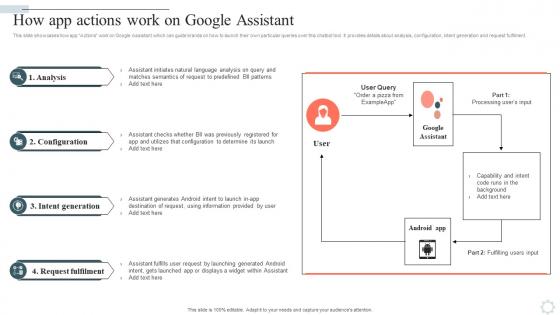 Googles Lamda Virtual Asssistant How App Actions Work On Google Assistant AI SS V
Googles Lamda Virtual Asssistant How App Actions Work On Google Assistant AI SS VThis slide showcases how app Actions work on Google Assistant which can guide brands on how to launch their own particular queries over this chatbot tool. It provides details about analysis, configuration, intent generation and request fulfilment. Increase audience engagement and knowledge by dispensing information using Googles Lamda Virtual Asssistant How App Actions Work On Google Assistant AI SS V This template helps you present information on Four stages. You can also present information on Multiple Drafts, New Response, Product Campaign using this PPT design. This layout is completely editable so personaize it now to meet your audiences expectations.
-
 Googles Lamda Virtual Asssistant How Does Google Ccai Work AI SS V
Googles Lamda Virtual Asssistant How Does Google Ccai Work AI SS VThis slide showcases how Google Clouds Contact Center Artificial Intelligence CCAI works, potentially helping support service managers in improving their workflows. It provides details about conversation core, virtual agents, insights, etc. Introducing Googles Lamda Virtual Asssistant How Does Google Ccai Work AI SS V to increase your presentation threshold. Encompassed with Three stages, this template is a great option to educate and entice your audience. Dispence information on Upload Document, Document Identification And Classification, Lending Docai using this template. Grab it now to reap its full benefits.
-
 Googles Lamda Virtual Asssistant How Does Google Document Ai Works AI SS V
Googles Lamda Virtual Asssistant How Does Google Document Ai Works AI SS VThis slide showcases how Google Clouds Document AI suite solution works, which can potentially help businesses in improving their document processing. It provides details about upload document, document identification, processing, etc. Increase audience engagement and knowledge by dispensing information using Googles Lamda Virtual Asssistant How Does Google Document Ai Works AI SS V This template helps you present information on Five stages. You can also present information on Image Recognition, Classification And Labeling, Analysis And Interpretation using this PPT design. This layout is completely editable so personaize it now to meet your audiences expectations.
-
 Googles Lamda Virtual Asssistant Key Steps On How Bard Chatbot Works AI SS V
Googles Lamda Virtual Asssistant Key Steps On How Bard Chatbot Works AI SS VThis slide showcases how Googles AI Chatbot Bard works which can guide businesses for its capability and efficienycy. It provides details about pre-training, user prompt response, human feedback and evaluation. Increase audience engagement and knowledge by dispensing information using Googles Lamda Virtual Asssistant Key Steps On How Bard Chatbot Works AI SS V This template helps you present information on Three stages. You can also present information on Product Recommendations, Product Recommendations, Inventory Management using this PPT design. This layout is completely editable so personaize it now to meet your audiences expectations.
-
 Googles Lamda Virtual Asssistant Overview Google Workspace Ai Suite AI SS V
Googles Lamda Virtual Asssistant Overview Google Workspace Ai Suite AI SS VThis slide showcases brief introduction of Google Workspace AI Suite which can guide users on its unique selling propositions USPs and key updates regarding its release. It provides details about tools such as Gmail, Sheets, Docs, Slides, etc. Introducing Googles Lamda Virtual Asssistant Overview Google Workspace Ai Suite AI SS V to increase your presentation threshold. Encompassed with Two stages, this template is a great option to educate and entice your audience. Dispence information on Customer Data, Services Of Brands, Services Rapidly using this template. Grab it now to reap its full benefits.
-
 Googles Lamda Virtual Asssistant Vertex Ai And Machine Learning Workflow AI SS V
Googles Lamda Virtual Asssistant Vertex Ai And Machine Learning Workflow AI SS VThis slide showcases workflow of Google Vertex AI and machine learning which can guide users to deploy ML models for training. It provides details about data preparation, model training, model evaluation and serving. Introducing Googles Lamda Virtual Asssistant Vertex Ai And Machine Learning Workflow AI SS V to increase your presentation threshold. Encompassed with Four stages, this template is a great option to educate and entice your audience. Dispence information on Model Training, Model Serving, Data Preparation using this template. Grab it now to reap its full benefits.
-
 Best Practices For Implementing A Virtual Workspace
Best Practices For Implementing A Virtual WorkspaceThis slide highlights the best practices for establishing an effective virtual workspace. This slide aims to help the business implement a virtual workspace to optimize workflow. It includes practices such as conducting need assessment, choosing suitable workspace, ensuring availability of technical infrastructure, etc. Presenting our set of slides with Best Practices For Implementing A Virtual Workspace. This exhibits information on four stages of the process. This is an easy to edit and innovatively designed PowerPoint template. So download immediately and highlight information on Conduct Need Assessment, Choosing Suitable Workspace, Training And Support.
-
 Comparative Analysis Between Virtual And Physical Workspace
Comparative Analysis Between Virtual And Physical WorkspaceThis slide showcases the comparative analysis between digital and physical workspace. The purpose of this slide is to help the business identify a suitable workspace according to its business needs. It includes comparison on the basis of paraments such as use of digital tools, management and communication. Introducing our Comparative Analysis Between Virtual And Physical Workspace set of slides. The topics discussed in these slides are Virtual Workspace, Physical Workspace, Communication, Management. This is an immediately available PowerPoint presentation that can be conveniently customized. Download it and convince your audience.
-
 Impact Of Virtual Workspace On Business Performance
Impact Of Virtual Workspace On Business PerformanceThis slide showcases the advantages of leveraging a virtual workspace to enhance business performance. This template aims to help business productivity by establishing a digital workspace. It includes advantages such as lowered costs, increased employee satisfaction, better cloud migration, etc. Introducing our Impact Of Virtual Workspace On Business Performance set of slides. The topics discussed in these slides are Increased Employee Satisfaction, Better Cloud Migration, Enhanced Productivity. This is an immediately available PowerPoint presentation that can be conveniently customized. Download it and convince your audience.
-
 Key Elements Of Effective Virtual Workspace
Key Elements Of Effective Virtual WorkspaceThis template highlights the key elements of a virtual office space. The purpose of this slide is to help the business establish an effective workspace through the use of suitable practices. It includes characteristics such as unification, security, and automation. Presenting our set of slides with Key Elements Of Effective Virtual Workspace. This exhibits information on three stages of the process. This is an easy to edit and innovatively designed PowerPoint template. So download immediately and highlight information on Unification, Security, Automation, Key Elements.
-
 Latest Trends In Virtual Office Workspace
Latest Trends In Virtual Office WorkspaceThis slide depicts the latest trends in virtual workspace. The purpose of this slide is to help the business effectively manage its digital workspace by adopting latest trends it includes management of employees mental well-being, humanization of workspace, etc. Introducing our premium set of slides with Latest Trends In Virtual Office Workspace. Ellicudate the three stages and present information using this PPT slide. This is a completely adaptable PowerPoint template design that can be used to interpret topics like Managing Employee, Humanizing Virtual, Improving Operational. So download instantly and tailor it with your information.
-
 Managerial Challenges To Establishment Of Effective Virtual Workspace
Managerial Challenges To Establishment Of Effective Virtual WorkspaceThis template showcases the challenges faced by management while establishing an effective virtual workspace. The purpose of this slide is to help the management overcome these challenges through the use of solutions provided. It includes challenges such as poor communication, low collaboration among employees, and low trust. Introducing our Managerial Challenges To Establishment Of Effective Virtual Workspace set of slides. The topics discussed in these slides are Poor Communication, Description, Physical Separation. This is an immediately available PowerPoint presentation that can be conveniently customized. Download it and convince your audience.
-
 Strategies To Improve Virtual Workplace Communication
Strategies To Improve Virtual Workplace CommunicationThis slide depicts the strategies to improve virtual workplace communication. The purpose of this slide is to help the business managers improve communication among employees in a digital workspace. Presenting our set of slides with Strategies To Improve Virtual Workplace Communication. This exhibits information on four stages of the process. This is an easy to edit and innovatively designed PowerPoint template. So download immediately and highlight information on Communication Tools, Expectations And Goals, Provide Feedback.
-
 Use Cases Of Virtual Workspace In Various Industries
Use Cases Of Virtual Workspace In Various IndustriesThis slide showcases the various use cases of a virtual workspace in several industries. The purpose of this slide is to help industries streamline workflows and improve productivity through the use of virtual workspaces. Introducing our Use Cases Of Virtual Workspace In Various Industries set of slides. The topics discussed in these slides are Banking And Finance Sector, Retail Industry, Manufacturing Industry. This is an immediately available PowerPoint presentation that can be conveniently customized. Download it and convince your audience.
-
 Virtual Workspace Icon For Increasing Employee Performance
Virtual Workspace Icon For Increasing Employee PerformanceIntroducing our premium set of slides with Virtual Workspace Icon For Increasing Employee Performance. Ellicudate the four stages and present information using this PPT slide. This is a completely adaptable PowerPoint template design that can be used to interpret topics like Virtual Workspace, Icon For Increasing, Employee Performance. So download instantly and tailor it with your information.
-
 Virtual Workspace Tool Comparison Matrix
Virtual Workspace Tool Comparison MatrixThis slide depicts the comparative analysis of the various tools for establishing an effective virtual workspace. This slide aims to help the business purchase a suitable tool to meet business requirements. It includes comparison on the basis of features, pricing, and ratings. Introducing our Virtual Workspace Tool Comparison Matrix set of slides. The topics discussed in these slides are Assists Managers, Individual Productivity, Customize Multiple. This is an immediately available PowerPoint presentation that can be conveniently customized. Download it and convince your audience.
-
 Challenges Working Remote Virtual Team In Powerpoint And Google Slides Cpb
Challenges Working Remote Virtual Team In Powerpoint And Google Slides CpbPresenting Challenges Working Remote Virtual Team In Powerpoint And Google Slides Cpb slide which is completely adaptable. The graphics in this PowerPoint slide showcase four stages that will help you succinctly convey the information. In addition, you can alternate the color, font size, font type, and shapes of this PPT layout according to your content. This PPT presentation can be accessed with Google Slides and is available in both standard screen and widescreen aspect ratios. It is also a useful set to elucidate topics like Challenges, Working Remote, Virtual Team. This well-structured design can be downloaded in different formats like PDF, JPG, and PNG. So, without any delay, click on the download button now.
-
 Virtual Workforce Automation AI Image PowerPoint Presentation PPT ECS
Virtual Workforce Automation AI Image PowerPoint Presentation PPT ECSIntroducing a Visual PPT on Virtual Workforce Automation. Each PPT Slide is a testament to the expertise of our Design Teams Craftsmen. Personalize the Google Slides-compatible PowerPoint Slide with ease. Download the PPT, modify as you desire, and showcase it with poise.
-
 Virtual Work From Home Positions In Powerpoint And Google Slides Cpb
Virtual Work From Home Positions In Powerpoint And Google Slides CpbPresenting our Virtual Work From Home Positions In Powerpoint And Google Slides Cpb PowerPoint template design. This PowerPoint slide showcases six stages. It is useful to share insightful information on Virtual Work From Home Positions This PPT slide can be easily accessed in standard screen and widescreen aspect ratios. It is also available in various formats like PDF, PNG, and JPG. Not only this, the PowerPoint slideshow is completely editable and you can effortlessly modify the font size, font type, and shapes according to your wish. Our PPT layout is compatible with Google Slides as well, so download and edit it as per your knowledge.
-
 Working Virtually Challenges Virtual Teams In Powerpoint And Google Slides Cpb
Working Virtually Challenges Virtual Teams In Powerpoint And Google Slides CpbPresenting Working Virtually Challenges Virtual Teams In Powerpoint And Google Slides Cpb slide which is completely adaptable. The graphics in this PowerPoint slide showcase four stages that will help you succinctly convey the information. In addition, you can alternate the color, font size, font type, and shapes of this PPT layout according to your content. This PPT presentation can be accessed with Google Slides and is available in both standard screen and widescreen aspect ratios. It is also a useful set to elucidate topics like Working Virtually Challenges Virtual Teams. This well structured design can be downloaded in different formats like PDF, JPG, and PNG. So, without any delay, click on the download button now.
-
 How Works Across Virtual Space Unveiling Opportunities Associated With Metaverse World AI SS V
How Works Across Virtual Space Unveiling Opportunities Associated With Metaverse World AI SS VThis slide provides information regarding execution of metaverse in terms of its current operations and world associated with metaverse. It is depicted as the fusion of physical reality and cyberspace. Deliver an outstanding presentation on the topic using this How Works Across Virtual Space Unveiling Opportunities Associated With Metaverse World AI SS V. Dispense information and present a thorough explanation of Current Scenario, Metaverse World, Integration using the slides given. This template can be altered and personalized to fit your needs. It is also available for immediate download. So grab it now.
-
 3D Verse Fusion Of Physical Reality How Does Metaverse Works Across Virtual Space AI SS V
3D Verse Fusion Of Physical Reality How Does Metaverse Works Across Virtual Space AI SS VThis slide provides information regarding execution of metaverse in terms of its current operations and world associated with metaverse. It is depicted as the fusion of physical reality and cyberspace. Deliver an outstanding presentation on the topic using this 3D Verse Fusion Of Physical Reality How Does Metaverse Works Across Virtual Space AI SS V. Dispense information and present a thorough explanation of Current Scenario, Metaverse World, Several Online Platforms, Single Application using the slides given. This template can be altered and personalized to fit your needs. It is also available for immediate download. So grab it now.
-
 Virtual Meetings And Remote Work Elevating Small And Medium Enterprises Digital Transformation DT SS
Virtual Meetings And Remote Work Elevating Small And Medium Enterprises Digital Transformation DT SSThis slide presents different solutions that enables SMEs employees to effectively conduct meeting and work in the digital era. It mentions solutions such as video conferencing tools, virtual private networks, virtual receptionist and call management systems, remote desktop and screen sharing and virtual team bundling and social interactions platforms. Introducing Virtual Meetings And Remote Work Elevating Small And Medium Enterprises Digital Transformation DT SS to increase your presentation threshold. Encompassed with four stages, this template is a great option to educate and entice your audience. Dispence information on Conferencing Tools, Social Interaction Platforms, Management Systems, using this template. Grab it now to reap its full benefits.
-
 Workforce Virtual Training Program Icon
Workforce Virtual Training Program IconPresenting our set of slides with Workforce Virtual Training Program Icon. This exhibits information on three stages of the process. This is an easy to edit and innovatively designed PowerPoint template. So download immediately and highlight information on Virtual, Training, Program.
-
 Vr Components Working Of Virtual Head Retinal Display Ppt Show Background
Vr Components Working Of Virtual Head Retinal Display Ppt Show BackgroundThis slide represents the working of the virtual head retinal display. It consists of three components, such as a low-powered light-emitting diode, a micromirror array, and optics. The optics direct the light straight into the retina and produce incredible pictures. Present the topic in a bit more detail with this Vr Components Working Of Virtual Head Retinal Display Ppt Show Background. Use it as a tool for discussion and navigation on Micromirror Array, Producing, Reducing Tiredness. This template is free to edit as deemed fit for your organization. Therefore download it now.
-
 Working And Architecture Of Firewall Security Technology Firewall Virtualization
Working And Architecture Of Firewall Security Technology Firewall VirtualizationThis slide demonstrates the architecture and working of traditional firewalls. The purpose of this slide is to illustrate the firewall architecture and working. The main components include corporate network, operation network and control system network. Deliver an outstanding presentation on the topic using this Working And Architecture Of Firewall Security Technology Firewall Virtualization. Dispense information and present a thorough explanation of Firewall Architecture, Corporate Network, Control System Network using the slides given. This template can be altered and personalized to fit your needs. It is also available for immediate download. So grab it now.
-
 Working Of Firewall As A Service Security Technology Firewall Virtualization
Working Of Firewall As A Service Security Technology Firewall VirtualizationThis slide illustrates the working of Firewall-as-a-service technology. The purpose of this slide is to outline various actions performed by FWaaS such as Intrusion Prevention Systems, DNS security, etc. Main components include accept, drop and block. Increase audience engagement and knowledge by dispensing information using Working Of Firewall As A Service Security Technology Firewall Virtualization. This template helps you present information on five stages. You can also present information on Public Internet, Corporate Network, Companys Architecture using this PPT design. This layout is completely editable so personaize it now to meet your audiences expectations.
-
 Working Layers Of Data Virtualization Architecture
Working Layers Of Data Virtualization ArchitectureThis slide represents working layers of data virtualization architecture which allow to combine data from various sources and represent into simple way without physically relocating data. It includes components such as data consumers, abstraction layer, data sources, etc. Introducing our Working Layers Of Data Virtualization Architecture set of slides. The topics discussed in these slides are Internet Of Things Devices, Social Platforms, Abstraction Layer. This is an immediately available PowerPoint presentation that can be conveniently customized. Download it and convince your audience.
-
 Crucial Types Of Storage Virtualization For Reducing Workload
Crucial Types Of Storage Virtualization For Reducing WorkloadThis slide showcases the important types of storage virtualization which helps an organization to perform better workflows quickly and easily reduce management burden. It include details such as host, array and network based storage virtualization. Introducing our Crucial Types Of Storage Virtualization For Reducing Workload set of slides. The topics discussed in these slides are Hos Based Storage Virtualization, Array-Based Storage Virtualization. This is an immediately available PowerPoint presentation that can be conveniently customized. Download it and convince your audience.
-
 Overview And Working Of Virtual Private Cloud
Overview And Working Of Virtual Private CloudThis slide covers the Virtual Private Cloud VPC concept. The purpose of this template is to educate the audience about the working of a VPC, which involves customer control over resources, the public cloud providers infrastructure responsibility, isolation mechanisms, and connectivity options. Introducing our Overview And Working Of Virtual Private Cloud set of slides. The topics discussed in these slides are Overview, Advantages, Services. This is an immediately available PowerPoint presentation that can be conveniently customized. Download it and convince your audience.
-
 Employee Virtual Reality Workplace Training Performance Chart
Employee Virtual Reality Workplace Training Performance ChartThis slide represents employee virtual reality workplace training performance which includes key components such as automated external defibrillator training, etc. Introducing our Employee Virtual Reality Workplace Training Performance Chart set of slides. The topics discussed in these slides are Automated External Defibrillator Training, Fire Safety, First Aid, CPR Training Simulator. This is an immediately available PowerPoint presentation that can be conveniently customized. Download it and convince your audience.
-
 Steps To Implement Virtual Reality Training In Workplace
Steps To Implement Virtual Reality Training In WorkplaceThis slide represents steps to execute virtual reality training in workplace which includes key steps such as clear objectives, right timing, etc. Presenting our set of slides with name Steps To Implement Virtual Reality Training In Workplace. This exhibits information on Five stages of the process. This is an easy to edit and innovatively designed PowerPoint template. So download immediately and highlight information on Clear Objectives, Right Timing, Right Hardware, Invite Employees, Utilize Data.
-
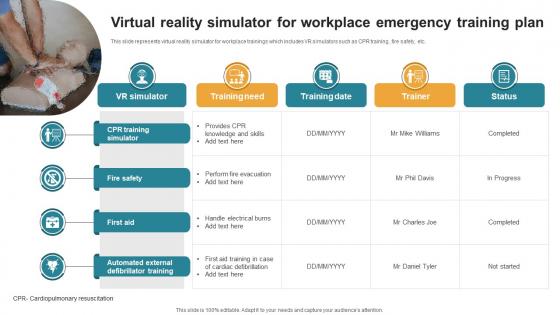 Virtual Reality Simulator For Workplace Emergency Training Plan
Virtual Reality Simulator For Workplace Emergency Training PlanThis slide represents virtual reality simulator for workplace trainings which includes VR simulators such as CPR training , fire safety, etc. Introducing our Virtual Reality Simulator For Workplace Emergency Training Plan set of slides. The topics discussed in these slides are VR Simulator, CPR Training Simulator, Fire Safety, First Aid. This is an immediately available PowerPoint presentation that can be conveniently customized. Download it and convince your audience.
-
 Architecture And Working Of Server Virtualization Technology
Architecture And Working Of Server Virtualization TechnologyThe purpose of this slide is to highlight the server virtualization technology architecture and working process, including user, virtual machine, XenCenter. Introducing our Architecture And Working Of Server Virtualization Technology set of slides. The topics discussed in these slides are Architecture And Working, Server Virtualization Technology, Virtual Machine. This is an immediately available PowerPoint presentation that can be conveniently customized. Download it and convince your audience.
-
 Working Of SSTP Virtual Private Network Protocol
Working Of SSTP Virtual Private Network ProtocolThis slide represents the working process of secure socket tunneling virtual private network protocol and its workflow. Deliver an outstanding presentation on the topic using this Working Of SSTP Virtual Private Network Protocol. Dispense information and present a thorough explanation of Working Process, Secure Socket Tunneling, Virtual Private Network Protocol using the slides given. This template can be altered and personalized to fit your needs. It is also available for immediate download. So grab it now.
-
 Ensuring Integrity Of Virtual Server Workflow In Openstack
Ensuring Integrity Of Virtual Server Workflow In OpenstackThis slide highlights the workflow for openstacks virtual server. The purpose of this slide is to provide businesses with a software tool for storing sensitive data and running critical applications. It includes elements such as virtual appliance, cloud controller, etc. Introducing our Ensuring Integrity Of Virtual Server Workflow In Openstack set of slides. The topics discussed in these slides are Businesses, Sensitive, Applications. This is an immediately available PowerPoint presentation that can be conveniently customized. Download it and convince your audience.
-
 Working Of Virtual Server Via Nat
Working Of Virtual Server Via NatThis slide showcases NAT-based virtual server operation. The purpose of this template is to help businesses in allowing multiple devices to share a single public IP address for simplifying the whole management process. It includes elements such as users request, replies, etc. Presenting our well structured Working Of Virtual Server Via Nat. The topics discussed in this slide are Communicate, Processing, Management. This is an instantly available PowerPoint presentation that can be edited conveniently. Download it right away and captivate your audience.
-
 Virtual Reality Work In Powerpoint And Google Slides CPP
Virtual Reality Work In Powerpoint And Google Slides CPPPresenting our Virtual Reality Work In Powerpoint And Google Slides CPP PowerPoint template design. This PowerPoint slide showcases four stages. It is useful to share insightful information on Virtual Reality Work This PPT slide can be easily accessed in standard screen and widescreen aspect ratios. It is also available in various formats like PDF, PNG, and JPG. Not only this, the PowerPoint slideshow is completely editable and you can effortlessly modify the font size, font type, and shapes according to your wish. Our PPT layout is compatible with Google Slides as well, so download and edit it as per your knowledge.
-
 How Does Metaverse Works Across Virtual Space Metaverse Alternate Reality Reshaping The Future AI SS V
How Does Metaverse Works Across Virtual Space Metaverse Alternate Reality Reshaping The Future AI SS VThis slide provides information regarding execution of metaverse in terms of its current operations and world associated with metaverse. It is depicted as the fusion of physical reality and cyberspace. Introducing How Does Metaverse Works Across Virtual Space Metaverse Alternate Reality Reshaping The Future AI SS V to increase your presentation threshold. Encompassed with two stages, this template is a great option to educate and entice your audience. Dispence information on Current Scenario, Metaverse World, Physical Reality, using this template. Grab it now to reap its full benefits.
-
 Virtual Digital Workspace In Powerpoint And Google Slides Cpp
Virtual Digital Workspace In Powerpoint And Google Slides CppPresenting Virtual Digital Workspace In Powerpoint And Google Slides Cpp slide which is completely adaptable. The graphics in this PowerPoint slide showcase three stages that will help you succinctly convey the information. In addition, you can alternate the color, font size, font type, and shapes of this PPT layout according to your content. This PPT presentation can be accessed with Google Slides and is available in both standard screen and widescreen aspect ratios. It is also a useful set to elucidate topics like Virtual Digital Workspace. This well-structured design can be downloaded in different formats like PDF, JPG, and PNG. So, without any delay, click on the download button now.
-
 Virtual Onboarding Process For Remote Workforce
Virtual Onboarding Process For Remote WorkforceThe below slide exhibits the steps involved in a virtual onboarding process for remote employees. The major steps are strategy preparation, IT team collaboration, objective setup, etc. Introducing our premium set of slides with name Virtual Onboarding Process For Remote Workforce. Ellicudate the Four stages and present information using this PPT slide. This is a completely adaptable PowerPoint template design that can be used to interpret topics like Preparation, It Team Onboard, Objective Setup. So download instantly and tailor it with your information.
-
 Essential Component Of Service Virtualization Workstation
Essential Component Of Service Virtualization WorkstationThis slide showcases the basic workflow of service virtualization components. Its aim is to test workstation and register service image. This slide includes VS image recorder, service image editor, portal, registry, etc. Presenting our set of slides with Essential Component Of Service Virtualization Workstation. This exhibits information on eight stages of the process. This is an easy to edit and innovatively designed PowerPoint template. So download immediately and highlight information on VS Image Recorder, Service Image Editor, Devtest Portal.
-
 Effective Planning And Execution Of Workshops Virtual Workshop Platform Comparative Assessment
Effective Planning And Execution Of Workshops Virtual Workshop Platform Comparative AssessmentThis slide illustrates online workshop platform comparative assessment. It includes element such as collaborative tools, interactivity, security, recording etc. Present the topic in a bit more detail with this Effective Planning And Execution Of Workshops Virtual Workshop Platform Comparative Assessment. Use it as a tool for discussion and navigation on Online Collaboration, Digital Whiteboard, Password Protection Encryption. This template is free to edit as deemed fit for your organization. Therefore download it now.
-
 Working Of Server Virtualization In Cloud Computing Server Virtualization In Modern IT
Working Of Server Virtualization In Cloud Computing Server Virtualization In Modern ITThis slide showcases the working on cloud computings server virtualization such as type 1 hypervisor, type 2 hypervisor, guest 1, guest 2, etc. Deliver an outstanding presentation on the topic using this Working Of Server Virtualization In Cloud Computing Server Virtualization In Modern IT. Dispense information and present a thorough explanation of Working Of Server Virtualization, Cloud Computing, Hypervisor using the slides given. This template can be altered and personalized to fit your needs. It is also available for immediate download. So grab it now.
-
 Guest Speaker Virtual Workshop Plan Social Media Management DTE SS
Guest Speaker Virtual Workshop Plan Social Media Management DTE SSThis slide represents a training exercise guest speaker workshop related to social media campaigns, that help employees set campaign goals, create buyer persona, etc. Increase audience engagement and knowledge by dispensing information using Guest Speaker Virtual Workshop Plan Social Media Management DTE SS This template helps you present information on four stages. You can also present information on Setting Campaign Goals, Social Media Channels using this PPT design. This layout is completely editable so personaize it now to meet your audiences expectations.
-
 Present example of virtual work environment ppt powerpoint guide
Present example of virtual work environment ppt powerpoint guidePresenting present example of virtual work environment ppt powerpoint guide. This is a example of virtual work environment ppt powerpoint guide. This is a five stage process. The stages in this process are work laptop, colleague, smart phone, tablet, home pc.
-
 Use virtual working environment sample layout diagram powerpoint ideas
Use virtual working environment sample layout diagram powerpoint ideasPresenting use virtual working environment sample layout diagram powerpoint ideas. This is a virtual working environment sample layout diagram powerpoint ideas. This is a five stage process. The stages in this process are multi tasking, endless shopping, endless choices, most hassle free way, power of delivered good.
-
 RPA KPI Dashboards For Virtual Workforce Management
RPA KPI Dashboards For Virtual Workforce ManagementThis slide displays RPA metrics for managing assigned tasks and robot performance. It also include metrics such as task running time, success runs, time automated, success rate, etc. Introducing our RPA KPI Dashboards For Virtual Workforce Management set of slides. The topics discussed in these slides are IT Operations, Finance, Procurement . This is an immediately available PowerPoint presentation that can be conveniently customized. Download it and convince your audience.
-
 How does augmented reality work virtual and augmented reality it
How does augmented reality work virtual and augmented reality itThis slide represents how augmented reality works through computer vision, the need for computer vision, the semantic and geometry of the world, and how AR displays digital content. Present the topic in a bit more detail with this How Does Augmented Reality Work Virtual And Augmented Reality IT. Use it as a tool for discussion and navigation on Computer Vision, AR Need Computer Vision, Semantics And Geometry, Digital Content. This template is free to edit as deemed fit for your organization. Therefore download it now.




