Powerpoint Templates and Google slides for Virtual Classes
Save Your Time and attract your audience with our fully editable PPT Templates and Slides.
-
 Global Market Overview Of Virtual Classroom Digital Transformation In Education DT SS
Global Market Overview Of Virtual Classroom Digital Transformation In Education DT SSThis slide provides glimpse about summary of virtual classroom industry for understanding its growing market and utilizing the opportunities. It includes CAGR, key highlights, global players, etc. Present the topic in a bit more detail with this Global Market Overview Of Virtual Classroom Digital Transformation In Education DT SS. Use it as a tool for discussion and navigation on Market, Virtual, Classroom. This template is free to edit as deemed fit for your organization. Therefore download it now.
-
 Virtual Classroom E Learning Colored Icon In Powerpoint Pptx Png And Editable Eps Format
Virtual Classroom E Learning Colored Icon In Powerpoint Pptx Png And Editable Eps FormatThis PowerPoint icon is a vibrant and colourful illustration of a laptop with a book and a lightbulb. It is perfect for representing e-learning, online courses, and digital education.
-
 Virtual Classroom E Learning Monotone Icon In Powerpoint Pptx Png And Editable Eps Format
Virtual Classroom E Learning Monotone Icon In Powerpoint Pptx Png And Editable Eps FormatThis Monotone PowerPoint Icon is perfect for any e-learning project. It features a simple, modern design with a monochromatic color scheme. It is ideal for presentations, websites, and other digital media. It is easy to customize and will make your project look professional and polished.
-
 Cloud Virtual Classroom Colored Icon In Powerpoint Pptx Png And Editable Eps Format
Cloud Virtual Classroom Colored Icon In Powerpoint Pptx Png And Editable Eps FormatThis coloured powerpoint icon on Cloud Education is an ideal way to present your ideas and projects. It is easy to use and provides a professional looking presentation. With its vibrant colours, it will make your slides stand out and capture your audiences attention.
-
 Cloud Virtual Classroom Monotone Icon In Powerpoint Pptx Png And Editable Eps Format
Cloud Virtual Classroom Monotone Icon In Powerpoint Pptx Png And Editable Eps FormatThis Monotone PowerPoint icon is perfect for presentations on cloud education. It features a simple, modern design that can be used to convey a range of topics, from cloud computing to the latest trends in educational technology. Its sure to make your presentation stand out and capture your audiences attention.
-
 Virtual Class Disadvantages AI Image PowerPoint Presentation PPT ECS
Virtual Class Disadvantages AI Image PowerPoint Presentation PPT ECSIntroducing a Visual PPT on Virtual Class Disadvantages. Alter the PPT Slides content with ease. The PowerPoint Templates adaptability ensures it looks great on all screens and its also Google Slides ready. Grab the PPT and adjust as per your needs.
-
 Googles Lamda Virtual Asssistant Use Case Document Classification In Vision Ai AI SS V
Googles Lamda Virtual Asssistant Use Case Document Classification In Vision Ai AI SS VThis slide showcases how users can utilize Vision AIs Application Programming Interface API to initiate document classification. It provides details about cloud storage, cloud functions, Vision API, natural language API, etc. Increase audience engagement and knowledge by dispensing information using Googles Lamda Virtual Asssistant Use Case Document Classification In Vision Ai AI SS V This template helps you present information on Four stages. You can also present information on Cloud Storage, Cloud Functions, Vision API using this PPT design. This layout is completely editable so personaize it now to meet your audiences expectations.
-
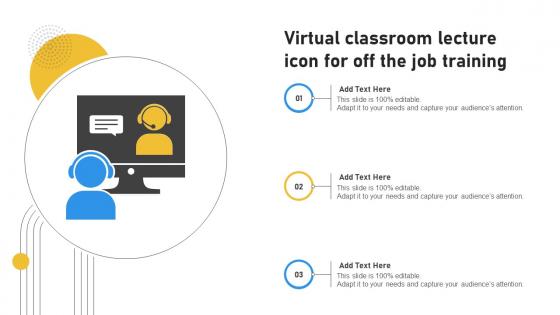 Virtual Classroom Lecture Icon For Off The Job Training
Virtual Classroom Lecture Icon For Off The Job TrainingIntroducing our premium set of slides with Virtual Classroom Lecture Icon For Off The Job Training. Ellicudate the three stages and present information using this PPT slide. This is a completely adaptable PowerPoint template design that can be used to interpret topics like Virtual Classroom Lecture Icon, Off The Job Training. So download instantly and tailor it with your information.
-
 Growth Drivers Of Virtual Classroom Industry Digital Transformation In Education DT SS
Growth Drivers Of Virtual Classroom Industry Digital Transformation In Education DT SSThis slide provides glimpse about key growth drivers of virtual classroom industry that help in digital content creation and management. It includes growth drivers such as remote work and learning, continuous professional development, etc. Introducing Growth Drivers Of Virtual Classroom Industry Digital Transformation In Education DT SS to increase your presentation threshold. Encompassed with two stages, this template is a great option to educate and entice your audience. Dispence information on Augmented, Prognosis, Market, using this template. Grab it now to reap its full benefits.
-
 Market Trends Of Virtual Classroom Industry Digital Transformation In Education DT SS
Market Trends Of Virtual Classroom Industry Digital Transformation In Education DT SSThis slide provides glimpse about emerging paradigm shifts in global virtual classroom industry. It includes trends such as growing use of internet and smart devices, growing tech developments, etc. Increase audience engagement and knowledge by dispensing information using Market Trends Of Virtual Classroom Industry Digital Transformation In Education DT SS. This template helps you present information on four stages. You can also present information on Government, Educational, Growing using this PPT design. This layout is completely editable so personaize it now to meet your audiences expectations.
-
 Multiple Virtual Classroom Software Digital Transformation In Education DT SS
Multiple Virtual Classroom Software Digital Transformation In Education DT SSThis slide provides glimpse about comparative analysis of different virtual classroom solutions that can help educational institutions in providing more personalized learning experience. It includes virtual classroom software platform, description, features, etc. Present the topic in a bit more detail with this Multiple Virtual Classroom Software Digital Transformation In Education DT SS. Use it as a tool for discussion and navigation on Software, Available, Solutions. This template is free to edit as deemed fit for your organization. Therefore download it now.
-
 Use Case Adopting Virtual Classroom Digital Transformation In Education DT SS
Use Case Adopting Virtual Classroom Digital Transformation In Education DT SSThis slide provides glimpse about business case that help institutions adopt virtual classroom software solutions for enhancing interactivity and scalability among learners. It includes introduction, challenges, initiatives, etc. Introducing Use Case Adopting Virtual Classroom Digital Transformation In Education DT SS to increase your presentation threshold. Encompassed with three stages, this template is a great option to educate and entice your audience. Dispence information on Enhanced, Increased, Engagement, using this template. Grab it now to reap its full benefits.
-
 Virtual Classroom Software Solutions Overview Digital Transformation In Education DT SS
Virtual Classroom Software Solutions Overview Digital Transformation In Education DT SSThis slide provides glimpse about summary of virtual classroom software tools that can help educational institutions and learners get real time learning engagement. It includes benefits such as access to coursework, combination of structure and freedom, etc. Increase audience engagement and knowledge by dispensing information using Virtual Classroom Software Solutions Overview Digital Transformation In Education DT SS. This template helps you present information on five stages. You can also present information on Structure, Management, Expanded using this PPT design. This layout is completely editable so personaize it now to meet your audiences expectations.
-
 Classification Of Application Virtualization In Cloud Computing
Classification Of Application Virtualization In Cloud ComputingThis slide showcases the classification of app virtualization tools in cloud computing process which helps an organization to reduce costs, improve performance and simplify management. It include details such as azure virtual desktop, google cloud appsheet, etc. Presenting our set of slides with name Classification Of Application Virtualization In Cloud Computing This exhibits information on Fourstages of the process. This is an easy to edit and innovatively designed PowerPoint template. So download immediately and highlight information on Azure Virtual Desktop, Google Cloud Appsheet, Vmware Horizon Cloud
-
 Global Virtual Reality Industry Classifying VR Components Into Hardware Software IR SS
Global Virtual Reality Industry Classifying VR Components Into Hardware Software IR SSThe slide presents the segmentation of the virtual reality industry by product, sector and by region. This segmentation provides a more granular view of the industry and helps to identify key trends and growth drivers. Increase audience engagement and knowledge by dispensing information using Global Virtual Reality Industry Classifying VR Components Into Hardware Software IR SS. This template helps you present information on two stages. You can also present information on Physical Equipment, Controllers, Virtual Environments, Medical Training Applications using this PPT design. This layout is completely editable so personaize it now to meet your audiences expectations.
-
 Global Virtual Reality Industry Classifying VR Technology Into Semi Immersive Fully Immersive IR SS
Global Virtual Reality Industry Classifying VR Technology Into Semi Immersive Fully Immersive IR SSThe slide presents the segmentation of the virtual reality industry by technology. This division comprises categorization based on users full and partial and VR experiences. Deliver an outstanding presentation on the topic using this Global Virtual Reality Industry Classifying VR Technology Into Semi Immersive Fully Immersive IR SS. Dispense information and present a thorough explanation of Virtual Reality Industry By Technology, Training Simulations, Virtual Environment using the slides given. This template can be altered and personalized to fit your needs. It is also available for immediate download. So grab it now.
-
 AI And Virtual Reality Icon For Teaching Classes
AI And Virtual Reality Icon For Teaching ClassesPresenting our set of slides with AI And Virtual Reality Icon For Teaching Classes. This exhibits information on three stages of the process. This is an easy to edit and innovatively designed PowerPoint template. So download immediately and highlight information on AI And Virtual Reality, Icon, Teaching Classes.
-
 Classroom Vs Virtual Learning In Powerpoint And Google Slides Cpb
Classroom Vs Virtual Learning In Powerpoint And Google Slides CpbPresenting our Classroom Vs Virtual Learning In Powerpoint And Google Slides Cpb PowerPoint template design. This PowerPoint slide showcases four stages. It is useful to share insightful information on Classroom VS Virtual Learning. This PPT slide can be easily accessed in standard screen and widescreen aspect ratios. It is also available in various formats like PDF, PNG, and JPG. Not only this, the PowerPoint slideshow is completely editable and you can effortlessly modify the font size, font type, and shapes according to your wish. Our PPT layout is compatible with Google Slides as well, so download and edit it as per your knowledge.
-
 Classical Virtual Cloud Enterprise Data Warehouse Edw Types
Classical Virtual Cloud Enterprise Data Warehouse Edw TypesThe mentioned slide showcases different types of data warehouse depending on the bases of budget, amount of data, security issues, complexity. The slide covers classical, virtual and cloud data warehouse. Presenting our well structured Classical Virtual Cloud Enterprise Data Warehouse Edw Types. The topics discussed in this slide are Classical Data Warehouse, Virtual Data Warehouse, Cloud Data Warehouse. This is an instantly available PowerPoint presentation that can be edited conveniently. Download it right away and captivate your audience.
-
 Payment status workflow control learner account virtual classroom
Payment status workflow control learner account virtual classroomPresenting this set of slides with name - Payment Status Workflow Control Learner Account Virtual Classroom. This is an editable one stages graphic that deals with topics like Payment Status, Workflow Control, Learner Account, Virtual Classroom to help convey your message better graphically. This product is a premium product available for immediate download, and is 100 percent editable in Powerpoint. Download this now and use it in your presentations to impress your audience.
-
 Journey cloud computing classic data center environment virtualized environment
Journey cloud computing classic data center environment virtualized environmentPresenting this set of slides with name - Journey Cloud Computing Classic Data Center Environment Virtualized Environment. This is an editable three graphic that deals with topics like Journey Cloud Computing, Classic Data Center Environment, Virtualized Environment to help convey your message better graphically. This product is a premium product available for immediate download, and is 100 percent editable in Powerpoint. Download this now and use it in your presentations to impress your audience.
-
 Virtual Reality For Creating Use Case 1 Virtual Classrooms And Learning Environments TC SS
Virtual Reality For Creating Use Case 1 Virtual Classrooms And Learning Environments TC SSThis slide showcases how educational institutions can leverage virtual reality solutions to optimize classrooms and learning environment. It includes simulated technical or vocational skills training, remote learning, special educational needs and disabilities, and virtual field trips. Introducing Virtual Reality For Creating Use Case 1 Virtual Classrooms And Learning Environments TC SS to increase your presentation threshold. Encompassed with four stages, this template is a great option to educate and entice your audience. Dispence information on Remote Learning, Special Educational Needs And Disabilities, Virtual Field Trips, using this template. Grab it now to reap its full benefits.



