Powerpoint Templates and Google slides for Tooling
Save Your Time and attract your audience with our fully editable PPT Templates and Slides.
-
 Streamline Business Processes Using Resource Allocation Tools
Streamline Business Processes Using Resource Allocation ToolsThis slide exhibits resource allocation incorporation into business processes by increasing operational efficiency including resource estimation, scheduling, and team management. Presenting our set of slides with Streamline Business Processes Using Resource Allocation Tools. This exhibits information on three stages of the process. This is an easy to edit and innovatively designed PowerPoint template. So download immediately and highlight information on Resource Estimation, Resource Scheduling, Team Management.
-
 Tools For Streamlining Resource Allocation Process
Tools For Streamlining Resource Allocation ProcessThis slide depicts structured approaches to comparing options and assessing efficiency including decision trees, simulation modeling, and decision metrics. Introducing our premium set of slides with Tools For Streamlining Resource Allocation Process. Ellicudate the three stages and present information using this PPT slide. This is a completely adaptable PowerPoint template design that can be used to interpret topics like Decision Trees, Decision Metrics, Simulation Modeling. So download instantly and tailor it with your information.
-
 Legal Technology Checklist For Assessing Essential Tools
Legal Technology Checklist For Assessing Essential ToolsThe purpose of this slide is to highlight how legal technology assesses essential tools for efficient resource selection by legal professionals. It includes cloud-based, electronic document management, research tools, etc. Introducing our Legal Technology Checklist For Assessing Essential Tools set of slides. The topics discussed in these slides are Cloud Based Case Management, Electronic Document Management, Legal Research Tools. This is an immediately available PowerPoint presentation that can be conveniently customized. Download it and convince your audience.
-
 Agenda Integrating Online Communication Tools For Effective Project Management PM SS
Agenda Integrating Online Communication Tools For Effective Project Management PM SSIntroducing Agenda Integrating Online Communication Tools For Effective Project Management PM SS to increase your presentation threshold. Encompassed with four stages, this template is a great option to educate and entice your audience. Dispence information on Integrating Online Communication Tools, Effective Project Management, Internal Project Team, using this template. Grab it now to reap its full benefits.
-
 Budget Evaluation For Adoption Of Online Project Integrating Online Communication Tools PM SS
Budget Evaluation For Adoption Of Online Project Integrating Online Communication Tools PM SSThe slide showcases budget evaluated by HR department to adopt and integrate online project communication and management tools and applications. It includes points such as estimated amount, actual amount, etc. Increase audience engagement and knowledge by dispensing information using Budget Evaluation For Adoption Of Online Project Integrating Online Communication Tools PM SS. This template helps you present information on one stages. You can also present information on Budget Evaluation For Adoption, Online Project Communication, Management Tools using this PPT design. This layout is completely editable so personaize it now to meet your audiences expectations.
-
 Checklist For Effective Implementation Of Online Project Integrating Online Communication Tools PM SS
Checklist For Effective Implementation Of Online Project Integrating Online Communication Tools PM SSThe slide showcases checklist to evaluate effective implementation of online portals in the company. It includes points such as change managemnet, hiring of training staff tec. Present the topic in a bit more detail with this Checklist For Effective Implementation Of Online Project Integrating Online Communication Tools PM SS. Use it as a tool for discussion and navigation on Change Management In Company, Online Project Communication, Management Tools. This template is free to edit as deemed fit for your organization. Therefore download it now.
-
 Employee Survey Form To Evaluate Prevailing Issues Faced Integrating Online Communication Tools PM SS
Employee Survey Form To Evaluate Prevailing Issues Faced Integrating Online Communication Tools PM SSThe slide showcases a survey form to determine challenges faced by employees in project completion. It contains points such as employee name, department, questions, etc. Introducing Employee Survey Form To Evaluate Prevailing Issues Faced Integrating Online Communication Tools PM SS to increase your presentation threshold. Encompassed with one stages, this template is a great option to educate and entice your audience. Dispence information on Employee Survey Form To Evaluate, Prevailing Issues, Project Completion, Marketing And Sales Department, using this template. Grab it now to reap its full benefits.
-
 Evaluating Channels For Effective Internal Communication Integrating Online Communication Tools PM SS
Evaluating Channels For Effective Internal Communication Integrating Online Communication Tools PM SSThe slide showcases traditional channels available for effective project communication and management in a company. It inlcudes points such as interactive communication, pus communication etc. Present the topic in a bit more detail with this Evaluating Channels For Effective Internal Communication Integrating Online Communication Tools PM SS. Use it as a tool for discussion and navigation on Interactive Communication, Push Communication, Pull Communication. This template is free to edit as deemed fit for your organization. Therefore download it now.
-
 Feature 1 Application Provides Module For Real Time Integrating Online Communication Tools PM SS
Feature 1 Application Provides Module For Real Time Integrating Online Communication Tools PM SSThe slide showcases feature of real time messaging offered by the Microsoft teams application enhancing direct conversations. It includes elements such as reduction of in-person meetings, enhanced team collaboration etc.Increase audience engagement and knowledge by dispensing information using Feature 1 Application Provides Module For Real Time Integrating Online Communication Tools PM SS. This template helps you present information on five stages. You can also present information on Application Provides Module, Real Time Messaging With Employees, Facilitates Sharing Of Documents using this PPT design. This layout is completely editable so personaize it now to meet your audiences expectations.
-
 Feature 1 Provision Of Video Conferencing For On Site Integrating Online Communication Tools PM SS
Feature 1 Provision Of Video Conferencing For On Site Integrating Online Communication Tools PM SSThe slide showcases the features of video conferencing, reducing the need for on-site meetings. It includes elements such as face-to-face communication over the web, an increase in employee engagement, etc. Introducing Feature 1 Provision Of Video Conferencing For On Site Integrating Online Communication Tools PM SS to increase your presentation threshold. Encompassed with five stages, this template is a great option to educate and entice your audience. Dispence information on Video Conferencing, Employee Engagement, Remotely Working Employees, using this template. Grab it now to reap its full benefits.
-
 Feature 2 Application Provides Module Of Virtual Meetings Integrating Online Communication Tools PM SS
Feature 2 Application Provides Module Of Virtual Meetings Integrating Online Communication Tools PM SSThe slide showcases feature of virtual meetings on any point of time that assists in increase employee work efficiency. It includes points such as face to face meetings, presentations and demonstrations of work etc. Increase audience engagement and knowledge by dispensing information using Feature 2 Application Provides Module Of Virtual Meetings Integrating Online Communication Tools PM SS. This template helps you present information on one stages. You can also present information on Virtual Meetings With Project Team, Facilitating Presentations, Demonstrations, Collaborative Work using this PPT design. This layout is completely editable so personaize it now to meet your audiences expectations.
-
 Feature 2 Web And Video Conferencing Tool Enabling Screen Integrating Online Communication Tools PM SS
Feature 2 Web And Video Conferencing Tool Enabling Screen Integrating Online Communication Tools PM SSThe slide showcases the feature of screen sharing provided by the Zoom app. It includes points such as sharing documents, slideshows, interfaces, etc. Introducing Feature 2 Web And Video Conferencing Tool Enabling Screen Integrating Online Communication Tools PM SS to increase your presentation threshold. Encompassed with five stages, this template is a great option to educate and entice your audience. Dispence information on Web And Video Conferencing Tool, Video Conferencing, Share Screen Enhancing Experience, using this template. Grab it now to reap its full benefits.
-
 Feature 3 Module Of Various Channels In The Messaging Integrating Online Communication Tools PM SS
Feature 3 Module Of Various Channels In The Messaging Integrating Online Communication Tools PM SSThe slide showcases feature of multiple channels used to organize rojects by the managers. It includes oints such as team organization, collaboration, access control etc. Increase audience engagement and knowledge by dispensing information using Feature 3 Module Of Various Channels In The Messaging Integrating Online Communication Tools PM SS. This template helps you present information on five stages. You can also present information on Team Organization, Collaboration, Access Control, Messaging Application using this PPT design. This layout is completely editable so personaize it now to meet your audiences expectations.
-
 Feature 3 Project Communication Tools Enables Chat During Integrating Online Communication Tools PM SS
Feature 3 Project Communication Tools Enables Chat During Integrating Online Communication Tools PM SSThe slide showcases the feature of private chat during the video conference. It includes elements such as quick Q and A sessions, chat transcripts for documentation, etc. Introducing Feature 3 Project Communication Tools Enables Chat During Integrating Online Communication Tools PM SS to increase your presentation threshold. Encompassed with five stages, this template is a great option to educate and entice your audience. Dispence information on Project Communication Tools, Video Conferencing, Chat Transcripts For Documentation, using this template. Grab it now to reap its full benefits.
-
 Feature 4 Module Of Instant File Sharing On Messaging Integrating Online Communication Tools PM SS
Feature 4 Module Of Instant File Sharing On Messaging Integrating Online Communication Tools PM SSThe slide showcases feature of file sharing exhibited in messaging application. It includes elements of centralized storage, administrative control etc. Increase audience engagement and knowledge by dispensing information using Feature 4 Module Of Instant File Sharing On Messaging Integrating Online Communication Tools PM SS. This template helps you present information on five stages. You can also present information on Module Of Instant File Sharing, Messaging Application, Centralized Storage, Administrative Control using this PPT design. This layout is completely editable so personaize it now to meet your audiences expectations.
-
 Feature 4 Tool Enables Provision Of Recording Ongoing Video Integrating Online Communication Tools PM SS
Feature 4 Tool Enables Provision Of Recording Ongoing Video Integrating Online Communication Tools PM SSThe slide showcases the feature of recording an ongoing video conference for future reference. It includes points such as future documentation and review, enhancement in employee training, etc. Introducing Feature 4 Tool Enables Provision Of Recording Ongoing Video Integrating Online Communication Tools PM SS to increase your presentation threshold. Encompassed with five stages, this template is a great option to educate and entice your audience. Dispence information on Future Documentation And Review, Eliminating Space For Errors, Future Project Related Work, using this template. Grab it now to reap its full benefits.
-
 Feature 5 Messaging App Provides Integration With Other Integrating Online Communication Tools PM SS
Feature 5 Messaging App Provides Integration With Other Integrating Online Communication Tools PM SSThe slide showcases feature of microsoft teams of integrating with Office 365 and other applications. It includes points such as unified login experience, workflow optimisation etc . Increase audience engagement and knowledge by dispensing information using Feature 5 Messaging App Provides Integration With Other Integrating Online Communication Tools PM SS. This template helps you present information on four stages. You can also present information on Messaging App Provides Integration, Workflow Optimization, Unified Login Experience using this PPT design. This layout is completely editable so personaize it now to meet your audiences expectations.
-
 Feature 5 Tool Enables Provision Of Virtual Backgrounds Integrating Online Communication Tools PM SS
Feature 5 Tool Enables Provision Of Virtual Backgrounds Integrating Online Communication Tools PM SSThe slide showcases the feature of virtual backgrounds provided by the Zoom app. It includes elements such as an increase in privacy and professionalism, adding creativity to the view, reducing boredom, etc. Introducing Feature 5 Tool Enables Provision Of Virtual Backgrounds Integrating Online Communication Tools PM SS to increase your presentation threshold. Encompassed with five stages, this template is a great option to educate and entice your audience. Dispence information on Tool Enables Provision, Virtual Backgrounds, Video Conference, Privacy And Professionalism, using this template. Grab it now to reap its full benefits.
-
 Feature 6 Tool Enables Provision Of Polls Surveys In Ongoing Integrating Online Communication Tools PM SS
Feature 6 Tool Enables Provision Of Polls Surveys In Ongoing Integrating Online Communication Tools PM SSThe slide showcases the features of surveys and polls provided by the zoo app in ongoing video calls. It includes elements such as collecting feedback, decision planning, assessment, and evaluation, etc. Increase audience engagement and knowledge by dispensing information using Feature 6 Tool Enables Provision Of Polls Surveys In Ongoing Integrating Online Communication Tools PM SS. This template helps you present information on five stages. You can also present information on Tool Enables Provision, Ongoing Video Call, Decision Planning, Assessment And Evaluation using this PPT design. This layout is completely editable so personaize it now to meet your audiences expectations.
-
 Gap Analysis For Ineffective Project Completion Integrating Online Communication Tools PM SS
Gap Analysis For Ineffective Project Completion Integrating Online Communication Tools PM SSThe slide showcases the gap found in project objectives and goals. It includes elements such as delays in project completion, decrease in revenue generation, problems with traditional communication channels, etc. Introducing Gap Analysis For Ineffective Project Completion Integrating Online Communication Tools PM SS to increase your presentation threshold. Encompassed with five stages, this template is a great option to educate and entice your audience. Dispence information on Delay In Project Completion, Revenue Generation Per Project, Traditional Communication Methods, using this template. Grab it now to reap its full benefits.
-
 Icons Slide For Integrating Online Communication Tools For Effective Project Management PM SS
Icons Slide For Integrating Online Communication Tools For Effective Project Management PM SSIntroducing our well researched set of slides titled Icons Slide For Integrating Online Communication Tools For Effective Project Management PM SS. It displays a hundred percent editable icons. You can use these icons in your presentation to captivate your audiences attention. Download now and use it multiple times.
-
 In Built Ai Integration Offered By Trello Integrating Online Communication Tools PM SS
In Built Ai Integration Offered By Trello Integrating Online Communication Tools PM SSThe slide showcases usage of artificial intelligence in Trello. It includes points such as butler and unito for trello, customer AI chatbots, AI powered analytics etc. Deliver an outstanding presentation on the topic using this In Built Ai Integration Offered By Trello Integrating Online Communication Tools PM SS. Dispense information and present a thorough explanation of Automated Task Management, Syncing Cards Across Multiple Boards, Automated Notifications And Reminders using the slides given. This template can be altered and personalized to fit your needs. It is also available for immediate download. So grab it now.
-
 In Built Ai Integration Offered By Zoom Application Integrating Online Communication Tools PM SS
In Built Ai Integration Offered By Zoom Application Integrating Online Communication Tools PM SSThe slide showcases usage of artificial intelligence in Zoom application. It includes points such as automated transcriptions, meeting insights , virtual backgrounds etc. Present the topic in a bit more detail with this In Built Ai Integration Offered By Zoom Application Integrating Online Communication Tools PM SS. Use it as a tool for discussion and navigation on Automated Transcription, Powered Virtual Backgrounds, Zoom Application . This template is free to edit as deemed fit for your organization. Therefore download it now.
-
 Messaging Application Employee Training Session Integrating Online Communication Tools PM SS
Messaging Application Employee Training Session Integrating Online Communication Tools PM SSThe slide showcases training plan used by the managers that assist in effective and easy use of the application. It include elements such as providing user ID to employees, integrate applications etc. Increase audience engagement and knowledge by dispensing information using Messaging Application Employee Training Session Integrating Online Communication Tools PM SS. This template helps you present information on four stages. You can also present information on Messaging Application, Employee Training Session, Integrate Applications using this PPT design. This layout is completely editable so personaize it now to meet your audiences expectations.
-
 Module 1 Provision Of Task Boards For Effective Project Integrating Online Communication Tools PM SS
Module 1 Provision Of Task Boards For Effective Project Integrating Online Communication Tools PM SSThe slide showcases features of Trello that ease the timely completion and submission of projects. It includes points such as task optimization, drag and drop feature etc. Introducing Module 1 Provision Of Task Boards For Effective Project Integrating Online Communication Tools PM SS to increase your presentation threshold. Encompassed with five stages, this template is a great option to educate and entice your audience. Dispence information on Project Task Management, Provision Of Task Boards, Effective Project Management, using this template. Grab it now to reap its full benefits.
-
 Module 2 To Do List Feature To Enhance Project Communication Integrating Online Communication Tools PM SS
Module 2 To Do List Feature To Enhance Project Communication Integrating Online Communication Tools PM SSThe slide portrays TO-DO list feature provided by the Trello tool. It includes points such as quick assigning of tasks to team members, increase in employee productivity etc. Increase audience engagement and knowledge by dispensing information using Module 2 To Do List Feature To Enhance Project Communication Integrating Online Communication Tools PM SS. This template helps you present information on five stages. You can also present information on Project Task, Project Communication And Efficiency, Project Management And Collaboration using this PPT design. This layout is completely editable so personaize it now to meet your audiences expectations.
-
 Module 3 Provision Of Customised Cards For Effective Workflow Integrating Online Communication Tools PM SS
Module 3 Provision Of Customised Cards For Effective Workflow Integrating Online Communication Tools PM SSThe slide showcases the provision of customised cards that assist in evaluating task progress per project. It contains points such as comment section in cards, title of the card, link attachments etc. Introducing Module 3 Provision Of Customised Cards For Effective Workflow Integrating Online Communication Tools PM SS to increase your presentation threshold. Encompassed with five stages, this template is a great option to educate and entice your audience. Dispence information on Engages In Discussions, Conduct Team Meetings, Effective Workflow Optimization, using this template. Grab it now to reap its full benefits.
-
 Module 4 Provision Of Team Comments And Activity Feed Integrating Online Communication Tools PM SS
Module 4 Provision Of Team Comments And Activity Feed Integrating Online Communication Tools PM SSThe slide showcases features offered by Trello, i.e., team comments on the cards and activity feed in one board. It includes modules such as direct mentioning of assigned employees, easy interactions with card authors, etc. Increase audience engagement and knowledge by dispensing information using Module 4 Provision Of Team Comments And Activity Feed Integrating Online Communication Tools PM SS. This template helps you present information on five stages. You can also present information on Provision Of Team Comments, Activity Feed In One Board, Project Team Communication using this PPT design. This layout is completely editable so personaize it now to meet your audiences expectations.
-
 Module 5 Project Communication Tool Offers Provision Integrating Online Communication Tools PM SS
Module 5 Project Communication Tool Offers Provision Integrating Online Communication Tools PM SSThe slide showcases the provision of checklists as a feature offered by Trello. It includes modules such as project progress tracking, due date reminders etc. Introducing Module 5 Project Communication Tool Offers Provision Integrating Online Communication Tools PM SS to increase your presentation threshold. Encompassed with five stages, this template is a great option to educate and entice your audience. Dispence information on Project Communication Tool, Assists To Track Project Progress, Increased Work Efficiency, using this template. Grab it now to reap its full benefits.
-
 Module 7 Tool Provides Easy Integration Of Communication Integrating Online Communication Tools PM SS
Module 7 Tool Provides Easy Integration Of Communication Integrating Online Communication Tools PM SSThe slide showcases solutions offered by Trello for easy integration of other communication applications used by the organization. It includes elements such as Slack, Microsoft Teams, email applications, etc. Present the topic in a bit more detail with this Module 7 Tool Provides Easy Integration Of Communication Integrating Online Communication Tools PM SS. Use it as a tool for discussion and navigation on Tool Provides Easy Integration, Communication Applications, Email Applications. This template is free to edit as deemed fit for your organization. Therefore download it now.
-
 Overview Of Features Modules Provided By Messaging Integrating Online Communication Tools PM SS
Overview Of Features Modules Provided By Messaging Integrating Online Communication Tools PM SSThe slide showcases features or modules provided by Microsoft teams easing messaging and conversating among project team. It includes points such as chats, meetings, channels, etc. Deliver an outstanding presentation on the topic using this Overview Of Features Modules Provided By Messaging Integrating Online Communication Tools PM SS. Dispense information and present a thorough explanation of Microsoft Teams, Messaging And Conversating, Project Team, Channels using the slides given. This template can be altered and personalized to fit your needs. It is also available for immediate download. So grab it now.
-
 Overview Of Modules Features Offered By Project Integrating Online Communication Tools PM SS
Overview Of Modules Features Offered By Project Integrating Online Communication Tools PM SSThe slide showcases modules or features presented by the project collaboration and communication tool, i.e., Trello. It includes elements such as the provision of boards, cards, to-do lists, etc. Increase audience engagement and knowledge by dispensing information using Overview Of Modules Features Offered By Project Integrating Online Communication Tools PM SS. This template helps you present information on nine stages. You can also present information on Integration And Collaboration, Provides Team Comments, Project Management, Collaboration Tool using this PPT design. This layout is completely editable so personaize it now to meet your audiences expectations.
-
 Overview Of Modules Features Offered By Video And Web Integrating Online Communication Tools PM SS
Overview Of Modules Features Offered By Video And Web Integrating Online Communication Tools PM SSThe slide showcases features or modules provided by the Zoom app for better video and web conferencing with more than 00 candidates at one time. It includes points such as screen sharing, cat etc. Introducing Overview Of Modules Features Offered By Video And Web Integrating Online Communication Tools PM SS to increase your presentation threshold. Encompassed with nine stages, this template is a great option to educate and entice your audience. Dispence information on Virtual Backgrounds, Screen Sharing, Polls And Surveys, Forecasted Positive Impact, using this template. Grab it now to reap its full benefits.
-
 Positive Impact Of Integrating Project Communication Tools Integrating Online Communication Tools PM SS
Positive Impact Of Integrating Project Communication Tools Integrating Online Communication Tools PM SSThe slide showcases the impact on the company employees after instilling project management and communication tools. It includes points such as work-life balance, career development etc. Increase audience engagement and knowledge by dispensing information using Positive Impact Of Integrating Project Communication Tools Integrating Online Communication Tools PM SS. This template helps you present information on four stages. You can also present information on Improvement In Internal Communication, Integrating Project Communication, Increase In Control using this PPT design. This layout is completely editable so personaize it now to meet your audiences expectations.
-
 Project Management And Collaboration Tool Training Plan Integrating Online Communication Tools PM SS
Project Management And Collaboration Tool Training Plan Integrating Online Communication Tools PM SSThe slide showcases a training plan for employees. It includes points such as using Trello boards, creating cards, moving cards from boards, etc.. Along with headed by, time consumed per topic. Deliver an outstanding presentation on the topic using this Project Management And Collaboration Tool Training Plan Integrating Online Communication Tools PM SS. Dispense information and present a thorough explanation of Project Management, Collaboration Tool Training Plan, Time Consumed Per Topic using the slides given. This template can be altered and personalized to fit your needs. It is also available for immediate download. So grab it now.
-
 Project Web And Video Conferencing Tool Training Plan Integrating Online Communication Tools PM SS
Project Web And Video Conferencing Tool Training Plan Integrating Online Communication Tools PM SSThe slide showcases a training plan for employees to enhance their knowledge of using the Zoom app. It includes points such as log-in business plan, training to use features of zoom app, etc. Present the topic in a bit more detail with this Project Web And Video Conferencing Tool Training Plan Integrating Online Communication Tools PM SS. Use it as a tool for discussion and navigation on Project Web, Video Conferencing Tool, Training Plan, Features Of Zoom App. This template is free to edit as deemed fit for your organization. Therefore download it now.
-
 Statistics Highlighting Need For Implementing Improvement Integrating Online Communication Tools PM SS
Statistics Highlighting Need For Implementing Improvement Integrating Online Communication Tools PM SSThe slide showcases the need to implement internal communication tools and instill AI in project operations. It includes elements such as poor communication plans, project failure due to lack of proper communication etc. Introducing Statistics Highlighting Need For Implementing Improvement Integrating Online Communication Tools PM SS to increase your presentation threshold. Encompassed with six stages, this template is a great option to educate and entice your audience. Dispence information on Statistics Highlighting Need, Implementing Improvement Strategies, Communicating With Employees, using this template. Grab it now to reap its full benefits.
-
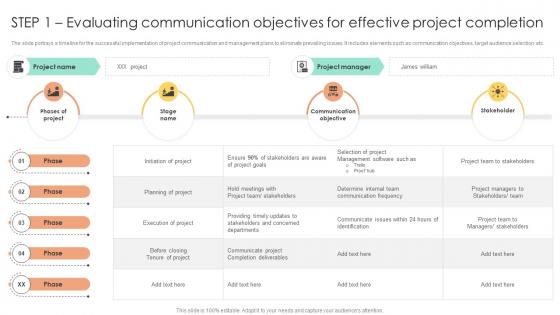 Step 1 Evaluating Communication Objectives For Effective Integrating Online Communication Tools PM SS
Step 1 Evaluating Communication Objectives For Effective Integrating Online Communication Tools PM SSThe slide portrays a timeline for the successful implementation of project communication and management plans to eliminate prevailing issues. It includes elements such as communication objectives, target audience selection, etc. Deliver an outstanding presentation on the topic using this Step 1 Evaluating Communication Objectives For Effective Integrating Online Communication Tools PM SS. Dispense information and present a thorough explanation of Initiation Of Project, Planning Of Project, Execution Of Project, Before Closing Tenure Of Project using the slides given. This template can be altered and personalized to fit your needs. It is also available for immediate download. So grab it now.
-
 Step 2 Determining Essential Parameters For Effective Internal Integrating Online Communication Tools PM SS
Step 2 Determining Essential Parameters For Effective Internal Integrating Online Communication Tools PM SSThe slide showcases essential parameters required for effective internal communication in the organization. It includes elements such as information urgency, technology, etc. Increase audience engagement and knowledge by dispensing information using Step 2 Determining Essential Parameters For Effective Internal Integrating Online Communication Tools PM SS. This template helps you present information on four stages. You can also present information on Reduction In Project Delays, Evaluating Employee Role In Project, Determining Active Employees In Project using this PPT design. This layout is completely editable so personaize it now to meet your audiences expectations.
-
 Step 3 Target Audience Evaluation For Effective Project Integrating Online Communication Tools PM SS
Step 3 Target Audience Evaluation For Effective Project Integrating Online Communication Tools PM SSThe slide showcases segmentation of audience to be addressed in an organization regarding project details. It includes elements such as target group members, group mapping, etc. Introducing Step 3 Target Audience Evaluation For Effective Project Integrating Online Communication Tools PM SS to increase your presentation threshold. Encompassed with six stages, this template is a great option to educate and entice your audience. Dispence information on Environmental Agencies, Private Companies, Government Officials, General Public, using this template. Grab it now to reap its full benefits.
-
 Step 4 Evaluating Selected Tools For Effective Project Integrating Online Communication Tools PM SS
Step 4 Evaluating Selected Tools For Effective Project Integrating Online Communication Tools PM SSThe slide showcases tools used for effective project communication and completion in a company. It includes tools such as Trello, zoom, and Microsoft Teams. Deliver an outstanding presentation on the topic using this Step 4 Evaluating Selected Tools For Effective Project Integrating Online Communication Tools PM SS. Dispense information and present a thorough explanation of Evaluating Selected Tools, Project Communication And Management, File Sharing And Collaboration using the slides given. This template can be altered and personalized to fit your needs. It is also available for immediate download. So grab it now.
-
 Step 5 Implementation Plan For Online Project Integrating Online Communication Tools PM SS
Step 5 Implementation Plan For Online Project Integrating Online Communication Tools PM SSThe slide showcases timeline for implementation of online platforms in company to reduce delays in project completion and effective communication within teams. It includes elements such as steps, actions steps etc. Present the topic in a bit more detail with this Step 5 Implementation Plan For Online Project Integrating Online Communication Tools PM SS. Use it as a tool for discussion and navigation on Implementation Plan For Online, Project Communication Application, Online Platforms, Project Completion. This template is free to edit as deemed fit for your organization. Therefore download it now.
-
 Summary Of Major Challenges Faced By Employees Integrating Online Communication Tools PM SS
Summary Of Major Challenges Faced By Employees Integrating Online Communication Tools PM SSThe slide showcases major challenges voted by employees and project managers that cause delay in project completion. It includes elements such as cost budget estimation, technology resistance, internal communication tec. Present the topic in a bit more detail with this Summary Of Major Challenges Faced By Employees Integrating Online Communication Tools PM SS. Use it as a tool for discussion and navigation on Summary Of Major Challenges, Employees Causing Delays, Project Submission. This template is free to edit as deemed fit for your organization. Therefore download it now.
-
 Timeline For Setting Up Project Communication Integrating Online Communication Tools PM SS
Timeline For Setting Up Project Communication Integrating Online Communication Tools PM SSThe slide portrays a timeline for the successful implementation of project communication and management plans to eliminate prevailing issues. It includes elements such as communication objectives, target audience selection, etc. Introducing Timeline For Setting Up Project Communication Integrating Online Communication Tools PM SS to increase your presentation threshold. Encompassed with seven stages, this template is a great option to educate and entice your audience. Dispence information on Selecting Target Audience, Evaluating Project Communication Objectives, Determine Essential Parameters For Communication, using this template. Grab it now to reap its full benefits.
-
 Use Case Of Adopting Project Management Integrating Online Communication Tools PM SS
Use Case Of Adopting Project Management Integrating Online Communication Tools PM SSThe slide showcases the use case, which has adopted AI and project communication tools and applications in its working. It includes points such as challenges, solutions, etc. Increase audience engagement and knowledge by dispensing information using Use Case Of Adopting Project Management Integrating Online Communication Tools PM SS. This template helps you present information on four stages. You can also present information on Project Management And Communication Tools, Collaboration In Projects, Technical Challenges Of Integrating using this PPT design. This layout is completely editable so personaize it now to meet your audiences expectations.
-
 Features Of Cyber Threat Intelligence Tools
Features Of Cyber Threat Intelligence ToolsThis slide showcases the various characteristics of cyber threat intelligence tools such as data-driven, flexibility, comprehensiveness, etc. Introducing Features Of Cyber Threat Intelligence Tools to increase your presentation threshold. Encompassed with five stages, this template is a great option to educate and entice your audience. Dispence information on External Focused, Cyber Threat Intelligence Tools, Comprehensive, using this template. Grab it now to reap its full benefits.
-
 Primary Tools For Cyber Threat Intelligence
Primary Tools For Cyber Threat IntelligenceThis slide represents the various tools used for cyber threat intelligence along with their features and cost. Present the topic in a bit more detail with this Primary Tools For Cyber Threat Intelligence. Use it as a tool for discussion and navigation on Cyber Threat Intelligence, Isolated Browser, Data Collection Capabilities. This template is free to edit as deemed fit for your organization. Therefore download it now.
-
 Cross Channel Personalization Marketing Tool
Cross Channel Personalization Marketing ToolThis slide shows information about how cross channel personalization marketing tools work from collecting data to sending personalized content to customers across all channels. It also includes details about various sources from where data is collect. Presenting our well structured Cross Channel Personalization Marketing Tool The topics discussed in this slide are Data Integration, Data Sources, Personalization Marketing Tool. This is an instantly available PowerPoint presentation that can be edited conveniently. Download it right away and captivate your audience.
-
 Tool And Technologies For Security Operations Center
Tool And Technologies For Security Operations CenterThe following slide showcases the various tools that are used in functioning of security operations center for effective monitoring and prevention of threats. The different tools are log collection and management, endpoint detection, etc. Introducing our premium set of slides with name Tool And Technologies For Security Operations Center. Ellicudate the three stages and present information using this PPT slide. This is a completely adaptable PowerPoint template design that can be used to interpret topics like Log Collection And Management, Endpoint Detection And Response. So download instantly and tailor it with your information.
-
 Compensation Management Tools Capabilities Comparison
Compensation Management Tools Capabilities ComparisonThe slide showcases the capability comparison of compensation management tools which can assist companies to simplify the selection process. It include tools such as spreadsheets, HCM module and best of breed software. Introducing our Compensation Management Tools Capabilities Comparison set of slides. The topics discussed in these slides are Capabilities, Comparison, Compensation. This is an immediately available PowerPoint presentation that can be conveniently customized. Download it and convince your audience.
-
 Comparative Analysis Of Defect Management Tracking Tools
Comparative Analysis Of Defect Management Tracking ToolsThis slide showcases defect management tracking tool comparison including tools, features, pricing and rating. Presenting our well structured Comparative Analysis Of Defect Management Tracking Tools. The topics discussed in this slide are Management, Comparative, Analysis. This is an instantly available PowerPoint presentation that can be edited conveniently. Download it right away and captivate your audience.
-
 Comparative Analysis Of Cloud Data Migration Tools
Comparative Analysis Of Cloud Data Migration ToolsThe following slide provide a comparative assessment of cloud data migration tools that helps customers to understand the salient features and opt the service accordingly. Key features evaluated are user friendly interface, pricing model, etc. Presenting our well structured Comparative Analysis Of Cloud Data Migration Tools. The topics discussed in this slide are User Friendly Interface, Customer Support Availability, Real Time Replication. This is an instantly available PowerPoint presentation that can be edited conveniently. Download it right away and captivate your audience.
-
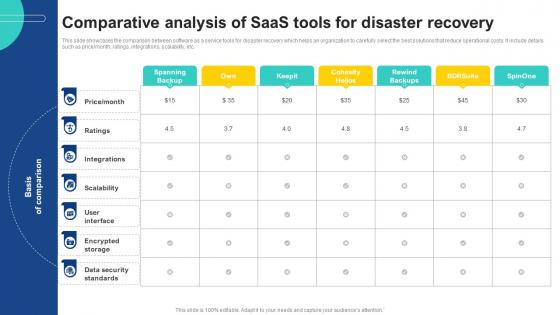 Comparative Analysis Of Saas Tools For Disaster Recovery
Comparative Analysis Of Saas Tools For Disaster RecoveryThis slide showcases the comparison between software as a service tools for disaster recovery which helps an organization to carefully select the best solutions that reduce operational costs. It include details such as price month, ratings, integrations, scalability, etc. Introducing our Comparative Analysis Of Saas Tools For Disaster Recovery set of slides. The topics discussed in these slides are Spanning Backup, Cohesity Helios, Rewind Backups. This is an immediately available PowerPoint presentation that can be conveniently customized. Download it and convince your audience.
-
 Various Tools Of Resource Levelling Used By Organizations
Various Tools Of Resource Levelling Used By OrganizationsThis slide showcases tips with objective of getting most out of available resources while working with project. It covers aspects related to using Gantt charts, software tools in project management, etc. Introducing Various Tools Of Resource Levelling Used By Organizations to increase your presentation threshold. Encompassed with Three stages, this template is a great option to educate and entice your audience. Dispence information on Use Gantt Charts, Draw Network Diagrams using this template. Grab it now to reap its full benefits.
-
 Ai Tools To Enhance Employee Communications Skills
Ai Tools To Enhance Employee Communications SkillsThis slide represents various AI tools to enhance employee communication skills which includes Grammarly, Crystal, Chorus.ai, etc. Introducing our Ai Tools To Enhance Employee Communications Skills set of slides. The topics discussed in these slides are Details, Features, PricingThis is an immediately available PowerPoint presentation that can be conveniently customized. Download it and convince your audience.
-
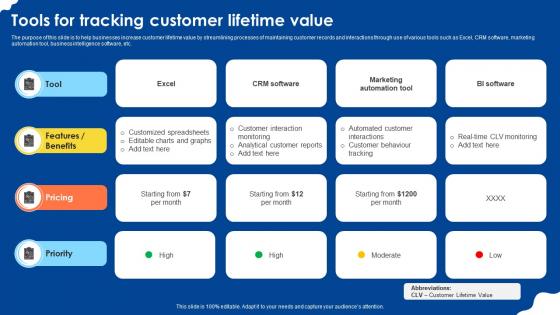 Tools For Tracking Customer Lifetime Value
Tools For Tracking Customer Lifetime ValueThe purpose of this slide is to help businesses increase customer lifetime value by streamlining processes of maintaining customer records and interactions through use of various tools such as Excel, CRM software, marketing automation tool, business intelligence software, etc. Introducing our premium set of slides with Tools For Tracking Customer Lifetime Value Ellicudate the Four stages and present information using this PPT slide. This is a completely adaptable PowerPoint template design that can be used to interpret topics like Pricing, Priority, CRM Software So download instantly and tailor it with your information.
-
 R22 Comparing Multiple Cloud Migration Tools And Services Implementing Digital Transformation And Ai DT SS
R22 Comparing Multiple Cloud Migration Tools And Services Implementing Digital Transformation And Ai DT SSThis slide provides glimpse about setting target KPIs Key Performance Indicators that can help businesses in tracking their digital transformation efforts. It includes key aspects such as customer experience, data driven decision making, personalized marketing, etc. Present the topic in a bit more detail with this R22 Comparing Multiple Cloud Migration Tools And Services Available Implementing Digital Transformation And Ai DT SS. Use it as a tool for discussion and navigation on Data Migration, Data Transfer Appliance, Migration Tracker, Online Data Transfer. This template is free to edit as deemed fit for your organization. Therefore download it now.
-
 R26 Using Ai Driven Strategies And Tools For Enhanced Implementing Digital Transformation And Ai DT SS
R26 Using Ai Driven Strategies And Tools For Enhanced Implementing Digital Transformation And Ai DT SSThis slide provides glimpse about different strategies and tools that can help businesses in providing more personalized services to customers. It includes strategies such as emails and messaging, tailored recommendations, dynamic websites, etc. Present the topic in a bit more detail with this R26 Using Ai Driven Strategies And Tools For Enhanced Personalization Implementing Digital Transformation And Ai DT SS. Use it as a tool for discussion and navigation on Forecasting, Assertive Search, Dynamic Websites, Generative AI Tools. This template is free to edit as deemed fit for your organization. Therefore download it now.
-
 Integrating Online Communication Tools For Effective Project Table Of Contents PM SS
Integrating Online Communication Tools For Effective Project Table Of Contents PM SSIntroducing Integrating Online Communication Tools For Effective Project Table Of Contents PM SS to increase your presentation threshold. Encompassed with one stages, this template is a great option to educate and entice your audience. Dispence information on Integrating Online Communication Tools, Effective Project Management, Integration With Applications, using this template. Grab it now to reap its full benefits.
-
 Criteria Analytics Tool Leveraging Data Analytics For Clinical Success Data Analytics SS
Criteria Analytics Tool Leveraging Data Analytics For Clinical Success Data Analytics SSThis slide provides a checklist highlight list of criteria to be fulfilled for selecting appropriate data analytics tool for streamlined trials. It covers criteria to be evaluated with tracking mechanism Deliver an outstanding presentation on the topic using this Criteria Analytics Tool Leveraging Data Analytics For Clinical Success Data Analytics SS. Dispense information and present a thorough explanation of Analytics Tool, Process, Frameworks using the slides given. This template can be altered and personalized to fit your needs. It is also available for immediate download. So grab it now.





