Powerpoint Templates and Google slides for Ticketing Systems
Save Your Time and attract your audience with our fully editable PPT Templates and Slides.
-
 Ticketing System Powerpoint Ppt Template Bundles
Ticketing System Powerpoint Ppt Template BundlesDeliver a credible and compelling presentation by deploying this Ticketing System Powerpoint Ppt Template Bundles. Intensify your message with the right graphics, images, icons, etc. presented in this complete deck. This PPT template is a great starting point to convey your messages and build a good collaboration. The fiveteen slides added to this PowerPoint slideshow helps you present a thorough explanation of the topic. You can use it to study and present various kinds of information in the form of stats, figures, data charts, and many more. This Ticketing System Powerpoint Ppt Template Bundles PPT slideshow is available for use in standard and widescreen aspects ratios. So, you can use it as per your convenience. Apart from this, it can be downloaded in PNG, JPG, and PDF formats, all completely editable and modifiable. The most profound feature of this PPT design is that it is fully compatible with Google Slides making it suitable for every industry and business domain.
-
 Software Comparative Analysis For Ticketing Systems
Software Comparative Analysis For Ticketing SystemsThis slide presents comparative analysis of software available for ticketing systems that are used by organizations to manage customer issues and consolidate them into one thread for better management. It includes software, key features, ratings and pricing per month.Presenting our set of slides with Software Comparative Analysis For Ticketing Systems. This exhibits information on four stages of the process. This is an easy to edit and innovatively designed PowerPoint template. So download immediately and highlight information on Authentication Options, Smart Automation, Raw Statistics.
-
 Ticketing System And Helpdesk Icon For Information Technology
Ticketing System And Helpdesk Icon For Information TechnologyPresenting our set of slides with Ticketing System And Helpdesk Icon For Information Technology. This exhibits information on three stages of the process. This is an easy to edit and innovatively designed PowerPoint template. So download immediately and highlight information on Ticketing System, Helpdesk Icon, Information Technology.
-
 Issue Ticketing System Multiple Types
Issue Ticketing System Multiple TypesThis slide presents types of ticketing systems for issue management that helps in distinguishing categories of queries raised and deliver quick solutions. It includes service request tickets, incident request tickets, problem tickets and change request tickets.Introducing our Issue Ticketing System Multiple Types set of slides. The topics discussed in these slides are Service Request Tickets, Problem Tickets, Change Request Tickets. This is an immediately available PowerPoint presentation that can be conveniently customized. Download it and convince your audience.
-
 Traditional Ticketing System Key Issues
Traditional Ticketing System Key IssuesThis slide presents traditional ticketing system issues, that highlights inefficiencies of using outdated set up and their impact on organisational working. It includes issues such as complicated, slow, impersonal and lack of integration. Presenting our set of slides with Traditional Ticketing System Key Issues. This exhibits information on four stages of the process. This is an easy to edit and innovatively designed PowerPoint template. So download immediately and highlight information on Multiple Tasks , IT Workflow, Technology.
-
 Ticketing System Software Best Practices
Ticketing System Software Best PracticesThis slide presents best practices for using ticketing system software that helps to automate customer issue management with less errors. It includes providing new system training, building self-service base, creating smooth tagging system and automating with target actions.Introducing our premium set of slides with Ticketing System Software Best Practices. Ellicudate the four stages and present information using this PPT slide. This is a completely adaptable PowerPoint template design that can be used to interpret topics like Training Program, Trained Employees, Ticket Submission. So download instantly and tailor it with your information.
-
 Information Technology Ticketing System Features
Information Technology Ticketing System FeaturesThis slide presents key features in IT ticketing system that helps in resolving issues speedily and efficiently. It includes omnichannel support, tagging and categorization, tracking and management, integrations and automation.Introducing our premium set of slides with Information Technology Ticketing System Features. Ellicudate the five stages and present information using this PPT slide. This is a completely adaptable PowerPoint template design that can be used to interpret topics like Omnichannel Support, Tracking Management, Integrations. So download instantly and tailor it with your information.
-
 Customer Service Ticketing System Benefits
Customer Service Ticketing System BenefitsThis slide presents benefits of ticketing system in providing customer service that helps organization to cater to problems faced by their clients and improve ratings. It includes greater agent productivity, better customer interactions, transparent customer service and effective internal collaboration.Presenting our set of slides with Customer Service Ticketing System Benefits. This exhibits information on four stages of the process. This is an easy to edit and innovatively designed PowerPoint template. So download immediately and highlight information on Greater Agent Productivity, Customer Interactions, Transparent Customer.
-
 Ticketing System Lifecycle From Creation To Escalation
Ticketing System Lifecycle From Creation To EscalationThis slide presents steps in lifecycle of ticketing system that provides overview of service provided and devise better desk strategies. It includes omnichannel ticket creation, conversion of email into ticket, automatic category allotment, closure and continuous improvement.Presenting our set of slides with Ticketing System Lifecycle From Creation To Escalation. This exhibits information on seven stages of the process. This is an easy to edit and innovatively designed PowerPoint template. So download immediately and highlight information on Ticket Resolution, Technician Allotted, Ticket Escalation.
-
 Ticketing System Process For Technical Support
Ticketing System Process For Technical SupportThis slide presents workflow for technical support team that manages ticketing system, helpful in defining steps involved in routing issues to different agents for resolution delivery. It includes sending email for support, checking ticket status and closing issue after resolution.Introducing our premium set of slides with Ticketing System Process For Technical Support. Ellicudate the one stage and present information using this PPT slide. This is a completely adaptable PowerPoint template design that can be used to interpret topics like Future Reference, Verify Customer, Resolution Confirmation. So download instantly and tailor it with your information.
-
 Software Implementation Process For Ticketing System
Software Implementation Process For Ticketing SystemThis slide presents steps in software implementation process of ticketing system that helps to track, manage, speed-up and effectively deal with incidents. It includes defining goals, determining service level agreement, assigning roles, creating workflows, testing system and creating performance report. Introducing our premium set of slides with Software Implementation Process For Ticketing System. Ellicudate the five stages and present information using this PPT slide. This is a completely adaptable PowerPoint template design that can be used to interpret topics like Document Goals, Determine Service, Assign Roles. So download instantly and tailor it with your information.
-
 Comparative Assessment Of Issue Resolving Ticketing System
Comparative Assessment Of Issue Resolving Ticketing SystemThis slide presents best software to prevent ticketing system issues along with respective pricing and features, that would help organisations to select most appropriate one for process management and task completion. It includes. HubSpot, HappyFox, LiveAgent and Front. Introducing our Comparative Assessment Of Issue Resolving Ticketing System set of slides. The topics discussed in these slides are Software, Service Desk, Ticketing System. This is an immediately available PowerPoint presentation that can be conveniently customized. Download it and convince your audience.
-
 Ticketing System And Issue Tracking Matrix
Ticketing System And Issue Tracking MatrixThis slide presents issue tracking matrix for ticketing system that helps in managing queries from submission to resolution and prioritizing support requests. It includes Date, client, issue type, details, approval status and issue status.Introducing our Ticketing System And Issue Tracking Matrix set of slides. The topics discussed in these slides are Request Exchange, Antivirus Update, Procurement Request. This is an immediately available PowerPoint presentation that can be conveniently customized. Download it and convince your audience.
-
 Ticketing System Review And Management Icon
Ticketing System Review And Management IconPresenting our set of slides with Ticketing System Review And Management Icon. This exhibits information on three stages of the process. This is an easy to edit and innovatively designed PowerPoint template. So download immediately and highlight information on Ticketing System, Review Management.
-
 Senior Escalation Matrix For Ticketing System
Senior Escalation Matrix For Ticketing SystemThis slide presents senior escalation matrix for effective ticketing system management, that helps in quick redressal for inconvenience caused to customers. It includes levels, role of agents, time, response and escalation reason.Presenting our well structured Senior Escalation Matrix For Ticketing System. The topics discussed in this slide are Customer Support, Customer Support Manager, Senior Management. This is an instantly available PowerPoint presentation that can be edited conveniently. Download it right away and captivate your audience.
-
 Ticketing System And Technical Support Icon
Ticketing System And Technical Support IconPresenting our well structured Ticketing System And Technical Support Icon. The topics discussed in this slide are Ticketing System, Technical Support Icon. This is an instantly available PowerPoint presentation that can be edited conveniently. Download it right away and captivate your audience.
-
 Event ticketing system ppt powerpoint presentation model elements cpb
Event ticketing system ppt powerpoint presentation model elements cpbPresenting this set of slides with name Event Ticketing System Ppt Powerpoint Presentation Model Elements Cpb. This is an editable Powerpoint three stages graphic that deals with topics like Event Ticketing System to help convey your message better graphically. This product is a premium product available for immediate download and is 100 percent editable in Powerpoint. Download this now and use it in your presentations to impress your audience.
-
 Event ticketing system ppt powerpoint presentation outline graphics template cpb
Event ticketing system ppt powerpoint presentation outline graphics template cpbPresenting this set of slides with name Event Ticketing System Ppt Powerpoint Presentation Outline Graphics Template Cpb. This is an editable Powerpoint three stages graphic that deals with topics like Event Ticketing System to help convey your message better graphically. This product is a premium product available for immediate download and is 100 percent editable in Powerpoint. Download this now and use it in your presentations to impress your audience.
-
 Online ticketing system ppt powerpoint presentation outline pictures cpb
Online ticketing system ppt powerpoint presentation outline pictures cpbPresenting this set of slides with name Online Ticketing System Ppt Powerpoint Presentation Outline Pictures Cpb. This is an editable Powerpoint five stages graphic that deals with topics like Online Ticketing System to help convey your message better graphically. This product is a premium product available for immediate download and is 100 percent editable in Powerpoint. Download this now and use it in your presentations to impress your audience.
-
 Process ticketing system ppt powerpoint presentation styles background designs cpb
Process ticketing system ppt powerpoint presentation styles background designs cpbPresenting our Process Ticketing System Ppt Powerpoint Presentation Styles Background Designs Cpb PowerPoint template design. This PowerPoint slide showcases three stages. It is useful to share insightful information on Process Ticketing System This PPT slide can be easily accessed in standard screen and widescreen aspect ratios. It is also available in various formats like PDF, PNG, and JPG. Not only this, the PowerPoint slideshow is completely editable and you can effortlessly modify the font size, font type, and shapes according to your wish. Our PPT layout is compatible with Google Slides as well, so download and edit it as per your knowledge.
-
 Ticketing system comparison ppt powerpoint presentation infographics example cpb
Ticketing system comparison ppt powerpoint presentation infographics example cpbPresenting this set of slides with name Ticketing System Comparison Ppt Powerpoint Presentation Infographics Example Cpb. This is an editable Powerpoint five stages graphic that deals with topics like Ticketing System Comparison to help convey your message better graphically. This product is a premium product available for immediate download and is 100 percent editable in Powerpoint. Download this now and use it in your presentations to impress your audience.
-
 Revamping Ticket Management System For Efficient Support Operations Powerpoint Presentation Slides
Revamping Ticket Management System For Efficient Support Operations Powerpoint Presentation SlidesThis complete presentation has PPT slides on wide range of topics highlighting the core areas of your business needs. It has professionally designed templates with relevant visuals and subject driven content. This presentation deck has total of seventy three slides. Get access to the customizable templates. Our designers have created editable templates for your convenience. You can edit the color, text and font size as per your need. You can add or delete the content if required. You are just a click to away to have this ready-made presentation. Click the download button now.
-
 Service Desk Ticket Management System Powerpoint PPT Template Bundles DK MD
Service Desk Ticket Management System Powerpoint PPT Template Bundles DK MDDeliver a credible and compelling presentation by deploying this Service Desk Ticket Management System Powerpoint PPT Template Bundles DK MD. Intensify your message with the right graphics, images, icons, etc. presented in this complete deck. This PPT template is a great starting point to convey your messages and build a good collaboration. The sixteen slides added to this PowerPoint slideshow helps you present a thorough explanation of the topic. You can use it to study and present various kinds of information in the form of stats, figures, data charts, and many more. This Service Desk Ticket Management System Powerpoint PPT Template Bundles DK MD PPT slideshow is available for use in standard and widescreen aspects ratios. So, you can use it as per your convenience. Apart from this, it can be downloaded in PNG, JPG, and PDF formats, all completely editable and modifiable. The most profound feature of this PPT design is that it is fully compatible with Google Slides making it suitable for every industry and business domain.
-
 Ticketing System Powerpoint Ppt Template Bundles
Ticketing System Powerpoint Ppt Template BundlesDeliver a credible and compelling presentation by deploying this Ticketing System Powerpoint Ppt Template Bundles. Intensify your message with the right graphics, images, icons, etc. presented in this complete deck. This PPT template is a great starting point to convey your messages and build a good collaboration. The fiveteen slides added to this PowerPoint slideshow helps you present a thorough explanation of the topic. You can use it to study and present various kinds of information in the form of stats, figures, data charts, and many more. This Ticketing System Powerpoint Ppt Template Bundles PPT slideshow is available for use in standard and widescreen aspects ratios. So, you can use it as per your convenience. Apart from this, it can be downloaded in PNG, JPG, and PDF formats, all completely editable and modifiable. The most profound feature of this PPT design is that it is fully compatible with Google Slides making it suitable for every industry and business domain.
-
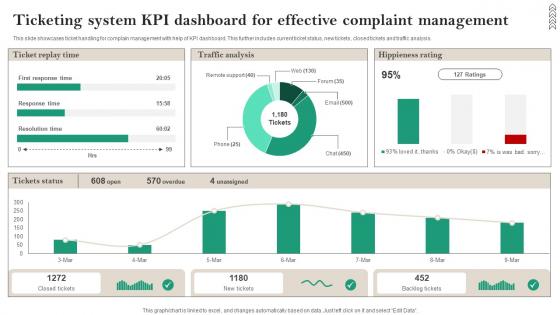 Ticketing System KPI Dashboard For Effective Complaint Management
Ticketing System KPI Dashboard For Effective Complaint ManagementThis slide showcases ticket handling for complain management with help of KPI dashboard. This further includes current ticket status, new tickets, closed tickets and traffic analysis. Introducing our Ticketing System KPI Dashboard For Effective Complaint Management set of slides. The topics discussed in these slides are Traffic Analysis, Hippieness Rating, Complaint Management. This is an immediately available PowerPoint presentation that can be conveniently customized. Download it and convince your audience.
-
 Cloud based ticketing system ppt powerpoint presentation gallery master slide cpb
Cloud based ticketing system ppt powerpoint presentation gallery master slide cpbPresenting our Cloud Based Ticketing System Ppt Powerpoint Presentation Gallery Master Slide Cpb PowerPoint template design. This PowerPoint slide showcases three stages. It is useful to share insightful information on Cloud Based Ticketing System This PPT slide can be easily accessed in standard screen and widescreen aspect ratios. It is also available in various formats like PDF, PNG, and JPG. Not only this, the PowerPoint slideshow is completely editable and you can effortlessly modify the font size, font type, and shapes according to your wish. Our PPT layout is compatible with Google Slides as well, so download and edit it as per your knowledge.
-
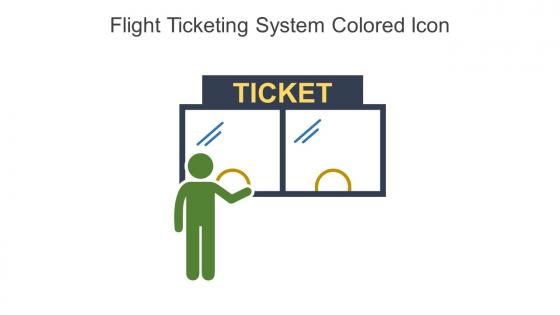 Flight Ticketing System Colored Icon In Powerpoint Pptx Png And Editable Eps Format
Flight Ticketing System Colored Icon In Powerpoint Pptx Png And Editable Eps FormatThis coloured powerpoint icon is a perfect representation of a ticket counter. It is a vibrant, high-resolution image with a realistic 3D effect. It is ideal for presentations, websites, and other digital projects. It is easy to use and can be resized without losing quality.
-
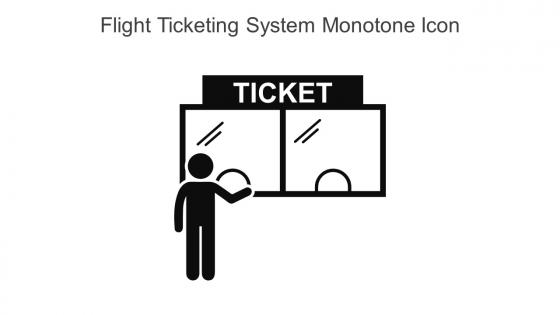 Flight Ticketing System Monotone Icon In Powerpoint Pptx Png And Editable Eps Format
Flight Ticketing System Monotone Icon In Powerpoint Pptx Png And Editable Eps FormatMonotone PowerPoint Icon on Ticket Counter is a simple and visually appealing icon that can be used to represent ticket counters in PowerPoint presentations. It is a vector-based icon that can be easily customized and resized to suit any presentation needs. It is a great way to add a professional touch to your presentation.
-
 Ticketing System In Application Support Icon
Ticketing System In Application Support IconPresenting our set of slides with Ticketing System In Application Support Icon. This exhibits information on four stages of the process. This is an easy to edit and innovatively designed PowerPoint template. So download immediately and highlight information on Ticketing System, Application Support, Icon.
-
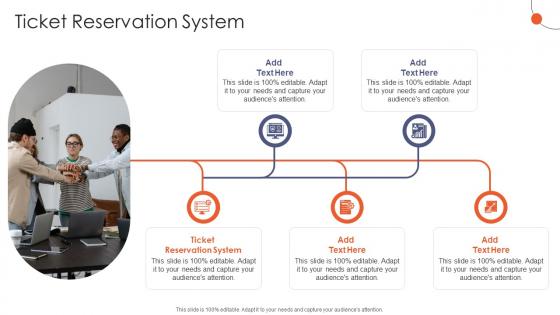 Ticket Reservation System In Powerpoint And Google Slides CPP
Ticket Reservation System In Powerpoint And Google Slides CPPPresenting our Ticket Reservation System In Powerpoint And Google Slides CPP PowerPoint template design. This PowerPoint slide showcases five stages. It is useful to share insightful information on Ticket Reservation System This PPT slide can be easily accessed in standard screen and widescreen aspect ratios. It is also available in various formats like PDF, PNG, and JPG. Not only this, the PowerPoint slideshow is completely editable and you can effortlessly modify the font size, font type, and shapes according to your wish. Our PPT layout is compatible with Google Slides as well, so download and edit it as per your knowledge.
-
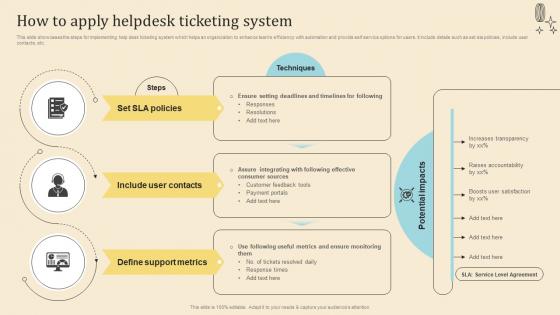 How To Apply Helpdesk Ticketing System
How To Apply Helpdesk Ticketing SystemThis slide showcases the steps for implementing help desk ticketing system which helps an organization to enhance teams efficiency with automation and provide self service options for users. ITinclude details such as set sla policies, include user contacts, etc. Introducing our premium set of slides with How To Apply Helpdesk Ticketing System Ellicudate the Three stages and present information using this PPT slide. This is a completely adaptable PowerPoint template design that can be used to interpret topics like Include User Contacts, Define Support Metrics So download instantly and tailor ITwith your information.
-
 Helpdesk Ticket Management System Dashboard
Helpdesk Ticket Management System DashboardThis slide illustrates facts and figures related to ticket management helpdesk system. It includes overdue tasks, tickets due today, open tickets, tickets on hold, etc. Presenting our well structured Helpdesk Ticket Management System Dashboard. The topics discussed in this slide are Overdue Tasks, Tickets On Hold, System Dashboard. This is an instantly available PowerPoint presentation that can be edited conveniently. Download it right away and captivate your audience.
-
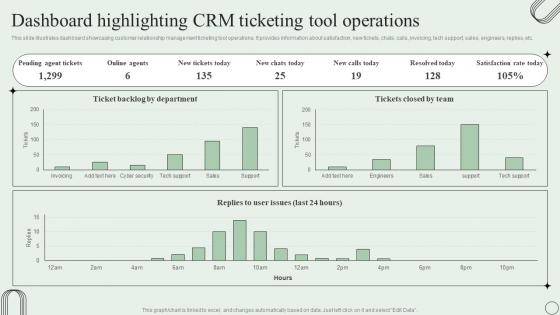 Dashboard Highlighting CRM Ticketing Tool Operations Revamping Ticket Management System
Dashboard Highlighting CRM Ticketing Tool Operations Revamping Ticket Management SystemThis slide illustrates dashboard showcasing customer relationship management ticketing tool operations. It provides information about satisfaction, new tickets, chats, calls, invoicing, tech support, sales, engineers, replies, etc. Deliver an outstanding presentation on the topic using this Dashboard Highlighting CRM Ticketing Tool Operations Revamping Ticket Management System. Dispense information and present a thorough explanation of Pending Agent Tickets, Online Agents, Satisfaction Rate using the slides given. This template can be altered and personalized to fit your needs. It is also available for immediate download. So grab it now.
-
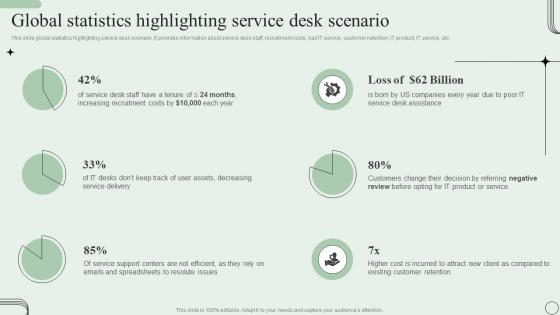 Global Statistics Highlighting Service Desk Scenario Revamping Ticket Management System
Global Statistics Highlighting Service Desk Scenario Revamping Ticket Management SystemThis slide global statistics highlighting service desk scenario. It provides information about service desk staff, recruitment costs, bad IT service, customer retention, IT product, IT service, etc. Present the topic in a bit more detail with this Global Statistics Highlighting Service Desk Scenario Revamping Ticket Management System. Use it as a tool for discussion and navigation on Global Statistics Highlighting, Service Desk Scenario. This template is free to edit as deemed fit for your organization. Therefore download it now.
-
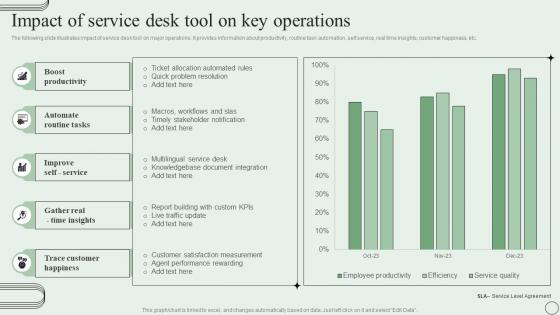 Impact Of Service Desk Tool On Key Operations Revamping Ticket Management System
Impact Of Service Desk Tool On Key Operations Revamping Ticket Management SystemThe following slide illustrates impact of service desk tool on major operations. It provides information about productivity, routine task automation, self service, real time insights, customer happiness, etc. Present the topic in a bit more detail with this Impact Of Service Desk Tool On Key Operations Revamping Ticket Management System. Use it as a tool for discussion and navigation on Boost Productivity, Automate Routine Tasks, Improve Self Service. This template is free to edit as deemed fit for your organization. Therefore download it now.
-
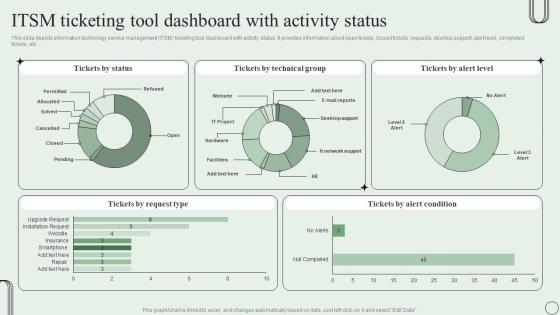 ITSM Ticketing Tool Dashboard With Activity Status Revamping Ticket Management System
ITSM Ticketing Tool Dashboard With Activity Status Revamping Ticket Management SystemThis slide depicts information technology service management ITSM ticketing tool dashboard with activity status. It provides information about open tickets, closed tickets, requests, desktop support, alert level, completed tickets, etc. Present the topic in a bit more detail with this ITSM Ticketing Tool Dashboard With Activity Status Revamping Ticket Management System. Use it as a tool for discussion and navigation on Tickets By Status, Technical Group, Alert Level. This template is free to edit as deemed fit for your organization. Therefore download it now.
-
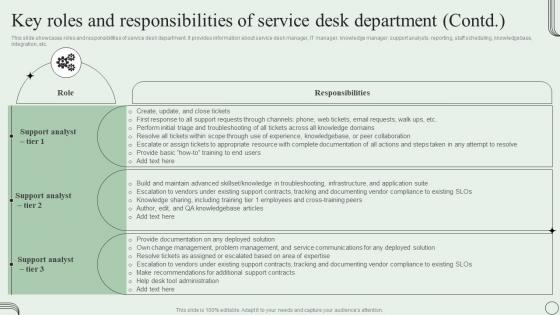 Key Roles And Responsibilities Of Service Desk Revamping Ticket Management System
Key Roles And Responsibilities Of Service Desk Revamping Ticket Management SystemThis slide showcases roles and responsibilities of service desk department. It provides information about service desk manager, IT manager, knowledge manager, support analysts, reporting, staff scheduling, knowledgebase, integration, etc. Deliver an outstanding presentation on the topic using this Key Roles And Responsibilities Of Service Desk Revamping Ticket Management System. Dispense information and present a thorough explanation of IT Manager, Service Desk Manager, Knowledge Manager using the slides given. This template can be altered and personalized to fit your needs. It is also available for immediate download. So grab it now.
-
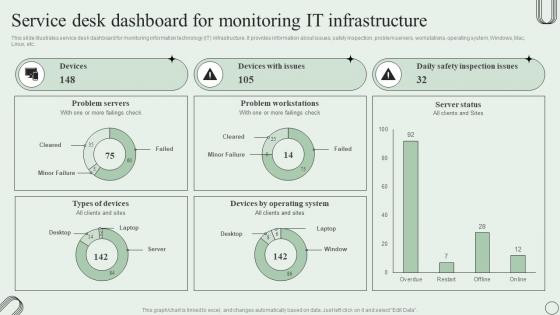 Service Desk Dashboard For Monitoring It Infrastructure Revamping Ticket Management System
Service Desk Dashboard For Monitoring It Infrastructure Revamping Ticket Management SystemThis slide illustrates service desk dashboard for monitoring information technology IT infrastructure. It provides information about issues, safety inspection, problem servers, workstations, operating system, Windows, Mac, Linux, etc. Present the topic in a bit more detail with this Service Desk Dashboard For Monitoring It Infrastructure Revamping Ticket Management System. Use it as a tool for discussion and navigation on Devices With Issues, Daily Safety Inspection Issues . This template is free to edit as deemed fit for your organization. Therefore download it now.
-
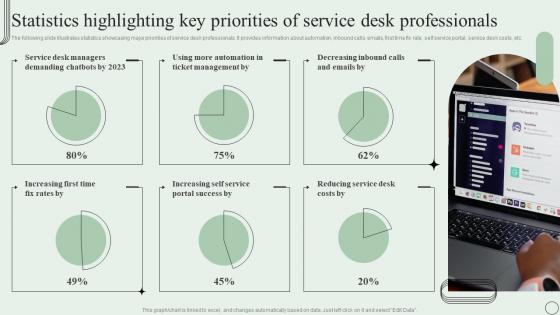 Statistics Highlighting Key Priorities Of Service Desk Revamping Ticket Management System
Statistics Highlighting Key Priorities Of Service Desk Revamping Ticket Management SystemThe following slide illustrates statistics showcasing major priorities of service desk professionals. It provides information about automation, inbound calls, emails, first time fix rate, self service portal, service desk costs, etc. Present the topic in a bit more detail with this Statistics Highlighting Key Priorities Of Service Desk Revamping Ticket Management System. Use it as a tool for discussion and navigation on Service Desk Managers, Ticket Management, Reducing Service Desk . This template is free to edit as deemed fit for your organization. Therefore download it now.
-
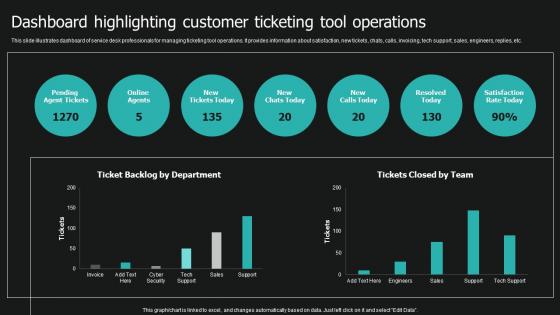 Dashboard Highlighting Customer Ticketing Tool Operations Service Desk Ticket Management System
Dashboard Highlighting Customer Ticketing Tool Operations Service Desk Ticket Management SystemThis slide illustrates dashboard of service desk professionals for managing ticketing tool operations. It provides information about satisfaction, new tickets, chats, calls, invoicing, tech support, sales, engineers, replies, etc. Deliver an outstanding presentation on the topic using this Dashboard Highlighting Customer Ticketing Tool Operations Service Desk Ticket Management System. Dispense information and present a thorough explanation of Operations, Dashboard, Highlighting using the slides given. This template can be altered and personalized to fit your needs. It is also available for immediate download. So grab it now.
-
 It Service Desk Ticket Management System Dashboard Service Desk Ticket Management System
It Service Desk Ticket Management System Dashboard Service Desk Ticket Management SystemThis slide illustrates information technology IT service desk management dashboard. It provides information about active incidents by state, service level management, applications, hardware, computers by site, customer satisfaction, etc. Present the topic in a bit more detail with this It Service Desk Ticket Management System Dashboard Service Desk Ticket Management System. Use it as a tool for discussion and navigation on Service, Management, Dashboard. This template is free to edit as deemed fit for your organization. Therefore download it now.
-
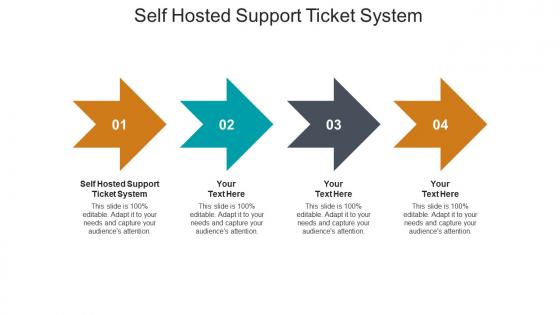 Self hosted support ticket system ppt powerpoint presentation file graphics cpb
Self hosted support ticket system ppt powerpoint presentation file graphics cpbPresenting Self Hosted Support Ticket System Ppt Powerpoint Presentation File Graphics Cpb slide which is completely adaptable. The graphics in this PowerPoint slide showcase four stages that will help you succinctly convey the information. In addition, you can alternate the color, font size, font type, and shapes of this PPT layout according to your content. This PPT presentation can be accessed with Google Slides and is available in both standard screen and widescreen aspect ratios. It is also a useful set to elucidate topics like Self Hosted Support Ticket System. This well structured design can be downloaded in different formats like PDF, JPG, and PNG. So, without any delay, click on the download button now.
-
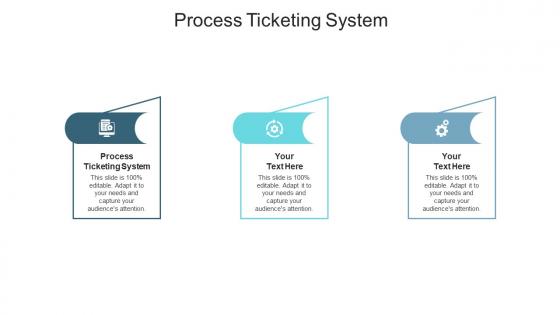 Process ticketing system ppt powerpoint presentation styles background designs cpb
Process ticketing system ppt powerpoint presentation styles background designs cpbPresenting our Process Ticketing System Ppt Powerpoint Presentation Styles Background Designs Cpb PowerPoint template design. This PowerPoint slide showcases three stages. It is useful to share insightful information on Process Ticketing System This PPT slide can be easily accessed in standard screen and widescreen aspect ratios. It is also available in various formats like PDF, PNG, and JPG. Not only this, the PowerPoint slideshow is completely editable and you can effortlessly modify the font size, font type, and shapes according to your wish. Our PPT layout is compatible with Google Slides as well, so download and edit it as per your knowledge.
-
 Enterprise ticketing systems ppt powerpoint presentation slides designs cpb
Enterprise ticketing systems ppt powerpoint presentation slides designs cpbPresenting our Enterprise Ticketing Systems Ppt Powerpoint Presentation Slides Designs Cpb PowerPoint template design. This PowerPoint slide showcases three stages. It is useful to share insightful information on Enterprise Ticketing Systems This PPT slide can be easily accessed in standard screen and widescreen aspect ratios. It is also available in various formats like PDF, PNG, and JPG. Not only this, the PowerPoint slideshow is completely editable and you can effortlessly modify the font size, font type, and shapes according to your wish. Our PPT layout is compatible with Google Slides as well, so download and edit it as per your knowledge.
-
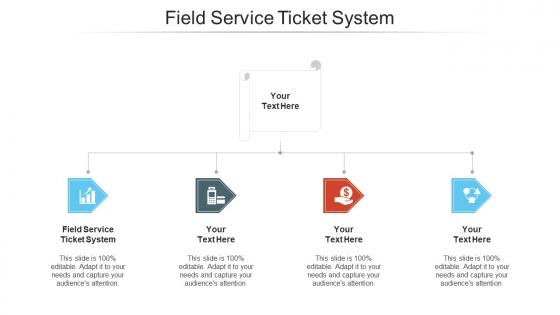 Field service ticket system ppt powerpoint presentation file slide download cpb
Field service ticket system ppt powerpoint presentation file slide download cpbPresenting Field Service Ticket System Ppt Powerpoint Presentation File Slide Download Cpb slide which is completely adaptable. The graphics in this PowerPoint slide showcase four stages that will help you succinctly convey the information. In addition, you can alternate the color, font size, font type, and shapes of this PPT layout according to your content. This PPT presentation can be accessed with Google Slides and is available in both standard screen and widescreen aspect ratios. It is also a useful set to elucidate topics like Field Service Ticket System. This well structured design can be downloaded in different formats like PDF, JPG, and PNG. So, without any delay, click on the download button now.
-
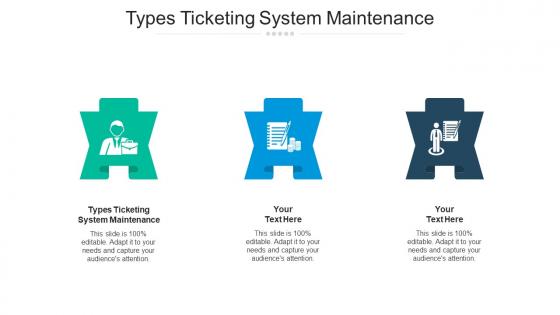 Types ticketing system maintenance ppt powerpoint presentation pictures topics cpb
Types ticketing system maintenance ppt powerpoint presentation pictures topics cpbPresenting our Types Ticketing System Maintenance Ppt Powerpoint Presentation Pictures Topics Cpb PowerPoint template design. This PowerPoint slide showcases three stages. It is useful to share insightful information on Types Ticketing System Maintenance This PPT slide can be easily accessed in standard screen and widescreen aspect ratios. It is also available in various formats like PDF, PNG, and JPG. Not only this, the PowerPoint slideshow is completely editable and you can effortlessly modify the font size, font type, and shapes according to your wish. Our PPT layout is compatible with Google Slides as well, so download and edit it as per your knowledge.
-
 Professional support ticket system ppt powerpoint presentation slides themes cpb
Professional support ticket system ppt powerpoint presentation slides themes cpbPresenting Professional Support Ticket System Ppt Powerpoint Presentation Slides Themes Cpb slide which is completely adaptable. The graphics in this PowerPoint slide showcase four stages that will help you succinctly convey the information. In addition, you can alternate the color, font size, font type, and shapes of this PPT layout according to your content. This PPT presentation can be accessed with Google Slides and is available in both standard screen and widescreen aspect ratios. It is also a useful set to elucidate topics like Professional Support Ticket System. This well structured design can be downloaded in different formats like PDF, JPG, and PNG. So, without any delay, click on the download button now.
-
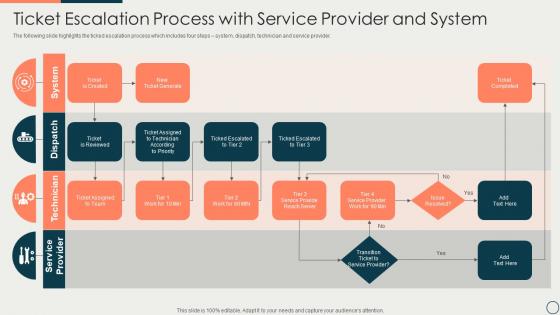 Ticket Escalation Process With Service Provider And System
Ticket Escalation Process With Service Provider And SystemThe following slide highlights the ticked escalation process which includes four steps system, dispatch, technician and service provider. Introducing our Ticket Escalation Process With Service Provider And System set of slides. The topics discussed in these slides are Escalation, Process, Service. This is an immediately available PowerPoint presentation that can be conveniently customized. Download it and convince your audience.
-
 Customer support ticketing system ppt powerpoint presentation show cpb
Customer support ticketing system ppt powerpoint presentation show cpbPresenting Customer Support Ticketing System Ppt Powerpoint Presentation Show Cpb slide which is completely adaptable. The graphics in this PowerPoint slide showcase four stages that will help you succinctly convey the information. In addition, you can alternate the color, font size, font type, and shapes of this PPT layout according to your content. This PPT presentation can be accessed with Google Slides and is available in both standard screen and widescreen aspect ratios. It is also a useful set to elucidate topics like Customer Support Ticketing System. This well structured design can be downloaded in different formats like PDF, JPG, and PNG. So, without any delay, click on the download button now.
-
 Systematic Streamlining Of Ticketing Process In IT
Systematic Streamlining Of Ticketing Process In ITThis slide shows streamlining of ticketing process as it allows IT support to track, manage, and speed up workflow. It includes steps such as detect and capture tickets, and organize tickets for resolution Introducing our premium set of slides with Systematic Streamlining Of Ticketing Process In IT. Elucidate the two stages and present information using this PPT slide. This is a completely adaptable PowerPoint template design that can be used to interpret topics like Detect Capture Tickets, Organize Tickets Resolution. So download instantly and tailor it with your information.
-
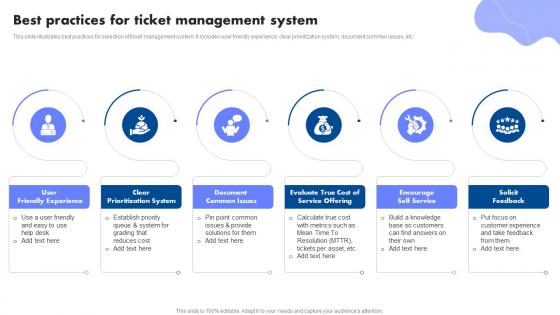 Best Practices For Ticket Management System
Best Practices For Ticket Management SystemThis slide illustrates best practices for selection of ticket management system. It includes user friendly experience, clear prioritization system, document common issues, etc. Presenting our set of slides with Best Practices For Ticket Management System. This exhibits information on six stages of the process. This is an easy to edit and innovatively designed PowerPoint template. So download immediately and highlight information on User Friendly Experience Clear, Prioritization System, Document Common Issues.
-
 Features Of Tickets And Incident Management System
Features Of Tickets And Incident Management SystemThis slide illustrates essential features for ticketing software or incident management system. It includes features such as centralized inbox, hybrid ticket stream, etc. Introducing our premium set of slides with Features Of Tickets And Incident Management System. Elucidate the seven stages and present information using this PPT slide. This is a completely adaptable PowerPoint template design that can be used to interpret topics like Hybrid Ticket Stream, Ticket Splitting And Merging, Departments. So download instantly and tailor it with your information.
-
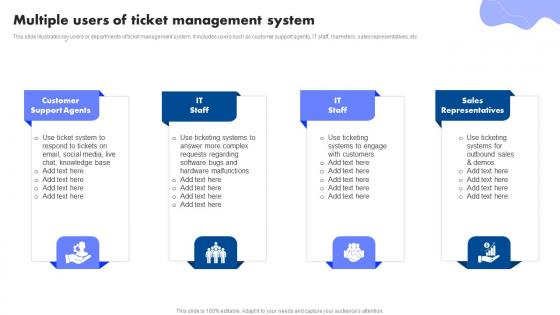 Multiple Users Of Ticket Management System
Multiple Users Of Ticket Management SystemThis slide illustrates key users or departments of ticket management system. It includes users such as customer support agents, IT staff, marketers, sales representatives, etc. Presenting our set of slides with Multiple Users Of Ticket Management System. This exhibits information on four stages of the process. This is an easy to edit and innovatively designed PowerPoint template. So download immediately and highlight information on Customer Support Agents, IT Staff, Sales Representatives.
-
 Tickets And Incident Management With Tracking System
Tickets And Incident Management With Tracking SystemThis slide illustrates tickets tracking board for incident management. It includes updated on, request type, request detail, latest notes, status, priority, etc. Introducing our Tickets And Incident Management With Tracking System set of slides. The topics discussed in these slides are Tickets And Incident, Tracking System. This is an immediately available PowerPoint presentation that can be conveniently customized. Download it and convince your audience.
-
 Tracking System Of Ticket Management Icon
Tracking System Of Ticket Management IconPresenting our well structured Tracking System Of Ticket Management Icon. The topics discussed in this slide are Tracking System, Ticket Management Icon. This is an instantly available PowerPoint presentation that can be edited conveniently. Download it right away and captivate your audience.
-
 About Us Revamping Ticket Management System Ppt Powerpoint Presentation File Files
About Us Revamping Ticket Management System Ppt Powerpoint Presentation File FilesIntroducing About Us Revamping Ticket Management System Ppt Powerpoint Presentation File Files to increase your presentation threshold. Encompassed with three stages, this template is a great option to educate and entice your audience. Dispence information on Target Audience, Preferred By Many, Value Clients, using this template. Grab it now to reap its full benefits.
-
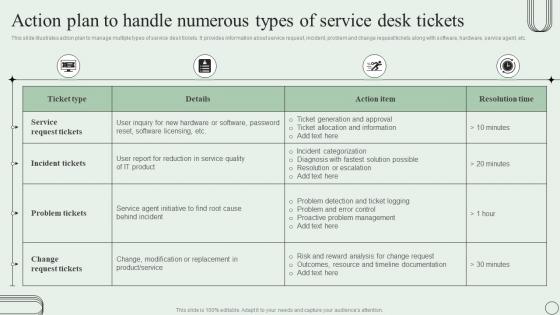 Action Plan To Handle Numerous Types Of Service Desk Revamping Ticket Management System
Action Plan To Handle Numerous Types Of Service Desk Revamping Ticket Management SystemThis slide illustrates action plan to manage multiple types of service desk tickets. It provides information about service request, incident, problem and change request tickets along with software, hardware, service agent, etc. Present the topic in a bit more detail with this Action Plan To Handle Numerous Types Of Service Desk Revamping Ticket Management System. Use it as a tool for discussion and navigation on Change Request Tickets, Problem Tickets, Incident Tickets. This template is free to edit as deemed fit for your organization. Therefore download it now.
-
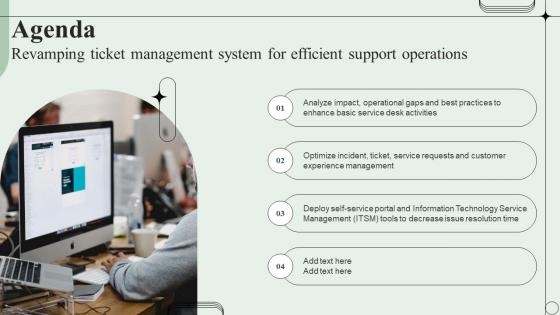 Agenda Revamping Ticket Management System For Efficient Support Operations
Agenda Revamping Ticket Management System For Efficient Support OperationsIncrease audience engagement and knowledge by dispensing information using Agenda Revamping Ticket Management System For Efficient Support Operations. This template helps you present information on four stages. You can also present information on Information Technology, Service Management, Service Desk Activities using this PPT design. This layout is completely editable so personaize it now to meet your audiences expectations.
-
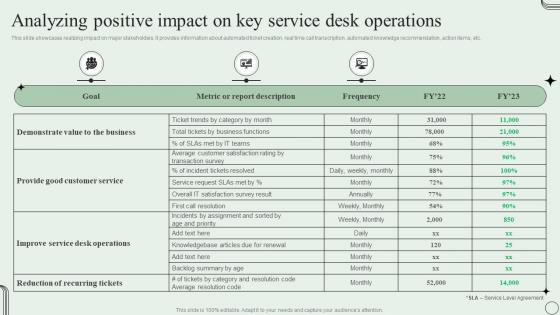 Analyzing Positive Impact On Key Service Desk Operations Revamping Ticket Management System
Analyzing Positive Impact On Key Service Desk Operations Revamping Ticket Management SystemThis slide showcases realizing impact on major stakeholders. It provides information about automated ticket creation, real time call transcription, automated knowledge recommendation, action items, etc. Deliver an outstanding presentation on the topic using this Analyzing Positive Impact On Key Service Desk Operations Revamping Ticket Management System. Dispense information and present a thorough explanation of Customer Service, Desk Operations, Recurring Tickets using the slides given. This template can be altered and personalized to fit your needs. It is also available for immediate download. So grab it now.
-
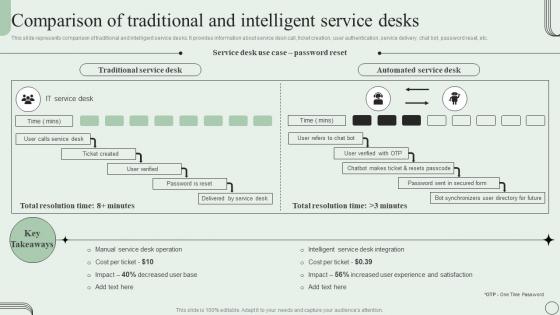 Comparison Of Traditional And Intelligent Service Desks Revamping Ticket Management System
Comparison Of Traditional And Intelligent Service Desks Revamping Ticket Management SystemThis slide represents comparison of traditional and intelligent service desks. It provides information about service desk call, ticket creation, user authentication, service delivery, chat bot, password reset, etc. Present the topic in a bit more detail with this Comparison Of Traditional And Intelligent Service Desks Revamping Ticket Management System. Use it as a tool for discussion and navigation on Traditional Service Desk, Automated Service Desk . This template is free to edit as deemed fit for your organization. Therefore download it now.
-
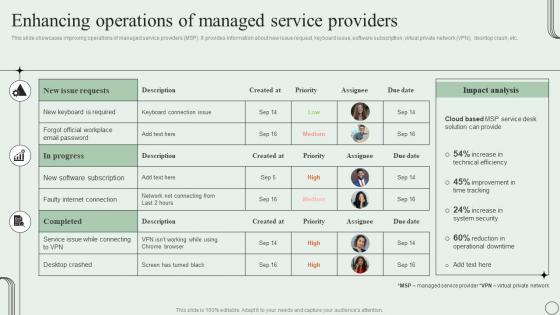 Enhancing Operations Of Managed Service Providers Revamping Ticket Management System
Enhancing Operations Of Managed Service Providers Revamping Ticket Management SystemThis slide showcases improving operations of managed service providers MSP. It provides information about new issue request, keyboard issue, software subscription, virtual private network VPN, desktop crash, etc. Present the topic in a bit more detail with this Enhancing Operations Of Managed Service Providers Revamping Ticket Management System. Use it as a tool for discussion and navigation on New Software Subscription,Faulty Internet Connection. This template is free to edit as deemed fit for your organization. Therefore download it now.
-
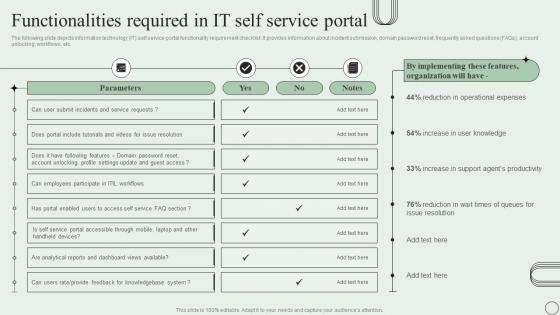 Functionalities Required In It Self Service Portal Revamping Ticket Management System
Functionalities Required In It Self Service Portal Revamping Ticket Management SystemThe following slide depicts information technology IT self service portal functionality requirement checklist. It provides information about incident submission, domain password reset, frequently asked questions FAQs, account unlocking, workflows, etc. Deliver an outstanding presentation on the topic using this Functionalities Required In It Self Service Portal Revamping Ticket Management System. Dispense information and present a thorough explanation of Parameters, Features, Organization using the slides given. This template can be altered and personalized to fit your needs. It is also available for immediate download. So grab it now.
-
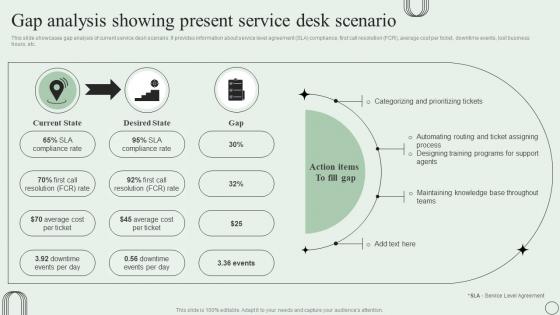 Gap Analysis Showing Present Service Desk Scenario Revamping Ticket Management System
Gap Analysis Showing Present Service Desk Scenario Revamping Ticket Management SystemThis slide showcases gap analysis of current service desk scenario. It provides information about service level agreement SLA compliance, first call resolution FCR, average cost per ticket, downtime events, lost business hours, etc. Present the topic in a bit more detail with this Gap Analysis Showing Present Service Desk Scenario Revamping Ticket Management System. Use it as a tool for discussion and navigation on Current State, Desired State, Gap. This template is free to edit as deemed fit for your organization. Therefore download it now.
-
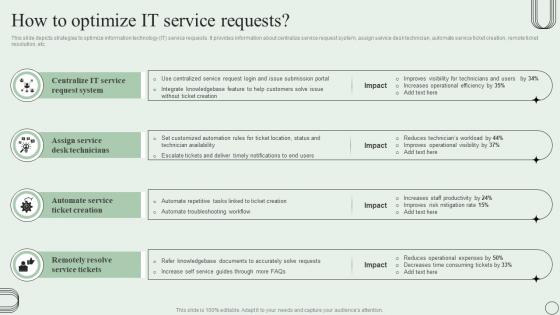 How To Optimize It Service Requests Revamping Ticket Management System
How To Optimize It Service Requests Revamping Ticket Management SystemThis slide depicts strategies to optimize information technology IT service requests. It provides information about centralize service request system, assign service desk technician, automate service ticket creation, remote ticket resolution, etc. Increase audience engagement and knowledge by dispensing information using How To Optimize It Service Requests Revamping Ticket Management System. This template helps you present information on four stages. You can also present information on Service Request System, Desk Technicians, Ticket Creation using this PPT design. This layout is completely editable so personaize it now to meet your audiences expectations.
-
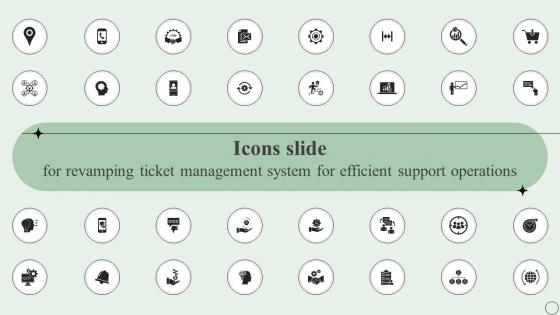 Icons Slide For Revamping Ticket Management System For Efficient Support Operations
Icons Slide For Revamping Ticket Management System For Efficient Support OperationsIntroducing our well researched set of slides titled Icons Slide For Revamping Ticket Management System For Efficient Support Operations. It displays a hundred percent editable icons. You can use these icons in your presentation to captivate your audiences attention. Download now and use it multiple times.
-
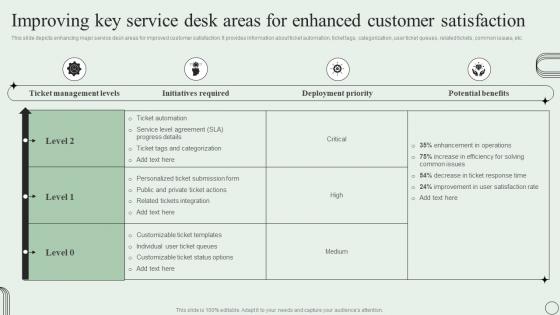 Improving Key Service Desk Areas For Enhanced Revamping Ticket Management System
Improving Key Service Desk Areas For Enhanced Revamping Ticket Management SystemThis slide depicts enhancing major service desk areas for improved customer satisfaction. It provides information about ticket automation, ticket tags, categorization, user ticket queues, related tickets, common issues, etc. Deliver an outstanding presentation on the topic using this Improving Key Service Desk Areas For Enhanced Revamping Ticket Management System. Dispense information and present a thorough explanation of Initiatives Required, Deployment Priority, Potential Benefits using the slides given. This template can be altered and personalized to fit your needs. It is also available for immediate download. So grab it now.
-
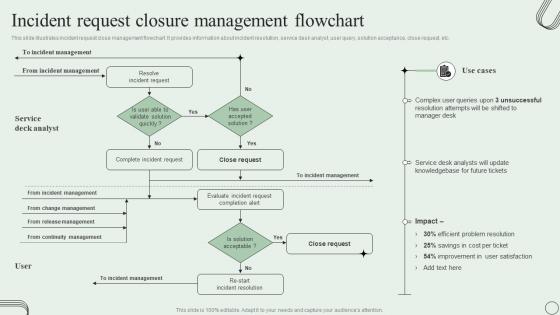 Incident Request Closure Management Flowchart Revamping Ticket Management System
Incident Request Closure Management Flowchart Revamping Ticket Management SystemThis slide illustrates incident request close management flowchart. It provides information about incident resolution, service desk analyst, user query, solution acceptance, close request, etc. Introducing Incident Request Closure Management Flowchart Revamping Ticket Management System to increase your presentation threshold. Encompassed with one stages, this template is a great option to educate and entice your audience. Dispence information on Incident Management, Service Deck Analyst, using this template. Grab it now to reap its full benefits.
-
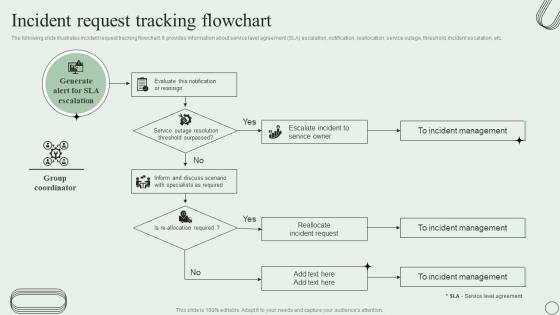 Incident Request Tracking Flowchart Revamping Ticket Management System
Incident Request Tracking Flowchart Revamping Ticket Management SystemThe following slide illustrates incident request tracking flowchart. It provides information about service level agreement SLA escalation, notification, reallocation, service outage, threshold, incident escalation, etc. Increase audience engagement and knowledge by dispensing information using Incident Request Tracking Flowchart Revamping Ticket Management System. This template helps you present information on one stages. You can also present information on SLA Escalation, Group Coordinator using this PPT design. This layout is completely editable so personaize it now to meet your audiences expectations.
-
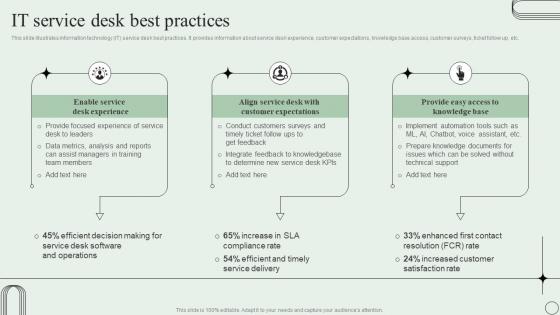 It Service Desk Best Practices Revamping Ticket Management System
It Service Desk Best Practices Revamping Ticket Management SystemThis slide illustrates information technology IT service desk best practices. It provides information about service desk experience, customer expectations, knowledge base access, customer surveys, ticket follow up, etc. Introducing It Service Desk Best Practices Revamping Ticket Management System to increase your presentation threshold. Encompassed with three stages, this template is a great option to educate and entice your audience. Dispence information on Service Desk Experience, Customer Expectations, using this template. Grab it now to reap its full benefits.
-
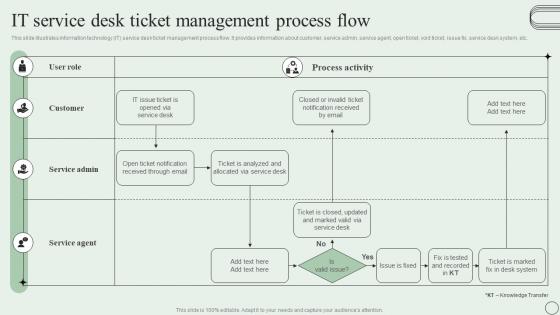 It Service Desk Ticket Management Process Flow Revamping Ticket Management System
It Service Desk Ticket Management Process Flow Revamping Ticket Management SystemThis slide illustrates information technology IT service desk ticket management process flow. It provides information about customer, service admin, service agent, open ticket, void ticket, issue fix, service desk system, etc. Introducing It Service Desk Ticket Management Process Flow Revamping Ticket Management System to increase your presentation threshold. Encompassed with one stages, this template is a great option to educate and entice your audience. Dispence information on User Role, Service Admin, Service Agent, using this template. Grab it now to reap its full benefits.
-
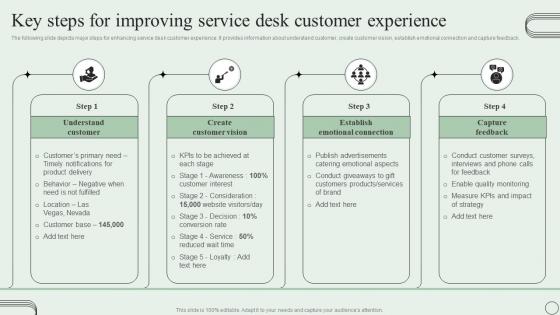 Key Steps For Improving Service Desk Customer Revamping Ticket Management System
Key Steps For Improving Service Desk Customer Revamping Ticket Management SystemThe following slide depicts major steps for enhancing service desk customer experience. It provides information about understand customer, create customer vision, establish emotional connection and capture feedback. Introducing Key Steps For Improving Service Desk Customer Revamping Ticket Management System to increase your presentation threshold. Encompassed with four stages, this template is a great option to educate and entice your audience. Dispence information on Understand Customer, Create Customer Vision, Capture Feedback , using this template. Grab it now to reap its full benefits.
-
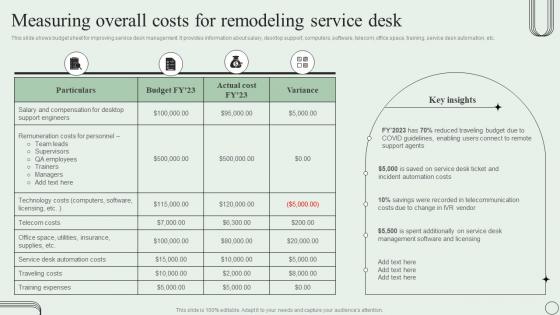 Measuring Overall Costs For Remodeling Service Desk Revamping Ticket Management System
Measuring Overall Costs For Remodeling Service Desk Revamping Ticket Management SystemThis slide shows budget sheet for improving service desk management. It provides information about salary, desktop support, computers, software, telecom, office space, training, service desk automation, etc. Present the topic in a bit more detail with this Measuring Overall Costs For Remodeling Service Desk Revamping Ticket Management System. Use it as a tool for discussion and navigation on Team Leads, Training Expenses, Traveling Costs. This template is free to edit as deemed fit for your organization. Therefore download it now.
-
 Meet Our Team Revamping Ticket Management System Ppt Powerpoint Presentation File Icon
Meet Our Team Revamping Ticket Management System Ppt Powerpoint Presentation File IconIncrease audience engagement and knowledge by dispensing information using Meet Our Team Revamping Ticket Management System Ppt Powerpoint Presentation File Icon. This template helps you present information on three stages. You can also present information on Meet Our Team using this PPT design. This layout is completely editable so personaize it now to meet your audiences expectations.
-
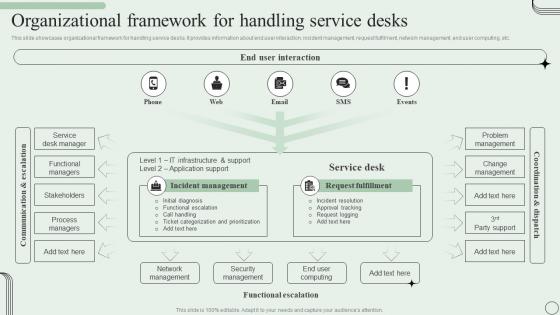 Organizational Framework For Handling Service Desks Revamping Ticket Management System
Organizational Framework For Handling Service Desks Revamping Ticket Management SystemThis slide showcases organizational framework for handling service desks. It provides information about end user interaction, incident management, request fulfilment, network management, end user computing, etc. Deliver an outstanding presentation on the topic using this Organizational Framework For Handling Service Desks Revamping Ticket Management System. Dispense information and present a thorough explanation of Incident Management, Request Fulfillment using the slides given. This template can be altered and personalized to fit your needs. It is also available for immediate download. So grab it now.
-
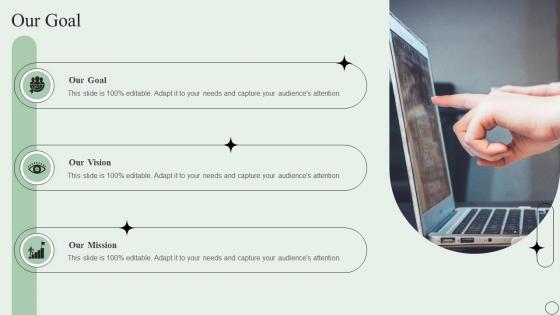 Our Goal Revamping Ticket Management System Ppt Powerpoint Presentation File Show
Our Goal Revamping Ticket Management System Ppt Powerpoint Presentation File ShowIntroducing Our Goal Revamping Ticket Management System Ppt Powerpoint Presentation File Show to increase your presentation threshold. Encompassed with three stages, this template is a great option to educate and entice your audience. Dispence information on Our Goal, Our Vision, Our Mission, using this template. Grab it now to reap its full benefits.
-
 Our Target Revamping Ticket Management System Ppt Powerpoint Presentation File Slides
Our Target Revamping Ticket Management System Ppt Powerpoint Presentation File SlidesIncrease audience engagement and knowledge by dispensing information using Our Target Revamping Ticket Management System Ppt Powerpoint Presentation File Slides. This template helps you present information on three stages. You can also present information on Our Target using this PPT design. This layout is completely editable so personaize it now to meet your audiences expectations.
-
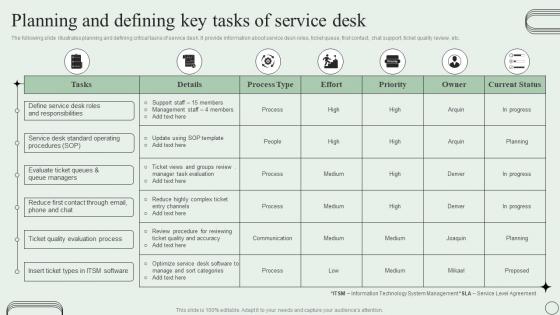 Planning And Defining Key Tasks Of Service Desk Revamping Ticket Management System
Planning And Defining Key Tasks Of Service Desk Revamping Ticket Management SystemThe following slide illustrates planning and defining critical tasks of service desk. It provide information about service desk roles, ticket queue, first contact, chat support, ticket quality review, etc. Present the topic in a bit more detail with this Planning And Defining Key Tasks Of Service Desk Revamping Ticket Management System. Use it as a tool for discussion and navigation on Service Desk Role, Standard Operating Procedures, ITSM Software. This template is free to edit as deemed fit for your organization. Therefore download it now.
-
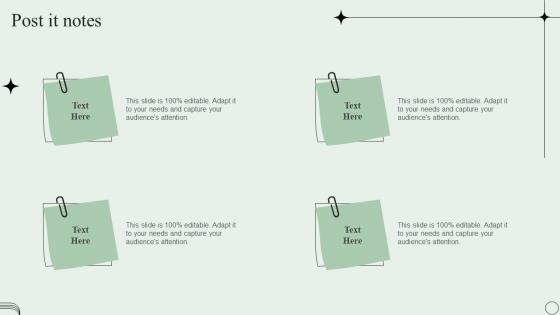 Post It Notes Revamping Ticket Management System Ppt Powerpoint Presentation File Styles
Post It Notes Revamping Ticket Management System Ppt Powerpoint Presentation File StylesIntroducing Post It Notes Revamping Ticket Management System Ppt Powerpoint Presentation File Styles to increase your presentation threshold. Encompassed with four stages, this template is a great option to educate and entice your audience. Dispence information on Post It Notes, using this template. Grab it now to reap its full benefits.
-
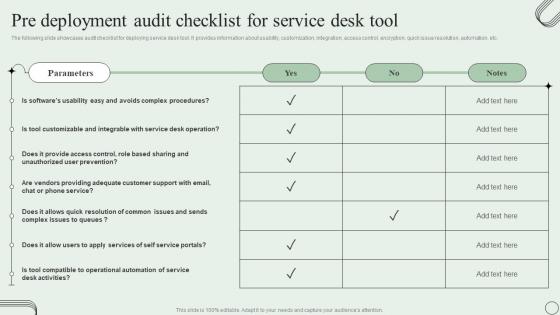 Pre Deployment Audit Checklist For Service Desk Tool Revamping Ticket Management System
Pre Deployment Audit Checklist For Service Desk Tool Revamping Ticket Management SystemThe following slide showcases audit checklist for deploying service desk tool. It provides information about usability, customization, integration, access control, encryption, quick issue resolution, automation, etc. Deliver an outstanding presentation on the topic using this Pre Deployment Audit Checklist For Service Desk Tool Revamping Ticket Management System. Dispense information and present a thorough explanation of Avoids Complex Procedures, Service Desk Operation using the slides given. This template can be altered and personalized to fit your needs. It is also available for immediate download. So grab it now.
-
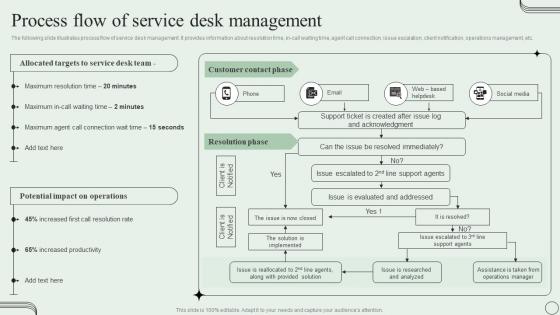 Process Flow Of Service Desk Management Revamping Ticket Management System
Process Flow Of Service Desk Management Revamping Ticket Management SystemThe following slide illustrates process flow of service desk management. It provides information about resolution time, in call waiting time, agent call connection, issue escalation, client notification, operations management, etc. Present the topic in a bit more detail with this Process Flow Of Service Desk Management Revamping Ticket Management System. Use it as a tool for discussion and navigation on Service Desk Team, Customer Contact Phase, Resolution Phase . This template is free to edit as deemed fit for your organization. Therefore download it now.
-
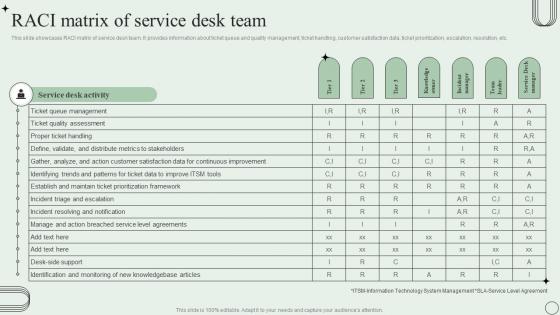 RACI Matrix Of Service Desk Team Revamping Ticket Management System
RACI Matrix Of Service Desk Team Revamping Ticket Management SystemThis slide showcases RACI matrix of service desk team. It provides information about ticket queue and quality management, ticket handling, customer satisfaction data, ticket prioritization, escalation, resolution, etc. Deliver an outstanding presentation on the topic using this RACI Matrix Of Service Desk Team Revamping Ticket Management System. Dispense information and present a thorough explanation of Ticket Queue Management, Service Level Agreementsa using the slides given. This template can be altered and personalized to fit your needs. It is also available for immediate download. So grab it now.




