Powerpoint Templates and Google slides for Ticketing software
Save Your Time and attract your audience with our fully editable PPT Templates and Slides.
-
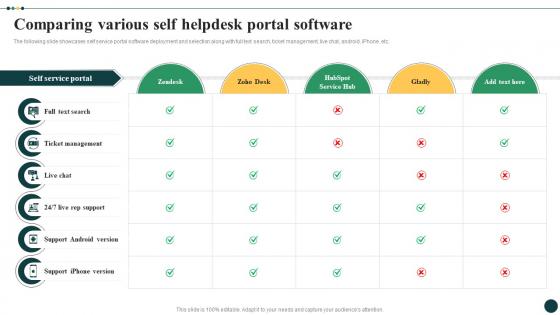 Streamlined Ticket Management For Quick Comparing Various Self Helpdesk Portal Software CRP DK SS
Streamlined Ticket Management For Quick Comparing Various Self Helpdesk Portal Software CRP DK SSThe following slide showcases self service portal software deployment and selection along with full text search, ticket management, live chat, android, iPhone, etc. Deliver an outstanding presentation on the topic using this Streamlined Ticket Management For Quick Comparing Various Self Helpdesk Portal Software CRP DK SS. Dispense information and present a thorough explanation of Ticket Management, Support Android Version, Support iPhone Version, Self Helpdesk Portal Software using the slides given. This template can be altered and personalized to fit your needs. It is also available for immediate download. So grab it now.
-
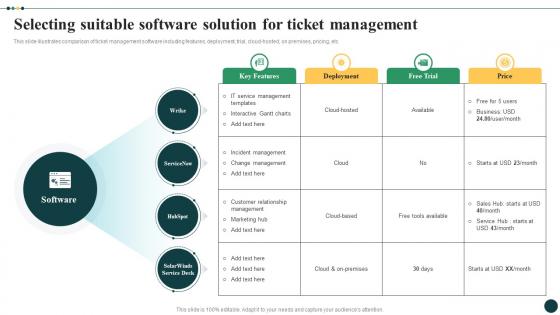 Streamlined Ticket Management For Quick Selecting Suitable Software Solution For Ticket Management CRP DK SS
Streamlined Ticket Management For Quick Selecting Suitable Software Solution For Ticket Management CRP DK SSThis slide illustrates comparison of ticket management software including features, deployment, trial, cloud-hosted, on premises, pricing, etc. Deliver an outstanding presentation on the topic using this Streamlined Ticket Management For Quick Selecting Suitable Software Solution For Ticket Management CRP DK SS. Dispense information and present a thorough explanation of Incident Management, Change Management, Customer Relationship Management, Marketing Hub using the slides given. This template can be altered and personalized to fit your needs. It is also available for immediate download. So grab it now.
-
 Ticket Management Software Colored Icon In Powerpoint Pptx Png And Editable Eps Format
Ticket Management Software Colored Icon In Powerpoint Pptx Png And Editable Eps FormatGive your next presentation a sophisticated, yet modern look with this 100 percent editable Ticket management software colored icon in powerpoint pptx png and editable eps format. Choose from a variety of customizable formats such as PPTx, png, eps. You can use these icons for your presentations, banners, templates, One-pagers that suit your business needs.
-
 Ticket Management Software Monotone Icon In Powerpoint Pptx Png And Editable Eps Format
Ticket Management Software Monotone Icon In Powerpoint Pptx Png And Editable Eps FormatMake your presentation profoundly eye-catching leveraging our easily customizable Ticket management software monotone icon in powerpoint pptx png and editable eps format. It is designed to draw the attention of your audience. Available in all editable formats, including PPTx, png, and eps, you can tweak it to deliver your message with ease.
-
 Detailed Comparison Of Ticketing Process Softwares
Detailed Comparison Of Ticketing Process SoftwaresThis slide shows softwares for ticketing process to boost ticketing effectiveness. It includes apps such as Live Agent, Front, and Happy Fox Introducing our Detailed Comparison Of Ticketing Process Softwares set of slides. The topics discussed in these slides are Detailed Comparison, Ticketing Process Software. This is an immediately available PowerPoint presentation that can be conveniently customized. Download it and convince your audience.
-
 Comparative Analysis Of Ticket Management Software
Comparative Analysis Of Ticket Management SoftwareThis slide illustrates comparison of ticketing management software. It includes software, free trial, features, description, etc. Introducing our Comparative Analysis Of Ticket Management Software set of slides. The topics discussed in these slides are Software, Trial, Features. This is an immediately available PowerPoint presentation that can be conveniently customized. Download it and convince your audience.
-
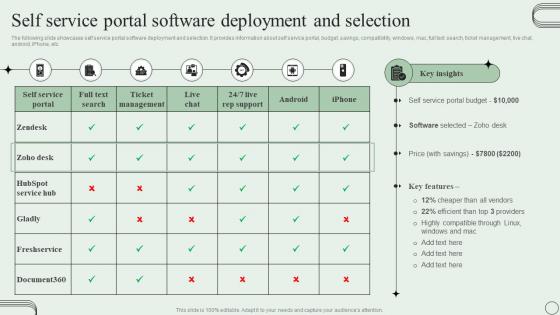 Self Service Portal Software Deployment And Selection Revamping Ticket Management System
Self Service Portal Software Deployment And Selection Revamping Ticket Management SystemThe following slide showcases self service portal software deployment and selection. It provides information about self service portal, budget, savings, compatibility, windows, mac, full text search, ticket management, live chat, android, iPhone, etc. Deliver an outstanding presentation on the topic using this Self Service Portal Software Deployment And Selection Revamping Ticket Management System. Dispense information and present a thorough explanation of Self Service Portal, Ticket Management, Hubspot Service Hub using the slides given. This template can be altered and personalized to fit your needs. It is also available for immediate download. So grab it now.
-
 Self Service Portal Software Deployment And Selection Deploying ITSM Ticketing
Self Service Portal Software Deployment And Selection Deploying ITSM TicketingThe following slide showcases self service portal software deployment and selection. It provides information about self service portal, budget, savings, compatibility, windows, mac, full text search, ticket management, live chat, android, iPhone, etc. Deliver an outstanding presentation on the topic using this Self Service Portal Software Deployment And Selection Deploying ITSM Ticketing. Dispense information and present a thorough explanation of Ticket Management, Service Portal, Freshservice using the slides given. This template can be altered and personalized to fit your needs. It is also available for immediate download. So grab it now.
-
 Customer Service Ticketing Software In Powerpoint And Google Slides Cpb
Customer Service Ticketing Software In Powerpoint And Google Slides CpbPresenting our Customer Service Ticketing Software In Powerpoint And Google Slides Cpb PowerPoint template design. This PowerPoint slide showcases two stages. It is useful to share insightful information on Customer Service Ticketing Software. This PPT slide can be easily accessed in standard screen and widescreen aspect ratios. It is also available in various formats like PDF, PNG, and JPG. Not only this, the PowerPoint slideshow is completely editable and you can effortlessly modify the font size, font type, and shapes according to your wish. Our PPT layout is compatible with Google Slides as well, so download and edit it as per your knowledge.
-
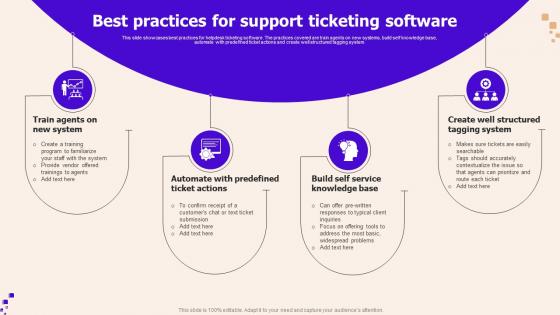 Best Practices For Support Ticketing Software
Best Practices For Support Ticketing SoftwareThis slide showcases best practices for helpdesk ticketing software. The practices covered are train agents on new systems, build self knowledge base, automate with predefined ticket actions and create well structured tagging system. Introducing our premium set of slides with Best Practices For Support Ticketing Software. Ellicudate the four stages and present information using this PPT slide. This is a completely adaptable PowerPoint template design that can be used to interpret topics like Agents On New System, Automate With Predefined, Service Knowledge Base. So download instantly and tailor it with your information.
-
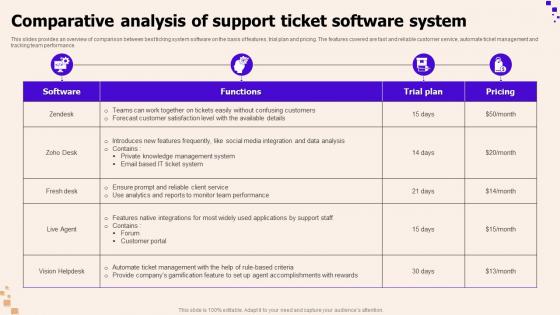 Comparative Analysis Of Support Ticket Software System
Comparative Analysis Of Support Ticket Software SystemThis slides provides an overview of comparison between best ticking system software on the basis of features, trial plan and pricing. The features covered are fast and reliable customer service, automate ticket management and tracking team performance. Introducing our Comparative Analysis Of Support Ticket Software System set of slides. The topics discussed in these slides are Software, Comparative Analysis, Software System. This is an immediately available PowerPoint presentation that can be conveniently customized. Download it and convince your audience.
-
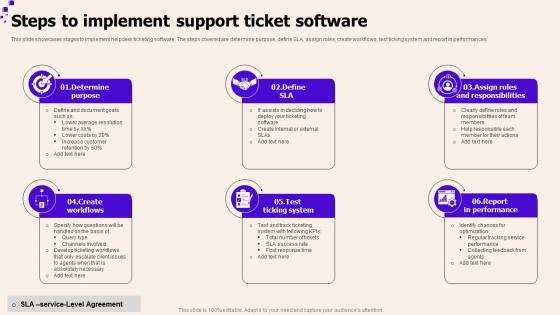 Steps To Implement Support Ticket Software
Steps To Implement Support Ticket SoftwareThis slide showcases stages to implement helpdesk ticketing software. The steps covered are determine purpose, define SLA, assign roles, create workflows, test ticking system and report in performances. Presenting our set of slides with Steps To Implement Support Ticket Software. This exhibits information on six stages of the process. This is an easy to edit and innovatively designed PowerPoint template. So download immediately and highlight information on Determine Purpose, Create Workflows, Test Ticking System.
-
 Comparative Assessment Of Service Desk Ticketing Software Service Desk Ticket Management System
Comparative Assessment Of Service Desk Ticketing Software Service Desk Ticket Management SystemThis slide illustrates comparative assessment of service desk ticket management tools. It provides details about features, task automation, consumer feedback, knowledgebase, snippets, messenger, engaging reports, customer oriented, etc. Present the topic in a bit more detail with this Comparative Assessment Of Service Desk Ticketing Software Service Desk Ticket Management System. Use it as a tool for discussion and navigation on Comparative, Assessment, Software. This template is free to edit as deemed fit for your organization. Therefore download it now.
-
 Event Ticketing Software In Powerpoint And Google Slides Cpb
Event Ticketing Software In Powerpoint And Google Slides CpbPresenting our Event Ticketing Software In Powerpoint And Google Slides Cpb PowerPoint template design. This PowerPoint slide showcases four stages. It is useful to share insightful information on Event Ticketing Software This PPT slide can be easily accessed in standard screen and widescreen aspect ratios. It is also available in various formats like PDF, PNG, and JPG. Not only this, the PowerPoint slideshow is completely editable and you can effortlessly modify the font size, font type, and shapes according to your wish. Our PPT layout is compatible with Google Slides as well, so download and edit it as per your knowledge.
-
 Software Comparative Analysis For Ticketing Systems
Software Comparative Analysis For Ticketing SystemsThis slide presents comparative analysis of software available for ticketing systems that are used by organizations to manage customer issues and consolidate them into one thread for better management. It includes software, key features, ratings and pricing per month.Presenting our set of slides with Software Comparative Analysis For Ticketing Systems. This exhibits information on four stages of the process. This is an easy to edit and innovatively designed PowerPoint template. So download immediately and highlight information on Authentication Options, Smart Automation, Raw Statistics.
-
 Software Implementation Process For Ticketing System
Software Implementation Process For Ticketing SystemThis slide presents steps in software implementation process of ticketing system that helps to track, manage, speed-up and effectively deal with incidents. It includes defining goals, determining service level agreement, assigning roles, creating workflows, testing system and creating performance report. Introducing our premium set of slides with Software Implementation Process For Ticketing System. Ellicudate the five stages and present information using this PPT slide. This is a completely adaptable PowerPoint template design that can be used to interpret topics like Document Goals, Determine Service, Assign Roles. So download instantly and tailor it with your information.
-
 Ticketing System Software Best Practices
Ticketing System Software Best PracticesThis slide presents best practices for using ticketing system software that helps to automate customer issue management with less errors. It includes providing new system training, building self-service base, creating smooth tagging system and automating with target actions.Introducing our premium set of slides with Ticketing System Software Best Practices. Ellicudate the four stages and present information using this PPT slide. This is a completely adaptable PowerPoint template design that can be used to interpret topics like Training Program, Trained Employees, Ticket Submission. So download instantly and tailor it with your information.
-
 Open source ticketing system comparison ppt powerpoint presentation gallery ideas cpb
Open source ticketing system comparison ppt powerpoint presentation gallery ideas cpbPresenting this set of slides with name Open Source Ticketing System Comparison Ppt Powerpoint Presentation Gallery Ideas Cpb. This is an editable Powerpoint nine stages graphic that deals with topics like Open Source Ticketing System Comparison to help convey your message better graphically. This product is a premium product available for immediate download and is 100 percent editable in Powerpoint. Download this now and use it in your presentations to impress your audience.
-
 Help desk ticketing software ppt powerpoint presentation file gallery cpb
Help desk ticketing software ppt powerpoint presentation file gallery cpbPresenting this set of slides with name Help Desk Ticketing Software Ppt Powerpoint Presentation File Gallery Cpb. This is an editable Powerpoint four stages graphic that deals with topics like Help Desk Ticketing Software to help convey your message better graphically. This product is a premium product available for immediate download and is 100 percent editable in Powerpoint. Download this now and use it in your presentations to impress your audience.
-
 Event management software ticketing ppt powerpoint presentation model master slide cpb
Event management software ticketing ppt powerpoint presentation model master slide cpbPresenting this set of slides with name Event Management Software Ticketing Ppt Powerpoint Presentation Model Master Slide Cpb. This is an editable Powerpoint five stages graphic that deals with topics like Event Management Software Ticketing to help convey your message better graphically. This product is a premium product available for immediate download and is 100 percent editable in Powerpoint. Download this now and use it in your presentations to impress your audience.
-
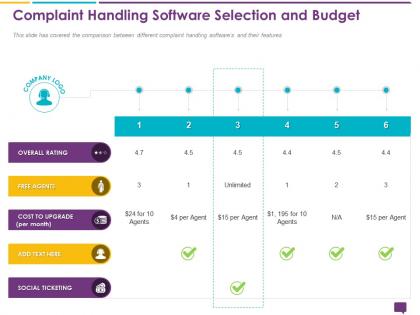 Handling customer queries complaint software selection budget ticketing ppts icons
Handling customer queries complaint software selection budget ticketing ppts iconsThis slide has covered the comparison between different complaint handling softwares and their features. Presenting this set of slides with name Handling Customer Queries Complaint Software Selection Budget Ticketing Ppts Icons. The topics discussed in these slides are Complaint Software, Selection Budget, Ticketing. This is a completely editable PowerPoint presentation and is available for immediate download. Download now and impress your audience.
-
 Software ticket system ppt powerpoint presentation slides ideas cpb
Software ticket system ppt powerpoint presentation slides ideas cpbPresenting this set of slides with name Software Ticket System Ppt Powerpoint Presentation Slides Ideas Cpb. This is a six stage process. The stages in this process are Software Ticket System. This is a completely editable PowerPoint presentation and is available for immediate download. Download now and impress your audience.



