Powerpoint Templates and Google slides for Steps To Configure
Save Your Time and attract your audience with our fully editable PPT Templates and Slides.
-
 Storage Area Network San Steps To Configure Storage Area Network San
Storage Area Network San Steps To Configure Storage Area Network SanThis Slide Highlights The Main Steps To Set Up A SAN For Queue Manager Storage. The Purpose Of This Slide Is To Share The Configuration Steps For SAN Queue Manager Storage And Architecture To Represent The Relationship Between SAN And Appliances. Present The Topic In A Bit More Detail With This Storage Area Network San Steps To Configure Storage Area Network San. Use It As A Tool For Discussion And Navigation On Configuration, Appliance, Appropriate. This Template Is Free To Edit As Deemed Fit For Your Organization. Therefore Download It Now.
-
 A Comprehensive Guide Step 6 Kpi Dashboard To Configure User Experience Data Analytics SS
A Comprehensive Guide Step 6 Kpi Dashboard To Configure User Experience Data Analytics SSThis slide illustrates a dashboard tracking customer experience on website page to make necessary improvements. It covers data on KPIs such as sessions, page sessions, average duration, new sessions, bounce rate, etc Deliver an outstanding presentation on the topic using this A Comprehensive Guide Step 6 Kpi Dashboard To Configure User Experience Data Analytics SS Dispense information and present a thorough explanation of Bounce Rate, New Sessions, Average Session Duration using the slides given. This template can be altered and personalized to fit your needs. It is also available for immediate download. So grab it now.
-
 Firewall Network Security Key Steps To Configure A Firewall System
Firewall Network Security Key Steps To Configure A Firewall SystemThis slide outlines the critical steps for firewall system configuration. The purpose of this slide is to showcase the different steps businesses can take while configuring a firewall system, such as protecting the firewall, creating firewall zones in addition to an IP address structure, setup access control lists, and so on. Deliver an outstanding presentation on the topic using this Firewall Network Security Key Steps To Configure A Firewall System Dispense information and present a thorough explanation of Complexity, False Sense Of Security using the slides given. This template can be altered and personalized to fit your needs. It is also available for immediate download. So grab it now.
-
 Configuration Steps To Optimize Wireless Lan Security
Configuration Steps To Optimize Wireless Lan SecurityThis slide represents the steps that help businesses to enhance wireless LAN security for data protection and restricting unauthorized data access. It includes steps such as developing individual administrator access, selecting WPA2, etc. Introducing our premium set of slides with Configuration Steps To Optimize Wireless Lan Security Ellicudate the Five stages and present information using this PPT slide. This is a completely adaptable PowerPoint template design that can be used to interpret topics like Administrator Access, Developing WLAN Password, Firmware Updating So download instantly and tailor it with your information.
-
 Steps To Install And Configure Hydroponics Automation System
Steps To Install And Configure Hydroponics Automation SystemThe purpose of this slide is to provide guidance on how to efficiently install and optimize system for automated hydroponic farming. It includes various steps such as installing Rasberry Pi operating system, installing Mycodo, port forwarding, configuring Mycodo, etc. Presenting our set of slides with Steps To Install And Configure Hydroponics Automation System. This exhibits information on five stages of the process. This is an easy to edit and innovatively designed PowerPoint template. So download immediately and highlight information on Install Mycodo, Port Forwarding, Automation Epilogue.
-
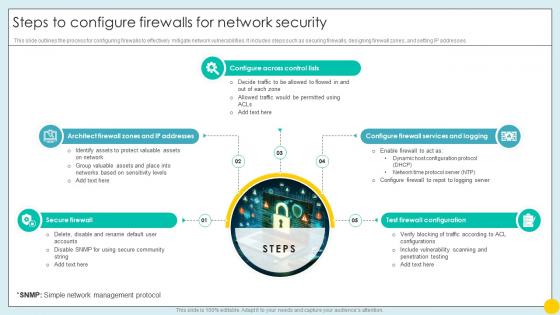 Steps To Configure Firewalls For Network Security Implementing Strategies For Mitigating Cybersecurity SS
Steps To Configure Firewalls For Network Security Implementing Strategies For Mitigating Cybersecurity SSThis slide outlines the process for configuring firewalls to effectively mitigate network vulnerabilities. It includes steps such as securing firewalls, designing firewall zones, and setting IP addresses.Increase audience engagement and knowledge by dispensing information using Steps To Configure Firewalls For Network Security Implementing Strategies For Mitigating Cybersecurity SS. This template helps you present information on five stages. You can also present information on Secure Firewall, Configure Across Control Lists, Test Firewall Configuration using this PPT design. This layout is completely editable so personaize it now to meet your audiences expectations.



