Powerpoint Templates and Google slides for Set Review Goals
Save Your Time and attract your audience with our fully editable PPT Templates and Slides.
-
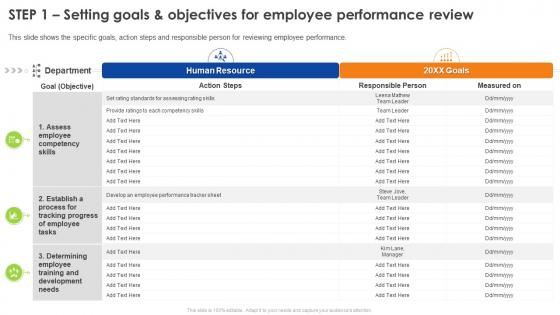 Step 1 Setting Goals And Objectives For Employee Performance Review Ppt Icon Graphic Images
Step 1 Setting Goals And Objectives For Employee Performance Review Ppt Icon Graphic ImagesThis slide shows the specific goals, action steps and responsible person for reviewing employee performance. Deliver an outstanding presentation on the topic using this Step 1 Setting Goals And Objectives For Employee Performance Review Ppt Icon Graphic Images. Dispense information and present a thorough explanation of Competency Skills, Assessing Rating Skills, Tracking Progress using the slides given. This template can be altered and personalized to fit your needs. It is also available for immediate download. So grab it now.
-
 Performance management model defining goals setting self appraisal review plan
Performance management model defining goals setting self appraisal review planPresenting this set of slides with name - performance management model defining goals setting self appraisal review plan. This is a five stage process. The stages in this process are Performance Management Model, Performance Management Framework, Performance Management Structure.
-
 More value less value goal setting situation review
More value less value goal setting situation reviewPresenting this set of slides with name - More Value Less Value Goal Setting Situation Review. This is an editable one stages graphic that deals with topics like More Value, Less Value, Goal Setting, Situation Review to help convey your message better graphically. This product is a premium product available for immediate download, and is 100 percent editable in Powerpoint. Download this now and use it in your presentations to impress your audience.
-
 Setting up goals performance review ppt powerpoint presentation show example cpb
Setting up goals performance review ppt powerpoint presentation show example cpbPresenting our Setting Up Goals Performance Review Ppt Powerpoint Presentation Show Example Cpb PowerPoint template design. This PowerPoint slide showcases three stages. It is useful to share insightful information on Setting Up Goals Performance Review This PPT slide can be easily accessed in standard screen and widescreen aspect ratios. It is also available in various formats like PDF, PNG, and JPG. Not only this, the PowerPoint slideshow is completely editable and you can effortlessly modify the font size, font type, and shapes according to your wish. Our PPT layout is compatible with Google Slides as well, so download and edit it as per your knowledge.



