Powerpoint Templates and Google slides for Screenings
Save Your Time and attract your audience with our fully editable PPT Templates and Slides.
-
 Operational Feasibility Analysis Checklist For Approval Project Assessment Screening To Identify
Operational Feasibility Analysis Checklist For Approval Project Assessment Screening To IdentifyThe following slide shows the operational feasibility analysis checklist that is necessary to evaluate the viability of the project. Various checklist elements are were quality control measures taken while installing tool, will the top management support the project, will the current procedure make maximum use of resources etc.Introducing Operational Feasibility Analysis Checklist For Approval Project Assessment Screening To Identify to increase your presentation threshold. Encompassed with two stages, this template is a great option to educate and entice your audience. Dispence information on Goal, Mission, Vision, using this template. Grab it now to reap its full benefits.
-
 Our Mission Project Assessment Screening To Identify And Eliminate Business Risk
Our Mission Project Assessment Screening To Identify And Eliminate Business RiskIncrease audience engagement and knowledge by dispensing information using Our Mission Project Assessment Screening To Identify And Eliminate Business Risk. This template helps you present information on three stages. You can also present information on Project Summary, Project Objectives, Proposed Outcome using this PPT design. This layout is completely editable so personaize it now to meet your audiences expectations.
-
 Project Milestones Status Till Date Project Assessment Screening To Identify
Project Milestones Status Till Date Project Assessment Screening To IdentifyThis slide provides information about the status of the project milestones till date. The slide shows information related to the project milestones such as monthly milestone status, project activity, project start and end date, project status etc.Present the topic in a bit more detail with this Project Milestones Status Till Date Project Assessment Screening To Identify. Use it as a tool for discussion and navigation on Estimated Cost, Units Required, Actual Cost. This template is free to edit as deemed fit for your organization. Therefore download it now.
-
 Resource Utilization Cost By Project Team Project Assessment Screening To Identify
Resource Utilization Cost By Project Team Project Assessment Screening To IdentifyThe following slide shows resource utilization status by project team with respect to project tasks, resource name, units required, estimated and actual costs, cost per unit etc.Deliver an outstanding presentation on the topic using this Resource Utilization Cost By Project Team Project Assessment Screening To Identify. Dispense information and present a thorough explanation of Scheduling Feasibility, Analysis Checklist Factors, Required Timeline using the slides given. This template can be altered and personalized to fit your needs. It is also available for immediate download. So grab it now.
-
 Scheduling Feasibility Analysis Checklist For Project Assessment Screening To Identify
Scheduling Feasibility Analysis Checklist For Project Assessment Screening To IdentifyThe following slide shows the scheduling feasibility analysis checklist that is necessary to evaluate the viability of the project. Various checklist elements are will the project be completed in required timelines, is the project scheduling charter accurate, are the project deadlines reasonable etc.Introducing Scheduling Feasibility Analysis Checklist For Project Assessment Screening To Identify to increase your presentation threshold. Encompassed with one stage, this template is a great option to educate and entice your audience. Dispence information on Geographical Conditions, Does Infrastructure, Contamination Concerns, using this template. Grab it now to reap its full benefits.
-
 Site Analysis Checklist For Project Approval Project Assessment Screening To Identify
Site Analysis Checklist For Project Approval Project Assessment Screening To IdentifyThe following slide shows the site analysis checklist that is necessary to evaluate the technical feasibility of the project. Various site analysis checklist elements are project compliance with geographical conditions, detailed site overview, infrastructure requirements to support project deliverables etc.Present the topic in a bit more detail with this Site Analysis Checklist For Project Approval Project Assessment Screening To Identify. Use it as a tool for discussion and navigation on Current Performance, Project Feasibility Analysis, Project Assessment. This template is free to edit as deemed fit for your organization. Therefore download it now.
-
 SWOT Analysis Project Assessment Screening To Identify And Eliminate Business Risk
SWOT Analysis Project Assessment Screening To Identify And Eliminate Business RiskIntroducing SWOT Analysis Project Assessment Screening To Identify And Eliminate Business Risk to increase your presentation threshold. Encompassed with four stages, this template is a great option to educate and entice your audience. Dispence information on Strengths, Weaknesses, Opportunities, using this template. Grab it now to reap its full benefits.
-
 Table Of Contents For Project Assessment Screening To Identify And Eliminate Business Risks
Table Of Contents For Project Assessment Screening To Identify And Eliminate Business RisksIncrease audience engagement and knowledge by dispensing information using Table Of Contents For Project Assessment Screening To Identify And Eliminate Business Risks. This template helps you present information on five stages. You can also present information on System Engineering, Configuration Management, Quality Assurance using this PPT design. This layout is completely editable so personaize it now to meet your audiences expectations.
-
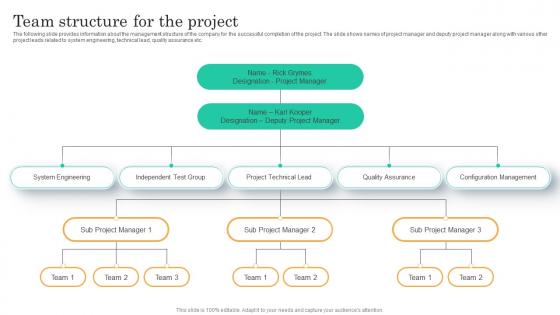 Team Structure For The Project Assessment Screening To Identify
Team Structure For The Project Assessment Screening To IdentifyThe following slide provides information about the management structure of the company for the successful completion of the project. The slide shows names of project manager and deputy project manager along with various other project leads related to system engineering, technical lead, quality assurance etc.Introducing Team Structure For The Project Assessment Screening To Identify to increase your presentation threshold. Encompassed with five stages, this template is a great option to educate and entice your audience. Dispence information on Legal Feasibility, Technical Feasibility, Scheduling Feasibility, using this template. Grab it now to reap its full benefits.
-
 Ways To Mitigate Identified Risks Project Assessment Screening To Identify
Ways To Mitigate Identified Risks Project Assessment Screening To IdentifyThis slide shows the mitigation plan that is to be followed by the project team in order to eliminate the project risks. Various assessment areas are project schedule, budget analysis and risk analysis.Increase audience engagement and knowledge by dispensing information using Ways To Mitigate Identified Risks Project Assessment Screening To Identify. This template helps you present information on three stages. You can also present information on Developing Experiential Retail Store Ecosystem using this PPT design. This layout is completely editable so personaize it now to meet your audiences expectations.
-
 Imac Screen Colored Icon In Powerpoint Pptx Png And Editable Eps Format
Imac Screen Colored Icon In Powerpoint Pptx Png And Editable Eps FormatThis colourful PowerPoint icon for iMac is perfect for presentations and slideshows. It features a vibrant design, with a bright yellow background and a blue and white graphic. It is ideal for adding a modern and professional touch to any presentation.
-
 Imac Screen Monotone Icon In Powerpoint Pptx Png And Editable Eps Format
Imac Screen Monotone Icon In Powerpoint Pptx Png And Editable Eps FormatThis Monotone Powerpoint icon is perfect for presentations on Imac. It is a high quality vector image that is easy to customize and comes with a transparent background. It is a great way to add a professional look to your presentation.
-
 Auditorium With Big Screen For Business Event
Auditorium With Big Screen For Business EventPresenting our set of slides with Auditorium With Big Screen For Business Event. This exhibits information on four stages of the process. This is an easy to edit and innovatively designed PowerPoint template. So download immediately and highlight information on Auditorium, Business, Event.
-
 Loading Screen Design In Powerpoint And Google Slides Cpb
Loading Screen Design In Powerpoint And Google Slides CpbPresenting our Loading Screen Design In Powerpoint And Google Slides Cpb PowerPoint template design. This PowerPoint slide showcases five stages. It is useful to share insightful information on Loading Screen Design. This PPT slide can be easily accessed in standard screen and widescreen aspect ratios. It is also available in various formats like PDF, PNG, and JPG. Not only this, the PowerPoint slideshow is completely editable and you can effortlessly modify the font size, font type, and shapes according to your wish. Our PPT layout is compatible with Google Slides as well, so download and edit it as per your knowledge.
-
 Ways Limit Screen Time In Powerpoint And Google Slides Cpb
Ways Limit Screen Time In Powerpoint And Google Slides CpbPresenting Ways Limit Screen Time In Powerpoint And Google Slides Cpb slide which is completely adaptable. The graphics in this PowerPoint slide showcase four stages that will help you succinctly convey the information. In addition, you can alternate the color, font size, font type, and shapes of this PPT layout according to your content. This PPT presentation can be accessed with Google Slides and is available in both standard screen and widescreen aspect ratios. It is also a useful set to elucidate topics like Ways Limit Screen Time. This well-structured design can be downloaded in different formats like PDF, JPG, and PNG. So, without any delay, click on the download button now.
-
 Cheapest Tenant Screening In Powerpoint And Google Slides Cpb
Cheapest Tenant Screening In Powerpoint And Google Slides CpbPresenting our Cheapest Tenant Screening In Powerpoint And Google Slides Cpb PowerPoint template design. This PowerPoint slide showcases Three stages. It is useful to share insightful information on Cheapest Tenant Screening. This PPT slide can be easily accessed in standard screen and widescreen aspect ratios. It is also available in various formats like PDF, PNG, and JPG. Not only this, the PowerPoint slideshow is completely editable and you can effortlessly modify the font size, font type, and shapes according to your wish. Our PPT layout is compatible with Google Slides as well, so download and edit it as per your knowledge.
-
 Employee Hiring For Selecting Automation Tools To Overcome Screening Challenges
Employee Hiring For Selecting Automation Tools To Overcome Screening ChallengesFollowing slide exhibits role of automation to overcome recruitment screening issues. It includes elements such as challenges, solutions, benefits and impact. Deliver an outstanding presentation on the topic using this Employee Hiring For Selecting Automation Tools To Overcome Screening Challenges. Dispense information and present a thorough explanation of Benefits, Saves Time, Solutions using the slides given. This template can be altered and personalized to fit your needs. It is also available for immediate download. So grab it now.
-
 Employee Hiring For Selecting Candidate Screening Process For Effective Recruitment
Employee Hiring For Selecting Candidate Screening Process For Effective RecruitmentFollowing slide exhibits candidate screening to select qualified and potential candidate. It includes screening objectives, steps such as eliminate candidates, comparative analysis and shortlisting candidates. Present the topic in a bit more detail with this Employee Hiring For Selecting Candidate Screening Process For Effective Recruitment. Use it as a tool for discussion and navigation on Advertising, Hiring Decision, Interviews. This template is free to edit as deemed fit for your organization. Therefore download it now.
-
 Employee Hiring For Selecting Effective Screening To Find Right Employees
Employee Hiring For Selecting Effective Screening To Find Right EmployeesFollowing slide represents importance of appropriate screening to select best employee for job profile. It includes best practices such as standard interview questions, behavioral assessments and phone screenings. Introducing Employee Hiring For Selecting Effective Screening To Find Right Employees to increase your presentation threshold. Encompassed with three stages, this template is a great option to educate and entice your audience. Dispence information on Standard Interview, Behavioral Assessments, using this template. Grab it now to reap its full benefits.
-
 Employee Hiring For Selecting Parameters For Resume Screening And Shortlisting Candidates
Employee Hiring For Selecting Parameters For Resume Screening And Shortlisting CandidatesFollowing slide represents checklist for selecting candidate using required parameters. It includes parameters such as education, work experience, skills, qualification, competencies and personality traits. Increase audience engagement and knowledge by dispensing information using Employee Hiring For Selecting Parameters For Resume Screening And Shortlisting Candidates. This template helps you present information on seven stages. You can also present information on Parameters, Education, Work Experience using this PPT design. This layout is completely editable so personaize it now to meet your audiences expectations.
-
 Employee Hiring For Selecting Various Resume Screening Tools For Effective Screening
Employee Hiring For Selecting Various Resume Screening Tools For Effective ScreeningFollowing slide exhibits resume screening tools to assure fast and accurate resume screening. It includes elements such as tools with features, pricing and free trial facility. Deliver an outstanding presentation on the topic using this Employee Hiring For Selecting Various Resume Screening Tools For Effective Screening. Dispense information and present a thorough explanation of Features,Pricing,Free Trial using the slides given. This template can be altered and personalized to fit your needs. It is also available for immediate download. So grab it now.
-
 Screening Criteria Talent Acquisition A Guide To Understanding And Managing HB SS V
Screening Criteria Talent Acquisition A Guide To Understanding And Managing HB SS VIncrease audience engagement and knowledge by dispensing information using Screening Criteria Talent Acquisition A Guide To Understanding And Managing HB SS V This template helps you present information on one stages. You can also present information on Screening Criteria using this PPT design. This layout is completely editable so personaize it now to meet your audiences expectations.
-
 Smart TV Screen Monitoring Device Icon
Smart TV Screen Monitoring Device IconPresent the topic in a bit more detail with this Smart TV Screen Monitoring Device Icon. Use it as a tool for discussion and navigation on Smart TV Screen, Monitoring, Device Icon. This template is free to edit as deemed fit for your organization. Therefore download it now.
-
 Prepare Phone Screen Interview In Powerpoint And Google Slides Cpb
Prepare Phone Screen Interview In Powerpoint And Google Slides CpbPresenting Prepare Phone Screen Interview In Powerpoint And Google Slides Cpb slide which is completely adaptable. The graphics in this PowerPoint slide showcase four stages that will help you succinctly convey the information. In addition, you can alternate the color, font size, font type, and shapes of this PPT layout according to your content. This PPT presentation can be accessed with Google Slides and is available in both standard screen and widescreen aspect ratios. It is also a useful set to elucidate topics like Prepare Phone Screen Interview. This well structured design can be downloaded in different formats like PDF, JPG, and PNG. So, without any delay, click on the download button now.
-
 New And Advanced HR Recruitment Understanding Screening And Pre Selection Methods
New And Advanced HR Recruitment Understanding Screening And Pre Selection MethodsThis slide provides glimpse about candidates screening methods that can help a business organization to streamline its recruitment policies as per new industry trends. It includes skills testing, resume review, phone screening, etc. Introducing New And Advanced HR Recruitment Understanding Screening And Pre Selection Methods. to increase your presentation threshold. Encompassed with six stages, this template is a great option to educate and entice your audience. Dispence information on Skills Testing, Social Media Screening, Cover Letters, using this template. Grab it now to reap its full benefits.
-
 Idea Generation Project Assessment Screening To Identify And Eliminate Business Risks
Idea Generation Project Assessment Screening To Identify And Eliminate Business RisksIncrease audience engagement and knowledge by dispensing information using Idea Generation Project Assessment Screening To Identify And Eliminate Business Risks. This template helps you present information on three stages. You can also present information on Idea Generation using this PPT design. This layout is completely editable so personaize it now to meet your audiences expectations.
-
 Best Screen Sharing In Powerpoint And Google Slides Cpb
Best Screen Sharing In Powerpoint And Google Slides CpbPresenting Best Screen Sharing In Powerpoint And Google Slides Cpb slide which is completely adaptable. The graphics in this PowerPoint slide showcase four stages that will help you succinctly convey the information. In addition, you can alternate the color, font size, font type, and shapes of this PPT layout according to your content. This PPT presentation can be accessed with Google Slides and is available in both standard screen and widescreen aspect ratios. It is also a useful set to elucidate topics like Best Screen Sharing. This well structured design can be downloaded in different formats like PDF, JPG, and PNG. So, without any delay, click on the download button now.
-
 Phone Screen Interview Questions Software Engineer In Powerpoint And Google Slides Cpb
Phone Screen Interview Questions Software Engineer In Powerpoint And Google Slides CpbPresenting Phone Screen Interview Questions Software Engineer In Powerpoint And Google Slides Cpb slide which is completely adaptable. The graphics in this PowerPoint slide showcase four stages that will help you succinctly convey the information. In addition, you can alternate the color, font size, font type, and shapes of this PPT layout according to your content. This PPT presentation can be accessed with Google Slides and is available in both standard screen and widescreen aspect ratios. It is also a useful set to elucidate topics like Phone Screen Interview Questions Software Engineer. This well structured design can be downloaded in different formats like PDF, JPG, and PNG. So, without any delay, click on the download button now.
-
 Digital Screen Presentation Projector Colored Icon In Powerpoint Pptx Png And Editable Eps Format
Digital Screen Presentation Projector Colored Icon In Powerpoint Pptx Png And Editable Eps FormatThis coloured PowerPoint icon is perfect for adding a splash of colour to your presentation. It is easy to use and can be used to add visual interest to any project. It is a great way to make your presentation stand out and capture the attention of your audience.
-
 Digital Screen Presentation Projector Monotone Icon In Powerpoint Pptx Png And Editable Eps Format
Digital Screen Presentation Projector Monotone Icon In Powerpoint Pptx Png And Editable Eps FormatMonotone powerpoint icon is a perfect choice to add a professional touch to your presentation. It is a high-resolution vector graphic with a simple, modern design that is sure to make your presentation stand out. It is easy to customize and use in any project.
-
 Advantages Of Screen Reader Software Ppt Powerpoint Presentation File Design Ideas
Advantages Of Screen Reader Software Ppt Powerpoint Presentation File Design IdeasThis slide demonstrates the advantages of using screen readers. The purpose of this slide is to explain the importance of screen readers for visually impaired people. The benefits include specifically made for blind people, ultimate access to your documents, etc. Present the topic in a bit more detail with this Advantages Of Screen Reader Software Ppt Powerpoint Presentation File Design Ideas. Use it as a tool for discussion and navigation on Specifically Made, Ultimate Access. This template is free to edit as deemed fit for your organization. Therefore download it now.
-
 Cost Of Utilizing Screen Reader Software Ppt Powerpoint Presentation File Design Templates
Cost Of Utilizing Screen Reader Software Ppt Powerpoint Presentation File Design TemplatesThis slide outlines the cost price of various screen reader software available in the market. The purpose of this slide is to depict the price of different screen readers such as JAWS, NVDA, VoiceOver, TalkBack, COBRA, ZoomText and System Access. Deliver an outstanding presentation on the topic using this Cost Of Utilizing Screen Reader Software Ppt Powerpoint Presentation File Design Templates. Dispense information and present a thorough explanation of Platform, Best Browsers, Voiceover using the slides given. This template can be altered and personalized to fit your needs. It is also available for immediate download. So grab it now.
-
 Drawbacks Of Screen Reader Technology Ppt Powerpoint Presentation File Microsoft
Drawbacks Of Screen Reader Technology Ppt Powerpoint Presentation File MicrosoftThis slide elaborates the drawbacks of currently available screen readers. The purpose of this slide is to explain the disadvantages of screen reader technology. The main drawbacks include difficulty in learning spellings and creates a feeling of boredom. Introducing Drawbacks Of Screen Reader Technology Ppt Powerpoint Presentation File Microsoft to increase your presentation threshold. Encompassed with three stages, this template is a great option to educate and entice your audience. Dispence information on Difficulty Learning Spellings, Businesses Are Working, using this template. Grab it now to reap its full benefits.
-
 Icons Slide Screen Reader Ppt Powerpoint Presentation File Guide
Icons Slide Screen Reader Ppt Powerpoint Presentation File GuideIntroducing our well researched set of slides titled Icons Slide Screen Reader Ppt Powerpoint Presentation File Guide. It displays a hundred percent editable icons. You can use these icons in your presentation to captivate your audiences attention. Download now and use it multiple times.
-
 Popular Screen Reader Software Programs Ppt Powerpoint Presentation File Ideas
Popular Screen Reader Software Programs Ppt Powerpoint Presentation File IdeasThis slide demonstrates various screen reader software programs readily available for use. The purpose of this slide to outline different types of screen readers. These include BRLTTY, CakeTalking, Cdesk Compass, Eye Pal Ace, Eye Pal Vision, iMax for Mac, etc. Introducing Popular Screen Reader Software Programs Ppt Powerpoint Presentation File Ideas to increase your presentation threshold. Encompassed with eight stages, this template is a great option to educate and entice your audience. Dispence information on Cake Talking, Screen Reader Software, using this template. Grab it now to reap its full benefits.
-
 Screen Reader 30 60 90 Days Plan For Integrating Screen Reader Software
Screen Reader 30 60 90 Days Plan For Integrating Screen Reader SoftwareThis slide represents 30 60 90 plan for integrating screen reader software into organization. The purpose of this slide is to illustrate the plans of the first 90 days from the start, including steps to be followed at interval of one month. Increase audience engagement and knowledge by dispensing information using Screen Reader 30 60 90 Days Plan For Integrating Screen Reader Software. This template helps you present information on three stages. You can also present information on Analyse Budget, Screen Reader Software using this PPT design. This layout is completely editable so personaize it now to meet your audiences expectations.
-
 Screen Reader Android Screen Reader Technology Talkback
Screen Reader Android Screen Reader Technology TalkbackThis slide talks about the TalkBack screen reader technology available in android phones. The purpose of this slide is to demonstrate the steps to turn on TalkBack in android and gestures to navigate such as touch the items, swipe to the right or left etc. Present the topic in a bit more detail with this Screen Reader Android Screen Reader Technology Talkback. Use it as a tool for discussion and navigation on Go To Setting Menu, Scroll Down Accessibility Option. This template is free to edit as deemed fit for your organization. Therefore download it now.
-
 Screen Reader Case Study On Accessibility In Collaboration
Screen Reader Case Study On Accessibility In CollaborationThis slide demonstrates a case study on accessibility issue in collaboration. The purpose of this slide is to explain the background, problem and possible solutions opted to solve the issue. This slide represents conclusion of the accessibility case study. Introducing Screen Reader Case Study On Accessibility In Collaboration to increase your presentation threshold. Encompassed with four stages, this template is a great option to educate and entice your audience. Dispence information on College Professor, Access Problem, using this template. Grab it now to reap its full benefits.
-
 Screen Reader Checklist For Integrating Screen Reader Software Into Organization
Screen Reader Checklist For Integrating Screen Reader Software Into OrganizationThis slide outlines the checklist for integrating screen reader software into organization. The key approaches include analyse budget of company, select most suitable screen reader software, install screen reader programs in computer systems and conduct training for users. Present the topic in a bit more detail with this Screen Reader Checklist For Integrating Screen Reader Software Into Organization. Use it as a tool for discussion and navigation on Analyse Budget Company, Screen Reader Software. This template is free to edit as deemed fit for your organization. Therefore download it now.
-
 Screen Reader Cobra Screen Reader Software For Windows
Screen Reader Cobra Screen Reader Software For WindowsThis slide talks about COBRA screen reader for windows. The purpose of this slide to demonstrate the features of COBRA screen reader technology. This slide also describes the versions, different avatars of COBRA and pre requisites for its installation. Introducing Screen Reader Cobra Screen Reader Software For Windows to increase your presentation threshold. Encompassed with three stages, this template is a great option to educate and entice your audience. Dispence information on Different Avatars, Features COBRA , using this template. Grab it now to reap its full benefits.
-
 Screen Reader Designing Websites For Screen Reader Users
Screen Reader Designing Websites For Screen Reader UsersThis slide demonstrates the various points to be considered while designing websites for users of screen readers. The purpose of this slide is to outline various do and dont which help to provide an excellent experience for visually impaired visitors. Increase audience engagement and knowledge by dispensing information using Screen Reader Designing Websites For Screen Reader Users. This template helps you present information on five stages. You can also present information on Display Information, Spread Content using this PPT design. This layout is completely editable so personaize it now to meet your audiences expectations.
-
 Screen Reader Different Types Of Screen Reader Technology
Screen Reader Different Types Of Screen Reader TechnologyThis slide outlines the various types of screen readers used by people with visual impairments. The purpose of this slide is to describe different desktop and mobile screen readers. It includes MacBook MacOS, Linux, iPhone VoiceOver, Android TalkBack, etc. Present the topic in a bit more detail with this Screen Reader Different Types Of Screen Reader Technology. Use it as a tool for discussion and navigation on Desktop Screen Readers, Screen Readers. This template is free to edit as deemed fit for your organization. Therefore download it now.
-
 Screen Reader Dolphin Screen Reader Software Technology
Screen Reader Dolphin Screen Reader Software TechnologyThis slide talks about Dolphin screen reader for windows. The purpose of this slide to demonstrate the features of Dolphin screen reader technology. This slide also outlines the cost and pre requisites for installation of Dolphin screen reader in system. Introducing Screen Reader Dolphin Screen Reader Software Technology to increase your presentation threshold. Encompassed with three stages, this template is a great option to educate and entice your audience. Dispence information on Overview, Pre Requisites, using this template. Grab it now to reap its full benefits.
-
 Screen Reader How Screen Readers Process Different Forms Of Information
Screen Reader How Screen Readers Process Different Forms Of InformationThis slide talks about the ways by which a screen reader processes different forms of information. The purpose of this slide is to explain how screen readers works with different kinds of information such as different languages, graphics, webpages and documents. Increase audience engagement and knowledge by dispensing information using Screen Reader How Screen Readers Process Different Forms Of Information. This template helps you present information on four stages. You can also present information on Different Languages, Webpages using this PPT design. This layout is completely editable so personaize it now to meet your audiences expectations.
-
 Screen Reader Introduction To Screen Reader Technology
Screen Reader Introduction To Screen Reader TechnologyThis slide talks about the meaning of screen readers used by people with vision impairments. The purpose of this slide is to explain the use of screen reader technology to help visually impaired people while operating Increase audience engagement and knowledge by dispensing information using Screen Reader Introduction To Screen Reader Technology. This template helps you present information on one stages. You can also present information on Assistive Technology, Produces Voice using this PPT design. This layout is completely editable so personaize it now to meet your audiences expectations.
-
 Screen Reader Iphone Screen Reader Technology Voiceover
Screen Reader Iphone Screen Reader Technology VoiceoverThis slide talks about the VoiceOver screen reader technology available in iPhones. The purpose of this slide is to demonstrate the steps to turn on VoiceOver in iPhone and gestures to navigate such as swipe to right or left, scroll down the webpage, etc. Present the topic in a bit more detail with this Screen Reader Iphone Screen Reader Technology Voiceover. Use it as a tool for discussion and navigation on Apple Iphone, Screen Reader Technology. This template is free to edit as deemed fit for your organization. Therefore download it now.
-
 Screen Reader Job Access With Speech Screen Reader Software
Screen Reader Job Access With Speech Screen Reader SoftwareThis slide talks about the Job Access with Speech screen reader software for windows. The purpose of this slide is to outline the various tasks performed by JAWS. This slide also demonstrates two versions of JAWS software which include professional and standard. Introducing Screen Reader Job Access With Speech Screen Reader Software to increase your presentation threshold. Encompassed with two stages, this template is a great option to educate and entice your audience. Dispence information on JAWS For Windows, Internet Surfing, using this template. Grab it now to reap its full benefits.
-
 Screen Reader Macbook Macos Screen Reader Technology Voiceover
Screen Reader Macbook Macos Screen Reader Technology VoiceoverThis slide talks about the VoiceOver screen reader technology available in MacBook and MacOS. The purpose of this slide is to demonstrate the steps to turn on VoiceOver in MacBook and gestures to navigate such as click on something, navigate through main headings, etc. Present the topic in a bit more detail with this Screen Reader Macbook Macos Screen Reader Technology Voiceover. Use it as a tool for discussion and navigation on Accessibility Setting, Reader Technology. This template is free to edit as deemed fit for your organization. Therefore download it now.
-
 Screen Reader Methods To Convey Information To User Braille Screen Reader
Screen Reader Methods To Convey Information To User Braille Screen ReaderThis slide talks about the methods by which screen readers convey information to the user. The purpose of this slide is to explain the ways that this software can use to provide feedback to the user. The method demonstrated in this slide is braille screen reader. Introducing Screen Reader Methods To Convey Information To User Braille Screen Reader to increase your presentation threshold. Encompassed with seven stages, this template is a great option to educate and entice your audience. Dispence information on Braille Display, Refreshable Braille Display, using this template. Grab it now to reap its full benefits.
-
 Screen Reader Methods To Convey Information To User Speech Screen Reader
Screen Reader Methods To Convey Information To User Speech Screen ReaderThis slide talks about the methods by which screen readers convey information to the user. The purpose of this slide is to explain the ways that this software can use to provide feedback to the user. The method demonstrated in this slide is speech screen reader. Deliver an outstanding presentation on the topic using this Screen Reader Methods To Convey Information To User Speech Screen Reader. Dispense information and present a thorough explanation of Converts Content, Come Packaged using the slides given. This template can be altered and personalized to fit your needs. It is also available for immediate download. So grab it now.
-
 Screen Reader Nonvisual Desktop Access Screen Reader Program
Screen Reader Nonvisual Desktop Access Screen Reader ProgramThis slide talks about NonVisual Desktop Access screen reader technology available for windows. The purpose of this slide is to explain the purpose of NonVisual Desktop Access screen reader. This slide also talks about features of NVDA screen reader. Introducing Screen Reader Nonvisual Desktop Access Screen Reader Program to increase your presentation threshold. Encompassed with two stages, this template is a great option to educate and entice your audience. Dispence information on Highly Popular Free, Networking Websites, using this template. Grab it now to reap its full benefits.
-
 Screen Reader Ppt Powerpoint Presentation File Graphics
Screen Reader Ppt Powerpoint Presentation File GraphicsIntroducing Screen Reader Ppt Powerpoint Presentation File Graphics to increase your presentation threshold. Encompassed with five stages, this template is a great option to educate and entice your audience. Dispence information on Screen Reader, using this template. Grab it now to reap its full benefits.
-
 Screen Reader Primary Functions Of Screen Reader Technology
Screen Reader Primary Functions Of Screen Reader TechnologyThis slide demonstrates the various functions of screen readers. The purpose of this slide is to explain the importance of screen reader technology. These include document scanning and book reading, access to documents and applications, etc. Increase audience engagement and knowledge by dispensing information using Screen Reader Primary Functions Of Screen Reader Technology. This template helps you present information on five stages. You can also present information on Access Documents Applications, Reader Technology using this PPT design. This layout is completely editable so personaize it now to meet your audiences expectations.
-
 Screen Reader Roadmap For Integrating Screen Reader Software
Screen Reader Roadmap For Integrating Screen Reader SoftwareThis slide represents the roadmap for integrating screen reader software into organization. The key steps include analyse budget of company, select most suitable screen reader software, install screen reader programs in computer systems and conduct training for users. Introducing Screen Reader Roadmap For Integrating Screen Reader Software to increase your presentation threshold. Encompassed with four stages, this template is a great option to educate and entice your audience. Dispence information on Analyse Budget Company, Conduct Training Users, using this template. Grab it now to reap its full benefits.
-
 Screen Reader Working Structure Of Screen Reader Technology
Screen Reader Working Structure Of Screen Reader TechnologyThis slide demonstrates the architecture of screen reader technology. The purpose of this slide is to show the working of screen. The main components involved are website, keypad, translation tool, speech synthesizer, braille display, translation tool, etc. Present the topic in a bit more detail with this Screen Reader Working Structure Of Screen Reader Technology. Use it as a tool for discussion and navigation on Speech Synthesizer, Voice Command Control. This template is free to edit as deemed fit for your organization. Therefore download it now.
-
 Screen Reader Zoomtext Screen Reader Software For Windows
Screen Reader Zoomtext Screen Reader Software For WindowsThis slide talks about ZoomText screen reader software for windows. The purpose of this slide to demonstrate the features of ZoomText screen reader. This slide also illustrates the various versions of ZoomText such as ZoomText magnifier, ZoomText fusion, etc. Deliver an outstanding presentation on the topic using this Screen Reader Zoomtext Screen Reader Software For Windows. Dispense information and present a thorough explanation of Zoomtext Magnifier, Zoomtext Fusion using the slides given. This template can be altered and personalized to fit your needs. It is also available for immediate download. So grab it now.
-
 Screen Readers Based On Operating Systems Ppt Powerpoint Presentation File Picture
Screen Readers Based On Operating Systems Ppt Powerpoint Presentation File PictureThis slide demonstrates the various screen readers available for most common operating systems, Linux, Mac OS and Windows. The screen readers discussed in this slide are Gnopernicus, Speakup, VoiceOver, Jaws for windows JFW, Window eyes and Hal. Introducing Screen Readers Based On Operating Systems Ppt Powerpoint Presentation File Picture to increase your presentation threshold. Encompassed with three stages, this template is a great option to educate and entice your audience. Dispence information on Linux Screen Readers, Screen Readers, using this template. Grab it now to reap its full benefits.
-
 System Access Screen Reader Program Ppt Powerpoint Presentation File Themes
System Access Screen Reader Program Ppt Powerpoint Presentation File ThemesThis slide talks about System Access screen reader software. The purpose of this slide to demonstrate the features of System Access. This slide also illustrates the cost of various versions of System Access such as System Access Mobile, System Access Standalone etc. Increase audience engagement and knowledge by dispensing information using System Access Screen Reader Program Ppt Powerpoint Presentation File Themes. This template helps you present information on two stages. You can also present information on Features Of System Access, Makes Internet Browsing using this PPT design. This layout is completely editable so personaize it now to meet your audiences expectations.
-
 Table Of Contents For Screen Reader Ppt Powerpoint Presentation File Introduction
Table Of Contents For Screen Reader Ppt Powerpoint Presentation File IntroductionIntroducing Table Of Contents For Screen Reader Ppt Powerpoint Presentation File Introduction to increase your presentation threshold. Encompassed with one stages, this template is a great option to educate and entice your audience. Dispence information on Screen Reader Overview, Screen Reader Working, using this template. Grab it now to reap its full benefits.
-
 Table Of Contents Screen Reader Ppt Powerpoint Presentation File Influencers
Table Of Contents Screen Reader Ppt Powerpoint Presentation File InfluencersIncrease audience engagement and knowledge by dispensing information using Table Of Contents Screen Reader Ppt Powerpoint Presentation File Influencers. This template helps you present information on one stages. You can also present information on Screen Reader Overview, Screen Reader Technology using this PPT design. This layout is completely editable so personaize it now to meet your audiences expectations.





