Powerpoint Templates and Google slides for Screen Reader Software
Save Your Time and attract your audience with our fully editable PPT Templates and Slides.
-
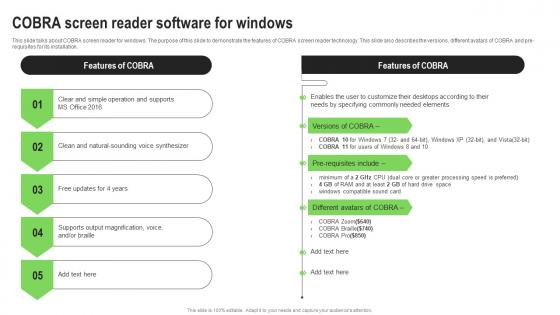 Screen Reader Types Cobra Screen Reader Software For Windows
Screen Reader Types Cobra Screen Reader Software For WindowsThis slide talks about COBRA screen reader for windows. The purpose of this slide to demonstrate the features of COBRA screen reader technology. This slide also describes the versions, different avatars of COBRA and pre-requisites for its installation. Increase audience engagement and knowledge by dispensing information using Screen Reader Types Cobra Screen Reader Software For Windows. This template helps you present information on five stages. You can also present information on Operation And Supports, Supports Output Magnification using this PPT design. This layout is completely editable so personaize it now to meet your audiences expectations.
-
 Screen Reader Types Comparison Between Popular Screen Reader Software
Screen Reader Types Comparison Between Popular Screen Reader SoftwareThis slide summarizes features of different screen readers such as JAWS, Microsoft Narrator, ChromeVox, VoiceOver, NonVisual Desktop Access, etc. The key factors discussed in this slide are configurability, platform, cost, and performance. Deliver an outstanding presentation on the topic using this Screen Reader Types Comparison Between Popular Screen Reader Software. Dispense information and present a thorough explanation of Screen Reader, Configurability, Platform using the slides given. This template can be altered and personalized to fit your needs. It is also available for immediate download. So grab it now.
-
 Screen Reader Types Dolphin Screen Reader Software Technology
Screen Reader Types Dolphin Screen Reader Software TechnologyThis slide talks about Dolphin screen reader for windows. The purpose of this slide to demonstrate the features of Dolphin screen reader technology. This slide also outlines the cost and pre-requisites for installation of Dolphin screen reader in system. Increase audience engagement and knowledge by dispensing information using Screen Reader Types Dolphin Screen Reader Software Technology. This template helps you present information on five stages. You can also present information on Read Papers, Documents, Natural Sounding using this PPT design. This layout is completely editable so personaize it now to meet your audiences expectations.
-
 Screen Reader Types Job Access With Speech Screen Reader Software
Screen Reader Types Job Access With Speech Screen Reader SoftwareThis slide talks about the Job Access with Speech screen reader software for windows. The purpose of this slide is to outline the various tasks performed by JAWS. This slide also demonstrates two versions of JAWS software which include professional and standard. vPresent the topic in a bit more detail with this Screen Reader Types Job Access With Speech Screen Reader Software. Use it as a tool for discussion and navigation on Job Access With Speech, Screen Reader Software. This template is free to edit as deemed fit for your organization. Therefore download it now.
-
 Screen Reader Types Popular Screen Reader Software Programs
Screen Reader Types Popular Screen Reader Software ProgramsThis slide demonstrates various screen reader software programs readily available for use. The purpose of this slide to outline different types of screen readers. These include BRLTTY, CakeTalking, Cdesk Compass, Eye-Pal Ace, Eye-Pal Vision, iMax for Mac, etc. Present the topic in a bit more detail with this Screen Reader Types Popular Screen Reader Software Programs. Use it as a tool for discussion and navigation on Orca, Eye Pal Ace, Screen Reader Software. This template is free to edit as deemed fit for your organization. Therefore download it now.
-
 Screen Reader Types Screen Reader Software Pricing Overview
Screen Reader Types Screen Reader Software Pricing OverviewThis slide outlines the cost price of various screen reader software available in the market. The purpose of this slide is to depict the price of different screen readers such as JAWS, NVDA, VoiceOver, TalkBack, COBRA, ZoomText, etc. Deliver an outstanding presentation on the topic using this Screen Reader Types Screen Reader Software Pricing Overview. Dispense information and present a thorough explanation of Screen Reader Software, Pricing Overview using the slides given. This template can be altered and personalized to fit your needs. It is also available for immediate download. So grab it now.
-
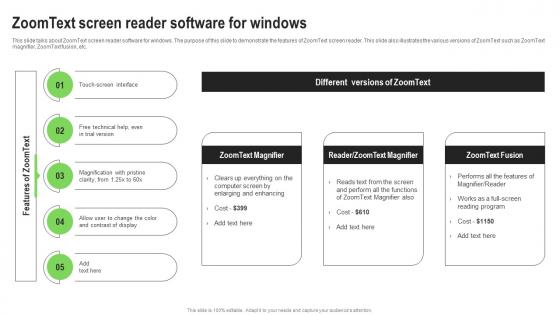 Screen Reader Types Zoomtext Screen Reader Software For Windows
Screen Reader Types Zoomtext Screen Reader Software For WindowsThis slide talks about ZoomText screen reader software for windows. The purpose of this slide to demonstrate the features of ZoomText screen reader. This slide also illustrates the various versions of ZoomText such as ZoomText magnifier, ZoomText fusion, etc. Increase audience engagement and knowledge by dispensing information using Screen Reader Types Zoomtext Screen Reader Software For Windows. This template helps you present information on five stages. You can also present information on Touch Screen Interface, Contrast Of Display, Trial Version using this PPT design. This layout is completely editable so personaize it now to meet your audiences expectations.
-
 Advantages Of Screen Reader Software Ppt Powerpoint Presentation File Design Ideas
Advantages Of Screen Reader Software Ppt Powerpoint Presentation File Design IdeasThis slide demonstrates the advantages of using screen readers. The purpose of this slide is to explain the importance of screen readers for visually impaired people. The benefits include specifically made for blind people, ultimate access to your documents, etc. Present the topic in a bit more detail with this Advantages Of Screen Reader Software Ppt Powerpoint Presentation File Design Ideas. Use it as a tool for discussion and navigation on Specifically Made, Ultimate Access. This template is free to edit as deemed fit for your organization. Therefore download it now.
-
 Cost Of Utilizing Screen Reader Software Ppt Powerpoint Presentation File Design Templates
Cost Of Utilizing Screen Reader Software Ppt Powerpoint Presentation File Design TemplatesThis slide outlines the cost price of various screen reader software available in the market. The purpose of this slide is to depict the price of different screen readers such as JAWS, NVDA, VoiceOver, TalkBack, COBRA, ZoomText and System Access. Deliver an outstanding presentation on the topic using this Cost Of Utilizing Screen Reader Software Ppt Powerpoint Presentation File Design Templates. Dispense information and present a thorough explanation of Platform, Best Browsers, Voiceover using the slides given. This template can be altered and personalized to fit your needs. It is also available for immediate download. So grab it now.
-
 Popular Screen Reader Software Programs Ppt Powerpoint Presentation File Ideas
Popular Screen Reader Software Programs Ppt Powerpoint Presentation File IdeasThis slide demonstrates various screen reader software programs readily available for use. The purpose of this slide to outline different types of screen readers. These include BRLTTY, CakeTalking, Cdesk Compass, Eye Pal Ace, Eye Pal Vision, iMax for Mac, etc. Introducing Popular Screen Reader Software Programs Ppt Powerpoint Presentation File Ideas to increase your presentation threshold. Encompassed with eight stages, this template is a great option to educate and entice your audience. Dispence information on Cake Talking, Screen Reader Software, using this template. Grab it now to reap its full benefits.
-
 Screen Reader 30 60 90 Days Plan For Integrating Screen Reader Software
Screen Reader 30 60 90 Days Plan For Integrating Screen Reader SoftwareThis slide represents 30 60 90 plan for integrating screen reader software into organization. The purpose of this slide is to illustrate the plans of the first 90 days from the start, including steps to be followed at interval of one month. Increase audience engagement and knowledge by dispensing information using Screen Reader 30 60 90 Days Plan For Integrating Screen Reader Software. This template helps you present information on three stages. You can also present information on Analyse Budget, Screen Reader Software using this PPT design. This layout is completely editable so personaize it now to meet your audiences expectations.
-
 Screen Reader Checklist For Integrating Screen Reader Software Into Organization
Screen Reader Checklist For Integrating Screen Reader Software Into OrganizationThis slide outlines the checklist for integrating screen reader software into organization. The key approaches include analyse budget of company, select most suitable screen reader software, install screen reader programs in computer systems and conduct training for users. Present the topic in a bit more detail with this Screen Reader Checklist For Integrating Screen Reader Software Into Organization. Use it as a tool for discussion and navigation on Analyse Budget Company, Screen Reader Software. This template is free to edit as deemed fit for your organization. Therefore download it now.
-
 Screen Reader Cobra Screen Reader Software For Windows
Screen Reader Cobra Screen Reader Software For WindowsThis slide talks about COBRA screen reader for windows. The purpose of this slide to demonstrate the features of COBRA screen reader technology. This slide also describes the versions, different avatars of COBRA and pre requisites for its installation. Introducing Screen Reader Cobra Screen Reader Software For Windows to increase your presentation threshold. Encompassed with three stages, this template is a great option to educate and entice your audience. Dispence information on Different Avatars, Features COBRA , using this template. Grab it now to reap its full benefits.
-
 Screen Reader Dolphin Screen Reader Software Technology
Screen Reader Dolphin Screen Reader Software TechnologyThis slide talks about Dolphin screen reader for windows. The purpose of this slide to demonstrate the features of Dolphin screen reader technology. This slide also outlines the cost and pre requisites for installation of Dolphin screen reader in system. Introducing Screen Reader Dolphin Screen Reader Software Technology to increase your presentation threshold. Encompassed with three stages, this template is a great option to educate and entice your audience. Dispence information on Overview, Pre Requisites, using this template. Grab it now to reap its full benefits.
-
 Screen Reader Job Access With Speech Screen Reader Software
Screen Reader Job Access With Speech Screen Reader SoftwareThis slide talks about the Job Access with Speech screen reader software for windows. The purpose of this slide is to outline the various tasks performed by JAWS. This slide also demonstrates two versions of JAWS software which include professional and standard. Introducing Screen Reader Job Access With Speech Screen Reader Software to increase your presentation threshold. Encompassed with two stages, this template is a great option to educate and entice your audience. Dispence information on JAWS For Windows, Internet Surfing, using this template. Grab it now to reap its full benefits.
-
 Screen Reader Roadmap For Integrating Screen Reader Software
Screen Reader Roadmap For Integrating Screen Reader SoftwareThis slide represents the roadmap for integrating screen reader software into organization. The key steps include analyse budget of company, select most suitable screen reader software, install screen reader programs in computer systems and conduct training for users. Introducing Screen Reader Roadmap For Integrating Screen Reader Software to increase your presentation threshold. Encompassed with four stages, this template is a great option to educate and entice your audience. Dispence information on Analyse Budget Company, Conduct Training Users, using this template. Grab it now to reap its full benefits.
-
 Screen Reader Zoomtext Screen Reader Software For Windows
Screen Reader Zoomtext Screen Reader Software For WindowsThis slide talks about ZoomText screen reader software for windows. The purpose of this slide to demonstrate the features of ZoomText screen reader. This slide also illustrates the various versions of ZoomText such as ZoomText magnifier, ZoomText fusion, etc. Deliver an outstanding presentation on the topic using this Screen Reader Zoomtext Screen Reader Software For Windows. Dispense information and present a thorough explanation of Zoomtext Magnifier, Zoomtext Fusion using the slides given. This template can be altered and personalized to fit your needs. It is also available for immediate download. So grab it now.
-
 Screen Readers Based On Operating Systems Ppt Powerpoint Presentation File Picture
Screen Readers Based On Operating Systems Ppt Powerpoint Presentation File PictureThis slide demonstrates the various screen readers available for most common operating systems, Linux, Mac OS and Windows. The screen readers discussed in this slide are Gnopernicus, Speakup, VoiceOver, Jaws for windows JFW, Window eyes and Hal. Introducing Screen Readers Based On Operating Systems Ppt Powerpoint Presentation File Picture to increase your presentation threshold. Encompassed with three stages, this template is a great option to educate and entice your audience. Dispence information on Linux Screen Readers, Screen Readers, using this template. Grab it now to reap its full benefits.
-
 Timeline For Integrating Screen Reader Software Ppt Powerpoint Presentation File Templates
Timeline For Integrating Screen Reader Software Ppt Powerpoint Presentation File TemplatesThis slide shows the timeline for integrating screen reader software into organization. The key steps include analyse budget of company, select most suitable screen reader software, install screen reader programs in computer systems and conduct training for users. Introducing Timeline For Integrating Screen Reader Software Ppt Powerpoint Presentation File Templates to increase your presentation threshold. Encompassed with five stages, this template is a great option to educate and entice your audience. Dispence information on Analyse Budget Company, Install Screen Reader, using this template. Grab it now to reap its full benefits.
-
 Training For Screen Reader Software Users Ppt Powerpoint Presentation File Designs Download
Training For Screen Reader Software Users Ppt Powerpoint Presentation File Designs DownloadThis slide represents the training program for visually impaired students or employees which will help them to utilize screen readers in an efficient manner. The purpose of this slide is to outline the mode, venue and schedule of the training. Deliver an outstanding presentation on the topic using this Training For Screen Reader Software Users Ppt Powerpoint Presentation File Designs Download. Dispense information and present a thorough explanation of Mode Of Training, Venue Of Training using the slides given. This template can be altered and personalized to fit your needs. It is also available for immediate download. So grab it now.



