Powerpoint Templates and Google slides for Priorities Assigned
Save Your Time and attract your audience with our fully editable PPT Templates and Slides.
-
 Incident Management Magnifying Glass Priority Matrix Process Resolution Assignment Framework Responsibilities
Incident Management Magnifying Glass Priority Matrix Process Resolution Assignment Framework ResponsibilitiesIt covers all the important concepts and has relevant templates which cater to your business needs. This complete deck has PPT slides on Incident Management Magnifying Glass Priority Matrix Process Resolution Assignment Framework Responsibilities with well suited graphics and subject driven content. This deck consists of total of twelve slides. All templates are completely editable for your convenience. You can change the colour, text and font size of these slides. You can add or delete the content as per your requirement. Get access to this professionally designed complete deck presentation by clicking the download button below.
-
 Streamlined Ticket Management For Quick Assigning Priorities For Service Level Objectives Escalation CRP DK SS
Streamlined Ticket Management For Quick Assigning Priorities For Service Level Objectives Escalation CRP DK SSThis slide illustrates service level objectives SLO escalation matrix. It provides information about priority, response SLO, resolution SLO, escalation time, mitigation, tier 1, tier 2 and tier 3. Present the topic in a bit more detail with this Streamlined Ticket Management For Quick Assigning Priorities For Service Level Objectives Escalation CRP DK SS. Use it as a tool for discussion and navigation on Assigning Priorities, Service Level Objectives Escalation, Escalation Time, Mitigation. This template is free to edit as deemed fit for your organization. Therefore download it now.
-
 Project progress with task assign priority status and meter with different rating
Project progress with task assign priority status and meter with different ratingPresenting this set of slides with name - Project Progress With Task Assign Priority Status And Meter With Different Rating. This is a three stage process. The stages in this process are Project Progress, Project Growth, Project Management.
-
 Category priority assignee issues log table with number
Category priority assignee issues log table with numberPresenting this set of slides with name - Category Priority Assignee Issues Log Table With Number. This is a three stage process. The stages in this process are Issues Log Table, Issue Management, Release Issues.
-
 Report assign priority issues log table with dates
Report assign priority issues log table with datesPresenting this set of slides with name - Report Assign Priority Issues Log Table With Dates. This is a three stage process. The stages in this process are Issues Log Table, Issue Management, Release Issues.
-
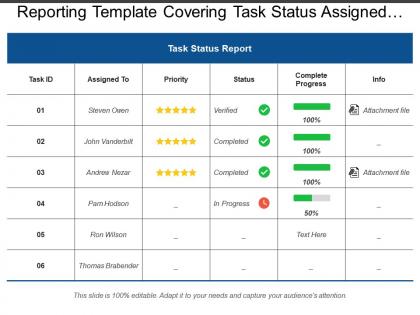 Reporting template covering task status assigned priority progress and information
Reporting template covering task status assigned priority progress and informationPresenting this set of slides with name - Reporting Template Covering Task Status Assigned Priority Progress And Information. This is a six stage process. The stages in this process are Reporting, Outline, Describe.
-
 Backlog product task priority status assigned sprint
Backlog product task priority status assigned sprintPresenting this set of slides with name - Backlog Product Task Priority Status Assigned Sprint. This is a seven stage process. The stages in this process are Backlog, Uncompleted Work, Pending Work.
-
 Business priorities showing task assigned status and completion
Business priorities showing task assigned status and completionPresenting this set of slides with name - Business Priorities Showing Task Assigned Status And Completion. This is a three stage process. The stages in this process are Business Priorities, Business Goals, Business Objectives.
-
 Task assignment based on priority and completion time
Task assignment based on priority and completion timePresenting this set of slides with name Task Assignment Based On Priority And Completion Time. The topics discussed in these slides are Organizational Departments, Tasks Details, Task Assigned To, Completion Time, Task Priority, Medium. This is a completely editable PowerPoint presentation and is available for immediate download. Download now and impress your audience.
-
 Issues tracker chart with priority and assignee information
Issues tracker chart with priority and assignee informationIntroducing our Issues Tracker Chart With Priority And Assignee Information set of slides. The topics discussed in these slides are Issues Tracker Chart With Priority And Assignee Information. This is an immediately available PowerPoint presentation that can be conveniently customized. Download it and convince your audience.



