Powerpoint Templates and Google slides for Points For Assistance
Save Your Time and attract your audience with our fully editable PPT Templates and Slides.
-
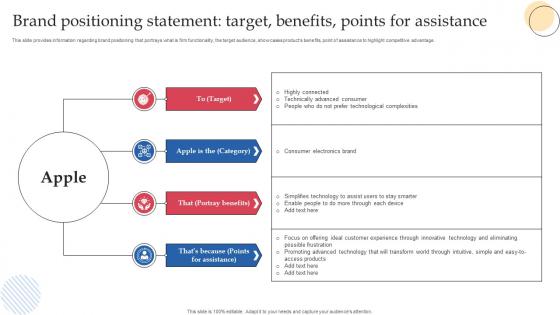 How Apple Connects With Potential Audience Brand Positioning Statement Target Benefits Points For Assistance
How Apple Connects With Potential Audience Brand Positioning Statement Target Benefits Points For AssistanceThis slide provides information regarding brand positioning that portrays what is firm functionality, the target audience, showcases products benefits, point of assistance to highlight competitive advantage. Introducing How Apple Connects With Potential Audience Brand Positioning Statement Target Benefits Points For Assistance to increase your presentation threshold. Encompassed with Four stages, this template is a great option to educate and entice your audience. Dispence information on Apple, Points For Assistance, using this template. Grab it now to reap its full benefits.
-
 Business Strategy Behind Amazon Brand Positioning Statement Target Benefits Points For Assistance
Business Strategy Behind Amazon Brand Positioning Statement Target Benefits Points For AssistanceThis slide provides information regarding brand positioning that portrays how Amazon functions, the target audience, showcases products benefits, point of assistance to highlight competitive advantage. Introducing Business Strategy Behind Amazon Brand Positioning Statement Target Benefits Points For Assistance to increase your presentation threshold. Encompassed with four stages, this template is a great option to educate and entice your audience. Dispence information on Brand Positioning Statement, Target, Benefits, Points For Assistance, using this template. Grab it now to reap its full benefits.
-
 Amazon Strategic Plan To Emerge Brand Positioning Statement Target Benefits Points For Assistance
Amazon Strategic Plan To Emerge Brand Positioning Statement Target Benefits Points For AssistanceThis slide provides information regarding brand positioning that portrays how Amazon functions, the target audience, showcases products benefits, point of assistance to highlight competitive advantage. Increase audience engagement and knowledge by dispensing information using Amazon Strategic Plan To Emerge Brand Positioning Statement Target Benefits Points For Assistance. This template helps you present information on four stages. You can also present information on Positioning, Statement, Target using this PPT design. This layout is completely editable so personaize it now to meet your audiences expectations.
-
 Apples Branding Strategy Brand Positioning Statement Target Benefits Points For Assistance
Apples Branding Strategy Brand Positioning Statement Target Benefits Points For AssistanceThis slide provides information regarding brand positioning that portrays is firm functionality, the target audience, showcases what products benefits, point of assistance to highlight competitive advantage. Introducing Apples Branding Strategy Brand Positioning Statement Target Benefits Points For Assistance to increase your presentation threshold. Encompassed with four stages, this template is a great option to educate and entice your audience. Dispence information on Brand Positioning Statement, Target, Benefits, Points For Assistance, using this template. Grab it now to reap its full benefits.
-
 Brand Positioning Statement Target Benefits Points For Assistance Unearthing Apples Billion Dollar
Brand Positioning Statement Target Benefits Points For Assistance Unearthing Apples Billion DollarThis slide provides information regarding brand positioning that portrays what is firm functionality, the target audience, showcases products benefits, point of assistance to highlight competitive advantage. Introducing Brand Positioning Statement Target Benefits Points For Assistance Unearthing Apples Billion Dollar to increase your presentation threshold. Encompassed with four stages, this template is a great option to educate and entice your audience. Dispence information on Target, Category, Benefits, using this template. Grab it now to reap its full benefits.
-
 Seven points visual of virtual ai assistant for insurance infographic template
Seven points visual of virtual ai assistant for insurance infographic templateThis is a single slide titled Seven Points Visual Of Virtual AI Assistant For Insurance Infographic Template. It is crafted using high quality vector based visuals that are 100 percent editable and available for immediate download in standard and widescreen aspect ratios.
-
 3 point graphics of virtual assistant for financial advisors infographic template
3 point graphics of virtual assistant for financial advisors infographic templateThis is our 3 Point Graphics Of Virtual Assistant For Financial Advisors Infographic Template designed in PowerPoint, however, you can also access it in Google Slides. It comes in two aspect ratios standard and widescreen, with fully editable visual content.



