Powerpoint Templates and Google slides for Poi
Save Your Time and attract your audience with our fully editable PPT Templates and Slides.
-
 Treating Black Mold Poisoning In Powerpoint And Google Slides Cpp
Treating Black Mold Poisoning In Powerpoint And Google Slides CppPresenting Treating Black Mold Poisoning In Powerpoint And Google Slides Cpp slide which is completely adaptable. The graphics in this PowerPoint slide showcase four stages that will help you succinctly convey the information. In addition, you can alternate the color, font size, font type, and shapes of this PPT layout according to your content. This PPT presentation can be accessed with Google Slides and is available in both standard screen and widescreen aspect ratios. It is also a useful set to elucidate topics like Treating Black Mold Poisoning. This well-structured design can be downloaded in different formats like PDF, JPG, and PNG. So, without any delay, click on the download button now.
-
 Best Places To Deploy Wireless Access Points WAP
Best Places To Deploy Wireless Access Points WAPThis slide outlines the suitable locations for installing the Wireless Access Points in a house or organization. The purpose of this slide is to make users aware of the best places to install the WAP devices, such as central installation, high mounting, ensuring ventilation, and avoiding metal objects. Deliver an outstanding presentation on the topic using this Best Places To Deploy Wireless Access Points WAP. Dispense information and present a thorough explanation of Avoid Metal Objects, Central Installation, Mount High, Ensure Ventilation using the slides given. This template can be altered and personalized to fit your needs. It is also available for immediate download. So grab it now.
-
 Best Practices To Choose Suitable Wireless Access Points WAP
Best Practices To Choose Suitable Wireless Access Points WAPThis slide talks about the tips for users to consider while buying Wireless Access Points. The purpose of this slide is to outline the various best practices for users for choosing the best Wireless Access Point, and these are upgradeability, coverage assessment, working temperature, advanced protocols, and so on. Deliver an outstanding presentation on the topic using this Best Practices To Choose Suitable Wireless Access Points WAP. Dispense information and present a thorough explanation of Upgradeability, Coverage Assessment, Working Temperature, Advanced Protocols using the slides given. This template can be altered and personalized to fit your needs. It is also available for immediate download. So grab it now.
-
 Best Wireless Access Point Solutions Available In Market
Best Wireless Access Point Solutions Available In MarketThis slide enlists some popular Wireless Access Point devices for businesses and households. The purpose of this slide is to outline the best WAP solutions, their manufacturers, key features, and cost. These solutions include Cisco Meraki, Juniper Mist, and Aruba. Deliver an outstanding presentation on the topic using this Best Wireless Access Point Solutions Available In Market. Dispense information and present a thorough explanation of Wap Solution, Manufacturer, Cost using the slides given. This template can be altered and personalized to fit your needs. It is also available for immediate download. So grab it now.
-
 Bridge Or Mesh Mode In Wireless Access Points WAP
Bridge Or Mesh Mode In Wireless Access Points WAPThis slide introduces the bridge mode or mesh mode settings in Wireless Access Points. The purpose of this slide is to showcase the overview of bridge mode settings in WAP and how it helps to connect two or more Local Area Networks LANs. Increase audience engagement and knowledge by dispensing information using Bridge Or Mesh Mode In Wireless Access Points WAP. This template helps you present information on One stages. You can also present information on Smart Phone, Wireless Access Point, Smart Phone using this PPT design. This layout is completely editable so personaize it now to meet your audiences expectations.
-
 Budget Allocation For Wireless Access Points Deployment
Budget Allocation For Wireless Access Points DeploymentThis slide outlines the estimated budget for installing Wireless Access Points in an organization. The purpose of this slide is to outline the various expense categories for WAP deployment, such as access points hardware, network switches, ethernet cabling, accessories, etc. Deliver an outstanding presentation on the topic using this Budget Allocation For Wireless Access Points Deployment. Dispense information and present a thorough explanation of Estimated, Actual, Variance, Network Switches using the slides given. This template can be altered and personalized to fit your needs. It is also available for immediate download. So grab it now.
-
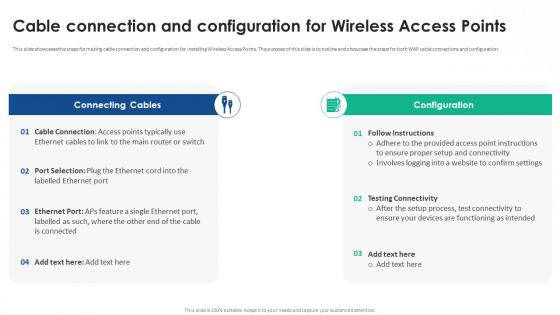 Cable Connection And Configuration For Wireless Access Points WAP
Cable Connection And Configuration For Wireless Access Points WAPThis slide showcases the steps for making cable connection and configuration for installing Wireless Access Points. The purpose of this slide is to outline and showcase the steps for both WAP cable connections and configuration. Increase audience engagement and knowledge by dispensing information using Cable Connection And Configuration For Wireless Access Points WAP. This template helps you present information on Two stages. You can also present information on Connecting Cables, Configuration using this PPT design. This layout is completely editable so personaize it now to meet your audiences expectations.
-
 Checklist For Buying Wireless Access Points WAP
Checklist For Buying Wireless Access Points WAPThis slide showcases the essential considerations for organizations while purchasing Wireless Access Point devices. This slide highlights the important concerns for buying WAPs, such as advanced management functions, dual gigabit ports, dense deployment support, and seamless scalability. Increase audience engagement and knowledge by dispensing information using Checklist For Buying Wireless Access Points WAP. This template helps you present information on Five stages. You can also present information on Advanced Management Functions, Dense Deployment Support, Dual Gigabit Ethernet Ports using this PPT design. This layout is completely editable so personaize it now to meet your audiences expectations.
-
 Classification Of Wireless Access Points By Environment
Classification Of Wireless Access Points By EnvironmentThis slide outlines the types of Wireless Access Points based on the environment. The purpose of this slide is to showcase the classification of Wireless Access Points based on climate, such as outdoor environment and indoor environment. Increase audience engagement and knowledge by dispensing information using Classification Of Wireless Access Points By Environment. This template helps you present information on Two stages. You can also present information on Typically Less Robust, Cloud Management, Dual Ethernet Ports, Fast Roaming using this PPT design. This layout is completely editable so personaize it now to meet your audiences expectations.
-
 Client Mode In Wireless Access Points Aps
Client Mode In Wireless Access Points ApsThis slide represents the client mode settings in Wireless Access Points with an example. The purpose of this slide is to showcase how client mode in Wireless Access Point works to connect two access points in different locations. Deliver an outstanding presentation on the topic using this Client Mode In Wireless Access Points Aps. Dispense information and present a thorough explanation of Internet, Wireless Access Point, Smart Phone, Client Mode using the slides given. This template can be altered and personalized to fit your needs. It is also available for immediate download. So grab it now.
-
 Cloud Managed Wireless Access Points Features
Cloud Managed Wireless Access Points FeaturesThis slide showcases the overview and features of cloud managed Wireless Access Points. The purpose of this slide is to outline the cloud-managed Wireless Access Points features such as easy deployment, remote management, automatic updates, and so on. Increase audience engagement and knowledge by dispensing information using Cloud Managed Wireless Access Points Features. This template helps you present information on Eight stages. You can also present information on Easy Deployment, Remote Management, Automatic Updates, Remote Sites, Resource-Efficient using this PPT design. This layout is completely editable so personaize it now to meet your audiences expectations.
-
 Comparative Analysis Of Wireless Access Point And Router
Comparative Analysis Of Wireless Access Point And RouterThis slide highlights the difference between a Wireless Access Point and a Wireless router. The purpose of this slide is to outline the key differences between WAP and routers based on function, routing capabilities, internet connection, and typical use cases. Deliver an outstanding presentation on the topic using this Comparative Analysis Of Wireless Access Point And Router. Dispense information and present a thorough explanation of Routing Capabilities, Internet Connection, Use Cases using the slides given. This template can be altered and personalized to fit your needs. It is also available for immediate download. So grab it now.
-
 Difference Between Wi Fi And Wireless Access Points WAP
Difference Between Wi Fi And Wireless Access Points WAPThis slide compares the Wi-Fi and Wireless Access Points based on different aspects. The purpose of this slide is to highlight the key differences between Wi-Fi and Wireless Access Points based on parameters such as functionality, purpose, deployment, and management. Deliver an outstanding presentation on the topic using this Difference Between Wi Fi And Wireless Access Points WAP. Dispense information and present a thorough explanation of Functionality, Aspect, Wireless Access Points, Deployment using the slides given. This template can be altered and personalized to fit your needs. It is also available for immediate download. So grab it now.
-
 Essential Components Of Wireless Access Points Setup
Essential Components Of Wireless Access Points SetupThis slide represents the primary elements that make up a Wireless Access Point. The purpose of this slide is to showcase the essential components of a Wireless Access Point setup, such as a computer, access point, router, ethernet cables, Alternating Current AC and direct Current DC adapter, and modem. Increase audience engagement and knowledge by dispensing information using Essential Components Of Wireless Access Points Setup. This template helps you present information on Eight stages. You can also present information on Computer, Access Point, Router, Ethernet Cables using this PPT design. This layout is completely editable so personaize it now to meet your audiences expectations.
-
 Evolution Timeline Of Wireless Access Points WAP
Evolution Timeline Of Wireless Access Points WAPThis slide showcases the evolution of Wireless Access Points over time. The purpose of this slide is to outline the evolution timeline of Wireless Access Points, including the technology introduced at different year intervals from 1997 to 2023. Increase audience engagement and knowledge by dispensing information using Evolution Timeline Of Wireless Access Points WAP. This template helps you present information on Seven stages. You can also present information on Introduced Iot Device Management Features, Enhancing Network Reliability using this PPT design. This layout is completely editable so personaize it now to meet your audiences expectations.
-
 Flexconnect Mode In Wireless Access Points WAP
Flexconnect Mode In Wireless Access Points WAPThis slide explains the Hybrid Remote Edge Access Point mode settings of Wireless Access Points. The purpose of this slide is to give an overview of the FlexConnect mode of WAP and its components, including Wide Area Network, FlexConnect APs, PCs, and smartphones. Increase audience engagement and knowledge by dispensing information using Flexconnect Mode In Wireless Access Points WAP. This template helps you present information on One stages. You can also present information on Wireless Controller, Smart Phone, Wide Area Network using this PPT design. This layout is completely editable so personaize it now to meet your audiences expectations.
-
 Functions Of Wireless Access Points In Modern Networking
Functions Of Wireless Access Points In Modern NetworkingThis slide represents the functionality of Wireless Access Points. The purpose of this slide is to showcase how Wireless Access Points help to connect wireless devices to the wired internet connection by broadcasting wireless signals, showing SSID, and so on. Increase audience engagement and knowledge by dispensing information using Functions Of Wireless Access Points In Modern Networking. This template helps you present information on Four stages. You can also present information on Wireless Signal Broadcasting, Ssid And Authentication, Data Forwarding using this PPT design. This layout is completely editable so personaize it now to meet your audiences expectations.
-
 Icons Slide For Wireless Access Points WAP
Icons Slide For Wireless Access Points WAPIntroducing our well researched set of slides titled Icons Slide For Wireless Access Points WAP. It displays a hundred percent editable icons. You can use these icons in your presentation to captivate your audiences attention. Download now and use it multiple times.
-
 Importance Of Wireless Access Points In Modern Networking
Importance Of Wireless Access Points In Modern NetworkingThis slide represents the significance of Wireless Access Points in networking. The purpose of this slide is to highlight the essential functions of Wireless Access Points, such as scalability, mobility, security, and Quality of Service. Deliver an outstanding presentation on the topic using this Importance Of Wireless Access Points In Modern Networking. Dispense information and present a thorough explanation of Scalability, Mobility, Security, Quality Of Service using the slides given. This template can be altered and personalized to fit your needs. It is also available for immediate download. So grab it now.
-
 Limitations Of Wireless Access Points WAP
Limitations Of Wireless Access Points WAPThis slide represents the network disadvantages of Wireless Access Points for businesses. This slide highlights the limitations of Wireless Access Points, such as limited range, interference, network congestion, security concerns, scalability challenges, and complex configurations. Increase audience engagement and knowledge by dispensing information using Limitations Of Wireless Access Points WAP. This template helps you present information on Six stages. You can also present information on Limited Range, Network Congestion, Scalability Challenges, Interference using this PPT design. This layout is completely editable so personaize it now to meet your audiences expectations.
-
 Local Mode In Wireless Access Points WAP
Local Mode In Wireless Access Points WAPThis slide gives an overview of the local mode of Wireless Access Points. The purpose of this slide is to introduce the local mode settings in the Wireless Access Points, and the components include the internet, Wireless Access Point, PC, and smartphone. Increase audience engagement and knowledge by dispensing information using Local Mode In Wireless Access Points WAP. This template helps you present information on Five stages. You can also present information on Internet, Local Mode, Wireless Access Point, Smart Phone using this PPT design. This layout is completely editable so personaize it now to meet your audiences expectations.
-
 Network Benefits Of Wireless Access Points WAP
Network Benefits Of Wireless Access Points WAPThis slide describes the advantages of Wireless Access Points in a business network. The purpose of this slide is to showcase the network benefits of Wireless Access Points, such as expanded network coverage, increased user capacity, roaming capability, and so on. Increase audience engagement and knowledge by dispensing information using Network Benefits Of Wireless Access Points WAP. This template helps you present information on Six stages. You can also present information on Expanded Network Coverage, Increased User Capacity, Roaming Capability using this PPT design. This layout is completely editable so personaize it now to meet your audiences expectations.
-
 Other Modes In Wireless Access Points WAP
Other Modes In Wireless Access Points WAPThis slide talks about the various other modes of Wireless Access Points. The purpose of this slide is to showcase the different other modes of Wireless Access Points, such as Flex-Bridge mode, monitor mode, and SE-Connect mode. Deliver an outstanding presentation on the topic using this Other Modes In Wireless Access Points WAP. Dispense information and present a thorough explanation of Analyzes Interference, Source, And Troubleshooting, Used For Intrusion Detection System using the slides given. This template can be altered and personalized to fit your needs. It is also available for immediate download. So grab it now.
-
 Primary Types Of Wireless Access Point Devices
Primary Types Of Wireless Access Point DevicesThis slide showcases the main types of Wireless Access Point devices. The purpose of this slide is to outline the primary kinds of Wireless Access Point devices, such as autonomous access points and lightweight access points. Increase audience engagement and knowledge by dispensing information using Primary Types Of Wireless Access Point Devices. This template helps you present information on Two stages. You can also present information on Autonomous Access Points, Lightweight Access Points using this PPT design. This layout is completely editable so personaize it now to meet your audiences expectations.
-
 Problems Address By Wireless Access Points WAP
Problems Address By Wireless Access Points WAPThis slide showcases the various issues that Wireless Access Points can overcome. The purpose of this slide is to highlight the different problems and how Wireless Access Points can address them, such as making connections, securing wireless to wired connections, different deployment sizes, and so on. Increase audience engagement and knowledge by dispensing information using Problems Address By Wireless Access Points WAP. This template helps you present information on Six stages. You can also present information on Make Connections, Secure Wireless-To-Wired Connection, Varied Deployment Sizes, Diverse Management using this PPT design. This layout is completely editable so personaize it now to meet your audiences expectations.
-
 Roadmap For Wireless Access Points Deployment
Roadmap For Wireless Access Points DeploymentThis slide describes the WAP installation roadmap for an organization. The purpose of this slide is to showcase the roadmap for businesses to install Wireless Access Points for better network coverage within a building or enterprise. Increase audience engagement and knowledge by dispensing information using Roadmap For Wireless Access Points Deployment. This template helps you present information on Five stages. You can also present information on Implement Security Measures And Access Controls, Security Protocols, And Authentication Methods using this PPT design. This layout is completely editable so personaize it now to meet your audiences expectations.
-
 Rogue Detector Mode In Wireless Access Points WAP
Rogue Detector Mode In Wireless Access Points WAPThis slide showcases the rogue detector mode of Wireless Access Points. The purpose of this slide is to outline the rogue detector mode settings in Wireless Access Points to detect malicious devices, and the components include internet, rouge Wireless Access Point, and so on. Increase audience engagement and knowledge by dispensing information using Rogue Detector Mode In Wireless Access Points WAP. This template helps you present information on Five stages. You can also present information on Internet, Rouge Wireless Access Point, Wireless Access Point, Detect Rouge Ap using this PPT design. This layout is completely editable so personaize it now to meet your audiences expectations.
-
 Sniffer Mode In Wireless Access Points WAP
Sniffer Mode In Wireless Access Points WAPThis slide outlines the sniffer mode settings of Wireless Access Points. The purpose of this slide is to give an overview of the sniffer mode, how it is helpful in situations where on-site access is complex, and its components such as Wireless Access Point, monitor and analyze, PC, and smartphone. Increase audience engagement and knowledge by dispensing information using Sniffer Mode In Wireless Access Points WAP. This template helps you present information on Six stages. You can also present information on Monitor And Analyze, Wireless Access Point, Smart Phone, Pc using this PPT design. This layout is completely editable so personaize it now to meet your audiences expectations.
-
 Table Of Contents For Wireless Access Points WAP
Table Of Contents For Wireless Access Points WAPIncrease audience engagement and knowledge by dispensing information using Table Of Contents For Wireless Access Points WAP. This template helps you present information on One stages. You can also present information on Wap Modes, Roadmap, Dashboard, Installation Timeline, Training And Budget using this PPT design. This layout is completely editable so personaize it now to meet your audiences expectations.
-
 Table Of Contents Wireless Access Points WAP
Table Of Contents Wireless Access Points WAPDeliver an outstanding presentation on the topic using this Table Of Contents Wireless Access Points WAP. Dispense information and present a thorough explanation of Introduction And Features, Evolution Timeline, Network Device Types, Wap Applications using the slides given. This template can be altered and personalized to fit your needs. It is also available for immediate download. So grab it now.
-
 Training Program For Wireless Access Points Configuration
Training Program For Wireless Access Points ConfigurationThis slide showcases the training program for WAP configuration settings. The purpose of this slide is to outline the Wireless Access Points configuration settings training program for IT professionals in an organization. Deliver an outstanding presentation on the topic using this Training Program For Wireless Access Points Configuration. Dispense information and present a thorough explanation of Quality Of Service, Enabling Mac Address Filtering, Configuring The Network Ssid using the slides given. This template can be altered and personalized to fit your needs. It is also available for immediate download. So grab it now.
-
 Types Of Wireless Access Point Configurations
Types Of Wireless Access Point ConfigurationsThis slide gives an overview of the different kinds of Wireless Access Point configurations. The purpose of this slide is to showcase the various WAP configuration types, such as root access points, repeater access points, bridge access points, workgroup bridges, and central units in an all-wireless network. Deliver an outstanding presentation on the topic using this Types Of Wireless Access Point Configurations. Dispense information and present a thorough explanation of Root Access Point, Bridge Access Point, Central Unit In All-Wireless Network using the slides given. This template can be altered and personalized to fit your needs. It is also available for immediate download. So grab it now.
-
 Types Of Wireless Access Points By Frequency Band
Types Of Wireless Access Points By Frequency BandThis slide showcases the various kinds of Wireless Access Points based on the frequency band. The purpose of this slide is to highlight the two primary types of WAPs based on frequency bands, such as single-band AP and dual-band AP. Increase audience engagement and knowledge by dispensing information using Types Of Wireless Access Points By Frequency Band. This template helps you present information on One stages. You can also present information on Access Point Types, Frequency Bands Supported, Key Characteristics using this PPT design. This layout is completely editable so personaize it now to meet your audiences expectations.
-
 Types Of Wireless Access Points By Installation Methods
Types Of Wireless Access Points By Installation MethodsThis slide classifies the Wireless Access Points by the installation techniques. The purpose of this slide is to elaborate on the different types of Wireless Access Points based on the installation methods, such as in-wall, ceiling mount, and pole mount APs. Increase audience engagement and knowledge by dispensing information using Types Of Wireless Access Points By Installation Methods. This template helps you present information on Four stages. You can also present information on Types Of Wireless Access Points, Installation Methods using this PPT design. This layout is completely editable so personaize it now to meet your audiences expectations.
-
 Wireless Access Point Configurations For Enterprises
Wireless Access Point Configurations For EnterprisesThis slide describes the types of WAP configuration settings for businesses. The purpose of this slide is to outline the main types of Wireless Access Point configurations for enterprise settings, including standalone access points and repeater or mesh access points. Increase audience engagement and knowledge by dispensing information using Wireless Access Point Configurations For Enterprises. This template helps you present information on Two stages. You can also present information on Standalone Access Points, Repeater Or Mesh Access Points using this PPT design. This layout is completely editable so personaize it now to meet your audiences expectations.
-
 Wireless Access Points Installation Timeline
Wireless Access Points Installation TimelineThis slide represents the timeframe for configuring the Wireless Access Points in an organization. The purpose of this slide is to outline the timeline for organizations that includes the various steps to configure Wireless Access Points. Increase audience engagement and knowledge by dispensing information using Wireless Access Points Installation Timeline. This template helps you present information on Nine stages. You can also present information on Physical Installation Of Waps, Guest Network Setup, Quality Of Service using this PPT design. This layout is completely editable so personaize it now to meet your audiences expectations.
-
 Wireless Access Points Market Dynamics
Wireless Access Points Market DynamicsThis slide showcases the market dynamics of Wireless Access Points market. The purpose of this slide is to outline the Wireless Access Points dynamics that includes key factors driving the market growth and leading trends influencing the market. Increase audience engagement and knowledge by dispensing information using Wireless Access Points Market Dynamics. This template helps you present information on Two stages. You can also present information on Key Factors Driving Market Growth, Leading Trends Influencing The Market using this PPT design. This layout is completely editable so personaize it now to meet your audiences expectations.
-
 Wireless Access Points Vs Range Extenders
Wireless Access Points Vs Range ExtendersThis slide compares the Web Access Points and Range Extenders based on different features. This slide highlights the major differences between Web Access Points and Range Extenders based on function, setup, network segments, scalability, and latency. Deliver an outstanding presentation on the topic using this Wireless Access Points Vs Range Extenders. Dispense information and present a thorough explanation of Network Segments, Scalability, Latency using the slides given. This template can be altered and personalized to fit your needs. It is also available for immediate download. So grab it now.
-
 Wireless Access Points WAP Best Practices To Secure WAP
Wireless Access Points WAP Best Practices To Secure WAPThis slide outlines the steps for Wireless Access Points security. The purpose of this slide is to highlight the best practices to secure WAP from unauthorized access, and these are enabling firewall and firmware, using VPN and guest network, disabling remote access and WPS, etc. Deliver an outstanding presentation on the topic using this Wireless Access Points WAP Best Practices To Secure WAP. Dispense information and present a thorough explanation of Enable Firewall And Firmware, Use Vpn And Guest Network, Change Default Settings using the slides given. This template can be altered and personalized to fit your needs. It is also available for immediate download. So grab it now.
-
 Wireless Access Points WAP Common Access Point Configurations For It
Wireless Access Points WAP Common Access Point Configurations For ItThis slide showcases some basic WAP configuration settings for IT personnel and users. The purpose of this slide is to outline the common access point configurations for IT teams and users, and these are security protocol, legacy device support, and SSID management. Deliver an outstanding presentation on the topic using this Wireless Access Points WAP Common Access Point Configurations For It. Dispense information and present a thorough explanation of Security Protocol, Legacy Device Support, Ssid Management using the slides given. This template can be altered and personalized to fit your needs. It is also available for immediate download. So grab it now.
-
 Wireless Access Points WAP Different Types Of Network Devices For Networking
Wireless Access Points WAP Different Types Of Network Devices For NetworkingThis slide showcases the various types of network devices used in networking. The purpose of this slide is to give an overview of the different network devices, such as access points, bridges, gateways, hubs, modems, repeaters, routers, and switches. Increase audience engagement and knowledge by dispensing information using Wireless Access Points WAP Different Types Of Network Devices For Networking. This template helps you present information on Eight stages. You can also present information on Access Point, Gateway, Modern, Repeater, Router using this PPT design. This layout is completely editable so personaize it now to meet your audiences expectations.
-
 Wireless Access Points WAP Important Considerations For Buying WAP Devices
Wireless Access Points WAP Important Considerations For Buying WAP DevicesThis slide showcases the essential considerations for organizations while purchasing Wireless Access Point devices. This slide highlights the important concerns for buying WAPs, such as advanced management functions, dual gigabit ports, dense deployment support, and seamless scalability. Deliver an outstanding presentation on the topic using this Wireless Access Points WAP Important Considerations For Buying WAP Devices. Dispense information and present a thorough explanation of Advanced Management Functions, Dual Gigabit Ethernet Ports, Dense Deployment Support, Seamless Scalability using the slides given. This template can be altered and personalized to fit your needs. It is also available for immediate download. So grab it now.
-
 Wireless Access Points WAP Introduction And Structure Of Fat Access Points
Wireless Access Points WAP Introduction And Structure Of Fat Access PointsThis slide introduces the Fat Access Point and its design. The purpose of this slide is to introduce the Fat Access Points and their structure. The structural components include a server, enterprise network, internet, and FAT Access Points. Increase audience engagement and knowledge by dispensing information using Wireless Access Points WAP Introduction And Structure Of Fat Access Points. This template helps you present information on One stages. You can also present information on Internet, Server, Enterprise Network using this PPT design. This layout is completely editable so personaize it now to meet your audiences expectations.
-
 Wireless Access Points WAP Main Steps To Deploy Router Or Switch
Wireless Access Points WAP Main Steps To Deploy Router Or SwitchThis slide talks about the key steps to installing a router or switch in a business environment or home. The purpose of this slide is to outline the main steps to deploy a router or switch, such as installing the router or switch, router or switch placement, and so on. Increase audience engagement and knowledge by dispensing information using Wireless Access Points WAP Main Steps To Deploy Router Or Switch. This template helps you present information on Six stages. You can also present information on Router Placement, Switch Location using this PPT design. This layout is completely editable so personaize it now to meet your audiences expectations.
-
 Wireless Access Points WAP Overview And Structure Of Fit Access Points Aps
Wireless Access Points WAP Overview And Structure Of Fit Access Points ApsThis slide gives an overview and infrastructure of the Fit Access Points. The purpose of this slide is to introduce the Fit Access Points and its structure. The structural components include servers, WLAN switch or access controller, network and internet. Increase audience engagement and knowledge by dispensing information using Wireless Access Points WAP Overview And Structure Of Fit Access Points Aps. This template helps you present information on One stages. You can also present information on Server, Campus Network And Internet, Wlan Switch Or Access Controller using this PPT design. This layout is completely editable so personaize it now to meet your audiences expectations.
-
 Working Process Of Wireless Access Points WAP
Working Process Of Wireless Access Points WAPThis slide outlines how a Wireless Access Point works to form a network. The purpose of this slide is to outline the working of Wireless Access Points for users, and the primary components include wired computer, WAP, modem, and internet. Increase audience engagement and knowledge by dispensing information using Working Process Of Wireless Access Points WAP. This template helps you present information on Six stages. You can also present information on Wireless Printer, Wireless Server, Wireless Laptop, Wireless Computer using this PPT design. This layout is completely editable so personaize it now to meet your audiences expectations.
-
 8 Point Plan For CEO First 90 Days
8 Point Plan For CEO First 90 DaysThe slide showcases eight point plan for CEO 90 days. This slide includes preparation, expectation, management, culture, communication and pitfalls. Presenting our set of slides with name 8 Point Plan For CEO First 90 Days. This exhibits information on eight stages of the process. This is an easy to edit and innovatively designed PowerPoint template. So download immediately and highlight information on Expectation, Preparation, Management Team, Transform Culture .
-
 Comparative Analysis Of Fixed And Floating Point In Digital Signal Processing
Comparative Analysis Of Fixed And Floating Point In Digital Signal ProcessingThis slide highlights the comparative analysis of fixed and floating point in digital signal processing which include representation, range, precision, etc. Introducing our Comparative Analysis Of Fixed And Floating Point In Digital Signal Processing set of slides. The topics discussed in these slides are Aspect, Fixed Point, Floating Point. This is an immediately available PowerPoint presentation that can be conveniently customized. Download it and convince your audience.
-
 30 60 90 Days Plan For Wireless Access Points Configuration
30 60 90 Days Plan For Wireless Access Points ConfigurationThis slide showcases the 30-60-90-day plan for WAP configuration. The purpose of this slide is to showcase the 30-60 90-day plan for an organization to configure Wireless Access Points, and it includes the steps to perform at the intervals of 30, 60, and 90 days. Increase audience engagement and knowledge by dispensing information using 30 60 90 Days Plan For Wireless Access Points Configuration. This template helps you present information on Three stages. You can also present information on 30 60 90 Days Plan using this PPT design. This layout is completely editable so personaize it now to meet your audiences expectations.
-
 About Wireless Access Point Introduction And Features
About Wireless Access Point Introduction And FeaturesThis slide gives an overview of the Wireless Access Point and its characteristics. This slide aims to showcase the WAP introduction and its features, such as expanded network coverage, increased user capacity, scalability, enhanced network management, and so on. Increase audience engagement and knowledge by dispensing information using About Wireless Access Point Introduction And Features. This template helps you present information on One stages. You can also present information on Increased User Capacity, Roaming Capability, Scalability, Improved Network Security using this PPT design. This layout is completely editable so personaize it now to meet your audiences expectations.
-
 Agenda For Wireless Access Points WAP
Agenda For Wireless Access Points WAPIncrease audience engagement and knowledge by dispensing information using Agenda For Wireless Access Points WAP. This template helps you present information on Six stages. You can also present information on Evolution Timeline, Cable Connection, Demonstrate The Wireless Access Points, Installation Process using this PPT design. This layout is completely editable so personaize it now to meet your audiences expectations.
-
 Point On Sale System To Streamline Restaurant Process Step By Step Plan For Restaurant Opening
Point On Sale System To Streamline Restaurant Process Step By Step Plan For Restaurant OpeningThis slide represents key benefits associated with POS Point On Sale system for the restaurant. It includes details such as staff scheduling, inventory management, order ingest, etc. Introducing Point On Sale System To Streamline Restaurant Process Step By Step Plan For Restaurant Opening to increase your presentation threshold. Encompassed with six stages, this template is a great option to educate and entice your audience. Dispence information on Staff Scheduling, Inventory Management, Order Ingest, Integrated Payments, using this template. Grab it now to reap its full benefits.
-
 Eight Point Plan For 100 Days CEO Plan
Eight Point Plan For 100 Days CEO PlanThis slide showcases the eight point plan for 100 days CEO plan. Its objective is to prepare and management of the organisation responsibilities for the CEO. This slide includes preparation, expectation, management, culture, communication and pitfalls. Introducing our premium set of slides with Eight Point Plan For 100 Days CEO Plan Ellicudate the eight stages and present information using this PPT slide. This is a completely adaptable PowerPoint template design that can be used to interpret topics like Management Team, Strategy Formulation, Transform Culture So download instantly and tailor it with your information.
-
 Identifying Different Pain Points And Areas For Improvement Implementing Digital Transformation And Ai DT SS
Identifying Different Pain Points And Areas For Improvement Implementing Digital Transformation And Ai DT SSThis slide provides glimpse about multiple inefficiencies and pain points of business that can help in finding key areas of improvements . It includes pain points such data quality and accessibility, talent shortage and skill gap, change management and cultural shift, etc. Deliver an outstanding presentation on the topic using this Identifying Different Pain Points And Areas For Improvement Implementing Digital Transformation And Ai DT SS. Dispense information and present a thorough explanation of Proposed Improvements, Impact, Pain Points using the slides given. This template can be altered and personalized to fit your needs. It is also available for immediate download. So grab it now.
-
 Poisson Distribution Bioinformatics In Powerpoint And Google Slides Cpp
Poisson Distribution Bioinformatics In Powerpoint And Google Slides CppPresenting our Poisson Distribution Bioinformatics In Powerpoint And Google Slides Cpp PowerPoint template design. This PowerPoint slide showcases six stages. It is useful to share insightful information on Poisson Distribution Bioinformatics This PPT slide can be easily accessed in standard screen and widescreen aspect ratios. It is also available in various formats like PDF, PNG, and JPG. Not only this, the PowerPoint slideshow is completely editable and you can effortlessly modify the font size, font type, and shapes according to your wish. Our PPT layout is compatible with Google Slides as well, so download and edit it as per your knowledge.
-
 Securing Third Party Apis And Integration Points B2b Ecommerce Service Challenges
Securing Third Party Apis And Integration Points B2b Ecommerce Service ChallengesThis slide showcases the API security workflow and the best practices that can be implemented. The purpose is to provide insights into conducting effective authentication and authorization techniques.Deliver an outstanding presentation on the topic using this Securing Third Party Apis And Integration Points B2b Ecommerce Service Challenges. Dispense information and present a thorough explanation of Implement Access Control, Encrypt Request And Response, Authenticate And Authorize using the slides given. This template can be altered and personalized to fit your needs. It is also available for immediate download. So grab it now.
-
 Cure Mold Poisoning In Powerpoint And Google Slides CPP
Cure Mold Poisoning In Powerpoint And Google Slides CPPPresenting Cure Mold Poisoning In Powerpoint And Google Slides CPP slide which is completely adaptable. The graphics in this PowerPoint slide showcase four stages that will help you succinctly convey the information. In addition, you can alternate the color, font size, font type, and shapes of this PPT layout according to your content. This PPT presentation can be accessed with Google Slides and is available in both standard screen and widescreen aspect ratios. It is also a useful set to elucidate topics like Cure Mold Poisoning. This well-structured design can be downloaded in different formats like PDF, JPG, and PNG. So, without any delay, click on the download button now.
-
 Key Points Holacracy In Powerpoint And Google Slides CPP
Key Points Holacracy In Powerpoint And Google Slides CPPPresenting Key Points Holacracy In Powerpoint And Google Slides CPP slide which is completely adaptable. The graphics in this PowerPoint slide showcase four stages that will help you succinctly convey the information. In addition, you can alternate the color, font size, font type, and shapes of this PPT layout according to your content. This PPT presentation can be accessed with Google Slides and is available in both standard screen and widescreen aspect ratios. It is also a useful set to elucidate topics like Key Points Holacracy. This well-structured design can be downloaded in different formats like PDF, JPG, and PNG. So, without any delay, click on the download button now.
-
 Five Points Industries Clothing In Powerpoint And Google Slides Cpp
Five Points Industries Clothing In Powerpoint And Google Slides CppPresenting Five Points Industries Clothing In Powerpoint And Google Slides Cpp slide which is completely adaptable. The graphics in this PowerPoint slide showcase three stages that will help you succinctly convey the information. In addition, you can alternate the color, font size, font type, and shapes of this PPT layout according to your content. This PPT presentation can be accessed with Google Slides and is available in both standard screen and widescreen aspect ratios. It is also a useful set to elucidate topics like Five Points Industries Clothing. This well-structured design can be downloaded in different formats like PDF, JPG, and PNG. So, without any delay, click on the download button now.
-
 Business power point mixed arrows operation strategy powerpoint slides 0522
Business power point mixed arrows operation strategy powerpoint slides 0522We are proud to present our business power point mixed arrows operation strategy powerpoint slides 0522. Mixed arrows diagram for different operation is designed with dual color scheme in this Power Point template. Use this template for dual direction processes.





