Powerpoint Templates and Google slides for Number Of Slides
Save Your Time and attract your audience with our fully editable PPT Templates and Slides.
-
 Business powerpoint templates puzzle pieces slide numbers of process sales ppt slides
Business powerpoint templates puzzle pieces slide numbers of process sales ppt slidesThis PowerPoint Diagram shows you the Homogenous way to prevent Banking losses or losses in Business related Activities. It consists of five Stages using colorful puzzle pieces.
-
 History Of Powerball Numbers In Powerpoint And Google Slides Cpp
History Of Powerball Numbers In Powerpoint And Google Slides CppPresenting our History Of Powerball Numbers In Powerpoint And Google Slides Cpp PowerPoint template design. This PowerPoint slide showcases four stages. It is useful to share insightful information on History Of Powerball Numbers This PPT slide can be easily accessed in standard screen and widescreen aspect ratios. It is also available in various formats like PDF, PNG, and JPG. Not only this, the PowerPoint slideshow is completely editable and you can effortlessly modify the font size, font type, and shapes according to your wish. Our PPT layout is compatible with Google Slides as well, so download and edit it as per your knowledge.
-
 Combination Of Numbers Generator In Powerpoint And Google Slides CPP
Combination Of Numbers Generator In Powerpoint And Google Slides CPPPresenting our Combination Of Numbers Generator In Powerpoint And Google Slides CPP PowerPoint template design. This PowerPoint slide showcases three stages. It is useful to share insightful information on Combination Of Numbers Generator This PPT slide can be easily accessed in standard screen and widescreen aspect ratios. It is also available in various formats like PDF, PNG, and JPG. Not only this, the PowerPoint slideshow is completely editable and you can effortlessly modify the font size, font type, and shapes according to your wish. Our PPT layout is compatible with Google Slides as well, so download and edit it as per your knowledge.
-
 Number of issues resolved powerpoint slide clipart
Number of issues resolved powerpoint slide clipartPresenting number of issues resolved powerpoint slide clipart. This is a number of issues resolved powerpoint slide clipart. This is a four stage process. The stages in this process are qualified sales leads from social, reach within target audience, number of issues resolved, products innovation.
-
 Kpi for number of major control breaches percentage of key controls ppt slide
Kpi for number of major control breaches percentage of key controls ppt slidePresenting kpi for number of major control breaches percentage of key controls ppt slide. This presentation slide shows two Key Performance Indicators or KPIs in a Dashboard style design. The first KPI that can be shown is Number of Major Internal Control Breaches. The second KPI is percentage of Key Controls. These KPI Powerpoint graphics are all data driven,and the shape automatically adjusts according to your data. Just right click on the KPI graphic,enter the right value and the shape will adjust automatically. Make a visual impact with our KPI slides.
-
 Page views kpi for number of photos posted number of views presentation slide
Page views kpi for number of photos posted number of views presentation slidePresenting page views kpi for number of photos posted number of views presentation slide. This presentation slide shows two Key Performance Indicators or KPIs in a Dashboard style design. The first KPI that can be shown is Number of Photos Posted to Your Page. The second KPI is Number of Views of Page. These KPI Powerpoint graphics are all data driven, and the shape automatically adjusts according to your data. Just right click on the KPI graphic, enter the right value and the shape will adjust automatically. Make a visual impact with our KPI slides.
-
 New Visitors Number Of Commentators Returning Visitors Blogging Kpi Ppt Slide
New Visitors Number Of Commentators Returning Visitors Blogging Kpi Ppt SlidePresenting new visitors number of commentators returning visitors blogging kpi ppt slide. This presentation slide shows Three Key Performance Indicators or KPIs in a Dashboard style design. The first KPI that can be shown is Average New Visitors Per Blog Post. The second KPI is Number of Commentators. The third is Average Returning Visitors Per Blog Post. These KPI Powerpoint graphics are all data driven, and the shape automatically adjusts according to your data. Just right click on the KPI graphic, enter the right value and the shape will adjust automatically. Make a visual impact with our KPI slides.
-
 Kpi for number of visits per unique visitor percentage of new visitors ppt slide
Kpi for number of visits per unique visitor percentage of new visitors ppt slidePresenting kpi for number of visits per unique visitor percentage of new visitors ppt slide. This presentation slide shows two Key Performance Indicators or KPIs in a Dashboard style design. The first KPI that can be shown is Average Number of Visits Per Absolute Unique Visitor. The second KPI is Percentage of New Visitors. These KPI Powerpoint graphics are all data driven, and the shape automatically adjusts according to your data. Just right click on the KPI graphic, enter the right value and the shape will adjust automatically. Make a visual impact with our KPI slides.
-
 Number of back links website success rate page reviews kpi presentation slide
Number of back links website success rate page reviews kpi presentation slidePresenting number of back links website success rate page reviews kpi presentation slide. This presentation slide shows three Key Performance Indicators or KPIs in a Dashboard style design. The first KPI that can be shown is Total Number of Incoming Back Links. The second KPI is Website Success Rate and the third is Number of Page Views. These KPI Powerpoint graphics are all data driven, and the shape automatically adjusts according to your data. Just right click on the KPI graphic, enter the right value and the shape will adjust automatically. Make a visual impact with our KPI slides.
-
 Web analytics kpi for number percentage of returning visitors ppt slide
Web analytics kpi for number percentage of returning visitors ppt slidePresenting web analytics kpi for number percentage of returning visitors ppt slide. This presentation slide shows two Key Performance Indicators or KPIs in a Dashboard style design. The first KPI that can be shown is Number of Returning Visitors. The second KPI is Percentage of Returning Visitors. These KPI Powerpoint graphics are all data driven, and the shape automatically adjusts according to your data. Just right click on the KPI graphic, enter the right value and the shape will adjust automatically. Make a visual impact with our KPI slides.
-
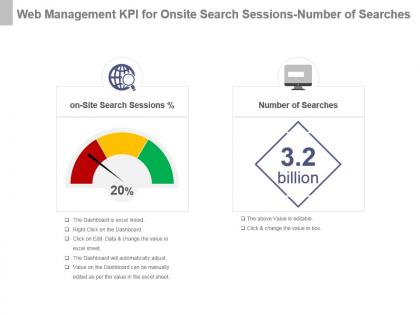 Web management kpi for onsite search sessions number of searches powerpoint slide
Web management kpi for onsite search sessions number of searches powerpoint slidePresenting web management kpi for onsite search sessions number of searches powerpoint slide. This presentation slide shows two Key Performance Indicators or KPIs in a Dashboard style design. The first KPI that can be shown is On Site Search Sessions Percentage. The second KPI is Number of Searches. These KPI Powerpoint graphics are all data driven, and the shape automatically adjusts according to your data. Just right click on the KPI graphic, enter the right value and the shape will adjust automatically. Make a visual impact with our KPI slides.
-
 Kpi for number of flight hours per hour revenue per seat e tickets powerpoint slide
Kpi for number of flight hours per hour revenue per seat e tickets powerpoint slidePresenting kpi for number of flight hours per hour revenue per seat e tickets powerpoint slide. This presentation slide shows Three Key Performance Indicators or KPIs in a Dashboard style design. The first KPI that can be shown is Average Number of Flight Hours Per Crew Member. The second KPI is Percentage Revenue Per Available Seat. The third is Percentage of e Tickets. These KPI Powerpoint graphics are all data driven, and the shape automatically adjusts according to your data. Just right click on the KPI graphic, enter the right value and the shape will adjust automatically. Make a visual impact with our KPI slides.
-
 Kpi for variable costs per delivery number of postal office per km powerpoint slide
Kpi for variable costs per delivery number of postal office per km powerpoint slidePresenting kpi for variable costs per delivery number of postal office per km powerpoint slide. This presentation slide shows Two Key Performance Indicators or KPIs in a Dashboard style design. The first KPI that can be shown is Ratio Fixed Versus Variable Costs Per Delivery. The second KPI is Average Number of Postal Offices Per Km2. These KPI Powerpoint graphics are all data driven, and the shape automatically adjusts according to your data. Just right click on the KPI graphic, enter the right value and the shape will adjust automatically. Make a visual impact with our KPI slides.
-
 Kpi for number of employees variable costs treatments per dentist chair presentation slide
Kpi for number of employees variable costs treatments per dentist chair presentation slidePresenting kpi for number of employees variable costs treatments per dentist chair presentation slide. This presentation slide shows three Key Performance Indicators or KPIs in a Dashboard style design. The first KPI that can be shown is Number of Employees Per Dentist Chair. The second KPI is Average Variable Costs Per Dentist Treatment and the third is Average Number of Treatments Per Dentist Chair. These KPI Powerpoint graphics are all data driven, and the shape automatically adjusts according to your data. Just right click on the KPI graphic, enter the right value and the shape will adjust automatically. Make a visual impact with our KPI slides.
-
 Kpi for patient nights average number of nurses per patient presentation slide
Kpi for patient nights average number of nurses per patient presentation slidePresenting kpi for patient nights average number of nurses per patient presentation slide. This presentation slide shows two Key Performance Indicators or KPIs in a Dashboard style design. The first KPI that can be shown is Patient Nights Per Nurse. The second KPI is Average Number of Nurse Patient Visits Per Patient. These KPI Powerpoint graphics are all data driven, and the shape automatically adjusts according to your data. Just right click on the KPI graphic, enter the right value and the shape will adjust automatically. Make a visual impact with our KPI slides.
-
 Pharmacy kpi for number of subscriptions revenue from patients ppt slide
Pharmacy kpi for number of subscriptions revenue from patients ppt slidePresenting pharmacy kpi for number of subscriptions revenue from patients ppt slide. This presentation slide shows two Key Performance Indicators or KPIs in a Dashboard style design. The first KPI that can be shown is Number of Subscriptions Per 1000 Patients. The second KPI is percentage of Revenue From Patient Subscriptions. These KPI Powerpoint graphics are all data driven, and the shape automatically adjusts according to your data. Just right click on the KPI graphic, enter the right value and the shape will adjust automatically. Make a visual impact with our KPI slides.
-
 Radiology kpi for average number of x rays average cost per x ray presentation slide
Radiology kpi for average number of x rays average cost per x ray presentation slidePresenting radiology kpi for average number of x rays average cost per x ray presentation slide. This presentation slide shows two Key Performance Indicators or KPIs in a Dashboard style design. The first KPI that can be shown is Average Number of X rays. The second KPI is Average Cost Per X ray. These KPI Powerpoint graphics are all data driven, and the shape automatically adjusts according to your data. Just right click on the KPI graphic, enter the right value and the shape will adjust automatically. Make a visual impact with our KPI slides.
-
 Dental care kpi for variable costs employee costs number of treatments ppt slide
Dental care kpi for variable costs employee costs number of treatments ppt slidePresenting dental care kpi for variable costs employee costs number of treatments ppt slide. This presentation slide shows three Key Performance Indicators or KPIs in a Dashboard style design. The first KPI that can be shown is Average Variable Costs Per Dentist Chair. The second KPI is Average Employee Costs Per Dentist Chair and the third is Average Number of Treatments Per Dentist. These KPI Powerpoint graphics are all data driven, and the shape automatically adjusts according to your data. Just right click on the KPI graphic, enter the right value and the shape will adjust automatically. Make a visual impact with our KPI slides.
-
 Hospital kpi for emergency triage rate number of observation patients presentation slide
Hospital kpi for emergency triage rate number of observation patients presentation slidePresenting hospital kpi for emergency triage rate number of observation patients presentation slide. This presentation slide shows two Key Performance Indicators or KPIs in a Dashboard style design. The first KPI that can be shown is Emergency Triage Rate. The second KPI is Number of Observation Patients. These KPI Powerpoint graphics are all data driven, and the shape automatically adjusts according to your data. Just right click on the KPI graphic, enter the right value and the shape will adjust automatically. Make a visual impact with our KPI slides.
-
 Kpi for number of chairs average total costs fixed costs per dentist presentation slide
Kpi for number of chairs average total costs fixed costs per dentist presentation slidePresenting kpi for number of chairs average total costs fixed costs per dentist presentation slide. This presentation slide shows three Key Performance Indicators or KPIs in a Dashboard style design. The first KPI that can be shown is Number of Chairs Per Dentist. The second KPI is Average Total Costs Per Dentist Chair and the third is Average Fixed Costs Per Dentist Chair. These KPI Powerpoint graphics are all data driven, and the shape automatically adjusts according to your data. Just right click on the KPI graphic, enter the right value and the shape will adjust automatically. Make a visual impact with our KPI slides.
-
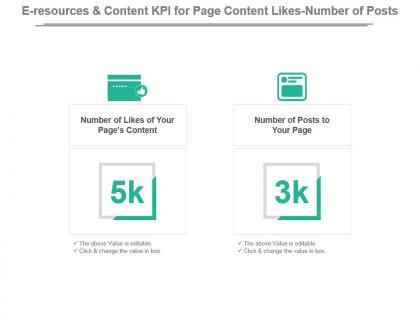 E resources and content kpi for page content likes number of posts powerpoint slide
E resources and content kpi for page content likes number of posts powerpoint slidePresenting e resources and content kpi for page content likes number of posts powerpoint slide. This presentation slide shows two Key Performance Indicators or KPIs in a Dashboard style design. The first KPI that can be shown is Number of Likes of Your Pages Content. The second KPI is Number of Posts to Your Page. These KPI Powerpoint graphics are all data driven, and the shape automatically adjusts according to your data. Just right click on the KPI graphic, enter the right value and the shape will adjust automatically. Make a visual impact with our KPI slides.
-
 Klout score potential reach number of uploads social media kpi ppt slide
Klout score potential reach number of uploads social media kpi ppt slidePresenting klout score potential reach number of uploads social media kpi ppt slide. This presentation slide shows three Key Performance Indicators or KPIs in a Dashboard style design. The first KPI that can be shown is Klout Score. The second KPI is Potential Reach and the third is Number of uploads. These KPI Powerpoint graphics are all data driven, and the shape automatically adjusts according to your data. Just right click on the KPI graphic, enter the right value and the shape will adjust automatically. Make a visual impact with our KPI slides.
-
 Kpi for number of feedback entries received on brand website presentation slide
Kpi for number of feedback entries received on brand website presentation slidePresenting kpi for number of feedback entries received on brand website presentation slide. This presentation slide shows one Key Performance Indicators or KPIs in a Dashboard style design. The first KPI that can be shown is Number of Feedback Entries on Brand Website. These KPI Powerpoint graphics are all data driven, and the shape automatically adjusts according to your data. Just right click on the KPI graphic, enter the right value and the shape will adjust automatically. Make a visual impact with our KPI slides.
-
 Kpi for number of news feed clicks send button impressions powerpoint slide
Kpi for number of news feed clicks send button impressions powerpoint slidePresenting kpi for number of news feed clicks send button impressions powerpoint slide. This presentation slide shows two Key Performance Indicators or KPIs in a Dashboard style design. The first KPI that can be shown is Number of Clicks Sent to Your Site From Stories in News Feed or Page. The second KPI is Number of Impressions on The Send Button on Your Domain. These KPI Powerpoint graphics are all data driven, and the shape automatically adjusts according to your data. Just right click on the KPI graphic, enter the right value and the shape will adjust automatically. Make a visual impact with our KPI slides.
-
 Kpi for number of times people comments viewed clicked ppt slide
Kpi for number of times people comments viewed clicked ppt slidePresenting kpi for number of times people comments viewed clicked ppt slide. This presentation slide shows three Key Performance Indicators or KPIs in a Dashboard style design. The first KPI that can be shown is Number of Times People Left Comments on Your Site Using The Comments Plugin. The second KPI is Number of Times People Viewed Like Buttons on Your Site and the third is Number of Times People Clicked The Like Button on Your Site. These KPI Powerpoint graphics are all data driven, and the shape automatically adjusts according to your data. Just right click on the KPI graphic, enter the right value and the shape will adjust automatically. Make a visual impact with our KPI slides.
-
 Kpi for number of unlikes people comments on page presentation slide
Kpi for number of unlikes people comments on page presentation slidePresenting kpi for number of unlikes people comments on page presentation slide. This presentation slide shows three Key Performance Indicators or KPIs in a Dashboard style design. The first KPI that can be shown is Number of Unlikes of Your Page. The second KPI is Number of People Who Are Friends of The Fans of Your Page and the third is Number of Comments Created on Your Pages Content. These KPI Powerpoint graphics are all data driven, and the shape automatically adjusts according to your data. Just right click on the KPI graphic, enter the right value and the shape will adjust automatically. Make a visual impact with our KPI slides.
-
 Fmea calculation of risk preference number ppt slides layouts
Fmea calculation of risk preference number ppt slides layoutsThis slide provides the RPN calculation along with the ranking of severity, occurrence, and detection for different various failure modes. Additionally, it identifies the highest priority task based on the RPN score. Present the topic in a bit more detail with this FMEA Calculation Of Risk Preference Number Ppt Slides Layouts. Use it as a tool for discussion and navigation on Failure Mode, Risk Preference Number, Severity 1 Lowest, 10 Highest, Highest Priority. This template is free to edit as deemed fit for your organization. Therefore download it now.
-
 Kpi for number of repeat audit findings legal discovery of records powerpoint slide
Kpi for number of repeat audit findings legal discovery of records powerpoint slidePresenting kpi for number of repeat audit findings legal discovery of records powerpoint slide. This presentation slide shows two Key Performance Indicators or KPIs in a Dashboard style design. The first KPI that can be shown is Number of Repeat Audit Findings. The second KPI is Time to Respond to Legal Discovery of Records. These KPI Powerpoint graphics are all data driven,and the shape automatically adjusts according to your data. Just right click on the KPI graphic,enter the right value and the shape will adjust automatically. Make a visual impact with our KPI slides.
-
 Social media kpi for average number of friend requests received powerpoint slide
Social media kpi for average number of friend requests received powerpoint slidePresenting social media kpi for average number of friend requests received powerpoint slide. This presentation slide shows one Key Performance Indicators or KPIs in a Dashboard style design. The first KPI that can be shown is Average Number of Friend Requests. These KPI Powerpoint graphics are all data driven, and the shape automatically adjusts according to your data. Just right click on the KPI graphic, enter the right value and the shape will adjust automatically. Make a visual impact with our KPI slides.
-
 Curve slide bottom middle top performers number of people
Curve slide bottom middle top performers number of peoplePresenting this set of slides with name - Curve Slide Bottom Middle Top Performers Number Of People. This is a three stage process. The stages in this process are Curve Slide, Spiral, Spring.
-
 Number of employees within a team insights ppt powerpoint presentation styles slide
Number of employees within a team insights ppt powerpoint presentation styles slideThe purpose of this slide is to provide the details of the number of employees within a team, from which nominators will be chosen. Presenting this set of slides with name Number Of Employees Within A Team Insights Ppt Powerpoint Presentation Styles Slide. This is a four stage process. The stages in this process are Number Employees, Team Insights. This is a completely editable PowerPoint presentation and is available for immediate download. Download now and impress your audience.
-
 Number of employees benchmarks m744 ppt powerpoint presentation file slide portrait
Number of employees benchmarks m744 ppt powerpoint presentation file slide portraitPresenting this set of slides with name Number Of Employees Benchmarks M744 Ppt Powerpoint Presentation File Slide Portrait. The topics discussed in these slides are Revenue, Employee, Organization. This is a completely editable PowerPoint presentation and is available for immediate download. Download now and impress your audience.
-
 Decline number visitors theme park total numbers of visitor in the zoo ppt slides portfolio
Decline number visitors theme park total numbers of visitor in the zoo ppt slides portfolioThis slide shows the total number of visitors in the ABC Zoo from the years 2017 to 2021. Additionally, the company provides, the key intakes such as reason behind the increase or decrease of total number of visitors. Deliver an outstanding presentation on the topic using this Decline Number Visitors Theme Park Total Numbers Of Visitor In The Zoo Ppt Slides Portfolio. Dispense information and present a thorough explanation of Operations, Declining Customer, Services using the slides given. This template can be altered and personalized to fit your needs. It is also available for immediate download. So grab it now.
-
 Icons slide for decline in the number of visitors theme park case competition ppt slides tips
Icons slide for decline in the number of visitors theme park case competition ppt slides tipsIntroducing our well researched set of slides titled Icons Slide For Decline In The Number Of Visitors Theme Park Case Competition Ppt Slides Tips. It displays a hundred percent editable icons. You can use these icons in your presentation to captivate your audiences attention. Download now and use it multiple times.
-
 Loyalty analysis total number of customers for last five years ppt powerpoint layouts slide
Loyalty analysis total number of customers for last five years ppt powerpoint layouts slideThis slide provides the graph of companys number of customers for last five years 2016-2020 along with the key details such as CAGR decline rate, reason behind the decline etc. Present the topic in a bit more detail with this Loyalty Analysis Total Number Of Customers For Last Five Years Ppt Powerpoint Layouts Slide. Use it as a tool for discussion and navigation on Total Number Of Customers For Last Five Years. This template is free to edit as deemed fit for your organization. Therefore download it now.
-
 Global business and number of stores iglobal location ppt slides design ideas
Global business and number of stores iglobal location ppt slides design ideasThis slide provides the global store count of North America, Europe, Middle East, Asia, Latin America etc. Increase audience engagement and knowledge by dispensing information using Global Business And Number Of Stores Iglobal Location Ppt Slides Design Ideas. This template helps you present information on five stages. You can also present information on Global Business And Number Of Stores using this PPT design. This layout is completely editable so personaize it now to meet your audiences expectations.



