Powerpoint Templates and Google slides for Information Screening
Save Your Time and attract your audience with our fully editable PPT Templates and Slides.
-
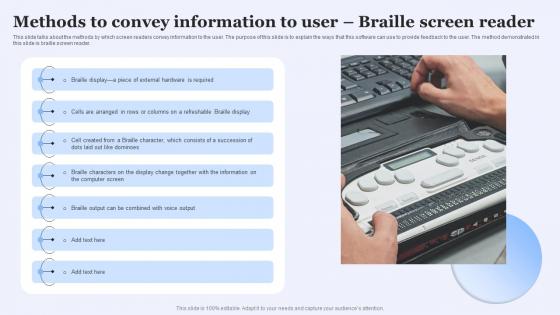 Screen Reader Friendly Website Development Methods To Convey Information To User Braille Screen
Screen Reader Friendly Website Development Methods To Convey Information To User Braille ScreenThis slide talks about the methods by which screen readers convey information to the user. The purpose of this slide is to explain the ways that this software can use to provide feedback to the user. The method demonstrated in this slide is braille screen reader. Increase audience engagement and knowledge by dispensing information using Screen Reader Friendly Website Development Methods To Convey Information To User Braille Screen. This template helps you present information on seven stages. You can also present information on Screen Readers Convey Information, Demonstrated, Braille Screen Reader, External Hardware Is Required using this PPT design. This layout is completely editable so personaize it now to meet your audiences expectations.
-
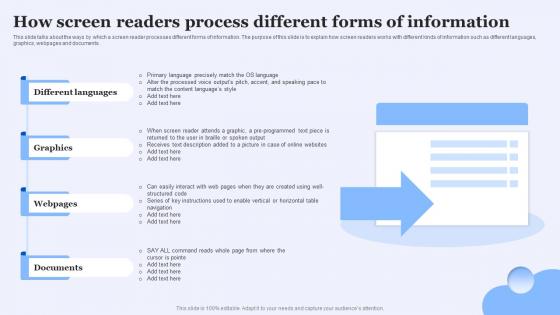 Screen Reader Friendly Website How Screen Readers Process Different Forms Of Information
Screen Reader Friendly Website How Screen Readers Process Different Forms Of InformationThis slide talks about the ways by which a screen reader processes different forms of information. The purpose of this slide is to explain how screen readers works with different kinds of information such as different languages, graphics, webpages and documents. Introducing Screen Reader Friendly Website How Screen Readers Process Different Forms Of Information to increase your presentation threshold. Encompassed with four stages, this template is a great option to educate and entice your audience. Dispence information on Screen Reader Processes, Graphics, Webpages And Documents, Forms Of Information, using this template. Grab it now to reap its full benefits.
-
 Screen Reader Friendly Website Methods To Convey Information To User Speech Screen Reader
Screen Reader Friendly Website Methods To Convey Information To User Speech Screen ReaderThis slide talks about the methods by which screen readers convey information to the user. The purpose of this slide is to explain the ways that this software can use to provide feedback to the user. The method demonstrated in this slide is speech screen reader. Introducing Screen Reader Friendly Website Methods To Convey Information To User Speech Screen Reader to increase your presentation threshold. Encompassed with six stages, this template is a great option to educate and entice your audience. Dispence information on Demonstrated, Speech Screen Reader, Speakers Or Earphones, Screen Readers Needed Hardware, using this template. Grab it now to reap its full benefits.
-
 Screen Reader How Screen Readers Process Different Forms Of Information
Screen Reader How Screen Readers Process Different Forms Of InformationThis slide talks about the ways by which a screen reader processes different forms of information. The purpose of this slide is to explain how screen readers works with different kinds of information such as different languages, graphics, webpages and documents. Increase audience engagement and knowledge by dispensing information using Screen Reader How Screen Readers Process Different Forms Of Information. This template helps you present information on four stages. You can also present information on Different Languages, Webpages using this PPT design. This layout is completely editable so personaize it now to meet your audiences expectations.
-
 Screen Reader Methods To Convey Information To User Braille Screen Reader
Screen Reader Methods To Convey Information To User Braille Screen ReaderThis slide talks about the methods by which screen readers convey information to the user. The purpose of this slide is to explain the ways that this software can use to provide feedback to the user. The method demonstrated in this slide is braille screen reader. Introducing Screen Reader Methods To Convey Information To User Braille Screen Reader to increase your presentation threshold. Encompassed with seven stages, this template is a great option to educate and entice your audience. Dispence information on Braille Display, Refreshable Braille Display, using this template. Grab it now to reap its full benefits.
-
 Screen Reader Methods To Convey Information To User Speech Screen Reader
Screen Reader Methods To Convey Information To User Speech Screen ReaderThis slide talks about the methods by which screen readers convey information to the user. The purpose of this slide is to explain the ways that this software can use to provide feedback to the user. The method demonstrated in this slide is speech screen reader. Deliver an outstanding presentation on the topic using this Screen Reader Methods To Convey Information To User Speech Screen Reader. Dispense information and present a thorough explanation of Converts Content, Come Packaged using the slides given. This template can be altered and personalized to fit your needs. It is also available for immediate download. So grab it now.
-
 Platform technology icon circuit board computer screen information
Platform technology icon circuit board computer screen informationPresenting this set of slides with name - Platform Technology Icon Circuit Board Computer Screen Information. This is a three stage process. The stages in this process are Platform Technology Icon, Technology Application Icon.
-
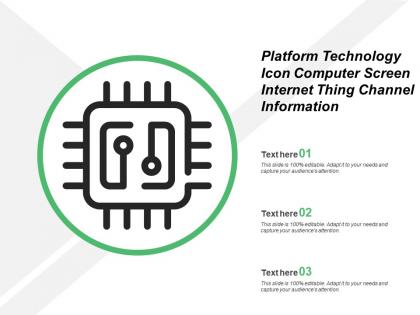 Platform technology icon gear computer screen internet thing channel information
Platform technology icon gear computer screen internet thing channel informationPresenting this set of slides with name - Platform Technology Icon Gear Computer Screen Internet Thing Channel Information. This is a one stage process. The stages in this process are Platform Technology Icon, Technology Application Icon.
-
 Platform technology icon gear computer screen internet thing information
Platform technology icon gear computer screen internet thing informationPresenting this set of slides with name - Platform Technology Icon Gear Computer Screen Internet Thing Information. This is a four stage process. The stages in this process are Platform Technology Icon, Technology Application Icon.
-
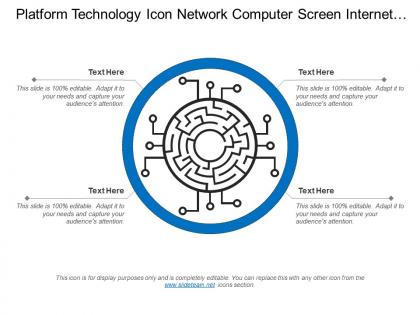 Platform technology icon network computer screen internet thing information
Platform technology icon network computer screen internet thing informationPresenting this set of slides with name - Platform Technology Icon Network Computer Screen Internet Thing Information. This is a four stage process. The stages in this process are Platform Technology Icon, Technology Application Icon.
-
 Media information facebook like mobile gear system screen
Media information facebook like mobile gear system screenPresenting this Media Information Facebook Like Mobile Gear System Screen PPT template. Transform this into popular images or document formats such as JPEG and PDF. The PPT supports both the standard (4:3) and widescreen (16:9) sizes. It is compatible with Google Slides and MS PowerPoint. Alter the style, size, background and other attributes of the slideshow. High-quality graphics will ensure that quality is not affected even when the user enlarges the size.
-
 Management information direct sales marketing budgeting tools employment screening
Management information direct sales marketing budgeting tools employment screeningPresenting this set of slides with name - Management Information Direct Sales Marketing Budgeting Tools Employment Screening. This is an editable three stages graphic that deals with topics like Management Information, Direct Sales Marketing, Budgeting Tools, Employment Screening to help convey your message better graphically. This product is a premium product available for immediate download, and is 100 percent editable in Powerpoint. Download this now and use it in your presentations to impress your audience.
-
 Laptop screen with multiple tags for information flat powerpoint design
Laptop screen with multiple tags for information flat powerpoint designPresenting laptop screen with multiple tags for information PPT template. Attuned with Microsoft office software’s as well as Google slides. Amend and customize the PPT slide by adding the corporate trademark and icon. Ample space provided to enter your information. Assistance to make changes has been provided in the slide. Useful for sales leaders, marketers, business professionals, analysts, strategists, etc. Effortlessly and fluently adjustable by any user at any time without even having any expertize.
-
 Mobile with tags on screen technical information flat powerpoint design
Mobile with tags on screen technical information flat powerpoint designWe are proud to present our mobile with tags on screen technical information flat powerpoint design. Graphic of mobile with tags on screen has been used to craft this power point template diagram. This PPT diagram contains the concept of technical information. Use this PPT diagram for business and technology related presentations.
-
 Human robot with information screen during trade show
Human robot with information screen during trade showPresenting this set of slides with name Human Robot With Information Screen During Trade Show. The topics discussed in these slides are Human Robot With Information Screen During Trade Show. This is a completely editable PowerPoint presentation and is available for immediate download. Download now and impress your audience.
-
 Information popup from mobile screen icon
Information popup from mobile screen iconPresenting this set of slides with name Information Popup From Mobile Screen Icon. This is a three stage process. The stages in this process are Information Popup From Mobile Screen Icon. This is a completely editable PowerPoint presentation and is available for immediate download. Download now and impress your audience.
-
 User profile information of two individuals displayed on screen
User profile information of two individuals displayed on screenPresenting this set of slides with name User Profile Information Of Two Individuals Displayed On Screen. This is a three stage process. The stages in this process are User Profile Information Of Two Individuals Displayed On Screen. This is a completely editable PowerPoint presentation and is available for immediate download. Download now and impress your audience.
-
 Information icon displayed on desktop screen
Information icon displayed on desktop screenPresenting this set of slides with name Information Icon Displayed On Desktop Screen. This is a three stage process. The stages in this process are Information Icon Displayed On Desktop Screen. This is a completely editable PowerPoint presentation and is available for immediate download. Download now and impress your audience.
-
 Cover letter for mobile app screens ui ux flowcharts services more information ppt powerpoint presentation slide
Cover letter for mobile app screens ui ux flowcharts services more information ppt powerpoint presentation slidePresenting this set of slides with name Cover Letter For Mobile App Screens UI UX Flowcharts Services More Information Ppt Powerpoint Presentation Slide. This is a one stage process. The stages in this process are Cover Letter Mobile, App Screens, UI UX Flowcharts, Services More, Information. This is a completely editable PowerPoint presentation and is available for immediate download. Download now and impress your audience.
-
 Company profile information icon display on screen
Company profile information icon display on screenIntroducing our premium set of slides with Company Profile Information Icon Display On Screen. Elucidate the three stages and present information using this PPT slide. This is a completely adaptable PowerPoint template design that can be used to interpret topics like Company Profile Information Icon Display On Screen. So download instantly and tailor it with your information.
-
 General screening assessments ppt powerpoint presentation file information cpb
General screening assessments ppt powerpoint presentation file information cpbPresenting General Screening Assessments Ppt Powerpoint Presentation File Information Cpb slide which is completely adaptable. The graphics in this PowerPoint slide showcase six stages that will help you succinctly convey the information. In addition, you can alternate the color, font size, font type, and shapes of this PPT layout according to your content. This PPT presentation can be accessed with Google Slides and is available in both standard screen and widescreen aspect ratios. It is also a useful set to elucidate topics like General Screening Assessments. This well-structured design can be downloaded in different formats like PDF, JPG, and PNG. So, without any delay, click on the download button now.



