Powerpoint Templates and Google slides for Implement Software Systems
Save Your Time and attract your audience with our fully editable PPT Templates and Slides.
-
 Financial Software Systems Implementation Considerations Powerpoint Ppt Template Bundles
Financial Software Systems Implementation Considerations Powerpoint Ppt Template BundlesDeliver a credible and compelling presentation by deploying this Financial Software Systems Implementation Considerations Powerpoint Ppt Template Bundles. Intensify your message with the right graphics, images, icons, etc. presented in this complete deck. This PPT template is a great starting point to convey your messages and build a good collaboration. The sixteen slides added to this PowerPoint slideshow helps you present a thorough explanation of the topic. You can use it to study and present various kinds of information in the form of stats, figures, data charts, and many more. This Financial Software Systems Implementation Considerations Powerpoint Ppt Template Bundles PPT slideshow is available for use in standard and widescreen aspects ratios. So, you can use it as per your convenience. Apart from this, it can be downloaded in PNG, JPG, and PDF formats, all completely editable and modifiable. The most profound feature of this PPT design is that it is fully compatible with Google Slides making it suitable for every industry and business domain.
-
 HCM HRMS Software Systems Implementation Considerations Powerpoint PPT Template Bundles
HCM HRMS Software Systems Implementation Considerations Powerpoint PPT Template BundlesDeliver a credible and compelling presentation by deploying this HCM HRMS Software Systems Implementation Considerations Powerpoint PPT Template Bundles. Intensify your message with the right graphics, images, icons, etc. presented in this complete deck. This PPT template is a great starting point to convey your messages and build a good collaboration. The fifteen slides added to this PowerPoint slideshow helps you present a thorough explanation of the topic. You can use it to study and present various kinds of information in the form of stats, figures, data charts, and many more. This HCM HRMS Software Systems Implementation Considerations Powerpoint PPT Template Bundles PPT slideshow is available for use in standard and widescreen aspects ratios. So, you can use it as per your convenience. Apart from this, it can be downloaded in PNG, JPG, and PDF formats, all completely editable and modifiable. The most profound feature of this PPT design is that it is fully compatible with Google Slides making it suitable for every industry and business domain.
-
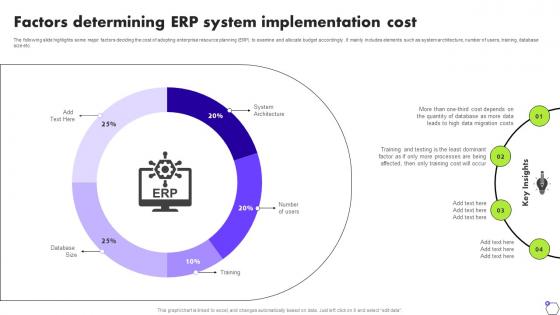 Factors Determining ERP System Implementation Cost Deploying ERP Software System Solutions
Factors Determining ERP System Implementation Cost Deploying ERP Software System SolutionsThe following slide highlights some major factors deciding the cost of adopting enterprise resource planning ERP to examine and allocate budget accordingly . It mainly includes elements such as system architecture, number of users, training, database size etc. Present the topic in a bit more detail with this Factors Determining ERP System Implementation Cost Deploying ERP Software System Solutions. Use it as a tool for discussion and navigation on System Architecture, Number Of Users. This template is free to edit as deemed fit for your organization. Therefore download it now.
-
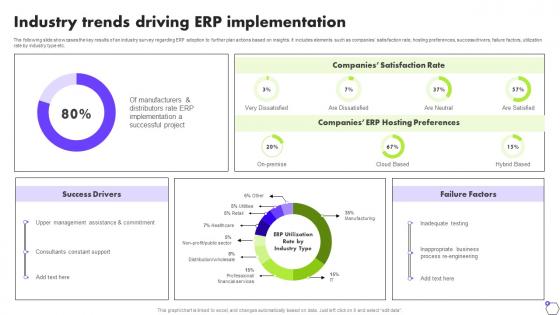 Industry Trends Driving ERP Implementation Deploying ERP Software System Solutions
Industry Trends Driving ERP Implementation Deploying ERP Software System SolutionsThe following slide showcases the key results of an industry survey regarding ERP adoption to further plan actions based on insights. It includes elements such as companies satisfaction rate, hosting preferences, success drivers, failure factors, utilization rate by industry type etc. Deliver an outstanding presentation on the topic using this Industry Trends Driving ERP Implementation Deploying ERP Software System Solutions. Dispense information and present a thorough explanation of Success Drivers, Failure Factors using the slides given. This template can be altered and personalized to fit your needs. It is also available for immediate download. So grab it now.
-
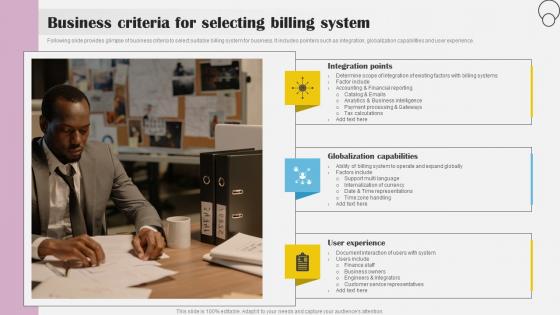 Business Criteria For Selecting Billing System Implementing Billing Software To Enhance Customer
Business Criteria For Selecting Billing System Implementing Billing Software To Enhance CustomerFollowing slide provides glimpse of business criteria to select suitable billing system for business. It includes pointers such as integration, globalization capabilities and user experience. Increase audience engagement and knowledge by dispensing information using Business Criteria For Selecting Billing System Implementing Billing Software To Enhance Customer. This template helps you present information on three stages. You can also present information on Integration, Globalization, Experience using this PPT design. This layout is completely editable so personaize it now to meet your audiences expectations.
-
 Cost For Setting Billing System Structure Implementing Billing Software To Enhance Customer
Cost For Setting Billing System Structure Implementing Billing Software To Enhance CustomerFollowing slides provide information about total cost requirements to install and operate customer billing system. It include costs such as purchasing, implementing, maintaining, hiring, training etc. Present the topic in a bit more detail with this Cost For Setting Billing System Structure Implementing Billing Software To Enhance Customer. Use it as a tool for discussion and navigation on Cost, Setting, System. This template is free to edit as deemed fit for your organization. Therefore download it now.
-
 HRMS Software Implementation Plan Employee Engagement Management System
HRMS Software Implementation Plan Employee Engagement Management SystemThis slide covers major applications of workforce engagement software. It includes features such as artificial intelligence in survey analysis, employee comments analysis, heatmap, survey generation, and distribution, etc. Deliver an outstanding presentation on the topic using this HRMS Software Implementation Plan Employee Engagement Management System. Dispense information and present a thorough explanation of Employee Engagement, Management System, Survey Generation, Employee Comments Analysis using the slides given. This template can be altered and personalized to fit your needs. It is also available for immediate download. So grab it now.
-
 HRMS Software Implementation Plan Employee Performance Appraisal And Management System
HRMS Software Implementation Plan Employee Performance Appraisal And Management SystemThis slide covers major applications of performance management system. It also includes features such as skill matrix, pre-built competency template, multiple appraisal cycle, goal monitoring dashboard, goal management, etc. Deliver an outstanding presentation on the topic using this HRMS Software Implementation Plan Employee Performance Appraisal And Management System. Dispense information and present a thorough explanation of Goal Management, Development Plans, Competency Management, Appraisal Reports, Multiple Appraisal Cycle using the slides given. This template can be altered and personalized to fit your needs. It is also available for immediate download. So grab it now.
-
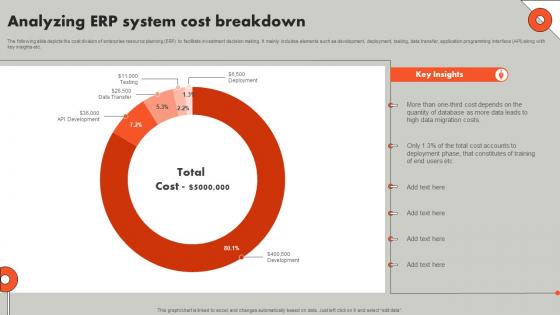 Analyzing ERP System Cost Breakdown Understanding ERP Software Implementation Procedure
Analyzing ERP System Cost Breakdown Understanding ERP Software Implementation ProcedureThe following slide depicts the cost division of enterprise resource planning ERP to facilitate investment decision making. It mainly includes elements such as development, deployment, testing, data transfer, application programming interface API along with key insights etc. Present the topic in a bit more detail with this Analyzing ERP System Cost Breakdown Understanding ERP Software Implementation Procedure. Use it as a tool for discussion and navigation on System, Quantity, Training. This template is free to edit as deemed fit for your organization. Therefore download it now.
-
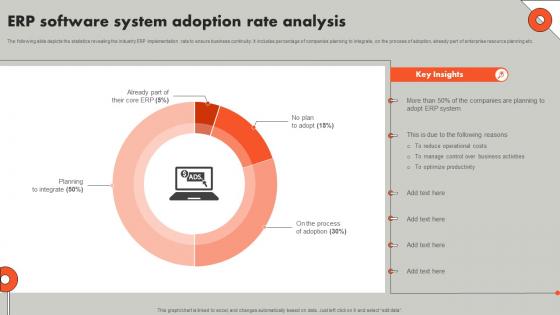 ERP Software System Adoption Rate Analysis Understanding ERP Software Implementation Procedure
ERP Software System Adoption Rate Analysis Understanding ERP Software Implementation ProcedureThe following slide depicts the statistics revealing the industry ERP implementation rate to ensure business continuity. It includes percentage of companies planning to integrate, on the process of adoption, already part of enterprise resource planning etc. Deliver an outstanding presentation on the topic using this ERP Software System Adoption Rate Analysis Understanding ERP Software Implementation Procedure. Dispense information and present a thorough explanation of Software, System, Analysis using the slides given. This template can be altered and personalized to fit your needs. It is also available for immediate download. So grab it now.
-
 Factors Determining ERP System Understanding ERP Software Implementation Procedure
Factors Determining ERP System Understanding ERP Software Implementation ProcedureThe following slide highlights some major factors deciding the cost of adopting enterprise resource planning ERP to examine and allocate budget accordingly . It mainly includes elements such as system architecture, number of users, training, database size etc. Present the topic in a bit more detail with this Factors Determining ERP System Understanding ERP Software Implementation Procedure. Use it as a tool for discussion and navigation on System, Cost, Quantity. This template is free to edit as deemed fit for your organization. Therefore download it now.
-
 Reasons To Adopt ERP Software System Understanding ERP Software Implementation Procedure
Reasons To Adopt ERP Software System Understanding ERP Software Implementation ProcedureThe following slide highlights key reasons to adopt ERP system. It includes responses from industry experts to implement software along with elements such as improving business performance, easier job for workforce, ensuring compliance, integrating systems etc. Present the topic in a bit more detail with this Reasons To Adopt ERP Software System Understanding ERP Software Implementation Procedure. Use it as a tool for discussion and navigation on Software, System, Performance. This template is free to edit as deemed fit for your organization. Therefore download it now.
-
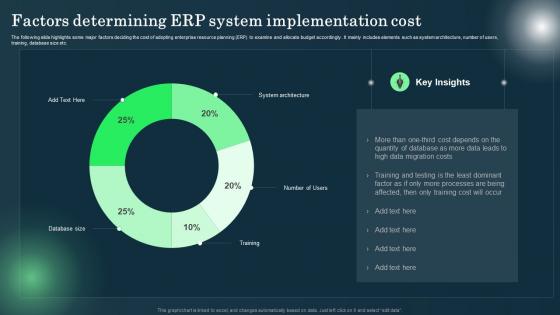 Defining ERP Software Factors Determining ERP System Implementation Cost
Defining ERP Software Factors Determining ERP System Implementation CostThe following slide highlights some major factors deciding the cost of adopting enterprise resource planning ERP to examine and allocate budget accordingly . It mainly includes elements such as system architecture, number of users, training, database size etc. Present the topic in a bit more detail with this Defining ERP Software Factors Determining ERP System Implementation Cost. Use it as a tool for discussion and navigation on System Architecture, Factors Determining, Implementation Cost. This template is free to edit as deemed fit for your organization. Therefore download it now.
-
 Defining ERP Software Key Benefits Of Implementing ERP System
Defining ERP Software Key Benefits Of Implementing ERP SystemThe following slide highlights the key advantages of executing enterprise resource planning ERP software in organization to leverage technology trends. It includes elements such as optimizing accuracy, productivity, efficiency, collaboration, reporting etc. Present the topic in a bit more detail with this Defining ERP Software Key Benefits Of Implementing ERP System. Use it as a tool for discussion and navigation on Optimizes Accuracy And Productivity, Improves Reporting, Increases Efficiency. This template is free to edit as deemed fit for your organization. Therefore download it now.
-
 Finance and accounting transformation strategy financial software systems implementation considerations
Finance and accounting transformation strategy financial software systems implementation considerationsThe slide provides the details about six best accounting software available in the market. All the six software are analyzed based on details such as rating, price dollar per annum, suitable for large companies, enterprise pack availability and one best software is selected. Present the topic in a bit more detail with this Finance And Accounting Transformation Strategy Financial Software Systems Implementation Considerations. Use it as a tool for discussion and navigation on Implementation, Considerations, Software. This template is free to edit as deemed fit for your organization. Therefore download it now.
-
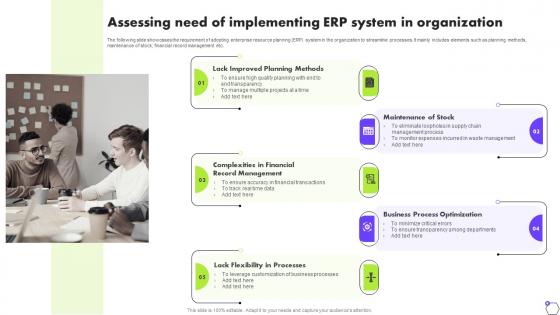 Assessing Need Of Implementing ERP System In Organization Deploying ERP Software System Solutions
Assessing Need Of Implementing ERP System In Organization Deploying ERP Software System SolutionsThe following slide showcases the requirement of adopting enterprise resource planning ERP system in the organization to streamline processes. It mainly includes elements such as planning methods, maintenance of stock, financial record management etc. Increase audience engagement and knowledge by dispensing information using Assessing Need Of Implementing ERP System In Organization Deploying ERP Software System Solutions. This template helps you present information on Five stages. You can also present information on Maintenance Of Stock, Record Management, Business Process Optimization using this PPT design. This layout is completely editable so personaize it now to meet your audiences expectations.
-
 Challenges And Solutions In Implementing ERP System Deploying ERP Software System Solutions
Challenges And Solutions In Implementing ERP System Deploying ERP Software System SolutionsThe following slide highlights some major issues faced during enterprise resource planning execution process to review and state appropriate solutions. It includes activities such as ERP selection, absence of clear objectives, success indicators, management support, inadequate training etc. Introducing Challenges And Solutions In Implementing ERP System Deploying ERP Software System Solutions to increase your presentation threshold. Encompassed with Five stages, this template is a great option to educate and entice your audience. Dispence information on Implementation Objectives, Success Indicators, Management Support, using this template. Grab it now to reap its full benefits.
-
 Developing ERP System Implementation Project Plan Deploying ERP Software System Solutions
Developing ERP System Implementation Project Plan Deploying ERP Software System SolutionsThe following slide showcases enterprise resource planning ERP software system implementation plan to deploy latest technology. It constitutes elements such as goals, timeline, tasks, deliverables and comments section etc. Introducing Developing ERP System Implementation Project Plan Deploying ERP Software System Solutions to increase your presentation threshold. Encompassed with Five stages, this template is a great option to educate and entice your audience. Dispence information on Goals, Timeline, Tasks, Deliverables, using this template. Grab it now to reap its full benefits.
-
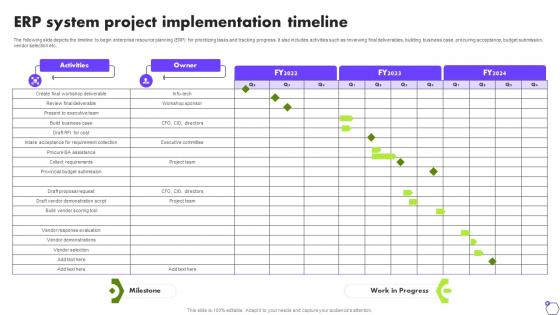 ERP System Project Implementation Timeline Deploying ERP Software System Solutions
ERP System Project Implementation Timeline Deploying ERP Software System SolutionsThe following slide depicts the timeline to begin enterprise resource planning ERP for prioritizing tasks and tracking progress. It also includes activities such as reviewing final deliverables, building business case, procuring acceptance, budget submission, vendor selection etc. Present the topic in a bit more detail with this ERP System Project Implementation Timeline Deploying ERP Software System Solutions. Use it as a tool for discussion and navigation on Activities, Owner. This template is free to edit as deemed fit for your organization. Therefore download it now.
-
 Key Benefits Of Implementing ERP System Deploying ERP Software System Solutions
Key Benefits Of Implementing ERP System Deploying ERP Software System SolutionsThe following slide highlights the key advantages of executing enterprise resource planning ERP software in organization to leverage technology trends. It includes elements such as optimizing accuracy, productivity, efficiency, collaboration, reporting etc. Increase audience engagement and knowledge by dispensing information using Key Benefits Of Implementing ERP System Deploying ERP Software System Solutions. This template helps you present information on Four stages. You can also present information on Improves Reporting, Increases Efficiency, Improves Collaboration using this PPT design. This layout is completely editable so personaize it now to meet your audiences expectations.
-
 Projecting Future KPIs Post ERP Implementation Deploying ERP Software System Solutions
Projecting Future KPIs Post ERP Implementation Deploying ERP Software System SolutionsThe following slide highlights some key performance indicators to set standards and compare with previous performance. It includes components such as finance And customer management, internal processes, learning, growth etc. Introducing Projecting Future KPIs Post ERP Implementation Deploying ERP Software System Solutions to increase your presentation threshold. Encompassed with Three stages, this template is a great option to educate and entice your audience. Dispence information on Key Performing Areas, Parameters, Metrics, using this template. Grab it now to reap its full benefits.
-
 Disadvantages Of Implementing ERP Software Solutions Introduction To ERP Software System Solutions
Disadvantages Of Implementing ERP Software Solutions Introduction To ERP Software System SolutionsThe following slide illustrates the drawbacks of executing enterprise planning software to facilitate decision making. It includes elements such as cost, maintenance, volatility of software, technical support, compatibility etc. Increase audience engagement and knowledge by dispensing information using Disadvantages Of Implementing ERP Software Solutions Introduction To ERP Software System Solutions. This template helps you present information on five stages. You can also present information on Technical Support, Maintenance, Compatibility, Volatility Of Software using this PPT design. This layout is completely editable so personaize it now to meet your audiences expectations.
-
 SWOT Analysis Of ERP Software Implementation Introduction To ERP Software System Solutions
SWOT Analysis Of ERP Software Implementation Introduction To ERP Software System SolutionsThe following slide highlights strengths, weaknesses, opportunities and threats of enterprise resource planning software adoption to facilitate decision making. It includes elements such as enhancing customer service, lacking skills among employees, maintenance costs etc. Introducing SWOT Analysis Of ERP Software Implementation Introduction To ERP Software System Solutions to increase your presentation threshold. Encompassed with four stages, this template is a great option to educate and entice your audience. Dispence information on Strengths, Weaknesses, Opportunities, Threats, using this template. Grab it now to reap its full benefits.
-
 Billing Software Systems For Small Businesses Implementing Billing Software To Enhance Customer
Billing Software Systems For Small Businesses Implementing Billing Software To Enhance CustomerFollowing slide provide information about various software that is suitable for small business billing operations. It includes software such as FreshBooks, Xero etc. with features, ratings and integration facility. Introducing Billing Software Systems For Small Businesses Implementing Billing Software To Enhance Customer to increase your presentation threshold. Encompassed with five stages, this template is a great option to educate and entice your audience. Dispence information on Invoice, Ratings, Integration, using this template. Grab it now to reap its full benefits.
-
 Customer Billing System Architecture Implementing Billing Software To Enhance Customer
Customer Billing System Architecture Implementing Billing Software To Enhance CustomerFollowing slide highlights structure of billing system that helps to understand working process of network. It includes system components such as billing engine, rating engine, discount procedure, credit control etc. Deliver an outstanding presentation on the topic using this Customer Billing System Architecture Implementing Billing Software To Enhance Customer. Dispense information and present a thorough explanation of Billing, System, Customer using the slides given. This template can be altered and personalized to fit your needs. It is also available for immediate download. So grab it now.
-
 Emerging Trends In Billing Software System Implementing Billing Software To Enhance Customer
Emerging Trends In Billing Software System Implementing Billing Software To Enhance CustomerFollowing slide provides glimpse of latest trends in billing system that helps to sustain in dynamic environment. It includes trends such as blockchain, automation, cloud computing, mobile invoicing etc. Introducing Emerging Trends In Billing Software System Implementing Billing Software To Enhance Customer to increase your presentation threshold. Encompassed with five stages, this template is a great option to educate and entice your audience. Dispence information on Following slide provides glimpse of latest trends in billing system that helps to sustain in dynamic environment. It includes trends such as blockchain, automation, cloud computing, mobile invoicing etc., using this template. Grab it now to reap its full benefits.
-
 Impact Of Poor Billing System On Company Implementing Billing Software To Enhance Customer
Impact Of Poor Billing System On Company Implementing Billing Software To Enhance CustomerFollowing slide depicts impact of poor billing structure on company growth and goodwill. It include pointers such as loss of revenue, churn rate, employee poor performance and lack of sustainability. Introducing Impact Of Poor Billing System On Company Implementing Billing Software To Enhance Customer to increase your presentation threshold. Encompassed with four stages, this template is a great option to educate and entice your audience. Dispence information on Revenue, Performance, Sustainability, using this template. Grab it now to reap its full benefits.
-
 Introduction To Modern Billing System Software Implementing Billing Software To Enhance Customer
Introduction To Modern Billing System Software Implementing Billing Software To Enhance CustomerFollowing slide provide overview of modern billing software that helps to increase business operations efficiency. It include benefits such as high data security, flexibility, resource optimization etc. Introducing Introduction To Modern Billing System Software Implementing Billing Software To Enhance Customer to increase your presentation threshold. Encompassed with four stages, this template is a great option to educate and entice your audience. Dispence information on Security, Management, Efficiency, using this template. Grab it now to reap its full benefits.
-
 Team Structure For Billing System Implementing Billing Software To Enhance Customer
Team Structure For Billing System Implementing Billing Software To Enhance CustomerFollowing slide provide information about billing system development team that assure proper installation and implementation. It include team member such as system administrator, project manager, developer etc. Increase audience engagement and knowledge by dispensing information using Team Structure For Billing System Implementing Billing Software To Enhance Customer. This template helps you present information on one stages. You can also present information on System, Manager, Designer using this PPT design. This layout is completely editable so personaize it now to meet your audiences expectations.
-
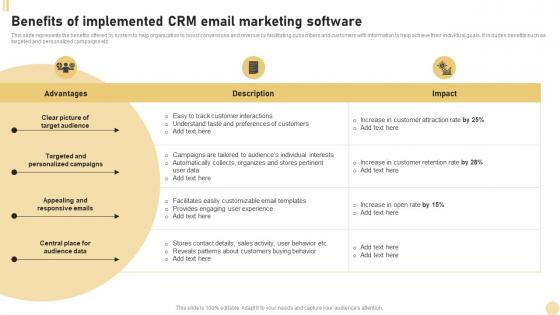 CRM Marketing System Benefits Of Implemented CRM Email Marketing Software MKT SS V
CRM Marketing System Benefits Of Implemented CRM Email Marketing Software MKT SS VThis slide represents the benefits offered by system to help organization to boost conversions and revenue by facilitating subscribers and customers with information to help achieve their individual goals. It includes benefits such as targeted and personalized campaigns etc. Present the topic in a bit more detail with this CRM Marketing System Benefits Of Implemented CRM Email Marketing Software MKT SS V. Use it as a tool for discussion and navigation on Target Audience, Personalized Campaigns, Responsive Emails. This template is free to edit as deemed fit for your organization. Therefore download it now.
-
 CRM Marketing System Benefits Of Implemented Mobile CRM Marketing Software MKT SS V
CRM Marketing System Benefits Of Implemented Mobile CRM Marketing Software MKT SS VThis slide represents the advantages offered by the system implemented by the organization to improve relationships with potential customers. It includes benefits of implemented mobile marketing CRM such as increase revenue, customer satisfaction etc. Introducing CRM Marketing System Benefits Of Implemented Mobile CRM Marketing Software MKT SS V to increase your presentation threshold. Encompassed with two stages, this template is a great option to educate and entice your audience. Dispence information on Increase Revenue, Working Environment, Customer Satisfaction, using this template. Grab it now to reap its full benefits.
-
 HRMS Software Implementation Plan Applicant Tracking And Recruiting System
HRMS Software Implementation Plan Applicant Tracking And Recruiting SystemThis slide covers use case of candidate tracking and hiring software. It also includes features such as talent pool search, recruitment pipeline, automated job posting, interview management, etc. Deliver an outstanding presentation on the topic using this HRMS Software Implementation Plan Applicant Tracking And Recruiting System. Dispense information and present a thorough explanation of Applicant Tracking And Recruiting System, Recruitment Pipeline, Automated Job Posting, Interview Management using the slides given. This template can be altered and personalized to fit your needs. It is also available for immediate download. So grab it now.
-
 HRMS Software Implementation Plan Benefits Of Employee Compensation Management System
HRMS Software Implementation Plan Benefits Of Employee Compensation Management SystemThis slide covers the advantages of workforce compensation management software. It includes benefits such as automated compensation, control compensation cycle, and real-time analytics. Increase audience engagement and knowledge by dispensing information using HRMS Software Implementation Plan Benefits Of Employee Compensation Management System. This template helps you present information on three stages. You can also present information on Automate Compensation, Control Compensation Cycle, Real Time Analytics, Employee Compensation Management System using this PPT design. This layout is completely editable so personaize it now to meet your audiences expectations.
-
 HRMS Software Implementation Plan Benefits Of Implementing Applicant Tracking And Recruiting System
HRMS Software Implementation Plan Benefits Of Implementing Applicant Tracking And Recruiting SystemThis slide covers the major impact of implementing candidate tracking and hiring software. It includes benefits such as free and premium job posting channels, AI recommendation system, enriched candidates profiles, etc. Introducing HRMS Software Implementation Plan Benefits Of Implementing Applicant Tracking And Recruiting System to increase your presentation threshold. Encompassed with four stages, this template is a great option to educate and entice your audience. Dispence information on Job Posting Channels, AI Recommendation System, Enrich Candidates Profiles, Applicant Tracking And Recruiting System, using this template. Grab it now to reap its full benefits.
-
 HRMS Software Implementation Plan Benefits Of Implementing Payroll Management System
HRMS Software Implementation Plan Benefits Of Implementing Payroll Management SystemThis slide covers advantages of payroll management software. It includes benefits such as custom salary components for employees, single-click payroll runs, online salary payments, and pre-formatted tax reports. Introducing HRMS Software Implementation Plan Benefits Of Implementing Payroll Management System to increase your presentation threshold. Encompassed with four stages, this template is a great option to educate and entice your audience. Dispence information on Single Click Payroll Runs, Online Salary Payments, Pre Formatted Tax Reports, Payroll Management System, using this template. Grab it now to reap its full benefits.
-
 HRMS Software Implementation Plan Employee Compensation Management System
HRMS Software Implementation Plan Employee Compensation Management SystemThis slide covers major application of staff compensation management software. It also includes features such as automated rules in compensation management, automatic payroll update, budget allocation, compensation dashboard, compensation packages, etc. Deliver an outstanding presentation on the topic using this HRMS Software Implementation Plan Employee Compensation Management System. Dispense information and present a thorough explanation of Budget Allocation, Compensation Dashboard, Compensation Grid, Compensation Packages, Compensation Reports using the slides given. This template can be altered and personalized to fit your needs. It is also available for immediate download. So grab it now.
-
 HRMS Software Implementation Plan Employee Document Management System
HRMS Software Implementation Plan Employee Document Management SystemThis slide covers the use case of document management software. It also includes the features of software such as automatic tax document generation, company policies, employee handbook, document access control, etc. Introducing HRMS Software Implementation Plan Employee Document Management System to increase your presentation threshold. Encompassed with three stages, this template is a great option to educate and entice your audience. Dispence information on Document Updates And Printing, Document Search And Sharing, Document Repository, Document Access Control, using this template. Grab it now to reap its full benefits.
-
 HRMS Software Implementation Plan Employee Onboarding And Administration System
HRMS Software Implementation Plan Employee Onboarding And Administration SystemThis slide covers major applications of staff onboarding and management software. It also includes features such as automated email notifications, background screening, compliance reporting, employee branch transfer, etc. Present the topic in a bit more detail with this HRMS Software Implementation Plan Employee Onboarding And Administration System. Use it as a tool for discussion and navigation on Background Screening, Employee Branch Transfer, Employee Withholding Certificate, Automated Email Notifications. This template is free to edit as deemed fit for your organization. Therefore download it now.
-
 HRMS Software Implementation Plan Employee Self Service Management System
HRMS Software Implementation Plan Employee Self Service Management SystemThis slide covers application of workforce self-service management software. It includes features such as benefits election and enrolment, expense requests, internal job submission, leave requests, etc. Increase audience engagement and knowledge by dispensing information using HRMS Software Implementation Plan Employee Self Service Management System. This template helps you present information on eight stages. You can also present information on Benefits Election And Enrollment, Expense Requests, Internal Job Submission, Leave Requests, Personal Details using this PPT design. This layout is completely editable so personaize it now to meet your audiences expectations.
-
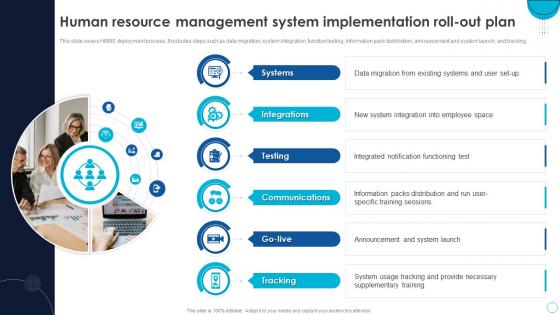 HRMS Software Implementation Plan Human Resource Management System Implementation Roll
HRMS Software Implementation Plan Human Resource Management System Implementation RollThis slide covers HRMS deployment process. It includes steps such as data migration, system integration, function testing, information pack distribution, announcement and system launch, and tracking. Increase audience engagement and knowledge by dispensing information using HRMS Software Implementation Plan Human Resource Management System Implementation Roll. This template helps you present information on six stages. You can also present information on Integrations, Testing, Communications, Tracking, Human Resource Management System using this PPT design. This layout is completely editable so personaize it now to meet your audiences expectations.
-
 HRMS Software Implementation Plan Learning And Professional Development System
HRMS Software Implementation Plan Learning And Professional Development SystemThis slide covers application of learning and professional development software. It also includes training scheduling and tracking, real-time alerts, OSHA compliant courses, learning plans, learning channels, etc. Present the topic in a bit more detail with this HRMS Software Implementation Plan Learning And Professional Development System. Use it as a tool for discussion and navigation on Course Communities, Learning Plans, Learning Channel, Automatic Assignment, Leadership Development. This template is free to edit as deemed fit for your organization. Therefore download it now.
-
 HRMS Software Implementation Plan Workforce Payroll Management System
HRMS Software Implementation Plan Workforce Payroll Management SystemThis slide covers significant applications of payroll management software. It includes features such as advanced salary processing, automated tax filing, custom earning codes, multiple payment options, overtime pay, etc. Introducing HRMS Software Implementation Plan Workforce Payroll Management System to increase your presentation threshold. Encompassed with ten stages, this template is a great option to educate and entice your audience. Dispence information on Payroll Reporting, Advance Salary Processing, Multiple Payment Options, Lifetime Accounts, using this template. Grab it now to reap its full benefits.
-
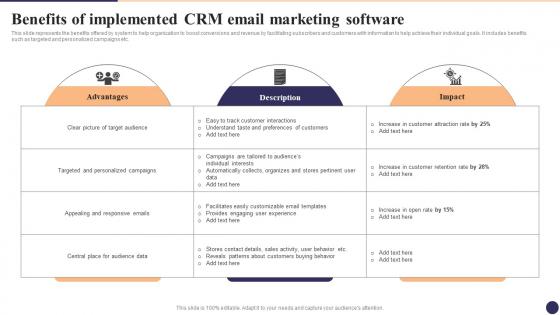 Benefits Of Implemented CRM Email Marketing Software CRM Marketing System Guide MKT SS V
Benefits Of Implemented CRM Email Marketing Software CRM Marketing System Guide MKT SS VThis slide represents the benefits offered by system to help organization to boost conversions and revenue by facilitating subscribers and customers with information to help achieve their individual goals. It includes benefits such as targeted and personalized campaigns etc. Present the topic in a bit more detail with this Benefits Of Implemented CRM Email Marketing Software CRM Marketing System Guide MKT SS V. Use it as a tool for discussion and navigation on Advantages, Personalized Campaigns, Marketing Software. This template is free to edit as deemed fit for your organization. Therefore download it now.
-
 Benefits Of Implemented Mobile CRM Marketing Software CRM Marketing System Guide MKT SS V
Benefits Of Implemented Mobile CRM Marketing Software CRM Marketing System Guide MKT SS VThis slide represents the advantages offered by the system implemented by the organization to improve relationships with potential customers. It includes benefits of implemented mobile marketing CRM such as increase revenue, customer satisfaction etc. Present the topic in a bit more detail with this Benefits Of Implemented Mobile CRM Marketing Software CRM Marketing System Guide MKT SS V. Use it as a tool for discussion and navigation on Increase Revenue, Working Environment, Customer Satisfaction. This template is free to edit as deemed fit for your organization. Therefore download it now.
-
 HRMS Software Implementation Plan Time And Attendance Management System
HRMS Software Implementation Plan Time And Attendance Management SystemThis slide covers application of time management software. It also includes key features such as absence management, blackout dates, calendar view, expense management, leave request analysis dashboard, etc. Deliver an outstanding presentation on the topic using this HRMS Software Implementation Plan Time And Attendance Management System. Dispense information and present a thorough explanation of Expense Management, Overtime Tracking And Alerts, Timesheets Management, Time Tracking Methods using the slides given. This template can be altered and personalized to fit your needs. It is also available for immediate download. So grab it now.
-
 Assessing Need Of Implementing ERP System Understanding ERP Software Implementation Procedure
Assessing Need Of Implementing ERP System Understanding ERP Software Implementation ProcedureThe following slide showcases the requirement of adopting enterprise resource planning ERP system in the organization to streamline processes. It mainly includes elements such as planning methods, maintenance of stock, financial record management etc. Increase audience engagement and knowledge by dispensing information using Assessing Need Of Implementing ERP System Understanding ERP Software Implementation Procedure. This template helps you present information on five stages. You can also present information on Planning, Management, Process using this PPT design. This layout is completely editable so personaize it now to meet your audiences expectations.
-
 Automating ERP System Testing Process Understanding ERP Software Implementation Procedure
Automating ERP System Testing Process Understanding ERP Software Implementation ProcedureThe following slide depicts the automated model for enterprise resource planning ERP test to validate implementation. It includes elements such as test scenarios, scripts, web driver, business processes, tester, etc. Present the topic in a bit more detail with this Automating ERP System Testing Process Understanding ERP Software Implementation Procedure. Use it as a tool for discussion and navigation on Business, Behavior, Generation. This template is free to edit as deemed fit for your organization. Therefore download it now.
-
 Benefits Of Cloud Based ERP System Software Understanding ERP Software Implementation Procedure
Benefits Of Cloud Based ERP System Software Understanding ERP Software Implementation ProcedureThe following slide highlights the multiple advantages of implementing cloud based enterprise resource planning ERP software to facilitate decision making. It includes elements such as operating costs, implementation speed, accessibility, scalability, security etc. Introducing Benefits Of Cloud Based ERP System Software Understanding ERP Software Implementation Procedure to increase your presentation threshold. Encompassed with five stages, this template is a great option to educate and entice your audience. Dispence information on Operating, Speed, Accessibility, using this template. Grab it now to reap its full benefits.
-
 Comparing ERP Software For Best System Understanding ERP Software Implementation Procedure
Comparing ERP Software For Best System Understanding ERP Software Implementation ProcedureThe following slide covers the comparative assessment of multiple software to select and deploy best alternatives. It mainly includes elements such as starting price, free trial option, premium services, setup fee, reviews etc. Present the topic in a bit more detail with this Comparing ERP Software For Best System Understanding ERP Software Implementation Procedure. Use it as a tool for discussion and navigation on Selection, Reviews, Services. This template is free to edit as deemed fit for your organization. Therefore download it now.
-
 Determining Various Types Of ERP Systems Understanding ERP Software Implementation Procedure
Determining Various Types Of ERP Systems Understanding ERP Software Implementation ProcedureThe following slide showcases the various types of enterprise resource planning ERP software system to select the best fit for the organization. It includes on premise, cloud based and hybrid system. Increase audience engagement and knowledge by dispensing information using Determining Various Types Of ERP Systems Understanding ERP Software Implementation Procedure. This template helps you present information on three stages. You can also present information on Software, Hybrid, Provides using this PPT design. This layout is completely editable so personaize it now to meet your audiences expectations.
-
 Developing ERP System Implementation Understanding ERP Software Implementation Procedure
Developing ERP System Implementation Understanding ERP Software Implementation ProcedureThe following slide showcases enterprise resource planning ERP software system implementation plan to deploy latest technology. It constitutes elements such as goals, timeline, tasks, deliverables and comments section etc. Deliver an outstanding presentation on the topic using this Developing ERP System Implementation Understanding ERP Software Implementation Procedure. Dispense information and present a thorough explanation of Goals, Deliverables, Project using the slides given. This template can be altered and personalized to fit your needs. It is also available for immediate download. So grab it now.
-
 ERP System Project Implementation Understanding ERP Software Implementation Procedure
ERP System Project Implementation Understanding ERP Software Implementation ProcedureThe following slide depicts the timeline to begin enterprise resource planning ERP for prioritizing tasks and tracking progress. It also includes activities such as reviewing final deliverables, building business case, procuring acceptance, budget submission, vendor selection etc. Present the topic in a bit more detail with this ERP System Project Implementation Understanding ERP Software Implementation Procedure. Use it as a tool for discussion and navigation on Project, System, Timeline. This template is free to edit as deemed fit for your organization. Therefore download it now.
-
 Key Benefits Of Implementing ERP System Understanding ERP Software Implementation Procedure
Key Benefits Of Implementing ERP System Understanding ERP Software Implementation ProcedureThe following slide highlights the key advantages of executing enterprise resource planning ERP software in organization to leverage technology trends. It includes elements such as optimizing accuracy, productivity, efficiency, collaboration, reporting etc. Introducing Key Benefits Of Implementing ERP System Understanding ERP Software Implementation Procedure to increase your presentation threshold. Encompassed with four stages, this template is a great option to educate and entice your audience. Dispence information on Productivity, Reporting, Efficiency, using this template. Grab it now to reap its full benefits.
-
 Defining ERP Software Assessing Need Of Implementing ERP System In Organization
Defining ERP Software Assessing Need Of Implementing ERP System In OrganizationThe following slide showcases the requirement of adopting enterprise resource planning ERP system in the organization to streamline processes. It mainly includes elements such as planning methods, maintenance of stock, financial record management etc. Increase audience engagement and knowledge by dispensing information using Defining ERP Software Assessing Need Of Implementing ERP System In Organization. This template helps you present information on four stages. You can also present information on Maintenance Of Stock, Business Process, Flexibility In Processes using this PPT design. This layout is completely editable so personaize it now to meet your audiences expectations.
-
 Defining ERP Software Challenges And Solutions In Implementing ERP System
Defining ERP Software Challenges And Solutions In Implementing ERP SystemThe following slide highlights some major issues faced during enterprise resource planning execution process to review and state appropriate solutions. It includes activities such as ERP selection, absence of clear objectives, success indicators, management support, inadequate training etc. Increase audience engagement and knowledge by dispensing information using Defining ERP Software Challenges And Solutions In Implementing ERP System. This template helps you present information on five stages. You can also present information on Implementation Objectives, Success Indicators, Management Support using this PPT design. This layout is completely editable so personaize it now to meet your audiences expectations.
-
 Defining ERP Software Developing ERP System Implementation Project Plan
Defining ERP Software Developing ERP System Implementation Project PlanThe following slide showcases enterprise resource planning ERP software system implementation plan to deploy latest technology. It constitutes elements such as goals, timeline, tasks, deliverables and comments section etc. Introducing Defining ERP Software Developing ERP System Implementation Project Plan to increase your presentation threshold. Encompassed with five stages, this template is a great option to educate and entice your audience. Dispence information on Streamline Business, Processes, Project Priorities, using this template. Grab it now to reap its full benefits.
-
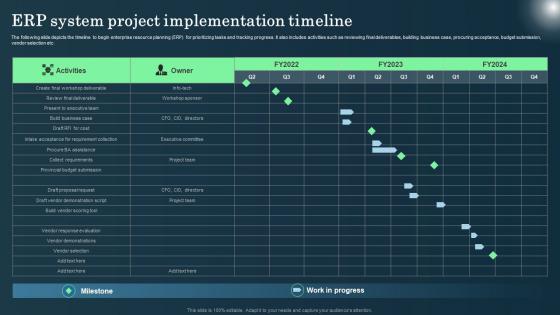 Defining ERP Software ERP System Project Implementation Timeline
Defining ERP Software ERP System Project Implementation TimelineThe following slide depicts the timeline to begin enterprise resource planning ERP for prioritizing tasks and tracking progress. It also includes activities such as reviewing final deliverables, building business case, procuring acceptance, budget submission, vendor selection etc. Present the topic in a bit more detail with this Defining ERP Software ERP System Project Implementation Timeline. Use it as a tool for discussion and navigation on Activities, Build Business Case, Collect Requirements. This template is free to edit as deemed fit for your organization. Therefore download it now.
-
 Implement Security Systems Icon Using Operating System
Implement Security Systems Icon Using Operating SystemIntroducing our premium set of slides with Implement Security Systems Icon Using Operating System. Ellicudate the three stages and present information using this PPT slide. This is a completely adaptable PowerPoint template design that can be used to interpret topics like Implement Security, Systems Icon, Using Operating System. So download instantly and tailor it with your information.
-
 Key Rems Software Application Effective Guide For Real Estate Management System Implementation
Key Rems Software Application Effective Guide For Real Estate Management System ImplementationMentioned slide provides information about key activities to be managed by system manager for smooth software implementation. It includes key elements such as preparing timeline, data migration, setting roles and responsibilities, and employee training. Increase audience engagement and knowledge by dispensing information using Key Rems Software Application Effective Guide For Real Estate Management System Implementation. This template helps you present information on four stages. You can also present information on Timeline, Roles And Responsibilities, Data Migration using this PPT design. This layout is completely editable so personaize it now to meet your audiences expectations.
-
 Implementation Steps Mitigation Data From Another Crm System Crm Software Deployment Guide
Implementation Steps Mitigation Data From Another Crm System Crm Software Deployment GuideThis slide covers different strategies for mitigating data from other CRM software. It includes options such as exporting data from the data folder or attached folder. Deliver an outstanding presentation on the topic using this Implementation Steps Mitigation Data From Another Crm System Crm Software Deployment Guide. Dispense information and present a thorough explanation of Mitigation, Implementation, Attachment using the slides given. This template can be altered and personalized to fit your needs. It is also available for immediate download. So grab it now.




