Powerpoint Templates and Google slides for Design Experiment
Save Your Time and attract your audience with our fully editable PPT Templates and Slides.
-
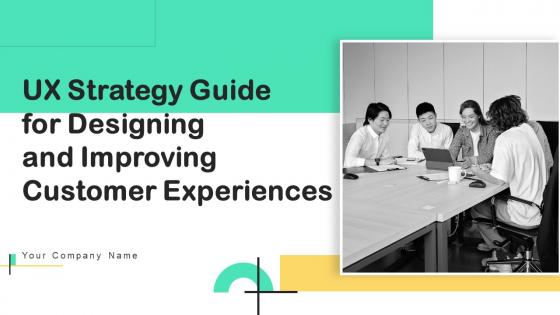 UX Strategy Guide For Designing And Improving Customer Experiences Strategy CD
UX Strategy Guide For Designing And Improving Customer Experiences Strategy CDDeliver this complete deck to your team members and other collaborators. Encompassed with stylized slides presenting various concepts, this UX Strategy Guide For Designing And Improving Customer Experiences Strategy CD is the best tool you can utilize. Personalize its content and graphics to make it unique and thought-provoking. All the sixty six slides are editable and modifiable, so feel free to adjust them to your business setting. The font, color, and other components also come in an editable format making this PPT design the best choice for your next presentation. So, download now.
-
 How To Design The Best Customer Experience For Your Services Complete Deck
How To Design The Best Customer Experience For Your Services Complete DeckEnthrall your audience with this How To Design The Best Customer Experience For Your Services Complete Deck. Increase your presentation threshold by deploying this well-crafted template. It acts as a great communication tool due to its well-researched content. It also contains stylized icons, graphics, visuals etc, which make it an immediate attention-grabber. Comprising thirty five slides, this complete deck is all you need to get noticed. All the slides and their content can be altered to suit your unique business setting. Not only that, other components and graphics can also be modified to add personal touches to this prefabricated set.
-
 Game Design Customer Immersion Comfortable Controller Experience
Game Design Customer Immersion Comfortable Controller ExperienceThis complete presentation has PPT slides on wide range of topics highlighting the core areas of your business needs. It has professionally designed templates with relevant visuals and subject driven content. This presentation deck has total of thirteen slides. Get access to the customizable templates. Our designers have created editable templates for your convenience. You can edit the colour, text and font size as per your need. You can add or delete the content if required. You are just a click to away to have this ready-made presentation. Click the download button now.
-
 App design software workstation developing experience optimizing development graphics
App design software workstation developing experience optimizing development graphicsEngage buyer personas and boost brand awareness by pitching yourself using this prefabricated set. This App Design Software Workstation Developing Experience Optimizing Development Graphics is a great tool to connect with your audience as it contains high-quality content and graphics. This helps in conveying your thoughts in a well-structured manner. It also helps you attain a competitive advantage because of its unique design and aesthetics. In addition to this, you can use this PPT design to portray information and educate your audience on various topics. With thirteen slides, this is a great design to use for your upcoming presentations. Not only is it cost-effective but also easily pliable depending on your needs and requirements. As such color, font, or any other design component can be altered. It is also available for immediate download in different formats such as PNG, JPG, etc. So, without any further ado, download it now.
-
 Best Practices For User Experience Design User Experience UX
Best Practices For User Experience Design User Experience UXThis slide showcases the guidelines for designing User Experience, including maintaining uniform UIUX, embedding clear and concise calls to action, etc. Introducing Best Practices For User Experience Design User Experience UX to increase your presentation threshold. Encompassed with Six stages, this template is a great option to educate and entice your audience. Dispence information on Seamless Experience, Understand User Behaviour using this template. Grab it now to reap its full benefits.
-
 User Experience UX Design Process Steps User Experience UX
User Experience UX Design Process Steps User Experience UXThis slide outlines the main steps of the user experience design process, such as research, planning, design, testing, launch, and refinement. Introducing User Experience UX Design Process Steps User Experience UX to increase your presentation threshold. Encompassed with Seven stages, this template is a great option to educate and entice your audience. Dispence information on Tools And Techniques, Tools And Techniques using this template. Grab it now to reap its full benefits.
-
 Mobile User Experience Design Icon
Mobile User Experience Design IconIntroducing our premium set of slides with Mobile User Experience Design Icon. Ellicudate the four stages and present information using this PPT slide. This is a completely adaptable PowerPoint template design that can be used to interpret topics like Experience, Design Icon. So download instantly and tailor it with your information.
-
 Roi Measuring Factors For Mobile User Experience Design
Roi Measuring Factors For Mobile User Experience DesignThe following slide provides the metrics which helps to evaluate the ROI in user experience design for mobile application. Criteria used for evaluation includes conversion rate, drop-off rate and single usability metric. Introducing our premium set of slides with Roi Measuring Factors For Mobile User Experience Design. Ellicudate the four stages and present information using this PPT slide. This is a completely adaptable PowerPoint template design that can be used to interpret topics like Conversion Rate, Single Usability Metric, Experience Design. So download instantly and tailor it with your information.
-
 Experience Design Job Description In Powerpoint And Google Slides Cpb
Experience Design Job Description In Powerpoint And Google Slides CpbPresenting Experience Design Job Description In Powerpoint And Google Slides Cpb slide which is completely adaptable. The graphics in this PowerPoint slide showcase three stages that will help you succinctly convey the information. In addition, you can alternate the color, font size, font type, and shapes of this PPT layout according to your content. This PPT presentation can be accessed with Google Slides and is available in both standard screen and widescreen aspect ratios. It is also a useful set to elucidate topics like Experience Design Job Description. This well structured design can be downloaded in different formats like PDF, JPG, and PNG. So, without any delay, click on the download button now.
-
 Agenda UX Strategy Guide For Designing And Improving Customer Experiences Strategy SS
Agenda UX Strategy Guide For Designing And Improving Customer Experiences Strategy SSIntroducing Agenda UX Strategy Guide For Designing And Improving Customer Experiences Strategy SS to increase your presentation threshold. Encompassed with four stages, this template is a great option to educate and entice your audience. Dispence information on Understand Basic, Assess Basic Foundational, using this template. Grab it now to reap its full benefits.
-
 Icons Slide UX Strategy Guide For Designing And Improving Customer Experiences Strategy SS
Icons Slide UX Strategy Guide For Designing And Improving Customer Experiences Strategy SSIntroducing our well researched set of slides titled Icons Slide UX Strategy Guide For Designing And Improving Customer Experiences Strategy SS. It displays a hundred percent editable icons. You can use these icons in your presentation to captivate your audiences attention. Download now and use it multiple times.
-
 Table Of Contents UX Strategy Guide For Designing And Improving Customer Experiences Strategy SS
Table Of Contents UX Strategy Guide For Designing And Improving Customer Experiences Strategy SSIntroducing Table Of Contents UX Strategy Guide For Designing And Improving Customer Experiences Strategy SS to increase your presentation threshold. Encompassed with six stages, this template is a great option to educate and entice your audience. Dispence information on Measuring Costs Involved, Impact Of Above Mentioned, using this template. Grab it now to reap its full benefits.
-
 Web Page Designing Website Usability Testing For Improve Customer Experience
Web Page Designing Website Usability Testing For Improve Customer ExperienceFollowing slide provides information about website usability testing strategies which can be used by businesses for improving customer loyalty. It includes testing strategies such as site design, site media, search option, site performance, navigation, and error handling. Increase audience engagement and knowledge by dispensing information using Web Page Designing Website Usability Testing For Improve Customer Experience This template helps you present information on Six stages. You can also present information on Site Design, Site Media, Search Option, Site Performance using this PPT design. This layout is completely editable so personaize it now to meet your audiences expectations.
-
 CRM Strategies To Improve Customer Experience Strategic Guide For Web Design Company
CRM Strategies To Improve Customer Experience Strategic Guide For Web Design CompanyMentioned slide provides information about customer relationship management strategies which can be adopted by company to enhance user experience. It includes key elements such as strategies, descriptions, and benefits. Deliver an outstanding presentation on the topic using this CRM Strategies To Improve Customer Experience Strategic Guide For Web Design Company. Dispense information and present a thorough explanation of Improve, Customer, Experience using the slides given. This template can be altered and personalized to fit your needs. It is also available for immediate download. So grab it now.
-
 Transforming From Traditional Designing Experience Centric Business Models DT SS
Transforming From Traditional Designing Experience Centric Business Models DT SSThis slide presents a process for effectively designing experience-centric business models. It include steps such as value proposition, target segment, value delivery, value capture and coordination. Introducing Transforming From Traditional Designing Experience Centric Business Models DT SS to increase your presentation threshold. Encompassed with Five stages, this template is a great option to educate and entice your audience. Dispence information on Target Segment, Value Proposition, Value Delivery using this template. Grab it now to reap its full benefits.
-
 Optimizing Website Design And Functionality Improving Client Experience And Sales Strategy SS V
Optimizing Website Design And Functionality Improving Client Experience And Sales Strategy SS VThis slide presents the strategies to technically optimize the website to enhance over user experience of the site. It includes strategies such as site speed optimization, mobile optimization, navigation and usability and URL structure. Introducing Optimizing Website Design And Functionality Improving Client Experience And Sales Strategy SS V to increase your presentation threshold. Encompassed with four stages, this template is a great option to educate and entice your audience. Dispence information on Site Speed Optimization, Mobile Optimization, URL Structure, using this template. Grab it now to reap its full benefits.
-
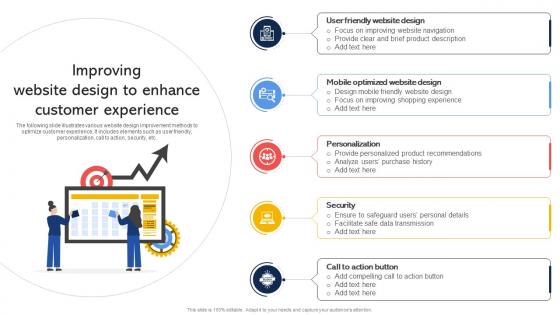 Improving Website Design To Enhance Customer Experience Effective Revenue Optimization Strategy SS
Improving Website Design To Enhance Customer Experience Effective Revenue Optimization Strategy SSThe following slide illustrates various website design improvement methods to optimize customer experience. It includes elements such as user friendly, personalization, call to action, security, etc. Increase audience engagement and knowledge by dispensing information using Improving Website Design To Enhance Customer Experience Effective Revenue Optimization Strategy SS. This template helps you present information on five stages. You can also present information on Personalization, Security, Action Button using this PPT design. This layout is completely editable so personaize it now to meet your audiences expectations.
-
 Techniques To Create User Experience Design Structure Comprehensive E Commerce Website
Techniques To Create User Experience Design Structure Comprehensive E Commerce WebsiteThe purpose of the mentioned slide is to highlight various tactics to build user experience design structure for website development. It includes techniques such as research and discovery, information and architecture, visual designs, etc. Introducing Techniques To Create User Experience Design Structure Comprehensive E Commerce Website to increase your presentation threshold. Encompassed with Four stages, this template is a great option to educate and entice your audience. Dispence information on Research And Discovery, Information Architecture, Wireframing And Prototyping using this template. Grab it now to reap its full benefits.
-
 Website Design To Enhance User Experience Comprehensive E Commerce Website
Website Design To Enhance User Experience Comprehensive E Commerce WebsiteFollowing slide provides overview of website design and development that helps to attract customers. It further covers description, benefits and strategies such as select domain name, choose CMS, implement SEO strategies etc. Increase audience engagement and knowledge by dispensing information using Website Design To Enhance User Experience Comprehensive E Commerce Website This template helps you present information on One stages. You can also present information on User Personas, Information Architecture, Wireframing And Prototyping using this PPT design. This layout is completely editable so personaize it now to meet your audiences expectations.
-
 30 60 90 Days Plan For User Experience Design Implementation User Experience UX
30 60 90 Days Plan For User Experience Design Implementation User Experience UXThis slide showcases the 30 60 90 day plan for implementing user experience design, including the tasks to be performed at each interval. Deliver an outstanding presentation on the topic using this 30 60 90 Days Plan For User Experience Design Implementation User Experience UX Dispense information and present a thorough explanation of Assessment And Research, Develop UX Strategy using the slides given. This template can be altered and personalized to fit your needs. It is also available for immediate download. So grab it now.
-
 Benefits Of Lean User Experience UX Design Approach User Experience UX
Benefits Of Lean User Experience UX Design Approach User Experience UXThis slide highlights the main advantages of the Lean user experience design approach, including speedy development, enhanced user engagement, and so on. Increase audience engagement and knowledge by dispensing information using Benefits Of Lean User Experience UX Design Approach User Experience UX This template helps you present information on Seven stages. You can also present information on Accelerated Development Timelines, Promotes Collaboration Through Feedback using this PPT design. This layout is completely editable so personaize it now to meet your audiences expectations.
-
 Budget For Implementing User Experience Design Project User Experience UX
Budget For Implementing User Experience Design Project User Experience UXThis slide outlines the total cost for implementing immersive user experience design in the company, including the expense category, estimated, and actual cost. Deliver an outstanding presentation on the topic using this Budget For Implementing User Experience Design Project User Experience UX Dispense information and present a thorough explanation of Expense Category, Estimated Cost, Actual Cost using the slides given. This template can be altered and personalized to fit your needs. It is also available for immediate download. So grab it now.
-
 Business Benefits Of User Experience Design User Experience UX
Business Benefits Of User Experience Design User Experience UXThis slide highlights the various advantages of user experience design for businesses, including customer loyalty, elevated brand reputation, and so on. Introducing Business Benefits Of User Experience Design User Experience UX to increase your presentation threshold. Encompassed with Seven stages, this template is a great option to educate and entice your audience. Dispence information on Attain Customer Devotion, Enhanced Brand Reputation using this template. Grab it now to reap its full benefits.
-
 Challenges And Solutions Associated With User Experience Design User Experience UX
Challenges And Solutions Associated With User Experience Design User Experience UXThis slide highlights the challenges and solutions related to the user experience design process, such as bridging the gap between budget, time restrictions, and so on. Present the topic in a bit more detail with this Challenges And Solutions Associated With User Experience Design User Experience UX Use it as a tool for discussion and navigation on Challenges, Solutions This template is free to edit as deemed fit for your organization. Therefore download it now.
-
 Checklist For Satisfactory User Experience Design User Experience UX
Checklist For Satisfactory User Experience Design User Experience UXThis slide outlines the checklist for immersive user experience, covering tasks such as user experience research, discovering needs, making a sitemap, etc. Deliver an outstanding presentation on the topic using this Checklist For Satisfactory User Experience Design User Experience UX Dispense information and present a thorough explanation of Responsible Person, Actions, Status using the slides given. This template can be altered and personalized to fit your needs. It is also available for immediate download. So grab it now.
-
 Key Skills Of User Experience Designers User Experience UX
Key Skills Of User Experience Designers User Experience UXThis slide outlines the critical skills of a user experience designer, such as cooperation, communication, compassion, analytical thinking, research methods, and so on. Introducing Key Skills Of User Experience Designers User Experience UX to increase your presentation threshold. Encompassed with Six stages, this template is a great option to educate and entice your audience. Dispence information on Compassion, Effective Problem Solving, Analysis Methods using this template. Grab it now to reap its full benefits.
-
 Latest User Experience Design Trends User Experience UX
Latest User Experience Design Trends User Experience UXThis slide outlines the recent trends in user experience design, such as password-less logins, UX writing, voice-activated user interface, AR and VR, and more. Increase audience engagement and knowledge by dispensing information using Latest User Experience Design Trends User Experience UX This template helps you present information on Seven stages. You can also present information on UX Writing, Personalization, Virtual And Augmented Reality using this PPT design. This layout is completely editable so personaize it now to meet your audiences expectations.
-
 Main Functions Of User Experience Designers User Experience UX
Main Functions Of User Experience Designers User Experience UXThis slide represents the key tasks of user experience designers, such as content strategy, testing and prototyping, coordination and analysis, and consumer research. Introducing Main Functions Of User Experience Designers User Experience UX to increase your presentation threshold. Encompassed with Six stages, this template is a great option to educate and entice your audience. Dispence information on Content Strategy, Coordination And Analysis using this template. Grab it now to reap its full benefits.
-
 Main Principles Of User Experience Design User Experience UX
Main Principles Of User Experience Design User Experience UXThis slide showcases the primary principles of user experience design, such as usefulness, desirability, accessibility, credibility, findability, usability, and value. Increase audience engagement and knowledge by dispensing information using Main Principles Of User Experience Design User Experience UX This template helps you present information on Seven stages. You can also present information on Useful, Accessible, Findable using this PPT design. This layout is completely editable so personaize it now to meet your audiences expectations.
-
 Raci Matrix For User Experience Design User Experience UX
Raci Matrix For User Experience Design User Experience UXThis slide describes the RACI matrix for user experience design roles such as UX designer, product designer, visual designer, researcher, and writer. Deliver an outstanding presentation on the topic using this Raci Matrix For User Experience Design User Experience UX Dispense information and present a thorough explanation of Product Designer, Visual Designer, UX Researcher using the slides given. This template can be altered and personalized to fit your needs. It is also available for immediate download. So grab it now.
-
 Roadmap For User Experience Design Deployment User Experience UX
Roadmap For User Experience Design Deployment User Experience UXThis slide illustrates the roadmap for implementing user experience design in an organization, covering steps such as stakeholder alignment, user research, etc. Introducing Roadmap For User Experience Design Deployment User Experience UX to increase your presentation threshold. Encompassed with Five stages, this template is a great option to educate and entice your audience. Dispence information on User Experience, User Interface, Interactive Design using this template. Grab it now to reap its full benefits.
-
 Tasks Performed By User Experience Designers User Experience UX
Tasks Performed By User Experience Designers User Experience UXThis slide outlines the various everyday tasks UX designers perform, including conducting user research, establishing information architecture, and more. Introducing Tasks Performed By User Experience Designers User Experience UX to increase your presentation threshold. Encompassed with Six stages, this template is a great option to educate and entice your audience. Dispence information on UX Process, Implementation And Monitoring using this template. Grab it now to reap its full benefits.
-
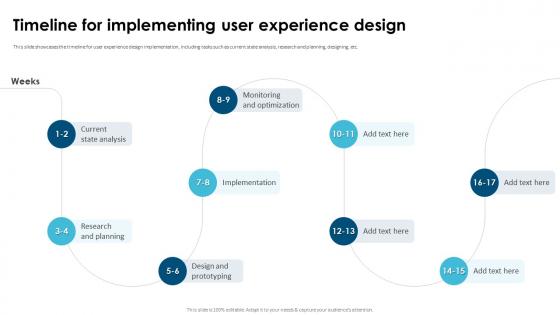 Timeline For Implementing User Experience Design User Experience UX
Timeline For Implementing User Experience Design User Experience UXThis slide showcases the timeline for user experience design implementation, including tasks such as current state analysis, research and planning, designing, etc. Increase audience engagement and knowledge by dispensing information using Timeline For Implementing User Experience Design User Experience UX This template helps you present information on Nine stages. You can also present information on Perform User Research, Establish Information Architecture using this PPT design. This layout is completely editable so personaize it now to meet your audiences expectations.
-
 Universal Design UD Principles For User Experience User Experience UX
Universal Design UD Principles For User Experience User Experience UXThis slide highlights the main principles of universal design for user experience, including equal accessibility, adaptability in use, ease and simplicity, and more. Increase audience engagement and knowledge by dispensing information using Universal Design UD Principles For User Experience User Experience UX This template helps you present information on Eight stages. You can also present information on Deceptive Tactics, Confirm Shaming, Concealed Advertisements using this PPT design. This layout is completely editable so personaize it now to meet your audiences expectations.
-
 UX Designers Design Thinking Process User Experience UX
UX Designers Design Thinking Process User Experience UXThis slide showcases the design thinking process of user experience designers, and the main stages include inspiration, conceptualization, iteration, and exposition. Increase audience engagement and knowledge by dispensing information using UX Designers Design Thinking Process User Experience UX This template helps you present information on Four stages. You can also present information on Importance, Business Benefits using this PPT design. This layout is completely editable so personaize it now to meet your audiences expectations.
-
 User Experience Tools For Saas Design Teams
User Experience Tools For Saas Design TeamsThis slide represents SaaS designing teams UX devices. It aims to provide valuable insights assist in collecting user feedback at any stage of apps development and make user behavior simplified. It includes various elements such as features, advantages, etc. Introducing our User Experience Tools For Saas Design Teams set of slides. The topics discussed in these slides are Experience, Development, Design Teams. This is an immediately available PowerPoint presentation that can be conveniently customized. Download it and convince your audience.
-
 Design Of Experiments Synthetic Biology In Powerpoint And Google Slides Cpp
Design Of Experiments Synthetic Biology In Powerpoint And Google Slides CppPresenting our Design Of Experiments Synthetic Biology In Powerpoint And Google Slides Cpp PowerPoint template design. This PowerPoint slide showcases six stages. It is useful to share insightful information on Design Of Experiments Synthetic Biology This PPT slide can be easily accessed in standard screen and widescreen aspect ratios. It is also available in various formats like PDF, PNG, and JPG. Not only this, the PowerPoint slideshow is completely editable and you can effortlessly modify the font size, font type, and shapes according to your wish. Our PPT layout is compatible with Google Slides as well, so download and edit it as per your knowledge.
-
 Ecology Experimental Design In Powerpoint And Google Slides Cpp
Ecology Experimental Design In Powerpoint And Google Slides CppPresenting Ecology Experimental Design In Powerpoint And Google Slides Cpp slide which is completely adaptable. The graphics in this PowerPoint slide showcase five stages that will help you succinctly convey the information. In addition, you can alternate the color, font size, font type, and shapes of this PPT layout according to your content. This PPT presentation can be accessed with Google Slides and is available in both standard screen and widescreen aspect ratios. It is also a useful set to elucidate topics like Ecology Experimental Design. This well-structured design can be downloaded in different formats like PDF, JPG, and PNG. So, without any delay, click on the download button now.
-
 Ecology Experimental Design Methods In Powerpoint And Google Slides Cpp
Ecology Experimental Design Methods In Powerpoint And Google Slides CppPresenting our Ecology Experimental Design Methods In Powerpoint And Google Slides Cpp PowerPoint template design. This PowerPoint slide showcases two stages. It is useful to share insightful information on Ecology Experimental Design Methods This PPT slide can be easily accessed in standard screen and widescreen aspect ratios. It is also available in various formats like PDF, PNG, and JPG. Not only this, the PowerPoint slideshow is completely editable and you can effortlessly modify the font size, font type, and shapes according to your wish. Our PPT layout is compatible with Google Slides as well, so download and edit it as per your knowledge.
-
 Experimental Design Behavioral Ecology In Powerpoint And Google Slides Cpp
Experimental Design Behavioral Ecology In Powerpoint And Google Slides CppPresenting our Experimental Design Behavioral Ecology In Powerpoint And Google Slides Cpp PowerPoint template design. This PowerPoint slide showcases three stages. It is useful to share insightful information on Experimental Design Behavioral Ecology This PPT slide can be easily accessed in standard screen and widescreen aspect ratios. It is also available in various formats like PDF, PNG, and JPG. Not only this, the PowerPoint slideshow is completely editable and you can effortlessly modify the font size, font type, and shapes according to your wish. Our PPT layout is compatible with Google Slides as well, so download and edit it as per your knowledge.
-
 Experimental Design For Ecology In Powerpoint And Google Slides Cpp
Experimental Design For Ecology In Powerpoint And Google Slides CppPresenting Experimental Design For Ecology In Powerpoint And Google Slides Cpp slide which is completely adaptable. The graphics in this PowerPoint slide showcase four stages that will help you succinctly convey the information. In addition, you can alternate the color, font size, font type, and shapes of this PPT layout according to your content. This PPT presentation can be accessed with Google Slides and is available in both standard screen and widescreen aspect ratios. It is also a useful set to elucidate topics like Experimental Design For Ecology. This well-structured design can be downloaded in different formats like PDF, JPG, and PNG. So, without any delay, click on the download button now.
-
 Basics Of Ecological Experimental Design In Powerpoint And Google Slides CPP
Basics Of Ecological Experimental Design In Powerpoint And Google Slides CPPPresenting Basics Of Ecological Experimental Design In Powerpoint And Google Slides CPP slide which is completely adaptable. The graphics in this PowerPoint slide showcase five stages that will help you succinctly convey the information. In addition, you can alternate the color, font size, font type, and shapes of this PPT layout according to your content. This PPT presentation can be accessed with Google Slides and is available in both standard screen and widescreen aspect ratios. It is also a useful set to elucidate topics like Basics Of Ecological Experimental Design. This well-structured design can be downloaded in different formats like PDF, JPG, and PNG. So, without any delay, click on the download button now.
-
 Smart Things Ubiquitous Computing User Experience Design In Powerpoint And Google Slides Cpp
Smart Things Ubiquitous Computing User Experience Design In Powerpoint And Google Slides CppPresenting our Smart Things Ubiquitous Computing User Experience Design In Powerpoint And Google Slides Cpp PowerPoint template design. This PowerPoint slide showcases six stages. It is useful to share insightful information on Smart Things Ubiquitous, Computing User Experience Design This PPT slide can be easily accessed in standard screen and widescreen aspect ratios. It is also available in various formats like PDF, PNG, and JPG. Not only this, the PowerPoint slideshow is completely editable and you can effortlessly modify the font size, font type, and shapes according to your wish. Our PPT layout is compatible with Google Slides as well, so download and edit it as per your knowledge.
-
 Service Blueprint Template Sample How To Design The Best Customer Experience For Your Services
Service Blueprint Template Sample How To Design The Best Customer Experience For Your ServicesHere is a sample service blueprint of a restaurant service showing the different touchpoints across customer journey. Present the topic in a bit more detail with this Service Blueprint Template Sample How To Design The Best Customer Experience For Your Services. Use it as a tool for discussion and navigation on Service, Receiving Drinks, Reservations. This template is free to edit as deemed fit for your organization. Therefore download it now.
-
 User Experience Enhancement Why To Prioritize Customer Service Ppt Show Designs Download
User Experience Enhancement Why To Prioritize Customer Service Ppt Show Designs DownloadThis slide shows the key insights that signifies the importance of customer service in achieving business growth. Deliver an outstanding presentation on the topic using this User Experience Enhancement Why To Prioritize Customer Service Ppt Show Designs Download Dispense information and present a thorough explanation of Recommend Company, Customer Experience, Satisfied Customers using the slides given. This template can be altered and personalized to fit your needs. It is also available for immediate download. So grab it now.
-
 Apt experiences design powerpoint topics
Apt experiences design powerpoint topicsPresenting apt experiences design powerpoint topics. This is a experiences design powerpoint topics. This is a six stage process. The stages in this process are content management, custom application development, information development, business integration, management consulting, experiences design.
-
 Ppt example of design and employee experience diagram powerpoint graphics
Ppt example of design and employee experience diagram powerpoint graphicsPresenting ppt example of design and employee experience diagram powerpoint graphics. This is a example of design and employee experience diagram powerpoint graphics. This is a five stage process. The stages in this process are aspirational, virtual, physical, emotional, intellectual, creating optimal employee experiences.
-
 Improving customer experience powerpoint slide designs
Improving customer experience powerpoint slide designsPresenting improving customer experience powerpoint slide designs. This is a improving customer experience powerpoint slide designs. This is a three stage process. The stages in this process are maximizing revenue, improving customer experience, minimizing costs.
-
 Customer experience optimization with cr powerpoint slide designs
Customer experience optimization with cr powerpoint slide designsPresenting customer experience optimization with cr powerpoint slide designs. This is a customer experience optimization with cr powerpoint slide designs. This is a six stage process. The stages in this process are research, design, test, measure, optimize, analyse, cro with customer experience.
-
 User experience design layout ppt slide examples
User experience design layout ppt slide examplesPresenting user experience design layout ppt slide examples. This is a user experience design layout ppt slide examples. This is a seven stage process. The stages in this process are useful, desirable, useable, speed, design, stable, analyses.
-
 User experience as a discipline template presentation design
User experience as a discipline template presentation designPresenting user experience as a discipline template presentation design. This is a user experience as a discipline template presentation design. This is a five stage process. The stages in this process are marketing, technology, people, results, process.
-
 Example of services design for customer experience sample of ppt presentation
Example of services design for customer experience sample of ppt presentationPresenting example of services design for customer experience sample of ppt presentation. This is a example of services design for customer experience sample of ppt presentation. This is a eight stage process. The stages in this process are valuable, process, effective, sales and profit, customer, sales, services, finance, package.
-
 Example of user experience pyramid diagram powerpoint slides designs
Example of user experience pyramid diagram powerpoint slides designsPresenting example of user experience pyramid diagram powerpoint slides designs. This is a example of user experience pyramid diagram powerpoint slides designs. This is a three stage process. The stages in this process are fundamentals, attraction, environment, technology, expectations, functionality, content style, content, business, goals, user.
-
 User experience design layout powerpoint slide show
User experience design layout powerpoint slide showPresenting user experience design layout powerpoint slide show. This is a user experience design layout powerpoint slide show. This is a six stage process. The stages in this process are user centered design, scope, desirable, design, credible, stable, deliver.
-
 Capital Expenditure Capex Experian Company Profile Ppt Slides Background Designs
Capital Expenditure Capex Experian Company Profile Ppt Slides Background DesignsThis slide highlights the Experian company capital expenditure breakdown which includes and total capital investment breakdown with development, infrastructure and data. Deliver an outstanding presentation on the topic using this Capital Expenditure Capex Experian Company Profile Ppt Slides Background Designs. Dispense information and present a thorough explanation of Capital Expenditure, Development, Infrastructure using the slides given. This template can be altered and personalized to fit your needs. It is also available for immediate download. So grab it now.
-
 Our Areas Of Expertise Experian Company Profile Ppt Styles Background Designs
Our Areas Of Expertise Experian Company Profile Ppt Styles Background DesignsThis slide highlights the Experian company areas of expertise which includes market insight, customer insight, credit risk and application processing. Increase audience engagement and knowledge by dispensing information using Our Areas Of Expertise Experian Company Profile Ppt Styles Background Designs. This template helps you present information on four stages. You can also present information on Repayments, Evaluate Customer, Performance using this PPT design. This layout is completely editable so personaize it now to meet your audiences expectations.
-
 How Customer Experience Can Be Improved Ppt Powerpoint Presentation File Background Designs
How Customer Experience Can Be Improved Ppt Powerpoint Presentation File Background DesignsThe firm can enhance customer loyalty by increasing customer experience by providing personalized messages to customers, addressing customer issues. Present the topic in a bit more detail with this How Customer Experience Can Be Improved Ppt Powerpoint Presentation File Background Designs. Use it as a tool for discussion and navigation on Sales Representatives, Revenue Attainment, Customer Touchpoints. This template is free to edit as deemed fit for your organization. Therefore download it now.
-
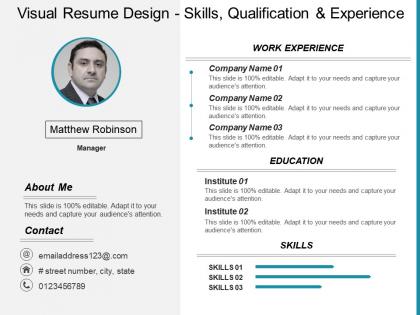 Visual resume design skills qualification and experience
Visual resume design skills qualification and experiencePresenting Visual Resume Design Skills Qualification And Experience PowerPoint presentation. Customize the slide according to your wish. Add stunning data visualization tools such as charts, graphs, tables, etc. to the slideshow. The template is having compatibility with Google Slides. It is further editable in MS PowerPoint and other similar software. Transform it into popular images or document formats including JPEG, PNG or PDF within seconds. High-quality graphics will prevent deterioration.
-
 Design experience specialization self introduction with bar
Design experience specialization self introduction with barPresenting this set of slides with name - Design Experience Specialization Self Introduction With Bar. This is a one stage process. The stages in this process are Career Progression, Self Introduction, Work Experience.
-
 Customer experience research ppt powerpoint presentation portfolio designs download cpb
Customer experience research ppt powerpoint presentation portfolio designs download cpbPresenting this set of slides with name - Customer Experience Research Ppt Powerpoint Presentation Portfolio Designs Download Cpb. This is an editable three stages graphic that deals with topics like Customer Experience Research to help convey your message better graphically. This product is a premium product available for immediate download, and is 100 percent editable in Powerpoint. Download this now and use it in your presentations to impress your audience




