Powerpoint Templates and Google slides for Departmental Headcount
Save Your Time and attract your audience with our fully editable PPT Templates and Slides.
-
 Headcount By Department Powerpoint Ppt Template Bundles
Headcount By Department Powerpoint Ppt Template BundlesDeliver a credible and compelling presentation by deploying this Headcount By Department Powerpoint Ppt Template Bundles. Intensify your message with the right graphics, images, icons, etc. presented in this complete deck. This PPT template is a great starting point to convey your messages and build a good collaboration. The thirteen slides added to this PowerPoint slideshow helps you present a thorough explanation of the topic. You can use it to study and present various kinds of information in the form of stats, figures, data charts, and many more. This Headcount By Department Powerpoint Ppt Template Bundles PPT slideshow is available for use in standard and widescreen aspects ratios. So, you can use it as per your convenience. Apart from this, it can be downloaded in PNG, JPG, and PDF formats, all completely editable and modifiable. The most profound feature of this PPT design is that it is fully compatible with Google Slides making it suitable for every industry and business domain.
-
 Department Wise Employee Headcount Reporting Best Practices
Department Wise Employee Headcount Reporting Best PracticesThe slide showcases best practices that assist in workforce planning and department wise resource allocation. It contains points such as employee satisfaction, headcount reporting dashboard, data projections, long-term and short term objectives, etc. Presenting our set of slides with Department Wise Employee Headcount Reporting Best Practices. This exhibits information on four stages of the process. This is an easy to edit and innovatively designed PowerPoint template. So download immediately and highlight information on Continuous Employee Satisfaction, Headcount Reporting Dashboard, Make Projections.
-
 Department Wise HR To Employee Headcount Ratio
Department Wise HR To Employee Headcount RatioThe slide showcases HR to employee headcount ratio as per each department in an organization. It contains points such as HR FTE, department, part time FTE, part time weekly hours, HR to employee ratio etc. Introducing our Department Wise HR To Employee Headcount Ratio set of slides. The topics discussed in these slides are Department, Accounting Department, Marketing And Sales Department. This is an immediately available PowerPoint presentation that can be conveniently customized. Download it and convince your audience.
-
 Employee Recruitment Budget To Increase Headcount By Each Department
Employee Recruitment Budget To Increase Headcount By Each DepartmentThe slide showcases budget evaluated by HR department for increasing number of employees in an organization. It contains activities such as job advertising, recruitment agency cost, tools, etc. Presenting our well structured Employee Recruitment Budget To Increase Headcount By Each Department. The topics discussed in this slide are Activities, Recruitment Tools, Headcount Per Department. This is an instantly available PowerPoint presentation that can be edited conveniently. Download it right away and captivate your audience.
-
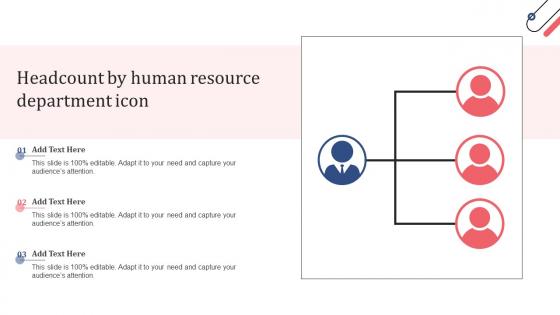 Headcount By Human Resource Department Icon
Headcount By Human Resource Department IconPresenting our set of slides with Headcount By Human Resource Department Icon. This exhibits information on three stages of the process. This is an easy to edit and innovatively designed PowerPoint template. So download immediately and highlight information on Headcount, Human Resource Department Icon.
-
 Icon For Headcount By Sales And Marketing Department
Icon For Headcount By Sales And Marketing DepartmentPresenting our set of slides with Icon For Headcount By Sales And Marketing Department. This exhibits information on three stages of the process. This is an easy to edit and innovatively designed PowerPoint template. So download immediately and highlight information on Icon For Headcount, Sales And Marketing Department.
-
 Icon For Headcount In It And Software Department
Icon For Headcount In It And Software DepartmentIntroducing our premium set of slides with Icon For Headcount In It And Software Department. Ellicudate the three stages and present information using this PPT slide. This is a completely adaptable PowerPoint template design that can be used to interpret topics like Icon For Headcount, IT And Software Department. So download instantly and tailor it with your information.
-
 KPI Metrics Used In Calculating Department Wise Employee Headcount
KPI Metrics Used In Calculating Department Wise Employee HeadcountThe slide showcases KPI metrics involved in calculating employee headcount per department in an organization. It contains points such as employee turnover rate, departmental growth rate, internal promotion rate, etc. along with features, usage and effective percentage. Introducing our KPI Metrics Used In Calculating Department Wise Employee Headcount set of slides. The topics discussed in these slides are Departmental Growth Rate, Internal Promotion Rate, Effectiveness Percentage. This is an immediately available PowerPoint presentation that can be conveniently customized. Download it and convince your audience.
-
 Process To Increase Employee Headcount By Department In Companies
Process To Increase Employee Headcount By Department In CompaniesThis slide showcases process to increase employee headcount per department in organizations. It contain steps such as company needs, requirement check, collect relevant data, etc. along with description and assigned to. Presenting our well structured Process To Increase Employee Headcount By Department In Companies. The topics discussed in this slide are Identify Company Needs, Requirement Check, Collect Relevant Data. This is an instantly available PowerPoint presentation that can be edited conveniently. Download it right away and captivate your audience.
-
 Ways To Present Department Wise Headcount Data To CEO
Ways To Present Department Wise Headcount Data To CEOThe slide showcases various ways to present a department wise headcount data to the CEO which assist in succession planning in an organization. It contains points such as infographics, summary report, dashboard, etc. Presenting our set of slides with Ways To Present Department Wise Headcount Data To CEO. This exhibits information on four stages of the process. This is an easy to edit and innovatively designed PowerPoint template. So download immediately and highlight information on Engaging Infographics, Executive Summary Report, Interactive Dashboards.
-
 Departmental Headcount Increase Graph Of Organization
Departmental Headcount Increase Graph Of OrganizationThis slide shows increase in headcount of various departments of corporate. It includes departments such as marketing, finance, production, sales, etc. Introducing our Departmental Headcount Increase Graph Of Organization set of slides. The topics discussed in these slides are Departmental Headcount, Graph Of Organization. This is an immediately available PowerPoint presentation that can be conveniently customized. Download it and convince your audience.
-
 Department Wise Total Headcount Comparison
Department Wise Total Headcount ComparisonThis slide shows can be used by an organization to show departmental headcount. These departments are research and development, sales, marketing, finance, etc. Introducing our Department Wise Total Headcount Comparison set of slides. The topics discussed in these slides are Department, Headcount Comparison. This is an immediately available PowerPoint presentation that can be conveniently customized. Download it and convince your audience.
-
 HR Department Employee Headcount Comparison
HR Department Employee Headcount ComparisonIntroducing our premium set of slides with HR Department Employee Headcount Comparison. Elucidate the four stages and present information using this PPT slide. This is a completely adaptable PowerPoint template design that can be used to interpret topics like HR Department, Employee Headcount Comparison. So download instantly and tailor it with your information.
-
 Quarterly Department Wise Employee Headcount Comparison
Quarterly Department Wise Employee Headcount ComparisonThis slide shows table which can be used by organization to show for quarterly employees headcount comparison. It includes various departments such as HR, marketing, IT, Finance, etc. Presenting our well-structured Quarterly Department Wise Employee Headcount Comparison. The topics discussed in this slide are Finance, Sales, Marketing, HR. This is an instantly available PowerPoint presentation that can be edited conveniently. Download it right away and captivate your audience.
-
 Departmental Activities Roadmap In Headcount Planning
Departmental Activities Roadmap In Headcount PlanningThis slide outlines quarterly roadmap for departmental activities in headcount planning to capture labor costs, productivity, and human resource expertise. This involves four departments human resources, executives, departmental leaders and finance department. Introducing our premium set of slides with Departmental Activities Roadmap In Headcount Planning. Ellicudate the four stages and present information using this PPT slide. This is a completely adaptable PowerPoint template design that can be used to interpret topics like Human Resources, Departmental Leaders, Finance Department. So download instantly and tailor it with your information.
-
 Sales Department Headcount Roadmap Icon
Sales Department Headcount Roadmap IconPresenting our set of slides with Sales Department Headcount Roadmap Icon. This exhibits information on four stages of the process. This is an easy to edit and innovatively designed PowerPoint template. So download immediately and highlight information on Sales Department, Headcount Roadmap Icon.
-
 Sales Department Headcount Roadmap Colored Icon In Powerpoint Pptx Png And Editable Eps Format
Sales Department Headcount Roadmap Colored Icon In Powerpoint Pptx Png And Editable Eps FormatThis colourful PowerPoint icon is the perfect visual aid to help you plan and track your sales department headcount roadmap. It is easy to use and can be customised to suit your specific needs. With this icon, you can quickly and easily plan and monitor your sales teams headcount goals.
-
 Sales Department Headcount Roadmap Monotone Icon In Powerpoint Pptx Png And Editable Eps Format
Sales Department Headcount Roadmap Monotone Icon In Powerpoint Pptx Png And Editable Eps FormatThis Monotone PowerPoint Icon is an ideal visual aid to help present the Sales Department Headcount Roadmap. It is a simple and clear graphic representation of the planned headcount growth over a period of time. It is a great way to illustrate the progress of the sales team.
-
 Hr plan for adding headcount in different department
Hr plan for adding headcount in different departmentPresenting this set of slides with name HR Plan For Adding Headcount In Different Department. The topics discussed in these slides are Sales, Marketing, Product. This is a completely editable PowerPoint presentation and is available for immediate download. Download now and impress your audience.



