Powerpoint Templates and Google slides for Customers Experimenting
Save Your Time and attract your audience with our fully editable PPT Templates and Slides.
-
 Measure Customer Experience In Powerpoint And Google Slides Cpb
Measure Customer Experience In Powerpoint And Google Slides CpbPresenting our Measure Customer Experience In Powerpoint And Google Slides Cpb PowerPoint template design. This PowerPoint slide showcases three stages. It is useful to share insightful information on Measure Customer Experience. This PPT slide can be easily accessed in standard screen and widescreen aspect ratios. It is also available in various formats like PDF, PNG, and JPG. Not only this, the PowerPoint slideshow is completely editable and you can effortlessly modify the font size, font type, and shapes according to your wish. Our PPT layout is compatible with Google Slides as well, so download and edit it as per your knowledge.
-
 Designing Customer Experiences In Powerpoint And Google Slides Cpb
Designing Customer Experiences In Powerpoint And Google Slides CpbPresenting our Designing Customer Experiences In Powerpoint And Google Slides Cpb PowerPoint template design. This PowerPoint slide showcases four stages. It is useful to share insightful information on Designing Customer Experiences This PPT slide can be easily accessed in standard screen and widescreen aspect ratios. It is also available in various formats like PDF, PNG, and JPG. Not only this, the PowerPoint slideshow is completely editable and you can effortlessly modify the font size, font type, and shapes according to your wish. Our PPT layout is compatible with Google Slides as well, so download and edit it as per your knowledge.
-
 Setting Customer Experience Team In Powerpoint And Google Slides Cpb
Setting Customer Experience Team In Powerpoint And Google Slides CpbPresenting Setting Customer Experience Team In Powerpoint And Google Slides Cpb slide which is completely adaptable. The graphics in this PowerPoint slide showcase six stages that will help you succinctly convey the information. In addition, you can alternate the color, font size, font type, and shapes of this PPT layout according to your content. This PPT presentation can be accessed with Google Slides and is available in both standard screen and widescreen aspect ratios. It is also a useful set to elucidate topics like Setting Customer Experience Team. This well-structured design can be downloaded in different formats like PDF, JPG, and PNG. So, without any delay, click on the download button now.
-
 Customer Experience Initiatives In Powerpoint And Google Slides Cpb
Customer Experience Initiatives In Powerpoint And Google Slides CpbPresenting our Customer Experience Initiatives In Powerpoint And Google Slides Cpb PowerPoint template design. This PowerPoint slide showcases three stages. It is useful to share insightful information on Customer Experience Initiatives This PPT slide can be easily accessed in standard screen and widescreen aspect ratios. It is also available in various formats like PDF, PNG, and JPG. Not only this, the PowerPoint slideshow is completely editable and you can effortlessly modify the font size, font type, and shapes according to your wish. Our PPT layout is compatible with Google Slides as well, so download and edit it as per your knowledge.
-
 Customer Experience Loyalty In Powerpoint And Google Slides Cpb
Customer Experience Loyalty In Powerpoint And Google Slides CpbPresenting Customer Experience Loyalty In Powerpoint And Google Slides Cpb slide which is completely adaptable. The graphics in this PowerPoint slide showcase three stages that will help you succinctly convey the information. In addition, you can alternate the color, font size, font type, and shapes of this PPT layout according to your content. This PPT presentation can be accessed with Google Slides and is available in both standard screen and widescreen aspect ratios. It is also a useful set to elucidate topics like Customer Experience Loyalty. This well structured design can be downloaded in different formats like PDF, JPG, and PNG. So, without any delay, click on the download button now.
-
 Customer Experience Operating In Powerpoint And Google Slides Cpb
Customer Experience Operating In Powerpoint And Google Slides CpbPresenting our Customer Experience Operating In Powerpoint And Google Slides Cpb PowerPoint template design. This PowerPoint slide showcases six stages. It is useful to share insightful information on Customer Experience Operating This PPT slide can be easily accessed in standard screen and widescreen aspect ratios. It is also available in various formats like PDF, PNG, and JPG. Not only this, the PowerPoint slideshow is completely editable and you can effortlessly modify the font size, font type, and shapes according to your wish. Our PPT layout is compatible with Google Slides as well, so download and edit it as per your knowledge.
-
 Customer Shopping Experience In Powerpoint And Google Slides Cpb
Customer Shopping Experience In Powerpoint And Google Slides CpbPresenting our Customer Shopping Experience In Powerpoint And Google Slides Cpb PowerPoint template design. This PowerPoint slide showcases six stages. It is useful to share insightful information on Customer Shopping Experience This PPT slide can be easily accessed in standard screen and widescreen aspect ratios. It is also available in various formats like PDF, PNG, and JPG. Not only this, the PowerPoint slideshow is completely editable and you can effortlessly modify the font size, font type, and shapes according to your wish. Our PPT layout is compatible with Google Slides as well, so download and edit it as per your knowledge.
-
 Banking Customer Experience Strengths In Powerpoint And Google Slides Cpb
Banking Customer Experience Strengths In Powerpoint And Google Slides CpbPresenting Banking Customer Experience Strengths In Powerpoint And Google Slides Cpb slide which is completely adaptable. The graphics in this PowerPoint slide showcase five stages that will help you succinctly convey the information. In addition, you can alternate the color, font size, font type, and shapes of this PPT layout according to your content. This PPT presentation can be accessed with Google Slides and is available in both standard screen and widescreen aspect ratios. It is also a useful set to elucidate topics like Banking Customer Experience Strengths. This well structured design can be downloaded in different formats like PDF, JPG, and PNG. So, without any delay, click on the download button now.
-
 Customer Experience Digital In Powerpoint And Google Slides Cpb
Customer Experience Digital In Powerpoint And Google Slides CpbPresenting our Customer Experience Digital In Powerpoint And Google Slides Cpb PowerPoint template design. This PowerPoint slide showcases four stages. It is useful to share insightful information on Customer Experience Digital This PPT slide can be easily accessed in standard screen and widescreen aspect ratios. It is also available in various formats like PDF, PNG, and JPG. Not only this, the PowerPoint slideshow is completely editable and you can effortlessly modify the font size, font type, and shapes according to your wish. Our PPT layout is compatible with Google Slides as well, so download and edit it as per your knowledge.
-
 Customer Experience Analysis In Powerpoint And Google Slides Cpb
Customer Experience Analysis In Powerpoint And Google Slides CpbPresenting our Customer Experience Analysis In Powerpoint And Google Slides Cpb PowerPoint template design. This PowerPoint slide showcases three stages. It is useful to share insightful information on Customer Experience Analysis. This PPT slide can be easily accessed in standard screen and widescreen aspect ratios. It is also available in various formats like PDF, PNG, and JPG. Not only this, the PowerPoint slideshow is completely editable and you can effortlessly modify the font size, font type, and shapes according to your wish. Our PPT layout is compatible with Google Slides as well, so download and edit it as per your knowledge.
-
 Customer Centric Experience In Powerpoint And Google Slides Cpb
Customer Centric Experience In Powerpoint And Google Slides CpbPresenting our Customer Centric Experience In Powerpoint And Google Slides Cpb PowerPoint template design. This PowerPoint slide showcases four stages. It is useful to share insightful information on Customer Centric Experience This PPT slide can be easily accessed in standard screen and widescreen aspect ratios. It is also available in various formats like PDF, PNG, and JPG. Not only this, the PowerPoint slideshow is completely editable and you can effortlessly modify the font size, font type, and shapes according to your wish. Our PPT layout is compatible with Google Slides as well, so download and edit it as per your knowledge.
-
 Improving Customer Service Experience In Powerpoint And Google Slides Cpb
Improving Customer Service Experience In Powerpoint And Google Slides CpbPresenting Improving Customer Service Experience In Powerpoint And Google Slides Cpb slide which is completely adaptable. The graphics in this PowerPoint slide showcase three stages that will help you succinctly convey the information. In addition, you can alternate the color, font size, font type, and shapes of this PPT layout according to your content. This PPT presentation can be accessed with Google Slides and is available in both standard screen and widescreen aspect ratios. It is also a useful set to elucidate topics like Improving Customer Service Experience. This well-structured design can be downloaded in different formats like PDF, JPG, and PNG. So, without any delay, click on the download button now.
-
 Digital Customer Experience Management In Powerpoint And Google Slides Cpb
Digital Customer Experience Management In Powerpoint And Google Slides CpbPresenting our Digital Customer Experience Management In Powerpoint And Google Slides Cpb PowerPoint template design. This PowerPoint slide showcases five stages. It is useful to share insightful information on Digital Customer Experience Management This PPT slide can be easily accessed in standard screen and widescreen aspect ratios. It is also available in various formats like PDF, PNG, and JPG. Not only this, the PowerPoint slideshow is completely editable and you can effortlessly modify the font size, font type, and shapes according to your wish. Our PPT layout is compatible with Google Slides as well, so download and edit it as per your knowledge.
-
 Target Marketing Strategies Segmented Customer Profile To Enhance Customers Experience
Target Marketing Strategies Segmented Customer Profile To Enhance Customers ExperienceThis template covers different types of customers such as loyal, informed, discounted, reluctant and impulsive. It also includes customers profile break down based on customer description, age range, customer priority and marketing campaigns. Present the topic in a bit more detail with this Target Marketing Strategies Segmented Customer Profile To Enhance Customers Experience. Use it as a tool for discussion and navigation on Description, Age Range, Top Priority . This template is free to edit as deemed fit for your organization. Therefore download it now.
-
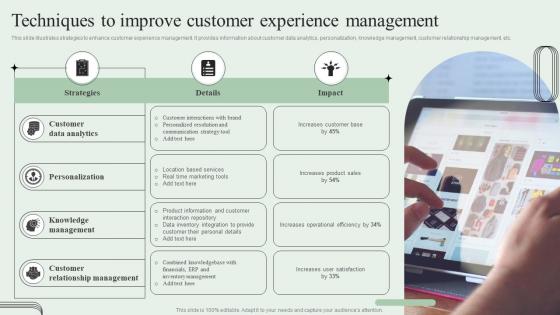 Techniques To Improve Customer Experience Revamping Ticket Management System
Techniques To Improve Customer Experience Revamping Ticket Management SystemThis slide illustrates strategies to enhance customer experience management. It provides information about customer data analytics, personalization, knowledge management, customer relationship management, etc.Increase audience engagement and knowledge by dispensing information using Techniques To Improve Customer Experience Revamping Ticket Management System. This template helps you present information on one stages. You can also present information on Customer Data Analytics, Personalization, Knowledge Management using this PPT design. This layout is completely editable so personaize it now to meet your audiences expectations.
-
 Marketing Strategies For Different Phases Of Customer Experience Lifecycle
Marketing Strategies For Different Phases Of Customer Experience LifecycleThis slide shows the different strategies to be adopted by the organization for management of different phases of the customer experience lifecycle. It includes strategies followed during different phases of customer lifecycle such as discovery, education, purchase, post purchase engagement and advocacy. Introducing our premium set of slides with name Marketing Strategies For Different Phases Of Customer Experience Lifecycle. Ellicudate the five stages and present information using this PPT slide. This is a completely adaptable PowerPoint template design that can be used to interpret topics like Marketing Strategies, Phases Of Customer, Experience Lifecycle. So download instantly and tailor it with your information.
-
 Digital Transformation Of Help Desk Management Techniques To Improve Customer Experience
Digital Transformation Of Help Desk Management Techniques To Improve Customer ExperienceThis slide illustrates strategies to enhance customer experience management. It provides information about customer data analytics, personalization, knowledge management, customer relationship management, etc. Present the topic in a bit more detail with this Digital Transformation Of Help Desk Management Techniques To Improve Customer Experience. Use it as a tool for discussion and navigation on Techniques, Customer Experience, Management. This template is free to edit as deemed fit for your organization. Therefore download it now.
-
 Customer Experience Methodologies In Powerpoint And Google Slides Cpb
Customer Experience Methodologies In Powerpoint And Google Slides CpbPresenting our Customer Experience Methodologies In Powerpoint And Google Slides Cpb PowerPoint template design. This PowerPoint slide showcases four stages. It is useful to share insightful information on Customer Experience Methodologies This PPT slide can be easily accessed in standard screen and widescreen aspect ratios. It is also available in various formats like PDF, PNG, and JPG. Not only this, the PowerPoint slideshow is completely editable and you can effortlessly modify the font size, font type, and shapes according to your wish. Our PPT layout is compatible with Google Slides as well, so download and edit it as per your knowledge.
-
 Customer Experience Strategy Template In Powerpoint And Google Slides Cpb
Customer Experience Strategy Template In Powerpoint And Google Slides CpbPresenting Customer Experience Strategy Template In Powerpoint And Google Slides Cpb slide which is completely adaptable. The graphics in this PowerPoint slide showcase four stages that will help you succinctly convey the information. In addition, you can alternate the color, font size, font type, and shapes of this PPT layout according to your content. This PPT presentation can be accessed with Google Slides and is available in both standard screen and widescreen aspect ratios. It is also a useful set to elucidate topics like Customer Experience Strategy Template. This well-structured design can be downloaded in different formats like PDF, JPG, and PNG. So, without any delay, click on the download button now.
-
 Customer Satisfaction Experience In Powerpoint And Google Slides Cpb
Customer Satisfaction Experience In Powerpoint And Google Slides CpbPresenting our Customer Satisfaction Experience In Powerpoint And Google Slides Cpb PowerPoint template design. This PowerPoint slide showcases three stages. It is useful to share insightful information on Customer Satisfaction Experience This PPT slide can be easily accessed in standard screen and widescreen aspect ratios. It is also available in various formats like PDF, PNG, and JPG. Not only this, the PowerPoint slideshow is completely editable and you can effortlessly modify the font size, font type, and shapes according to your wish. Our PPT layout is compatible with Google Slides as well, so download and edit it as per your knowledge.
-
 Improve Customer Experience Banking In Powerpoint And Google Slides Cpb
Improve Customer Experience Banking In Powerpoint And Google Slides CpbPresenting our Improve Customer Experience Banking In Powerpoint And Google Slides Cpb PowerPoint template design. This PowerPoint slide showcases four stages. It is useful to share insightful information on Improve Customer Experience Banking. This PPT slide can be easily accessed in standard screen and widescreen aspect ratios. It is also available in various formats like PDF, PNG, and JPG. Not only this, the PowerPoint slideshow is completely editable and you can effortlessly modify the font size, font type, and shapes according to your wish. Our PPT layout is compatible with Google Slides as well, so download and edit it as per your knowledge.
-
 Digital Customer Experience Best Practices In Powerpoint And Google Slides Cpb
Digital Customer Experience Best Practices In Powerpoint And Google Slides CpbPresenting our Digital Customer Experience Best Practices In Powerpoint And Google Slides Cpb PowerPoint template design. This PowerPoint slide showcases five stages. It is useful to share insightful information on Digital Customer Experience Best Practices. This PPT slide can be easily accessed in standard screen and widescreen aspect ratios. It is also available in various formats like PDF, PNG, and JPG. Not only this, the PowerPoint slideshow is completely editable and you can effortlessly modify the font size, font type, and shapes according to your wish. Our PPT layout is compatible with Google Slides as well, so download and edit it as per your knowledge.
-
 Enhancing Business Performance Through Available Ai Tools To Enhance Customer Service Experience
Enhancing Business Performance Through Available Ai Tools To Enhance Customer Service ExperienceFollowing slide shows information about different artificial intelligence tools available in the market to enhance customer service experience. Tools covered in the slide are nudge, crystal knows, troops and conversica. Present the topic in a bit more detail with this Enhancing Business Performance Through Available Ai Tools To Enhance Customer Service Experience. Use it as a tool for discussion and navigation on Available AI Tools, Enhance Customer, Service Experience. This template is free to edit as deemed fit for your organization. Therefore download it now.
-
 6 Stage Process To Optimize Customer Experience Strategy
6 Stage Process To Optimize Customer Experience StrategyThis slide signifies the six stage process to increase customer experience. It includes stages like consumers, promise, journey, measurement, analysis and improvement. Presenting our set of slides with 6 Stage Process To Optimize Customer Experience Strategy. This exhibits information on six stages of the process. This is an easy to edit and innovatively designed PowerPoint template. So download immediately and highlight information on Customer, Measurement, Improvement.
-
 Health Care Customer Experience In Powerpoint And Google Slides Cpb
Health Care Customer Experience In Powerpoint And Google Slides CpbPresenting Health Care Customer Experience In Powerpoint And Google Slides Cpb slide which is completely adaptable. The graphics in this PowerPoint slide showcase four stages that will help you succinctly convey the information. In addition, you can alternate the color, font size, font type, and shapes of this PPT layout according to your content. This PPT presentation can be accessed with Google Slides and is available in both standard screen and widescreen aspect ratios. It is also a useful set to elucidate topics like Health Care Customer Experience. This well structured design can be downloaded in different formats like PDF, JPG, and PNG. So, without any delay, click on the download button now.
-
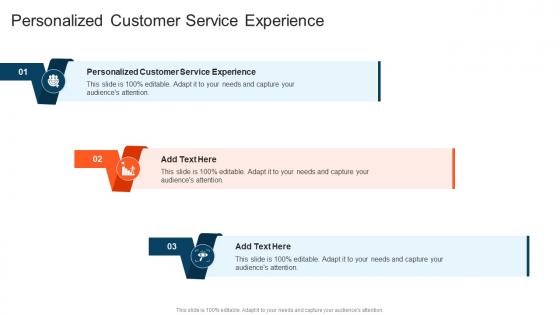 Personalized Customer Service Experience In Powerpoint And Google Slides Cpb
Personalized Customer Service Experience In Powerpoint And Google Slides CpbPresenting our Personalized Customer Service Experience In Powerpoint And Google Slides Cpb PowerPoint template design. This PowerPoint slide showcases three stages. It is useful to share insightful information on Personalized Customer Service Experience This PPT slide can be easily accessed in standard screen and widescreen aspect ratios. It is also available in various formats like PDF, PNG, and JPG. Not only this, the PowerPoint slideshow is completely editable and you can effortlessly modify the font size, font type, and shapes according to your wish. Our PPT layout is compatible with Google Slides as well, so download and edit it as per your knowledge.
-
 Customer Experience And Recommendations Journey Workflow
Customer Experience And Recommendations Journey WorkflowThe following slide showcases customer journey workflow that includes consumer experience and recommendations. It further includes lifecycle stages as pre sales, onboarding, education and support. Presenting our well structured Customer Experience And Recommendations Journey Workflow. The topics discussed in this slide are Touch Points And Scorecard, Improvement Opportunities, Customer Experience. This is an instantly available PowerPoint presentation that can be edited conveniently. Download it right away and captivate your audience.
-
 Platform Driven Strategy To Enhance Customer Experience Strategic Product Development Strategy
Platform Driven Strategy To Enhance Customer Experience Strategic Product Development StrategyThis slide represents platform driven strategy in product development. It highlights product range for individual users, manufacturing efficiency etc. that enhance customer experience. Increase audience engagement and knowledge by dispensing information using Platform Driven Strategy To Enhance Customer Experience Strategic Product Development Strategy. This template helps you present information on four stages. You can also present information on Cost Saving, Engineering And Tooling, Designed And Developed using this PPT design. This layout is completely editable so personaize it now to meet your audiences expectations.
-
 New Product Management Platform Driven Strategy To Enhance Customer Experience
New Product Management Platform Driven Strategy To Enhance Customer ExperienceThis slide represents platform driven strategy in product development. It highlights product range for individual users, manufacturing efficiency etc. that enhance customer experience. Increase audience engagement and knowledge by dispensing information using New Product Management Platform Driven Strategy To Enhance Customer Experience. This template helps you present information on four stages. You can also present information on Manufacturing And Services, Product Range, Cost using this PPT design. This layout is completely editable so personaize it now to meet your audiences expectations
-
 Customer Experience Strategy Model For Optimizing Digital Services
Customer Experience Strategy Model For Optimizing Digital ServicesThis slide covers the model depicting companys digital customer experience strategy. The purpose of this template is to define the different levels of maturity through which a company moves before achieving the goal. It also includes details related to digital channels, services, etc. Presenting our well structured Customer Experience Strategy Model For Optimizing Digital Services. The topics discussed in this slide are Channels, Services, Sales. This is an instantly available PowerPoint presentation that can be edited conveniently. Download it right away and captivate your audience.
-
 Enhance Customer Experience In Powerpoint And Google Slides Cpb
Enhance Customer Experience In Powerpoint And Google Slides CpbPresenting our Enhance Customer Experience In Powerpoint And Google Slides Cpb PowerPoint template design. This PowerPoint slide showcases five stages. It is useful to share insightful information on Enhance Customer Experience This PPT slide can be easily accessed in standard screen and widescreen aspect ratios. It is also available in various formats like PDF, PNG, and JPG. Not only this, the PowerPoint slideshow is completely editable and you can effortlessly modify the font size, font type, and shapes according to your wish. Our PPT layout is compatible with Google Slides as well, so download and edit it as per your knowledge.
-
 Customer Experience Social Media In Powerpoint And Google Slides Cpb
Customer Experience Social Media In Powerpoint And Google Slides CpbPresenting our Customer Experience Social Media In Powerpoint And Google Slides Cpb PowerPoint template design. This PowerPoint slide showcases four stages. It is useful to share insightful information on Customer Experience Social Media. This PPT slide can be easily accessed in standard screen and widescreen aspect ratios. It is also available in various formats like PDF, PNG, and JPG. Not only this, the PowerPoint slideshow is completely editable and you can effortlessly modify the font size, font type, and shapes according to your wish. Our PPT layout is compatible with Google Slides as well, so download and edit it as per your knowledge.
-
 Customer Experience Titles In Powerpoint And Google Slides Cpb
Customer Experience Titles In Powerpoint And Google Slides CpbPresenting Customer Experience Titles In Powerpoint And Google Slides Cpb slide which is completely adaptable. The graphics in this PowerPoint slide showcase seven stages that will help you succinctly convey the information. In addition, you can alternate the color, font size, font type, and shapes of this PPT layout according to your content. This PPT presentation can be accessed with Google Slides and is available in both standard screen and widescreen aspect ratios. It is also a useful set to elucidate topics like Customer Experience Titles. This well-structured design can be downloaded in different formats like PDF, JPG, and PNG. So, without any delay, click on the download button now.
-
 Next Generation Customer Experience In Powerpoint And Google Slides Cpb
Next Generation Customer Experience In Powerpoint And Google Slides CpbPresenting Next Generation Customer Experience In Powerpoint And Google Slides Cpb slide which is completely adaptable. The graphics in this PowerPoint slide showcase three stages that will help you succinctly convey the information. In addition, you can alternate the color, font size, font type, and shapes of this PPT layout according to your content. This PPT presentation can be accessed with Google Slides and is available in both standard screen and widescreen aspect ratios. It is also a useful set to elucidate topics like Next Generation Customer Experience. This well structured design can be downloaded in different formats like PDF, JPG, and PNG. So, without any delay, click on the download button now.
-
 Seamless Customer Experience In Powerpoint And Google Slides Cpb
Seamless Customer Experience In Powerpoint And Google Slides CpbPresenting Seamless Customer Experience In Powerpoint And Google Slides Cpb slide which is completely adaptable. The graphics in this PowerPoint slide showcase three stages that will help you succinctly convey the information. In addition, you can alternate the color, font size, font type, and shapes of this PPT layout according to your content. This PPT presentation can be accessed with Google Slides and is available in both standard screen and widescreen aspect ratios. It is also a useful set to elucidate topics like Seamless Customer Experience. This well structured design can be downloaded in different formats like PDF, JPG, and PNG. So, without any delay, click on the download button now.
-
 Customer Experience Enhancement In Powerpoint And Google Slides Cpb
Customer Experience Enhancement In Powerpoint And Google Slides CpbPresenting our Customer Experience Enhancement In Powerpoint And Google Slides Cpb PowerPoint template design. This PowerPoint slide showcases three stages. It is useful to share insightful information on Customer Experience Enhancement. This PPT slide can be easily accessed in standard screen and widescreen aspect ratios. It is also available in various formats like PDF, PNG, and JPG. Not only this, the PowerPoint slideshow is completely editable and you can effortlessly modify the font size, font type, and shapes according to your wish. Our PPT layout is compatible with Google Slides as well, so download and edit it as per your knowledge.
-
 Customer Experience Team Structure In Powerpoint And Google Slides Cpb
Customer Experience Team Structure In Powerpoint And Google Slides CpbPresenting Customer Experience Team Structure In Powerpoint And Google Slides Cpb slide which is completely adaptable. The graphics in this PowerPoint slide showcase two stages that will help you succinctly convey the information. In addition, you can alternate the color, font size, font type, and shapes of this PPT layout according to your content. This PPT presentation can be accessed with Google Slides and is available in both standard screen and widescreen aspect ratios. It is also a useful set to elucidate topics like Customer Experience Team Structure. This well structured design can be downloaded in different formats like PDF, JPG, and PNG. So, without any delay, click on the download button now.
-
 Customer Experience Components In Powerpoint And Google Slides Cpb
Customer Experience Components In Powerpoint And Google Slides CpbPresenting Customer Experience Components In Powerpoint And Google Slides Cpb slide which is completely adaptable. The graphics in this PowerPoint slide showcase two stages that will help you succinctly convey the information. In addition, you can alternate the color, font size, font type, and shapes of this PPT layout according to your content. This PPT presentation can be accessed with Google Slides and is available in both standard screen and widescreen aspect ratios. It is also a useful set to elucidate topics like Customer Experience Components. This well structured design can be downloaded in different formats like PDF, JPG, and PNG. So, without any delay, click on the download button now.
-
 Customer Experience Team In Powerpoint And Google Slides Cpb
Customer Experience Team In Powerpoint And Google Slides CpbPresenting our Customer Experience Team In Powerpoint And Google Slides Cpb PowerPoint template design. This PowerPoint slide showcases six stages. It is useful to share insightful information on Customer Experience Team. This PPT slide can be easily accessed in standard screen and widescreen aspect ratios. It is also available in various formats like PDF, PNG, and JPG. Not only this, the PowerPoint slideshow is completely editable and you can effortlessly modify the font size, font type, and shapes according to your wish. Our PPT layout is compatible with Google Slides as well, so download and edit it as per your knowledge.
-
 Customers First Login Experience Best Practices Customer Onboarding Journey Process
Customers First Login Experience Best Practices Customer Onboarding Journey ProcessThis slide showcases best practices for better customer login experience. Major practices covered are provide support and good login experience and adopt user friendly interface. Introducing Customers First Login Experience Best Practices Customer Onboarding Journey Process to increase your presentation threshold. Encompassed with three stages, this template is a great option to educate and entice your audience. Dispence information on Provide Support, Provide Good Login Experience, Adopt User Friendly Interface, using this template. Grab it now to reap its full benefits.
-
 Step 3 Customers First Login Experience In Onboarding Customer Onboarding Journey Process
Step 3 Customers First Login Experience In Onboarding Customer Onboarding Journey ProcessThis slide showcases the clients first login experience. It further includes the benefits that are motivate customers to make purchases, reduce resistance to make purchases and drive more revenue. Introducing Step 3 Customers First Login Experience In Onboarding Customer Onboarding Journey Process to increase your presentation threshold. Encompassed with four stages, this template is a great option to educate and entice your audience. Dispence information on Getting Started, Customers, Experience In Onboarding, using this template. Grab it now to reap its full benefits.
-
 Step 6 Follow Up Emails To Improve Customer Experience Customer Onboarding Journey Process
Step 6 Follow Up Emails To Improve Customer Experience Customer Onboarding Journey ProcessThis slide provides an overview of customer follow up emails to retain and gain more customers. The benefits covered are increasing conversion, creating brand loyalty, increasing word of mouth, etc. Present the topic in a bit more detail with this Step 6 Follow Up Emails To Improve Customer Experience Customer Onboarding Journey Process. Use it as a tool for discussion and navigation on Benefits, Improve Customer, Experience. This template is free to edit as deemed fit for your organization. Therefore download it now.
-
 Aftersales Installation Services Better Customer Experience Valuable Aftersales Services For Building
Aftersales Installation Services Better Customer Experience Valuable Aftersales Services For BuildingThis slide covers various software installation services for customers, such as unattended installations, in place upgrades, remote network installations, and clean installs. Increase audience engagement and knowledge by dispensing information using Aftersales Installation Services Better Customer Experience Valuable Aftersales Services For Building. This template helps you present information on four stages. You can also present information on Unattended Installations, Remote Network Installation, In Place Upgrade using this PPT design. This layout is completely editable so personaize it now to meet your audiences expectations.
-
 Aftersales Relocation Services For Better Customer Experience Valuable Aftersales Services For Building
Aftersales Relocation Services For Better Customer Experience Valuable Aftersales Services For BuildingThis slide covers various relocation services for moving goods using transportation as per customer requirements. The included services are doorstep services, perfected packaging, heavy machinery transport, and insured and assured. Introducing Aftersales Relocation Services For Better Customer Experience Valuable Aftersales Services For Building to increase your presentation threshold. Encompassed with four stages, this template is a great option to educate and entice your audience. Dispence information on Doorstep Service, Perfected Packaging, Heavy Machinery Transport, using this template. Grab it now to reap its full benefits.
-
 Strategies To Deliver Excellent Customer Support Experiences Valuable Aftersales Services For Building
Strategies To Deliver Excellent Customer Support Experiences Valuable Aftersales Services For BuildingThis slide covers techniques to provide improved support services to enhance user experience. The methods include using CRM platforms, leveraging omnichannel servicing, and seeking customer feedback. Increase audience engagement and knowledge by dispensing information using Strategies To Deliver Excellent Customer Support Experiences Valuable Aftersales Services For Building. This template helps you present information on three stages. You can also present information on Use CRM Platforms, Leverage Omnichannel Servicing, Seek Customer Feedback using this PPT design. This layout is completely editable so personaize it now to meet your audiences expectations.
-
 Various Support Services To Improve Customer Experience And Valuable Aftersales Services For Building
Various Support Services To Improve Customer Experience And Valuable Aftersales Services For BuildingThis slide covers different methods of providing customer support, such as self support, anticipatory, and responsive support. It also includes a comparative analysis based on approach, key focus, objective, touchpoints, etc. Introducing Various Support Services To Improve Customer Experience And Valuable Aftersales Services For Building to increase your presentation threshold. Encompassed with one stages, this template is a great option to educate and entice your audience. Dispence information on Self Support, Anticipatory Support, Responsive Support, using this template. Grab it now to reap its full benefits.
-
 Digital Lending Solutions For Better Customer Experience
Digital Lending Solutions For Better Customer ExperienceThis slide displays the end to end solutions provided by the companys digital lending stack to ease the process for customers. It includes KYC verification, income validation, repayment plan and agreement, etc. Introducing our premium set of slides with Digital Lending Solutions For Better Customer Experience. Ellicudate the three stages and present information using this PPT slide. This is a completely adaptable PowerPoint template design that can be used to interpret topics like Kyc Verification, Income And Employment Verification, Repayment Plans And Agreements. So download instantly and tailor it with your information.
-
 Customer Experience Role Customer Satisfaction In Powerpoint And Google Slides Cpb
Customer Experience Role Customer Satisfaction In Powerpoint And Google Slides CpbPresenting Customer Experience Role Customer Satisfaction In Powerpoint And Google Slides Cpb slide which is completely adaptable. The graphics in this PowerPoint slide showcase three stages that will help you succinctly convey the information. In addition, you can alternate the color, font size, font type, and shapes of this PPT layout according to your content. This PPT presentation can be accessed with Google Slides and is available in both standard screen and widescreen aspect ratios. It is also a useful set to elucidate topics like Customer Experience Role. This well structured design can be downloaded in different formats like PDF, JPG, and PNG. So, without any delay, click on the download button now.
-
 Focus Customer Experience In Powerpoint And Google Slides Cpb
Focus Customer Experience In Powerpoint And Google Slides CpbPresenting our Focus Customer Experience In Powerpoint And Google Slides Cpb PowerPoint template design. This PowerPoint slide showcases four stages. It is useful to share insightful information on Focus Customer Experience This PPT slide can be easily accessed in standard screen and widescreen aspect ratios. It is also available in various formats like PDF, PNG, and JPG. Not only this, the PowerPoint slideshow is completely editable and you can effortlessly modify the font size, font type, and shapes according to your wish. Our PPT layout is compatible with Google Slides as well, so download and edit it as per your knowledge.
-
 Customer Experience Product In Powerpoint And Google Slides Cpb
Customer Experience Product In Powerpoint And Google Slides CpbPresenting Customer Experience Product In Powerpoint And Google Slides Cpb slide which is completely adaptable. The graphics in this PowerPoint slide showcase five stages that will help you succinctly convey the information. In addition, you can alternate the color, font size, font type, and shapes of this PPT layout according to your content. This PPT presentation can be accessed with Google Slides and is available in both standard screen and widescreen aspect ratios. It is also a useful set to elucidate topics like Customer Experience Product. This well structured design can be downloaded in different formats like PDF, JPG, and PNG. So, without any delay, click on the download button now.
-
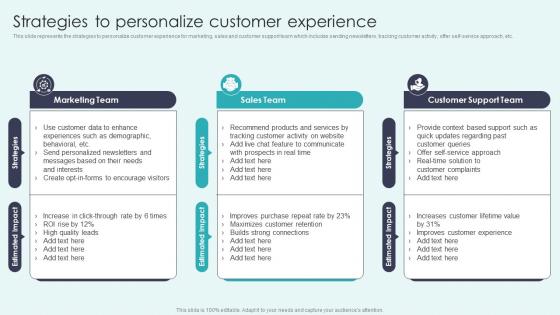 CRM Platforms To Optimize Customer Strategies To Personalize Customer Experience
CRM Platforms To Optimize Customer Strategies To Personalize Customer ExperienceThis slide represents the strategies to personalize customer experience for marketing, sales and customer support team which includes sending newsletters, tracking customer activity, offer self service approach, etc. Increase audience engagement and knowledge by dispensing information using CRM Platforms To Optimize Customer Strategies To Personalize Customer Experience. This template helps you present information on three stages. You can also present information on Marketing Team, Sales Team, Customer Support Team using this PPT design. This layout is completely editable so personaize it now to meet your audiences expectations.
-
 Types Customer Experience In Powerpoint And Google Slides Cpb
Types Customer Experience In Powerpoint And Google Slides CpbPresenting Types Customer Experience In Powerpoint And Google Slides Cpb slide which is completely adaptable. The graphics in this PowerPoint slide showcase four stages that will help you succinctly convey the information. In addition, you can alternate the color, font size, font type, and shapes of this PPT layout according to your content. This PPT presentation can be accessed with Google Slides and is available in both standard screen and widescreen aspect ratios. It is also a useful set to elucidate topics like Types Customer Experience. This well structured design can be downloaded in different formats like PDF, JPG, and PNG. So, without any delay, click on the download button now.
-
 Feedback Emails To Assess Customers Experience Performance Improvement Plan For Efficient Customer
Feedback Emails To Assess Customers Experience Performance Improvement Plan For Efficient CustomerThis slide provides an overview of customer feedback survey conducted to evaluate their satisfaction level. It includes description, steps and benefits which are measure customer satisfaction Present the topic in a bit more detail with this Feedback Emails To Assess Customers Experience Performance Improvement Plan For Efficient Customer. Use it as a tool for discussion and navigation on Customers, Experience, Service. This template is free to edit as deemed fit for your organization. Therefore download it now.
-
 Different Techniques To Improve Customer Experience Implementing Change Management Plan
Different Techniques To Improve Customer Experience Implementing Change Management PlanThis slide focuses on techniques to improve customer experience which includes robotic process automation, data analytics, emotion analytics, voice capabilities, augmented reality, etc. Deliver an outstanding presentation on the topic using this Different Techniques To Improve Customer Experience Implementing Change Management Plan. Dispense information and present a thorough explanation of Technique, Associated Cost, Customer Experience using the slides given. This template can be altered and personalized to fit your needs. It is also available for immediate download. So grab it now.
-
 Understanding Customer Experience Throughout Customer Journey In Powerpoint And Google Slides Cpb
Understanding Customer Experience Throughout Customer Journey In Powerpoint And Google Slides CpbPresenting our Understanding Customer Experience Throughout Customer Journey In Powerpoint And Google Slides Cpb PowerPoint template design. This PowerPoint slide showcases three stages. It is useful to share insightful information on Understanding Customer Experience,Throughout Customer Journey This PPT slide can be easily accessed in standard screen and widescreen aspect ratios. It is also available in various formats like PDF, PNG, and JPG. Not only this, the PowerPoint slideshow is completely editable and you can effortlessly modify the font size, font type, and shapes according to your wish. Our PPT layout is compatible with Google Slides as well, so download and edit it as per your knowledge.
-
 Measuring Customer Experience In Powerpoint And Google Slides Cpb
Measuring Customer Experience In Powerpoint And Google Slides CpbPresenting Measuring Customer Experience In Powerpoint And Google Slides Cpb slide which is completely adaptable. The graphics in this PowerPoint slide showcase five stages that will help you succinctly convey the information. In addition, you can alternate the color, font size, font type, and shapes of this PPT layout according to your content. This PPT presentation can be accessed with Google Slides and is available in both standard screen and widescreen aspect ratios. It is also a useful set to elucidate topics like Measuring Customer Experience. This well-structured design can be downloaded in different formats like PDF, JPG, and PNG. So, without any delay, click on the download button now.
-
 Aspects Customer Experience In Powerpoint And Google Slides Cpb
Aspects Customer Experience In Powerpoint And Google Slides CpbPresenting our Aspects Customer Experience In Powerpoint And Google Slides Cpb PowerPoint template design. This PowerPoint slide showcases three stages. It is useful to share insightful information on Aspects Customer Experience This PPT slide can be easily accessed in standard screen and widescreen aspect ratios. It is also available in various formats like PDF, PNG, and JPG. Not only this, the PowerPoint slideshow is completely editable and you can effortlessly modify the font size, font type, and shapes according to your wish. Our PPT layout is compatible with Google Slides as well, so download and edit it as per your knowledge.
-
 Customer Experience Technology In Powerpoint And Google Slides Cpb
Customer Experience Technology In Powerpoint And Google Slides CpbPresenting Customer Experience Technology In Powerpoint And Google Slides Cpb slide which is completely adaptable. The graphics in this PowerPoint slide showcase four stages that will help you succinctly convey the information. In addition, you can alternate the color, font size, font type, and shapes of this PPT layout according to your content. This PPT presentation can be accessed with Google Slides and is available in both standard screen and widescreen aspect ratios. It is also a useful set to elucidate topics like Customer Experience Technology. This well structured design can be downloaded in different formats like PDF, JPG, and PNG. So, without any delay, click on the download button now.
-
 Key Steps For Improving Service Desk Customer Experience Deploying ITSM Ticketing
Key Steps For Improving Service Desk Customer Experience Deploying ITSM TicketingThe following slide depicts major steps for enhancing service desk customer experience. It provides information about understand customer, create customer vision, establish emotional connection and capture feedback. Increase audience engagement and knowledge by dispensing information using Key Steps For Improving Service Desk Customer Experience Deploying ITSM Ticketing. This template helps you present information on four stages. You can also present information on Understand Customer, Emotional Connection, Quality Monitoring using this PPT design. This layout is completely editable so personaize it now to meet your audiences expectations.
-
 Techniques To Improve Customer Experience Management Deploying ITSM Ticketing
Techniques To Improve Customer Experience Management Deploying ITSM TicketingThis slide illustrates strategies to enhance customer experience management. It provides information about customer data analytics, personalization, knowledge management, customer relationship management, etc. Present the topic in a bit more detail with this Techniques To Improve Customer Experience Management Deploying ITSM Ticketing. Use it as a tool for discussion and navigation on Personalization, Knowledge Management, Relationship Management. This template is free to edit as deemed fit for your organization. Therefore download it now.





