Powerpoint Templates and Google slides for Customer Experience Structure
Save Your Time and attract your audience with our fully editable PPT Templates and Slides.
-
 Customer Experience Organizational Structure Powerpoint Presentation Slides
Customer Experience Organizational Structure Powerpoint Presentation SlidesPresenting, customer experience organizational structure PowerPoint presentation slides. This ready-to-use deck includes visually stunning PowerPoint templates, icons, visual designs, data-driven charts and graphs, and business diagrams. This PPT slide holds in achieving a satisfying and great experience to the customers and can be picked by professionals for an uncompromising experience. The text, icons, font, colors of the elements shown can easily be changed according to your liking. This PPT slide is available in the standard and full-screen format. Extend it to a widescreen without compromising the quality and convert into JPEG/JPG/PDF.
-
 Hierarchy Structure Of Customer Experience Team Mastering Cx Excellence Strategies For Success
Hierarchy Structure Of Customer Experience Team Mastering Cx Excellence Strategies For SuccessThis slide illustrates the roles and responsibilities within the CX teams hierarchical structure, helping managers understand team dynamics. Top roles include chief customer officer, CX administrator, VoC program manager, customer advisory, etc. Increase audience engagement and knowledge by dispensing information using Hierarchy Structure Of Customer Experience Team Mastering Cx Excellence Strategies For Success. This template helps you present information on five stages. You can also present information on Communications Manager, Experience Design, Journey Manager using this PPT design. This layout is completely editable so personaize it now to meet your audiences expectations.
-
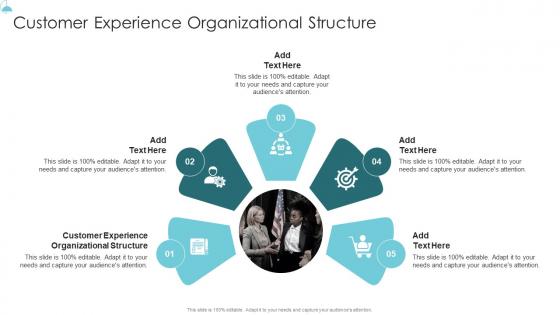 Customer Experience Organizational Structure In Powerpoint And Google Slides Cpb
Customer Experience Organizational Structure In Powerpoint And Google Slides CpbPresenting our Customer Experience Organizational Structure In Powerpoint And Google Slides Cpb PowerPoint template design. This PowerPoint slide showcases five stages. It is useful to share insightful information on Customer Experience Organizational Structure This PPT slide can be easily accessed in standard screen and widescreen aspect ratios. It is also available in various formats like PDF, PNG, and JPG. Not only this, the PowerPoint slideshow is completely editable and you can effortlessly modify the font size, font type, and shapes according to your wish. Our PPT layout is compatible with Google Slides as well, so download and edit it as per your knowledge.
-
 Customer Experience Department Structure In Powerpoint And Google Slides Cpb
Customer Experience Department Structure In Powerpoint And Google Slides CpbPresenting our Customer Experience Department Structure In Powerpoint And Google Slides Cpb PowerPoint template design. This PowerPoint slide showcases four stages. It is useful to share insightful information on Customer Experience Department Structure This PPT slide can be easily accessed in standard screen and widescreen aspect ratios. It is also available in various formats like PDF, PNG, and JPG. Not only this, the PowerPoint slideshow is completely editable and you can effortlessly modify the font size, font type, and shapes according to your wish. Our PPT layout is compatible with Google Slides as well, so download and edit it as per your knowledge.
-
 Customer Experience Team Structure In Powerpoint And Google Slides Cpb
Customer Experience Team Structure In Powerpoint And Google Slides CpbPresenting Customer Experience Team Structure In Powerpoint And Google Slides Cpb slide which is completely adaptable. The graphics in this PowerPoint slide showcase two stages that will help you succinctly convey the information. In addition, you can alternate the color, font size, font type, and shapes of this PPT layout according to your content. This PPT presentation can be accessed with Google Slides and is available in both standard screen and widescreen aspect ratios. It is also a useful set to elucidate topics like Customer Experience Team Structure. This well structured design can be downloaded in different formats like PDF, JPG, and PNG. So, without any delay, click on the download button now.
-
 Table Of Contents For Customer Experience Improvement Deck Ppt Icon Structure
Table Of Contents For Customer Experience Improvement Deck Ppt Icon StructureIncrease audience engagement and knowledge by dispensing information using Table Of Contents For Customer Experience Improvement Deck Ppt Icon Structure. This template helps you present information on twelve stages. You can also present information on Customer Satisfaction, Recruitment And Selection, Handling Customer Complaints using this PPT design. This layout is completely editable so personaize it now to meet your audiences expectations.
-
 Center Of Excellence Team Structure RPA Adoption Trends And Customer Experience
Center Of Excellence Team Structure RPA Adoption Trends And Customer ExperienceThis slide provides information about the team structure of the RPA implementation project team. It includes an RPA sponsor, project manager, technical lead, infrastructure architect, developer team, business analyst, SME, etc.Deliver an outstanding presentation on the topic using this Center Of Excellence Team Structure RPA Adoption Trends And Customer Experience. Dispense information and present a thorough explanation of Project Manager, Business Analyst, Infrastructure Architect using the slides given. This template can be altered and personalized to fit your needs. It is also available for immediate download. So grab it now.
-
 Customer Service Team Reporting Structure Enhance Online Experience Through Optimized
Customer Service Team Reporting Structure Enhance Online Experience Through OptimizedThis slide represents reporting structure for customer support team. It includes CEO, COO. VP of services and support, customer service support manager and customer service representative. Introducing Customer Service Team Reporting Structure Enhance Online Experience Through Optimized to increase your presentation threshold. Encompassed with five stages, this template is a great option to educate and entice your audience. Dispence information on Customer Service Team, Reporting Structure, Customer Service Support Representative, using this template. Grab it now to reap its full benefits.
-
 Customer Service Department Hierarchical Structure Enhancing Customer Experience
Customer Service Department Hierarchical Structure Enhancing Customer ExperienceThis slide provides an overview of hierarchical structure of customer support team. It includes VP, manager, director of customer success, onboarding team lead, customer operations coordinator, etc. Introducing Customer Service Department Hierarchical Structure Enhancing Customer Experience to increase your presentation threshold. Encompassed with four stages, this template is a great option to educate and entice your audience. Dispence information on Customer Operations Coordinator, Training Specialist, Onboarding Specialist, using this template. Grab it now to reap its full benefits.
-
 Dashboard customer experience organizational structure powerpoint presentation slides
Dashboard customer experience organizational structure powerpoint presentation slidesPresenting this set of slides with name - Dashboard Customer Experience Organizational Structure Powerpoint Presentation Slides. This is a three stage process. The stages in this process are Dashboard, Customer, Experience, Organizational, Structure.
-
 Thank you customer experience organizational structure powerpoint presentation slides
Thank you customer experience organizational structure powerpoint presentation slidesPresenting this set of slides with name - Thank You Customer Experience Organizational Structure Powerpoint Presentation Slides. This is a one stage process. The stages in this process are Thank You.
-
 Customer experience reporting structure ppt powerpoint presentation model slides cpb
Customer experience reporting structure ppt powerpoint presentation model slides cpbPresenting this set of slides with name Customer Experience Reporting Structure Ppt Powerpoint Presentation Model Slides Cpb. This is an editable Powerpoint four stages graphic that deals with topics like Customer Experience Reporting Structure to help convey your message better graphically. This product is a premium product available for immediate download and is 100 percent editable in Powerpoint. Download this now and use it in your presentations to impress your audience.
-
 Customer experience team structure ppt powerpoint presentation layouts cpb
Customer experience team structure ppt powerpoint presentation layouts cpbPresenting this set of slides with name Customer Experience Team Structure Ppt Powerpoint Presentation Layouts Cpb. This is an editable Powerpoint four stages graphic that deals with topics like Customer Experience Team Structure to help convey your message better graphically. This product is a premium product available for immediate download and is 100 percent editable in Powerpoint. Download this now and use it in your presentations to impress your audience.



