Powerpoint Templates and Google slides for Components.
Save Your Time and attract your audience with our fully editable PPT Templates and Slides.
-
 Data Stewardship Program Framework Components Stewardship By Function Model
Data Stewardship Program Framework Components Stewardship By Function ModelThis slide represents the framework of data stewardship, including data stewards, data owners, data users, and data custodians. The functions of data stewards include consolidation, standardization, translating and documenting. Deliver an outstanding presentation on the topic using this Data Stewardship Program Framework Components Stewardship By Function Model. Dispense information and present a thorough explanation of Product Managers, Data Users, Data Custodians using the slides given. This template can be altered and personalized to fit your needs. It is also available for immediate download. So grab it now.
-
 Developing Winning Brand Strategy Addressing The Essential Components Of Brand Identity
Developing Winning Brand Strategy Addressing The Essential Components Of Brand IdentityThe following slide outlines the key elements of brand style and identity. Brand managers can build the most successful and recognizable brand by understanding elements such as brand story, logo, color palette, typography, imagery and voice. Increase audience engagement and knowledge by dispensing information using Developing Winning Brand Strategy Addressing The Essential Components Of Brand Identity. This template helps you present information on six stages. You can also present information on Typography, Color Palette, Brand Identity, Brand Story, Imagery using this PPT design. This layout is completely editable so personaize it now to meet your audiences expectations.
-
 Components of swot analysis ppt presentation
Components of swot analysis ppt presentationImpressive and creative PowerPoint slide. Similar designs comes with different nodes and stages. Totally adjustable presentation designs as can be edited easily. PPT template can be shared in standard and widescreen view. Instant download and adaptable as can be converted into other format. Useful for corporate leaders and business analyst.The stages in this process are business, icons, marketing, strategy.
-
 Physical security architecture component security architecture ppt slides
Physical security architecture component security architecture ppt slidesPresenting physical security architecture component security architecture ppt slides. This is a physical security architecture component security architecture ppt Slides. This is a five stage process. The stages in this process are icons, process, strategy, business.
-
 Electric components vision presentation powerpoint example
Electric components vision presentation powerpoint examplePresenting electric components vision presentation powerpoint example. This is a electric components vision presentation powerpoint example. This is a three stage process. The stages in this process are parts production, plastic parts, metal parts.
-
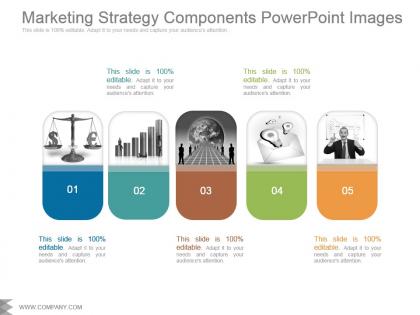 Marketing strategy components powerpoint images
Marketing strategy components powerpoint imagesPresenting marketing strategy components powerpoint images. Presenting marketing strategy components powerpoint images. Presenting marketing strategy components powerpoint images. Presenting marketing strategy components powerpoint images. This is a marketing strategy components powerpoint images. This is a five stage process. The stages in this process are business, strategy, marketing, icons, process.
-
 Business components illustration ppt diagrams
Business components illustration ppt diagramsPresenting business components illustration ppt diagrams. This is a business components illustration ppt diagrams. This is a four stage process. The stages in this process are key partners, key activities, customer retention, processes.
-
 Components of quality management system good ppt example
Components of quality management system good ppt examplePresenting components of quality management system good ppt example. This is a components of quality management system good ppt example. This is a four stage process. The stages in this process are quality management, quality planning, quality assurance, quality control, quality improvement.
-
 Crowdfunding components good ppt example
Crowdfunding components good ppt examplePresenting crowdfunding components good ppt example. This is a crowdfunding components good ppt example. This is a four stage process. The stages in this process are donation model, reward model, lending model, equity model.
-
 Components of quality management ppt slide
Components of quality management ppt slidePresenting components of quality management ppt slide. This is a components of quality management ppt slide. This is a four stage process. The stages in this process are quality assurance, quality planning, quality control, quality improvement.
-
 Business core components sample of ppt presentation
Business core components sample of ppt presentationPresenting business core components sample of ppt presentation. This is a business core components sample of ppt presentation. This is a four stage process. The stages in this process are business strategy areas, customers, employees, products, management systems, values and ethics.
-
 4 basic components of quality management example of ppt presentation
4 basic components of quality management example of ppt presentationPresenting 4 basic components of quality management example of ppt presentation. This is a 4 basic components of quality management example of ppt presentation. This is a four stage process. The stages in this process are quality planning, quality assurance, quality control, quality improvement, quality management.
-
 3 component for successful business transformation example of ppt
3 component for successful business transformation example of pptPresenting 3 component for successful business transformation example of ppt. This is a 3 component for successful business transformation example of ppt. This is a three stage process. The stages in this process are transformation process, digital transformation, business transformation.
-
 Digital transformation key components for business progress powerpoint guide
Digital transformation key components for business progress powerpoint guidePresenting digital transformation key components for business progress powerpoint guide. This is a digital transformation key components for business progress powerpoint guide. This is a three stage process. The stages in this process are transformation process, digital transformation, business transformation.
-
 Corporate strategy components ppt samples
Corporate strategy components ppt samplesShowing, corporate strategy component PPT template sample. Adaptable PPT plans as runs well with Google slides. Unaffected high determination PPT pictures even in the wake of altering. Totally editable PPT illustrations to suit your requirements. Introduction format watchable in standard and widescreen see. Modify the shading and stands out from ease according to your preferring. Slide graphics are available with various nodes. Download is brisk and can be changed over into JPEG and PDF record. Insert your own organization name, slogan, trademark, mark name and so forth. Add content to supplement the visual illustrations.
-
 Components of business plan executive summary powerpoint guide
Components of business plan executive summary powerpoint guidePresenting components of business plan executive summary PPT slide. It is professionally designed Presentation graphics which are profitable for the business managers. All the characteristics like the font, size, color, PPT image etc. are completely alterable according to your requirement. It is also well compatible with all the Google slides. It has an easy and smooth downloading procedure too. And also provide an option to add your business logo too.
-
 7 piece powerpoint diagram showing business process components ppt samples
7 piece powerpoint diagram showing business process components ppt samplesPresenting 7 piece PowerPoint diagram showing business process components PPT samples. The provided template is hundred percent editable which means you can modify its textual and graphical part as per your preference. If you wish to personalize it further make use of a company-specific trademark or brand name. The presentation is compatible with Google Slides, software and format options too. The slide content is such that it can be downloaded and used by professionals and students belonging to any work or educational profile. The high-resolution graphics of this PPT and hassle-free access to download the link makes it a choice of thousands of site visitors.
-
 Business environment components powerpoint ideas
Business environment components powerpoint ideasPresenting business environment components PowerPoint ideas PPT template. You can download this template and save into another format such as JPG and PDF and can also display in standard and widescreen view. You can alter the slide such as color, text, font type, font size and aspect ratio. This slide gets synced with Google Slides and editable in PowerPoint. You may share this slide with large segment because it has great pixel quality. You can insert the relevant content in text placeholder of this template.
-
 External environment components ppt examples slides
External environment components ppt examples slidesPresenting external environment components PPT examples slide PPT slide. The editable PowerPoint diagram allows alterations and modifications. You can use the visuals for different purposes. Be it human resource training, business analysis or class lecture, the slide is appropriate for all. The content of the slide is thoroughly editable. It can easily be converted into any format. Also, the slide is compatible with Google Slides, Microsoft software options and other software options available in the market. The visuals of the slide are high in resolution.
-
 External macro environment components ppt images gallery
External macro environment components ppt images galleryPresenting, our external macro environment components PPT images gallery. This PowerPoint design can be downloaded easily with a snap. Following layout works with multiple software options accessible both online and offline. Guidance for executing the changes has been given for assistance, easily alter the colors, font, text, and icons shown here. Use this design with Google Slides and wide screens for business meetings. This external macro environment layout is available in both standard 4:3 and widescreen format 16:9 after downloading. Follow a few steps to convert this design to pdf or jpeg format.
-
 External micro environment components ppt presentation
External micro environment components ppt presentationPresenting, our external micro environment components PowerPoint presentation. We have included high-resolution PPT designs in this PPT template. Our customization services allow you to include your company data by editing the text, color, text, and fonts. Quick download saves times. Include your company logo in any PowerPoint software. Compatible with Google Slides and available in both standard 4:3 and widescreen format 16:9 after downloading. Easily convertible to jpg or pdf format as required.
-
 Internal environment components ppt samples download
Internal environment components ppt samples downloadPresenting internal environment components PPT samples download PPT template. You can download this template and save into another format such as JPG and PDF and can also display in standard and widescreen view. You can alter the slide such as color, text, font type, font size and aspect ratio. The template gets synced with Google Slides and customizable in PowerPoint. You may share this slide with large segment because it has great pixel quality. You can insert the relevant content in text placeholder of this template.
-
 Procurement and logistics components of logistics management ppt icon
Procurement and logistics components of logistics management ppt iconPresenting procurement and logistics components of logistics management ppt icon. This is a procurement and logistics components of logistics management ppt icon. This is a three stage process. The stages in this process are procurement, purchasing, ?bidding.
-
 Private equity components presentation diagram powerpoint graphics
Private equity components presentation diagram powerpoint graphicsPresenting private equity components presentation diagram powerpoint graphics. This is a private equity components presentation diagram powerpoint graphics. This is a nine stage process. The stages in this process are investment, venture capital, funding, private equity.
-
 Transition plan components powerpoint template
Transition plan components powerpoint templatePresenting transition plan components PowerPoint template PPT slide. SlideTeam has designed this professional regular interval slide for multiple uses. The linear horizontal template design is 100% customizable in PowerPoint and is also compatible with Google Slides. A user can make changes in slide such as font size, font type, color & size of linear timeline diagram along with variation in slide's aspect ratios, without any changes in slide's quality. The equal intervals in timeline slide enhance the visual significance of the timeline.
-
 Brand positioning components powerpoint guide
Brand positioning components powerpoint guidePresenting brand positioning components powerpoint guide. This is a brand positioning components powerpoint guide. This is a two stage process. The stages in this process are brand strategy, brand positioning, brand management.
-
 Option pricing components ppt icon
Option pricing components ppt iconPresenting option pricing components PPT icon. Use this predesigned format to include your company data and adjust the design by replacing the text, font, layout and replace the icons by choosing them from various options available A fully editable PPT deck which allows you to edit text, icons, colors schemes, font size, and font color. Immediate download our, option pricing components to save your time and work. Download and use it in fullscreen version 16:9 and standard version 4:3. Switch it into pdf or jpeg format as per the provision. It can be easily incorporated with Google Slides. Stretch it to widescreen without pixilation.
-
 Hospital branding components good ppt example
Hospital branding components good ppt examplePresenting this hospital branding components good PPT example presentation which is 100% editable. The inserted features in this PPT are easy with changes and all the features used in this PowerPoint presentation are compatible with Google Slides, multiple format and software options. This PPT is easy to download in a very short span of time. In case of any assistance, the presenter can refer to presentation designs services being provided along with this PowerPoint presentation. Business analysts and researchers avails the benefit of this presentation.
-
 System integration components example ppt presentation
System integration components example ppt presentationPresenting system integration components PowerPoint example PPT diagram which is 100% editable. The inserted features of this PPT are easy to do changes and all the features used in this PowerPoint presentation are compatible with Google Slides, multiple format and software options. This PPT is easy to download in a very short span of time. In case of any assistance, the presenter can refer to presentation designs services being provided along with this PowerPoint presentation. Business researchers, engineers and I.T. professionals avail the benefit of this presentation.
-
 Knowledge management components ppt icon
Knowledge management components ppt iconPresenting a PPT template named Knowledge Management Components PPT icon. It is a professionally designed template and is fully customizable. You can edit the color, text and font size as per your need. You can add or delete the content if required. The slide is compatible with Google Slides and can be exported in PDF as well as JPG formats. You can avail this PPT slide in both standard screen size and widescreen size. Add or remove high-quality graphic icons in the PPT slide. You are just a click to away to have this readymade presentation. Click the download button now.
-
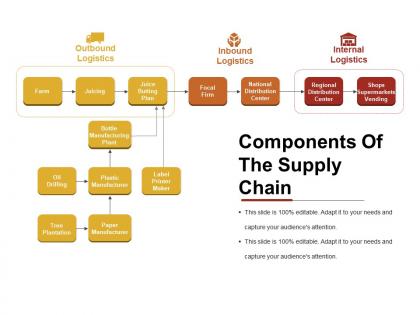 Components of the supply chain presentation slides
Components of the supply chain presentation slidesPresenting Components Of The Supply Chain Presentation Slides PowerPoint slide. This PPT presentation is Google Slides compatible hence it is easily accessible. You can download and save this PowerPoint layout in different formats like PDF, PNG and JPG. This PPT theme is available in both 4:3 and 16:9 aspect ratios. This PowerPoint template is editable so you can modify the font colour, font size, font type and shapes.
-
 Components of the supply chain powerpoint guide
Components of the supply chain powerpoint guidePresenting Components Of The Supply Chain PowerPoint Guide which is completely editable. This template is adaptable with Google Slides, which makes it accessible at once. Customize the colors, fonts, font size, and font types of the template as per the requirements. It can be converted into formats like PDF, JPG, and PNG. The slide is easily available in both 4:3 and 16:9 aspect ratio.
-
 Components of the supply chain presentation portfolio
Components of the supply chain presentation portfolioPresenting Components Of The Supply Chain Presentation Portfolio which is fully editable. It can be converted into formats like PDF, JPG, and PNG. The template is readily available in both 4:3 and 16:9 aspect ratio. The template is adaptable with Google Slides, which makes it accessible at once. Customize the colors, fonts, font size, and font types of the template as per the requirements.
-
 Components of the supply chain sample presentation ppt
Components of the supply chain sample presentation pptPresenting Components Of The Supply Chain Sample Presentation PPT PowerPoint slide. This PPT theme is available in both 4:3 and 16:9 aspect ratios. This PPT presentation is Google Slides compatible hence it is easily accessible. You can download and save this PowerPoint layout in different formats like PDF, PNG, and JPG. This PowerPoint template is editable so you can modify the font color, font size, font type, and shapes.
-
 Key components of business intelligence presentation outline
Key components of business intelligence presentation outlinePresenting key components of business intelligence presentation outline PPT which is 100% editable. This PPT template is crafted with attractive display and unique components. This PPT slide is easy to customize and enables you to personalize it as per your own criteria. The presentation slide is fully compatible with Google slides, multiple format and software options. In case of any assistance, kindly take instructions from our presentation design services and it is easy to download in a very short span of time. The images, layouts, designs are of high quality and ensures quality in widescreen.
-
 Cost components sample presentation ppt
Cost components sample presentation pptPresenting cost components PPT diagram. Pre formulated PowerPoint templates to use which are quite appropriate for management students, researchers, and financial professionals etc. Reorganize able shades, layouts, text, font’s size, PPT images etc. Convertible to various files schemes like PDF or JPG. Changeable Screen layout on Google Slides. Runs smoothly with all other softwares. Ample space to insert subsequent captions or sub captions.
-
 3 components of master plan icon example of ppt
3 components of master plan icon example of pptPresenting 3 components of master plan icon example of PPT which is 100% editable. The inserted features in this PPT are easy with modifications and all the features used in this PowerPoint presentation are compatible with Google Slides, multiple format and software options. This PPT is easy to download in a very short span of time. In case of any assistance, the presenter may refer to presentation designs services being provided along with this PowerPoint presentation. This PPT slide can be saved as JPG or in pdf format.
-
 4 components of master plan icon good ppt example
4 components of master plan icon good ppt examplePresenting 4 components of master plan icon good PPT example Powerpoint presentation which is 100% editable. This PPT template is crafted with attractive display and unique components. This PPT slide is easy to customize and enables you to personalize it as per your own criteria. The presentation slide is fully compatible with Google slides, multiple format and software options. In case of any assistance, kindly take instructions from our presentation design services and it is easy to download in a very short span of time. The images, layouts, designs are of high quality and ensures quality in widescreen.
-
 5 components of master plan icon powerpoint graphics
5 components of master plan icon powerpoint graphicsPresenting 5 components of the master plan icon PowerPoint graphics slide. Change PowerPoint structure, font, text, color, and design as per your requirements. This slide offers easy data entry options to put in the company logo, brand or name. This is a perfect choice for marketing teams, entrepreneurs, business managers, and big companies. This presentation theme is totally attuned with Google Slides. Easy conversion to other software like JPG and PDF formats. Image quality remains unchanged even when you resize the image or portray on large screens.
-
 6 components of master plan icon powerpoint ideas
6 components of master plan icon powerpoint ideasPresenting 6 components of the master plan icon PowerPoint ideas. You can change PowerPoint structure, font, text, color, and design as per your requirements. This slide offers easy data entry options to put in the company logo, brand or name. This is a perfect choice for marketing teams, entrepreneurs, business managers, and big companies. This presentation theme is totally attuned with Google Slides. Easy conversion to other software like JPG and PDF formats. Image quality remains unchanged even when you portray on large screens.
-
 7 components of master plan icon powerpoint layout
7 components of master plan icon powerpoint layoutPresenting 7 components of the master plan icon PowerPoint layout. This slide offers easy data entry options to put in the company logo, brand or name. This is a perfect choice for marketing teams, entrepreneurs, business managers, and big companies. This presentation theme is totally attuned with Google Slides. Easy conversion to other software like JPG and PDF formats. Image quality remains unchanged even when you portray on large screens. You can change PowerPoint structure, font, text, color, and design as per your requirements.
-
 3 components performance analysis with dollar symbol icon
3 components performance analysis with dollar symbol iconPresenting 3 Components Performance Analysis With Dollar Symbol Icon. The slide is 100% editable in PowerPoint and other office suites. Features such as font type, font size, colors of the diagram, and background color can be easily modified. The template is compatible with Google Slides and can be saved in multiple image formats such as JPEG, PNG or document formats such as PDF.
-
 4 components performance analysis with dollar symbol icon
4 components performance analysis with dollar symbol iconPresenting 4 Components Performance Analysis With Dollar Symbol Icon. Customize the slide as per your wants. Transform this template in JPG, PNG, PDF, and JPEG formats. You can change everything in this slide. It is compatible with all the major Microsoft versions, and Google Slides as well. Customize the slide as per your wants by changing its colors, font type, and font size. Adjust the size of the beaker icon and increase or decrease the number of points. Avail it in standard screen and full-screen size.
-
 5 components performance analysis with dollar symbol icon
5 components performance analysis with dollar symbol iconPresenting 5 Components Performance Analysis With Dollar Symbol Icon template. The slide is completely appropriate for your needs. Include editable data visualization tools like charts, graphs, etc. to this slide. The slide also compatible with Google Slides and can be easily saved in multiple image or document formats such as JPEG or PDF. High-quality images and icons ensure that original quality is retained.
-
 6 components performance analysis with dollar symbol icon
6 components performance analysis with dollar symbol iconPresenting 6 Components Performance Analysis With Dollar Symbol Icon which is completely editable. You can alter the colors, fonts, font size, and font types as per your requirement. It is available in both 4:3 and 16:9 aspect ratio. This template is compatible with Google Slides which makes it easily accessible at once. You can save your presentation in various formats like PDF, JPG and PNG.
-
 7 components performance analysis icon
7 components performance analysis iconPresenting 7 Components Performance Analysis Icon. This template is very easy to access, download it with just a click. This slide can be customized according to the requirement. It is available in both standard and widescreen formats. You can change the color, texts, fonts, and other features as per your needs. You can save it in formats like PDF, JPG and PNG. This PPT slide is also compatible with Google Slides.
-
 Internet of things key components
Internet of things key componentsPresenting Internet Of Things Key Components PowerPoint presentation. Our PPT layout is compatible with Google Slides. You can download this PPT theme in various formats like PDF, PNG and JPG. This PowerPoint template is completely editable and you can modify the font size, font type and shapes as per your requirements. This PPT slide is available in 4:3 and 16:9 aspect ratios.
-
 Data center components with cloud icon ppt samples
Data center components with cloud icon ppt samplesPresenting Data Center Components With Cloud Icon PPT Samples. Individualize the slide as per your wants. You are free to make changes in the template and match it to your presentation theme. Alter the colors, background, and font of the slide. You can increase or decrease the number of points in the template. Adjust the size and shape of the icon and transform it into JPG, PNG, and PDF file formats. Avail it in standard screen size and widescreen size. It is also compatible with the Google Slides and the major Microsoft versions.
-
 Learning organization venn diagram with components ppt model
Learning organization venn diagram with components ppt modelPresenting Learning Organization Venn Diagram With Components PPT Model which is completely editable. The template is available in both 4:3 and 16:9 aspect ratio. It is compatible with Google Slides, which makes it easily accessible at once. You can modify the color, fonts, font size, and font types of the template as per the requirement. In this template, you can insert your brand logo as well.
-
 3 components of two pillars icon example of ppt
3 components of two pillars icon example of pptPresenting 3 Components Of Two Pillars Icon Example Of PPT. You can make the necessary alterations in the font color, font size, and font style of the slide as it is entirely customizable. The color of the text and background can be formatted. You can add or edit text anywhere in the PowerPoint template. Its compatibility with Google Slides makes it accessible at once. You can transform and save the slide in PDF and JPG formats as well. Get this high-quality slide to add value to your presentation and present it in front of thousands of people on standard screen and widescreen.
-
 4 components of two pillars icon powerpoint show
4 components of two pillars icon powerpoint showPresenting 4 Components Of Two Pillars Icon PowerPoint Show. You can easily download this template to access its full version. This template allows you to resize it and make changes in the fonts, colors, images, icons as per your needs. The slide is compatible with Google Slides and other formats such as PDF, JPG, and PNG. The slide designs are available in both the sizes- standard(4:3) and widescreen(16:9). It does not pixelate when viewed in fullscreen.
-
 5 components of two pillars icon powerpoint templates
5 components of two pillars icon powerpoint templatesPresenting 5 Components Of Two Pillars Icon PowerPoint Templates. This template is 100% editable and you can make any change in the slide. The slide allows you to make alterations in the background, colors, and fonts. You can even adjust the size of the pillar icon in this template and can also modify its colors. The number of points can be added or removed as per your suitability. Transform and save this in PNG, JPG, JPEG and PDF formats. You can avail and view this slide on two screen sizes i.e., standard screen and widescreen.
-
 6 components of two pillars icon ppt examples slides
6 components of two pillars icon ppt examples slidesPresenting 6 Components Of Two Pillars Icon PPT Examples Slides. This template with high-quality graphics can be completely customized. With an option to change the size, style, and color of the font, this slide is ready to use. You can customize the text and color of the diagram as well as the background as per your discretion. The PPT slide is compatible with Google Slides, which makes it easily accessible. It can be easily converted and saved into JPG, PNG and PDF file format. You can avail this PPT slide in both standards as well as the widescreen size and view it without any fear of pixelation.
-
 7 components of two pillars icon ppt slides download
7 components of two pillars icon ppt slides downloadPresenting 7 Components Of Two Pillars Icon PPT Slides Download. Alter the font color, size, and style. The color of the diagram and background can be formatted. Incorporate this entirely customizable slide. all the elements of the template are under your control. This slide is completely compatible with Google Slides and Microsoft versions. Save it in JPG, PNG, and PDF file formats. You can customize and save the slide in PDF and JPG formats as well. Can be viewed on standard screen and full screen as well.
-
 3 components of clock icon example of ppt
3 components of clock icon example of pptPresenting 3 Components Of Clock Icon Example Of PPT. A readymade, completely editable slide is easy to use. Add the desired content anywhere on the slide. This PPT template can be projected on a fullscreen and standard screen. Customize the font style, font color, and font size according to the requirement. The template is compatible with Google Slides. You can convert and save the slide to PDF and JPG formats. Present it in front of thousands of people without any fear of pixelation.
-
 4 components of clock icon powerpoint slide designs
4 components of clock icon powerpoint slide designsPresenting 4 Components Of Clock Icon PowerPoint Slide Designs which is designed by our professionals for your convenience. You can alter the colors, fonts, font size, and font types of the template as per the requirements. Can be converted into formats like PDF, JPG, and PNG. The slide is readily available in both 4:3 and 16:9 aspect ratio. It is adaptable with Google Slides, which makes it accessible at once.
-
 5 components of clock icon powerpoint slides
5 components of clock icon powerpoint slidesPresenting 5 Components Of Clock Icon PowerPoint Slides. Save a lot of your time with a completely customizable PPT design. You can make the necessary alterations in the font color, font size and font style. The color of text and background can also be altered. You can add or edit text anywhere in the PowerPoint template. Its compatibility with Google Slides makes it accessible at once. Transform and save the slide in PDF and JPG formats as well. Get this high-quality slide to add value to your presentation.
-
 6 components of clock icon ppt images gallery
6 components of clock icon ppt images galleryPresenting 6 Components Of Clock Icon PPT Images Gallery. This template is very easy to access, download it with just a click. This slide can be customized according to the requirement. The template can be projected on both standard and widescreen sizes. You can change the color, texts, fonts, and other features as per your needs. You can save it in formats like PDF, JPG and PNG. This template is also compatible with Google Slides. It is made up of high-resolution graphics that do not infer the quality when viewed on widescreen.
-
 7 components of clock icon ppt slides download
7 components of clock icon ppt slides downloadPresenting 7 components of clock icon ppt slides download. This is a 7 components of clock icon ppt slides download. This is a seven stage process. The stages in this process are clock icon, 24 hour icon, wall watch icon.
-
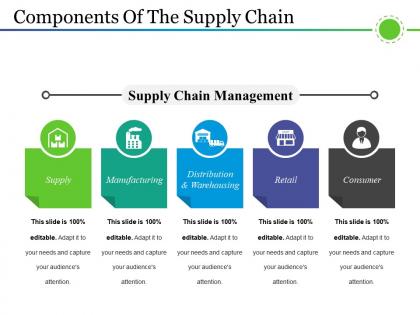 Components of the supply chain powerpoint graphics
Components of the supply chain powerpoint graphicsPresenting Components Of The Supply Chain PowerPoint Graphics. You can make the necessary alterations in the font color, font size, and font style of the slide as it is entirely customizable. The color of the text and background can be formatted. You can add or edit text anywhere in the PowerPoint template. It is compatible with Google Slides and major Microsoft versions. You can transform and save the slide in PDF and JPG formats as well. Get this high-quality slide to add value to your presentation and present it in front of thousands of people on standard screen and widescreen.





