Powerpoint Templates and Google slides for Collaborative Tools
Save Your Time and attract your audience with our fully editable PPT Templates and Slides.
-
 Collaboration Tools Powerpoint Ppt Template Bundles CRP
Collaboration Tools Powerpoint Ppt Template Bundles CRPIf you require a professional template with great design, then this Collaboration Tools Powerpoint Ppt Template Bundles CRP is an ideal fit for you. Deploy it to enthrall your audience and increase your presentation threshold with the right graphics, images, and structure. Portray your ideas and vision using twenty nine slides included in this complete deck. This template is suitable for expert discussion meetings presenting your views on the topic. With a variety of slides having the same thematic representation, this template can be regarded as a complete package. It employs some of the best design practices, so everything is well-structured. Not only this, it responds to all your needs and requirements by quickly adapting itself to the changes you make. This PPT slideshow is available for immediate download in PNG, JPG, and PDF formats, further enhancing its usability. Grab it by clicking the download button.
-
 Collaboration Framework Tools Usage Statistics
Collaboration Framework Tools Usage StatisticsThis slide depicts key statistics about usage of collaboration tools in organisation to engage with internal and external environment. It involves comparison of four tools category such as external collaboration tools, training and development tools, mobile messaging tools and social engagement tools. Presenting our well structured Collaboration Framework Tools Usage Statistics. The topics discussed in this slide are External Collaboration, Mobile Messaging Tools.This is an instantly available PowerPoint presentation that can be edited conveniently. Download it right away and captivate your audience.
-
 Key Approaches To Collaboration Tools Security
Key Approaches To Collaboration Tools SecurityThe purpose of this slide is to enhance security posture of their collaboration tools and better protect sensitive information from unauthorized access or breaches. Introducing our Key Approaches To Collaboration Tools Security set of slides. The topics discussed in these slides are Key Approaches, Collaboration, Tools Security. This is an immediately available PowerPoint presentation that can be conveniently customized. Download it and convince your audience.
-
 Statistics Highlighting Online Collaboration Tools Survey Results
Statistics Highlighting Online Collaboration Tools Survey ResultsThe purpose of this slide is to demonstrate how organizations embrace new tools and provides other critical information that assist in developing a competitive strategy. Presenting our well structured Statistics Highlighting Online Collaboration Tools Survey Results. The topics discussed in this slide are Collaborative Document Editing, Team Collaboration Platforms, Online Video Conferencing. This is an instantly available PowerPoint presentation that can be edited conveniently. Download it right away and captivate your audience.
-
 Team Coordination Strategies Selection Of Suitable Tools For Effective Team Collaboration
Team Coordination Strategies Selection Of Suitable Tools For Effective Team CollaborationThis slide includes team coordination tools that help teams collaborate and communication smoothly. It includes key features of tools such as real time communication, employee recognition and rewards, project management, and training and development. Present the topic in a bit more detail with this Team Coordination Strategies Selection Of Suitable Tools For Effective Team Collaboration. Use it as a tool for discussion and navigation on Real Time Communication, Project Management. This template is free to edit as deemed fit for your organization. Therefore download it now.
-
 Collaborative Technology Projects In Powerpoint And Google Slides Cpb
Collaborative Technology Projects In Powerpoint And Google Slides CpbPresenting our Collaborative Technology Projects In Powerpoint And Google Slides Cpb PowerPoint template design. This PowerPoint slide showcases five stages. It is useful to share insightful information on Collaborative Technology Projects. This PPT slide can be easily accessed in standard screen and widescreen aspect ratios. It is also available in various formats like PDF, PNG, and JPG. Not only this, the PowerPoint slideshow is completely editable and you can effortlessly modify the font size, font type, and shapes according to your wish. Our PPT layout is compatible with Google Slides as well, so download and edit it as per your knowledge.
-
 Social Media In Customer Service Online Collaboration Tools For Internal Communication
Social Media In Customer Service Online Collaboration Tools For Internal CommunicationThis slide represents the online collaboration tools for internal communication, and it includes G suite, online and shared calendar application, and software, task management application, and software. Present the topic in a bit more detail with this Social Media In Customer Service Online Collaboration Tools For Internal Communication. Use it as a tool for discussion and navigation on Online And Shared Calendar, Apps And Software, Task Management Apps And Software. This template is free to edit as deemed fit for your organization. Therefore download it now.
-
 Productivity Collaboration Tools In Powerpoint And Google Slides Cpb
Productivity Collaboration Tools In Powerpoint And Google Slides CpbPresenting Productivity Collaboration Tools In Powerpoint And Google Slides Cpb slide which is completely adaptable. The graphics in this PowerPoint slide showcase three stages that will help you succinctly convey the information. In addition, you can alternate the color, font size, font type, and shapes of this PPT layout according to your content. This PPT presentation can be accessed with Google Slides and is available in both standard screen and widescreen aspect ratios. It is also a useful set to elucidate topics like Productivity Collaboration Tools. This well structured design can be downloaded in different formats like PDF, JPG, and PNG. So, without any delay, click on the download button now.
-
 Cobots In Electronics And Technology Unlocking The Potential Of Collaborative Robots
Cobots In Electronics And Technology Unlocking The Potential Of Collaborative RobotsThis slide depicts the use of cobots in electronics and technology and its benefits in the electronic assembly, including reusing of programs, lightweight, space-saving designs, simple programming, and quick setup. Increase audience engagement and knowledge by dispensing information using Cobots In Electronics And Technology Unlocking The Potential Of Collaborative Robots. This template helps you present information on five stages. You can also present information on Technology, Electronics, Installation using this PPT design. This layout is completely editable so personaize it now to meet your audiences expectations.
-
 Open Source Tools Collaboration In Powerpoint And Google Slides Cpb
Open Source Tools Collaboration In Powerpoint And Google Slides CpbPresenting Open Source Tools Collaboration In Powerpoint And Google Slides Cpb slide which is completely adaptable. The graphics in this PowerPoint slide showcase four stages that will help you succinctly convey the information. In addition, you can alternate the color, font size, font type, and shapes of this PPT layout according to your content. This PPT presentation can be accessed with Google Slides and is available in both standard screen and widescreen aspect ratios. It is also a useful set to elucidate topics like Open Source Tools Collaboration. This well structured design can be downloaded in different formats like PDF, JPG, and PNG. So, without any delay, click on the download button now.
-
 Collaborating Tools And Technologies To Connect Employees How Digital Transformation DT SS
Collaborating Tools And Technologies To Connect Employees How Digital Transformation DT SSThis slide presents various tools and technologies that are capable of connecting workers across global networks in an efficient and digital manner while also enabling seamless virtual operations. It includes information about tools features, pricing and advantages. Deliver an outstanding presentation on the topic using this Collaborating Tools And Technologies To Connect Employees How Digital Transformation DT SS. Dispense information and present a thorough explanation of Microsoft Teams, Google Workspace, Advantages using the slides given. This template can be altered and personalized to fit your needs. It is also available for immediate download. So grab it now.
-
 Strategies To Manage Flexible Workforce Tools For Remote Teams Collaboration And Communication
Strategies To Manage Flexible Workforce Tools For Remote Teams Collaboration And CommunicationThe following slide highlights different softwares used for collaboration and communication with the remote team. It provides detailed information about major features, ideal group size and pricing plan of each software tool. Introducing Strategies To Manage Flexible Workforce Tools For Remote Teams Collaboration And Communication to increase your presentation threshold. Encompassed with three stages, this template is a great option to educate and entice your audience. Dispence information on Pricing Plan, Ideal Team Size, using this template. Grab it now to reap its full benefits.
-
 Collaboration And Communication Tools For Guide On Navigating Project PM SS
Collaboration And Communication Tools For Guide On Navigating Project PM SSThis slide showcases tools for collaborating while working on a project. This template focuses on building ability to track multiple projects and third party integrations. It includes information related to softwares such as Height, Miro, etc. Introducing Collaboration And Communication Tools For Guide On Navigating Project PM SS to increase your presentation threshold. Encompassed with five stages, this template is a great option to educate and entice your audience. Dispence information on Communication, Management, Project, using this template. Grab it now to reap its full benefits.
-
 3D Collaboration Tools To Improve Design Workflows
3D Collaboration Tools To Improve Design WorkflowsThe purpose of this slide is to represent 3D collaboration tools to enahnce design workflows such as Reality MAX, SketchUp, Autodesk Fusion 360, OnShape, etc. Introducing our 3D Collaboration Tools To Improve Design Workflows set of slides. The topics discussed in these slides are Manage Versions Of Designs, Desktop And Cloud Based, Pricing, Deployment. This is an immediately available PowerPoint presentation that can be conveniently customized. Download it and convince your audience.
-
 Best Cross Functional Collaboration Tools
Best Cross Functional Collaboration ToolsThe purpose of this slide is to showcase best cross functional collaboration tools such as GoVisually, zipBoard, GoProof and ReviewStudio. Presenting our set of slides with Best Cross Functional Collaboration Tools. This exhibits information on two stages of the process. This is an easy to edit and innovatively designed PowerPoint template. So download immediately and highlight information on Eliminates Long Email Chains, Upload And Modify Content, Keep Track Of Team Activities.
-
 Best Practices Of Using Online Collaboration Tools
Best Practices Of Using Online Collaboration ToolsThe purpose of this slide is to showcase best practices of utilizing online collaboration tools such as choosing right tools for team, staying up to date with updates, etc. Introducing our premium set of slides with Best Practices Of Using Online Collaboration Tools. Ellicudate the four stages and present information using this PPT slide. This is a completely adaptable PowerPoint template design that can be used to interpret topics like Foster Open Dialogue, Optimize Processes, Technology Updates, Define Roles. So download instantly and tailor it with your information.
-
 Best Work Collaboration Tools For Students
Best Work Collaboration Tools For StudentsThe purpose of this slide is to highlight work collaboration tools for students such as Zoom, Trello, Podio, etc. their pricing, etc. Presenting our well structured Best Work Collaboration Tools For Students. The topics discussed in this slide are Set Up Virtual Events, Secure Group Chat, Use Custom Workflows . This is an instantly available PowerPoint presentation that can be edited conveniently. Download it right away and captivate your audience.
-
 Businesses Criteria To Select Best Collaboration Tools
Businesses Criteria To Select Best Collaboration ToolsThe purpose of this slide is to evaluate number privacy choices, usability, features and if tool is cloud based to assess compatibility with file types that team employs. Presenting our set of slides with Businesses Criteria To Select Best Collaboration Tools. This exhibits information on four stages of the process. This is an easy to edit and innovatively designed PowerPoint template. So download immediately and highlight information on Prefer Variety Of Features, Consider Privacy Options, Consider Usability.
-
 Capabilities To Consider In Cloud Collaboration Tools
Capabilities To Consider In Cloud Collaboration ToolsThe purpose of this slide is to showcase key considerations in cloud collaboration tools such as real time editing, multichannel accessibility, offline access, etc. Introducing our premium set of slides with Capabilities To Consider In Cloud Collaboration Tools. Ellicudate the four stages and present information using this PPT slide. This is a completely adaptable PowerPoint template design that can be used to interpret topics like Scalable Storage In Cloud, Multichannel Accessibility, Real Time Editing. So download instantly and tailor it with your information.
-
 Collaboration And Project Management Tools Comparison
Collaboration And Project Management Tools ComparisonThe purpose of this slide is to enable teams to work more effectively together by facilitating communication and project management. Introducing our Collaboration And Project Management Tools Comparison set of slides. The topics discussed in these slides are Third Party Integrations, Automated Diagnostics, Financial Services. This is an immediately available PowerPoint presentation that can be conveniently customized. Download it and convince your audience.
-
 Collaboration Tools Designed For Event Planners
Collaboration Tools Designed For Event PlannersThe purpose of this slide is to represent event planners collaboration tools such as Chanty, Evernote, Brief, etc., their features, pros and cons. Presenting our well structured Collaboration Tools Designed For Event Planners The topics discussed in this slide are Streamline Communication, Affordable Pricing Plans , Map Out Ideas. This is an instantly available PowerPoint presentation that can be edited conveniently. Download it right away and captivate your audience.
-
 Collaboration Tools For Video Game Developers
Collaboration Tools For Video Game DevelopersThe purpose of this slide is to represent video game developers collaboration tools such as Ziflow, Lytho, CraftStudio and PlayCanvas. Presenting our set of slides with Collaboration Tools For Video Game Developers. This exhibits information on four stages of the process. This is an easy to edit and innovatively designed PowerPoint template. So download immediately and highlight information on Produce High Quality Visuals, Includes Resource Management, Assist In Onboarding To Delivery .
-
 Collaboration Tools For Working From Home Teams
Collaboration Tools For Working From Home TeamsThe purpose of this slide is to represent working from home teams collaboration tools such as Google Handouts Chat, Dialpad, Cisco Webex, etc. Introducing our premium set of slides with Collaboration Tools For Working From Home Teams. Ellicudate the four stages and present information using this PPT slide. This is a completely adaptable PowerPoint template design that can be used to interpret topics like Google Handouts Chat, Cisco Webex, Ring Central. So download instantly and tailor it with your information.
-
 Collaboration Tools Growth Drivers For Businesses
Collaboration Tools Growth Drivers For BusinessesThe purpose of this slide is to highlight growth drivers of collaboration tools for enterprises such as improved alignment, high quality work and boost engagement. Presenting our set of slides with Collaboration Tools Growth Drivers For Businesses. This exhibits information on three stages of the process. This is an easy to edit and innovatively designed PowerPoint template. So download immediately and highlight information on Improved Alignment, High Quality Work, Boost Employee Engagement.
-
 Contract Collaboration Tools Features And Benefits
Contract Collaboration Tools Features And BenefitsThe purpose of this slide is to highlight features and benefits of contract collaboration tools such as browser based editor, conditional logic, etc. Introducing our premium set of slides with Contract Collaboration Tools Features And Benefits. Ellicudate the three stages and present information using this PPT slide. This is a completely adaptable PowerPoint template design that can be used to interpret topics like Browser Based Editor, Conditional Logic, Automated Contract Templates. So download instantly and tailor it with your information.
-
 Core Features Of Collaboration Tools
Core Features Of Collaboration ToolsThe purpose of this slide is to enable teams to communicate effectively, manage tasks and fostering cohesive work environment, in remote or distributed team setup. Presenting our set of slides with Core Features Of Collaboration Tools. This exhibits information on four stages of the process. This is an easy to edit and innovatively designed PowerPoint template. So download immediately and highlight information on Share Virtual Whiteboard, Track User Rights Within App, Avatars For Users.
-
 Cyber Security Risk Mitigation Methods Of Collaboration Tools
Cyber Security Risk Mitigation Methods Of Collaboration ToolsThe purpose of this slide is to highlight cyber security risk mitigation solutions of collaboration tools such as training employees on security awareness, contacting source, etc. Introducing our premium set of slides with Cyber Security Risk Mitigation Methods Of Collaboration Tools. Ellicudate the four stages and present information using this PPT slide. This is a completely adaptable PowerPoint template design that can be used to interpret topics like Simulate Phishing Tests, Verify Senders Identity, Use Official Channels . So download instantly and tailor it with your information.
-
 Major Factors For Selecting Collaboration Tools
Major Factors For Selecting Collaboration ToolsThe purpose of this slide is to evaluate platforms performance by analyzing integration friendly capabilities, vendor support and long-term considerations. Presenting our set of slides with Major Factors For Selecting Collaboration Tools. This exhibits information on three stages of the process. This is an easy to edit and innovatively designed PowerPoint template. So download immediately and highlight information on Strong Vendor Support, Think Long Term, Ntegration Friendly, Evaluate Chatbots.
-
 Major Types Of Team Collaboration Tools
Major Types Of Team Collaboration ToolsThe purpose of this slide is to highlight most common varieties of team collaboration technologies include file sharing, instant messaging IM, cloud storage, etc. Introducing our premium set of slides with Major Types Of Team Collaboration Tools. Ellicudate the four stages and present information using this PPT slide. This is a completely adaptable PowerPoint template design that can be used to interpret topics like File Sharing Technologies, Cloud Storage Tools, Online Whiteboard Solutions. So download instantly and tailor it with your information.
-
 Marketing Collaboration Tools To Enhance Team Productivity
Marketing Collaboration Tools To Enhance Team ProductivityThe purpose of this slide is to highlight marketing collaboration toolsto improve team productivity such as Monday.com, Sharelov, Brightpod and CoSchedule. Presenting our set of slides with Marketing Collaboration Tools To Enhance Team Productivity. This exhibits information on two stages of the process. This is an easy to edit and innovatively designed PowerPoint template. So download immediately and highlight information on Monitor Marketing Tasks, Share Team Milestones, Streamline Client Feedback.
-
 Process For Purchasing Online Collaboration Tools
Process For Purchasing Online Collaboration ToolsThe purpose of this slide is to highlight the purchasing process of online collaboration tools such as requirement stage, evaluation stage, piloting the software, etc. Introducing our premium set of slides with Process For Purchasing Online Collaboration Tools. Ellicudate the four stages and present information using this PPT slide. This is a completely adaptable PowerPoint template design that can be used to interpret topics like Detail Crucial Features, Assess Various Solutions, Evaluate Software . So download instantly and tailor it with your information.
-
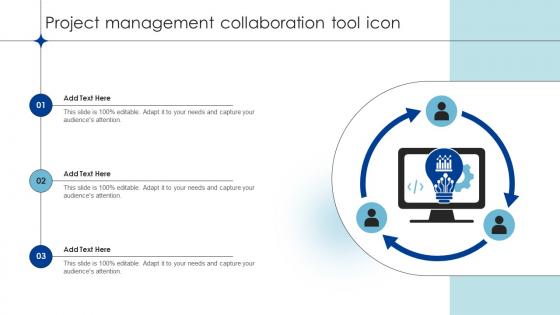 Project Management Collaboration Tool Icon
Project Management Collaboration Tool IconPresenting our set of slides with Project Management Collaboration Tool Icon. This exhibits information on three stages of the process. This is an easy to edit and innovatively designed PowerPoint template. So download immediately and highlight information on Project Management, Collaboration Tool, Icon.
-
 Remote Team Collaboration Tool Icon
Remote Team Collaboration Tool IconIntroducing our premium set of slides with Remote Team Collaboration Tool Icon. Ellicudate the three stages and present information using this PPT slide. This is a completely adaptable PowerPoint template design that can be used to interpret topics like Remote Team, Collaboration Tool, Icon. So download instantly and tailor it with your information.
-
 Security Risks Associated With Collaboration Tools
Security Risks Associated With Collaboration ToolsThis slide highlights security risks associated with collaboration tools such as phishing attacks, social engineering, data leakage and unsecure file sharing, etc. Presenting our set of slides with Security Risks Associated With Collaboration Tools. This exhibits information on four stages of the process. This is an easy to edit and innovatively designed PowerPoint template. So download immediately and highlight information on Phishing Attacks, Social Engineering, Unrestricted Data Flow, Human Manipulation .
-
 Strategies For Cost Cutting With Collaboration Tools
Strategies For Cost Cutting With Collaboration ToolsThe purpose of this slide is to showcase strategies to reduce cost by utilizing collaboration tools such as reduced employee costs, ensuring security and compliance, etc. Introducing our premium set of slides with Strategies For Cost Cutting With Collaboration Tools. Ellicudate the three stages and present information using this PPT slide. This is a completely adaptable PowerPoint template design that can be used to interpret topics like Work More Efficiently, Reduced Employee Costs, Ensure Security And Compliance. So download instantly and tailor it with your information.
-
 Team Collaboration Tools Comparative Assessment
Team Collaboration Tools Comparative AssessmentThe purpose of this slide is to provide a set of tools for aligning corporate goals and getting workers to work together productively based on comparative analysis. Introducing our Team Collaboration Tools Comparative Assessment set of slides. The topics discussed in these slides are Assign And Delegate Tasks, Report On Sales Performance, Weekly Personal Checklist. This is an immediately available PowerPoint presentation that can be conveniently customized. Download it and convince your audience.
-
 Time Efficient Collaboration Tool Icon
Time Efficient Collaboration Tool IconPresenting our set of slides with Time Efficient Collaboration Tool Icon. This exhibits information on three stages of the process. This is an easy to edit and innovatively designed PowerPoint template. So download immediately and highlight information on Time Efficient, Collaboration, Tool Icon.
-
 Workplace Collaboration Tools Features Comparison Checklist
Workplace Collaboration Tools Features Comparison ChecklistThis slide represents checklist for collaboration tools features comparison such as Envoy, Zapier, Miro, etc. their pricing and ratings. Presenting our well structured Workplace Collaboration Tools Features Comparison Checklist. The topics discussed in this slide are Drive Employee Collaboration, Visually Manage Workflows, Support Hybrid Work . This is an instantly available PowerPoint presentation that can be edited conveniently. Download it right away and captivate your audience.
-
 Use Cases Of Collaboration And Communication Tools Navigating The Digital Project Management PM SS
Use Cases Of Collaboration And Communication Tools Navigating The Digital Project Management PM SSThe relevance of the below mentioned slide is to showcase various communication tools that facilitate real-time collaboration in project teams. It includes tools such as instant messaging and chats, video conferencing and webinars, collaborative whiteboards, etc. Introducing Use Cases Of Collaboration And Communication Tools Navigating The Digital Project Management PM SS to increase your presentation threshold. Encompassed with four stages, this template is a great option to educate and entice your audience. Dispence information on Instant Messaging And Chats, Collaboration On Documents And Files Video Conferencing And Webinars, using this template. Grab it now to reap its full benefits.
-
 Comparative Analysis Of Multiple Continuous Deployment Tools Building Collaborative Culture
Comparative Analysis Of Multiple Continuous Deployment Tools Building Collaborative CultureThis slide provides glimpse about various tools of continuous deployment in DevOps methodology that help ensuring seamless deployment workflow. It includes tools such as AWS CodeDeploy, IBM UrbanCode Deploy, Octopus Deploy, etc. Deliver an outstanding presentation on the topic using this Comparative Analysis Of Multiple Continuous Deployment Tools Building Collaborative Culture Dispense information and present a thorough explanation of Continuous Deployment, Features, Octopus Deploy using the slides given. This template can be altered and personalized to fit your needs. It is also available for immediate download. So grab it now.
-
 Comparative Analysis Of Multiple Continuous Monitoring Tools Building Collaborative Culture
Comparative Analysis Of Multiple Continuous Monitoring Tools Building Collaborative CultureThis slide provides glimpse about various tools of continuous monitoring in DevOps methodology that help find and correct network safety vulnerabilities. It includes tools such as Akamai mPulse, AppDynamics, ChaosSearch, etc. Present the topic in a bit more detail with this Comparative Analysis Of Multiple Continuous Monitoring Tools Building Collaborative Culture Use it as a tool for discussion and navigation on Features, Akamai Mpulse, Appdynamics This template is free to edit as deemed fit for your organization. Therefore download it now.
-
 Comparative Analysis Of Multiple Continuous Testing Tools Building Collaborative Culture
Comparative Analysis Of Multiple Continuous Testing Tools Building Collaborative CultureThis slide provides glimpse about various tools of continuous testing process in DevOps methodology that help checking software for any bugs or other issues. It includes tools such as Works FT, Kobiton, Jenkins, Bamboo, etc. Deliver an outstanding presentation on the topic using this Comparative Analysis Of Multiple Continuous Testing Tools Building Collaborative Culture Dispense information and present a thorough explanation of Continuous Testing Tools, Best Functionality, Features using the slides given. This template can be altered and personalized to fit your needs. It is also available for immediate download. So grab it now.
-
 Comparison Analysis Of Continuous Integration Tools Building Collaborative Culture
Comparison Analysis Of Continuous Integration Tools Building Collaborative CultureThis slide provides glimpse about various tools of continuous integration process in DevOps methodology that help integrating new upgrades into repository. It includes tools such as Bitbucket Pipeline, Jenkins, AWS CodePipeline, CircleCI, etc. Present the topic in a bit more detail with this Comparison Analysis Of Continuous Integration Tools Building Collaborative Culture Use it as a tool for discussion and navigation on Bitbucket Pipeline, Version Control System, Azure Pipelines This template is free to edit as deemed fit for your organization. Therefore download it now.
-
 Implementing Collaborative Tools And Elevating Small And Medium Enterprises Digital Transformation DT SS
Implementing Collaborative Tools And Elevating Small And Medium Enterprises Digital Transformation DT SSThis slide presents various tools and platforms to transform the way SMEs communicate and collaborate between teams. It includes information about tools, features and how to leverage. Deliver an outstanding presentation on the topic using this Implementing Collaborative Tools And Elevating Small And Medium Enterprises Digital Transformation DT SS. Dispense information and present a thorough explanation of Microsoft Teams, Team Discussions, Project Discussions using the slides given. This template can be altered and personalized to fit your needs. It is also available for immediate download. So grab it now.
-
 Implementing Collaborative Platforms And Communication Tools Enabling Growth Centric DT SS
Implementing Collaborative Platforms And Communication Tools Enabling Growth Centric DT SSThis slide presents various collaborative platforms and communication tools that helps in streamlining workforce interactions. It includes field work management, mobile data collection, IoT monitoring, cloud collaboration, and instant communication. Introducing Implementing Collaborative Platforms And Communication Tools Enabling Growth Centric DT SS to increase your presentation threshold. Encompassed with five stages, this template is a great option to educate and entice your audience. Dispence information on Field Work Management, Cloud Collaboration, Instant Communication using this template. Grab it now to reap its full benefits.
-
 Team Collaborative Tools For Effective Handling Building Strong Team Relationships Mkt Ss V
Team Collaborative Tools For Effective Handling Building Strong Team Relationships Mkt Ss VThe slide showcases tools that assist in effective collaboration and handling of teams in organization. Purpose of this slide is to represent types of tools used to assist in excelling team collaboration in organizations. It contAIns tools such as trello, zoom , asana etc. Along with features, impact on organization, USP , pricing plan . Present the topic in a bit more detAIl with this Team Collaborative Tools For Effective Handling Building Strong Team Relationships MKT SS V Use it as a tool for discussion and navigation on Impact On Organization, Unique Selling Proposition This template is free to edit as deemed fit for your organization. Therefore download it now.
-
 Use Cases Of Collaboration And Communication Tools Mastering Digital Project PM SS V
Use Cases Of Collaboration And Communication Tools Mastering Digital Project PM SS VThe relevance of the below mentioned slide is to showcase various communication tools that facilitate real-time collaboration in project teams. It includes tools such as instant messaging and chats, video conferencing and webinars, collaborative whiteboards, etc. Introducing Use Cases Of Collaboration And Communication Tools Mastering Digital Project PM SS V to increase your presentation threshold. Encompassed with four stages, this template is a great option to educate and entice your audience. Dispence information on Collaboration On Documents And Files, Collaborative Whiteboards using this template. Grab it now to reap its full benefits.
-
 Comparative Analysis Of Collaboration Tools For B2B Marketing Teams B2B Online Marketing Strategies
Comparative Analysis Of Collaboration Tools For B2B Marketing Teams B2B Online Marketing StrategiesThis slide presents comparative analysis of collaboration tools for B2B marketers to manage teams and track their performance. It includes tools such as Slack, Airable, Trello and Google workspace. Present the topic in a bit more detail with this Comparative Analysis Of Collaboration Tools For B2B Marketing Teams B2B Online Marketing Strategies Use it as a tool for discussion and navigation on Cloud Document Management, Data Access This template is free to edit as deemed fit for your organization. Therefore download it now.
-
 Process Optimization Collaboration Tools Colored Icon In Powerpoint Pptx Png And Editable Eps Format
Process Optimization Collaboration Tools Colored Icon In Powerpoint Pptx Png And Editable Eps FormatThis coloured PowerPoint icon represents the concept of business integration for various departments workflow. It symbolizes the seamless flow of information and processes between different teams within an organization, resulting in improved efficiency and productivity. Use this icon to visually convey the importance of integration in achieving a cohesive and successful business operation.
-
 Process Optimization Collaboration Tools Monotone Icon In Powerpoint Pptx Png And Editable Eps Format
Process Optimization Collaboration Tools Monotone Icon In Powerpoint Pptx Png And Editable Eps FormatThis Monotone PowerPoint icon represents business integration for various departments workflow. It is designed to enhance communication and streamline processes between different departments in a company. With its sleek and professional design, it is perfect for presentations and documents related to business integration strategies.
-
 Software Comparison Of Virtual Collaboration Tools
Software Comparison Of Virtual Collaboration ToolsThe purpose of this slide is to compare virtual collaboration tools, aiding in software selection for enhanced team productivity, such as Zoom, stack, Trello, and Google Workspace. Presenting our set of slides with Software Comparison Of Virtual Collaboration Tools. This exhibits information on six stages of the process. This is an easy to edit and innovatively designed PowerPoint template. So download immediately and highlight information on Feature, Video Conferencing, Instant Messaging.
-
 Steps To Enhance Potential Of Virtual Collaboration Tools
Steps To Enhance Potential Of Virtual Collaboration ToolsThe purpose of this slide is to showcase enhanced team performance and efficiency such as determine needs, invest in training, regular feedback and encourage exploration. Presenting our set of slides with Steps To Enhance Potential Of Virtual Collaboration Tools. This exhibits information on six stages of the process. This is an easy to edit and innovatively designed PowerPoint template. So download immediately and highlight information on Implement Gradually, Encourage Exploration, Stay Updated.
-
 Benefits Of Collaboration Tools For Communication Mastery Fostering Strategic CM SS
Benefits Of Collaboration Tools For Communication Mastery Fostering Strategic CM SSThis slide presents benefits of using collaboration tools for change management communication, helpful in improving coordination and trust among members. It includes benefits such as shared vision, feedback and knowledge sharing. Increase audience engagement and knowledge by dispensing information using Benefits Of Collaboration Tools For Communication Mastery Fostering Strategic CM SS. This template helps you present information on three stages. You can also present information on Provides Shared Vision, Enables Feedback, Supports Knowledge Sharing using this PPT design. This layout is completely editable so personaize it now to meet your audiences expectations.
-
 Collaboration Tools For Optimizing Change Management Implementing High Impact Best CM SS
Collaboration Tools For Optimizing Change Management Implementing High Impact Best CM SSThis slide presents collaboration tools for optimizing change management process through team communications and coordination. It includes tools such as Slack, Asana, Microsoft Teams and Wrike. Deliver an outstanding presentation on the topic using this Collaboration Tools For Optimizing Change Management Implementing High Impact Best CM SS Dispense information and present a thorough explanation of Specialization, Collaboration Tools, Benefits Of Collaboration using the slides given. This template can be altered and personalized to fit your needs. It is also available for immediate download. So grab it now.
-
 Collaboration Tools To Promote Knowledge Sharing Implementing High Impact Best CM SS
Collaboration Tools To Promote Knowledge Sharing Implementing High Impact Best CM SSThis slide presents collaboration tools to promote knowledge sharing between internal management and staff. It includes tool, features, user ratings and benefits for making right choice based on organizational requirement. Present the topic in a bit more detail with this Collaboration Tools To Promote Knowledge Sharing Implementing High Impact Best CM SS Use it as a tool for discussion and navigation on Microsoft Teams, Confluence, Sharepoint This template is free to edit as deemed fit for your organization. Therefore download it now.
-
 Sales Territory Planning To Enhance Communication And Collaboration Tools To Streamline SA SS
Sales Territory Planning To Enhance Communication And Collaboration Tools To Streamline SA SSThis slide showcases integration of sales communication tools by company to streamline customer and team engagement, including google workshops, slack, zoom and Trello productivity enhancement tools. Introducing Sales Territory Planning To Enhance Communication And Collaboration Tools To Streamline SA SS to increase your presentation threshold. Encompassed with two stages, this template is a great option to educate and entice your audience. Dispence information on Video Conferencing With Customers, Organize Project Discussions, Streamline Team Conversation, Interactive Whiteboarding, using this template. Grab it now to reap its full benefits.
-
 Project Management And Collaboration Tool Training Plan Integrating Online Communication Tools PM SS
Project Management And Collaboration Tool Training Plan Integrating Online Communication Tools PM SSThe slide showcases a training plan for employees. It includes points such as using Trello boards, creating cards, moving cards from boards, etc.. Along with headed by, time consumed per topic. Deliver an outstanding presentation on the topic using this Project Management And Collaboration Tool Training Plan Integrating Online Communication Tools PM SS. Dispense information and present a thorough explanation of Project Management, Collaboration Tool Training Plan, Time Consumed Per Topic using the slides given. This template can be altered and personalized to fit your needs. It is also available for immediate download. So grab it now.
-
 Tools Comparison For Successful Joint Venture Collaboration
Tools Comparison For Successful Joint Venture CollaborationThis slide covers joint venture tools comparison to build collaborative network such as tools, key features, pricing, reviews, etc. Introducing our Tools Comparison For Successful Joint Venture Collaboration set of slides. The topics discussed in these slides are Collaboration, Comparison, Successful. This is an immediately available PowerPoint presentation that can be conveniently customized. Download it and convince your audience.
-
 Software Tools For Employee Collaboration Guide For Hybrid Workplace Strategy
Software Tools For Employee Collaboration Guide For Hybrid Workplace StrategyThis slide represents different tools under software to collaborate and communicate with the team members. It includes elements such as tools, characteristics, employee count, and monthly cost. Introducing Software Tools For Employee Collaboration Guide For Hybrid Workplace Strategy to increase your presentation threshold. Encompassed with three stages, this template is a great option to educate and entice your audience. Dispence information on Characteristics, Employee Count, Monthly Cost, using this template. Grab it now to reap its full benefits.
-
 Team Collaboration Tools To Boost Productivity Internal Improvement Plan SS
Team Collaboration Tools To Boost Productivity Internal Improvement Plan SSThe following slide depicts various team collaboration tools to optimize existing workflows and information flow. It mainly includes Airtable, Asana, Jira, Notion, various features, pricing, user ratings, data sharing, updated information, etc.Deliver an outstanding presentation on the topic using this Team Collaboration Tools To Boost Productivity Internal Improvement Plan SS. Dispense information and present a thorough explanation of Features, Pricing, User Ratings, Team Collaboration using the slides given. This template can be altered and personalized to fit your needs. It is also available for immediate download. So grab it now.




