Powerpoint Templates and Google slides for Assess Finance Processes
Save Your Time and attract your audience with our fully editable PPT Templates and Slides.
-
 2 Step Process To Assess Project Technical And Financing Of Real Estate Project
2 Step Process To Assess Project Technical And Financing Of Real Estate ProjectPresent the topic in a bit more detail with this 2 Step Process To Assess Project Technical And Financing Of Real Estate Project. Use it as a tool for discussion and navigation on Process, Assessment, Business Plan. This template is free to edit as deemed fit for your organization. Therefore download it now.
-
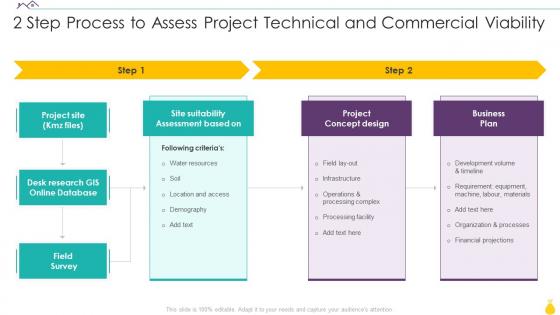 Finance For Real Estate Development 2 Step Process To Assess Project Technical And Commercial
Finance For Real Estate Development 2 Step Process To Assess Project Technical And CommercialIncrease audience engagement and knowledge by dispensing information using Finance For Real Estate Development 2 Step Process To Assess Project Technical And Commercial. This template helps you present information on two stages. You can also present information on Project Concept Design, Business Plan, Online Database using this PPT design. This layout is completely editable so personaize it now to meet your audiences expectations.
-
 2 Step Process To Assess Project Technical And Commercial Viability Financing Alternatives
2 Step Process To Assess Project Technical And Commercial Viability Financing AlternativesIntroducing 2 Step Process To Assess Project Technical And Commercial Viability Financing Alternatives to increase your presentation threshold. Encompassed with three stages, this template is a great option to educate and entice your audience. Dispence information on Field Survey, Project Concept Design, Business Plan, using this template. Grab it now to reap its full benefits.
-
 Marketing department management finance investment process strategic needs assessment
Marketing department management finance investment process strategic needs assessmentPresenting this set of slides with name - Marketing Department Management Finance Investment Process Strategic Needs Assessment. This is an editable six stages graphic that deals with topics like Marketing Department, Management Finance, Investment Process, Strategic Needs Assessment to help convey your message better graphically. This product is a premium product available for immediate download, and is 100 percent editable in Powerpoint. Download this now and use it in your presentations to impress your audience.



