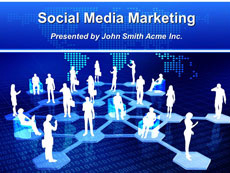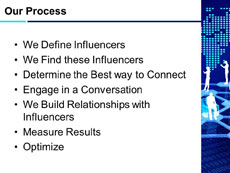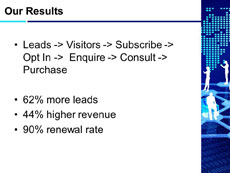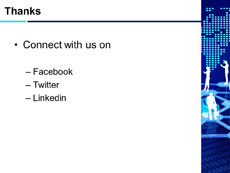How To Create an Awesome Powerpoint Presentation in 3 Steps
Choose your Presentation Background/Theme
Say you want to create a presentation on Social Media Marketing.
Start with selecting a Theme for your presentation by browsing our "Themes" category on the left hand side of the website.
Themes -> Social Media, and select a Theme for your presentation. Every theme consists of 3 slides. Say you select the below theme from our collection -
These three slides will serve as the framework for your presentation.
Enter Your Text
Now fill in the title of the presentation and the content in the other slides based on your presentation goals and requirements. You're the subject matter expert, so start with just typing the high level message in each slide and fillin in the details. Don't worry about how to visually show the slide. Just concentrate on the text here.
![]()
![]() Best Practices for Writing Slide Content
Best Practices for Writing Slide Content
- Each slide should have a Title, so that the audience knows what the slide is about.
- Each slide should convey 1 key message or takeaway.
- Avoid writing complete sentences. You want the audience to listen to you speak and not be distracted reading the slide.
- As a rule of thumb, you should have 8 or less bullet points in each slide, with 6 or less words in each bullet point.
- Don't worry about how to visually show your slide too much here. We'll deal with that later.
- Don't go below FONT size 10. GENERALLY, If you need to go lower ,you have too much content for that slide.
Ok. Here are what your slides look like now -
Make Your Slides Visually Appealing
Now convert every slide from pure text to something more visual using our content -
Use Our "At-a-glance" Template Finder to locate the best visual to succinctly convey your message

Select the graphic that represents your message the best, download it and add your text. For example, say you want a 6 piece funnel. Select Shape and Number of Nodes from drop down -

That's it. It takes seconds to convert your text slides into visually stimulating content. Here is what your final deck looks like -
What you saw above was just a small sample. We have hundreds of thousands of other designs to help you create an awesome presentation with the right message. These include -
Hand Drawn – these are sketched slides that give an informal look and feel to your presentation

Data Driven – these are charts and graphs that automatically adjust based on your data
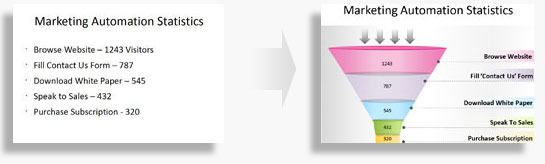
3D Men – these are gender neutral characters to give that personal touch

Icons – these are generic icons to give life to a text heavy slide

Icons – these are computer generated images that can be placed anywhere on a slide

And thousands of other slides...see these slides in categories listed on the left hand side
By the way, we can do all this work for you.
We have a team of Professional Powerpoint Designers who create custom designed presentations from scratch. We focus on creating high quality presentations, based on your design requirements. All you need to do is send us your content or presentation. It can be a rough draft, or a sketch or drawing, or even something scribbled on a piece of paper. And we turn it into a professionally designed presentation.
Its as simple as 1, 2, 3…
- Send us your content or data.
- We get to work right away and start designing your presentation.
- You only pay after you approve all the slides, and we send you the finished product.
Or, we can help you at any stage of your presentation creation process, and, we can even add animation to your presentation to make it flashy, yet professional.
Please visit our Custom Design Services page for more information.
Here is our Social Media presentation with animation added -