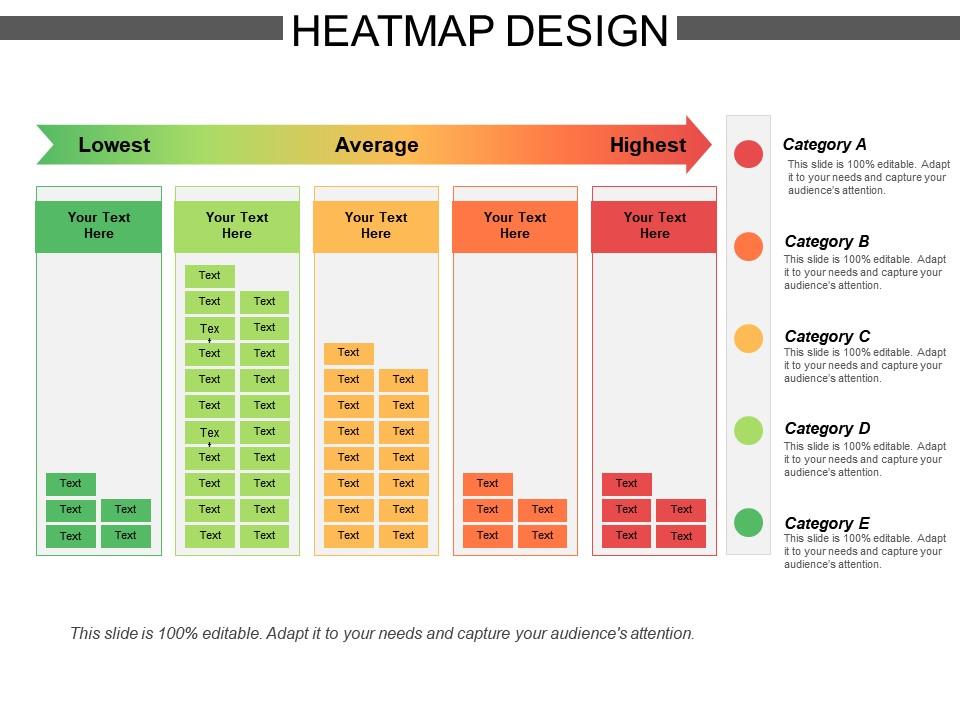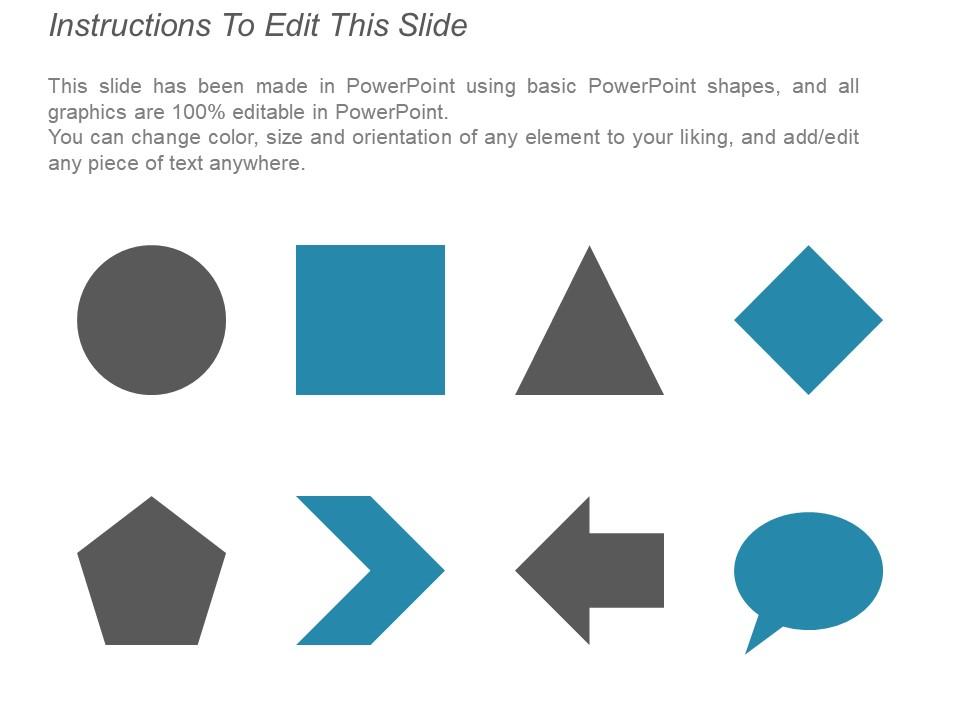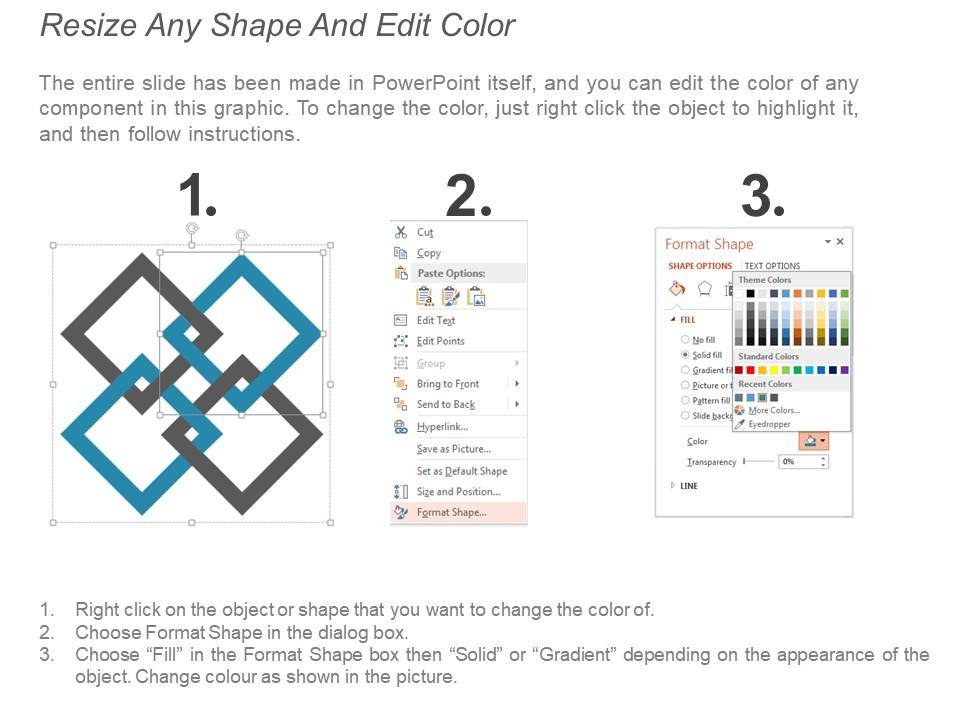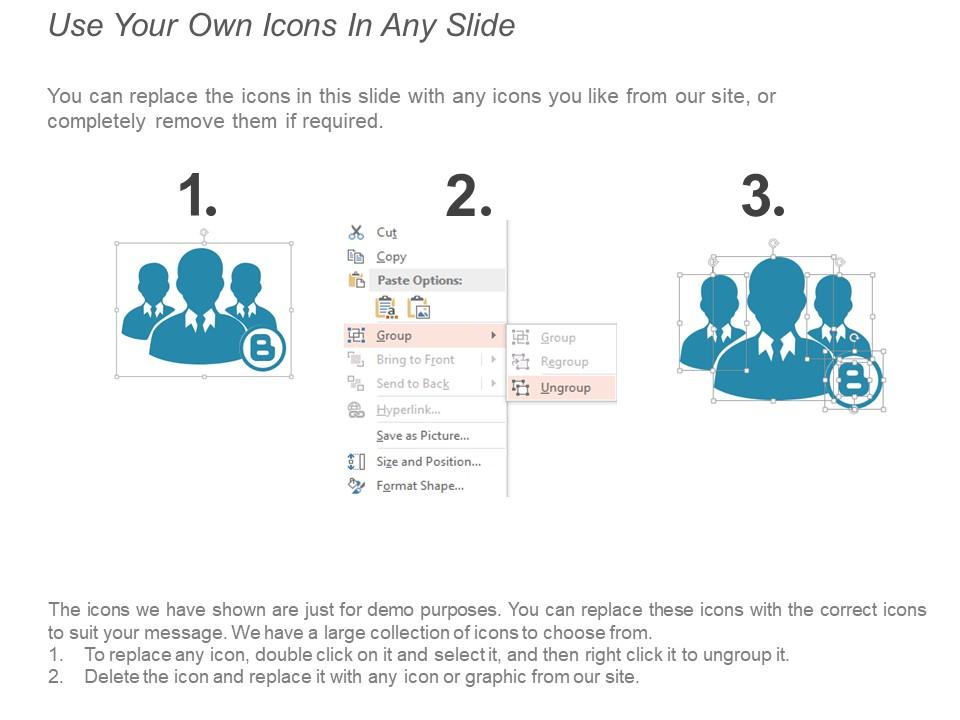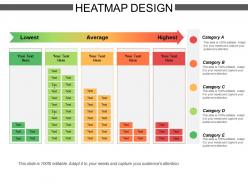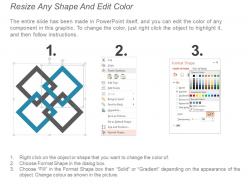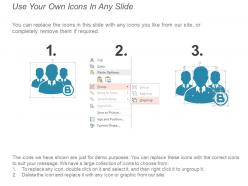Heatmap design
Represent different data values by the color intensity with the assistance of the Heatmap Design presentation template. Use the data graphical representation PowerPoint graphic to give a visual summary of information to others. Enable the user to understand complex data in an efficient manner with the aid of this web analytics PPT slideshow. With the help of the heatmap chart PowerPoint layout, you can assess a large amount of data and grab the attention of your target audience. Employ the statistical graphics PPT visual to explain how to identify the areas that get the most attention from the public. Take the assistance of the correlation heatmap presentation slide to visualize the volume of items present in a specific dataset. You can use high-quality icons that are present in the slide which makes your presentation reliable and attractive. You can monitor the behavior of the viewers and the structure of your websites by downloading our ready-to-use business mapping PowerPoint theme.
You must be logged in to download this presentation.
 Impress your
Impress your audience
Editable
of Time
PowerPoint presentation slides
Presenting the Heatmap Design PowerPoint slide which is designed by our professionals for your convenience. You can save your presentation in various formats like PDF, JPG, and PNG. Freely access your presentation in both 4:3 and 16:9 aspect ratio. Change the font, color, font size, and font types of the slides as per your needs. This template is adaptable with Google Slides which makes it easily accessible at once.
People who downloaded this PowerPoint presentation also viewed the following :
Heatmap design with all 5 slides:
Enable folks to identify invalid documents with our Heatmap Design. Clearly indicate the flaws that exist.
-
Great quality product.
-
Informative design.