Visuals, Illustrations PowerPoint Designs, Presentation Visuals & PPT Examples
- Sub Categories
-
- Arrows and Targets
- Bullet and Text Slides
- Charts and Graphs
- Circular Cycle Diagrams
- Concepts and Shapes
- Custom Flat Designs
- Dashboards and Measuring
- Flow Process
- Funnels
- Gears
- Growth
- Harvey Balls
- Idea Innovation and Light Bulbs
- Leadership
- Linear Process Diagrams
- Magnifying Glass
- Misc Other Graphics
- Opportunity and Handshake
- Organization Charts
- Puzzles
- Pyramids
- Roadmaps and Timelines
- Silhouettes
- Steps
- Strategic Planning Analysis
- SWOT Analysis
- Tables and Matrix
- Teamwork
- Technology and Communication
- Venn Diagrams
- Visuals and Illustrations
-
 Strategy implementation formulation analysis ppt background
Strategy implementation formulation analysis ppt backgroundPresenting strategy implementation formulation analysis ppt background. This is a strategy implementation formulation analysis ppt background. This is a three stage process. The stages in this process are strategy implementation, activity implementation, idea implementation.
-
 Strategy implementation in hexagons ppt background designs
Strategy implementation in hexagons ppt background designsPresenting strategy implementation in hexagons ppt background designs. This is a strategy implementation in hexagons ppt background designs. This is a six stage process. The stages in this process are strategy implementation, activity implementation, idea implementation.
-
 Strategy implementation table ppt background graphics
Strategy implementation table ppt background graphicsPresenting strategy implementation table ppt background graphics. This is a strategy implementation table ppt background graphics. This is a three stage process. The stages in this process are strategy implementation, activity implementation, idea implementation.
-
 Strategy implementation with chess icon ppt example file
Strategy implementation with chess icon ppt example filePresenting strategy implementation with chess icon ppt example file. This is a strategy implementation with chess icon ppt example file. This is a five stage process. The stages in this process are strategy implementation, activity implementation, idea implementation.
-
 Strategy implementation with chess icon ppt samples
Strategy implementation with chess icon ppt samplesPresenting strategy implementation with chess icon ppt samples. This is a strategy implementation with chess icon ppt samples. This is a four stage process. The stages in this process are strategy implementation, activity implementation, idea implementation.
-
 Strategy implementation with chess icon ppt slide
Strategy implementation with chess icon ppt slidePresenting strategy implementation with chess icon ppt slide. This is a strategy implementation with chess icon ppt slide. This is a three stage process. The stages in this process are strategy implementation, activity implementation, idea implementation.
-
 3 steps process with gear strategy implementation
3 steps process with gear strategy implementationPresenting 3 Steps Process With Gear Strategy Implementation which is designed professionally for your convenience. You can insert your brand logo in this slide. Alter the color, font, font size and font type as per your requirements. The template is adaptable with Google Slides which makes it easily accessible at once. Can be converted into various formats like PDF, JPG and PNG. Freely access this template in both 4:3 and 16:9 aspect ratio.
-
 3 steps with chess piece strategy implementation icon
3 steps with chess piece strategy implementation iconPresenting 3 Steps With Chess Piece Strategy Implementation Icon which is fully editable. Alter the color, font, font size and font type as per your requirements. The template is adaptable with Google Slides which makes it easily accessible at once. It can be converted into various formats like PDF, JPG and PNG. Freely access this template in both standard and widescreen.
-
 4 steps process with gear strategy implementation
4 steps process with gear strategy implementationPresenting 4 Steps Process With Gear Strategy Implementation which is completely editable. You can modify the color, font, font size and font type as per your requirements. This template is adaptable with Google Slides which makes it easily accessible at once. It can be changed into various formats like PDF, JPG and PNG. Freely access this template in both standard and widescreen.
-
 4 steps with chess piece strategy implementation icon
4 steps with chess piece strategy implementation iconPresenting 4 Steps With Chess Piece Strategy Implementation Icon which is designed professionally for your convenience. It can be changed into various formats like PDF, JPG and PNG. Freely access this template in both standard and widescreen. Modify the color, font, font size and font type as per your requirements. The template is compatible with Google Slides which makes it easily accessible at once.
-
 5 steps process with gear strategy implementation
5 steps process with gear strategy implementationPresenting 5 Steps Process With Gear Strategy Implementation which is completely editable. The template is adaptable with Google Slides which makes it easily accessible at once. Can be changed into various formats like PDF, JPG and PNG. Freely access this template in both standard and widescreen. You can insert your brand logo in this slide. Alter the color, font, font size and font type as per your requirements.
-
 5 steps with chess piece strategy implementation icon
5 steps with chess piece strategy implementation iconPresenting 5 Steps With Chess Piece Strategy Implementation Icon which is 100% editable. Customize the color, font, font size and font type as per your requirements. The template is adaptable with Google Slides which makes it easily accessible at once. It can be converted into various formats like PDF, JPG and PNG. Freely access this template in both 4:3 and 16:9 aspect ratio.
-
 6 steps process with gear strategy implementation
6 steps process with gear strategy implementationPresenting 6 Steps Process With Gear Strategy Implementation which is designed by our professionals for your convenience. You can open and save your presentation in various formats like PDF, JPG, and PNG. The slide is readily available in both 4:3 and 16:9 aspect ratio. Customize the colors, fonts, font type, and font size of the template as per your requirements. The template is adaptable with Google Slides, which makes it accessible at once.
-
 6 steps with chess piece strategy implementation icon
6 steps with chess piece strategy implementation iconPresenting 6 Steps With Chess Piece Strategy Implementation. You can modify the shape and size of the diagram to make your presentation even more engaging. It is adaptable with Google Slides which makes it accessible at once. Can be converted into formats like PDF, JPG, and PNG. This slide is available in both 4:3 and 16:9 aspect ratio.
-
 7 steps process with gear strategy implementation
7 steps process with gear strategy implementationPresenting 7 Steps Process With Gear Strategy Implementation which is completely editable. Save your presentation in various formats like PDF, JPG, and PNG. The slide is readily available in both 4:3 and 16:9 aspect ratio. Modify the colors, fonts, font type, and font size of the template as per your requirements. The template is compatible with Google Slides, which makes it accessible at once.
-
 7 steps with chess piece strategy implementation icon
7 steps with chess piece strategy implementation iconPresenting 7 Steps With Chess Piece Strategy Implementation Icon which is designed professionally for your convenience. It can be converted into various formats like PDF, JPG and PNG. Freely access your presentation in both 4:3 and 16:9 aspect ratio. You can insert your brand logo in this slide. Alter the color, font, font size and font type as per your requirements. The template is adaptable with Google Slides which makes it easily accessible at once.
-
 Business implement strategy with risk assessment and prototype design
Business implement strategy with risk assessment and prototype designPresenting Business Implement Strategy With Risk Assessment And Prototype Design PowerPoint slide which is 100% editable. You can change the color, font size, font type and shapes of this PPT layout according to your needs. This PPT template is compatible with Google Slides and is available in both 4:3 and 16:9 aspect ratios. This ready to use PowerPoint presentation can be downloaded in various formats like PDF, JPG and PNG.
-
 Strategic implementation with building commitment and the plan
Strategic implementation with building commitment and the planPresenting Strategic Implementation With Building Commitment And The Plan PPT template. This slide is customizable according to your needs. Save this slide easily in various image and document formats such as JPEG, PNG or PDF. The layout is compatible with Google Slides. Both standard screen(4:3) and widescreen(16:9) sizes are supported. High-quality graphics ensure no room for distortion or deterioration.
-
 Strategic implementation with system factor and organization development
Strategic implementation with system factor and organization developmentPresenting Strategic Implementation With System Factor And Organization Development PPT slide. Compatible with Google Slides this PowerPoint layout this PPT slide is completely editable. You can modify the font type, font size, color and shapes according to the requirements. This PPT template is readily available in 4:6 and 16:9 aspect ratios. You can download and save this PowerPoint theme in different formats like PNG, JPG and PDF.
-
 Strategic planning with goals and results
Strategic planning with goals and resultsPresenting Strategic planning with goals and results template. This slide can be downloaded in any format like JPG, PNG, and PDF without any trouble. You can modify font color, font size, font type in the slide as per your requirements. This slide is available in both widescreen and standard screen ratios. Its compatibility with Google Slide makes it accessible at once.
-
 Strategy execution with context and content
Strategy execution with context and contentPresenting Strategy Execution With Context And Content PPT layout. The template is 100% customizable according to the need of the situation. Convert this slide in various image and document formats such as JPEG, PNG or PDF. The layout is compatible with Google Slides. Both the standard screen and widescreen sizes are supported. High-quality graphics ensure no room for distortion or deterioration.
-
 Strategy implementation with clarify strategy and commitments
Strategy implementation with clarify strategy and commitmentsPresenting Strategy Implementation With Clarify Strategy And Commitments PPT theme. Easy to download PPT layout can be saved in different formats like JPG, PDF and PNG. This PowerPoint slide is completely editable so you can modify, font type, font color, shape and image according to your requirements. This Goggle Slide compatible PPT is available in 4:3 and 16:9 aspect ratios.
-
 Strategy implementation with execution and alignment
Strategy implementation with execution and alignmentPresenting Strategy Implementation With Execution And Alignment. Individualize the template as per your requirements. Change the colors, background and the font as per your suitability and save it in formats like PNG, JPG and PDF. The slide is compatible with the Google Slides as well. It can be projected on a standard screen and widescreen size.
-
 Strategy implementation with mapping and refinement
Strategy implementation with mapping and refinementPresenting Strategy Implementation With Mapping And Refinement which is fully editable. The template is compatible with Google Slides which makes it easily accessible at once. It can be changed into various formats like PDF, JPG and PNG. Freely access this template in both standard and widescreen. Modify the color, font, font size and font type as per your requirements.
-
 Strategy implementation with planning and developing
Strategy implementation with planning and developingPresenting Strategy Implementation With Planning and Developing PPT slide. Alter the font color, font size and font type as per your requirements. Easy to download this PowerPoint slide can be saved in different PDF, JPG and PNG. This PPT is Google Slides compatible and readily available in 4:3 and 16:9 aspect ratio. High-quality graphics of this PPT layout do not deteriorate on zooming in.
-
 Strategy implementations with advocacy and global thinking
Strategy implementations with advocacy and global thinkingPresenting Strategy Implementations With Advocacy And Global Thinking. Customize the slide as per your needs and wants to match it to your presentation theme. The slide is completely under your control. You are free to change the colors, font, and background of the slide. Convert and save it in JPG, PNG, and PDF file formats. It is completely compatible with Google Slides and the major Microsoft versions. Avail it in standard screen and widescreen. It does not pixelate when viewed on full screen because of its splendid pixel quality.
-
 Our vision powerpoint slide information template 2
Our vision powerpoint slide information template 2Presenting our vision powerpoint slide information template 2. This is a our vision powerpoint slide information template 2. This is a three stage process. The stages in this process are vision, icons, strategy, business, marketing.
-
 Fast moving car for race sport design
Fast moving car for race sport designPresenting Fast Moving Car For Race Sport Design template. You can easily download this into multiple images or document formats like JPEG and PDF. It supports both the standard and widescreen ratios. It is compatible with Google Slides and MS PowerPoint. Alter the style, size, background, and other attributes of the slide. High-quality graphics will ensure that distortion does not occur.
-
 Fast moving car icon having red yellow color
Fast moving car icon having red yellow colorPresenting fast moving car icon having red yellow color. This is a fast moving car icon having red yellow color. This is a one stage process. The stages in this process are car in motion, moving car, car drive.
-
 Moving car for fast racing silhouette
Moving car for fast racing silhouettePresenting moving car for fast racing silhouette. This is a moving car for fast racing silhouette. This is a one stage process. The stages in this process are car in motion, moving car, car drive.
-
 Moving car having red color
Moving car having red colorPresenting Moving Car Having Red Color presentation. Add charts and graphs for a clear display of content. The slide supports the standard (4:3) and widescreen (16:9) viewing angles for better comprehension. It is compatible with Google Slides. Convert this into various mages or document formats like JPEG, PNG or PDF. High-quality graphics will ensure that the original quality is not lost.
-
 Moving car on road top view urban city
Moving car on road top view urban cityPresenting Black Circle With White background template. The slide is easy to download and can be saved into a number of images or document formats such as JPEG, PNG or PDF with ease. This slide is 100% editable. It is compatible with Google Slides. The slideshow supports both the standard(4:3) and widescreen(16:9) sizes. You can alter the style, size, color, background, and other attributes according to your needs. Moreover, high-quality images ensure that pixelation does not occur.
-
 Moving car on the road icon
Moving car on the road iconPresenting moving car on the road icon. This is a moving car on the road icon. This is a one stage process. The stages in this process are car in motion, moving car, car drive.
-
 Moving car showing man sitting in car
Moving car showing man sitting in carPresenting Moving Car Showing Man Sitting In Car template. This PPT slide is easy to download and can be saved into a number of images or document formats such as JPEG, PNG, or PDF with ease. This template is 100% editable. It is compatible with Google Slides. The slideshow supports both the standard(4:3) and widescreen(16:9) sizes. You can alter the style, size, color, background, and other attributes according to your needs. Moreover, high-quality images ensure that pixelation does not occur.
-
 Moving car silhouette showcasing two tier
Moving car silhouette showcasing two tierPresenting moving car silhouette showcasing two tier. This is a moving car silhouette showcasing two tier. This is a one stage process. The stages in this process are car in motion, moving car, car drive.
-
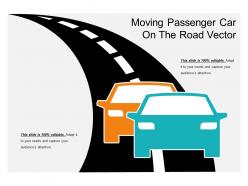 Moving passenger car on the road vector
Moving passenger car on the road vectorPresenting moving passenger car on the road vector. This is a moving passenger car on the road vector. This is a two stage process. The stages in this process are car in motion, moving car, car drive.
-
 Moving wacky holiday car having luggage on top
Moving wacky holiday car having luggage on topPresenting moving wacky holiday car having luggage on top. This is a moving wacky holiday car having luggage on top. This is a one stage process. The stages in this process are car in motion, moving car, car drive.
-
 Corporate learning journey begin grow explore
Corporate learning journey begin grow explorePresenting this set of slides with name - Corporate Learning Journey Begin Grow Explore. This is a three stage process. The stages in this process are Learning Journey, Learning Path, Learning Roadmap, Education Journey.
-
 Learning journey determine current position explore and learn
Learning journey determine current position explore and learnPresenting this set of slides with name - Learning Journey Determine Current Position Explore And Learn. This is a four stage process. The stages in this process are Learning Journey, Learning Path, Learning Roadmap, Education Journey.
-
 Learning journey finding purpose information gathering and sharing
Learning journey finding purpose information gathering and sharingPresenting this set of slides with name - Learning Journey Finding Purpose Information Gathering And Sharing. This is a five stage process. The stages in this process are Learning Journey, Learning Path, Learning Roadmap, Education Journey.
-
 Learning journey get started identify lags develop competence
Learning journey get started identify lags develop competencePresenting this set of slides with name - Learning Journey Get Started Identify Lags Develop Competence. This is a five stage process. The stages in this process are Learning Journey, Learning Path, Learning Roadmap, Education Journey.
-
 Learning journey icon slide
Learning journey icon slidePresenting this set of slides with name - Learning Journey Icon Slide. This is a one stage process. The stages in this process are Learning Journey, Learning Path, Learning Roadmap, Education Journey.
-
 Learning journey information practice skills achieved
Learning journey information practice skills achievedPresenting this set of slides with name - Learning Journey Information Practice Skills Achieved. This is a six stage process. The stages in this process are Learning Journey, Learning Path, Learning Roadmap, Education Journey.
-
 Learning journey new information learn and share
Learning journey new information learn and sharePresenting this set of slides with name - Learning Journey New Information Learn And Share. This is a five stage process. The stages in this process are Learning Journey, Learning Path, Learning Roadmap, Education Journey.
-
 Learning journey problems ideas knowledge course of action
Learning journey problems ideas knowledge course of actionPresenting this set of slides with name - Learning Journey Problems Ideas Knowledge Course Of Action. This is a five stage process. The stages in this process are Learning Journey, Learning Path, Learning Roadmap, Education Journey.
-
 Learning journey process for six months
Learning journey process for six monthsPresenting this set of slides with name - Learning Journey Process For Six Months. This is a six stage process. The stages in this process are Learning Journey, Learning Path, Learning Roadmap, Education Journey.
-
 Learning journey welcome session competency test workshops
Learning journey welcome session competency test workshopsPresenting this set of slides with name - Learning Journey Welcome Session Competency Test Workshops. This is a six stage process. The stages in this process are Learning Journey, Learning Path, Learning Roadmap, Education Journey.
-
 Page paper airplane paper flier origami icon
Page paper airplane paper flier origami iconPresenting this set of slides with name - Page Paper Airplane Paper Flier Origami Icon. This is a one stage process. The stages in this process are Paper Airplane, Paper Plane, Paper Flight.
-
 Page paper airplane paper flyer
Page paper airplane paper flyerPresenting Page Paper Airplane Paper Flyer slideshow. This PPT layout is compatible with Google Slides. You can download this PPT theme in various formats like PDF, PNG, and JPG. This PowerPoint template is completely editable and you can modify the font size, font type, and shapes as per your requirements. This PPT slide is available in 4:3 and 16:9 aspect ratios
-
 Page paper airplane paper flyer icon
Page paper airplane paper flyer iconPresenting this set of slides with name - Page Paper Airplane Paper Flyer Icon. This is a one stage process. The stages in this process are Paper Airplane, Paper Plane, Paper Flight.
-
 Paper airplane flier
Paper airplane flierPresenting Paper Airplane Flier template. The slide is compatible with Google Slides which makes it accessible at once. The slide is completely editable. It can be saved in various document formats such as JPEG, PNG or PDF. Moreover, both standard screen(4:3) and widescreen(16:9) aspect ratios are supported. High-quality graphics ensure that distortion does not occur.
-
 Paper airplane flyer
Paper airplane flyerPresenting Paper Airplane Flyer template. The slide is compatible with Google Slides which makes it accessible at once. The slide is completely editable. It can be saved in various document formats such as JPEG, PNG, or PDF. Moreover, both standard screen (4:3) and widescreen (16:9) aspect ratios are supported. High-quality graphics ensure that distortion does not occur.
-
 Paper airplane flyer icon
Paper airplane flyer iconPresenting Paper Airplane Flyer Icon template. The slide is compatible with Google Slides which makes it accessible at once. The slide is completely editable. It can be saved in various document formats such as JPEG, PNG or PDF. Moreover, both standard screen(4:3) and widescreen(16:9) aspect ratios are supported. High-quality graphics ensure that distortion does not occur.
-
 Paper airplane paper flier icon
Paper airplane paper flier iconPresenting this set of slides with name - Paper Airplane Paper Flier Icon. This is a one stage process. The stages in this process are Paper Airplane, Paper Plane, Paper Flight.
-
 Paper airplane paper plane
Paper airplane paper planePresenting Paper Airplane Paper Plane template. The slide is compatible with Google Slides which makes it accessible at once. The slide is completely editable. It can be saved in various document formats such as JPEG, PNG or PDF. Moreover, both standard screen(4:3) and widescreen(16:9) aspect ratios are supported. High-quality graphics ensure that distortion does not occur.
-
 Paper airplane paper plane flier icon
Paper airplane paper plane flier iconPresenting this set of slides with name - Paper Airplane Paper Plane Flier Icon. This is a one stage process. The stages in this process are Paper Airplane, Paper Plane, Paper Flight.
-
 Paper airplane paper plane icon
Paper airplane paper plane iconPresenting Paper Airplane Paper Plane Icon. The slide is compatible with Google Slides which makes it accessible at once. The slide is completely editable. It can be saved in various document formats such as JPEG, PNG, or PDF. Moreover, both standard screen (4:3) and widescreen (16:9) aspect ratios are supported. High-quality graphics ensure that distortion does not occur.
-
 Eco system shown by earth leaves and buildings
Eco system shown by earth leaves and buildingsPresenting this set of slides with name - Eco System Shown By Earth Leaves And Buildings. This is a one stage process. The stages in this process are Environment, Ecosystem, Community.
-
 Eco system shown by half painted green hand with leaves
Eco system shown by half painted green hand with leavesPresenting this set of slides with name - Eco System Shown By Half Painted Green Hand With Leaves. This is a one stage process. The stages in this process are Environment, Ecosystem, Community.
-
 Eco system shown by hand holding a globe card with nature background
Eco system shown by hand holding a globe card with nature backgroundPresenting this set of slides with name - Eco System Shown By Hand Holding A Globe Card With Nature Background. This is a one stage process. The stages in this process are Environment, Ecosystem, Community.
-
Great experience, I would definitely use your services further.
-
Colors used are bright and distinctive.
-
Much better than the original! Thanks for the quick turnaround.
-
Really like the color and design of the presentation.
-
Best Representation of topics, really appreciable.
-
Much better than the original! Thanks for the quick turnaround.
-
Informative design.
-
Easily Understandable slides.
-
Really like the color and design of the presentation.
-
Really like the color and design of the presentation.






