Visuals, Illustrations PowerPoint Designs, Presentation Visuals & PPT Examples
- Sub Categories
-
- Arrows and Targets
- Bullet and Text Slides
- Charts and Graphs
- Circular Cycle Diagrams
- Concepts and Shapes
- Custom Flat Designs
- Dashboards and Measuring
- Flow Process
- Funnels
- Gears
- Growth
- Harvey Balls
- Idea Innovation and Light Bulbs
- Leadership
- Linear Process Diagrams
- Magnifying Glass
- Misc Other Graphics
- Opportunity and Handshake
- Organization Charts
- Puzzles
- Pyramids
- Roadmaps and Timelines
- Silhouettes
- Steps
- Strategic Planning Analysis
- SWOT Analysis
- Tables and Matrix
- Teamwork
- Technology and Communication
- Venn Diagrams
- Visuals and Illustrations
-
 Looking forward moving ahead on road
Looking forward moving ahead on roadPresenting this set of slides with name - Looking Forward Moving Ahead On Road. This is a three stage process. The stages in this process are Looking Forward, Going To Happen, Going Forward.
-
 Looking forward road with open sky and clouds
Looking forward road with open sky and cloudsPresenting this set of slides with name - Looking Forward Road With Open Sky And Clouds. This is a one stage process. The stages in this process are Looking Forward, Going To Happen, Going Forward.
-
 Looking forward sunrise view
Looking forward sunrise viewPresenting this set of slides with name - Looking Forward Sunrise View. This is a one stage process. The stages in this process are Looking Forward, Going To Happen, Going Forward.
-
 Looking forward towards technology and environment
Looking forward towards technology and environmentPresenting looking forward PowerPoint presentation design. This presentation template is professionally created in PowerPoint and is fully customizable. You can modify this PowerPoint template in a few minutes without going through any fuss. This PowerPoint presentation design can also be customized using Google Slide. You can download the slide and save it in either JPG or PDF format easily. Download this template now.
-
 Looking forward woman looking out to sea
Looking forward woman looking out to seaPresenting looking forward PowerPoint template. This presentation template is designed by professionals in PowerPoint and is fully customizable. You can modify this PowerPoint template in a few minutes without going through any fuss. This PowerPoint presentation design can also be customized using Google Slide. You can download the slide and save it in either JPG or PDF format easily. Download this template now.
-
 Building material bricks for wall construction
Building material bricks for wall constructionPresenting wall construction PowerPoint template. This PPT template has been designed professionally and is fully customizable with PowerPoint. You can easily modify the text in this slide. This PowerPoint template is fully compatible with Google Slide and can be saved in JPG or PDF file format. Download this with the click of a button.
-
 Building material commercial construction site
Building material commercial construction sitePresenting commercial construction PowerPoint template. This PowerPoint template has been designed professionally and is fully customizable in PowerPoint. You can easily modify the font color and graphics according to your need. This PowerPoint template is fully compatible with Google Slide and can be saved in JPG or PDF file format. Click the Download tab below to download this slide.
-
 Material repair work in process
Material repair work in processPresenting work in progress PowerPoint template. This PowerPoint template is completely editable which means you can edit the text according to your need. This slide is fully compatible with Google Slide and can be saved in JPG or PDF file format easily. Click on the Download tab to save this template now.
-
 Raw material on building construction site
Raw material on building construction sitePresenting construction project presentation template. This template is designed by professionals in PowerPoint and is 100% customizable. You can modify this PowerPoint template in a few minutes with a few simple clicks. This PowerPoint template can also be modified using Google Slide. You can download the slide and save it in either JPG or PDF format easily. Click on the Download tab below.
-
 Raw material plumbing tubes and pipes
Raw material plumbing tubes and pipesPresenting the plumbing pipe PowerPoint template. This PowerPoint template has been designed professionally and is 100% customizable in PowerPoint. This template is even compatible with Google Slide. You can save the slides in either JPG or PDF format. High-quality graphics and icons ensure that there is no quality degradation while attempting to enlarge them. Look below for the Download tab and click it.
-
 Raw material warehouse storage and management
Raw material warehouse storage and managementPresenting Raw Material Warehouse Storage And Management PPT slide. The warehouse storage presentation template prepared by the professional team of SlideTeam to share features of the warehouse. The warehouse management slide is editable in PowerPoint and it is also compatible with Google Slides so that you can share it on the internet. The font size, font type, colors and shapes of the icon of warehouse template are customizable. You can modify the icons of the slide with other icons which are available on the SlideTeam website.
-
 Raw materials and resources for construction
Raw materials and resources for constructionPresenting Raw Materials and Resources for Construction PPT slide. The construction material presentation template prepared by the professional team of SlideTeam to share details of different material. The building construction slide is editable in PowerPoint along with that it is compatible with Google Slides so that you can share it with others. The font size, font type, colors and shapes of the icon are customizable. You can edit the icon of the slide as per your needs and you can change these icons with other icons which are available on the official website of SlideTeam. You can insert the text to discuss types of construction material.
-
 Types of building materials for construction
Types of building materials for constructionPresenting Types of Building Materials for Construction PPT slide. The construction material PPT slide designed professionally by the team of SlideTeam. The building material template is editable in PowerPoint and construction material slide is compatible with Google Slides. You can do modification in the different type of construction material template such as the font size, font type, colors and shapes of the diagram. You can easily insert the text related to dimensions of material in the text box because the template is editable. You can do alteration in the picture of this presentation which helps you in explaining in a better way.
-
 Wooden bars beams boards for building construction
Wooden bars beams boards for building constructionPresenting Wooden Bars Beams Boards for Building Construction PPT slide. The building construction material PPT slide designed by the professional team of SlideTeam. The wooden beam, bar template is editable in PowerPoint and construction slide is compatible with Google Slides. You can do changes in the wooden board beam template such as the font size and type, colors and shapes of the image. You can insert the text related to dimensions in the text box because it is editable. You can do modification in images of this presentation which helps you in grabbing your client attention.
-
 Wooden material for house construction
Wooden material for house constructionPresenting Wooden Material For House Construction PPT slide. The house construction material presentation template designed by the professional team of SlideTeam. The house figure template is editable in PowerPoint and is also compatible with Google Slides. You can do changes in the wooden material slide such as the font size and font type, colors and shapes of the picture. You can insert the text related to your organization services as the text box is editable. You can use a different design of figure in your presentation which helps in grabbing your client attention.
-
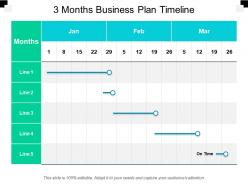 3 months business plan timeline
3 months business plan timelinePresenting 3 Months Business Plan Timeline PPT slide. The monthly business strategy presentation template designed by the professionals of SlideTeam. This timeline template is editable in PowerPoint and is compatible with Google Slides. You can easily modify the font size and type, colors and shapes of the figure. You can insert the text related to business challenge strategies because the text box is editable. You can use unique design icon in your presentation which helps in grabbing the audience attention.
-
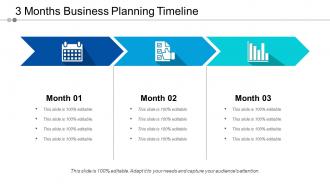 3 months business planning timeline
3 months business planning timelinePresenting 3 Months Business Planning Timeline PPT slide. The monthly business timeline presentation template designed by the professional team of SlideTeam to maintain a business plan. The business planning timeline slide is editable in PowerPoint and the slide is compatible with Google Slides so that you can share it with others. The font size and type, colors and shapes of the figure are editable and you can modify it in the template according to different business planning. You can insert the text related to business activity planning because SlideTeam has inserted dummy text in this slide.
-
 3 months timeline business activities planning
3 months timeline business activities planningPresenting Three Months Timeline Business Activities Planning PPT slide. The business activity presentation slide designed by professionals of SlideTeam to keep a tab on all activities required to run a business and you can also edit this activity slide in PowerPoint. The business activity timeline template enables you to modify the font type, font size, colors of the figure, and background color according to the business activity. You can insert your company name and logo in the PPT template. You can also delete or replace the icon with new as numerous editable icons available on SlideTeam website.
-
 3 months timeline business milestones
3 months timeline business milestonesPresenting 3 Months Timeline Business Milestones PPT slide. The business milestone plan presentation template designed professionally by SlideTeam to share the business plans which enables you to acquire the desired target. The PowerPoint business timeline template is editable in PowerPoint as well as compatible with Google Slide so that you can share it easily over the internet. You can do modification in font size, font type, color and design of icon because the ions are customizable and a variety of icons available on the website. You need to explain the milestone plan in an easy way so you can take help of this milestone presentation template.
-
 3 months timeline for business management
3 months timeline for business managementPresenting 3 Months Timeline For Business Management PPT slide. The completely editable business management plan presentation template designed professionally in PowerPoint by SlideTeam and the business planning process PPT is compatible with Google Slide. You can do changes in the business management presentation template such as font type, font size, colors of the icons and background to make your presentation more appealing. You can easily insert the text related to the business planning process so that you can manage all business projects. You can use a variety of customized icons that are available on SlideTeam website.
-
 3 months timeline for financial planning
3 months timeline for financial planningPresenting 3 Months Timeline for Financial Planning PPT slide. The financial planning template designed to share the expenses of a business project and other relevant information. The editable three months PowerPoint slide is compatible with Google Slide. You can do modification in the font size, font type, color and shapes of the figure according to your requirement. A variety of customized the icons are available on SlideTeam and it is best to share the profit earned after completion of the project. You can do change in the icon to represent the particular process.
-
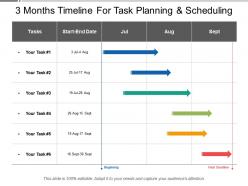 3 months timeline for task planning and scheduling
3 months timeline for task planning and schedulingPresenting 3 Months Timeline for Task Planning and Scheduling PPT slide. The timeline PPT template designed professionally by SlideTeam to share the task planning and schedule. The 90 days timeline PowerPoint slide is editable as well as compatible with Google Slide so you can share it easily on the internet. Font size, font type, color and shapes of the icon are customizable, and you can do necessary changes as per your needs. A variety of icons help in sharing task planning and strategies in an easy way.
-
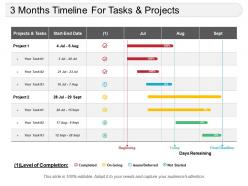 3 months timeline for tasks and projects
3 months timeline for tasks and projectsPresenting 3 Months Timeline for Tasks and Projects PPT slide. The monthly timeline presentation template designed by the professional team of SlideTeam to keep a record of multiple tasks. The project timeline slide is editable in PowerPoint as well as compatible with Google Slides so that you can share it easily. The font size, font type, colors and shapes of the icon are editable and you can customize it in the slide as per your needs. You can add the text to address the specific project or task and share its details because SlideTeam has inserted dummy text in the slide.
-
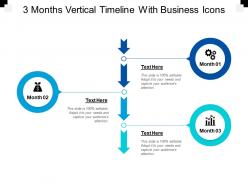 3 months vertical timeline with business icons
3 months vertical timeline with business iconsPresenting 3 Months Vertical Timeline With Business Icons PPT slide. The vertical workflow PPT template designed for the business task and you can edit this template in PowerPoint. The business work schedule slide is compatible with Google Slides, you can share it easily. You can do the changes in the slide for example font size, font type, color and shape of an icon as per the requirements. You can insert the text and use the editable icon for preparing the business work schedule template. You can do modification in figures as various figures available on SlideTeam website.
-
 3 months work plan timeline
3 months work plan timelinePresenting 3-month work plan timeline PPT slide. The business work schedule presentation slide designed by professionals while keeping in mind the business task need to accomplish and you can easily edit this template in PowerPoint. The business timeline template enables you to modify the font type, font size, colors of the figure, and background color according to your requirement. You can insert the text as per your work plan. If you want to do changes in the icons such as color, size, and design, you can do that as well as delete or replace the icon with new. There is a variety of editable icons available on SlideTeam website.
-
 Four key for success include enhancement of interpersonal skills and implement smart system
Four key for success include enhancement of interpersonal skills and implement smart systemPresenting four business success key PPT slide. The four key picture template designed professionally to share the business skills which enables you to achieve the desired target. The PowerPoint business skill template is editable and compatible with Google Slide too so you can share it over the internet easily. Do modification in font size, font type, color and design of icon because the icons are customizable. As you need to explain the different skill in an easy way so you can take help of this PPT slide. The unique design four key icon helps you to grab your audience attention.
-
 Key for success describing the combination of important factors for
Key for success describing the combination of important factors forPresenting combined business success factor PPT slide. The business success element presentation template designed by the professional team of SlideTeam for the business objective achievement. The essential factor slide is editable in PowerPoint as well as compatible with Google Slides so that you do not have to face any problem while sharing it. Whether it is font size, font type, colors or shapes of the icon, you can modify all these in the slide as per your requirements. You can insert the text to address the specific business success key because SlideTeam has designed it by added dummy text in the slide.
-
 Key for success for scope of discussion to accomplish the desire outcome
Key for success for scope of discussion to accomplish the desire outcomePresenting business scope of discussion to accomplish the desired outcome PPT slide. The fully editable business outcome achievement PowerPoint template designed to illustrate the different approaches to accomplish the business targets. The aim achievement slide is compatible with Google Slide which enables you to share it easily on the internet. You can modify the font size, font type, color, size and shapes of the icon of a girl sitting on the hill slide. You can do the changes in the successful achievement icon to justify your solution to overcoming the challenges. The template is editable text template provided by SlideTeam.
-
 Key for success showing hand with success key to achieve desire business outcome
Key for success showing hand with success key to achieve desire business outcomePresenting Hand With Success Key To Achieve Desire Business Outcome PPT slide. The completely editable hand with success key presentation template professionally designed in PowerPoint by SlideTeam and the PPT successful business template is compatible with Google Slide. You can do modification in this presentation template such as font type, font size, colors of the icons and background to make your presentation more appealing. You can insert different key factors which can support your business project ideas and helps in achieving success as well. Customized icons available on SlideTeam website, you can change that too.
-
 Key for success showing list of procedure to achieve desire outcome
Key for success showing list of procedure to achieve desire outcomePresenting Achieve Desire Outcome PPT slide. The success key factor presentation slide has designed by the professional team of SlideTeam. This template is fully editable in PowerPoint as well as compatible with Google Slide. You can customize the size and type of font, colors of the figure and background to give it an appealing effect. You may insert your company name and logo in the business objective template. You can do changes in the icons such as color, size, and design or you can delete or replace the icon with new as numerous editable icon available on SlideTeam website.
-
 Key for success showing the desired business man and factor to achieve goals
Key for success showing the desired business man and factor to achieve goalsPresenting desired businessman and success key factor to achieve goals PPT slide. The completely editable businessman presentation template designed professionally by SlideTeam. You can easily edit the business success template in PowerPoint and it is also compatible with Google Slide. Modify the font type, font size, colors of the symbol and background according to your wish. You can add your company name and logo in the template as the template is fully editable. Insert the content related to business challenges and its solution in place of dummy content in the slide.
-
 Key for success showing the factors to achieve the business outcome
Key for success showing the factors to achieve the business outcomePresenting business success key factor PPT slide. The business success accomplishment template designed to share the innovative business ideas and procedure that helps you in achieving the target. The fully editable key success PowerPoint slide is compatible with Google Slide. Modify the font size, font type, color, and shape of the icon too as you are going to deliver the specific business achievement ideas. You can insert the text related to your organization objective. A variety of customized icons available at SlideTeam website, you can download and insert that in your presentation.
-
 Key for success showing the important factor to accomplish the desired business goal
Key for success showing the important factor to accomplish the desired business goalPresenting desired business goal accomplishment PPT slide. The key for success presentation template designed professionally to share the business strategies which enables you to achieve the desired target. The PowerPoint business target template is editable as well as compatible with Google Slide so you can share it easily over the internet. You can do changes in font size, font type, color and design of icon because the ions are customizable. As you need to explain the strategies in an easy way so you can take help of this presentation template. The unique design key icon helps you to grab the attention of your audience.
-
 Key for success to achieve the possible business outcome
Key for success to achieve the possible business outcomePresenting possible business outcome PPT slide. The business outcome presentation template designed by the professional team of SlideTeam for the business target achievement. The business target slide is editable in PowerPoint and compatible with Google Slides so that you can share it easily. The font size, font type, colors well as shapes of the icon, you can customize all these in the slide as per your needs. You can insert the text to address the specific business issue and share the solution for it because SlideTeam has added dummy text in the slide. The icons are editable so you can do the changes to discuss your viewpoint.
-
 Six important element for key for success to achieve the business outcome
Six important element for key for success to achieve the business outcomePresenting six important key elements for success to achieve the business outcome PPT slide. The business success presentation slide designed by professionals while keeping in mind the business aspects and you can also edit this slide in PowerPoint. The business template enables you to customize the font type, font size, colors of the diagram, and background color as well according to your requirement. You can insert your organization name and logo in the slide. There are numerous editable icons available on SlideTeam website.
-
 Performance appraisal form with position description
Performance appraisal form with position descriptionPresenting this set of slides with name - Performance Appraisal Form With Position Description. This is a one stage process. The stages in this process are Year End Review, Annual Review, Yearly Review.
-
 Performance evaluation example of powerpoints layouts
Performance evaluation example of powerpoints layoutsPresenting this set of slides with name - Performance Evaluation Example Of Powerpoints Layouts. This is a one stage process. The stages in this process are Year End Review, Annual Review, Yearly Review.
-
 Year end review showing different months and training mid year check in
Year end review showing different months and training mid year check inPresenting this set of slides with name - Year End Review Showing Different Months And Training Mid Year Check In. This is a two stage process. The stages in this process are Year End Review, Annual Review, Yearly Review.
-
 Year end review showing performance level
Year end review showing performance levelPresenting this set of slides with name - Year End Review Showing Performance Level. This is a three stage process. The stages in this process are Year End Review, Annual Review, Yearly Review.
-
 Year end review showing work performance department supervisor
Year end review showing work performance department supervisorPresenting this set of slides with name - Year End Review Showing Work Performance Department Supervisor. This is a one stage process. The stages in this process are Year End Review, Annual Review, Yearly Review.
-
 Year end review with employee appraisal form showing different characteristics
Year end review with employee appraisal form showing different characteristicsPresenting this set of slides with name - Year End Review With Employee Appraisal Form Showing Different Characteristics. This is a four stage process. The stages in this process are Year End Review, Annual Review, Yearly Review.
-
 Year end review with employee details and qualified position
Year end review with employee details and qualified positionPresenting this set of slides with name - Year End Review With Employee Details And Qualified Position. This is a two stage process. The stages in this process are Year End Review, Annual Review, Yearly Review.
-
 Year end review with employee performance showing managerial skills interpersonal
Year end review with employee performance showing managerial skills interpersonalPresenting this set of slides with name - Year End Review With Employee Performance Showing Managerial Skills Interpersonal. This is a one stage process. The stages in this process are Year End Review, Annual Review, Yearly Review.
-
 Year end review with ratings productivity quality of work
Year end review with ratings productivity quality of workPresenting this set of slides with name - Year End Review With Ratings Productivity Quality Of Work. This is a four stage process. The stages in this process are Year End Review, Annual Review, Yearly Review.
-
 Brand loyalty measurement powerpoint presentation slides
Brand loyalty measurement powerpoint presentation slidesPresenting this set of slides with name - Brand Loyalty Measurement PowerPoint Presentation Slides. It has well suited graphics and subject driven content. This deck consists of total of seventeen slides. All templates are completely editable for your convenience. You can change the colour, text and font size of these slides. You can add or delete the content as per your requirement. The slides are compatible with Google Slides and are readily accessible anywhere. You can convert and save these slides into both PDF as well JPG formats. Get access to this professionally designed complete deck presentation by clicking the download button below.
-
 Capacity requirements planning powerpoint presentation slides
Capacity requirements planning powerpoint presentation slidesPresenting capacity requirements planning presentation slides. This deck comprises of total of 21 slides. It covers all the important aspects of the topic. This complete presentation comprises of amazing visuals, icons, graphs, and templates. Our designers have crafted this presentation with a thorough research. These slides are easily editable. You can add or delete the content as per your need. Compatible with all screen types and monitors.Supports Google Slides. Premium Customer Support available. Download now.
-
 Competence development powerpoint presentation slides
Competence development powerpoint presentation slidesPresenting competence development presentation slides. This deck comprises of total of 21 slides. It covers all the important aspects of the topic. This complete presentation comprises of amazing visuals, icons, graphs, and templates. Our designers have crafted this presentation with a thorough research. These slides are easily editable. You can add or delete the content as per your need. Compatible with all screen types and monitors. Supports Google Slides. Premium Customer Support available. Download it now.
-
 Business plan for new company powerpoint presentation slides
Business plan for new company powerpoint presentation slidesPresenting this set of slides with name - Business Plan for New Company PowerPoint Presentation Slides. Our topic specific Business Plan for New Company PowerPoint Presentation Slides deck contains seventy four slides to formulate the topic with a sound understanding. This PPT deck is what you can bank upon. A range of editable and ready to use slides with all sorts of relevant charts and graphs, overviews, topics subtopics templates, and analysis templates makes it all the more worth. Export these slides anywhere easily as they are compatible with Google slides. Convert these slides in PDF or JPG formats. Download this deck below.
-
 Business plan for startup funding powerpoint presentation slides
Business plan for startup funding powerpoint presentation slidesPresenting this set of slides with name - Business Plan for Start up Funding PowerPoint Presentation Slides. This deck consists of total of seventy slides. This deck comprises of amazing visuals with thoroughly researched content. Each template is well crafted and designed by our PowerPoint experts. From icons to graphs, this PPT deck has it all. The best part is that these templates are easily customizable. Just click the DOWNLOAD button shown below. Edit the colour, text, font size, add or delete the content as per the requirement. This deck is available in different editable formats such as PDF, JPG. It is compatible with Google slides. Download this deck now.
-
 Detailed business plan for company powerpoint presentation slides
Detailed business plan for company powerpoint presentation slidesPresenting detailed business plan for company presentation slides. This deck comprises of total of 77 professionally PowerPoint templates. Each slide consists of professional visuals with an appropriate content. These slides have been designed keeping the requirements of the customers in mind. This complete deck presentation covers all the design elements such as layout, diagrams, icons,and more. This PPT presentation has been crafted after a thorough research. You can easily edit each template. Edit the colour, text, icon, and font size asper your requirement. Easy to download. Compatible with all screentypes and monitors. Supports Google Slides. Premium Customer Support available.
-
 Exhaustive business plan for company powerpoint presentation slides
Exhaustive business plan for company powerpoint presentation slidesPresenting exhaustive business plan for company presentation slides. This deck consists of total of 78 PPT slides. Each slide comprises of professional visuals with an appropriate content. These templates have been designed keeping the requirements of the customers in mind.This complete presentation covers all the design elements such as layout, diagrams, icons, and more. This deck has been crafted after a thorough research. You can easily edit each template. Edit the colour, text, icon, and font size as per your requirement. Easy to download. Compatible with all screen types and monitors. Supports Google Slides. Premium Customer Support available.
-
 Employee life cycle powerpoint presentation slides
Employee life cycle powerpoint presentation slidesPresenting employee life cycle presentation slides. This deck comprises of total of 38 PowerPoint slides. Each slide includes professional visuals with an appropriate content. These templates have been designed keeping the customers requirement in mind. This complete presentation covers all the design elements such as layout, diagrams, icons, and more. This deck has been crafted after an extensive research. You can easily customize each template. Edit the colour, text, icon, and font size as per your requirement. Easy to download. Compatible with all screen types and monitors. Supports Google Slides. Premium Customer Support available.
-
 Hr Model Powerpoint Presentation Slides
Hr Model Powerpoint Presentation SlidesIntroducing Hr Model PowerPoint Presentation Slides. This complete deck contains 38 content ready templates. These PPT slides can be easy to customize. Users can edit the fonts, colors, and slide backdrop as per their need. Users can quickly download Presentation templates in both widescreen and standard screen. The presentation is fully supported with Google Slides. It can be easily converted into JPG or PDF format.
-
 Human Resources Life Cycle Powerpoint Presentation Slides
Human Resources Life Cycle Powerpoint Presentation SlidesPresenting human resources life cycle PowerPoint templates. These professionally designed are fully customizable. You can modify the font color, font size and colors of graphics and background color as per your needs. Fully consistent with Google slides and can be converted into any format. You will be able to download it in regular size or widescreen size. Easily downloadable at the click of a button.
-
 Market projection powerpoint presentation slides
Market projection powerpoint presentation slidesPresenting market projection PowerPoint presentation slides. This deck covers all the major areas of market forecasting. It highlights all the important aspects of the topic. This complete presentation comprises of amazing visuals, icons, graphs, and templates. Our designers have crafted this presentation with a thorough research. These slides are easily customizable. You can add or delete the content as per your requirement. Compatible with all screen types and monitors. Supports Google Slides. Premium Customer Support available. You can get access to this readymade professionally designed market projection presentation with just one click. Download it now.
-
 Evolution of strategy powerpoint presentation slides
Evolution of strategy powerpoint presentation slidesIntroducing Evolution of Strategy PowerPoint Presentation Slides. This complete deck contains 18 content ready templates. These PPT slides can be easy to customize. Users can edit fonts, colors, and slide backdrop as per their need. Users can quickly download Presentation templates in both widescreen and standard screen. The presentation is fully supported with Google Slides. It can be easily converted into JPG or PDF format.
-
 Strategy evolution framework powerpoint presentation slides
Strategy evolution framework powerpoint presentation slidesIntroducing Strategy Evolution Framework PowerPoint Presentation Slides. This complete deck contains 18 content ready templates. Each component given in slides can be easily modified to meet specific needs. Users can quickly download Presentation templates in both widescreen and standard screen. The presentation is fully supported with Google Slides. It can be easily converted into JPG or PDF format.
-
 Strategy Planning Evolution Powerpoint Presentation Slides
Strategy Planning Evolution Powerpoint Presentation SlidesPresenting strategic planning evolution PowerPoint presentation slides. This deck contains 18 uniquely designed slides. Our PowerPoint experts have included all the necessary templates, designs, icons, graphs and other essential material. This deck is well crafted by an extensive research. Slides consists of amazing visuals and appropriate content. These PPT slides can be instantly downloaded with just a click. Compatible with all screen types and monitors. Supports Google Slides. Premium Customer Support available. Suitable for use by managers, employees and organizations. These slides are easily customizable. You can edit the colour, text, icon and font size to suit your requirements.
-
 Business drivers powerpoint presentation slides
Business drivers powerpoint presentation slidesPresenting Business Drivers PowerPoint Presentation Slides. This complete deck contains 27 content ready templates. Each component given in slides can be easily modified to meet specific needs. Users can quickly download Presentation templates in both widescreen and standard screen. The presentation is fully supported with Google Slides. It can be easily converted into JPG or PDF format.
-
 Customer loyalty kpi powerpoint presentation slides
Customer loyalty kpi powerpoint presentation slidesPresenting customer loyalty KPI PowerPoint presentation slides. Consisting of total of 19 PPT slides. This customer retention scored PPT complete deck comprises of professional templates with appropriate visuals. Each template is well crafted and designed by our PowerPoint experts. Our designers have included all the necessary PowerPoint layouts in this deck. From icons to graphs, this PPT deck has it all. The best part is that these templates are easily customizable. Just click the download button shown below. Edit the color, text, font size, add or delete the content as per the requirement. Download this deck now and learn about your customer’s buying behavior.
-
Nice






